2014 Citroen DS4 brake
[x] Cancel search: brakePage 34 of 444

Lighting dimmerfixed. The lighting dimmer is making an
adjustment. You can adjust the level of illumination of the
instruments between 1 and 16.
Automatic wiping
fixed. The wiper control is pushed
downwards. Automatic front wiping is activated.
To deactivate automatic wiping, operate the control
stalk downwards or put the stalk into another position.
Warning
/indicator lampis on Cause Action/Observations
di
esel engine
pre-heating fixed.
The ignition switch is at the
2
nd position (Ignition on) or the
" ST
ART/STOP " starting button has
been pressed. Wait until the warning lamp goes off before starting.
Once it goes off, starting is immediate, on condition
that the brake pedal remains pressed with an
automatic or electronic gearbox, or the clutch pedal is
pressed fully down with a manual gearbox.
The period of illumination of the warning lamp is
determined by the ambient conditions (up to about
thirty seconds in severe winter conditions).
If the engine does not start, switch the ignition off and
then on, wait until the warning lamp goes off again,
then start the engine.
Page 47 of 444
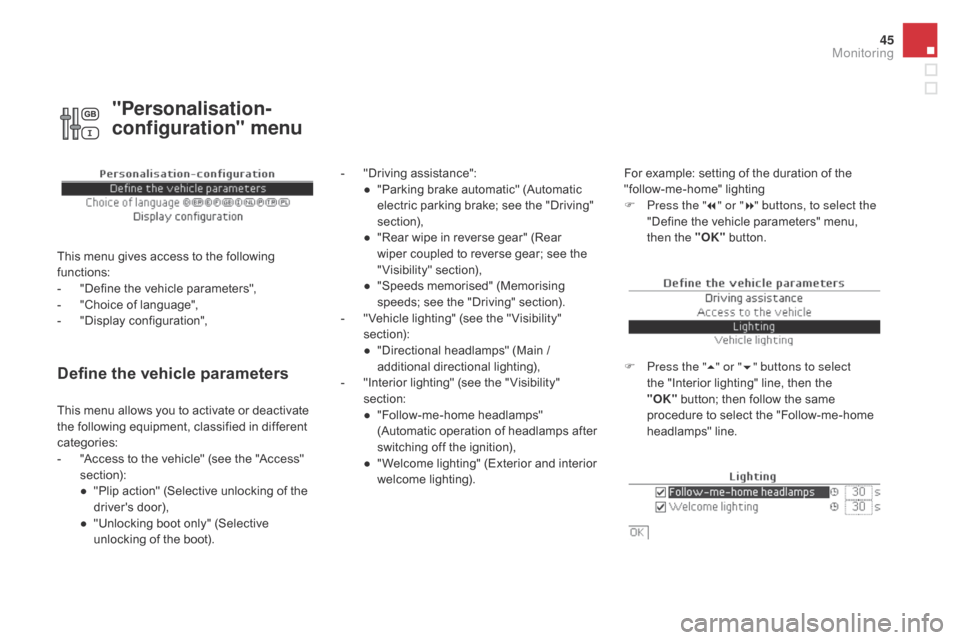
45
Define the vehicle parameters
- "Driving assistance":● " Parking brake automatic" (Automatic
electric parking brake; see the "Driving"
section),
●
"
Rear wipe in reverse gear" (Rear
wiper coupled to reverse gear; see the
"Visibility" section),
●
"
Speeds memorised" (Memorising
speeds; see the "Driving" section).
-
"
Vehicle lighting" (see the " Visibility"
section):
●
"
Directional headlamps" (Main /
additional directional lighting),
-
"
Interior lighting" (see the " Visibility"
section:
●
"
Follow-me-home headlamps"
(Automatic operation of headlamps after
switching off the ignition),
●
"
Welcome lighting" (Exterior and interior
welcome lighting). For example: setting of the duration of the
"follow-me-home" lighting
F
P
ress the "7" or " 8" buttons, to select the
"Define the vehicle parameters" menu,
then the " OK" button.
F
P
ress the "5" or " 6" buttons to select
the "Interior lighting" line, then the
"OK"
button; then follow the same
procedure to select the "Follow-me-home
headlamps" line.
This menu allows you to activate or deactivate
the following equipment, classified in different
categories:
-
"
Access to the vehicle" (see the "Access"
section):
●
"
Plip action" (Selective unlocking of the
driver's door),
●
"
Unlocking boot only" (Selective
unlocking of the boot).
"Personalisation-
configuration" menu
This menu gives access to the following
functions:
-
"
Define the vehicle parameters",
-
"
Choice of language",
-
"
Display configuration",
Monitoring
Page 51 of 444
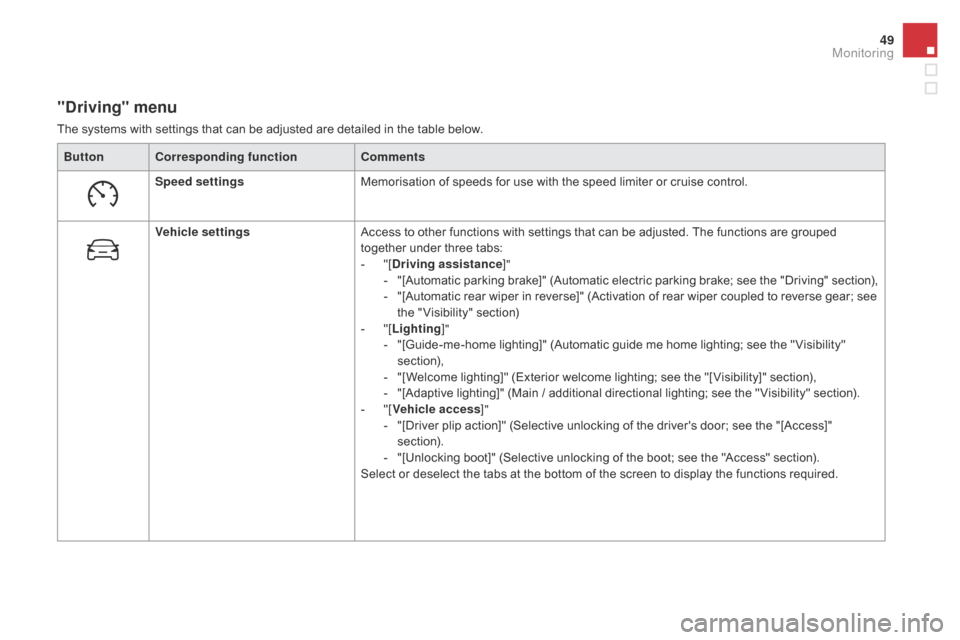
49
"driving" menu
The systems with settings that can be adjusted are detailed in the table below.Button Corresponding function Comments
Speed settings Memorisation of speeds for use with the speed limiter or cruise control.
Vehicle settings Access to other functions with settings that can be adjusted. The functions are grouped
together under three tabs:
-
"
[
dr
iving assistance]"
-
"
[Automatic parking brake]" (Automatic electric parking brake; see the "Driving" section),
-
"
[Automatic rear wiper in reverse]" (Activation of rear wiper coupled to reverse gear; see
the " Visibility" section)
-
"
[Lighting ]"
-
"
[Guide-me-home lighting]" (Automatic guide me home lighting; see the " Visibility"
section),
-
"
[Welcome lighting]" (Exterior welcome lighting; see the "[ Visibility]" section),
-
"
[Adaptive lighting]" (Main / additional directional lighting; see the " Visibility" section).
-
"
[Vehicle access ]"
-
"
[Driver plip action]" (Selective unlocking of the driver's door; see the "[Access]"
section).
-
"
[Unlocking boot]" (Selective unlocking of the boot; see the "Access" section).
Select or deselect the tabs at the bottom of the screen to display the functions required.
Monitoring
Page 170 of 444

Braking assistance systems
Group of supplementary systems which help
you to obtain optimum braking in complete
safety in emergency situations:
-
a
nti-lock braking system (ABS),
-
e
lectronic brake force distribution (EBFD),
-
e
mergency braking assistance (EBA).Anti-lock braking system
and electronic brake force
distribution
Linked systems which improve the stability and
manoeuvrability of your vehicle when braking,
in particular on poor or slippery sur faces.
Activation
The anti-lock braking system comes into
operation automatically when there is a risk of
wheel lock.
Normal operation of the ABS may make itself
felt by slight vibration of the brake pedal. When braking in an emergency, press
very firmly without releasing the
pressure.
Operating fault
If this warning lamp comes on,
together with the STOP and ABS
warning lamps, accompanied by an
audible signal and a message in the screen, it
indicates a malfunction of the electronic brake
force distribution which could result in loss of
control of the vehicle when braking.
You must stop as soon as it is safe to do so.
When replacing wheels (tyres and
rims), ensure that they conform to the
manufacturer's recommendations.If this warning lamp comes on,
accompanied by an audible signal
and a message in the screen, it
indicates a malfunction of the anti-lock braking
system which could result in loss of control of
the vehicle when braking.
In either case, contact a CITROËN dealer or a
qualified workshop.
Page 171 of 444

169
Emergency braking assistance
System which, in an emergency, enables you
to obtain the optimum braking pressure more
quickly, thus reducing the stopping distance.
Activation
It is triggered by the speed at which the brake
pedal is pressed.
The effect of this is a reduction in the
resistance of the pedal and an increase in
braking efficiency.When braking in an emergency, press
firmly without releasing the pressure.
Trajectory control systems
Anti-slip regulation (ASR)
and dynamic stability
control (
d
SC)
The anti-slip regulation (also known as traction
control) optimises traction to prevent skidding
of the wheels, by acting on the brakes of the
driving wheels and on the engine.
The electronic stability control acts on the brake
of one or more wheels and on the engine to
keep the vehicle on the trajectory required by
the driver, within the limits of the laws of physics.
Activation
These systems are activated automatically
each time the vehicle is started.
They come into operation in the event of a grip
or trajectory problem.
This is indicated by flashing of this
warning lamp in the instrument panel.
Intelligent traction control
system ("Snow motion")
Depending on version, your vehicle has a
system to help driving on snow: intelligent
traction control .
This system detects situations of difficult
sur face adhesion that could make it difficult to
move off or make progress on deep fresh snow
or compacted snow.
In these situations, the intelligent traction
control limits the amount of wheel slip to
provide the best traction and trajectory control
for your vehicle.
The use of snow tyres is strongly
recommended on sur faces offering low
levels of adhesion.
Safety
Page 186 of 444

Driving recommendations
Observe the driving regulations and remain vigilant whatever the traffic conditions.
Pay close attention to the traffic and keep your hands on the wheel so that you are ready to react at
any time to any eventuality.
On a long journey, a break every two hours is strongly recommended.
In difficult weather, drive smoothly, anticipate the need to brake and increase the distance from
other vehicles.Never drive with the parking brake
applied - Risk of overheating and
damage to the braking system!
Do not park or run the engine when
stationary in areas where inflammable
substances and materials (dry grass,
dead leaves...) might come into contact
with the hot exhaust system - Risk of
fire!
Never leave a vehicle unsupervised
with the engine running. If you have
to leave your vehicle with the engine
running, apply the parking brake
and put the gearbox into neutral or
position
N or P, depending on the type
of gearbox.
driving on flooded roads
We strongly advise against driving on flooded
roads, as this could cause serious damage
to the engine or gearbox, as well as to the
electrical systems of your vehicle.
Important!
- check that the depth of water does not exceed 15 cm, taking account of waves
that might be generated by other users,
-
d
eactivate the Stop & Start system,
-
d
rive as slowly as possible without
stalling. In all cases, do not exceed 6 mph
(10
km/h),
-
d
o not stop and do not switch off the
engine.
If you are obliged to drive through water:
On leaving the flooded road, as soon as
circumstances allow, make several light brake
applications to dry the brake discs and pads.
If in doubt on the state of your vehicle, contact
a CITROËN dealer or a qualified workshop.
Page 188 of 444

In wintry conditions, the warning lamp
can stay on for a longer period. When
the engine is hot, the warning lamp
does not come on.
In certain cases, you may have to apply
more force to the steering (wheels on
full lock, for example). If the engine does not start straight
away, switch off the ignition. Wait a
few moments before operating the
starter motor again. If the engine does
not start after several attempts, do not
keep trying: you risk damaging the
starter motor or the engine. Contact
a CITROËN dealer or a qualified
workshop.In temperate conditions, do not leave
the engine at idle to warm up but move
off straight away and drive at moderate
speed.
Never leave the engine running in
an enclosed area without adequate
ventilation: internal combustion
engines emit toxic exhaust gases,
such as carbon monoxide. Danger of
intoxication and death.
In very severe wintry conditions
(temperatures below -23°C), to ensure
the correct operation and durability of
the mechanical components of your
vehicle, engine and gearbox, it is
necessary to leave the engine running
for 4 minutes before moving off.
Starting the engine
With the parking brake applied and the gearbox
in neutral or position N
or P:
F
d
epress the clutch pedal fully (manual
gearbox),
or
F
p
ress the brake pedal firmly (electronic or
automatic gearbox),
F
i
nsert the key into the ignition switch; the
system recognises the code,
F
u
nlock the steering column by simultaneously
turning the steering and the
key.
F
W
ith a petrol engine, operate the starter
motor by turning the key to position 3
without pressing the accelerator pedal,
until the engine starts. Once the engine is
running, release the key.
F
W
ith a Diesel engine, turn the key to
position 2 , ignition on, to operate the
engine pre-heating system.Wait until this warning lamp goes off in the
instrument panel then operate the starter
motor by turning the key to position
3
without pressing the accelerator pedal,
until the engine starts. Once the engine is
running, release the key.
Page 189 of 444

187
Key left in the "Ignition on"
position
If the key has been left in the ignition switch
at position 2 (Ignition on), the ignition will
be switched off automatically after one hour.
To switch the ignition back on, turn the key
to position 1 (Stop) , then back to position 2
(Ignition on) .
F Stop the vehicle.
F
W ith the engine running at idle, turn the key
to position 1 .
F
R
emove the key from the ignition switch.
F
T
o lock the steering column, turn the
steering until it locks.
Switching off the engine
To facilitate unlocking of the steering
column, it is recommended that the
wheels be returned to the straight ahead
position before switching off the engine. When you leave the vehicle, keep the
key with you and lock the vehicle.
For more information, refer to the
"Practical information" section, under
"Energy economy mode".
Never switch off the ignition before the
vehicle is at a complete stop. With the
engine off, the braking and steering
assistance systems are also cut off:
risk of loss of control of the vehicle.Energy economy mode
After switching off the engine (position 1- Stop
),
for a maximum of 30 minutes you can still use
functions such as the audio and telematic
system, the wipers, dipped beam headlamps,
courtesy lamps, ...
F
C
heck that the parking brake is correctly
applied, particularly on sloping ground.
driving