2014 Citroen DS3 change time
[x] Cancel search: change timePage 16 of 376

DS3_en_Chap00c_eco-conduite_ed01-2014
Before moving off, if the passenger compartment is too warm, ventilate it by opening the windows and air vents before using the air conditioning.
Above
30 mph (50 km/h), close the windows and leave the air vents
ope
n.
Remember
to make use of equipment that can help keep the
t
emperature in the passenger compartment down (sunroof and window
b
linds...).
Switch
off the air conditioning, unless it has automatic regulation, as
s
oon as the desired temperature is attained.
Switch
off the demisting and defrosting controls, if not automatic.
Switch
off the heated seat as soon as possible.
Switch
off the headlamps and front foglamps when the level of light
d
oes not require their use.
Avoid
running the engine before moving off, particularly in winter; your
v
ehicle will warm up much faster while driving.
Eco-driving
Eco-driving is a range of everyday practices that allow the motorist to optimise their fuel consumption and CO2 emissions.
Optimise the use of your gearbox
With a manual gearbox, move off gently and change up without waiting. During acceleration change up early.
With
an automatic or electronic gearbox, give preference to automatic
m
ode and avoid pressing the accelerator pedal heavily or suddenly.
The
gear shift indicator invites you engage the most suitable gear: as
s
oon as the indication is displayed in the instrument panel, follow it
s
traight away.
For
vehicles fitted with an electronic or automatic gearbox, this
i
ndicator appears only in manual mode.
drive smoothly
Maintain a safe distance between vehicles, use engine braking rather than the brake pedal, and press the accelerator progressively. These
p
ractices contribute towards a reduction in fuel consumption and CO
2
emissions
and
also
helps
reduce
the
background
traffic
noise.
control the use of your electrical
equipment
If your vehicle has cruise control, make use of the system at speeds a bove 25 mph (40 km/h) when the traffic is flowing well.As
a passenger, if you avoid connecting your multimedia devices
(
film, music, video game...), you will contribute towards limiting the c
onsumption of electrical energy, and so of fuel.
Disconnect your portable devices before leaving the vehicle.
Page 43 of 376

41
DS3_en_Chap01_controle-de-marche_ed01-2014
Black panel
System allowing certain displays to be switched off for night driving.
The
instrument panel remains illuminated with
o
nly the vehicle speed and cruise control or
speed
limiter information, if in use.
If
there is an alert or a change in a function
o
r to a setting, the black panel mode is
i
nterrupted.Activation
F With the lighting on, press the left hand b
utton of the instrument panel several
t
imes to progressively reduce the
d
ashboard lighting level.
F
P
ress the button again to reduce the
l
ighting to the minimum level and switch off
t
he interior mood lighting.
F
P
ress the button again to activate the black
pan
el.
System
for
manual
adjustment
of
the
b
rightness
of
the
instruments
and
controls
in
r
elation
to
the
exterior
brightness.
Lighting dimmer
Activation
When the lighting is on:
F p ress the button to change the brightness
o
f the instruments and controls,
F
w
hen the level of brightness required is
r
eached, release the button.
deactivation
When the lighting is off, or in day mode on vehicles fitted with daytime running lamps,
p
ressing the button does not have any effect.
Monitoring
Page 46 of 376

DS3_en_Chap01_controle-de-marche_ed01-2014
A few definitions…
Range
(miles or km)
current fuel consumption
(mpg or l/100 km or km/l)
Stop & Start time
counter
(minutes / seconds or hours / minutes)
This
value
may
vary
following
a
change
i
n
the
style
of
driving
or
the
relief,
r
esulting
in
a
significant
change
in
the
c
urrent
fuel
consumption.
If dashes are displayed continuously
while
driving
in
place
of
the
digits,
c
ontact a CITR
oË
N dealer or a
qualified
w
orkshop.
When
the
range
falls
below
20
miles
(30
km),
d
ashes
are
displayed.
After
filling
with
at
least
5
litres
of
fuel,
the
range
is
recalculated
and
is
d
isplayed
when
it
exceeds
60
miles
(100
km).
distance remaining to
destination
(miles or km)
T
his indicates the distance which can still be
travelled
with
the
fuel
remaining
in
the
tank
in
r
elation
to
the
average
fuel
consumption
over
t
he
last
few
miles
(kilometres)
travelled. This
is
the
average
fuel
consumption
during
the
l
ast
few
seconds.
This
is
the distance remaining to be travelled
t
o
the
final destination. It can be entered by
t
he user.
If the distance is not entered, dashes are
displayed
in place of the digits.
If
your
vehicle is fitted with Stop & Start, a time
c
ounter
calculates the time spent in STOP
m
ode
during a journey.
I
t
resets
to zero every time the ignition is
s
witched
on with the key.
distance travelled
(miles or km)
T
his indicates the distance travelled since the
last
trip
computer zero reset.
Average speed
(mph or km/h)
T
his
is
the average speed calculated since the
l
ast
trip
computer zero reset (ignition on).
Average fuel
consumption
(mpg or l/100 km or km/l)
T
his
is
the
average fuel consumption since the
l
ast
trip
computer zero reset.
This
function is only displayed from
20
mph
(30 km/h).
Page 52 of 376

DS3_en_Chap02_ecrans-multifonction_ed01-2014
Languages
Once the "Languages" menu has been selected, you can change the language used by the s
creen by choosing one from a defined list.
Units
Once the "Units" menu has been selected, you can change the units of the following
par
ameters:
-
t
emperature (°C or °F),
-
f
uel consumption (l/100 km, mpg or km/l).
Once
the fuel consumption units have
b
een set to mpg, the information in the
i
nstrument panel screen on speed and
d
istance will also be in mph and miles.
For
safety
reasons,
configuration
by
the
d
river of the multifunction screen must
o
nly be done when stationary.
display settings
Once the "Display settings" menu has been selected, you can gain access to the following
se
ttings:
-
year,
-
m
onth,
-
d ay,
-
h o u r,
-
m
inutes,
-
1
2 or 24 hour mode.
F
O
nce you have selected a setting, press
t
he "7" or " 8"
buttons to change its value.
F
P
ress the " 5" or " 6" buttons to switch
respectively
to the previous or next setting.
F
P
ress the "OK"
button to save the change
a
nd return to the normal display or press
t
he "Back"
button to cancel. Setting the date and time
F
P
ress the MENU
button.
F
S
elect "Display settings" using the "5 "
or " 6"
button.
F
Press "OK"
to confirm the selection.
F
S
elect the "Year" function using the "5 "
or " 6"
button.
F
Press "OK"
to confirm the selection.
F
C
hoose the desired value, using the "7 "
or " 8"
button.
F
Press "OK"
to confirm the selection.
F
R
epeat the procedure to set the "Month",
"Day",
"Hours", and "Minutes".
Page 56 of 376
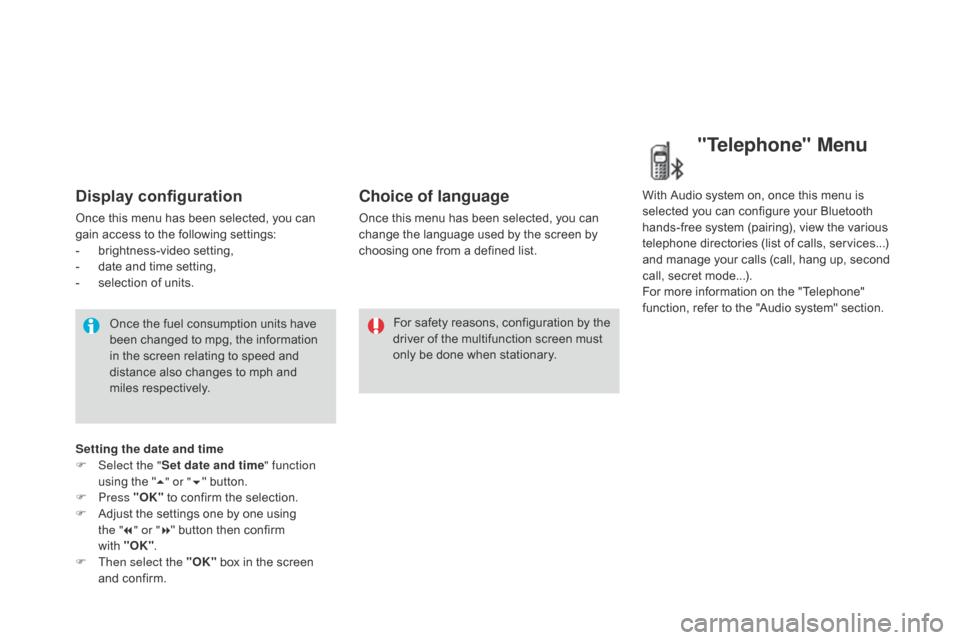
DS3_en_Chap02_ecrans-multifonction_ed01-2014
Display configuration
Once this menu has been selected, you can gain access to the following settings:
-
b
rightness-video
s
etting,
-
d
ate and time setting,
-
s
election of units.
Once
the fuel consumption units have
b
een changed to mpg, the information
i
n the screen relating to speed and
d
istance also changes to mph and
mil
es
re
spectively. For
safety
reasons,
configuration
by
the
d
river of the multifunction screen must
o
nly be done when stationary.
choice of language
Once this menu has been selected, you can change the language used by the screen by
c
hoosing one from a defined list.With
Audio system on, once this menu is s
elected you can configure your Bluetooth h
ands-free system (pairing), view the various
t
elephone directories (list of calls, services...)
a
nd manage your calls (call, hang up, second
c
all, secret mode...).
For
more information on the "Telephone"
f
unction, refer to the "Audio system" section.
"Telephone" Menu
Setting the date and time
F Sel ect the " Set date and time" function
using
the "5 " or " 6"
button.
F
Press "OK"
to confirm the selection.
F
A
djust the settings one by one using
the " 7" or " 8"
button then confirm
with "OK" .
F
T
hen select the "OK"
box in the screen
a
nd confirm.
Page 96 of 376

DS3_en_Chap04_confort_ed01-2014
Scented air freshenerSystem permitting the diffusion of a fragrance in the passenger compartment in accordance with your requirements, by means of the adjustment dial and the various fragrance cartridges available.
This
dial is located on the dashboard.
It
allows you to adjust the intensity of diffusion
o
f the fragrance.
F
T
urn the dial to the right to permit diffusion
o
f the fragrance.
F
T
urn the dial to the left to stop diffusion of
the
f
ragrance.
Adjustment dial
This cartridge can be removed easily. The first time it is used, replace the plug with a real
c
artridge.
You
can change it at any time and store it in the
s
ealed case which keeps it closed once it has
be
en
ope
ned.
You
can obtain different fragrance cartridges
f
rom a CITROËN dealer or a qualified
w
orkshop.
Leave
the
central
vents
open.
The intensity of diffusion of the
fragrance
may
depend
on
the
v
entilation
or
air
conditioning
settings.
Fragrance cartridge
Do not discard the original cartridge a s this serves as a plug when no
f
ragrance cartridge is in use.
In order to preserve the service life
of
the cartridge, turn the dial fully to
t
he left when you no longer wish to
d
iffuse the fragrance in the passenger
c
ompartment.
as a s
afety precaution, do not carry
out
any action on the cartridge while
d
riving.
Do
not dismantle the cartridges.
Do
not attempt to refill the fragrance
d
iffuser or the cartridges.
Avoid
all contact with the skin and
ey
es.
ke
ep out of reach of children and
animals.
Page 110 of 376

DS3_en_Chap06_conduite_ed01-2014
Electronic gearbox
R. Reverse
F W ith your foot on the brake, move the lever
f
or wards to select this position.
N.
N
eutral.
F
W
ith your foot on the brake, select this
p
osition to start the engine.
A.
A
utomated mode.
F
M
ove the lever backwards to select this
m
ode.
M + / -.
M
anual mode with sequential gear
c
hanging.
F
M
ove the lever backwards, then to the left
t
o select this mode, then:
-
p
ush for wards to change up a gear,
-
o
r push backwards to change down a gear.
Gear lever
+. Paddle to the right of the steering wheel for c
hanging u p.
F
P
ress the back of the steering mounted "+"
paddle
to change up a gear.
-.
P
addle to the left of the steering wheel for
c
hanging
d
own.
F
P
ress the back of the steering mounted "-"
paddle
to change down a gear.
Steering mounted controls
The steering mounted paddles do not allow neutral to be selected, reverse
gear
to be engaged or disengaged, or
t
he driving mode to be changed.
Five
or
six-speed
electronically
controlled
g
earbox
which
offers
a
choice
between
the
c
omfort
of
automated
operation
or
the
pleasure
o
f
m
anual
g
ear
c
hanging.
Two
driving
modes
are
offered:
-
a
utomated
mode
for
automatic
control
o
f
the
gears
by
the
gearbox,
without
any
a
ction by the driver,
-
m
anual
mode
for
the
sequential
changing
o
f
the
gears
by
the
driver,
using
the
gear
l
ever
or
the
steering
mounted
control
p
addles.
In
automated
mode,
you
can
temporarily
take
c
ontrol
of
gear
changes
at
any
time,
using
the
s
teering
mounted
control
paddles.
Page 112 of 376

DS3_en_Chap06_conduite_ed01-2014
creep function
(depending on equipment)
This function allows the vehicle to be
manoeuvred more easily at low speeds
(when
parking, in traffic jams...).
With
the gear lever in position A, M or R , the
vehicle moves as soon as you take your
foot off the brake pedal , at low speed and
with
the engine at idle.
Automated mode
AUTO and the gear engaged appear i
n the instrument panel.
The
gearbox then operates in auto-adaptive
m
ode,
without any action on the part of the
d
river.
It
continuously selects the most suitable
g
ear
taking account of:
-
o
ptimisation of fuel consumption,
-
d
riving style,
-
r
oad conditions,
-
v
ehicle load.
For
optimum acceleration, when overtaking
a
nother
vehicle for example, press the
a
ccelerator pedal fully down, beyond the point
of
resistance. You
can change mode at any time by
m
oving the gear lever from A to M or
the
other way round.
The
creep
function
may
be
temporarily
u
navailable
if
the
clutch
temperature
is
t
oo
high
or
the
slope
too
steep.
Do not leave children unsupervised
inside
the
vehicle
when
the
engine
is
r
unning. F
Sel
ect position A
.
Never select neutral (position N ) when
moving.
Temporary control of gear
changing
You can temporarily take over control of gear c hanges using the steering mounted "+" and
"-"
control paddles: if the engine speed allows,
t
he gear change is carried out.
This function allows you to anticipate certain
situations
s
uch
a
s
ov
ertaking
a
nother
v
ehicle
o
r
a
pproaching a bend.
After
a few moments without any action on the
p
addles, the gearbox resumes control of gear
c
hanging
a
utomatically.