2014 CITROEN DS3 CABRIO DAG ECO mode
[x] Cancel search: ECO modePage 325 of 384
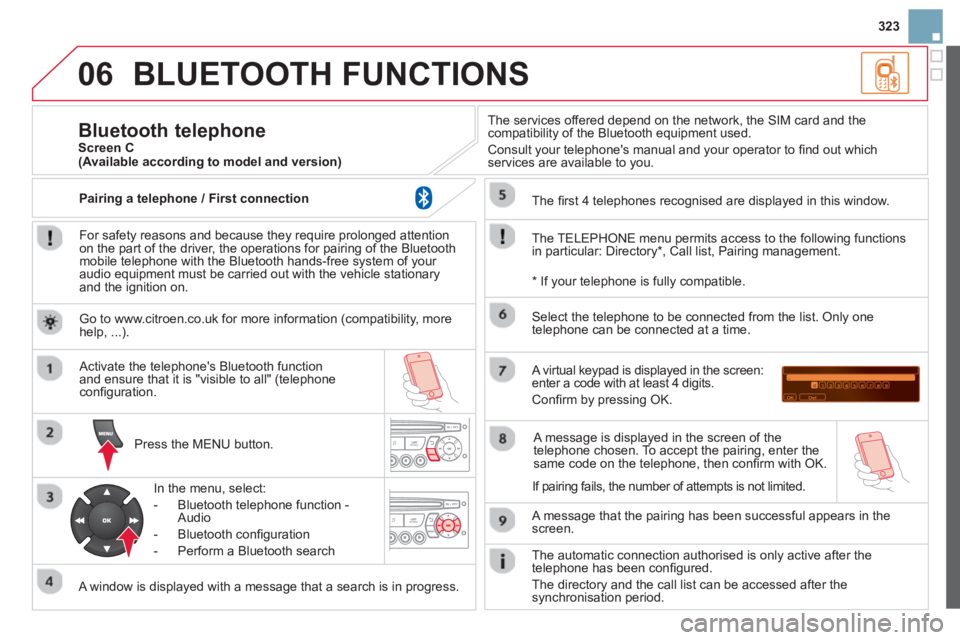
323
06BLUETOOTH FUNCTIONS
For safety reasons and because they require prolonged attentionon the part of the driver, the operations for pairing of the Bluetooth mobile telephone with the Bluetooth hands-free system of your
audio equipment must be carried out with the vehicle stationary
and the ignition on.
Pr
ess the MENU button.
A window is displayed with a message that a search is in progress.
Activate the telephone's Bluetooth
function
and ensure that it is "visible to all" (telephone confi guration.
In the menu, select:
- Bluetooth telephone
function -
Audio
- Bluetooth confi
guration
- P
erform a Bluetooth search
The services o
ffered depend on the network, the SIM card and thecompatibility of the Bluetooth equipment used.
Consult your telephone's manual and your operator to fi nd out which
services are available to you.
Bluetooth telephone Screen C
The TELEPH
ONE menu permits access to the following functions
in particular: Directory * , Call list, Pairing management.
The
fi rst 4 telephones recognised are displayed in this window.
A virtual ke
ypad is displayed in the screen: enter a code with at least 4 digits.
Confi rm by pressing OK.
A messa
ge that the pairing has been successful appears in thescreen.
Select the telephone to be connected from the list.
Only one
telephone can be connected at a time.
A messa
ge is displayed in the screen of the
telephone chosen. To accept the pairing, enter the same code on the telephone, then confi rm with OK.
The automatic connection authorised is onl
y active after the
telephone has been confi gured.
The directory and the call list can be accessed a
fter thesynchronisation period.
(Available according to model and version)
*
If your telephone is fully compatible.
I
f pairing fails, the number of attempts is not limited. Go to www.citroen.co.uk for more information
(compatibility, more help, ...).
Pairing a telephone
/ First connection
Page 333 of 384

331
FREQUENTLY ASKED QUESTIONS
QUESTIONANSWERSOLUTION
There is a difference in sound quality betweenthe different audiosources (radio, CD...).
For optimum sound quality, the audio settings (Volume, Bass, Treble, Ambience, Loudness) can be adapted to the different sound sources,which may result in audible differences when changing source (radio,CD...).
Check that the audio settings (Volume, Bass, Treble, Ambience, Loudness) are adapted tothe sources listened to. It is advisable to setthe AUDIO functions (Bass, Treble, Front-Rear Balance, Left-Right Balance) to the middle position, select the musical ambience "None" and set the loudness correction to the "Active" position in CD mode or to the "Inactive" position in radio mode.
The CD is ejected automatically or is not played by the player.
The CD is inserted upside down, is unplayable, does not contain any audio data or contains an audio format which the player cannot play.
The CD is protected by an anti-pirating protection system which is not recognised by the audio equipment.
- Check that the CD is inserted in the player the right way up.
- Check the condition of the CD: the CD cannot be played if it is too damaged.
- Check the content in the case of a recordedCD: consult the advice in the "Audio" section.
- The audio equipment's CD player does notplay DVDs.
- Due to their quality level, certain writeableCDs will not be played by the audio system.
The message "USB peripheral error" isdisplayed on the screen.
The Bluetooth connectionis cut.
The battery of the peripheral may not be suffi ciently charged.
Recharge the battery of the peripheral device.
The USB memory stick is not recognised.
The memory stick may be corrupt.
Reformat the memory stick.
Page 334 of 384

FREQUENTLY ASKED QUESTIONS
QUESTIONANSWERSOLUTION
I am unable to access my voicemail. Few telephones or service providers allow the use of this function.
The CD player sound is poor.
The CD used is scratched or of poor quality.
Insert good quality CDs and store them in suitableconditions.
The audio equipment settings (bass, treble, ambiences) are unsuitable. Set the treble or bass level to 0, without selecting an ambience.
The stored stations do not function (no sound, 87.5 Mhz is displayed...).
An incorrect waveband is selected.
Press the BAND AST button to return to the waveband (AM, FM1, FM2, FMAST) on which thestations are stored.
The traffi c announcement(TA) is displayed. I donot receive any traffi c information.
The radio station is not part of the regional traffi c information network.
Tune to a radio station which broadcasts traffi cinformation.
The quality of receptionof the radio station listened to gradually deteriorates or the stored stations do not function(no sound, 87.5 Mhz isdisplayed...).
The vehicle is too far from the transmitter used by the station listened to or there is no transmitter in the geographical area through which thevehicle is travelling.
Activate the RDS function to enable the systemto check whether there is a more powerfultransmitter in the geographical area.
The environment (hills, buildings, tunnels, basement car parks...) blockreception, including in RDS mode. This phenomenon is normal and does not indicatea failure of the audio equipment.
The aerial is absent or has been damaged (for example when going through a car wash or into an underground car park).
Have the aerial checked by a CITROÀN dealer.
Page 335 of 384

333
FREQUENTLY ASKED QUESTIONS
QUESTIONANSWERSOLUTION
Sound cut-outs of 1 to2 seconds in radio mode.During this brief sound cut-out, the RDS searches for any frequency permitting better reception of the station.
Deactivate the RDS function if the phenomenon is too frequent and always on the same route.
With the engine off, the audio equipment switches off after a few minutes of use.
When the engine is switched off, the audio equipment operating timedepends on the battery charge.
The switch-off is normal: the audio equipment switches to economy mode and switches off to prevent discharging of the vehicle's battery.
Start the vehicle's engine to increase the batterycharge.
The message "the audio system is overheated" appears on the display.
In order to protect the installation if the surrounding temperature is toohigh, the audio equipment switches to an automatic thermal protectionmode leading to a reduction of the volume or stopping of the playing of the CD.
Switch the audio system off for a few minutes toallow the system to cool.
Page 341 of 384

339Visual search
Technical data - Maintenance
Running out of Diesel 188
Checking levels 191-193
- oil
- brake fluid
- coolant
- screenwash fluid
- additive (Diesel with particleemissions filter)
Changing bulbs 213 -220
- front
- rear
- interior
Petrol en
gines 242-245
LPG engine 246 -247
Diesel engines 248 -249
Dimensions 250-251
Identification markings 252
Bonnet
187-18 8
Under-bonnet layout, petrol 189
Under-bonnet layout, Diesel 190Batter
y 228-230
Energy economy mode 231
Checking components 19 4 -195
- battery- air filter / passenger compartment filter
- oil filter
- particle emissions filter (Diesel)
- brake pads/discs
En
gine compar tment
fuses 221, 224-227
Page 343 of 384

341Alphabetical index
EBA (Emergency braking assistance)....148,149Eco-driving.....................................................24Eco-driving (advice)........................................24Economical driving .........................................24Economy mode.............................................231Electric window controls.................................96Electronic brake force distribution (EBFD)...148Electronic engine immobiliser...................r92,95Emergency boot release ...............................101Emergency braking system ..........................149Emergency call.............................147, 257, 258Emergency warning lamps ................... 146, 147eMyWay..................................................61, 259Energy economy mode.................................231
Engine, Diesel...............................103,190,248Engine, petrol................................103,189, 242Engine compartment.............................189,190Engine compar tment fusebox .......................221Engine oil level indicator.........................r45,191Engines .........................................242, 246,248Environment..............................................24, 95ESP/ASR.......................................................149
E
G.P.S.............................................................268Gearbox, automatic......................169,195,230Gearbox, electronic............... 164,174, 195,230Gearbox, manual..........................163, 174, 195Gear efficiency indicator...............................r173Gear lever........................................................24Gear lever, automatic gearbox.....................169Gear lever, electronic gearbox system.....164, 195Gear lever, manual gearbox.........................163Glove box......................................................123Grab handles.............................................81, 82Guidance ...............................................266, 273
FG
Date (setting).......................................54,57, 61Deactivating the passenger airbag...............155Defrosting ..................................................70, 76Demisting..................................................70, 73Dials and gauges ......................................28,30Diesel additive level ......................................193Dimensions...................................................250Dipped beam.........................................108,214Dipstick....................................................45, 191Direction indicators.......................146, 217,218Doors...............................................................98Doors emergency control .............................100Door trays......................................................122
D
Filling with fuel .......................................102-104Fitting a wheel...............................................208Fittings, boot.................................................126Flashing indicators........................................146Foglamps, rear..............................................r110Fragrance car tridge........................................77Front foglamps ......................................110, 216Front seats................................................79, 82Fuel..........................................................24, 103Fuel consumption............................................24Fuel filler flap.........................................102,104Fuel gauge....................................................102Fuel tank................................................102,104Fusebox, dashboard.....................................221Fuses .............................................................221
HHalogen headlamps ......................................213Hands-free kit........................................282, 323Hazard warning lamps..........................146,147Head restraints, front......................................80Head restraints, rear.......................................r84Heated seats...................................................80Heating ......................................................24, 70Height and reach adjustment, steering wheel.....85Hill start assist...............................................177Horn...............................................................147
Page 361 of 384

3Access
In order to maintain the state of charge of
the battery, it is recommended that the roof
be operated with the engine running
.
Operation of the roof is possible:
- engine running, or
- ignition on.
During operation of the roof with just
the ignition on, starting the engine may
cause the roof to stop, depending on
the state of charge of the battery. To
have the roof continue the operation,
operate the control again after the
engine has started.
Operating zones
There are two operating zones:
Zone A
: horizontal operating zone, in manual
or automatic mode.
Zone B
: vertical operating zone, in automatic
mode only.
Before operating the roof, ensure that no occupant of the vehicle or person outside the
vehicle could be subject to any risk related to the movement of the roof or the rear screen
and that no object could inter fere with the operation.
Roof positions
Position 0
: Roof completely closed.
Position 1
: Stop position for automatic roof
closing.
Position 2
: Roof open horizontally.
Position 3
: Roof completely open.
Page 368 of 384

10Access
If the roof stops in zone B
, a message in the
screen will ask you to stop the operation of the
roof immediately.
�)
Press and hold the control:
- in the opening direction to reach
position 3
,
- in the closing direction to reach
position 2
.
Reinitialisation
Do not release the control during the
reinitialisation procedure.
Downgraded operation
Operating fault
In the event of an electrical fault,
contact a CITROËN dealer or a
qualified workshop.
If the automatic roof operation mode is lost, the
system must be reinitialised.
�)
With the engine running
, press and hold
the control for closing the roof.
�)
After about 5 seconds, the roof closes
completely to position 0
, then reverses by a
few millimetres.
The roof is the reinitialised.
You must not drive when the roof is
stopped in zone B
.