Page 178 of 384

The system is reactivated automaticallyat every new star t using the key.
Reactivation
This system requires a battery with a specialspecification and technology (reference numbers available from a CITROËN dealer or a qualified workshop).
Fitting a battery not listed by CITROËN introduces the risk of malfunction of
the system. In the event of a fault with the system, the
"ECO OFF"
switch warning lamp flashes thencomes on continuously.
Have it checked by a CITROËN dealer or aqualified workshop.
In the event of a fault in STOP mode, the
vehicle may stall. All of the instrument panel
warning lamps come on. It is then necessaryto switch off the ignition and star t the engine
again using the key.
Operating fault
Maintenance
Before doing anything under the bonnet, deactivate the Stop & Start system to avoid any risk of injury resulting from automatic operation of STA R T mode.
The Stop & Start system makes use of advanced technology. All work
on this type of battery must be doneby a CITROËN dealer or a qualifiedworkshop. Pr
ess the "ECO OFF"switch again.
The system is active again; this is confirmed
by the switch warning lamp going off,accompanied by a message in the screen.
Page 236 of 384
�)On the front bumper, unclip the cover by pressing at the bottom. �)Screw the towing eye in fully. �)Install the towing bar.�)Place the gear lever in neutral (position Nfor an electronic or automatic gearbox).
�)On the rear bumper, unclip the cover by pressing at the bottom. �)Screw the towing eye in fully. �)Install the towing bar. �)Switch on the hazard warning lamps on both vehicles.�)Move off gently and drive for a shor t
distance only.
Towing your vehicle Towing another vehicle
Failure to obser ve this special conditioncould result in damage to cer taincomponents (braking, transmission...)and the absence of braking assistancethe next time the engine is started.
�)
Unlock the steering by turning the key one
notch in the ignition switch and release the
parking brake.�) Switch on the hazard warning lamps onboth vehicles. �)
Move off gently and drive for a shor t
distance only.
Page 288 of 384
06USING THE TELEPHONE
Press PHONEtwice.
Select " Dial" then confi rm.
Select " Directory of contacts" thenconfi rm.
Dial the telephone number usin
g the
virtual keypad selecting each number in turn.
Confi rm " OK " to make the call.
Pr
ess TELor twice on PHONE.
Callin
g a new number Calling a contact
Select the desired contact and confi rm.
I
f access was via the PHONEbutton,select "Call" and confi rm.
Select the number and confi rm to start
the call.
Making a call Use of the telephone is not recommended while driving. We recommended that you park safely or make use of the steering
mounted controls.
Page 291 of 384
289
06USING THE TELEPHONE
Options during a call *
During a call, press the MODE
button
several times to select display of the
telephone screen, then press " OK" to
open the contextual menu.
Select " Private mode " and confi rm totake the call on the handset.
Or select " Hands-free mode
" andconfi rm to take the call via the vehicle'sspeakers.
Select " Put call on hold" and confi rm to put the current call on hold.
Or select " Resume the call" andconfi rm to resume the call on hold.
Select "DTMF ring tones
" to use the
numerical keypad, so as to navigate
through the menu of an interactive vocalserver.
Select "Hang up" to end the call.
*
Depending on the compatibility of the phone and your service plan.
it is possible to hold a 3-wa
y conferencecall by making 2 calls in succession*. Select "Conferencemode call" in the contextual menu accessible using thisbutton.
Or make a short press on this button.
Page 295 of 384
293
07
Press the button on the numerical keypad to recall a
preset station.
Or press then turn the thumb wheel at the steering
mounted controls.
Presetting a station
After selecting a station, press one of the buttonson the numerical keypad for 2 seconds to preset the current station.
An audible signal confi rms that the station has been preset. Pr
ess RADIO.
Activate / Deactivate RDS
RDS, if activated, allows you to continue listening to the samestation by automatic retuning to alternative frequencies. However,
in certain conditions, coverage of an RDS station may not be
assured throughout the entire country as radio stations do notcover 100 % of the territory. This explains the loss of reception of
the station during a journey.
Select " Guidance options
" then confi rm.
A
ctivate or deactivate "RDS
" then confi rm.
RADIO
Page 297 of 384
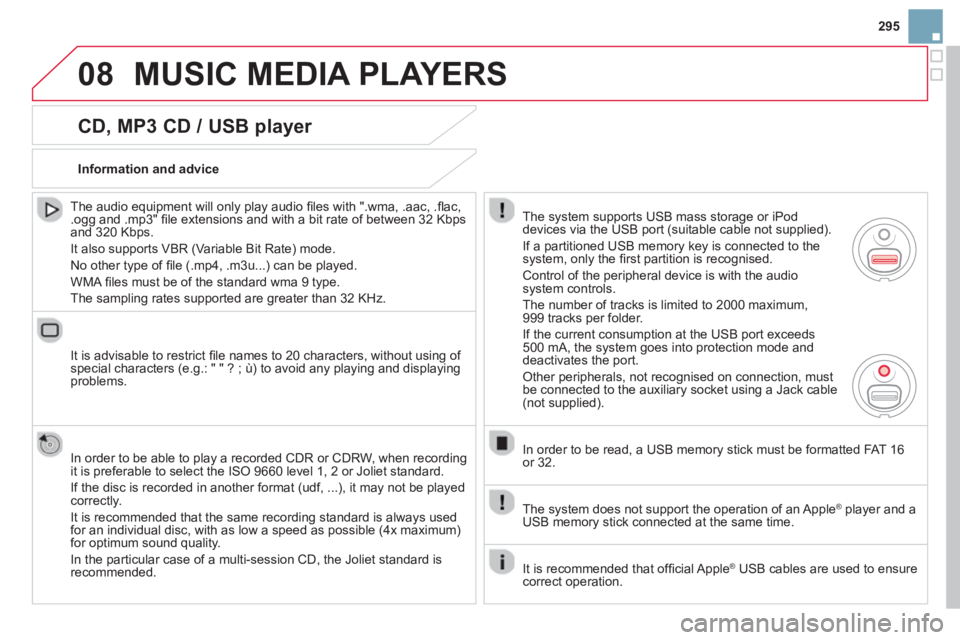
295
08MUSIC MEDIA PLAYERS
CD, MP3 CD / USB player
The audio equipment will only play audio fi les with ".wma, .aac, .fl ac, .ogg and .mp3" fi le extensions and with a bit rate of between 32 Kbps
and 320 Kbps.
It also supports VBR
(Variable Bit Rate) mode.
No other t
ype of fi le (.mp4, .m3u...) can be played.
WMA
fi les must be of the standard wma 9 type.
The samplin
g rates supported are greater than 32 KHz.
It is advisable to restrict fi le names to 20 characters, without usin
g of special characters (e.g.: " " ? ; ù) to avoid any playing and displayingproblems.
In order to be able to pla
y a recorded CDR or CDRW, when recording
it is preferable to select the ISO 9660 level 1, 2 or Joliet standard.
I
f the disc is recorded in another format (udf, ...), it may not be played correctly.
It is recommended that the same recordin
g standard is always used
for an individual disc, with as low a speed as possible (4x maximum)for optimum sound quality.
In the particular case of a multi-session CD, the Joliet standard is
recommended.
Information and advice
The system supports U
SB mass storage or iPod
devices via the USB port (suitable cable not supplied).
I
f a partitioned USB memory key is connected to the system, only the fi rst partition is recognised.
Control of the
peripheral device is with the audiosystem controls.
The number of tracks is limited to 2000 maximum
,999 tracks per folder.
I
f the current consumption at the USB port exceeds 500 mA, the system goes into protection mode and
deactivates the port.
Other peripherals, not recognised on connection, must
be connected to the auxiliary socket using a Jack cable (not supplied).
In order to be read, a U
SB memory stick must be formatted FAT 16
or 32.
The s
ystem does not support the operation of an Apple Æplayer and a USB memory stick connected at the same time.
It is recommended that o
ffi cial Apple Æ USB cables are used to ensure Æ
correct operation.
Page 326 of 384
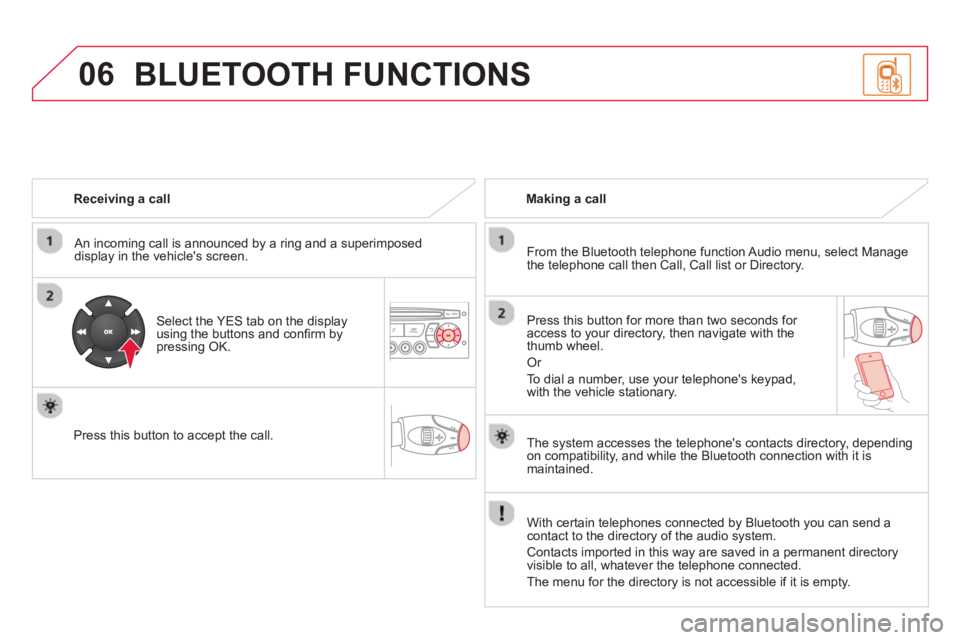
06
Receiving a call
An incomin
g call is announced by a ring and a superimposed
display in the vehicle's screen.
Select the YES tab on the display
using the buttons and confi rm bypressing OK.
Press this button to acce
pt the call.
Making a call
From the Bluetooth telephone function Audio menu, select Manage
the telephone call then Call, Call list or Directory.
Pr
ess this button for more than two seconds for
access to your directory, then navigate with the
thumb wheel.
Or
To dial a number, use your telephone's keypad,with the vehicle stationary.
BLUETOOTH FUNCTIONS
The system accesses the telephone's contacts directory, depending on compatibility, and while the Bluetooth connection with it ismaintained.
With certain telephones connected b
y Bluetooth you can send acontact to the directory of the audio system.
Contacts imported in this wa
y are saved in a permanent directory
visible to all, whatever the telephone connected.
The menu
for the directory is not accessible if it is empty.
Page 327 of 384
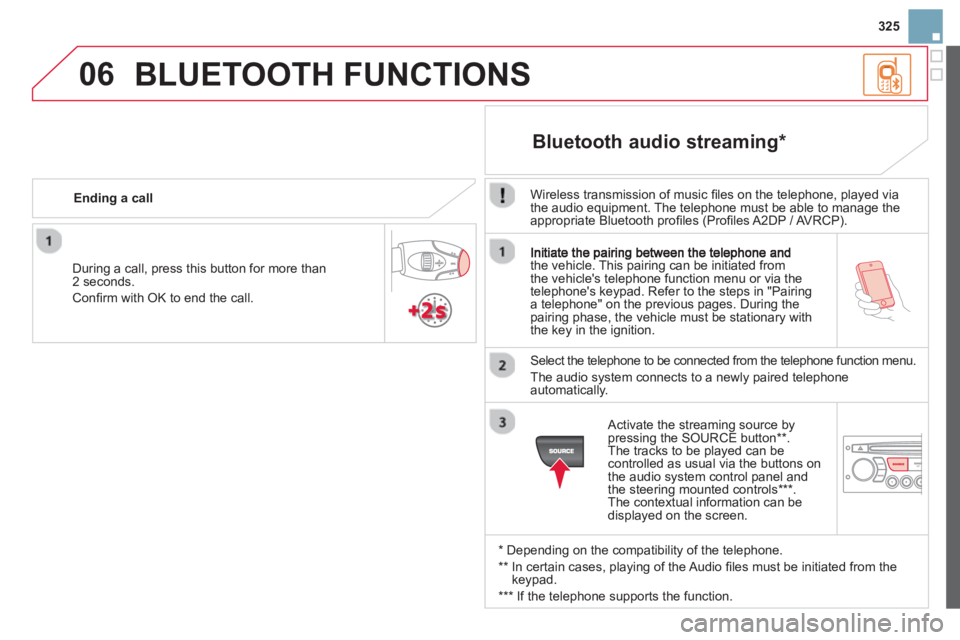
325
06
the vehicle. This pairing can be initiated from
the vehicle's telephone function menu or via the
telephone's keypad. Refer to the steps in "Pairinga telephone" on the previous pages. During the
pairing phase, the vehicle must be stationary with
the key in the ignition.
Select the telephone to be connected from the telephone function menu.
The audio system connects to a newly paired telephone
automatically.
Bluetooth audio streaming *
Wireless transmission of music fi les on the telephone, played via
the audio equipment. The telephone must be able to manage theappropriate Bluetooth profi les (Profi les A2DP / AVRCP).
*
Depending on the compatibility of the telephone.
**
In certain cases, playing of the Audio fi les must be initiated from the
keypad.
*** If the tele
phone supports the function.
Activate the streaming source by
pressing the SOURCE button ** .
The tracks to be played can becontrolled as usual via the buttons on
the audio system control panel and
the steering mounted controls *** .
The contextual information can bedisplayed on the screen.
Durin
g a call, press this button for more than
2 seconds.
Confi rm with OK to end the call. Endin
g a call
BLUETOOTH FUNCTIONS