2014 Citroen C4 warning
[x] Cancel search: warningPage 44 of 340

1
MONITORING
42
Deactivation indicator lamps
If one of the following indicator lamps comes on, this confi rms that the corresponding system has been switched off intentionally.
This is may be accompanied by an audible signal and a message on the multifunction screen.
Warning lamp
is on
Cause
Action/Observations
Passenger's
airbag system
fi xed in the
instrument panel
and/or seat
belt and front
passenger's
airbag warning
lamps display. The control switch, located
in the glove box, is set to the
"OFF" position.
The passenger's front airbag
is deactivated. Set the control to the "ON" position to
activate the passenger's front airbag.
In this case, do not fi t a child seat in the
rear-facing position.
Page 45 of 340

1
MONITORING
43
Engine oil level indicator
The vehicle must be on level
ground and the engine must
have been off for more than
30 minutes for this level check to
be accurate.
Oil level correct
This is indicated by the fl ashing of
"OIL"
or the display of a specifi c mes-
sage in the instrument panel, coupled
with the service warning lamp and ac-
companied by an audible signal.
If the low oil level is confi rmed by a
check using the dipstick, the level must
be topped up to avoid damage to the
engine.
Oil level indicator error
Dipstick
Refer to the "Checks" section to locate
the dipstick and the oil fi ller cap on your
engine.
Oil level incorrect This is indicated by the fl ashing of
"OIL--"
or the display of a specifi c mes-
sage in the instrument panel. Contact a
CITROËN or a qualifi ed workshop.
There are 2 marks on the
dipstick:
- A
= max; never exceed
this level (risk of dam-
age to the engine),
- B
= min; top up the level
via the oil fi ller cap, us-
ing the correct grade of
oil for your engine.
This information is displayed for a few
seconds when the ignition is switched
on, at the same time as the service in-
formation.
Page 54 of 340
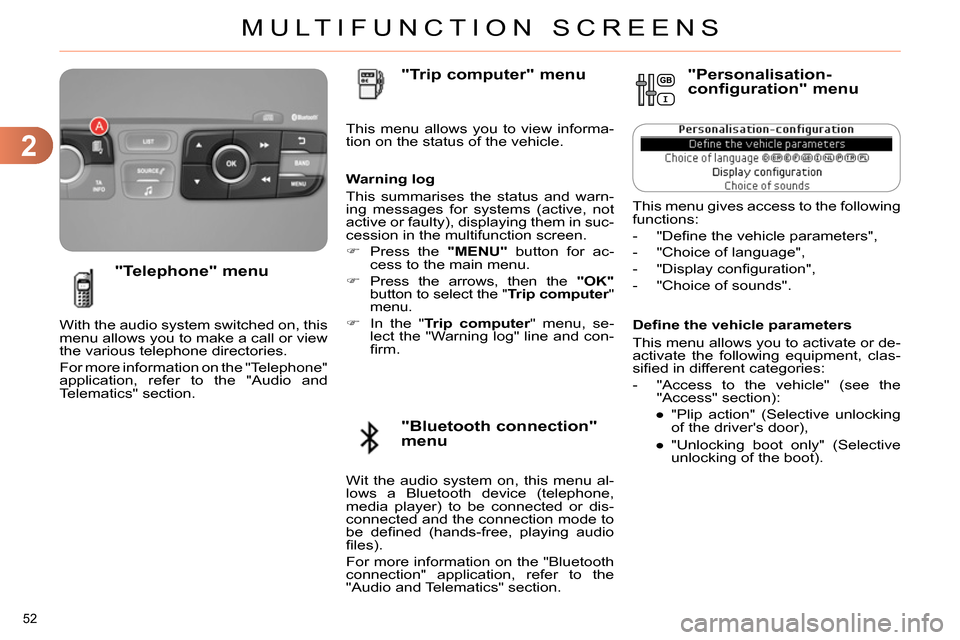
2
MULTIFUNCTION SCREENS
52
Defi ne the vehicle parameters
This menu allows you to activate or de-
activate the following equipment, clas-
sifi ed in different categories:
- "Access to the vehicle" (see the
"Access" section):
●
"Plip action" (Selective unlocking
of the driver's door),
●
"Unlocking boot only" (Selective
unlocking of the boot).
"Telephone" menu
With the audio system switched on, this
menu allows you to make a call or view
the various telephone directories.
For more information on the "Telephone"
application, refer to the "Audio and
Telematics" section. This menu allows you to view informa-
tion on the status of the vehicle.
Warning log
This summarises the status and warn-
ing messages for systems (active, not
active or faulty), displaying them in suc-
cession in the multifunction screen.
Press the "MENU"
button for ac-
cess to the main menu.
Press the arrows, then the "OK"
button to select the " Trip computer
"
menu.
In the " Trip computer
" menu, se-
lect the "Warning log" line and con-
fi rm.
"Bluetooth connection"
menu
"Trip computer" menu
Wit the audio system on, this menu al-
lows a Bluetooth device (telephone,
media player) to be connected or dis-
connected and the connection mode to
be defi ned (hands-free, playing audio
fi les).
For more information on the "Bluetooth
connection" application, refer to the
"Audio and Telematics" section.
"Personalisation-
configuration" menu
This menu gives access to the following
functions:
- "Defi ne the vehicle parameters",
- "Choice of language",
- "Display confi guration",
- "Choice of sounds".
Page 71 of 340

3
COMFORT
69
FRONT DEMIST - DEFROST
These markings on the control
panel indicate the control po-
sitions for rapid demisting or
defrosting of the windscreen
and side windows.
With manual air conditioning
Put the temperature, air fl ow and
distribution controls to the dedicated
marked position.
Put the air intake control to the
"Exterior air intake" position
(indicator lamp on the control off).
Switch on the air conditioning by
pressing the "A/C"
button; the warn-
ing lamp in the button comes on.
REAR SCREEN DEMIST -
DEFROST
The control button is located
on the air conditioning system
control panel.
Switching on
The rear screen demisting/defrosting
can only operate when the engine is
running.
Press this button to demist/defrost
the rear screen and (depending on
version) the door mirrors. The indi-
cator lamp associated with the but-
ton comes on.
Switching off
The demisting/defrosting switches off
automatically to prevent an excessive
consumption of current.
It is possible to stop the demisting/de-
frosting operation before it is switched
off automatically by pressing the button
again. The indicator lamp associated
with the button goes off.
Switch off the demisting/de-
frosting of the rear screen
and door mirrors as soon as
appropriate, as lower current
consumption results in re-
duced fuel consumption.
With digital dual-zone air
conditioning
Automatic visibility programme
Select this programme to demist
or defrost the windscreen and side
windows as quickly as possible.
The system automatically manages
the air conditioning, air fl ow and air
intake, and provides optimum distribu-
tion towards the windscreen and side
windows.
To stop the programme, press either the
"visibility"
button again or "AUTO"
,
the warning lamp on the button goes
off and the warning lamp on the
"AUTO"
button comes on.
The system starts again with the values
in use before it was overridden by the
visibility programme.
With Stop & Start, when dem-
isting has been activated, the
STOP mode is not available.
With Stop & Start, when the
demisting, air conditioning and
air fl ow functions are activated,
STOP mode is not available.
Page 75 of 340

3
COMFORT
73
Turn the knob to obtain the desired
level of lumbar support.
This function provides a back massage;
it only operates when the engine is run-
ning.
Press the switch to activate the
function.
The warning lamp on the switch comes
on and the massage function is activated
for a period of 60 minutes. During this
time, massage is performed in 6 cycles
of 10 minutes each cycle (6 minutes of
massage followed by 4 minutes break).
After an hour, the function is automati-
cally deactivated. The warning lamp in
the switch goes off.
Deactivation
You can deactivate the massage func-
tion at any time by pressing the switch.
The movement in progress continues
until the initial non-massage position is
reached.
Manual lumbar adjustment
Massage function
Electric lumbar adjustment
Press the front or rear of the control
to obtain the desired lumbar support.
Page 84 of 340

4
ACCESS
82
Anti-theft protection
Electronic engine immobiliser
The key contains an electronic chip
which has a special code. When the
ignition is switched on, this code must
be recognised in order for starting to be
possible.
This electronic engine immobiliser locks
the engine management system a few
minutes after the ignition is switched off
and prevents starting of the engine by
anyone who does not have the key.
In the event of a fault, you
are informed by illumina-
tion of this warning lamp,
an audible signal and a message in the
screen.
In this case, your vehicle will not start;
contact a CITROËN dealer as soon as
possible.
Starting the vehicle
Insert the key in the ignition switch.
The system recognises the starting
code.
Turn the key fully towards the dash-
board to position 3 (Starting)
.
When the engine starts, release
the key.
A heavy object (key fob...), attached to the key and weighing down on
its shaft in the ignition switch, could
cause a malfunction.
Switching the vehicle off
Immobilise the vehicle.
Turn the key fully towards you to
position 1 (Stop)
.
Remove the key from the ignition
switch.
Key left in the "Ignition on"
position
On opening the driver's door, an alert
message is displayed, accompa-
nied by an audible signal, to remind
you that the key is still in the ignition
switch at position 1 (Stop)
.
If the key has been left in the ignition
switch at position 2 (Ignition on)
, the
ignition will be switched off automati-
cally after one hour.
To switch the ignition back on, turn
the key to position 1 (Stop)
, then
back to position 2 (Ignition on)
.
Keep safely, away from your
vehicle, the label attached to the
keys given to you on acquisition
of the vehicle.
Page 85 of 340

4
ACCESS
83
Operating fault with the
2-button remote control
Following disconnection of the vehicle
battery, replacement of the remote con-
trol battery or in the event of malfunction
of the remote control, you can no longer
unlock, lock or locate your vehicle.
First of all, use the key in the lock to
unlock or lock your vehicle.
Then, reinitialise the remote control.
Reinitialisation
Switch off the ignition.
Turn the key to position 2 (Ignition on)
.
Press the closed padlock immedi-
ately for a few seconds.
Switch off the ignition and remove
the key from the ignition switch.
The remote control is fully operational
again. Battery ref.: CR1620/3 volts.
Changing the battery
If the battery is fl at, you are in-
formed by illumination of this
warning lamp, an audible signal
and a message in the screen.
Unclip the casing using a coin at the
notch.
Slide the fl at battery out of its loca-
tion.
Slide the new battery into its loca-
tion observing the original direction.
Clip the casing.
Reinitialise the remote control.
If the problem persists, contact
a CITROËN dealer as soon as
possible.
Page 86 of 340
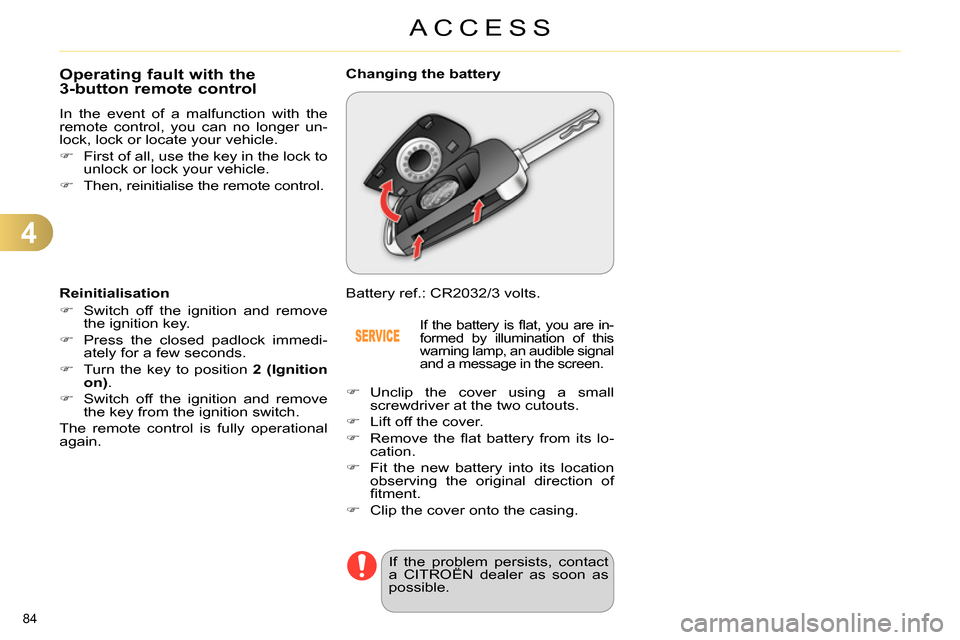
4
ACCESS
84
Operating fault with the
3-button remote control
In the event of a malfunction with the
remote control, you can no longer un-
lock, lock or locate your vehicle.
First of all, use the key in the lock to
unlock or lock your vehicle.
Then, reinitialise the remote control.
Reinitialisation
Switch off the ignition and remove
the ignition key.
Press the closed padlock immedi-
ately for a few seconds.
Turn the key to position 2 (Ignition
on)
.
Switch off the ignition and remove
the key from the ignition switch.
The remote control is fully operational
again. Battery ref.: CR2032/3 volts.
Changing the battery
If the battery is fl at, you are in-
formed by illumination of this
warning lamp, an audible signal
and a message in the screen.
Unclip the cover using a small
screwdriver at the two cutouts.
Lift off the cover.
Remove the fl at battery from its lo-
cation.
Fit the new battery into its location
observing the original direction of
fi tment.
Clip the cover onto the casing.
If the problem persists, contact
a CITROËN dealer as soon as
possible.