2014 Citroen C4 brake
[x] Cancel search: brakePage 28 of 340

26
Eco-driving is a range of everyday practices that allow the motorist to optimise their fuel consumption and CO2 emissions.
Optimise the use of your
gearbox
With a manual gearbox, move off gen-
tly and change up without waiting.
During acceleration change up early.
With an automatic or electronic gear-
box, give preference to automatic mode
and avoid pressing the accelerator
pedal heavily or suddenly.
Drive smoothly
Maintain a safe distance between ve-
hicles, use engine braking rather than
the brake pedal, and press the accel-
erator progressively. These practices
contribute towards a reduction in fuel
consumption and CO
2 emissions and
also helps reduce the background traf-
fi c noise.
If your vehicle has cruise control, make
use of the system at speeds above
25 mph (40 km/h) when the traffi c is
fl owing well.
Control the use of your
electrical equipment
Before moving off, if the passenger
compartment is too warm, ventilate it
by opening the windows and air vents
before using the air conditioning.
Above 30 mph (50 km/h), close the
windows and leave the air vents open.
Remember to make use of equipment
that can help keep the temperature
in the passenger compartment down
(sunroof and window blinds...).
Switch off the air conditioning, unless
it has automatic regulation, as soon as
the desired temperature is attained.
Switch off the demisting and defrosting
controls, if not automatic.
Switch off the heated seat as soon as
possible.
ECO-DRIVING
The gear shift indicator invites you to
change up: as soon as the indication
to change up is displayed in the instru-
ment panel, follow it straight away.
With an electronic or automatic gear-
box, this indicator appears only in
manual mode.
Page 35 of 340
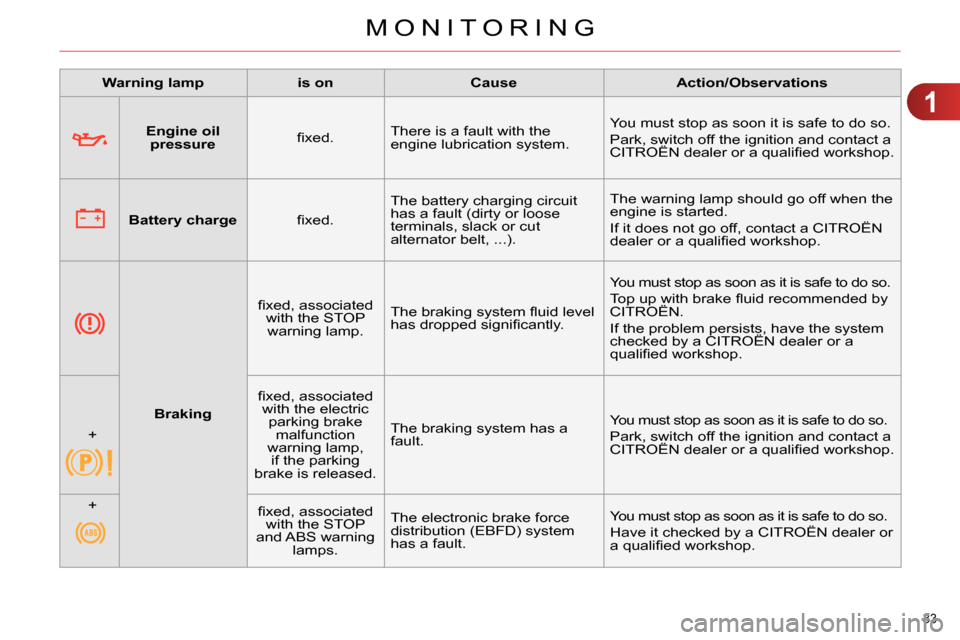
1
MONITORING
33
Engine oil
pressure
fi xed. There is a fault with the
engine lubrication system. You must stop as soon it is safe to do so.
Park, switch off the ignition and contact a
CITROËN dealer or a qualifi ed workshop.
Warning lamp
is on
Cause
Action/Observations
Battery charge
fi xed. The battery charging circuit
has a fault (dirty or loose
terminals, slack or cut
alternator belt, ...). The warning lamp should go off when the
engine is started.
If it does not go off, contact a CITROËN
dealer or a qualifi ed workshop.
Braking
fi xed, associated
with the STOP
warning lamp. The braking system fl uid level
has dropped signifi cantly. You must stop as soon as it is safe to do so.
Top up with brake fl uid recommended by
CITROËN.
If the problem persists, have the system
checked by a CITROËN dealer or a
qualifi ed workshop.
+
fi xed, associated
with the electric
parking brake
malfunction
warning lamp,
if the parking
brake is released. The braking system has a
fault. You must stop as soon as it is safe to do so.
Park, switch off the ignition and contact a
CITROËN dealer or a qualifi ed workshop.
+
fi xed, associated
with the STOP
and ABS warning
lamps. The electronic brake force
distribution (EBFD) system
has a fault. You must stop as soon as it is safe to do so.
Have it checked by a CITROËN dealer or
a qualifi ed workshop.
Page 36 of 340

1
MONITORING
34
Electric
parking brake
fl ashing. The application or release of
the electric parking brake was
interrupted. You must stop as soon as it is safe
to do so.
Park on level ground, switch off the
ignition and contact a CITROËN dealer
or a qualifi ed workshop.
+
Electric
parking brake
malfunction
fi xed. The electric parking brake
has a fault. Automatic application/release is no
longer possible.
Contact a CITROËN dealer or a qualifi ed
workshop without delay.
The parking brake can be released
manually using the emergency release
procedure.
For more information on the electric
parking brake, refer to the "Driving"
section.
Warning lamp
is on
Cause
Action/Observations
Door(s) open
fi xed if the speed
is below 6 mph
(10 km/h).
A door or the boot is still
open. Close the door or boot.
fi xed and
accompanied by
an audible signal
if the speed is
above 6 mph
(10 km/h).
Seat belt not
fastened/
unfastened *
fi xed, then
fl ashing,
accompanied
by an increasing
audible signal. The driver or front passenger
has not buckled or has
unbuckled their seat belt. Pull on the belt in question and insert the
tongue in the buckle.
This warning repeats the seat belt
information given by the roof console
warning lamps. At least one rear passenger
has unbuckled their seat belt.
* According to country.
Page 37 of 340

1
MONITORING
35
Service
temporarily,
accompanied by
a message. A minor fault has occurred
for which there is no specifi c
warning lamp. Identify the problem by reading the
message displayed in the screen, such
as, for example:
- the opening of the doors, boot or
bonnet,
- the engine oil level,
- the remote control battery,
- a fault with the tyre pressure
monitoring system.
For any other malfunctions, contact a
CITROËN dealer or a qualifi ed workshop.
fi xed,
accompanied by
a message and
an audible signal. A major fault has occurred
for which there is no specifi c
warning lamp. Identify the fault by reading the message
displayed in the screen and contact a
CITROËN dealer or a qualifi ed workshop.
Warning lamp
is on
Cause
Action/Observations
Foot on the
brake pedal
fi xed. The brake pedal is not
pressed. With an electronic gearbox, press the
brake pedal to start the engine (lever in
position N
).
If you wish to release the parking brake
without pressing the brake pedal, this
warning lamp will remain on.
fl ashing. With an electronic gearbox,
if you hold the vehicle on
a rising incline using the
accelerator for too long, the
clutch overheats. Use the brake pedal and/or the electric
parking brake.
Page 42 of 340

1
MONITORING
40
Warning lamp
is on
Cause
Action/Observations
Parking brake
fi xed. The parking brake is applied
or not properly released. Release the parking brake to switch off
the warning lamp, keeping your foot on
the brake pedal.
Observe the safety recommendations.
For more information on the parking
brake, refer to the "Parking brake" and
"Electric parking brake" sections.
Electric
parking brake
fi xed. The electric parking brake is
applied. Release the electric parking brake to
switch off the warning lamp: with your
foot on the brake pedal, pull the electric
brake control.
Observe the safety recommendations.
For more information on the electric
parking brake, refer to the "Driving"
section.
Deactivation of
the automatic
functions of
the electric
parking brake
fi xed. The "automatic application"
(on switching off the engine)
and "automatic release"
functions are deactivated or
faulty. Activate the function (according to
country) via the vehicle confi guration
menu or contact a CITROËN dealer or a
qualifi ed workshop.
Diesel engine
pre-heating
fi xed. The ignition switch is at the
2nd position (ignition on). Wait until the warning lamp goes off
before starting.
The period of illumination of the warning
lamp is determined by the climatic
conditions (up to about thirty seconds in
extreme climatic conditions).
If the engine does not start, switch the
ignition off and then on, wait until the
warning lamp goes off again, then start
the engine.
Page 52 of 340

2
MULTIFUNCTION SCREENS
50
Once the "TRIP COMPUTER" menu
has been selected, you can start diag-
nostics of the status of the equipment
(active, not active, faulty).
Trip computer
Date and time
Once the "DATE AND TIME" menu has
been selected, you have access to the
following settings:
- year,
- month,
- day,
- hours,
- minutes,
- 12 or 24 hour mode.
Once you have selected a setting,
press the "
" or "
" buttons to
change its value.
Press the "
" or "
" buttons to
switch respectively to the previous
or next setting.
Press the "OK"
button to record
the change and return to the normal
display or press the "Back"
button
to cancel.
Languages
Once the "LANGUAGES" menu has
been selected, you can choose the lan-
guage used by the display, from a pre-
defi ned list.
For safety reasons, confi gura-
tion of the multifunction screen
by the driver must only be
done when stationary.
Vehicle parameters
Once the "VEHICLE PARAM" menu
has been selected, you can activate or
deactivate the following equipment:
- "PARK BRAKE" (Automatic electric
parking brake; refer to the "Driving"
section).
- "BEND LIGHTING" (Directional
lighting; refer to the "Visibility" sec-
tion),
- "AUTO HEADLAMPS" (Automatic
illumination of headlamps; refer to
the "Visibility" section),
- "REAR WIPE ACT" (Rear wiper
coupled with reverse gear; refer to
the "Visibility" section),
- "GUIDE LAMPS" (Guide-me-home
lighting; refer to the "Visibility" sec-
tion),
- "ELECTRIC BOOT" (Selective
unlocking of the boot; refer to the
"Access" section),
- "CABIN SELECT" (Selective un-
locking; refer to the "Access" sec-
tion),
- "DAY LAMPS" (Daytime running
lamps; refer to the "Visibility" sec-
tion).
Page 55 of 340

2
MULTIFUNCTION SCREENS
53
Press the "
" or "
" buttons to set
the value required (15, 30 or 60 sec-
onds), then press the "OK"
button
to confi rm.
Press the "
" or "
" buttons,
then the "OK"
button to select the
"OK"
box and confi rm or press the
"Back"
button to cancel.
For example: setting of the duration of
the "follow-me-home" lighting
Press the "
" or "
" buttons, to select
the "Defi ne the vehicle parameters"
menu, then the " OK
" button.
Press the "
" or "
" buttons to
select the "Interior lighting" line,
then the "OK"
button; then follow
the same procedure to select the
"Follow-me-home headlamps" line.
- "Driving assistance":
●
"Parking brake automatic" (Auto-
matic electric parking brake; see
the "Driving" section),
●
"Rear wipe in reverse gear" (Rear
wiper coupled to reverse gear;
see the "Visibility" section),
●
"Speeds memorised" (Memoris-
ing speeds; see the "Driving" sec-
tion).
- "Vehicle lighting" (see the "Visibility"
section):
●
"Directional headlamps" (Main /
additional directional lighting),
●
"Daytime lights" (Daytime running
lamps).
- "Interior lighting" (see the "Visibility"
section:
●
"Follow-me-home headlamps"
(Automatic operation of head-
lamps after switching off the igni-
tion),
●
"Welcome lighting" (Exterior and
interior welcome lighting).
Page 58 of 340

2
MULTIFUNCTION SCREENS
56
Choice of sounds
This menu allows you to choose a
family of polyphonic sounds from four
available. These sounds are grouped
together in a family and are adapted
to suit the situation and context (alert,
confi rmation, rejection, direction indica-
tors, lighting left on, key in ignition...).
Display confi guration
This menu is used to select the col-
our scheme for the screen, adjust the
brightness, set the date and time and
to choose the units for distance (km
or miles), fuel consumption (l/100 km,
mpg or km/l) and temperature (°Celsius
or °Fahrenheit).
Adjusting the voice synthesiser
This menu is used to adjust the volume
setting for navigation instructions and
to choose the type of voice (male or fe-
male).
Adjusting the date and time
- Press on SETUP
.
- Select "Display confi guration" and
confi rm.
- Select "Set date and time and con-
fi rm.
Select "Minute adjustment via GPS" so
that the minutes are adjusted automati-
cally by satellite reception.
- Select the setting to modify. Confi rm
by pressing on OK
, then modify the
setting and confi rm again to save
the modifi cation.
- Adjust the settings one by one.
- Select " OK
" in the screen then con-
fi rm to save the setting.
Choice of language
This menu is used to choose the lan-
guage used by the screen from a de-
fi ned list.
Vehicle parameters
This menu is used to activate or deac-
tivate certain driving and comfort sys-
tems, classifi ed by category:
- "Driver aid":
●
"Electric brake * " (Automatic electric
parking brake; see "Driving" sec-
tion),
●
"Rear wiper" (Rear wiper coupled
to reverse gear; see "Visibility"
section),
●
"Speed limits" (Memorising speed
settings for the cruise control and
speed limiter; see "Driving" sec-
tion).
Alert log
This lists the active alerts by displaying
in turn the different messages associ-
ated with them.
- "Vehicle access" (see "Access" sec-
tion):
●
"Driver doors selectivity" (Se-
lective unlocking of the driver's
door),
●
"Rear doors selectivity" (Selective
unlocking of the boot using the
centre button on the remote con-
trol; see "Access section).
- "Driving lights" (see "Visibility" sec-
tion):
●
"Day lights * " (Daytime running
lamps),
●
"Directional headlights" (Main /
additional directional lighting).
- "Comfort lighting" (see "Visibility"
section):
●
"Welcome lights" (Interior welcome
lighting),
●
"Running lights" (Automatic timed
operation of headlamps).
*
Depending on country.