Page 4 of 331

.
.
Lighting control 113
Automatic illumination of headlamps
1
17
Daytime running lamps / Sidelamps (LEDs)
1
18
Headlamp adjustment
1
20
Cornering lighting
1
21
Wiper control stalk
1
22
Automatic rain sensitive wipers
1
24
Panoramic sunroof
1
26
Courtesy lamp
1
27
Brightness of instruments and controls
1
28
Boot lamp
1
28
Visibility
Instrument panel 2 0
Indicator and warning lamps
2
1
Indicators
33
7
-inch touch screen tablet
3
7
Trip computer
4
3
Distance recorders
4
5
Setting the date and time
4
6
Monitoring
Familiarisation
Remote control key 4
7
Central locking
5
2
Doors
53
Boot
55
Front electric window controls
5
6
Rear door windows
5
7
Access
Front seats 58
Rear seats
6
0
Mirrors
62
Steering wheel adjustment
6
4
Ventilation
65
Heating
67
Manual air conditioning
6
9
Automatic air conditioning
7
1
Front Demist - Defrost
7
5
Rear screen demist - defrost
7
6
Comfort
Interior fittings 77
Boot fittings
8
3
Fittings
Starting - Stopping the engine 86
Parking brake
87
5
-speed manual gearbox
8
8
Gear ef ficiency indicator
8
9
Electronic gearbox
9
0
Hill start assist
9
4
Stop & Start
9
5
Speed limiter
9
8
Cruise control
1
01
Memorising speeds
1
04
Parking sensors
1
05
Reversing camera
1
07
Park Assist
1
08
Driving
Eco-driving
Contents
Page 10 of 331
8
Instruments and controls
1. Vents for demisting or defrosting the front side windows.
2.
S
ide adjustable air vents.
3.
D
oor mirror controls.
4.
H
eadlamp height adjustment.
5.
W
iper / screenwash / trip computer stalk.
6.
A
udio system and telephone steering
mounted controls.
7.
S
teering mounted controls
(electronic gearbox).
8.
I
nstrument panel.
9.
D
river's front airbag.
Horn.
10.
C
ontrols for the speed limiter / cruise
control.
11.
L
ighting and direction indicator stalk
12 .
7
-inch touch screen tablet.
13.
C
ontrols for: front /rear demisting and
defrosting, central locking, deactivating
DSC, Park Assist, hazard warning lamps.
14 .
C
entral adjustable air vents.
15.
1
2V accessory socket.
16.
U
SB port.
17.
C
ontrol panel (electronic gearbox).
18.
C
entral storage.
19.
P
arking brake.
Familiarisation
Page 20 of 331

18
Optimise the use of your gearbox
With a manual gearbox, move off gently and change up without waiting.
During acceleration change up early.
The gear efficiency indicator invites you engage the most suitable gear:
as soon as the indication is displayed in the instrument panel, follow it
straight away.
Control the use of your electrical
equipment
Before moving off, if the passenger compartment is too warm, ventilate it
by opening the windows and air vents before using the air conditioning.
Above 30 mph (50 km/h), close the windows and leave the air vents
open.
Remember to make use of equipment that can help keep the
temperature in the passenger compartment down (sunroof and window
blinds...).
To save energy, do not set the air conditioning at too low a temperature.
As soon as the desired temperature has been reached, limit the use of
the air conditioning, except if regulation is automatic.
Switch off the demisting and defrosting controls as soon as you consider
possible.
Switch off the heated seat as soon as possible.
Switch off the headlamps and foglamp when the level of light does not
require their use.
Avoid running the engine before moving off, particularly in winter; your
vehicle will warm up much faster while driving.
As a passenger, if you avoid connecting your multimedia devices
(film, music, video game...), you will contribute towards limiting the
consumption of electrical energy, and so of fuel.
Disconnect your portable devices before leaving the vehicle.
Eco-driving
Eco-driving is a range of everyday practices that allow the motorist to optimise their fuel consumption and CO2 emissions.
With an electronic gearbox, do not press the accelerator pedal heavily
or suddenly.
Drive smoothly
Maintain a safe distance between vehicles, use engine braking rather
than the brake pedal, and press the accelerator progressively. These
practices contribute towards a reduction in fuel consumption and CO
2
emissions and also help reduce the background traffic noise.
If your vehicle has cruise control, make use of the system at speeds
above 25 mph (40 km/h) when the traffic is flowing well.
Familiarisation
Page 45 of 331
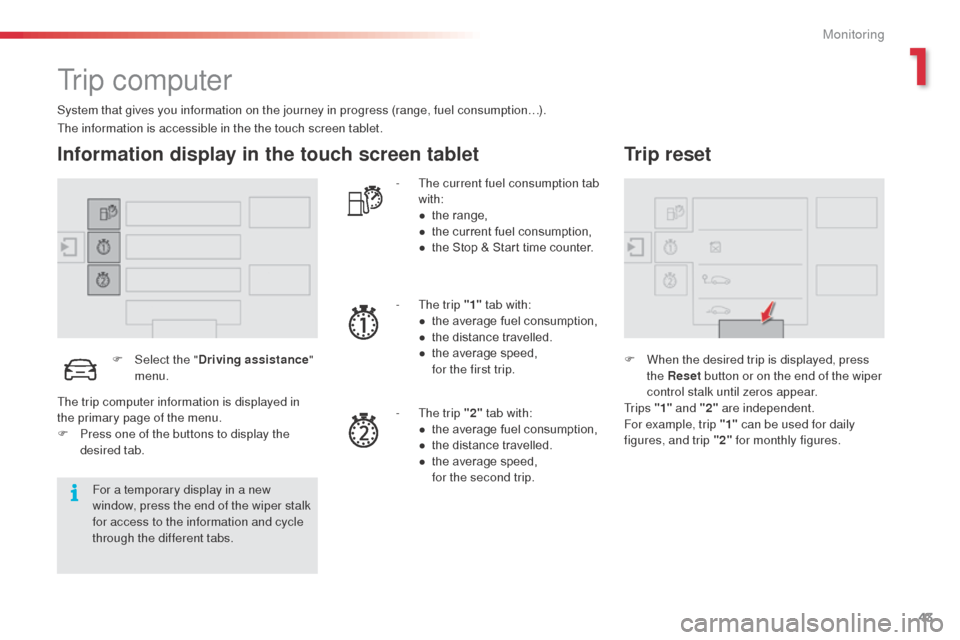
43
Tr i p c o m p u t e r
System that gives you information on the journey in progress (range, fuel consumption…).
Information display in the touch screen tablet
F Select the "Driving assistance "
menu. -
T
he current fuel consumption tab
with:
●
t
he range,
●
t
he current fuel consumption,
●
t
he Stop & Start time counter.
-
T
he trip "1"
tab with:
●
t
he average fuel consumption,
●
t
he distance travelled.
● t he average speed, f
or the first trip.
-
T
he trip "2" tab with:
●
t
he average fuel consumption,
●
t
he distance travelled.
●
t
he average speed,
f
or the second trip.
Trip reset
F When the desired trip is displayed, press the Reset button or on the end of the wiper
control stalk until zeros appear.
Tr i p s "1" and "2" are independent.
For example, trip "1" can be used for daily
figures, and trip "2" for monthly figures.
The information is accessible in the the touch screen tablet.
For a temporary display in a new
window, press the end of the wiper stalk
for access to the information and cycle
through the different tabs.
The trip computer information is displayed in
the primary page of the menu.
F
P
ress one of the buttons to display the
desired tab.
1
Monitoring
Page 58 of 331

56
Front electric window controls
The electric window switches
remain operational for approximately
45 seconds after the ignition is
switched off or until a front door
is opened. If, during this period of
45
seconds, you open a door while
operating a window, the window stops.
The window switch will then only be
operative after the ignition is switched
on again.
1.
F
ront left electric window switch.
2.
F
ront right electric window switch.
F
P
ress the switch to open the window.
F
P
ull the switch to close the window.
The window stops when you release the switch. Always remove the key from the ignition
when leaving the vehicle, even for a
short time.
In the event of contact during operation
of the windows, reverse the movement
of the window. To do this, press the
corresponding switch.
When the driver operates the
passenger electric window switch, they
should ensure that no one is preventing
correct closing of the window.
The driver should ensure that the
passenger uses the electric window
c o r r e c t l y.
Be particularly aware of children when
operating the windows.
Access
Page 59 of 331
57
Rear door windows
OpeningClosing
F Tilt the lever outwards.
F
P ush it fully to secure the window in the
open position. F
P
ull the lever to release the window.
F
T
ilt the lever fully inwards to secure the
window in the closed position.
Each window can be hinged open to provide ventilation at the rear seats.
2
Access
Page 67 of 331

65
Ventilation
Air intake
The air circulating in the passenger
compartment is filtered and originates either
from the outside via the grille located at the
base of the windscreen or from the inside in air
recirculation mode.
Air treatment
The incoming air follows various routes
depending on the controls selected by the
driver:
-
d
irect arrival in the passenger
compartment (air intake),
-
p
assage through a heating circuit (heating),
-
p
assage through a cooling circuit (air
conditioning).
Control panel
1. Windscreen demisting-defrosting vents.
2. F ront side window demisting/defrosting
vents.
3.
A
djustable side air vent (driver only). 4. C
entral adjustable air vents.
5. A ir outlets for the front footwells.
6.
A
ir outlets for the rear footwells.
Air distribution
The controls of this system are
accessible in the "Air conditioning"
menu of the touch screen tablet A .
The demisting/defrosting controls for the
windscreen and rear screen are located below
the touch screen tablet.
3
Comfort
Page 70 of 331
68
Air distribution adjustment
The intake of exterior air prevents and
eliminates misting of the windscreen and side
windows.
The recirculation of interior air prevents exterior
odours and smoke entering the passenger
compartment.
Windscreen.
Centre and side vents.
Footwells.
Each press of a button activates or deactivates
the function.
Air intake / Air recirculation
F Press this button to recirculate the interior air.
F
P
ress this button again to allow the intake
of exterior air. This function can also be used
temporarily to speed up the heating of
the air in the passenger compartment.
Avoid the prolonged use of recirculation
of the interior air (risk of misting and
deterioration of air quality).
You can vary the air distribution in the passenger
compartment using these three buttons.
For an even distribution of air in the
passenger compartment, the three
buttons can be activated simultaneously.
Comfort