2014 Citroen C4 CACTUS RHD phone
[x] Cancel search: phonePage 301 of 331

08
299
Press on Telephone to display the primary
page.
Calling a new number
Calling a contact
Making a callUse of the telephone is not recommended while driving.
We recommended that you park safely or make use of the
steering mounted controls.
Enter the phone number using the keypad then
"Call" to start the call. Press on Telephone to display the primary
page. Select "Contacts".
Select the desired contact from the list offered.
Select "Call".
CONTACTS
Or make a long press on the steering
mounted TEL button.
Page 302 of 331

08
300Calling a recently used number
Ending a call
It is always possible to make a call directly from the telephone; park
the vehicle first as a safety measure. Select "Call log
".
Press on Telephone to display the primary
page.
Select the desired contact from the list offered. Select "End call".
CALL
LOG
or
Make a long press on the steering mounted
TEL button.
Page 303 of 331

08
301
Ringtones
Select "Telephone Options".
Press on Telephone to display the primary
page then go to the secondary page.
Select "Ringtones".
You can select the ringtone used and adjust its volume. Select "Contacts". Press on Telephone to display the primary
page.
Select "Add contact".
Select:
-
"New" to add a new contact.
-
"Modify" to edit the selected contact.
-
"Delete" to delete the selected contact.
-
"Delete all" to delete all of the information
for the selected contact.
Select "Confirm". Select "Directory information" for the number
of entries used, available, ...
Managing contacts / Entries
SETTINGS
Page 305 of 331

FREQUENTLY ASKED QUESTIONS
303
QUESTION
ANSWER SOLUTION
Certain traffic jams
along the route are not
indicated in real time. On starting, it is several minutes before the system begins to receive t\
he
traffic information.
Wait until the traffic information is being received
correctly (display of the traffic information icons on
the map).
The filters are too restrictive. Modify the "Geographic filter" settings.
In certain countries, only major routes (motorways...) are listed for \
the
traffic information. This phenomenon is normal. The system is
dependent on the traffic information available.
The altitude is not
displayed. On starting, the initialisation of the GPS may take up to 3 minutes to
receive more than 4 satellites correctly. Wait until the system has started up completely.
Check that there is a GPS coverage of at least
4
satellites (long press on the SETUP button,
then select "GPS coverage").
Depending on the geographical environment (tunnel...) or the weather,
the conditions of reception of the GPS signal may vary. This phenomenon is normal. The system
is dependent on the GPS signal reception
conditions.
Telephone, Bluetooth
I cannot connect my
Bluetooth telephone. The telephone's Bluetooth function may be switched off or the telephone
may not be visible. -
Check that your telephone's Bluetooth
function is switched on.
-
Check in the telephone settings that it is
"visible to all".
The Bluetooth telephone is not compatible with the system. Y
ou can check the compatibility of your telephone
at www.citroen.co.uk (services).
The volume of the
telephone connected
in Bluetooth mode is
inaudible. The volume depends both on the system and on the telephone.
Increase the volume of the audio system, to
maximum if required, and increase the volume of
the telephone if necessary.
The ambient noise level has an influence on the quality of telephone
communication. Reduce the ambient noise level (close the windows,
reduce the booster fan speed, slow down, ...).
Page 306 of 331
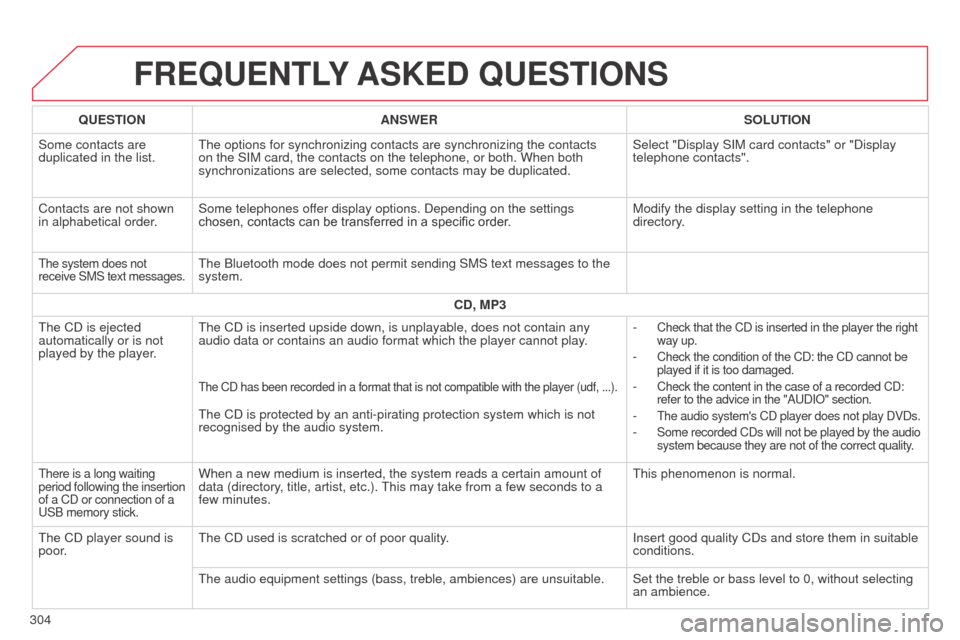
FREQUENTLY ASKED QUESTIONS
304QUESTION
ANSWER SOLUTION
Some contacts are
duplicated in the list. The options for synchronizing contacts are synchronizing the contacts
on the SIM card, the contacts on the telephone, or both. When both
synchronizations are selected, some contacts may be duplicated. Select "Display SIM card contacts" or "Display
telephone contacts".
Contacts are not shown
in alphabetical order. Some telephones offer display options. Depending on the settings
chosen, contacts can be transferred in a specific order. Modify the display setting in the telephone
directory.
The system does not
receive SMS text messages.The Bluetooth mode does not permit sending SMS text messages to the
system.
CD, MP3
The CD is ejected
automatically or is not
played by the player. The CD is inserted upside down, is unplayable, does not contain any
audio data or contains an audio format which the player cannot play.
-
Check that the CD is inserted in the player the right
way up.
- Check the condition of the CD: the CD cannot be
played if it is too damaged.
- Check the content in the case of a recorded CD:
refer to the advice in the "AUDIO" section.
- The audio system's CD player does not play DVDs.
- Some recorded CDs will not be played by the audio
system because they are not of the correct quality.
The CD has been recorded in a format that is not compatible with the pla\
yer (udf, ...).
The CD is protected by an anti-pirating protection system which is not
recognised by the audio system.
There is a long waiting
period following the insertion
of a CD or connection of a
USB memory stick.When a new medium is inserted, the system reads a certain amount of
data (directory, title, artist, etc.). This may take from a few seconds to a
few minutes. This phenomenon is normal.
The CD player sound is
poor. The CD used is scratched or of poor quality.
Insert good quality CDs and store them in suitable
conditions.
The audio equipment settings (bass, treble, ambiences) are unsuitable.\
Set the treble or bass level to 0, without selecting an ambience.
Page 309 of 331
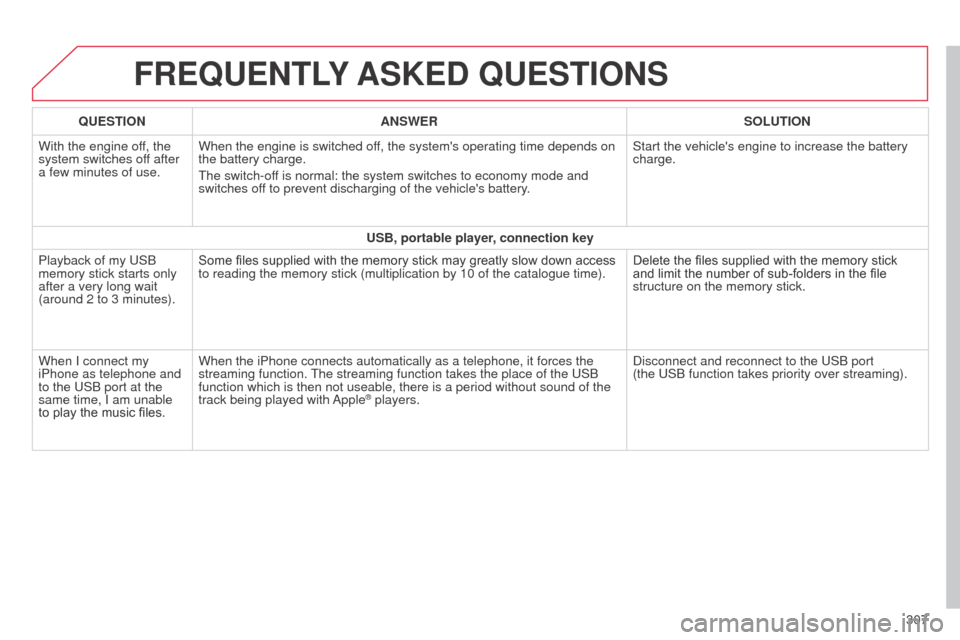
FREQUENTLY ASKED QUESTIONS
307
QUESTION
ANSWER SOLUTION
With the engine off, the
system switches off after
a few minutes of use. When the engine is switched off, the system's operating time depends on
the battery charge.
The switch-off is normal: the system switches to economy mode and
switches off to prevent discharging of the vehicle's battery. Start the vehicle's engine to increase the battery
charge.
USB, portable player, connection key
Playback of my USB
memory stick starts only
after a very long wait
(around 2 to 3 minutes). Some files supplied with the memory stick may greatly slow down access
to reading the memory stick (multiplication by 10 of the catalogue time\
).
Delete the files supplied with the memory stick
and limit the number of sub-folders in the file
structure on the memory stick.
When I connect my
iPhone as telephone and
to the USB port at the
same time, I am unable
to play the music files. When the iPhone connects automatically as a telephone, it forces the
streaming function. The streaming function takes the place of the USB
function which is then not useable, there is a period without sound of t\
he
track being played with Apple
® players.
Disconnect and reconnect to the USB port
(the
USB function takes priority over streaming).
Page 316 of 331

314
Accessories .................................................. 217
Accessory socket, 12V ..............................7 7-79
AdBlue
® ......................................................... 16 6
Additive, AdBlue ...................................... 28, 166
Adjusting headlamps
.................................... 120
Adjusting head restraints
................................ 59
Adjusting the steering wheel ............................................................. 64
Advice on care and maintenance
....................................... 12
6, 2 27
Airbags
........................................ 24, 25, 30, 140
Airbags, curtain
..................................... 14
4, 145
Airbags, front ......................................... 141, 145
Airbags, lateral
...................................... 143, 145
Airbag warning lamp
................................. 24, 25
AIRBUMP
® .................................................... 2 16
Air conditioning ............................. 18, 66, 69, 71
Air conditioning, automatic
.......................6 6 , 71
Air conditioning, manual
........................... 66, 69
Air distribution adjustment
..................68, 70, 73
Air filter
.......................................................... 226
Air flow adjustment
............................. 67, 69, 73
Air intake
............................................. 68, 70, 74
Air recirculation
................................... 68, 70, 74
Air vents
.......................................................... 65
Anti-theft
......................................................... 48
Armrest, front
............................................ 7 7, 8 1
Assistance call
............................. 130, 235, 236
Audible warning
............................................ 13 0
Audio cable
................................... 254, 257, 258
Audio streaming (Bluetooth)
..............................
............254, 257
Automatic illumination of headlamps
....................................... 114 , 117
Automatic operation of hazard warning lamps
............................................ 129
Automatic rain sensitive windscreen wipers
...............
.................................. 12 2, 124
Auxiliary socket
................... 77, 78, 80, 254, 258 Capacity, fuel tank
..............................
..........161
CD
.................................................................254
CD MP3
.........................................................254
Central locking
..........................................4 8 , 51
Changing a bulb
.....................................18 8 -19 5
Changing a fuse
....................................19 6 -202
Changing a wheel
..................................181-18 6
Changing a wiper blade
........................125, 20 8
Changing the date
...........................................46
Changing the remote control battery
..............50
Changing the time
...........................................46
Checking levels
..................................... 2
23-225
Checking the engine oil level
..................36, 223
Checking tyre pressures (using the kit)
........180
Checks
...............
...................................220-227
Children
...............................
...13 9, 141, 146 -16 0
Child seats
............................1
3 9, 141, 146 -16 0
Child seats, ISOFIX
...............................15
5 -15 8
Child seats, conventional
..............................152DAB (Digital Audio Broadcasting)
........252, 253
Date (setting)
...............................
....................46
Daytime running lamps
.................114 , 118 , 18 9
Deactivating DSC .......................................... 13 6
Deactivating the passenger airbag
...............141
Deadlocking
..............................................49, 52
Defrosting, rear
...............................................76
Defrosting, front
.............................................. 75
D
emisting, rear
................................................76
D
emisting, front
...............................................75
Diesel additive level
......................................225
Diesel engine pre-heat warning lamp
............23
Digital Audio Broadcasting (DAB)
........ 25
2, 253
Dimensions
...................................................232
Dipped beam
...............................
..........113 , 18 9
Dipstick
................
....................................36, 223
Direction indicators
.......119, 129, 188, 190, 193
Doors
...............................................................53
Driver''s seat belt not fastened warning lamp
..............................................13 8
A
CD
Child seats, i-Size ............................... ..........15 8
C ITROËN L ocalised Assistance Call ...........236
C
ITROËN
L
ocalised Emergency Call ...........236
CITROËN MULTICITY CONNECT
...............291
Closing the boot
.............................................. 55
Closing the doors
............................................ 53
Coat hook
........................................................ 81
C
old climate screen ...................................... 215
Colour screen
...............................
...37, 238, 239
Commandes au volant
..................................2 41
Connectors, audio
............... 7
7, 78, 80, 254, 258
Coolant level
................................................. 224
Cornering lamps
..............................
.............121
Cruise control
........................................ 10
1, 104
Cup holder
...............................
..................7 7, 7 8
Bag hook
.........................................................
84
Battery
.................................. 203, 205, 206, 226
Battery, charging
........................................... 206
Battery, remote control
............................. 5
0 , 51
Black screen
................................................. 128
Blue HDi
.................................................. 33, 166
Bluetooth (hands-free)
.................................. 29
6
Bluetooth (telephone)
.................................... 296
Bonnet
........................................................... 220
Bonnet stay
................................................... 220
Boot
................................................... 55, 83, 128
Boot lamp
.............................................. 128, 19 5
Brake discs
.................................................... 2
27
Brake lamps
...............................
................... 193
Brake pads
.................................................... 227
Braking system warning lamp
......................... 2
7
B
Alphabetical index
Page 319 of 331

317
Under floor storage ......................................... 84
Under-inflation (detection) ............................ 13
1
Unlocking
..............................
..........................47
Unlocking from the inside
...............................52
U
nlocking the boot .......................................... 47
Unlocking the doors
............................47, 52, 54
Update risk areas
.......................................... 26
9
Updating the date
............................................ 46
Updating the time
............................................ 46
UREA
.................................................... 166, 167
USB
..................................... 77, 78, 80, 254, 258
U
V
Snow chains .................................................. 18 7
Spare wheel ............................... ...........181, 182
Speed limiter
........................................... 98, 104
Starting using another battery
...................... 20
5
Starting the vehicle
................................... 86, 90
Stopping the vehicle
.................................86, 90
Stop Start
............................. 44, 75, 95, 97, 108,
161, 203, 220, 226
Storage
...................................................... 79, 81
Storing a speed
............................................. 104
Sun visor
.................................................... 7 7-79
Synchronising the remote control
...................50
Synthesiser, voice
......................................... 2
79
System settings
............................................. 288
T
Table of weights ....................................2 29, 231
Tables of engines ................................. 228, 230
Tables of fuses
...................................... 19 6 -202
Tank, AdBlue
® additive ......................... 1 6 6 , 171
Ta n k , f u e l
....................................................... 161
Technical data
....................................... 228 -231
Telephone
............................................. 292-301
Temperature adjustment
........................... 6
7, 71
Temporary tyre repair kit .........................8 4 , 174
Third brake lamp
........................................... 19 4
Three flashes function (direction indicators)
.....129
TMC (Traffic info)
.......................................... 2
74
To o l s
...................................................... 174 , 181
Total distance recorder
................................... 45
Touch screen ........................................... 37, 237
To w b a r
........................................................... 2 11
Towed loads
.......................................... 229, 231
Towing another vehicle
......................... 2
09, 210
Towing eye
.............................................. 8 4, 13 4
Traction control (ASR)
.............................. 25, 27
Traffic information (TA)
................................. 275Traffic information (TMC)
......................
2
74, 275
Tr a i l e r
............................................................
2 11
Trip computer
............................................
43, 44
Trip distance recorder
.....................................
45
Tyre pressures
..............................
175, 180, 233
Ty r e s
................................................................
18
Tyre under-inflation detection
.....
32, 131-13 3, 18 0
Vehicle configuration
..........................37, 39, 41
Vehicle identification
.....................................233
Ventilation
..............................
...................65, 66
Visibility
.....................................................75, 76
W
Warning lamp, low fuel level ...................3 0, 161
Warning lamps ........................................... 21-32
Warning lamp, SCR emissions control system
........................................................... 29
Warning triangle
........................................ 8
4, 85Washing (advice)
........................................... 227
Wash-wipe, rear
............................................
123
Weights
.................................................
229, 231
Window controls
.............................................
56
Wiper control stalk .................................
12 2-124
Wiper, rear ..................................................... 123
Wipers
..............................................
24, 12 2-125
.
Alphabetical index