2014 Citroen C4 CACTUS RHD fuel
[x] Cancel search: fuelPage 45 of 331
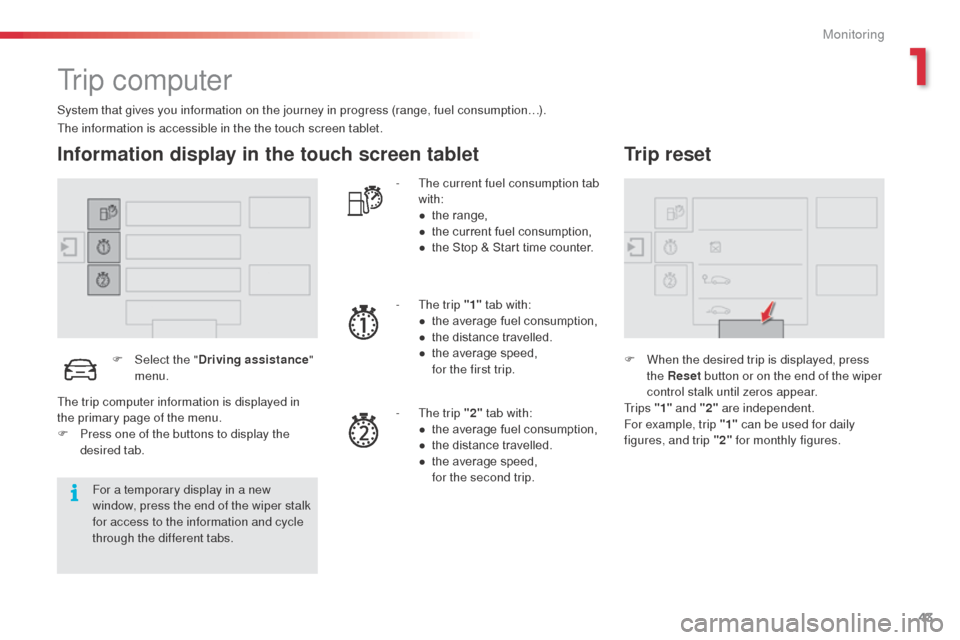
43
Tr i p c o m p u t e r
System that gives you information on the journey in progress (range, fuel consumption…).
Information display in the touch screen tablet
F Select the "Driving assistance "
menu. -
T
he current fuel consumption tab
with:
●
t
he range,
●
t
he current fuel consumption,
●
t
he Stop & Start time counter.
-
T
he trip "1"
tab with:
●
t
he average fuel consumption,
●
t
he distance travelled.
● t he average speed, f
or the first trip.
-
T
he trip "2" tab with:
●
t
he average fuel consumption,
●
t
he distance travelled.
●
t
he average speed,
f
or the second trip.
Trip reset
F When the desired trip is displayed, press the Reset button or on the end of the wiper
control stalk until zeros appear.
Tr i p s "1" and "2" are independent.
For example, trip "1" can be used for daily
figures, and trip "2" for monthly figures.
The information is accessible in the the touch screen tablet.
For a temporary display in a new
window, press the end of the wiper stalk
for access to the information and cycle
through the different tabs.
The trip computer information is displayed in
the primary page of the menu.
F
P
ress one of the buttons to display the
desired tab.
1
Monitoring
Page 46 of 331

44
Trip computer, a few definitions
Range
(miles or km)
The distance which can still be
travelled with the fuel remaining in
the tank (related to the average fuel
consumption over the last few miles
(kilometres) travelled).
This value may vary following a change
in the style of driving or the relief,
resulting in a significant change in the
current fuel consumption.
When the range falls below 20 miles (30 km),
dashes are displayed. After filling with at least
5 litres of fuel, the range is recalculated and is
displayed when it exceeds 60 miles (100 km). If dashes are displayed continuously
while driving in place of the digits,
contact a CITROËN dealer or a
qualified workshop. This function is only displayed from
20 mph (30 km/h).
Current fuel consumption
(mpg or l/100 km or km/l)
Calculated over the last few seconds.
Average fuel consumption
(mpg or l/100 km or km/l)
Calculated since the last trip
computer reset.
Distance travelled
(miles or km)
Calculated since the last trip
computer reset.
Average speed
(mph or km/h)
Calculated since the last trip
computer reset.
Stop & Start time counter
(minutes / seconds or hours /
minutes)
If your vehicle is fitted with Stop & Start, a time
counter calculates the time spent in STOP
mode during a journey.
It resets to zero every time the ignition is
switched on.
Monitoring
Page 78 of 331

76
Rear screen demist - defrost
Switching on
Switching off
F Press this button to demist /defrost the rear screen and
(depending on version) the door
mirrors. The indicator lamp in the
button comes on.
The demisting/defrosting switches off automatically
to prevent an excessive consumption of current.
The rear screen demist - defrost
can only operate when the engine is
running.
Switch off the heating of the rear screen
and door mirrors as soon as you judge it
possible, as reducing the consumption
of electrical current reduces fuel
consumption.
F
I
t is possible to stop the
demisting/defrosting operation
before it is switched off
automatically by pressing this
button again. The indicator lamp
in the button goes off.
Comfort
Page 91 of 331

89
Operation
Gear efficiency indicator
System which reduces fuel consumption by advising the driver to change up, on vehicles fitted with a manual gearbox.The system adapts its gear change
recommendation according to the
driving conditions (slope, load,
...) and
the demands of the driver (power,
acceleration, braking,
...).
The system never suggests:
-
e
ngaging first gear,
-
enga
ging reverse gear,
-
enga
ging a lower gear.
Example:
-
Y
ou are in third gear.
Depending on the driving situation and your
vehicle's equipment, the system may advise
you to skip one (or more) gear(s). You can
follow this instruction without engaging the
intermediate gears.
The gear engagement recommendations must
not be considered compulsory. In fact, the
configuration of the road, the amount of traffic
and safety remain determining factors when
choosing the best gear. Therefore, the driver
remains responsible for deciding whether or not
to follow the advice given by the system.
This system cannot be deactivated.
-
Y
ou press the accelerator pedal.
-
T
he system may suggest that you engage
a higher gear.
The information appears in the instrument
panel in the form of an arrow, accompanied by
the recommended gear.
5
Driving
Page 94 of 331

92
Never select neutral (position N) when
moving.
Forward drive
F Press control D . T
he indicator lamp in the control comes on.
D and the gear engaged appear in
the instrument panel.
The gearbox then operates in auto-adaptive
mode, without any action on the part of the
driver. It continuously selects the most suitable
gear taking account of:
-
o
ptimisation of fuel consumption,
-
d
riving style,
-
r
oad conditions,
-
v
ehicle load.For optimum acceleration, when
overtaking another vehicle for example,
press the accelerator pedal fully down,
beyond the point of resistance.
Temporary control of gear
changing
You can temporarily take over control of gear
changes using the steering mounted "+" and
"-"
control paddles: if the engine speed allows, the
gear change is carried out.
This function allows you to anticipate certain
situations such as overtaking another vehicle or
approaching a bend.
After a few moments without any action on the
paddles, the gearbox resumes control of gear
changing automatically. To engage reverse, the vehicle must be
immobilised with your foot on the brake.
F
P
ress control R
.
T
he indicator lamp in the control comes on.
Reverse
There is an audible signal on
engagement of reverse.
If reverse gear is requested when moving,
the
N warning lamp flashes and the gearbox
goes into neutral automatically.
To engage reverse, stop the vehicle and press
control N , then R, with your foot on the brake
pedal.
Do not press the brake and accelerator
pedals at the same time: this could
cause very rapid wear of the clutch.
Driving
Page 97 of 331

95
Stop & Start
Operation
Going into engine STOP mode
The "ECO" warning lamp comes on
in the instrument panel and the engine
goes into standby automatically:
-
w
ith a manual gearbox , when stationary,
in neutral, and you release the clutch
pedal.
-
w
ith an electronic gearbox , when
stationary or at speeds below 5 mph
(8
km/h) (depending on version), in neutral
(control on N ) or when you press the brake
pedal.
Never refuel with the engine in STOP
mode; you must switch off the ignition
with the button. For your comfort, during parking
manoeuvres, STOP mode is not
available for a few seconds after
coming out of reverse gear.
STOP mode does not affect the
functionalities of the vehicle, such as for
example, braking, power steering...
Special cases: STOP mode not
available
STOP mode is not invoked principally when:
- the driver's door is open,
-
t
he driver's seat belt is not fastened,
-
t
he vehicle has not exceeded 6 mph
(10 km/h) since the last engine start by the
driver,
-
t
he engine is needed to maintain a
comfortable temperature in the passenger
compartment,
-
d
emisting is active,
-
s
ome special conditions (battery charge,
engine temperature, braking assistance,
ambient temperature...) where the engine is
needed to assure control of a system.
In this case, the "ECO" warning lamp
flashes for a few seconds then goes
of f.
This operation is perfectly normal.
The Stop & Start
system puts the engine temporarily into standby - STOP mode - during stops in the traffic (red lights, traffic jams, or other...).
The
engine restarts automatically - START mode - as soon as you want to move off. The restart takes place instantly, quickly and silently.
Per fect for urban use, the Stop & Start system reduces fuel consumption and exhaust emissions as well as the noise level when stationary.
Stop & Start time counter
A cumulative time counter for periods
in STOP mode during a journey.
It is displayed in the trip computer (accessible via
the " Driving assistance " menu of the touch screen
tablet).
It resets to zero every time the ignition is switched on.
5
Driving
Page 133 of 331

131
Tyre under-inflation detection
The system monitors the pressures on the four
tyres, once the vehicle is moving.
It compares the information given by the four
wheel speed sensors with reference values,
which must be reinitialised ever y time the
tyre pressures are adjusted or a wheel
changed.
The system triggers an alert as soon as it
detects a drop in the inflation pressure of one
or more tyres. The under-inflation detection system
does not replace the vigilance or the
responsibility of the driver.
This system does not avoid the need to
check the tyre pressures (including the
spare wheel) every month as well as
before a long journey.
Driving with under-inflated tyres impairs
road holding, extends braking distances
and causes premature tyre wear,
particularly under arduous condition
(high loading, high speed, long journey).
System which automatically checks the pressure of the tyres while driving.
The inflation pressures defined for
your vehicle can be found on the tyre
pressure label.
See the "Identification markings"
section.
Tyre pressures should be checked
when the tyres are "cold" (vehicle
stopped for 1 hour or after a journey of
less than 6 miles (10 km) at moderate
speeds).
Other wise (when hot), add 0.3 bar to
the pressures shown on the label.
Driving with under-inflated tyres
increases fuel consumption.
7
Safety
Page 163 of 331

161
Fuel tank
Capacity of the tank:
- Pe trol: approximately 50 litres.
-
D
iesel: approximately 45 or 50 litres (depending on version).
Low fuel level Refuelling
When the low fuel level is reached,
this warning lamp in the instrument
panel comes on, accompanied by
an audible warning, a message and
the last bar of the fuel gauge flashes
in red.
To refuel in complete safety:
F
Y
ou must switch off the engine.
F
O
pen the filler flap.
A label on the inside of the fuel filler flap
reminds you of the type of fuel to use,
depending on your engine type.
Additions of fuel must be of at least 5 litres to
be registered by the fuel gauge.
When it first comes on, about 5 litres of fuel
remain in the tank.
Until sufficient fuel has been added, this
warning lamp appears every time the ignition
is switched on, accompanied by an audible
warning and a message. This audible warning
and message are repeated with increasing
frequency as the fuel level drops towards " 0".
Refuel as soon as possible to avoid running out. Opening the filler cap may result in an inrush of
air. This is entirely normal and results from the
sealing of the fuel system.
With Stop & Start, never refuel with the
system in STOP mode; you must switch
off the ignition with the key.
If you run out of fuel (Diesel), refer
also to the section "Running out of fuel
(Diesel)". F
T
ake care to select the pump that delivers
the correct type of fuel for your vehicle.
F
I
ntroduce the key into the cap and turn it to
the left.
9
Practical information