2014 Citroen C3 PICASSO RHD navigation update
[x] Cancel search: navigation updatePage 190 of 288
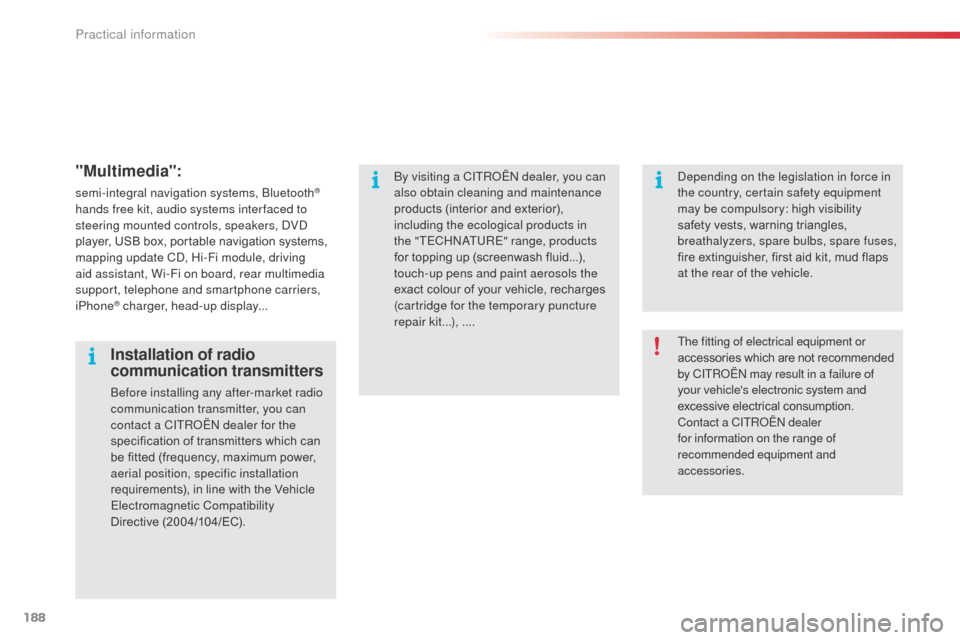
188
"Multimedia":
semi-integral navigation systems, bluetooth®
hands free kit, audio systems inter faced to
steering mounted controls, speakers,
d
Vd
player, USB box, portable navigation systems,
mapping update C
d, H
i-Fi module, driving
aid assistant, Wi-Fi on board, rear multimedia
support, telephone and smartphone carriers,
iPhone
® charger, head-up display...
The fitting of electrical equipment or
accessories which are not recommended
by CITR
oËn
may result in a failure of
your vehicle's electronic system and
excessive electrical consumption.
Contact a CITR
oËn
dealer
for information on the range of
recommended equipment and
accessories.
Installation of radio
communication transmitters
before installing any after-market radio
communication transmitter, you can
contact a CITR
oËn
dealer for the
specification of transmitters which can
be fitted (frequency, maximum power,
aerial position, specific installation
requirements), in line with the Vehicle
Electromagnetic Compatibility
Directive
(2004/104/EC).
by v
isiting a CITR
oËn
dealer, you can
also obtain cleaning and maintenance
products (interior and exterior),
including the ecological products in
the "TECH
n
a
TU
RE" range, products
for topping up (screenwash fluid...),
touch-up pens and paint aerosols the
exact colour of your vehicle, recharges
(cartridge for the temporary puncture
repair kit...), ....
de
pending on the legislation in force in
the country, certain safety equipment
may be compulsory: high visibility
safety vests, warning triangles,
breathalyzers, spare bulbs, spare fuses,
fire extinguisher, first aid kit, mud flaps
at the rear of the vehicle.
Practical information
Page 207 of 288

04
205
List of recent destinations.
"Navigation - guidance
"
To delete the list of recent destinations, select " Guidance
options " in the navigation menu then select " Delete last
destinations" and confirm. Select "Ye s " then confirm.
d
eleting just one destination is not possible.
Go from the list to the menu (left/right).
"Select destination"
"Journey leg and route
"
"Guidance options "
"Map management"
"Stop / Restore guidance "
Press N AV
.
orTo make full use of all of the
functions of your navigation
system, update the mapping
regularly. Contact a
CITR
o
Ë
n
dealer or order
your mapping update at
http://citroen.navigation.com
a short press on the end of the
lighting control stalk repeats
the last navigation message.
NAVIGATION - GUIDANCE
Access to the "NAVIGATION" menu
Page 212 of 288

04
210
NAVIGATION - GUIDANCE
This icon appears when several POIs are grouped
together in the same area. Zooming in on this icon
shows details of the POIs.
Service station
Garage
CITR
o
Ë
n
Covered car park
Car park
Rest area
Hotel
Restaurant
Cafeteria
b
ed and breakfast Railway station
b
us station
Port
Industrial estate
Supermarket
Vending machine
Sports complex, sports centre,
sports ground
Swimming pool
Winter sports resort
a
irport Theme parks
Hospital, Chemist,
Ve t
Police station
Town hall
Post office
Museum, Culture, Theatre,
Historic monument
Tourist information, Tourist
attraction
Risk areas /
d anger areas*
List of principal points of interest (POI)
* according to availability in the country.
School
An annual mapping update allows new points of interest to be presented to you.
You can also update the Risk areas /
d
anger areas every month.
The detailed procedure is available on:
http://citroen.navigation.com. Cinema
Page 262 of 288

05
260
USB PLAYER
The system puts together playlists (temporary memory) created
over a period which depends on the capacity of the USB device.
The other sources are available during this time.
The playlists are updated each time the ignition is switched off or
each time a USb memory stick is connected.
When connecting for the first time, the classification suggested
is by folder. When you reconnect, the classification selected
previously is retained. Connect the memory stick to the port, directly or
using a lead. If the audio equipment is switched
on, the US
b source is detected as soon as it
is connected. Play begins automatically after a
delay which depends on the capacity of the USB
memory stick.
The file formats supported are .mp3 (mpeg1
layer 3 only) and .wma (standard 9 only,
128 kbits/sec compression).
Certain playlist formats are supported (.m3u, ...)
o
n reconnection of the previous memory stick
used, play is resumed automatically with the last
track played.
This unit consists of a USB port and an auxiliary
Jack socket*. The audio files are transmitted
from a portable device - digital player or a US
b
memory stick - to your
a
udio system and heard
via the vehicle's speakers.
US
b
memory stick or
a
pple
® player of
generation 5 or later:
-
Give preference to multimedia US
b memory
sticks (in general formatted F
aT
32 File
a
llocation Table),
-
the
a
pple
® player lead is essential,
-
navigation through the file database is also
possible by means of the steering mounted
controls.
Using the USB BOX
Connecting a USB memory stick
o
ther
a
pple
® players of earlier generations and
players using the MTP protocol*:
-
play via Jack-Jack lead only (not supplied),
-
navigation through the file database is from
the portable device. *
d epending on vehicle.
Page 283 of 288

281
Particle emission filter .........................146, 147
Passenger compartment filter .....................147
Player, C
d
MP3 ............................................ 259
Port, US
b
.................................... 2
39, 260, 262
Priming the fuel system
...............................141
Protecting children
...........93 -95, 102, 103, 118
Puncture
....................................................... 149
Radio
............................................ 231, 232, 257
Reading lamps, rear
....................................... 79
Rear foglamp ................................................ 167
Rear screen (demisting)
.................................40
Recharging the battery
................................ 17
8
Reduction of electrical load
.........................181
Regeneration of the particle emissions filter
........................................... 147
Reinitialising the electric windows
.................59
Reinitialising the remote control
.................... 57
R
emote control
........................................ 5
4, 58
Removing a wheel
....................................... 157
Removing the mat
.......................................... 85
Replacing bulbs
................................... 162, 167
Replacing fuses
..............................
.............171
Replacing the air filter
..................................147
Replacing the oil filter
.................................. 14
7
Replacing the passenger compartment filter
..................................... 147
Replacing wiper blades ..........................78, 182
Resetting the service indicator
......................21
Resetting the trip recorder
.............................23
R
Rev counter .................................................... 10
Reversing camera ........................................ 13 8
Reversing lamp
............................................ 16
7
Risk areas (update)
...................................... 210
Roof bars
...................................................... 18
6
Roof blind
....................................................... 65
Routine checks
.................................... 147, 148
Running out of fuel (
di
esel)
.........................1
41
Safety for children
........................................ 105
Scented air freshener
.................................... 46
S
creen, colour and mapping ................203, 242
Screen menu map
.......................242, 266, 268
Screen, monochrome
.................256, 266, 268
Screen, multifunction (with audio equipment)
....................2
4, 27, 31
Screenwash
................................................... 77
Screenwash fluid level
.................................146
Screen-wash reservoir
................................146
Seat adjustment
...............................
........47, 50
Seat back storage pockets
............................86
Se
at belts
....................................... 9
9, 114, 117
Seat, rear bench
............................................ 50
Serial number, vehicle
................................. 19
6
Service indicator
............................................ 20
Servicing
...............................
...........................8
Short-cut menus
.......................................... 204
Sidelamps
...................................... 69, 164, 167
Side repeater
..............................
.................166Table of weights
...........................1
89, 191, 193
Table position
.................................................49
Tables, aircraft
...............................................86
Tables of engines
.........................189, 191, 193
Tables of fuses
.............................................171
Ta n k , f u e l
.................................................66, 68
Technical data
..............................189, 191, 193
Telephone
...........................................222, 226
Temporary tyre repair kit ..............................149
S
T
Ski flap .............................. .............................88
Snow chains ................................................. 16
1
Spare wheel
...............................
..................15 4
Speed limiter
................................................ 132
Speedometer
................................................. 10
Starting the vehicle
................................ 56, 123
Steering mounted controls, audio
...............255
Stopping the vehicle
..............................56, 123
Stop Start
...........37, 44, 66, 129, 140, 147, 178
Storage
..................................................... 82, 89
Storage box
.................................................... 8
2
Storage boxes
................................................ 86
St
orage drawer
.............................................. 84
Storage wells
................................................. 89
Stowing rings
................................................. 89
Sun visor
........................................................ 83
Synchronising the remote control
..................57
Synthesiser, voice
........................................ 2
16
System, navigation ....................................... 206
.
alphabetical index