Page 174 of 288
172
Dashboard fuses
The fusebox is located in the glove box.
Access to the fuses
F refer to the paragraph "access to the tools".
Fuse tables
Fuse N°Rating Functions
FH36 5 ATrailer relay unit.
FH37 15 ATrailer accessories socket supply.
FH38 20 A
na
vigation.
FH39 -
no
t used.
FH40 30 ATrailer relay unit.
Fuse N° Rating Functions
F1 15 ARear wiper.
F2 -
no
t used.
F3 5 A
ai
rbags and pretensioners control unit.
F4 10 ASteering wheel angle sensor, air conditioning, clutch switch,
particle filter pump, diagnostic socket, air flow meter.
F5 30 AElectric windows panel, passenger's electric window control,
front electric windows motor.
F6 30 ARear electric windows motor and driver's electric window motor.
F7 5 ACourtesy and front map reading lamps, torch, rear reading
lamps.
Practical information
Page 175 of 288
173
Fuse N°Rating Functions
F8 20 AMultifunction screen, audio system, navigation radio.
F9 30 AAudio system (fitted as an option), 12 V socket.
F10 15 ASteering mounted controls.
F11 15 AIgnition, diagnostic socket.
F12 15 ARain / sunshine sensor, trailer relay unit.
F13 5 AMain stop switch, engine relay unit.
F14 15 AParking sensors control unit, seat belt unfastened warning
lamp, airbag control unit, instrument panel, air conditioning,
USB Box.
F15 30 ALocking.
F16 -
no
t used.
F17 40 ARear screen and door mirrors demist/defrost.
SH -P
aR
C shunt.
11
Practical information
Page 177 of 288
175
Fuse N°Rating Functions
F1 20 AEngine control unit supply, cooling fan unit control, multifunction
engine control main relay.
F2 15 AHorn.
F3 10 AFront / rear wash-wipe.
F4 20 A
da
ytime running lamps.
F5 15 A
di
esel fuel heater (
di
esel engine), fuel pump (petrol engine)
F6 10 A
a
b
S
/ESP control unit, ab
S
/ESP cut-off relay, secondary stop
switch.
F7 10 AElectrical power steering.
F8 25 AStarter control.
F9 10 ASwitching and protection unit (Diesel).
F10 30 A
di
esel engine injection pump valve, injectors and ignition coils
(petrol engine)
F11 40 A
air
conditioning fan.
Fuse table
11
Practical information
Page 185 of 288

183
Towing the vehicle
Access to the tools
The towing eye is installed under the boot floor.
To gain access to it:
F
o
pen the boot,
F
r
emove the adjustable boot floor,
F
l
ift up the boot carpet,
F
r
emove the towing eye from the tool holder.
Procedure for having your vehicle towed or for towing another vehicle using a removable towing eye.
General recommendations
observe the legislation in force in your country.
Ensure that the weight of the towing vehicle is higher than that of the towed vehicle.
The driver must remain at the wheel of the towed vehicle and must have a valid driving licence.
When towing a vehicle with all four wheels on the ground, always use an approved towing
arm; rope and straps are prohibited.
The towing vehicle must move off gently.
When towing a vehicle with the engine off, there is no longer any power assistance for
braking or steering.
In the following cases, you must always call on a professional recovery service:
-
v
ehicle broken down on a motor way or fast road,
-
f
our-wheel drive vehicle,
-
w
hen it is not possible to put the gearbox into neutral, unlock the steering, or release
the parking brake,
-
t
owing with only two wheels on the ground,
-
w
here there is no approved towing arm available...
11
Practical information
Page 189 of 288

187
"Comfort":
front and rear parking sensors, insulated
module, reading lamp, sun blinds, head
restraint-mounted coat hanger, centre armrest,
air deflector, scented air freshener cartridges,
portable ashtray, solar films for windows...
"Protection":
mats*, seat covers, mudflaps, bumper
protectors, vehicle protective cover, dog guard,
pet seat and boot covers...
"Transport solutions":
boot liner, boot carpet, towbar, towbar wiring
harness, transverse and longitudinal roof
bars, bicycle carrier, ski carrier, roof box, boot
spacers, boot net, business/commercial vehicle
conversion kit, sliding boot floor...
"Safety and security":
anti-theft alarm, warning triangle, high visibility
vest, breathalyzer, first aid kit, snow chains,
non-skid covers, security wheel bolts, vehicle
tracking system, child seats, fire extinguisher,
caravan mirror, glass security films...
"Style":
allow wheels, chromed mirror shells, leather
steering wheel, gear lever knob, aluminium
footrest, wheel caps...
accessoriesA wide range of accessories and genuine parts is available from the CITROËN dealer network.
These accessories and parts are all suitable for your vehicle and benefit from CITROËN's recommendation and warranty.*
T
o avoid any risk of jamming of the pedals:
-
e
nsure that the mat is positioned and
secured correctly,
-
n
ever fit one mat on top of another.
11
Practical information
Page 190 of 288
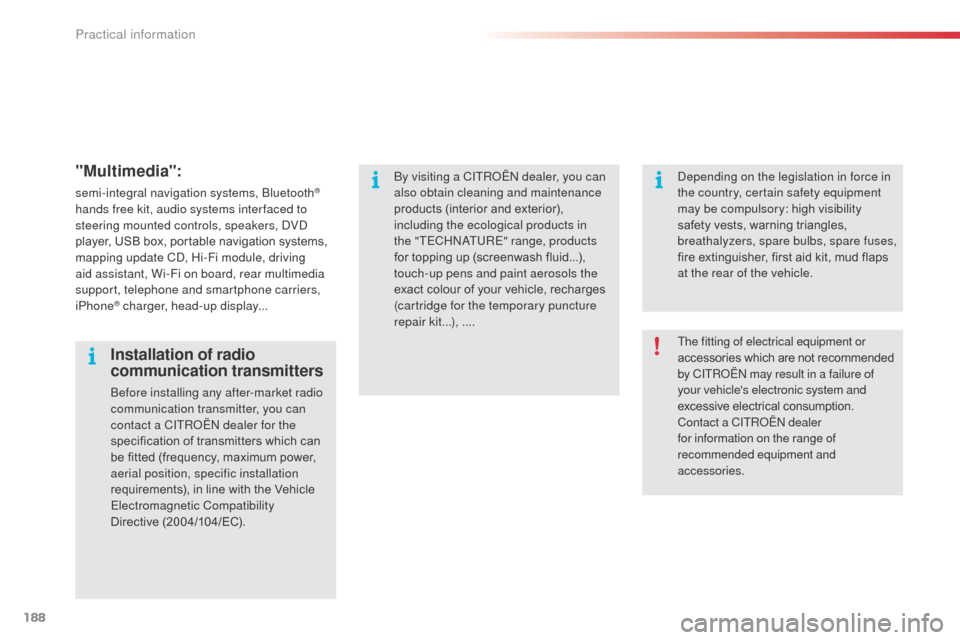
188
"Multimedia":
semi-integral navigation systems, bluetooth®
hands free kit, audio systems inter faced to
steering mounted controls, speakers,
d
Vd
player, USB box, portable navigation systems,
mapping update C
d, H
i-Fi module, driving
aid assistant, Wi-Fi on board, rear multimedia
support, telephone and smartphone carriers,
iPhone
® charger, head-up display...
The fitting of electrical equipment or
accessories which are not recommended
by CITR
oËn
may result in a failure of
your vehicle's electronic system and
excessive electrical consumption.
Contact a CITR
oËn
dealer
for information on the range of
recommended equipment and
accessories.
Installation of radio
communication transmitters
before installing any after-market radio
communication transmitter, you can
contact a CITR
oËn
dealer for the
specification of transmitters which can
be fitted (frequency, maximum power,
aerial position, specific installation
requirements), in line with the Vehicle
Electromagnetic Compatibility
Directive
(2004/104/EC).
by v
isiting a CITR
oËn
dealer, you can
also obtain cleaning and maintenance
products (interior and exterior),
including the ecological products in
the "TECH
n
a
TU
RE" range, products
for topping up (screenwash fluid...),
touch-up pens and paint aerosols the
exact colour of your vehicle, recharges
(cartridge for the temporary puncture
repair kit...), ....
de
pending on the legislation in force in
the country, certain safety equipment
may be compulsory: high visibility
safety vests, warning triangles,
breathalyzers, spare bulbs, spare fuses,
fire extinguisher, first aid kit, mud flaps
at the rear of the vehicle.
Practical information
Page 201 of 288
199
The system is protected in such a way that it will only
operate in your vehicle.
eMyWay
01 First steps - Control
panel
For safety reasons, the driver must only carry out
operations which require prolonged attention while the
vehicle is stationary.
When the engine is switched off and to prevent
discharging of the battery, the system switches off
following the activation of the energy economy mode.
CONTENTS
02
Steering mounted
controls
03
General operation
04
Navigation
- Guidance
05
T
raffic information
06
Using
the telephone
07
Radio
08
Music media players
09
Audio
settings
10
Configuration
11
Screen menu
map p.
p.
p.
p.
p.
p.
p.
p.
p.
p.
p.
200
202
203
205
218
221
231
234
240
241
242
SATELLITE NAVIGATION SYSTEM
MULTIMEDIA BLUETOOTH
TELEPHONE AUDIO SYSTEM
Frequently asked questions p.
246
Page 204 of 288
02
202RADIO: select the previous/next preset
station.
Select the next entry in the address book. SRC/TEL button:
change the audio source,
start a call from the address book,
call/end call on the telephone,
press for more than 2 seconds: access
to the address book.
R ad I o : change to the previous radio
station in the list.
Long press: automatic search for a
lower frequency.
C d : select the previous track.
C d : continuous press: fast reverse.
RADIO: change to the next radio station in the list.
Long press: automatic search for a higher frequency.
CD: select the next track.
CD: continuous press: fast forward play.
Volume increase.
Volume decrease.Mute: press the volume
increase and decrease
buttons simultaneously.
Restore the sound by
pressing one of the
two volume buttons.
STEERING MOUNTED CONTROLS