2014 Citroen C3 ECO mode
[x] Cancel search: ECO modePage 249 of 284

247
C3_en_Chap13b_RT6-2-8_ed01-2014
FREQUENTLY ASKED QUESTIONS
QUESTION ANSWER SOLUTION
With the engine off, the
system switches off after
a few minutes of use. When the engine is switched off, the system's operating time depends on
the battery charge.
The switch-off is normal: the system switches to economy mode and
switches off to prevent discharging of the vehicle's battery. Start the vehicle's engine to increase the battery
charge.
Playback of my US
b
memory stick starts only
after a very long wait
(around 2 to 3 minutes). Some files supplied with the memory stick may greatly slow down access
to reading the memory stick (multiplication by 10 of the catalogue time\
).
Delete the files supplied with the memory stick
and limit the number of sub-folders in the file
structure on the memory stick.
When I connect my
iPhone as telephone and
to the US
b port at the
same time, I am unable
to play the music files. When the iPhone connects automatically as a telephone, it forces the
streaming function. The streaming function takes the place of the US
b
function which is then not useable, there is a period without sound of the
track being played with Apple
® players.
d
isconnect and reconnect to the US b port
(the US b function takes priority over streaming).
Page 255 of 284
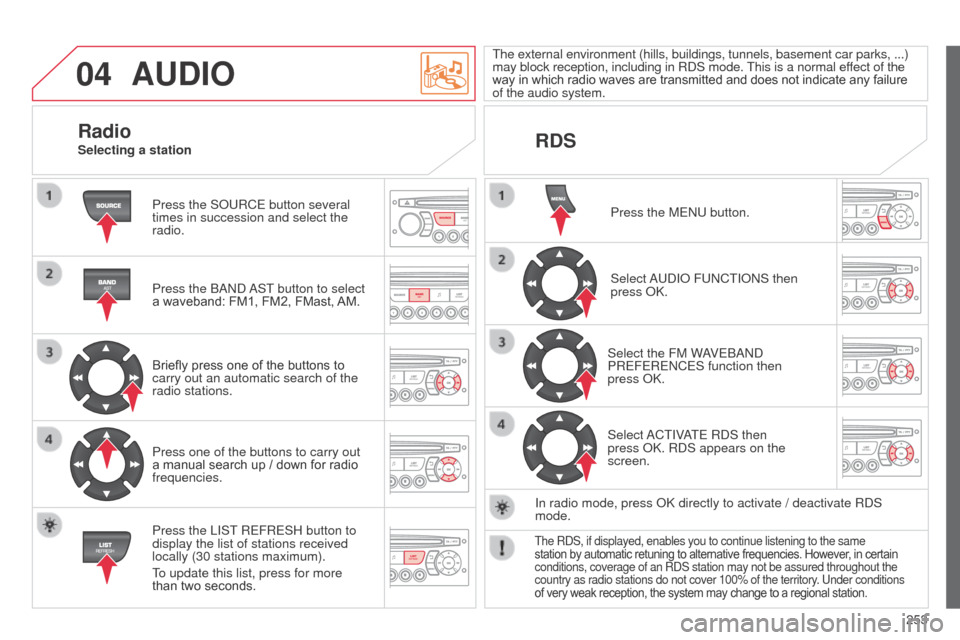
04
253
C3_en_Chap13c_Rd45_ed01_2014
AUDIO
Press the SoURCE button several
times in succession and select the
radio.
Press the
band
a
ST button to select
a waveband: FM1, FM2, FMast, AM.
Briefly press one of the buttons to
carry out an automatic search of the
radio stations.
Press one of the buttons to carry out
a manual search up / down for radio
frequencies.
Press the LIST REFRESH button to
display the list of stations received
locally (30 stations maximum).
To update this list, press for more
than two seconds. The external environment (hills, buildings, tunnels, basement car parks\
, ...)
may block reception, including in R
d S mode. This is a normal effect of the
way in which radio waves are transmitted and does not indicate any failure
of the audio system.
RDS
RadioSelecting a station
Press the ME n U button.
Select
a
U d I o FU n CTI on S then
press
ok .
Select the FM W
aVE
band
PREFERE
n CES function then
press
ok .
Select
a
CTIV
aTE R
d S then
press
ok . R d S appears on the
screen.
In radio mode, press
ok directly to activate / deactivate R d S
mode.
The RdS, if displayed, enables you to continue listening to the same
station by automatic retuning to alternative frequencies. Howev er, in certain
conditions, coverage of an R
d S station may not be assured throughout the
country as radio stations do not cover 100% of the territory. Under conditions
of very weak reception, the system may change to a regional station.
Page 261 of 284
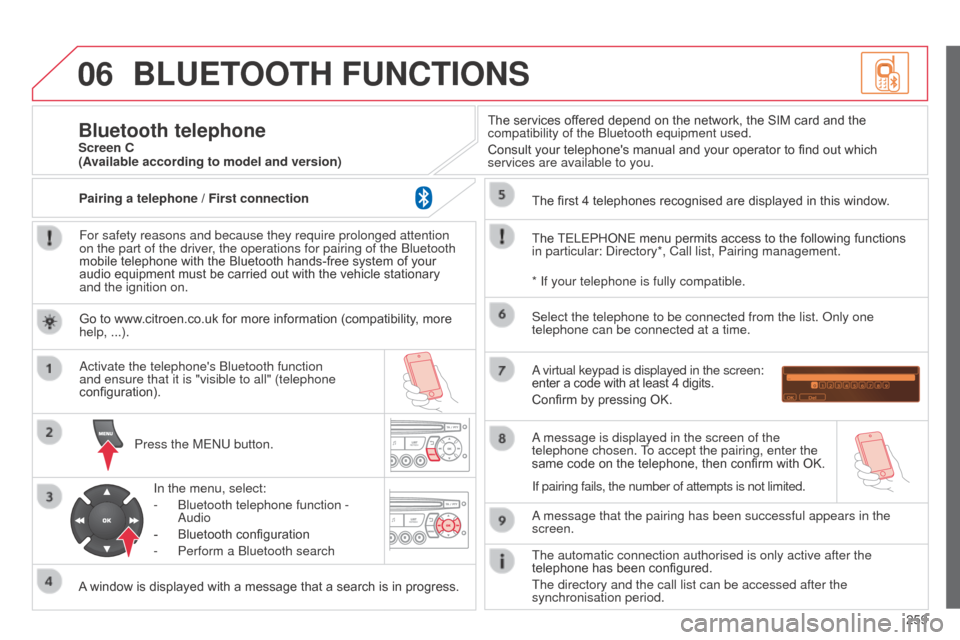
06
259
C3_en_Chap13c_Rd45_ed01_2014
BLUETOOTH FUNCTIONS
For safety reasons and because they require prolonged attention
on the part of the driver, the operations for pairing of the b luetooth
mobile telephone with the Bluetooth hands-free system of your
audio equipment must be carried out with the vehicle stationary
and the ignition on.
Press the ME
n U button.
A window is displayed with a message that a search is in progress.
a
ctivate the telephone's b luetooth function
and ensure that it is "visible to all" (telephone
configuration).
In the menu, select:
-
b luetooth telephone function -
a
udio
-
Bluetooth configuration
-
Perform a
b luetooth search The services offered depend on the network, the SIM card and the
compatibility of the
b luetooth equipment used.
Consult your telephone's manual and your operator to find out which
services are available to you.
Bluetooth telephoneScreen C
The TELEPHONE menu permits access to the following functions
in particular:
d irectory*, Call list, Pairing management.
The first 4 telephones recognised are displayed in this window.
a virtual keypad is displayed in the screen:
enter a code with at least 4 digits.
Confirm by pressing OK.
a message that the pairing has been successful appears in the
screen. Select the telephone to be connected from the list.
o nly one
telephone can be connected at a time.
a message is displayed in the screen of the
telephone chosen.
To accept the pairing, enter the
same code on the telephone, then confirm with OK.
The automatic connection authorised is only active after the
telephone has been configured.
The directory and the call list can be accessed after the
synchronisation period.
(Available according to model and version)
* If your telephone is fully compatible.
If pairing fails, the number of attempts is not limited.
Go to www.citroen.co.uk for more information (compatibility, more
help, ...).
Pairing a telephone / First connection
Page 269 of 284

267
C3_en_Chap13c_Rd45_ed01_2014
FREQUENTLY ASKED QUESTIONS
QUESTION ANSWER SOLUTION
There is a difference in
sound quality between
the different audio
sources (radio, C
d ...).For optimum sound quality, the audio settings (Volume,
b ass, Treble,
a
mbience, Loudness) can be adapted to the different sound sources,
which may result in audible differences when changing source (radio,
C
d ...). Check that the audio settings (Volume,
b ass,
Treble,
a
mbience, Loudness) are adapted to
the sources listened to. It is advisable to set
the
a
U d I o functions ( b ass, Treble, Front-Rear
b
alance, Left-Right b alance) to the middle
position, select the musical ambience "
n one" and
set the loudness correction to the "
a ctive" position
in C
d mode or to the "Inactive" position in radio
mode.
The C
d is ejected
automatically or is not
played by the player. The CD is inserted upside down, is unplayable, does not contain any
audio data or contains an audio format which the player cannot play
.
The CD is protected by an anti-pirating protection system which is not
recognised by the audio equipment. -
Check that the C
d is inserted in the player the
right way up.
-
Check the condition of the C
d : the C d cannot
be played if it is too damaged.
-
Check the content in the case of a recorded
C
d : consult the advice in the " a udio" section.
-
The audio equipment's C
d player does not
play
d V d s.
-
Due to their quality level, certain writeable
CDs will not be played by the audio system.
The message "US
b
peripheral error" is
displayed on the screen.
The
b
luetooth connection
is cut. The battery of the peripheral may not be sufficiently charged.
Recharge the battery of the peripheral device.
The US
b memory stick is not recognised.
The memory stick may be corrupt. Reformat the memory stick.
Page 271 of 284

269
C3_en_Chap13c_Rd45_ed01_2014
FREQUENTLY ASKED QUESTIONS
QUESTION ANSWER SOLUTION
Sound cut-outs of 1 to
2
seconds in radio mode.
d
uring this brief sound cut-out, the R d S searches for any frequency
permitting better reception of the station.
d
eactivate the R d S function if the phenomenon is
too frequent and always on the same route.
With the engine off,
the audio equipment
switches off after a
few minutes of use. When the engine is switched off, the audio equipment operating time
depends on the battery charge.
The switch-off is normal: the audio equipment switches to economy mode
and switches off to prevent discharging of the vehicle's battery. Start the vehicle's engine to increase the battery
charge.
The message "the audio
system is overheated"
appears on the display. In order to protect the installation if the surrounding temperature is t\
oo
high, the audio equipment switches to an automatic thermal protection
mode leading to a reduction of the volume or stopping of the playing of \
the C
d . Switch the audio system off for a few minutes to
allow the system to cool.
Page 275 of 284

273
Running out of diesel 1 33
Technical data - Maintenance
Chec king levels 136 -13 8
- oil
-
b
rake fluid
-
coolant
-
s
creenwash fluid
-
additive (Diesel with particle emissions filter)
Changing bulbs 1 54-160
- front
-
rear
-
interior Checking components
1
39-140
-
battery
-
a
ir filter / passenger
compartment filter
-
o
il filter
-
p
article emissions filter (
di
esel)
-
b
rake pads/discs
Engine compartment
fuses
16
1, 16 4 -167
bat
tery
1
68-170
Energy economy mode
1
71
bo
nnet
13
2
Under-bonnet layout, petrol
1
34
Under-bonnet layout,
d
i
esel
1
35
Petrol engines
1
81-183
LPG engines
1
84-185
di
esel engines
1
86-189
di
mensions
1
90
Identification markings
1
91
.
Visual search
Page 277 of 284

275
Eba (Emergency braking assistance) ........102
Eco-driving ..................................................... 8
Eco-driving (advice)
........................................ 8
Economical driving
........................................ 8
Economy mode
........................................... 171
Electric window controls
...............................57
Electronic brake force distribution (E
bFd)
......10
2
Electronic engine immobiliser .................54, 56
Electronic gearbox system
.............................8
Emergency boot release
............................... 62
E
mergency braking system
........................102
Emergency call
............................. 9
7, 193, 19 4
Emergency warning lamps
........................... 96
e
MyWay
................................................ 3 7, 1 9 5
Energy economy mode
...............................171
Engine compartment
..........................13 4, 13 5
Engine compartment fusebox
.....................161
Engine,
d
i
esel
......................... 1
3, 64, 135, 186
Engine oil
.................................................... 13 6
Engine oil level indicator
.......................24, 13 6
Engine, petrol
................................ 64, 134, 181
Engines
....................................... 181, 18 4, 18 6
Environment
...............................
...............8, 56
Equipment settings
...................30, 33, 37, 264
E
F
G
I
H
direction indicators ...............................9 6, 15 8do
ors ............................................................. 59
do
ors emergency control
.............................61
do
or trays
...............................
.......................76
dy
namic stability control (
dSC
)
......16
, 18, 103 Hands-free kit
.....................................218, 259
Hazard warning lamps
..................................96
Head restraints, front
....................................49
Head restraints, rear
.....................................50
Heated seats
.................................................49
Heating
......................................................8 , 41
Height and reach adjustment, steering wheel
............................................52
Hill start assist
.............................................12
3
Hooks
............................................................82
Horn ............................................................... 97
Filling with fuel
........................................63-65
Fitting a wheel
............................... ..............149
Fittings, boot
................................................. 81
F
itting speakers........................................... 17 7
Flashing indicators
........................................96
Foglamps, rear
..............................................67
Fragrance cartridge
......................................47
Front foglamps
......................................6 7, 1 5 7
Front seats
....................................................48
Fuel ............................................................8, 64
Fuel consumption
............................................ 8
F
uel filler flap ...........................................63, 65
Fuel gauge
....................................................63
Fuel tank ..................................................63, 65
Fusebox, dashboard
...................................161
Fuses
...........................................................161
Gearbox, automatic
................8, 115, 140, 170
Gearbox, electronic
.............111, 120, 140, 170
Gearbox, manual
............8, 110, 119, 120, 140
Gear efficiency indicator
.............................11 9
Gear lever
..............................
.........................8
Gear lever, automatic gearbox
................... 11
5
Gear lever, electronic gearbox system
.................................111, 14 0
Gear lever, manual gearbox
.......................11 0
Glove box
......................................................78
G . P. S .
..........................................................204
Guidance
.............................................202, 209Indicators, direction
......................................96
Inflating accessories (using the kit)
............141
Inflating tyres
..................................................8
Inputs for audio system
..............235, 256, 258
Installing speakers
......................................17 7
Instrument panel lighting
.............................. 26
In
strument panels
...................................1 0 , 11
Instrument panel screen
.................. 1
0 , 11, 11 9
Interior fittings
.........................................76, 78
Interior lamp
..........................................74 , 16 0
Interior mood lighting
....................................75
IS
oFI
X
..........................................................92
IS
oF
IX child seats
...............................
....91-93
IS
oF
IX mountings................................... 91, 93
.
alphabetical index