2014 Citroen BERLINGO Parking
[x] Cancel search: ParkingPage 131 of 268

129
Towing a trailer
ACCESSORIES
5
Good Practice
In certain cases of particularly arduous
use (towing the maximum load up a
steep slope in high temperatures), the
engine automatically limits its power.
In this case, the air conditioning is
automatically cut off to save engine
power. Tyres
Check the tyre pressures of the
towing vehicle (see the "Identifi cation
markings" section of chapter 8) and of
the trailer, observing the recommended
pressures.
See the "Levels" section of chapter 6.
If the coolant temperature
warning lamp comes on, stop
the vehicle and switch off the
engine as soon as possible. Brakes
Towing increases the braking distance.
Drive at a moderate speed, change
down early and brake gradually.
Towbar
We recommend the use of genuine
CITROËN towbars and their
harnesses, which have been tested
and approved from the design stage of
your vehicle, and that you entrust the
fi tting of this equipment to a CITROËN
dealer.
If this equipment is not fi tted by a
CITROËN dealer, it is imperative
that it is fi tted using the electrical
pre-equipment installed at the rear of
the vehicle and in accordance with the
manufacturer's instructions.
In accordance with the general
instructions a reminder of which has
been given above, we draw your
attention to the risk associated with
fi tting a towbar or electrical accessory
not recommended by CITROËN.
Fitting such equipment could result in
the failure of your vehicle's electronic
system. Please obtain information from
the Manufacturer before fi tting this type
of equipment.
Side wind
Sensitivity to side wind is increased.
Drive smoothly and at a moderate
speed.
ABS/DSC
The ABS or DSC systems only control
the vehicle, not the trailer or caravan.
Rear parking sensors
The parking sensors system does not
function while the vehicle is towing.
Page 132 of 268

Equipment
130
OTHER ACCESSORIES
These accessories and parts, having
been tested and approved for reliability
and safety, are all adapted to your
vehicle. A wide range of recommended
accessories and genuine parts is
available.
A further range is also available,
structured around comfort, leisure and
maintenance:
Anti-theft alarm, window etching, fi rst
aid kit, high visibility vest, front and
rear parking sensors, warning triangle,
security bolts for alloy wheels, ...
Seat covers compatible with airbags
for the front seats, bench seat, rubber
mats, carpet mats, snow chains, blinds,
tailgate bicycle carrier, ...
To prevent the mat from becoming
caught under the pedals:
- ensure that the mat and its fi xings are positioned correctly,
- never fi t one mat on top of another. Audio equipment, hands-free kit,
speakers, CD changer, satellite
navigation system, USB box, Video kit, ...
Regardless of the audio and telematic
equipment offered on the market, the
technical constraints associated with
the fi tting of equipment of these product
groups mean that the special features
of the equipment and its compatibility
with the capacities of your vehicle's
standard equipment must be taken into
account. Please ask a CITROËN dealer
for more information before fi tting such
equipment.
Maximum weights on bars
- Transverse bars on longitudinal
bars: 75 Kg (these bars are not
compatible with the Modutop roof). Installing radiocommunication
transmitters
You are advised to contact a CITROËN
dealer before installing accessory
radiocommunication transmitters with
external aerial on your vehicle.
The CITROËN dealer network
will inform you of the specifi cation
(frequency band, maximum output
power, aerial position, specifi c
conditions of installation) of the
transmitters which can be fi tted, in
accordance with the Motor Vehicle
Electromagnetic Compatibility
Directive (2004/104/EC).
Front mud fl aps, rear mud fl aps,
15/17 inch alloy wheels, wheelarch
trim, leather steering wheel, ...
Screenwash, interior and exterior
cleaning and maintenance products,
spare bulbs, ...
Page 140 of 268

Checks
138
CHECKS
Carbon filter and passenger compartment filter Particle emission filter (Diesel)
maintenance of the particle emission
fi lter must be carried out by a
CITROËN dealer.
On acceleration after the vehicle has
been running for a prolonged period
at very low speed or at idle, you may,
in exceptional circumstances, notice
the emission of water vapour at the
exhaust. This water vapour does not
have any adverse effect on vehicle
handling or the environment.
Battery
At the start of winter, have your battery
checked by a CITROËN dealer or a
qualifi ed workshop.
Brake pads
Brake pad wear depends on the style
of driving, in particular for vehicles
which are used in town, over short
distances. It may be necessary to
check the thickness of the pads, even
between services.
Unless there is a leak on the circuit, a
drop in the brake fl uid level indicates
that the brake pads are worn.
Brake disc / drum wear
For information on checking the brake
disc / drum wear, consult a CITROËN
dealer.
Parking brake
Where the parking brake travel is too
great or there is a reduction in the
performance of the system, the parking
brake should be adjusted, even between
services.
Have the system checked by a CITROËN
dealer or a qualifi ed workshop.
Oil filter
Change the fi lter regularly in
accordance with the servicing
schedule.
An access fl ap allows replacement of
the fi lters.
The carbon fi lter permits continuous
and effective fi ltering of dust.
If the passenger compartment fi lter
becomes blocked, this may reduce the
performance of the air conditioning
system and generate unpleasant
odours.
We recommend the use of a combined
passenger compartment fi lter. By
means of its second special active
fi lter, it contributes to the purifi cation
of the air breathed by the occupants
and the cleanness of the passenger
compartment (reduction of allergic
symptoms, unpleasant odours and
greasy deposits).
Refer to the servicing and warranty
booklet for the replacement interval for
these components. Depending on the environment (dusty
atmosphere...) and the use of the
vehicle (urban driving...), change them
twice as often if necessary.
Page 147 of 268

Changing a wheel
145
QUICK HELP
7
1. PARKING THE VEHICLE
- The occupants must get out of the vehicle and wait in a safe location.
- If possible, park the vehicle on level, stable and non-slippery
ground.
- Apply the parking brake, switch off the ignition and engage fi rst or
reverse gear. - If available, place a chock under
the wheel diagonally opposite the
one to be changed.
If the vehicle is fi tted with a towbar,
it is sometimes necessary to raise
the vehicle slightly to make it easier
to remove the spare wheel from its
carrier.
On certain types of ground and/
or if considerable loads are being
transported, call a CITROËN dealer or
a qualifi ed workshop.
CHANGING A WHEEL
2. TOOLS
- The tools are stowed in a storage compartment located under the left
hand front seat. If necessary, move
the seat to access the storage
compartment from the rear.
- Unscrew the nut then take out the jack and the wheelbrace.
1. Wheelbrace.
2. Jack.
3. Towing eye.
4. Chock.
The jack and the tool kit are specifi c to
your vehicle. Do not use them for other
purposes.
Page 152 of 268

Snow chains
150
SNOW CHAINS
In wintry conditions, snow chains
improve traction as well as the
behaviour of the vehicle when braking. The snow chains must be fi tted
only to the driving wheels. They
must never be fi tted to "space-
saver" type spare wheels.
Take account of the legislation in
force in your country on the use
of snow chains and the maximum
running speed authorised. Advice on installation
If you have to fi t the chains during
a journey, stop the vehicle on a fl at
surface on the side of the road.
Apply the parking brake and position any wheel chocks to
prevent movement of your vehicle.
Fit the chains following the instructions provided by the
manufacturer.
Move off gently and drive for a few moments, without exceeding
30 mph (50 km/h).
Stop your vehicle and check that the snow chains are correctly
tightened.
Avoid driving on roads that have
been cleared of snow, to avoid
damaging your vehicle's tyres and
the road surface. It is recommended
that before you leave, you practise
fi tting the snow chains on a level and
dry surface. If your vehicle is fi tted with
alloy wheels, check that no part of the
chain or its fi xings is in contact with the
wheel rim.
Use only the chains designed to be
fi tted to the type of wheel fi tted to your
vehicle:
For more information on snow chains,
contact a CITROËN dealer or a
qualifi ed workshop.
Original tyre size
Maximum link
size.
195/65 R15
9 mm
195/70 R15
205/65 R15
215/55 R16
215/50 R17
Page 159 of 268
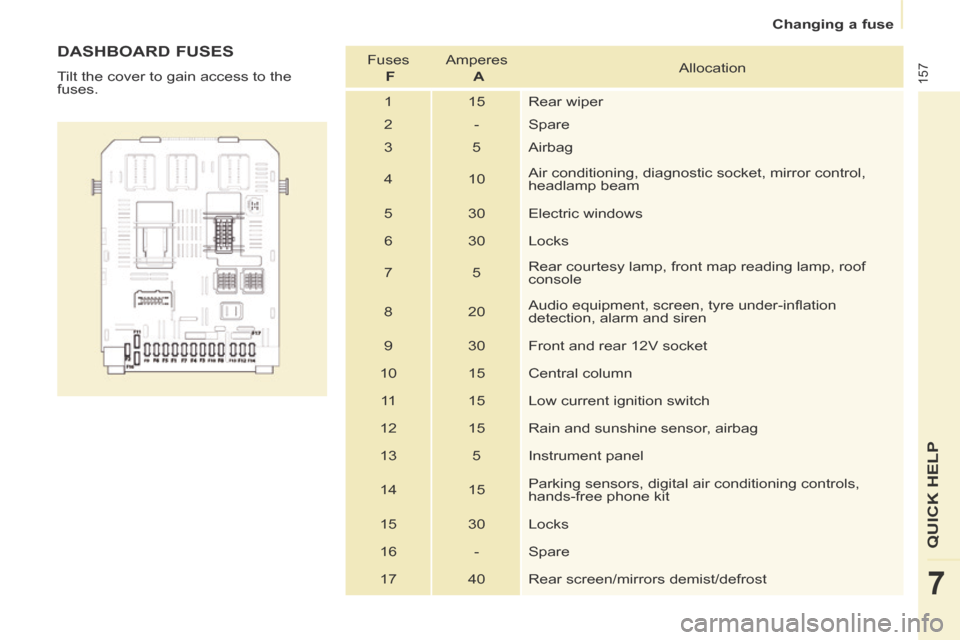
Changing a fuse
157
QUICK HELP
7
DASHBOARD FUSES
Tilt the cover to gain access to the
fuses. Fuses
F Amperes
A Allocation
1 15 Rear wiper
2 - Spare
3 5 Airbag
4 10 Air conditioning, diagnostic socket, mirror control,
headlamp beam
5 30 Electric windows
6 30 Locks
7 5 Rear courtesy lamp, front map reading lamp, roof
console
8 20 Audio equipment, screen, tyre under-infl ation
detection, alarm and siren
9 30 Front and rear 12V socket
10 15 Central column
11 15 Low current ignition switch
12 15 Rain and sunshine sensor, airbag
13 5 Instrument panel
14 15 Parking sensors, digital air conditioning controls,
hands-free phone kit
15 30 Locks
16 - Spare
17 40 Rear screen/mirrors demist/defrost
Page 195 of 268

9.25
06 TRAFFIC INFORMATION
PRINCIPAL TMC SYMBOLS
Red and yellow triangle: traffi c information, for example:
Black and blue triangle: general information, for example:
Weather reports
Modifi ed signage
Risk of explosion
Traffi c reports
Narrow carriageway
Road closed
Wind
Slippery surface
Demonstration
Fog
Accident
Danger
Parking
Delay
No entry
Snow / ice
Roadworks
Traffi c jam
RECEIVING TA MESSAGES
The TA (Traffi c Announcement) function gives priority to TA alert messages. To operate, this function needs good reception of a radio station transmitting this type of message. When a traffi c report is transmitted, the current audio source (Radio, CD, USB, ...) is interrupted automatically to play the TA message. Normal playback of the audio source resumes at the end of the transmission of the message.
Press RADIO to display the " FM / AM band " menu.
Select " Guidance options " then confi rm.
Activate or deactivate " TA " then confi rm.
The volume setting for TA messages can be adjusted only during the transmission of this type of alert.
Activate or deactivate the function at any time by pressing the button. \
During a message, press the button to interrupt it.
Page 225 of 268

9.55
12 SCREEN MENU MAP
2
3
3
1
4
2
2
1
4
4
2
2
Night mode
Auto Day/Night
Adjust luminosity
Set date and time
"SETUP" MENU
Display configuration
Choose colour
Harmony
Cartography
Day mode
Speech synthesis setting
Guidance instructions volume
Select male voice / Select female voice
2 Select units
2
3
3
2 Lighting confi guration
Parking assistance
Engage rear wiper in REVERSE
Duration of guide-me home lighting
1 Define vehicle parameters *
2 Operation of wipers
3Directional headlamps
3Mood lighting
3Daytime running lamps
* The parameters vary according to the vehicle.
2 Alert log
1 Trip computer
2 Status of functions
2 Français
1 Select language
2 English
2 Italiano
2 Portuguese
2 Español
2 Deutsch
2 Nederlands
2 Turkish
2 Polski
2 Русский