Page 112 of 268

11 0
Seat belts
11 0
SEAT BELTS
Height adjustment
Squeeze the control with the return and
slide the assembly on the driver's seat
side and on the individual passenger
seat side.
Fastening
Pull the strap, then insert the tongue
into the buckle.
Check that the seat belt is fastened
correctly by pulling the strap.
Driver's seat belt not fastened
warning lamp Unfastening
Press the red button. When the vehicle is started,
this warning lamp comes on
if the driver has not fastened
their seat belt.
Good practice
The driver must ensure that
passengers use the seat belts correctly
and that they are all strapped in
securely before moving off.
Wherever you are seated in the
vehicle, always fasten your seat belt,
even for short journeys.
The seat belts are fi tted with an inertia
reel which automatically adjusts the
length of the strap to your size.
Do not use accessories (clothes pegs,
clips, safety pins, etc.) which allow the
seat belt straps to fi t loosely.
Ensure that the seat belt has reeled in
correctly after use.
After folding or moving a seat or a rear
bench seat, ensure that the seat belt
has reeled in correctly and that the
buckle is ready to accommodate the
tongue.
Depending on the nature and
seriousness of any impact, the
pretensioning device may be deployed
before and independently of infl ation
of the airbags. It instantly tightens
the seat belts against the body of the
occupants.
Deployment of the pretensioners is
accompanied by a slight discharge
of harmless smoke and a noise, due
to the activation of the pyrotechnic
cartridge incorporated in the system.
Page 165 of 268
163
Dimensions
TECHNICAL DATA
8
DIMENSIONS (MM)
L Overall length 4380
H Overall height 1801-1862
A Wheelbase 2728
B Front overhang 9 2 5
C Rear overhang 727
D Width over panels: without mirrors
1810
with mirrors 2112
E Width of front tracks 1505-1507
F Width of rear tracks 1554-1556
- Length of the loading surface to the
seat Row 2
990
Row 2, seat fully folded 1343
With front passenger seat folded 3000
Page 229 of 268
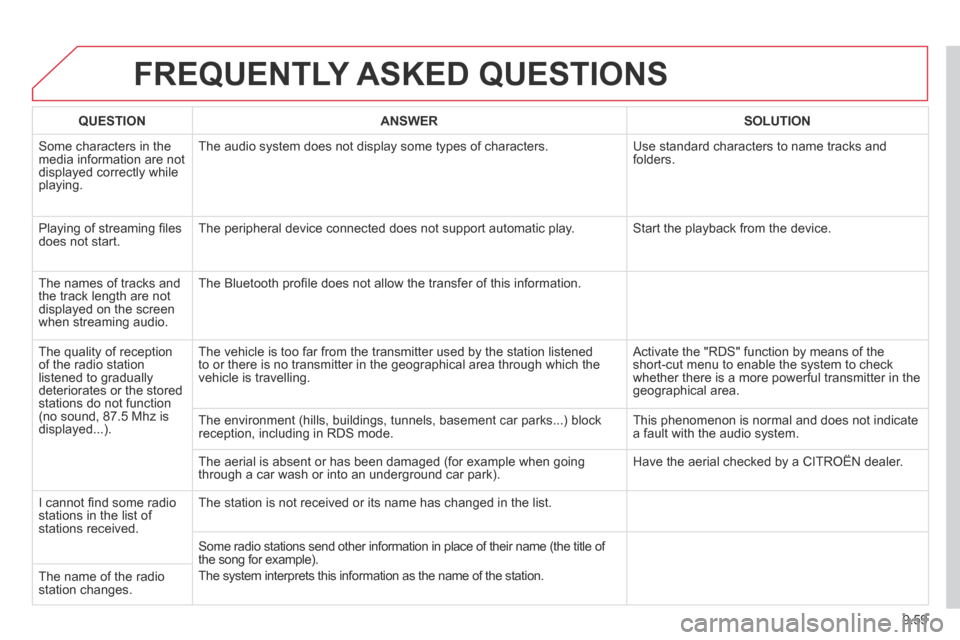
9.59
FREQUENTLY ASKED QUESTIONS
QUESTIONANSWERSOLUTION
Some characters in the media information are not displayed correctly while playing.
The audio system does not display some types of characters. Use standard characters to name tracks and folders.
Playing of streaming fi les does not start. The peripheral device connected does not support automatic play. Start the playback from the device.
The names of tracks and the track length are not displayed on the screen when streaming audio.
The Bluetooth profi le does not allow the transfer of this information.
The quality of reception of the radio station listened to gradually deteriorates or the stored stations do not function (no sound, 87.5 Mhz is displayed...).
The vehicle is too far from the transmitter used by the station listened\
to or there is no transmitter in the geographical area through which the\
vehicle is travelling.
Activate the "RDS" function by means of the short-cut menu to enable the system to check whether there is a more powerful transmitter in the geographical area.
The environment (hills, buildings, tunnels, basement car parks...) blo\
ck reception, including in RDS mode. This phenomenon is normal and does not indicate a fault with the audio system.
The aerial is absent or has been damaged (for example when going through a car wash or into an underground car park). Have the aerial checked by a CITROËN dealer.
I cannot fi nd some radio stations in the list of stations received.
The station is not received or its name has changed in the list.
Some radio stations send other information in place of their name (the \
title of the song for example).
The system interprets this information as the name of the station. The name of the radio station changes.