Page 118 of 268

11 6
Airbags
11 6
Front airbags
The front airbags are fi tted in the
centre of the steering wheel for the
driver and in the dashboard for the
front passenger.
Deployment
They are deployed simultaneously,
unless the passenger's front airbag
has been deactivated, in the event of
a serious front impact applied to all or
part of the front impact zone A in the
longitudinal centreline of the vehicle
on a horizontal plane directed from the
front towards the rear of the vehicle.
The front airbag infl ates between the
front occupant of the vehicle and the
dashboard to cushion their forward
movement. Deactivation
Only the passenger's front airbag can
be deactivated:
- With the ignition switched off ,
insert the key into the passenger's
airbag deactivation switch,
- turn it to the off "OFF" position,
- then remove the key, keeping the switch in the new position.
The airbag warning lamp
in the instrument panel
is on while the airbag is
deactivated. If the two airbag warning lamps
are on continuously, do not install
a rear-facing child seat, contact
a CITROËN dealer or a qualifi ed
workshop.
Front airbag fault
To ensure the safety of your child,
it is essential to deactivate the
passenger's airbag when you
install a rear-facing child seat on the
front passenger seat. Otherwise, the
child would risk being killed or seriously
injured if the airbag were to infl ate. Reactivation
In the
"OFF" position, the passenger's
airbag will not be deployed in the event of an
impact.
As soon as the child seat is removed, turn
the airbag switch to the "ON" position to re-
activate the airbag and so ensure the safety
of your passenger in the event of an impact.
If this warning lamp comes
on, accompanied by an
audible signal and a message
in the screen, contact a
CITROËN dealer or a
qualifi ed workshop to have
the system checked.
Page 132 of 268
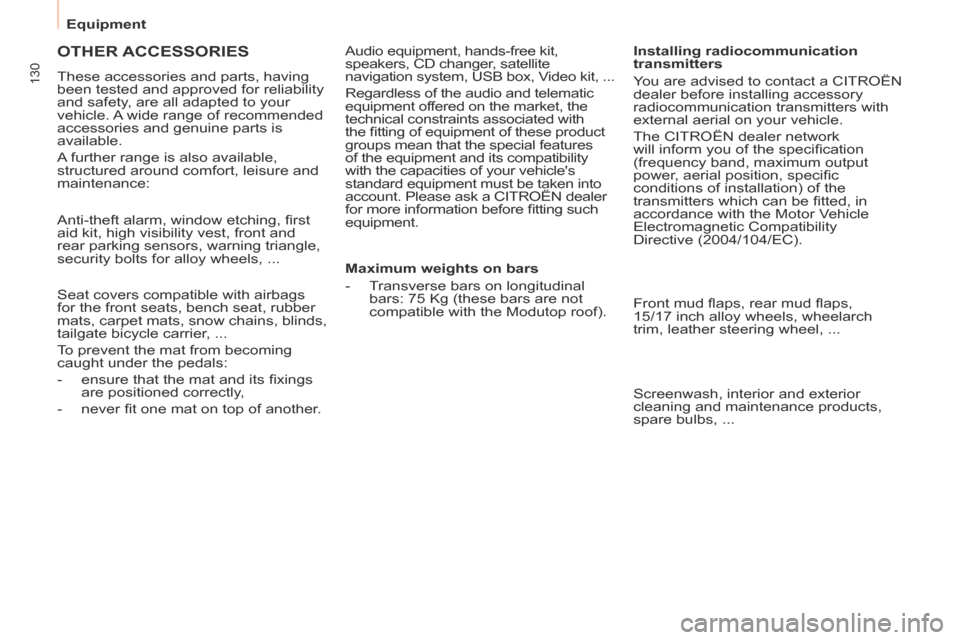
Equipment
130
OTHER ACCESSORIES
These accessories and parts, having
been tested and approved for reliability
and safety, are all adapted to your
vehicle. A wide range of recommended
accessories and genuine parts is
available.
A further range is also available,
structured around comfort, leisure and
maintenance:
Anti-theft alarm, window etching, fi rst
aid kit, high visibility vest, front and
rear parking sensors, warning triangle,
security bolts for alloy wheels, ...
Seat covers compatible with airbags
for the front seats, bench seat, rubber
mats, carpet mats, snow chains, blinds,
tailgate bicycle carrier, ...
To prevent the mat from becoming
caught under the pedals:
- ensure that the mat and its fi xings are positioned correctly,
- never fi t one mat on top of another. Audio equipment, hands-free kit,
speakers, CD changer, satellite
navigation system, USB box, Video kit, ...
Regardless of the audio and telematic
equipment offered on the market, the
technical constraints associated with
the fi tting of equipment of these product
groups mean that the special features
of the equipment and its compatibility
with the capacities of your vehicle's
standard equipment must be taken into
account. Please ask a CITROËN dealer
for more information before fi tting such
equipment.
Maximum weights on bars
- Transverse bars on longitudinal
bars: 75 Kg (these bars are not
compatible with the Modutop roof). Installing radiocommunication
transmitters
You are advised to contact a CITROËN
dealer before installing accessory
radiocommunication transmitters with
external aerial on your vehicle.
The CITROËN dealer network
will inform you of the specifi cation
(frequency band, maximum output
power, aerial position, specifi c
conditions of installation) of the
transmitters which can be fi tted, in
accordance with the Motor Vehicle
Electromagnetic Compatibility
Directive (2004/104/EC).
Front mud fl aps, rear mud fl aps,
15/17 inch alloy wheels, wheelarch
trim, leather steering wheel, ...
Screenwash, interior and exterior
cleaning and maintenance products,
spare bulbs, ...
Page 146 of 268

Changing a wheel
144
The temporary tyre repair kit consists
of a compressor and a bottle
(containing a sealant).
Using the kit
1. Tick the defl ated wheel on the speed limitation sticker then affi x
the sticker to the vehicle's steering
wheel to remind you that a wheel is
in temporary use.
2. Clip the bottle 1 on the
compressor 2 .
3. Connect the bottle 1 to the valve of
the tyre to be repaired.
4. Take care to unwind the compressor pipe before connecting
it to the bottle.
5. Connect the power lead to one of the vehicle's 12V sockets.
6. Switch on the compressor by pressing button A until the tyre
pressure reaches 2.0 bars. If this
pressure cannot be reached, the
tyre cannot be repaired.
7. Remove and store the compressor.
8. Drive immediately, for a few miles (kilometres), at reduced speed,
to fi ll the puncture.
9. Adjust the pressure using the compressor in accordance with the
recommendation for the vehicle and
check that the leak is fi lled correctly
(no further loss of pressure).
10. Drive at reduced speed (50 mph [80 km/h]). The tyre must be
examined and repaired by a
specialist as soon as possible. After use, the bottle can be stored in
a plastic bag, supplied in the kit, to
avoid staining your vehicle with traces
of fl uid.
Warning: the bottle of gel contains
ethylene-glycol, a product which
is harmful if swallowed and which
causes irritation to the eyes.
Keep it out of reach of children.
After use, do not discard the bottle into
the environment, take it to a CITROËN
dealer or to an specialised waste
disposal site.
Replacement bottles of sealant are
available from CITROËN dealers.
PUNCTURE REPAIR KIT
The kit is located in one of the two
storage compartments located under
the front seats.
Vehicles supplied with a temporary
puncture repair kit do not have a spare
wheel or tooling (jack, wheelbrace, ...).
Page 161 of 268
Changing a fuse
159
QUICK HELP
7
FUSES UNDER THE BONNET
After opening the bonnet, unclip and tilt
the corresponding box to gain access
to the fuses. Fuses
F Amperes
A Allocation
1 20 Engine management
2 15 Horn
3 10 Front and rear wash-wipe pump
4 20 Headlamp wash pump
5 15 Engine components
6 10 Steering wheel angle sensor, DSC
7 10 Brake switch, clutch switch
8 25 Starter
9 10 Headlamp beam motor, parc
management unit
10 30 Engine components
11 40 Spare
12 30 Wipers
13 40 Built-in systems interface
14 30 Pump
15 10 Right-hand main beam headlamp
16 10 Left-hand main beam headlamp
17 15 Right-hand dipped beam headlamp
18 15 Left-hand dipped beam headlamp
Page 163 of 268
Having your vehicle towed
161
QUICK HELP
7
Without lifting (4 wheels on the
road)
You should always use a towing bar.
BEING TOWED
The towing eye is stored in the tool kit,
located under the left-hand seat.
From the front
- Unclip the cover by pressing the bottom part.
- Fully screw in the removable towing eye.
From the rear
- Unclip the cover using a coin or the fl at part of the towing eye,
- Fully screw in the removable towing eye. When towing with the engine
switched off, there is no braking or
steering assistance.
Lifting (2 wheels on the road
only)
It is preferable to raise the vehicle
using professional lifting equipment.
Vehicles fitted with a manual
gearbox (Diesel version)
In the case of vehicles fi tted with a
manual gearbox, the gear lever must
be in the neutral position, failure to
observe this special condition may
result in damage to transmission and
braking components and the absence
of braking assistance when the engine
is started again.
Page 209 of 268
9.39
08 RADIO
By alphabetical list
Press RADIO , select the station of your choice and confi rm.
By automatic frequency search
Press or for the automatic search for a lower or higher radio frequency.
Or turn the thumb wheel at the steering mounted controls.
By manual frequency search
Press or to adjust the radio frequency step by step.
SELECTING A STATION
The external environment (hill, building, tunnel, underground car park.\
..) may interfere with the reception, including in RDS station tracking mode. This phenomenon is a normal result of the way in which radio waves are transm\
itted and does not in any way indicate a fault with the audio system.
The quality of reception is represented by the number of active waves in this symbol.
Press RADIO or OK to display the contextual menu.
CHANGING WAVEBAND
Select " Change waveband ".
Select " AM / FM " and confi rm.
Page 210 of 268
9.40
08
Press the button on the numerical keypad to recall a preset station.
Or press then turn the thumb wheel at the steering mounted controls.
PRESETTING A STATION
After selecting a station, press one of the buttons on the numerical keypad for 2 seconds to preset the current station.
An audible signal confi rms that the station has been preset.
Press RADIO .
ACTIVATE / DEACTIVATE RDS
RDS, if activated, allows you to continue listening to the same station by automatic retuning to alternative frequencies. However, in certain conditions, coverage of an RDS station may not be assured throughout the entire country as radio stations do not cover 100 % of the territory. This explains the loss of reception of the station during a journey.
Select " Guidance options " then confi rm.
Activate or deactivate " RDS " then confi rm.
RADIO
Page 256 of 268
170
Instruments and controls
ESC 107
Parking sensors 104-105
Electric mirrors 100
Headlamp beam height adjustment 51
Stop & Start 44-46
Cruise control
54-56
Speed limiter 57-59
Lighting controls
49-51
Automatic illumination of headlamps 50-51
Foglamps 50
LED daytime running lamps 50
INSTRUMENTS AND CONTROLS
Dashboard, passenger compartment fuses 156-158
Opening the bonnet 133
Parking brake 103 Instrument panels, screens,
dials 27-28
Warning lamps, indicator lamps 29-34
Indicators, fuel gauge 35, 38-39
Setting the time in the instrument panel 28
Lighting dimmer 39
Gear shift indicator 40-41
Gearbox 40
Ignition switch
47
Wiper controls
52-53
Automatic rain sensitive wipers 52
Screenwash / headlamp wash 53, 137
Trip computer Section 9
Audio equipment steering mounted controls Section 9
Steering wheel adjustment 43
Horn 103