2014 Citroen BERLINGO MULTISPACE RHD window
[x] Cancel search: windowPage 103 of 268

Mirrors and windows
101
EASE OF U
SE and
COMFORT
3
SURVEILLANCE MIRROR
This mirror, placed on top of the
central mirror, enables the driver or
front passenger to observe all the rear
seats.
Fitted on its own ball joint, it's manual
adjustment is simple and provides a
view of the rear interior of the vehicle.
It can also be adjusted for improved
visibility during manoeuvres or when
overtaking.
Areas for toll cards / car park
tickets
The athermic windscreen has two non-
refl ective zones located either side of
the base of the interior mirror.
They are intended for affi xing toll cards
and/or car park tickets.
REAR WINDOWS
To partially open the rear windows, tilt
the lever and push it fully to lock the
windows in the open position.
Manual rear view mirror
The rear view mirror has two positions:
- day (normal),
- night (anti-dazzle).
To change from one to the other, push
or pull the lever on the lower edge of
the mirror.
Page 104 of 268

Mirrors and windows
102
ELECTRIC WINDOWS
1. Driver's electric window control
2. Passenger electric window control
There are two operating modes: Lower the window fully, then raise it,
it will rise in steps of a few centimetres
each time the control is pressed.
Repeat the operation until the window
is fully closed.
Continue to press the control for at
least one second after the window
closed position has been reached.
The safety anti-pinch does not operate
during these operations.
Safety anti-pinch
When the window rises and meets an
obstacle, it stops and partially lowers.
One-touch mode
Press or pull the control, beyond the
point of resistance. The window opens
or closes fully when the control is
released. Pressing the control again
stops the movement of the window.
The electrical functions of the electric
windows are deactivated:
- approximately 45 seconds after the
ignition is switched off,
- after one of the front doors is opened, if the ignition is off.
Good practice
If the electric windows meet an
obstacle during operation, you must
reverse the movement of the window.
To do this, press the control concerned.
When the driver operates the
passenger electric window controls,
they must ensure that no one is
preventing correct closing of the
windows.
The driver must ensure that the
passengers use the electric windows
correctly.
Be aware of children when operating
the windows.
Following several consecutive closing/
opening operations of the electric
window control, a protection system is
triggered which only authorises closing
of the window. After closing, wait
approximately 40 minutes. Once this
time has elapsed, the control becomes
operational again.
Manual mode
Press or pull the control, without
passing the point of resistance. The
window stops when you release the
control.
Reinitialisation
Following reconnection of the battery,
or in the event of a malfunction, the
safety anti-pinch function must be
reinitialised.
Page 117 of 268

115
Airbags
115
SAFETY
4
Curtain airbags
This is a system which protects the
driver and passengers (with the
exception of the centre seat of row 2)
in the event of a serious side impact in
order to limit the risk of head injuries.
Each curtain airbag is incorporated in
the pillars and the upper part of the
passenger compartment.
Activation
It is triggered at the same time as the
corresponding lateral airbag in the
event of a serious side impact applied
to all or part of the side impact zone B ,
perpendicular to the longitudinal
centreline of the vehicle on a horizontal
plane and directed from the outside
towards the inside of the vehicle.
The curtain airbag infl ates between the
front or rear occupant of the vehicle
and the windows.
Lateral airbags
This is a system which protects the
driver and front passenger in the event
of a serious side impact in order to limit
the risk of injury to the chest.
Each lateral airbag is fi tted in the front
seat backrest frame, on the door side.
Deployment
It is deployed unilaterally in the event
of a serious side impact applied to
all or part of the side impact zone B ,
perpendicular to the longitudinal
centreline of the vehicle on a horizontal
plane and directed from the outside
towards the inside of the vehicle.
The lateral airbag infl ates between the
front occupant of the vehicle and the
corresponding door trim panel. Impact detection zones
A. Front impact zone.
B. Side impact zone.
Operating fault
If this warning lamp comes
on in the instrument panel,
accompanied by an audible
signal and a message in the
screen, contact a CITROËN
dealer or a qualifi ed workshop to have
the system checked. The airbags may
no longer be deployed in the event of a
serious impact.
In the event of a minor impact or
bump on the side of the vehicle or
if the vehicle rolls over, the airbag
may not be deployed.
Page 128 of 268

126
Child safety
126
ADVICE ON CHILD SEATS
The incorrect installation of a child seat
in a vehicle compromises the child's
protection in the event of an accident.
Remember to fasten the seat belts or
the child seat harnesses keeping the
slack in relation to the child's body to a
minimum , even for short journeys.
For optimum installation of the "forward
facing" child seat, ensure that the back
of the child seat is in contact with the
back of the vehicle's seat and that the
head restraint does not cause any
discomfort.
If the head restraint has to be removed,
ensure that it is stored or attached
securely to prevent it from being
thrown around the vehicle in the event
of sharp braking.
Children under the age of 10 must not
travel in the "forward facing" position
on the front passenger seat, unless
the rear seats are already occupied by
other children, cannot be used or are
absent.
Deactivate the passenger's airbag
when a "rearward facing" child seat is
installed on the front seat.
Otherwise, the child would risk being
seriously injured or killed if the airbag
were to infl ate.
As a safety precaution, do not leave:
- one or more children alone and unsupervised in a vehicle,
- a child or an animal in a vehicle which is exposed to the sun, with
the windows closed,
- the keys within reach of children inside the vehicle.
Installing a booster seat
The chest part of the seat belt must
be positioned on the child's shoulder
without touching the neck.
Ensure that the lap part of the seat belt
passes correctly over the child's thighs.
CITROËN recommends the use of a
booster seat which has a back, fi tted
with a seat belt guide at shoulder level.
CHILD LOCK
This prevents opening of the side
doors from the inside. Manual mode
A label indicates the location of the
child lock.
- Open fully past the point of
resistance.
- Tilt the lever, located on the rear section of the door.
Electric mode With the ignition on, press this
button. The LED comes on.
Warning: this system is
independent of the central
locking control.
Always remove the ignition key when
leaving the vehicle, even for a short
time.
It is advisable to check the activation of
the child lock each time the ignition is
switched on.
In the event of a serious impact the
electric child lock is deactivated
automatically.
To prevent accidental opening of the
doors, use the "Child Lock".
Take care not to open the rear windows
by more than one third.
To protect young children from the rays
of the sun, fi t side blinds to the rear
windows.
Page 132 of 268
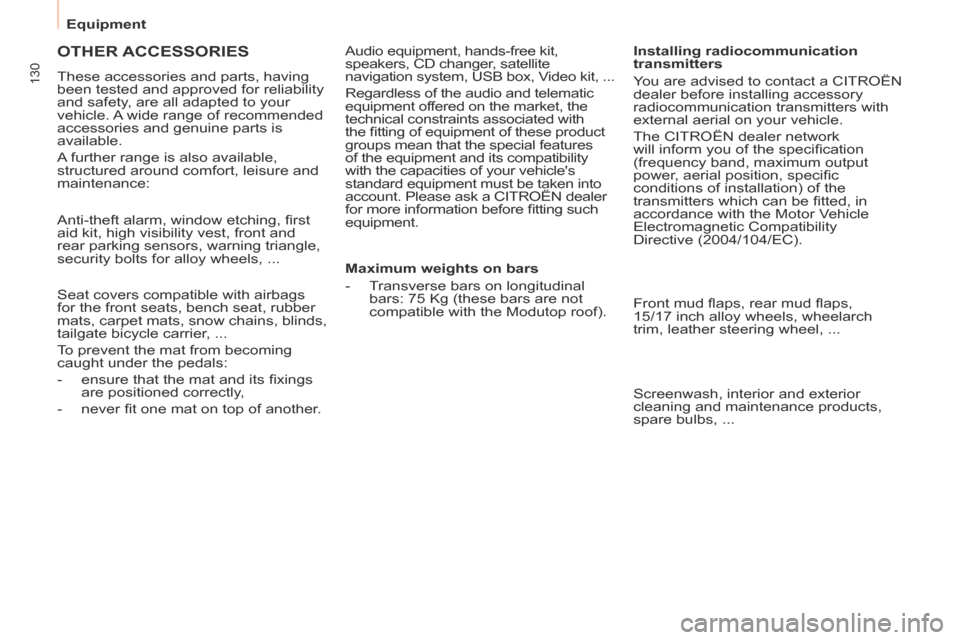
Equipment
130
OTHER ACCESSORIES
These accessories and parts, having
been tested and approved for reliability
and safety, are all adapted to your
vehicle. A wide range of recommended
accessories and genuine parts is
available.
A further range is also available,
structured around comfort, leisure and
maintenance:
Anti-theft alarm, window etching, fi rst
aid kit, high visibility vest, front and
rear parking sensors, warning triangle,
security bolts for alloy wheels, ...
Seat covers compatible with airbags
for the front seats, bench seat, rubber
mats, carpet mats, snow chains, blinds,
tailgate bicycle carrier, ...
To prevent the mat from becoming
caught under the pedals:
- ensure that the mat and its fi xings are positioned correctly,
- never fi t one mat on top of another. Audio equipment, hands-free kit,
speakers, CD changer, satellite
navigation system, USB box, Video kit, ...
Regardless of the audio and telematic
equipment offered on the market, the
technical constraints associated with
the fi tting of equipment of these product
groups mean that the special features
of the equipment and its compatibility
with the capacities of your vehicle's
standard equipment must be taken into
account. Please ask a CITROËN dealer
for more information before fi tting such
equipment.
Maximum weights on bars
- Transverse bars on longitudinal
bars: 75 Kg (these bars are not
compatible with the Modutop roof). Installing radiocommunication
transmitters
You are advised to contact a CITROËN
dealer before installing accessory
radiocommunication transmitters with
external aerial on your vehicle.
The CITROËN dealer network
will inform you of the specifi cation
(frequency band, maximum output
power, aerial position, specifi c
conditions of installation) of the
transmitters which can be fi tted, in
accordance with the Motor Vehicle
Electromagnetic Compatibility
Directive (2004/104/EC).
Front mud fl aps, rear mud fl aps,
15/17 inch alloy wheels, wheelarch
trim, leather steering wheel, ...
Screenwash, interior and exterior
cleaning and maintenance products,
spare bulbs, ...
Page 145 of 268

143
Battery
QUICK HELP
7
ECONOMY MODE
After the engine has stopped, with
the key in the ignition position, certain
functions (windscreen wiper, electric
windows, courtesy lamps, audio
equipment, etc.) can only be used for a
cumulative duration of thirty minutes,
to prevent discharging of the battery.
Once the thirty minutes are over, the
active functions are put on standby
and the battery warning lamp fl ashes
accompanied by a message in the
screen.
To resume the use of these functions
immediately, start the engine and let it
run for a few minutes.
The time available will then be double
the time for which the engine was left
running. However, this time will always
be between fi ve and thirty minutes.
A fl at battery will prevent the engine
from starting.
Page 159 of 268

Changing a fuse
157
QUICK HELP
7
DASHBOARD FUSES
Tilt the cover to gain access to the
fuses. Fuses
F Amperes
A Allocation
1 15 Rear wiper
2 - Spare
3 5 Airbag
4 10 Air conditioning, diagnostic socket, mirror control,
headlamp beam
5 30 Electric windows
6 30 Locks
7 5 Rear courtesy lamp, front map reading lamp, roof
console
8 20 Audio equipment, screen, tyre under-infl ation
detection, alarm and siren
9 30 Front and rear 12V socket
10 15 Central column
11 15 Low current ignition switch
12 15 Rain and sunshine sensor, airbag
13 5 Instrument panel
14 15 Parking sensors, digital air conditioning controls,
hands-free phone kit
15 30 Locks
16 - Spare
17 40 Rear screen/mirrors demist/defrost
Page 176 of 268

9.6
02
For a detailed global view of the menus available, refer to the "Screen menu map" section. For cleaning the screen, the use of a soft, non-abrasive cloth (spectacles cloth) is recommended, with no additional product.
" RADIO "
" TELEPHONE "
(If conversation in progress)
SETUP : PARAMETERS
date and time, display confi guration, sound.
Changing the audio source:
RADIO : RADIO broadcasts.
MUSIC : playing MUSIC.
Press the MODE button several times in succession for access to the following displays\
:
GENERAL OPERATION
" FULL SCREEN MAP "
" MAP IN WINDOW "
(If navigation guidance in progress)