Page 133 of 703
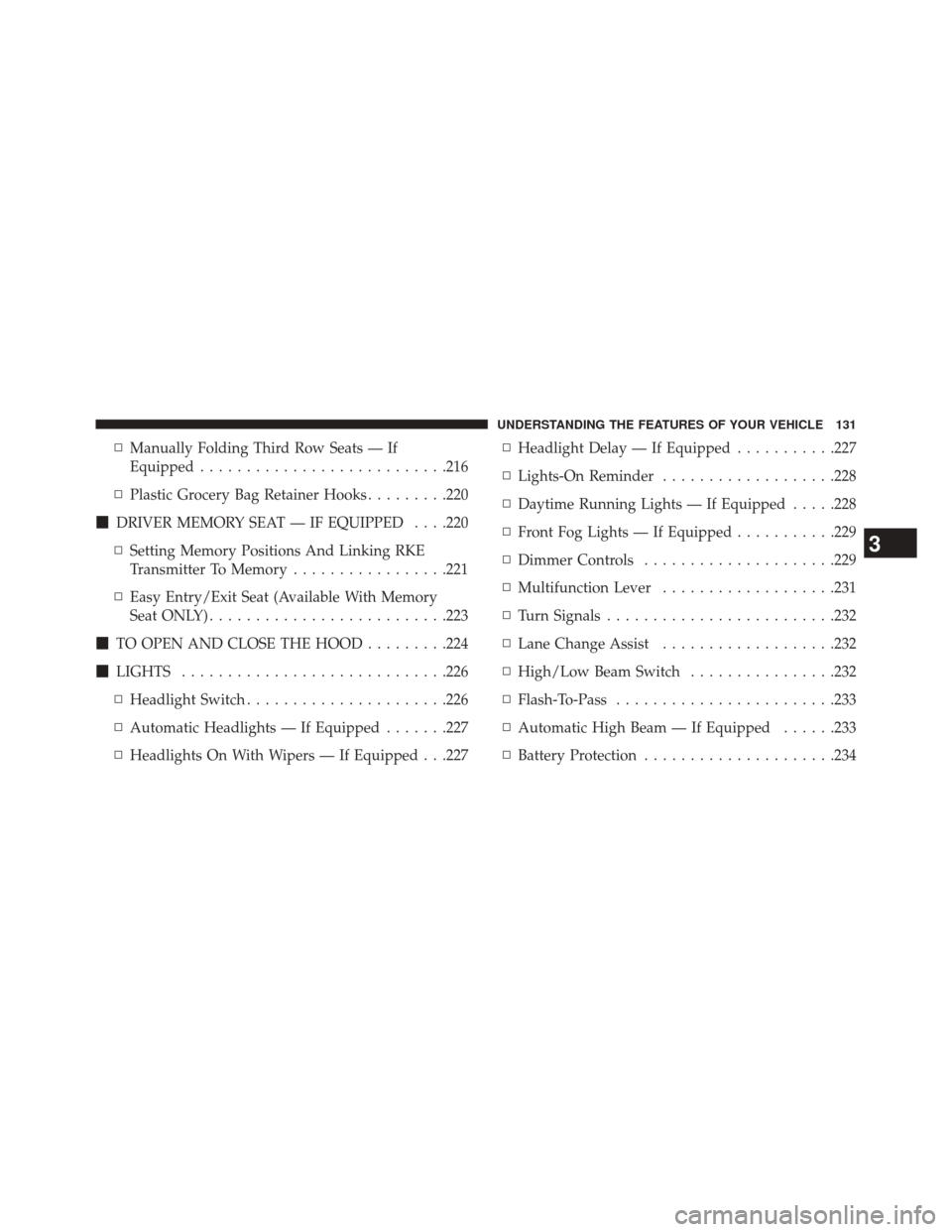
▫Manually Folding Third Row Seats — If
Equipped .......................... .216
▫ Plastic Grocery Bag Retainer Hooks .........220
� DRIVER MEMORY SEAT — IF EQUIPPED . . . .220
▫ Setting Memory Positions And Linking RKE
Transmitter To Memory .................221
▫ Easy Entry/Exit Seat (Available With Memory
Seat ONLY) ......................... .223
� TO OPEN AND CLOSE THE HOOD .........224
� LIGHTS ............................ .226
▫ Headlight Switch ..................... .226
▫ Automatic Headlights — If Equipped .......227
▫ Headlights On With Wipers — If Equipped . . .227 ▫
Headlight Delay — If Equipped ...........227
▫ Lights-On Reminder ...................228
▫ Daytime Running Lights — If Equipped .....228
▫ Front Fog Lights — If Equipped ...........229
▫ Dimmer Controls .....................229
▫ Multifunction Lever ...................231
▫ Turn Signals ........................ .232
▫ Lane Change Assist ...................232
▫ High/Low Beam Switch ................232
▫ Flash-To-Pass ....................... .233
▫ Automatic High Beam — If Equipped ......233
▫ Battery Protection .....................234
3
UNDERSTANDING THE FEATURES OF YOUR VEHICLE 131
Page 228 of 703
LIGHTS
Headlight Switch
The headlight switch is located on the left side of the
instrument panel. The switch controls the operation of
the headlights, parking lights, instrument panel lights,
interior lights and the fog lights.Rotate the headlight switch clockwise to the first detent
for parking light and instrument panel light operation.
Rotate the headlight switch to the second detent for
headlight, parking light and instrument panel operation.
Headlight Switch With Halo Control
226 UNDERSTANDING THE FEATURES OF YOUR VEHICLE
Page 231 of 703
Front Fog Lights — If Equipped
To activate the front fog lights, turn on the
parking lights or the low beam headlights and
push in the headlight switch control knob.
Pressing the headlight switch control knob in a second
time will turn the front fog lights off.
Dimmer Controls
The dimmer switch is located next to the headlight
switch.
With the parking lights or headlights on, rotating the
dimmer control upward will increase the brightness of
the instrument panel lights.
Dimmer Control
3
UNDERSTANDING THE FEATURES OF YOUR VEHICLE 229
Page 236 of 703
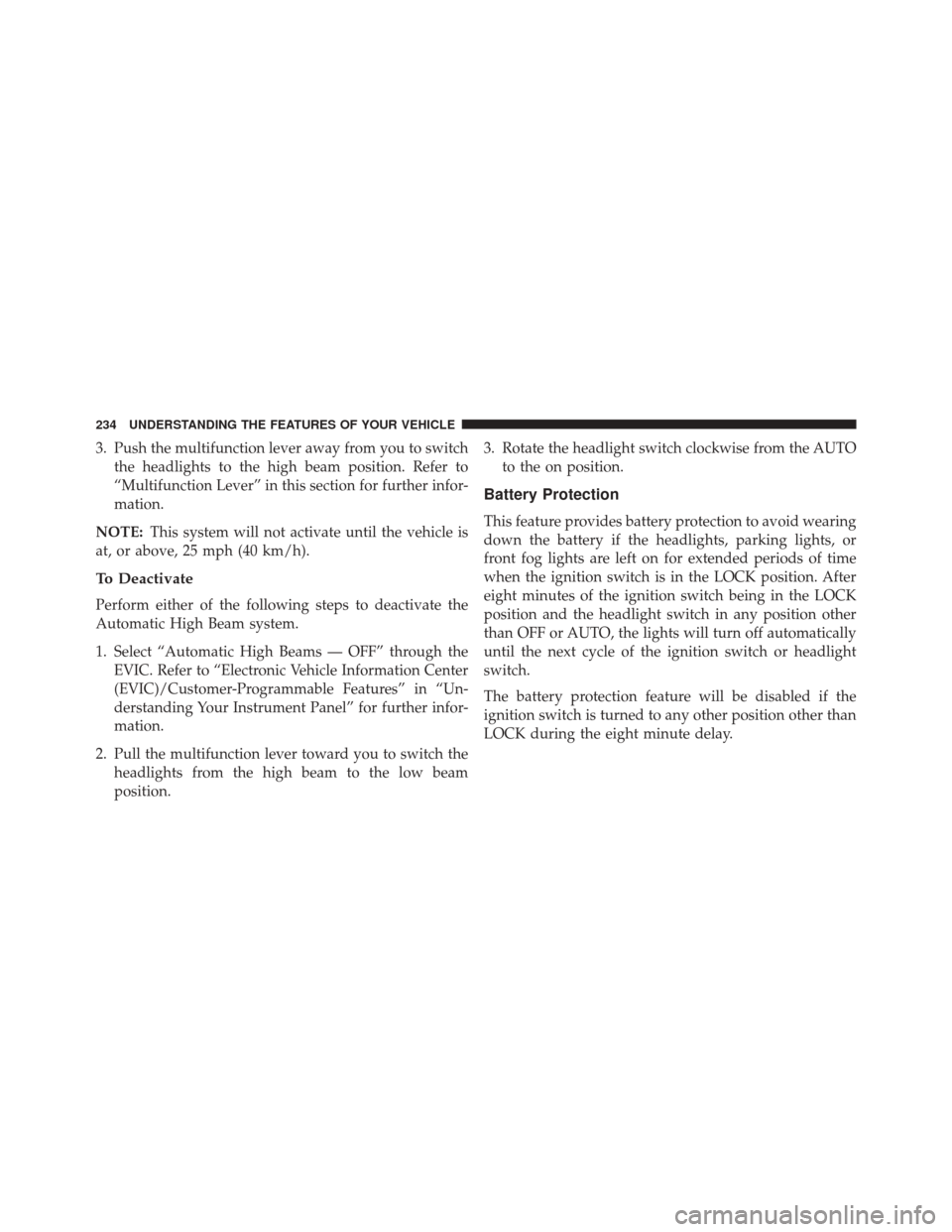
3. Push the multifunction lever away from you to switchthe headlights to the high beam position. Refer to
“Multifunction Lever” in this section for further infor-
mation.
NOTE: This system will not activate until the vehicle is
at, or above, 25 mph (40 km/h).
To Deactivate
Perform either of the following steps to deactivate the
Automatic High Beam system.
1. Select “Automatic High Beams — OFF” through the EVIC. Refer to “Electronic Vehicle Information Center
(EVIC)/Customer-Programmable Features” in “Un-
derstanding Your Instrument Panel” for further infor-
mation.
2. Pull the multifunction lever toward you to switch the headlights from the high beam to the low beam
position. 3. Rotate the headlight switch clockwise from the AUTO
to the on position.
Battery Protection
This feature provides battery protection to avoid wearing
down the battery if the headlights, parking lights, or
front fog lights are left on for extended periods of time
when the ignition switch is in the LOCK position. After
eight minutes of the ignition switch being in the LOCK
position and the headlight switch in any position other
than OFF or AUTO, the lights will turn off automatically
until the next cycle of the ignition switch or headlight
switch.
The battery protection feature will be disabled if the
ignition switch is turned to any other position other than
LOCK during the eight minute delay.
234 UNDERSTANDING THE FEATURES OF YOUR VEHICLE
Page 321 of 703
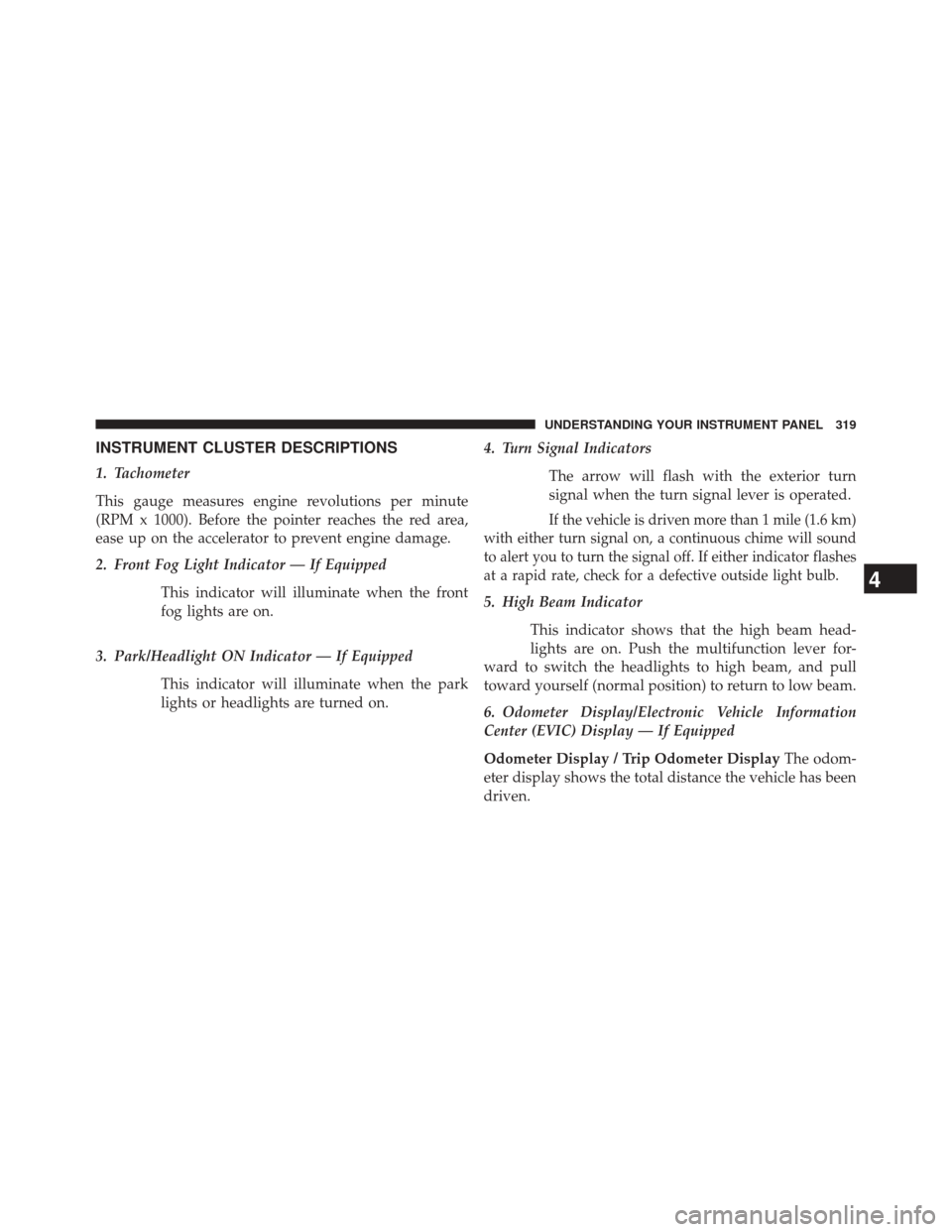
INSTRUMENT CLUSTER DESCRIPTIONS
1. Tachometer
This gauge measures engine revolutions per minute
(RPM x 1000). Before the pointer reaches the red area,
ease up on the accelerator to prevent engine damage.
2. Front Fog Light Indicator — If EquippedThis indicator will illuminate when the front
fog lights are on.
3. Park/Headlight ON Indicator — If Equipped This indicator will illuminate when the park
lights or headlights are turned on. 4. Turn Signal Indicators
The arrow will flash with the exterior turn
signal when the turn signal lever is operated.
If the vehicle is driven more than 1 mile (1.6 km)
with either turn signal on, a continuous chime will sound
to alert you to turn the signal off. If either indicator flashes
at a rapid rate, check for a defective outside light bulb.
5. High Beam Indicator
This indicator shows that the high beam head-
lights are on. Push the multifunction lever for-
ward to switch the headlights to high beam, and pull
toward yourself (normal position) to return to low beam.
6. Odometer Display/Electronic Vehicle Information
Center (EVIC) Display — If Equipped
Odometer Display / Trip Odometer Display The odom-
eter display shows the total distance the vehicle has been
driven.
4
UNDERSTANDING YOUR INSTRUMENT PANEL 319
Page 443 of 703
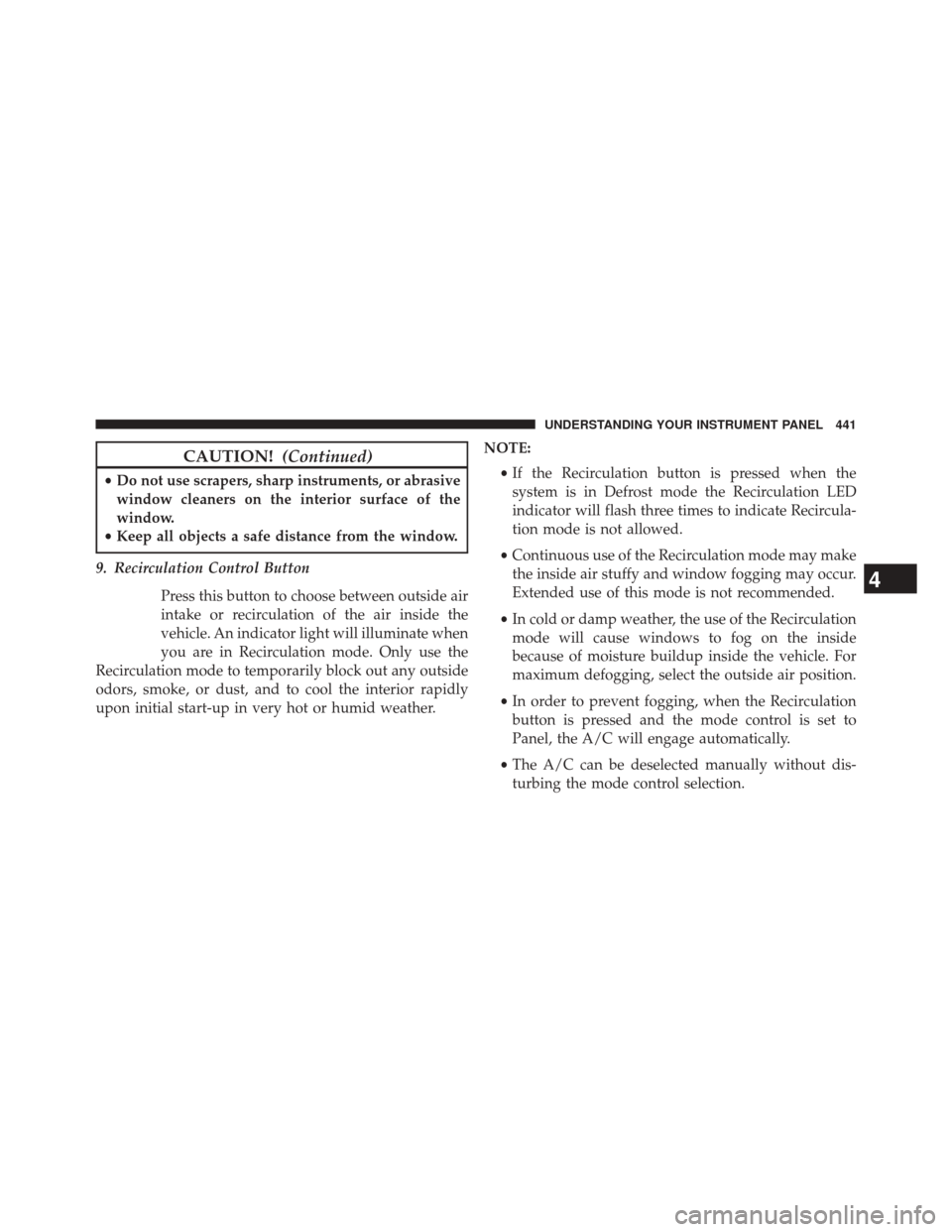
CAUTION!(Continued)
•Do not use scrapers, sharp instruments, or abrasive
window cleaners on the interior surface of the
window.
• Keep all objects a safe distance from the window.
9. Recirculation Control Button Press this button to choose between outside air
intake or recirculation of the air inside the
vehicle. An indicator light will illuminate when
you are in Recirculation mode. Only use the
Recirculation mode to temporarily block out any outside
odors, smoke, or dust, and to cool the interior rapidly
upon initial start-up in very hot or humid weather. NOTE:
•If the Recirculation button is pressed when the
system is in Defrost mode the Recirculation LED
indicator will flash three times to indicate Recircula-
tion mode is not allowed.
• Continuous use of the Recirculation mode may make
the inside air stuffy and window fogging may occur.
Extended use of this mode is not recommended.
• In cold or damp weather, the use of the Recirculation
mode will cause windows to fog on the inside
because of moisture buildup inside the vehicle. For
maximum defogging, select the outside air position.
• In order to prevent fogging, when the Recirculation
button is pressed and the mode control is set to
Panel, the A/C will engage automatically.
• The A/C can be deselected manually without dis-
turbing the mode control selection.
4
UNDERSTANDING YOUR INSTRUMENT PANEL 441
Page 643 of 703
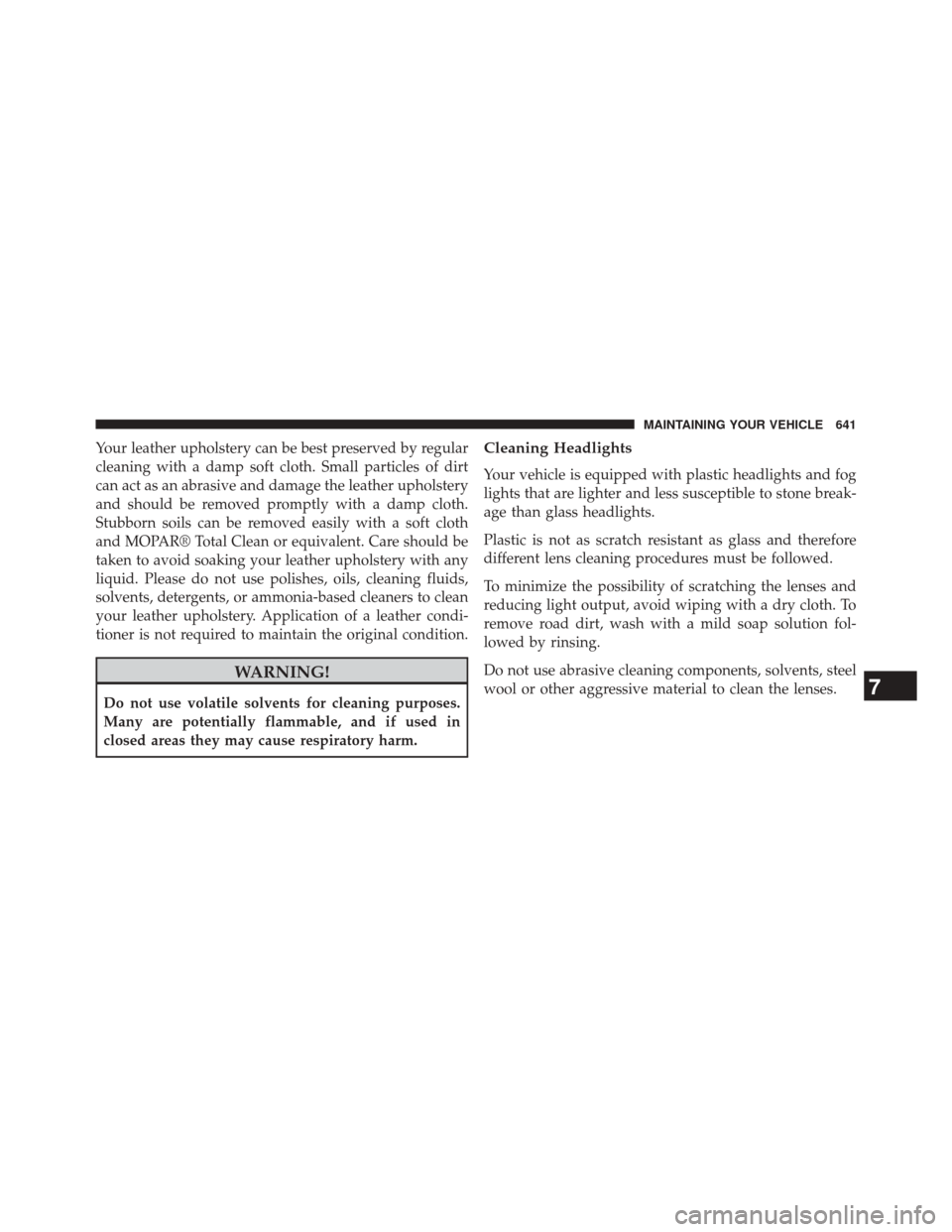
Your leather upholstery can be best preserved by regular
cleaning with a damp soft cloth. Small particles of dirt
can act as an abrasive and damage the leather upholstery
and should be removed promptly with a damp cloth.
Stubborn soils can be removed easily with a soft cloth
and MOPAR® Total Clean or equivalent. Care should be
taken to avoid soaking your leather upholstery with any
liquid. Please do not use polishes, oils, cleaning fluids,
solvents, detergents, or ammonia-based cleaners to clean
your leather upholstery. Application of a leather condi-
tioner is not required to maintain the original condition.
WARNING!
Do not use volatile solvents for cleaning purposes.
Many are potentially flammable, and if used in
closed areas they may cause respiratory harm.
Cleaning Headlights
Your vehicle is equipped with plastic headlights and fog
lights that are lighter and less susceptible to stone break-
age than glass headlights.
Plastic is not as scratch resistant as glass and therefore
different lens cleaning procedures must be followed.
To minimize the possibility of scratching the lenses and
reducing light output, avoid wiping with a dry cloth. To
remove road dirt, wash with a mild soap solution fol-
lowed by rinsing.
Do not use abrasive cleaning components, solvents, steel
wool or other aggressive material to clean the lenses.
7
MAINTAINING YOUR VEHICLE 641
Page 654 of 703
REPLACEMENT BULBS
Interior Bulbs
Bulb Number
Center & Rear Dome
Lamp 578
Center & Rear Reading
Lamps 578
Front Door Courtesy
Lamp 578
Front Header Reading
Lamps – If Equipped 578
Instrument Cluster
Lamps PC74
Liftgate Lamp(s) 578
Overhead Console Read-
ing Lamps PC579
Bulb Number
Removable Console
Lamp – If Equipped 194
Visor Vanity Lamps 6501966
NOTE: For lighted switches, see your authorized dealer
for replacement instructions.
Exterior Bulbs
Bulb Number
Headlamp – (Low and
High Beam Halogen) H11
Headlamp (HID – If
Equipped) Low Beam D1S
Fog Lamp – If Equipped H11
Front Side Marker W5W
Front Park/Turn Signal PY27/7W or 3757A
652 MAINTAINING YOUR VEHICLE