Page 170 of 703
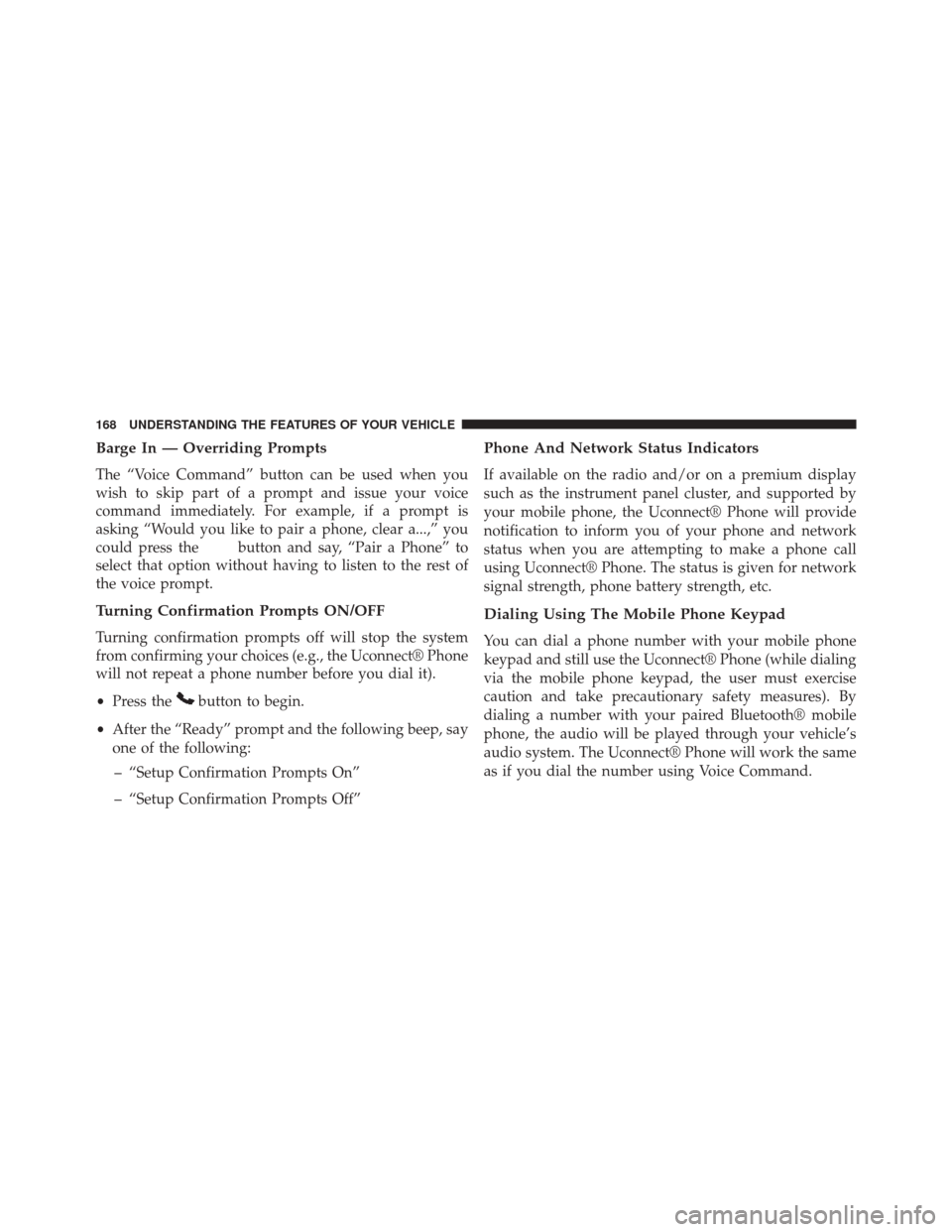
Barge In — Overriding Prompts
The “Voice Command” button can be used when you
wish to skip part of a prompt and issue your voice
command immediately. For example, if a prompt is
asking “Would you like to pair a phone, clear a...,” you
could press the
button and say, “Pair a Phone” to
select that option without having to listen to the rest of
the voice prompt.
Turning Confirmation Prompts ON/OFF
Turning confirmation prompts off will stop the system
from confirming your choices (e.g., the Uconnect® Phone
will not repeat a phone number before you dial it).
• Press the
button to begin.
• After the “Ready” prompt and the following beep, say
one of the following:
– “Setup Confirmation Prompts On”
– “Setup Confirmation Prompts Off”
Phone And Network Status Indicators
If available on the radio and/or on a premium display
such as the instrument panel cluster, and supported by
your mobile phone, the Uconnect® Phone will provide
notification to inform you of your phone and network
status when you are attempting to make a phone call
using Uconnect® Phone. The status is given for network
signal strength, phone battery strength, etc.
Dialing Using The Mobile Phone Keypad
You can dial a phone number with your mobile phone
keypad and still use the Uconnect® Phone (while dialing
via the mobile phone keypad, the user must exercise
caution and take precautionary safety measures). By
dialing a number with your paired Bluetooth® mobile
phone, the audio will be played through your vehicle’s
audio system. The Uconnect® Phone will work the same
as if you dial the number using Voice Command.
168 UNDERSTANDING THE FEATURES OF YOUR VEHICLE
Page 280 of 703
On vehicles equipped with the Super Console the power
outlets are located under the retractable cover. To access
the power outlets push down on the cover and slide it
toward the instrument panel.The outlet in the rear quarter panel near the liftgate and
the upper outlet in the instrument panel are both con-
trolled by the ignition switch. Each of these outlets can
support 160 Watts (13 Amps). Do not exceed 160 Watts
(13 Amps) for each of these outlets.
The power outlets include tethered caps, labeled with a
key or battery symbol indicating the power source. The
power outlet, located on the lower instrument panel, is
powered directly from the battery. Items plugged into
this power outlet may discharge the battery and/or
prevent the engine from starting.
Super Console Outlets
278 UNDERSTANDING THE FEATURES OF YOUR VEHICLE
Page 302 of 703
CARGO AREA FEATURES
Rechargeable Flashlight
The rechargeable flashlight is mounted on the right side
of the cargo area. The flashlight snaps out of the bezel
when needed. The flashlight features two bright LED
light bulbs and is powered by a lithium battery that
recharges when snapped back into place and the vehicle
is either running or the key is in the accessory position.
Press in on the flashlight to release it.
Press And Release
300 UNDERSTANDING THE FEATURES OF YOUR VEHICLE
Page 339 of 703
Wrong Key
Damaged Key
Key not programmed
Vehicle Not in Park
Key Left Vehicle
Key Not Detected
Press Brake Pedal and Push Button to Start
Liftgate Ajar (chime will sound when vehicle starts
moving)
Low Tire Pressure
Service TPM System (refer to “Tire Pressure Monitoring
System” in “Starting And Operating”)
Tire Pressure Screen With Low Tire(s) “Inflate Tire to XX”
Turn Signal OnRKE Battery Low
Service Keyless System
Low Washer Fluid
Oil Change Required
Check Gascap
Left Front Turn Signal Light Out
Left Rear Turn Signal Light Out
Right Front Turn Signal Light Out
Right Rear Turn Signal Light Out
Park Assist Disabled
Service Park Assist System
Personal Settings Not Available — Vehicle Not in Park
4
UNDERSTANDING YOUR INSTRUMENT PANEL 337
Page 468 of 703
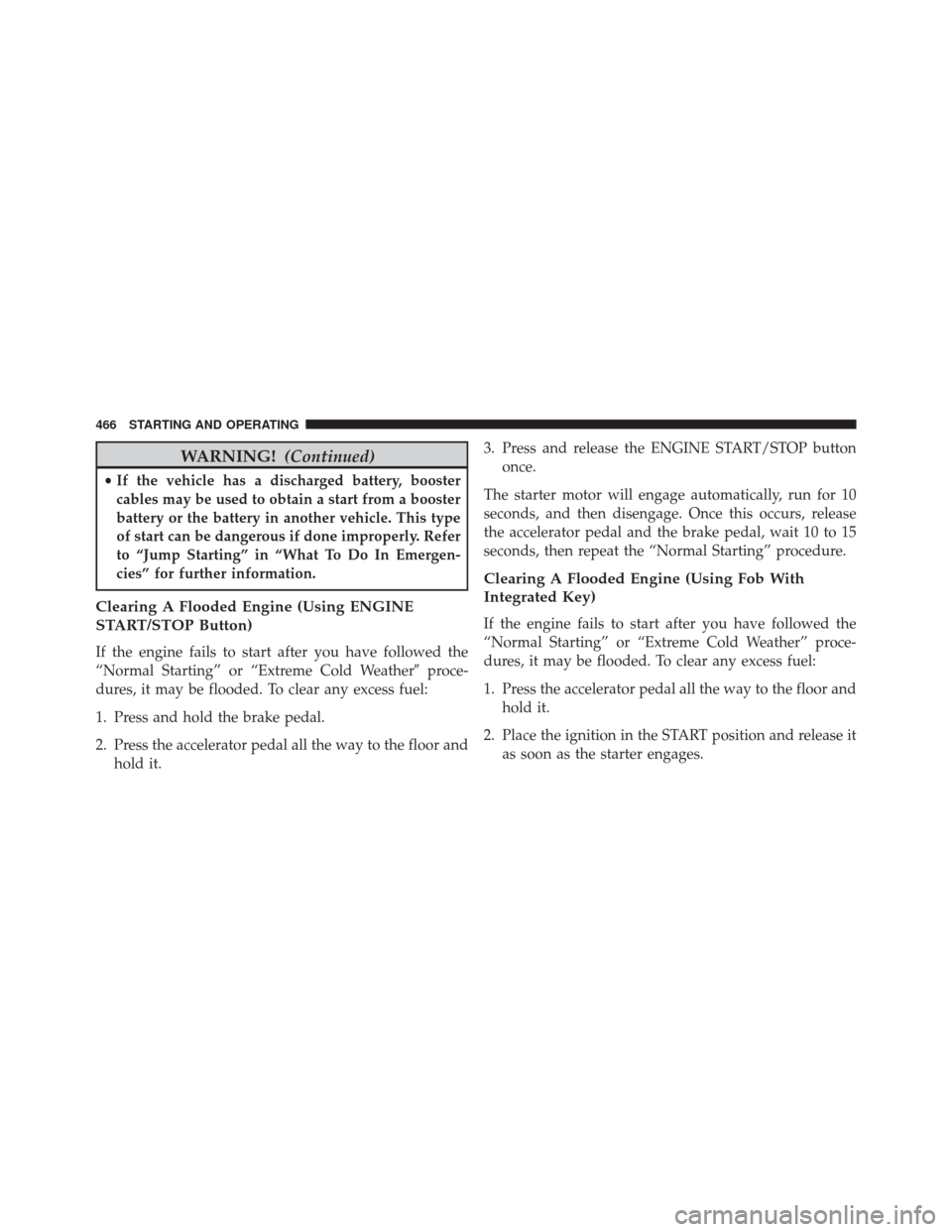
WARNING!(Continued)
•If the vehicle has a discharged battery, booster
cables may be used to obtain a start from a booster
battery or the battery in another vehicle. This type
of start can be dangerous if done improperly. Refer
to “Jump Starting” in “What To Do In Emergen-
cies” for further information.
Clearing A Flooded Engine (Using ENGINE
START/STOP Button)
If the engine fails to start after you have followed the
“Normal Starting” or “Extreme Cold Weather� proce-
dures, it may be flooded. To clear any excess fuel:
1. Press and hold the brake pedal.
2. Press the accelerator pedal all the way to the floor and hold it. 3. Press and release the ENGINE START/STOP button
once.
The starter motor will engage automatically, run for 10
seconds, and then disengage. Once this occurs, release
the accelerator pedal and the brake pedal, wait 10 to 15
seconds, then repeat the “Normal Starting” procedure.
Clearing A Flooded Engine (Using Fob With
Integrated Key)
If the engine fails to start after you have followed the
“Normal Starting” or “Extreme Cold Weather” proce-
dures, it may be flooded. To clear any excess fuel:
1. Press the accelerator pedal all the way to the floor and hold it.
2. Place the ignition in the START position and release it as soon as the starter engages.
466 STARTING AND OPERATING
Page 607 of 703
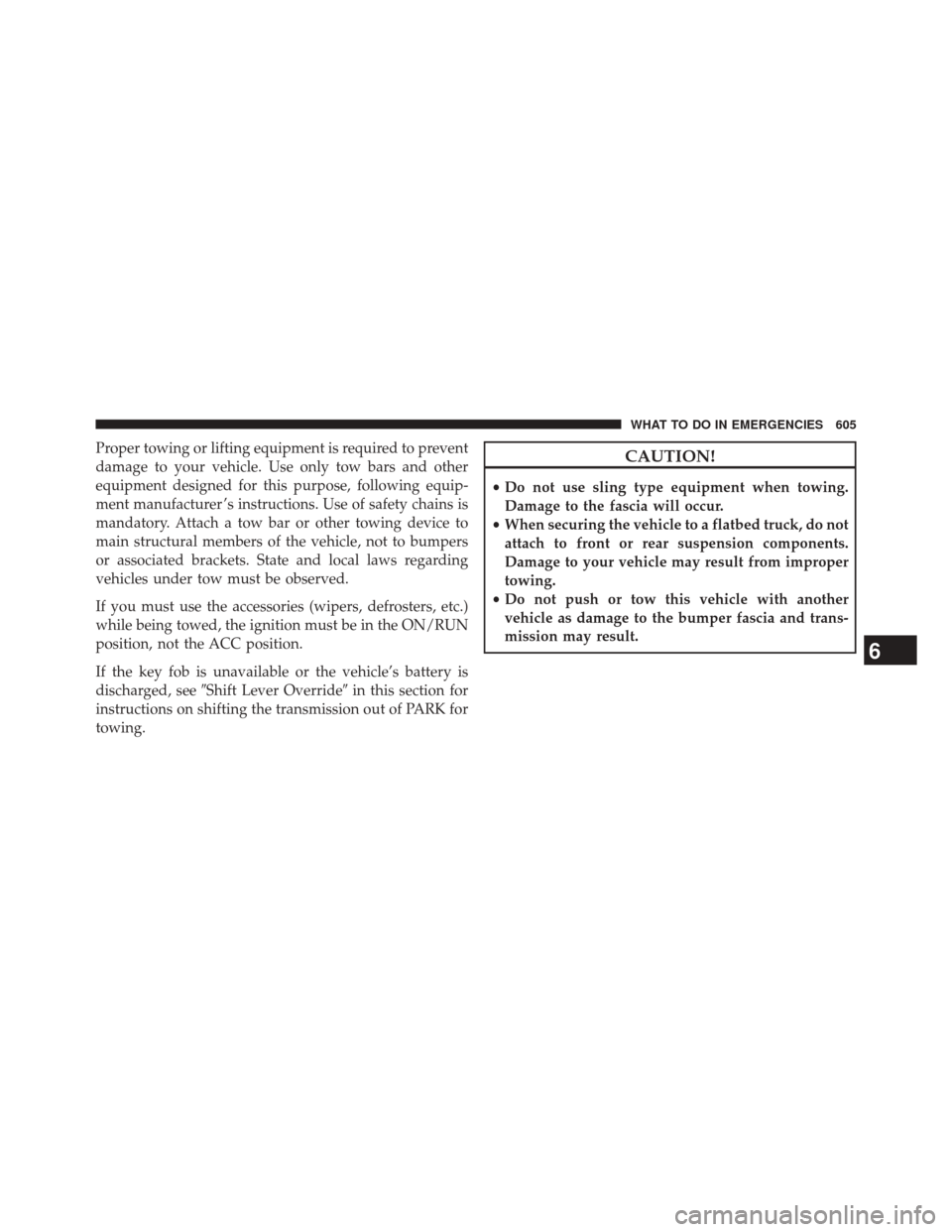
Proper towing or lifting equipment is required to prevent
damage to your vehicle. Use only tow bars and other
equipment designed for this purpose, following equip-
ment manufacturer ’s instructions. Use of safety chains is
mandatory. Attach a tow bar or other towing device to
main structural members of the vehicle, not to bumpers
or associated brackets. State and local laws regarding
vehicles under tow must be observed.
If you must use the accessories (wipers, defrosters, etc.)
while being towed, the ignition must be in the ON/RUN
position, not the ACC position.
If the key fob is unavailable or the vehicle’s battery is
discharged, see�Shift Lever Override� in this section for
instructions on shifting the transmission out of PARK for
towing.CAUTION!
• Do not use sling type equipment when towing.
Damage to the fascia will occur.
• When securing the vehicle to a flatbed truck, do not
attach to front or rear suspension components.
Damage to your vehicle may result from improper
towing.
• Do not push or tow this vehicle with another
vehicle as damage to the bumper fascia and trans-
mission may result.
6
WHAT TO DO IN EMERGENCIES 605
Page 683 of 703
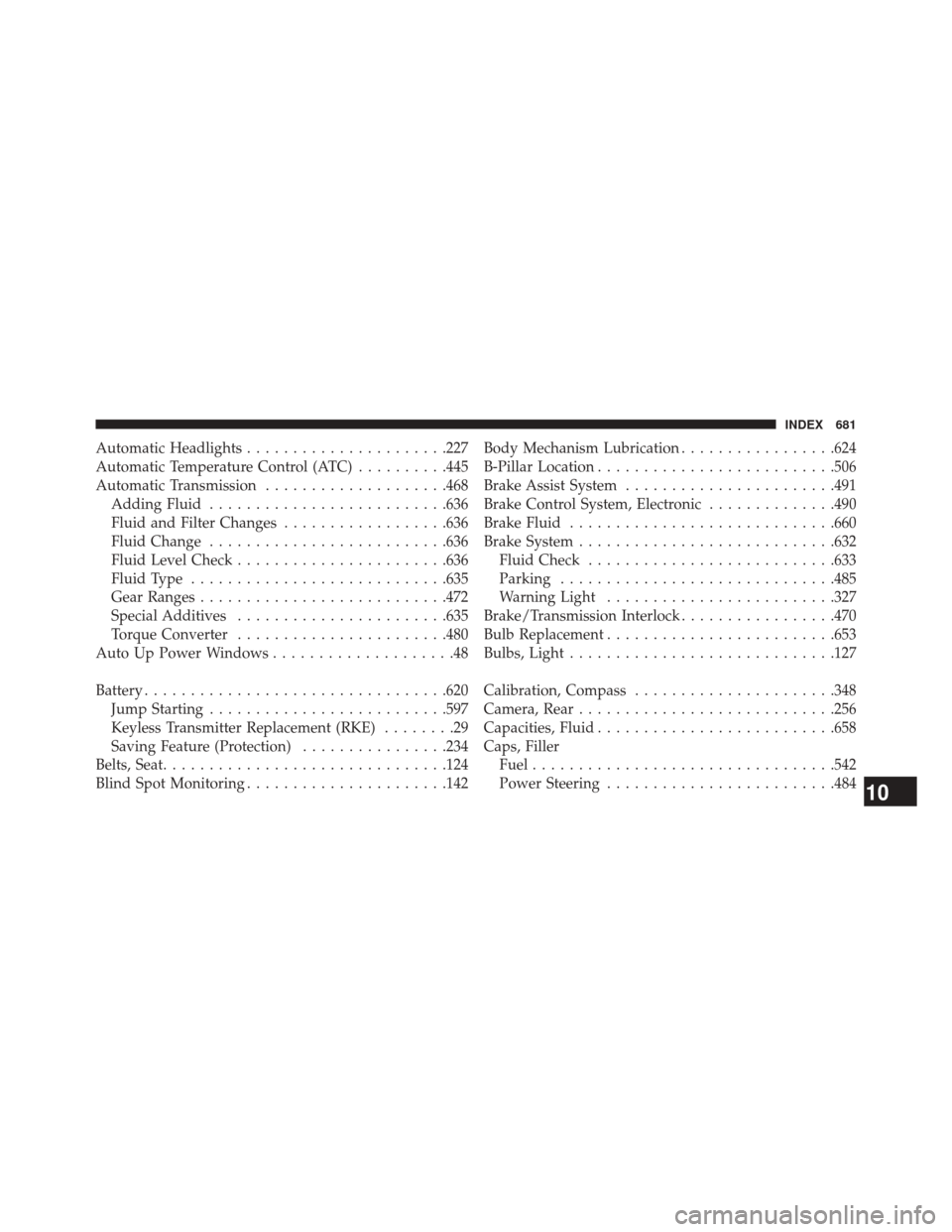
Automatic Headlights..................... .227
Automatic Temperature Control (ATC) ..........445
Automatic Transmission ....................468
Adding Fluid ......................... .636
Fluid and Filter Changes ..................636
Fluid Change ......................... .636
Fluid Level Check ...................... .636
Fluid Type ........................... .635
Gear Ranges .......................... .472
Special Additives ...................... .635
Torque Converter ...................... .480
Auto Up Power Windows ....................48
Battery ................................ .620
Jump Starting ......................... .597
Keyless Transmitter Replacement (RKE) ........29
Saving Feature (Protection) ................234
Belts, Seat .............................. .124
Blind Spot Monitoring ..................... .142Body Mechanism Lubrication
.................624
B-Pillar Location ......................... .506
Brake Assist System ...................... .491
Brake Control System, Electronic ..............490
Brake Fluid ............................ .660
Brake System ........................... .632
Fluid Check .......................... .633
Parking ............................. .485
Warning Light ........................ .327
Brake/Transmission Interlock .................470
Bulb Replacement ........................ .653
Bulbs, Light ............................ .127
Calibration, Compass ..................... .348
Camera, Rear ........................... .256
Capacities, Fluid ......................... .658
Caps, Filler Fuel ................................ .542
Power Steering ........................ .484
10
INDEX 681
Page 699 of 703
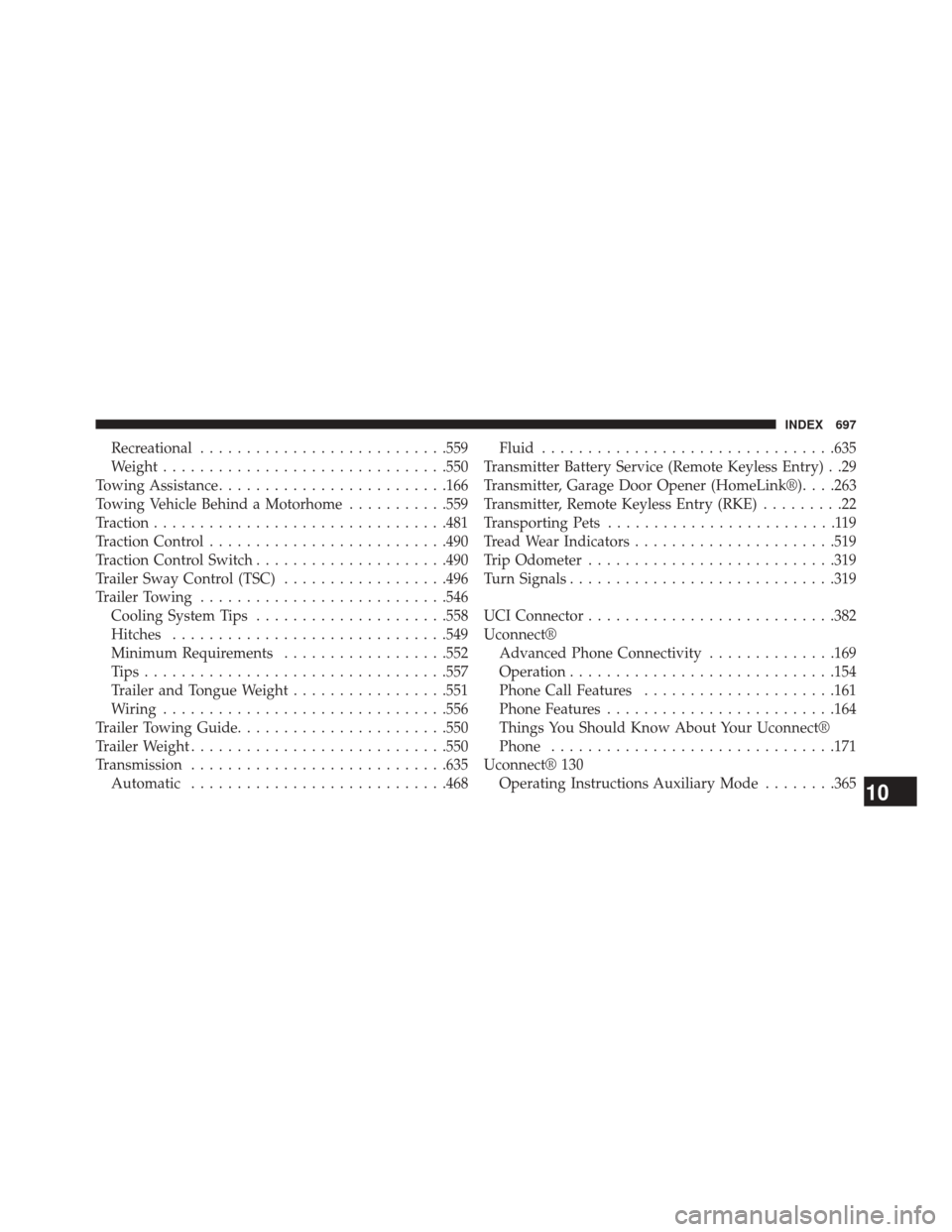
Recreational.......................... .559
Weight .............................. .550
Towing Assistance ........................ .166
Towing Vehicle Behind a Motorhome ...........559
Traction ............................... .481
Traction Control ......................... .490
Traction Control Switch .....................490
Trailer Sway Control (TSC) ..................496
Trailer Towing .......................... .546
Cooling System Tips .....................558
Hitches ............................. .549
Minimum Requirements ..................552
Tips................................ .557
Trailer and Tongue Weight .................551
Wiring .............................. .556
Trailer Towing Guide ...................... .550
Trailer Weight ........................... .550
Transmission ........................... .635
Automatic ........................... .468Fluid
............................... .635
Transmitter Battery Service (Remote Keyless Entry) . .29
Transmitter, Garage Door Opener (HomeLink®). . . .263
Transmitter, Remote Keyless Entry (RKE) .........22
Transporting Pets .........................119
Tread Wear Indicators ..................... .519
Trip Odometer .......................... .319
Turn Signals ............................ .319
UCI Connector .......................... .382
Uconnect® Advanced Phone Connectivity ..............169
Operation ............................ .154
Phone Call Features .....................161
Phone Features ........................ .164
Things You Should Know About Your Uconnect®
Phone .............................. .171
Uconnect® 130 Operating Instructions Auxiliary Mode ........365
10
INDEX 697