Page 17 of 590
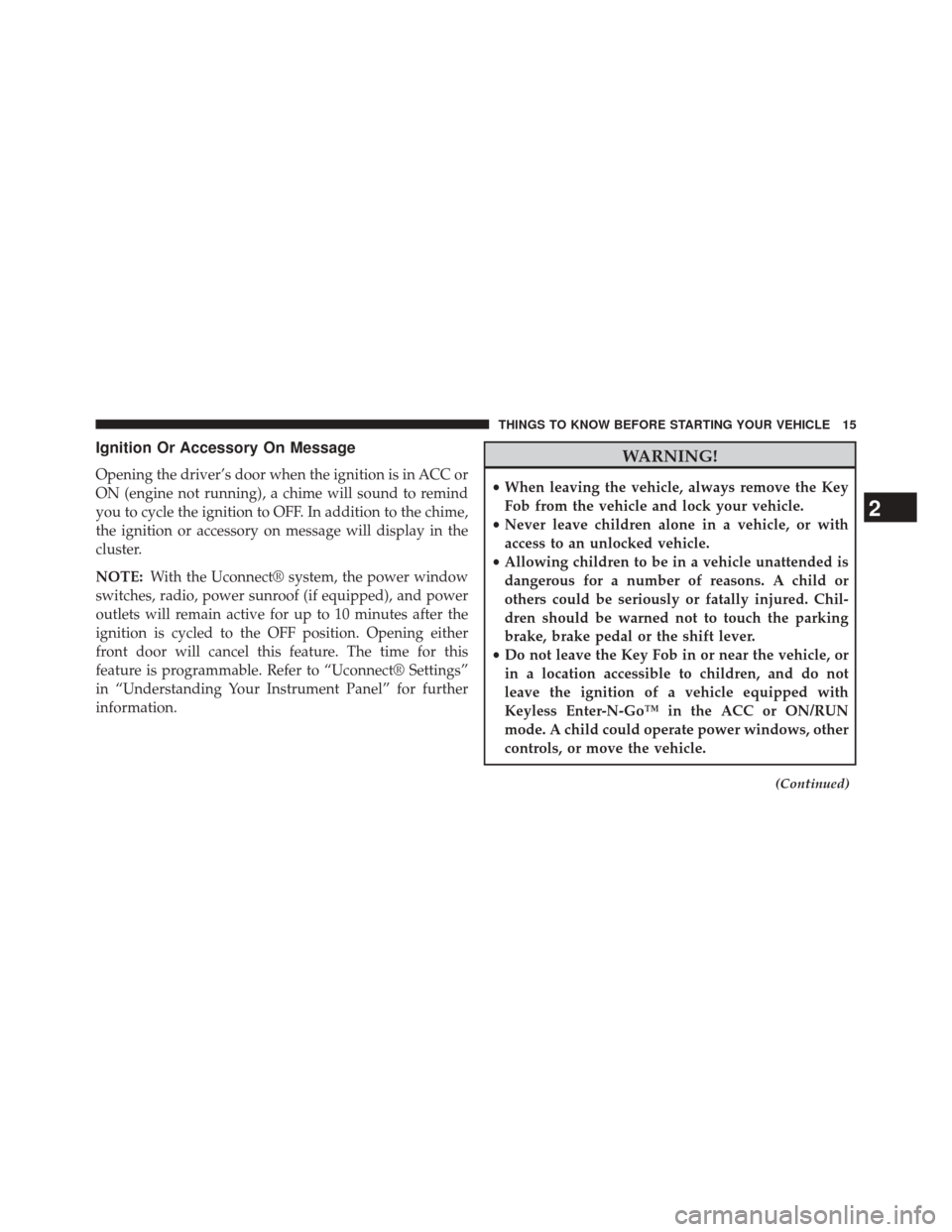
Ignition Or Accessory On Message
Opening the driver’s door when the ignition is in ACC or
ON (engine not running), a chime will sound to remind
you to cycle the ignition to OFF. In addition to the chime,
the ignition or accessory on message will display in the
cluster.
NOTE:With the Uconnect® system, the power window
switches, radio, power sunroof (if equipped), and power
outlets will remain active for up to 10 minutes after the
ignition is cycled to the OFF position. Opening either
front door will cancel this feature. The time for this
feature is programmable. Refer to “Uconnect® Settings”
in “Understanding Your Instrument Panel” for further
information.
WARNING!
• When leaving the vehicle, always remove the Key
Fob from the vehicle and lock your vehicle.
• Never leave children alone in a vehicle, or with
access to an unlocked vehicle.
• Allowing children to be in a vehicle unattended is
dangerous for a number of reasons. A child or
others could be seriously or fatally injured. Chil-
dren should be warned not to touch the parking
brake, brake pedal or the shift lever.
• Do not leave the Key Fob in or near the vehicle, or
in a location accessible to children, and do not
leave the ignition of a vehicle equipped with
Keyless Enter-N-Go™ in the ACC or ON/RUN
mode. A child could operate power windows, other
controls, or move the vehicle.
(Continued)
2
THINGS TO KNOW BEFORE STARTING YOUR VEHICLE 15
Page 31 of 590

•For security, power window and power sunroof op-
eration (if equipped) are disabled when the vehicle is
in the Remote Start mode.
• The engine can be started two consecutive times (two
15-minute cycles) with the RKE transmitter. However,
the ignition must be cycled to the RUN position before
you can repeat the start sequence for a third cycle.
To Exit Remote Start Mode Without Driving The
Vehicle
Push and release the REMOTE START button one time or
allow the engine to run for the entire 15-minute cycle.
NOTE: To avoid unintentional shutdowns, the system
will disable the one time push of the REMOTE START
button for two seconds after receiving a valid Remote
Start request.
To Exit Remote Start Mode And Drive The Vehicle
Before the end of 15-minute cycle, push and release the
UNLOCK button on the RKE transmitter to unlock the
doors and disarm the Vehicle Security Alarm (if
equipped). Then, prior to the end of the 15-minute cycle,
push and release the START/STOP button.
NOTE: The message “Push Start Button” will display in
the EVIC until you push the START button.
DOOR LOCKS
Manual Door Locks
To lock each door, push the door lock knob on each door
trim panel downward. To unlock the front doors, pull the
inside door handle to the first detent. To unlock the rear
doors, pull the door lock knob on the door trim panel
upward.
2
THINGS TO KNOW BEFORE STARTING YOUR VEHICLE 29
Page 44 of 590
Window Lockout Switch
The window lockout switch on the driver’s door trim
panel allows you to disable the window controls on the
rear passenger doors and the rear sunscreen (if
equipped). To disable the window controls and the rear
sunscreen, press and release the window lockout button
(setting it in the DOWN position). To enable the window
controls and the rear sunscreen, press and release the
window lockout button again (setting it in the UP
position).
Wind Buffeting
Wind buffeting can be described as the perception of
pressure on the ears or a helicopter-type sound in the
ears. Your vehicle may exhibit wind buffeting with the
windows down, or the sunroof (if equipped) in certain
Window Lockout Switch
42 THINGS TO KNOW BEFORE STARTING YOUR VEHICLE
Page 45 of 590
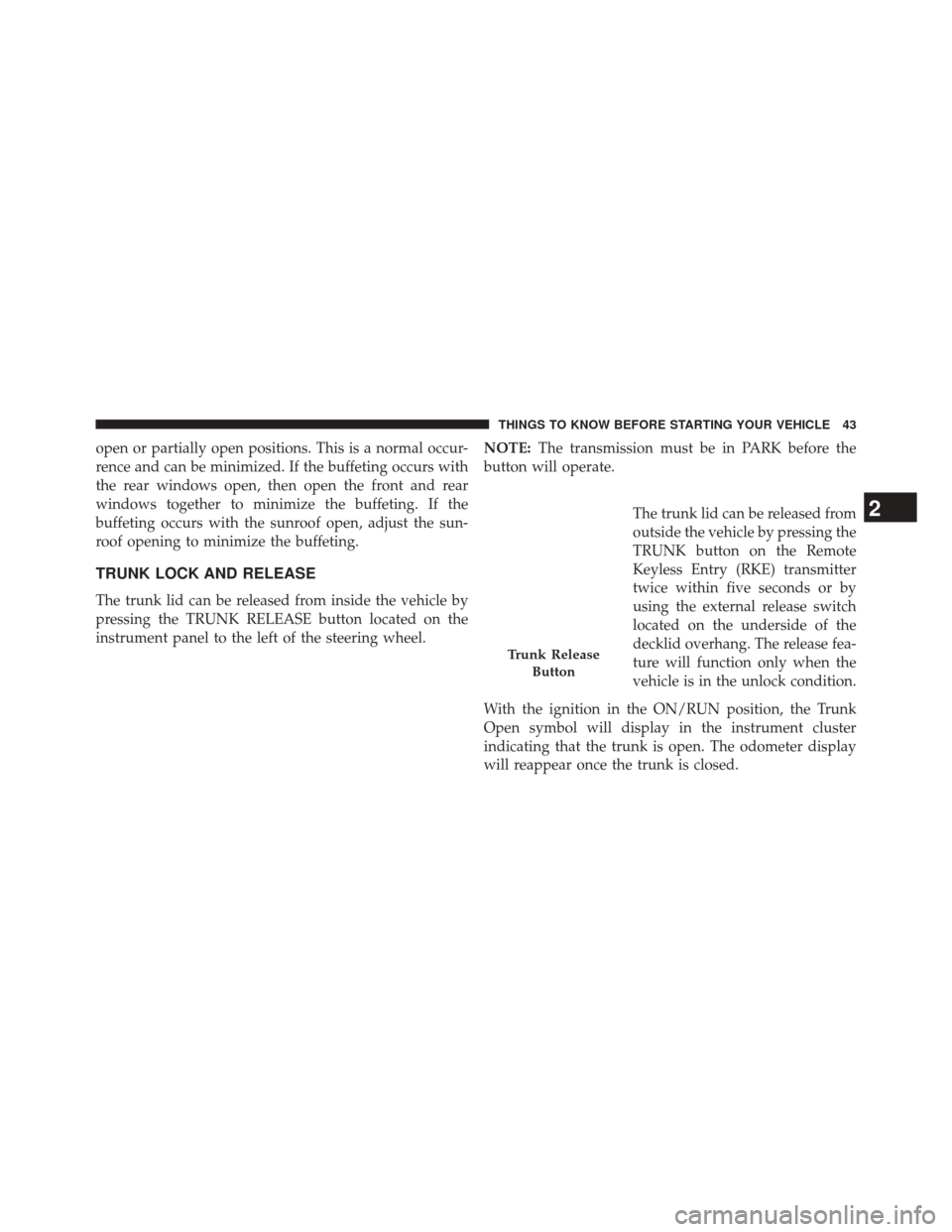
open or partially open positions. This is a normal occur-
rence and can be minimized. If the buffeting occurs with
the rear windows open, then open the front and rear
windows together to minimize the buffeting. If the
buffeting occurs with the sunroof open, adjust the sun-
roof opening to minimize the buffeting.
TRUNK LOCK AND RELEASE
The trunk lid can be released from inside the vehicle by
pressing the TRUNK RELEASE button located on the
instrument panel to the left of the steering wheel.NOTE:
The transmission must be in PARK before the
button will operate.
The trunk lid can be released from
outside the vehicle by pressing the
TRUNK button on the Remote
Keyless Entry (RKE) transmitter
twice within five seconds or by
using the external release switch
located on the underside of the
decklid overhang. The release fea-
ture will function only when the
vehicle is in the unlock condition.
With the ignition in the ON/RUN position, the Trunk
Open symbol will display in the instrument cluster
indicating that the trunk is open. The odometer display
will reappear once the trunk is closed.
Trunk Release Button
2
THINGS TO KNOW BEFORE STARTING YOUR VEHICLE 43
Page 67 of 590
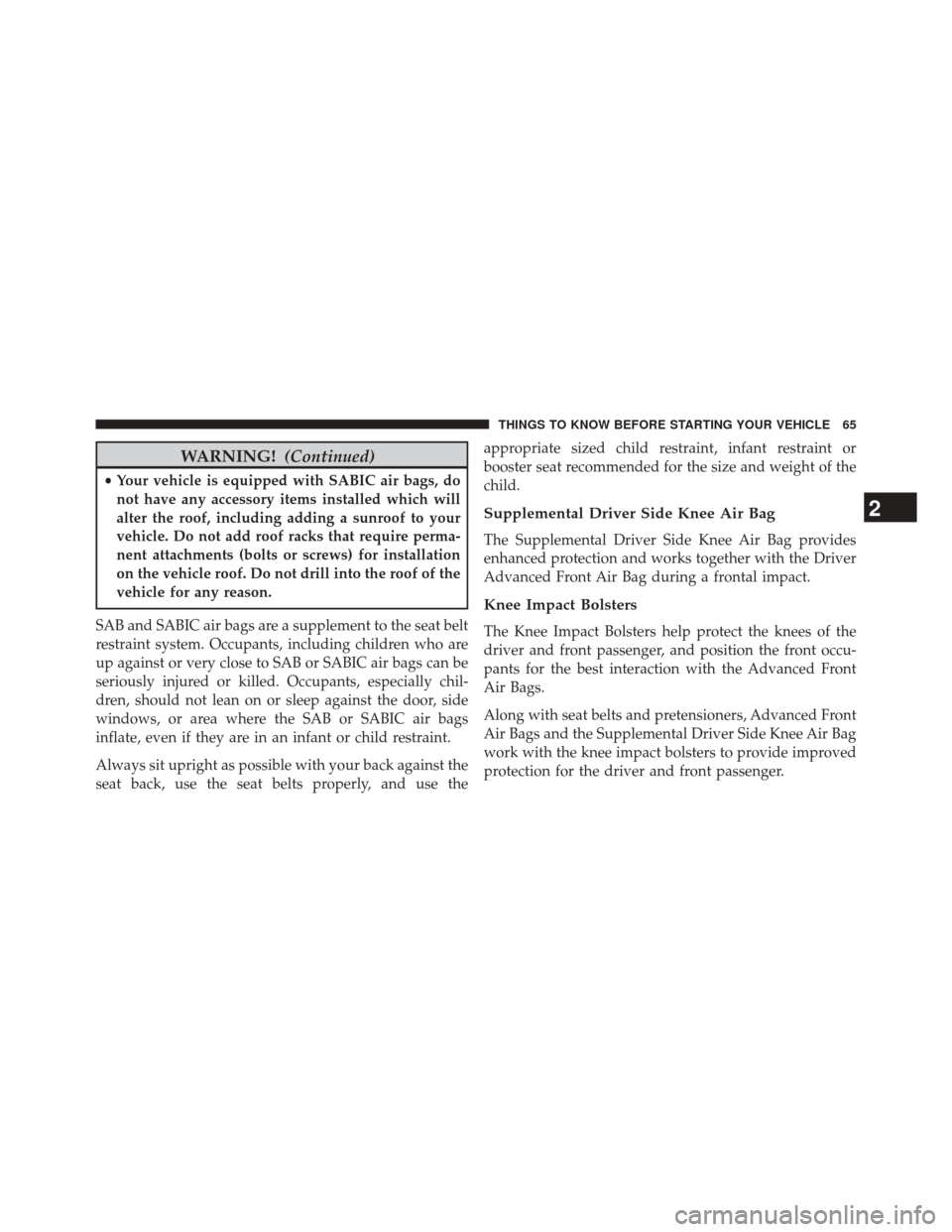
WARNING!(Continued)
•Your vehicle is equipped with SABIC air bags, do
not have any accessory items installed which will
alter the roof, including adding a sunroof to your
vehicle. Do not add roof racks that require perma-
nent attachments (bolts or screws) for installation
on the vehicle roof. Do not drill into the roof of the
vehicle for any reason.
SAB and SABIC air bags are a supplement to the seat belt
restraint system. Occupants, including children who are
up against or very close to SAB or SABIC air bags can be
seriously injured or killed. Occupants, especially chil-
dren, should not lean on or sleep against the door, side
windows, or area where the SAB or SABIC air bags
inflate, even if they are in an infant or child restraint.
Always sit upright as possible with your back against the
seat back, use the seat belts properly, and use the appropriate sized child restraint, infant restraint or
booster seat recommended for the size and weight of the
child.
Supplemental Driver Side Knee Air Bag
The Supplemental Driver Side Knee Air Bag provides
enhanced protection and works together with the Driver
Advanced Front Air Bag during a frontal impact.
Knee Impact Bolsters
The Knee Impact Bolsters help protect the knees of the
driver and front passenger, and position the front occu-
pants for the best interaction with the Advanced Front
Air Bags.
Along with seat belts and pretensioners, Advanced Front
Air Bags and the Supplemental Driver Side Knee Air Bag
work with the knee impact bolsters to provide improved
protection for the driver and front passenger.
2
THINGS TO KNOW BEFORE STARTING YOUR VEHICLE 65
Page 112 of 590
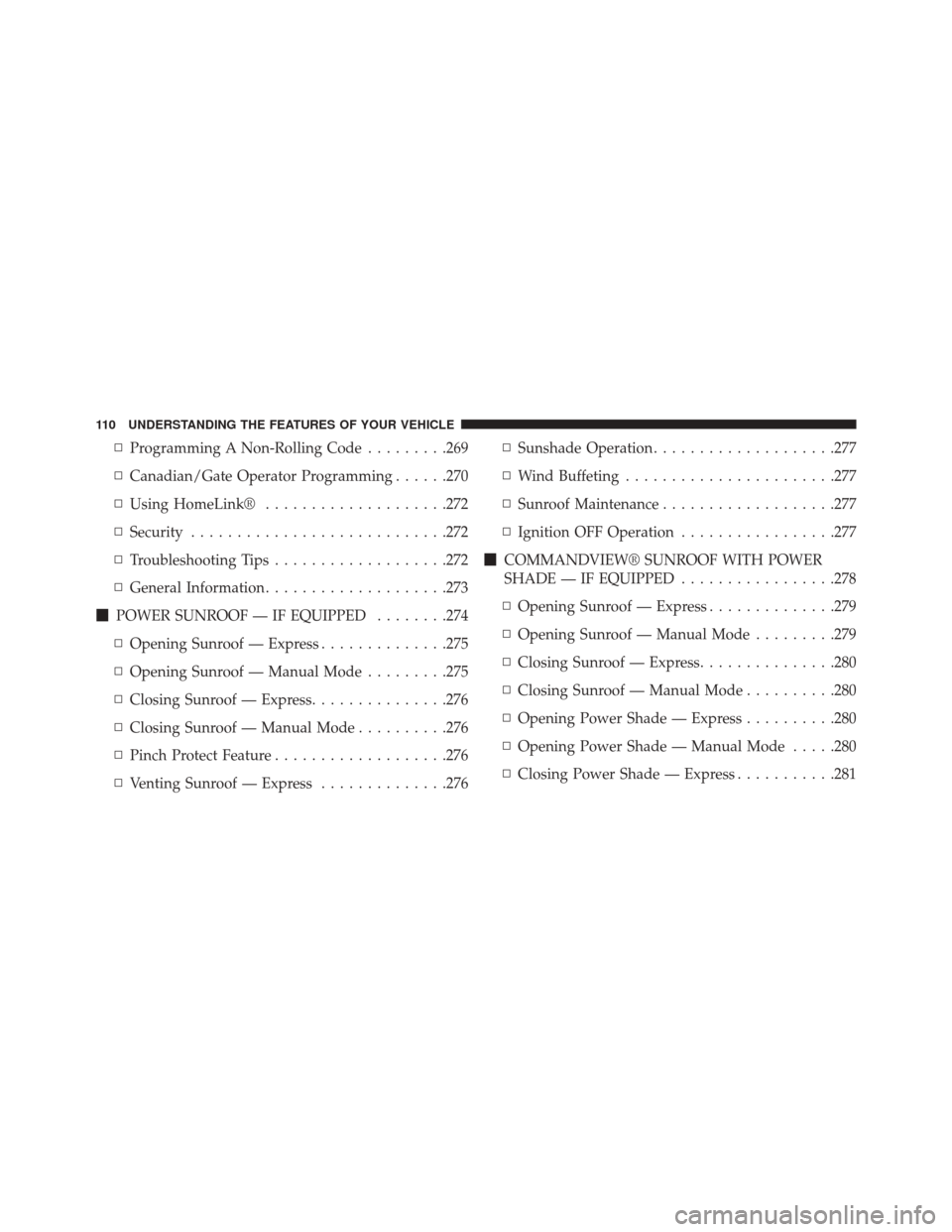
▫Programming A Non-Rolling Code .........269
▫ Canadian/Gate Operator Programming ......270
▫ Using HomeLink® ....................272
▫ Security ........................... .272
▫ Troubleshooting Tips ...................272
▫ General Information ....................273
� POWER SUNROOF — IF EQUIPPED ........274
▫ Opening Sunroof — Express ..............275
▫ Opening Sunroof — Manual Mode .........275
▫ Closing Sunroof — Express ...............276
▫ Closing Sunroof — Manual Mode ..........276
▫ Pinch Protect Feature ...................276
▫ Venting Sunroof — Express ..............276▫
Sunshade Operation ....................277
▫ Wind Buffeting ...................... .277
▫ Sunroof Maintenance ...................277
▫ Ignition OFF Operation .................277
� COMMANDVIEW® SUNROOF WITH POWER
SHADE — IF EQUIPPED .................278
▫ Opening Sunroof — Express ..............279
▫ Opening Sunroof — Manual Mode .........279
▫ Closing Sunroof — Express ...............280
▫ Closing Sunroof — Manual Mode ..........280
▫ Opening Power Shade — Express ..........280
▫ Opening Power Shade — Manual Mode .....280
▫ Closing Power Shade — Express ...........281
110 UNDERSTANDING THE FEATURES OF YOUR VEHICLE
Page 113 of 590
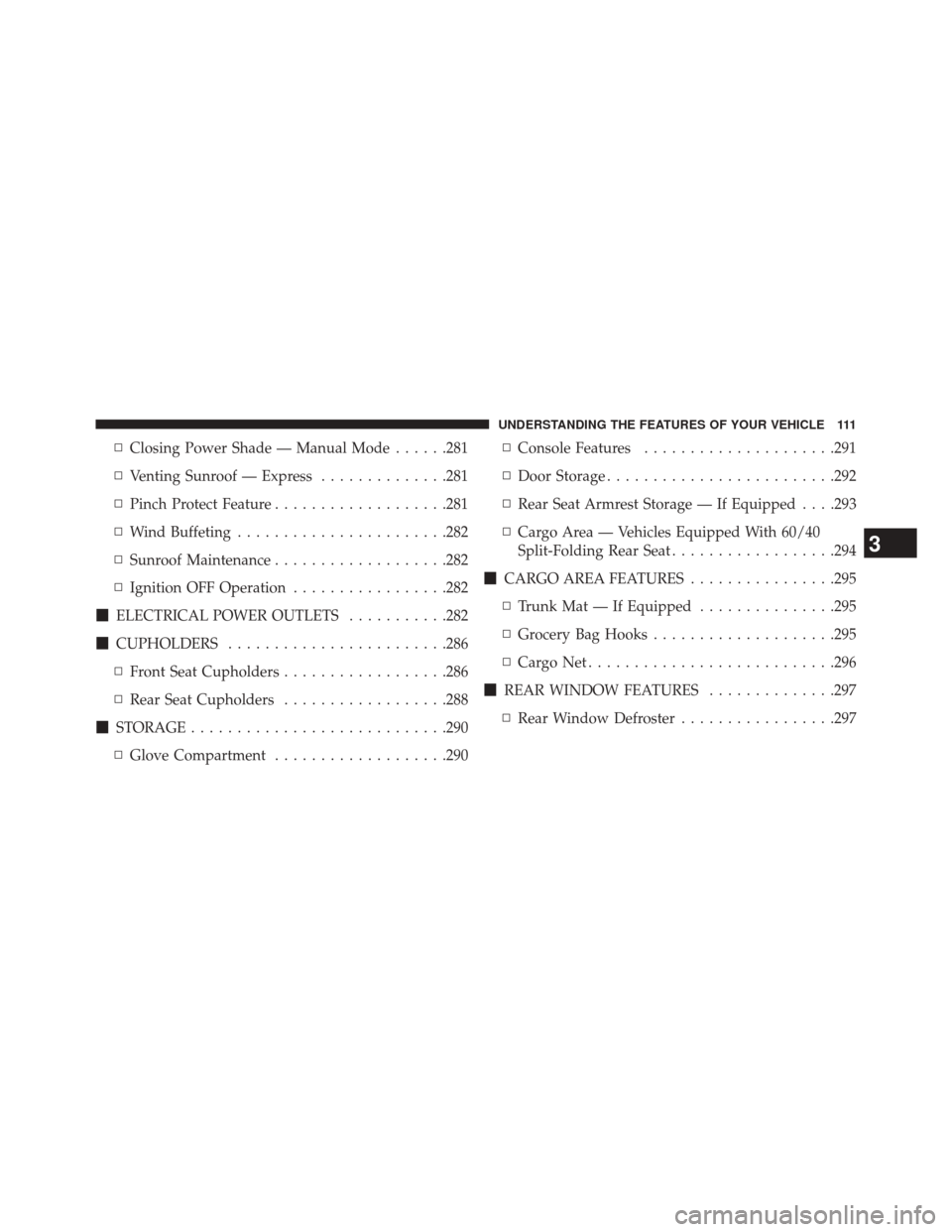
▫Closing Power Shade — Manual Mode ......281
▫ Venting Sunroof — Express ..............281
▫ Pinch Protect Feature ...................281
▫ Wind Buffeting ...................... .282
▫ Sunroof Maintenance ...................282
▫ Ignition OFF Operation .................282
� ELECTRICAL POWER OUTLETS ...........282
� CUPHOLDERS ....................... .286
▫ Front Seat Cupholders ..................286
▫ Rear Seat Cupholders ..................288
� STORAGE ........................... .290
▫ Glove Compartment ...................290 ▫
Console Features .....................291
▫ Door Storage ........................ .292
▫ Rear Seat Armrest Storage — If Equipped . . . .293
▫ Cargo Area — Vehicles Equipped With 60/40
Split-Folding Rear Seat ..................294
� CARGO AREA FEATURES ................295
▫ Trunk Mat — If Equipped ...............295
▫ Grocery Bag Hooks ....................295
▫ CargoNet.......................... .296
� REAR WINDOW FEATURES ..............297
▫ Rear Window Defroster .................297
3
UNDERSTANDING THE FEATURES OF YOUR VEHICLE 111
Page 264 of 590
CAUTION!
•To avoid vehicle damage, ParkView® should only
be used as a parking aid. The ParkView® camera is
unable to view every obstacle or object in your
drive path.
• To avoid vehicle damage, the vehicle must be
driven slowly when using ParkView® to be able to
stop in time when an obstacle is seen. It is recom-
mended that the driver look frequently over his/her
shoulder when using ParkView®.
NOTE: If snow, ice, mud, or any foreign substance
builds up on the camera lens, clean the lens, rinse with
water, and dry with a soft cloth. Do not cover the lens.
OVERHEAD CONSOLE
The overhead console contains courtesy/reading lights
and storage for sunglasses. Universal Garage Door
Opener (HomeLink®) and power sunroof switches may
also be included, if equipped.
Overhead Console
262 UNDERSTANDING THE FEATURES OF YOUR VEHICLE