Page 143 of 590
4. The Options pop-up will display, touch “Remove fromFavs.”
Emergency And Towing Assistance
The Emergency and Towing Assistance Favorite numbers
can only be altered. These cannot be deleted and the
names cannot be changed.
To change the Emergency or Towing Assistance numbers
follow these steps.
1. Touch the “Phonebook” soft-key from the Phone mainscreen.
2. Touch the “Favorites” soft-key. Scroll to the bottom of the list to locate the Emergency and Towing Assistance
Favorites.
3. Touch the + Options soft-key.
4. Touch the + next to appropriate Favorite that is to be altered.
Remove From Favorites
3
UNDERSTANDING THE FEATURES OF YOUR VEHICLE 141
Page 144 of 590
5. The Options pop-up will appear and you can choosebetween Editing the number or resetting the number
to default.
Phone Call Features
The following features can be accessed through the
Uconnect® Phone if the feature(s) are available and
supported by Bluetooth® on your mobile service plan.
For example, if your mobile service plan provides three-
way calling, this feature can be accessed through the
Uconnect® Phone. Check with your mobile service pro-
vider for the features that you have.
Ways To Initiate A Phone Call
Listed below are all the ways you can initiate a phone call
with Uconnect® Phone.
•Redial
• Dial by pressing in the number
• Voice Commands (Dial by Saying a Name, Call by
Saying a Phonebook Name, Redial or Call Back)
• Favorites
Emergency And Towing Assistance Favorites
142 UNDERSTANDING THE FEATURES OF YOUR VEHICLE
Page 150 of 590

WARNING!
Your phone must be turned on and connected to the
Uconnect® Phone to allow use of this vehicle feature
in emergency situations, when the mobile phone has
network coverage and stays connected to the
Uconnect® Phone.
Roadside Assistance / Towing Assistance
If you need roadside/towing assistance:
1. Press the
button on the steering wheel to begin.
2. After the “Listening” prompt and the following beep,say “Roadside Assistance” or say “Towing Assis-
tance.” NOTE:
The roadside/towing assistance number dialed is
based on the country where the vehicle is purchased
(1-800-528-2069 for the U.S., 1-800-363-4869 for Canada,
55-14-3454 for Mexico City and 1-800-712-3040 for out-
side Mexico City in Mexico). Please refer to the Chrysler
Group LLC 24-Hour “Roadside Assistance” coverage
details in the Warranty Information Booklet and on the
24-Hour Roadside Assistance Card.
Voice Mail Calling
To learn how to access your voice mail, refer to “Working
with Automated Systems”.
Working With Automated Systems
This method is used in instances where one generally has
to press numbers on the mobile phone keypad while
navigating through an automated telephone system.
148 UNDERSTANDING THE FEATURES OF YOUR VEHICLE
Page 163 of 590
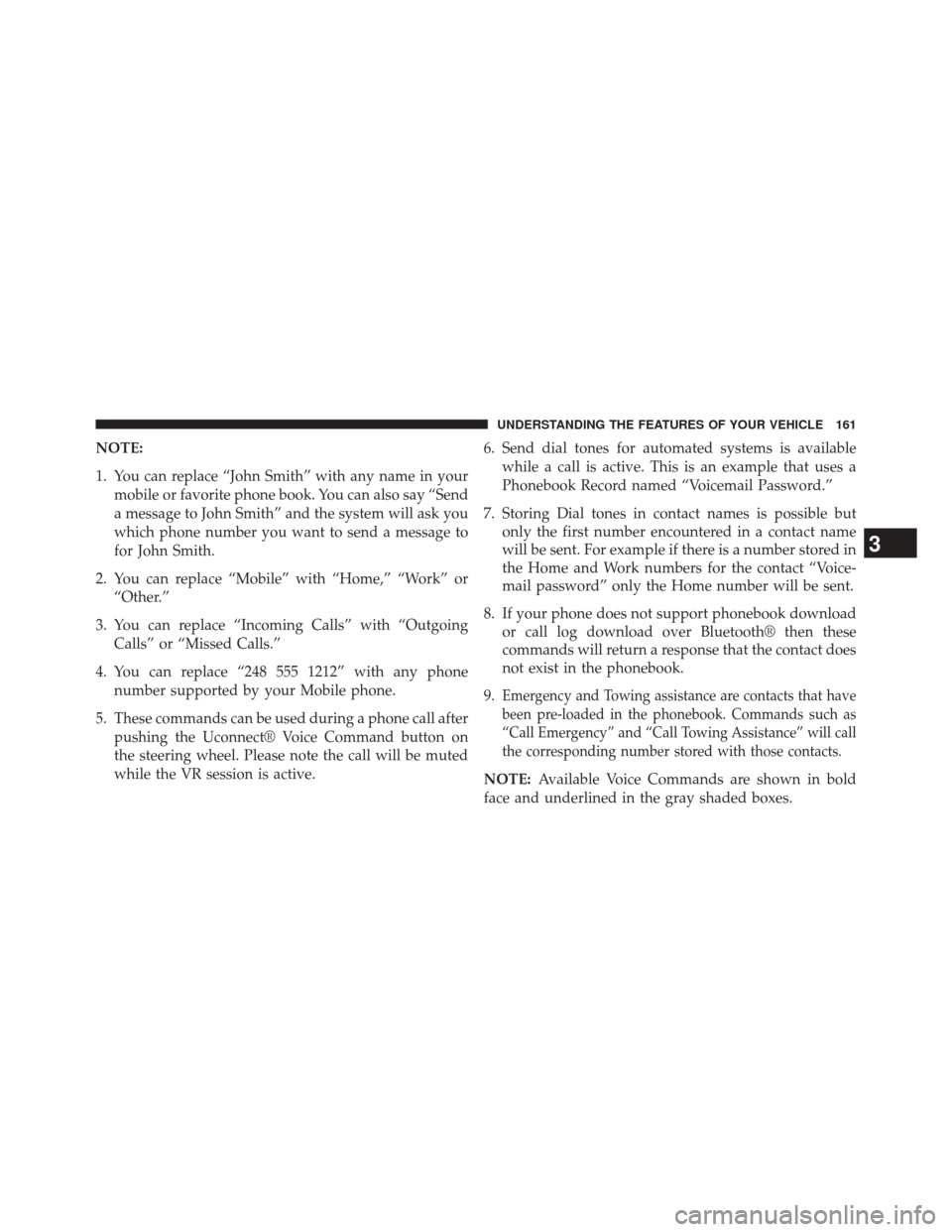
NOTE:
1. You can replace “John Smith” with any name in yourmobile or favorite phone book. You can also say “Send
a message to John Smith” and the system will ask you
which phone number you want to send a message to
for John Smith.
2. You can replace “Mobile” with “Home,” “Work” or “Other.”
3. You can replace “Incoming Calls” with “Outgoing Calls” or “Missed Calls.”
4. You can replace “248 555 1212” with any phone number supported by your Mobile phone.
5. These commands can be used during a phone call after pushing the Uconnect® Voice Command button on
the steering wheel. Please note the call will be muted
while the VR session is active. 6. Send dial tones for automated systems is available
while a call is active. This is an example that uses a
Phonebook Record named “Voicemail Password.”
7. Storing Dial tones in contact names is possible but only the first number encountered in a contact name
will be sent. For example if there is a number stored in
the Home and Work numbers for the contact “Voice-
mail password” only the Home number will be sent.
8. If your phone does not support phonebook download or call log download over Bluetooth® then these
commands will return a response that the contact does
not exist in the phonebook.
9.
Emergency and Towing assistance are contacts that have
been pre-loaded in the phonebook. Commands such as
“Call Emergency” and “Call Towing Assistance” will call
the corresponding number stored with those contacts.
NOTE: Available Voice Commands are shown in bold
face and underlined in the gray shaded boxes.
3
UNDERSTANDING THE FEATURES OF YOUR VEHICLE 161
Page 372 of 590
�ADDING FUEL ....................... .449
▫ Emergency Fuel Filler Door Release .........452
� VEHICLE LOADING ....................453
▫ Vehicle Certification Label ...............453
▫ Gross Vehicle Weight Rating (GVWR) .......454
▫ Gross Axle Weight Rating (GAWR) .........454▫
Overloading ........................ .454
▫ Loading ........................... .455
� TRAILER TOWING .....................455
� RECREATIONAL TOWING (BEHIND
MOTORHOME, ETC.) ...................455
370 STARTING AND OPERATING
Page 586 of 590
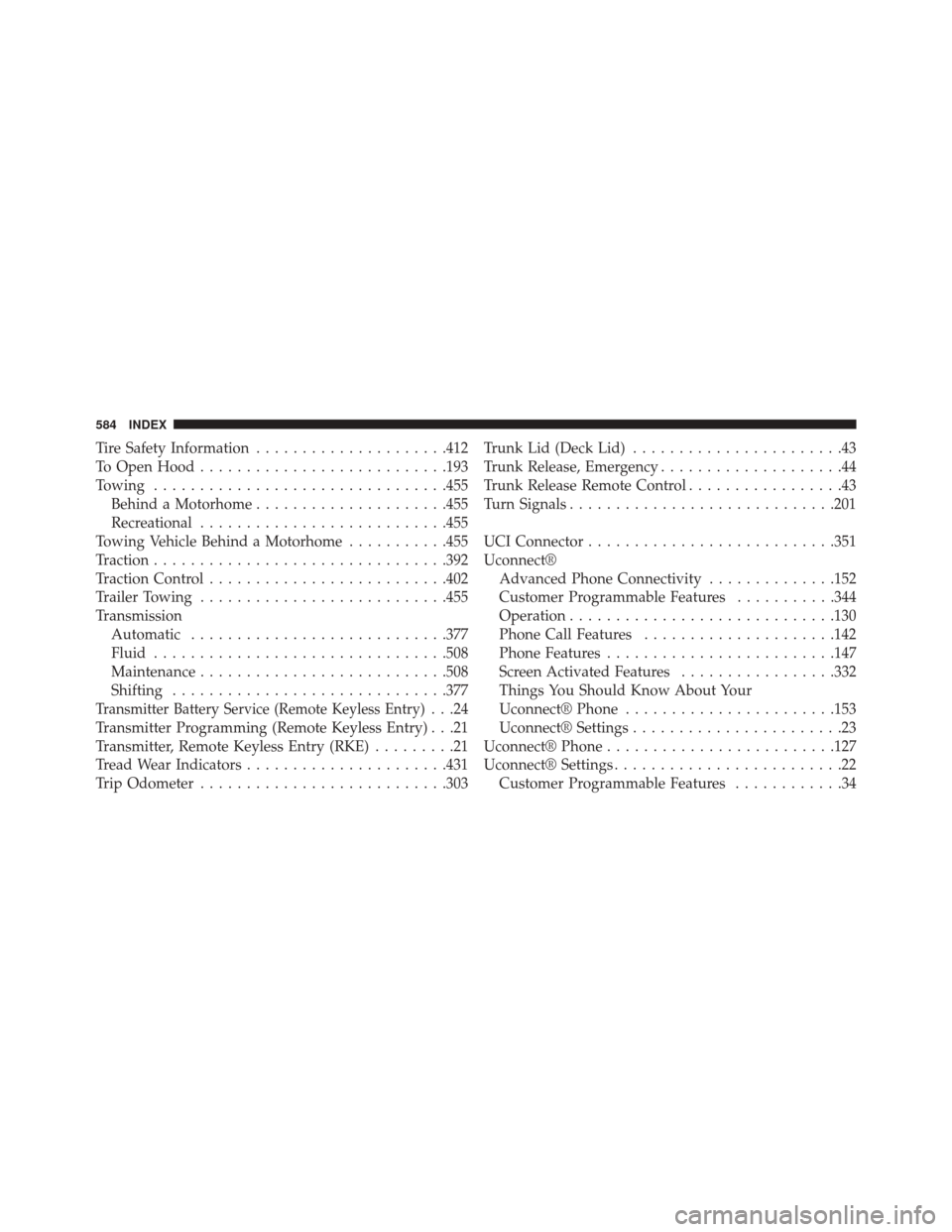
Tire Safety Information.....................412
To Open Hood .......................... .193
Towing ............................... .455
Behind a Motorhome .....................455
Recreational .......................... .455
Towing Vehicle Behind a Motorhome ...........455
Traction ............................... .392
Traction Control ......................... .402
Trailer Towing .......................... .455
Transmission Automatic ........................... .377
Fluid ............................... .508
Maintenance .......................... .508
Shifting ............................. .377
Transmitter Battery Service (Remote Keyless Entry). . .24
Transmitter Programming (Remote Keyless Entry) . . .21
Transmitter, Remote Keyless Entry (RKE) .........21
Tread Wear Indicators ..................... .431
Trip Odometer .......................... .303Trunk Lid (Deck Lid)
.......................43
Trunk Release, Emergency ....................44
Trunk Release Remote Control .................43
Turn Signals ............................ .201
UCI Connector .......................... .351
Uconnect® Advanced Phone Connectivity ..............152
Customer Programmable Features ...........344
Operation ............................ .130
Phone Call Features .....................142
Phone Features ........................ .147
Screen Activated Features .................332
Things You Should Know About Your
Uconnect® Phone ...................... .153
Uconnect® Settings .......................23
Uconnect® Phone ........................ .127
Uconnect® Settings .........................22
Customer Programmable Features ............34
584 INDEX