Page 29 of 590
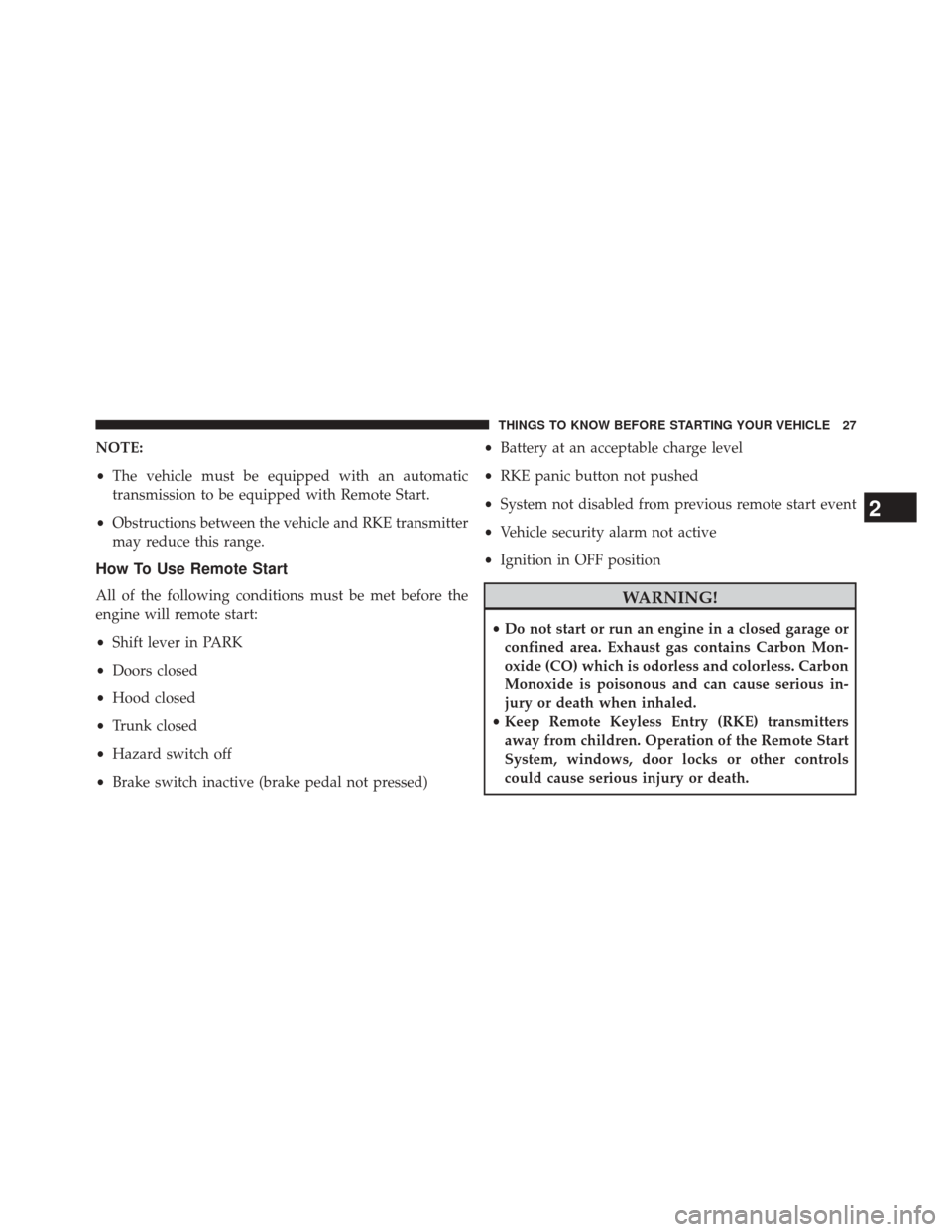
NOTE:
•The vehicle must be equipped with an automatic
transmission to be equipped with Remote Start.
• Obstructions between the vehicle and RKE transmitter
may reduce this range.
How To Use Remote Start
All of the following conditions must be met before the
engine will remote start:
• Shift lever in PARK
• Doors closed
• Hood closed
• Trunk closed
• Hazard switch off
• Brake switch inactive (brake pedal not pressed) •
Battery at an acceptable charge level
• RKE panic button not pushed
• System not disabled from previous remote start event
• Vehicle security alarm not active
• Ignition in OFF positionWARNING!
•Do not start or run an engine in a closed garage or
confined area. Exhaust gas contains Carbon Mon-
oxide (CO) which is odorless and colorless. Carbon
Monoxide is poisonous and can cause serious in-
jury or death when inhaled.
• Keep Remote Keyless Entry (RKE) transmitters
away from children. Operation of the Remote Start
System, windows, door locks or other controls
could cause serious injury or death.
2
THINGS TO KNOW BEFORE STARTING YOUR VEHICLE 27
Page 34 of 590
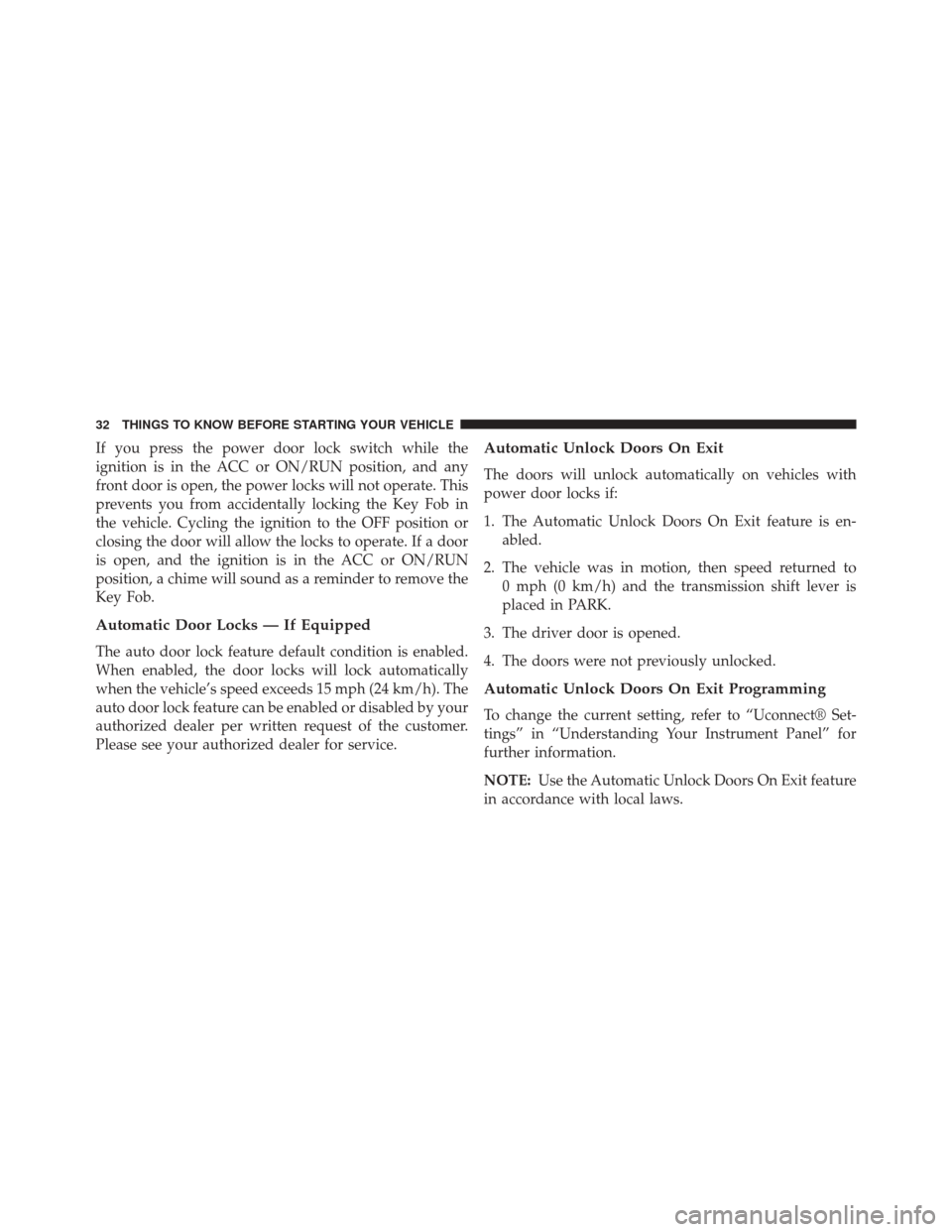
If you press the power door lock switch while the
ignition is in the ACC or ON/RUN position, and any
front door is open, the power locks will not operate. This
prevents you from accidentally locking the Key Fob in
the vehicle. Cycling the ignition to the OFF position or
closing the door will allow the locks to operate. If a door
is open, and the ignition is in the ACC or ON/RUN
position, a chime will sound as a reminder to remove the
Key Fob.
Automatic Door Locks — If Equipped
The auto door lock feature default condition is enabled.
When enabled, the door locks will lock automatically
when the vehicle’s speed exceeds 15 mph (24 km/h). The
auto door lock feature can be enabled or disabled by your
authorized dealer per written request of the customer.
Please see your authorized dealer for service.
Automatic Unlock Doors On Exit
The doors will unlock automatically on vehicles with
power door locks if:
1. The Automatic Unlock Doors On Exit feature is en-abled.
2. The vehicle was in motion, then speed returned to 0 mph (0 km/h) and the transmission shift lever is
placed in PARK.
3. The driver door is opened.
4. The doors were not previously unlocked.
Automatic Unlock Doors On Exit Programming
To change the current setting, refer to “Uconnect® Set-
tings” in “Understanding Your Instrument Panel” for
further information.
NOTE: Use the Automatic Unlock Doors On Exit feature
in accordance with local laws.
32 THINGS TO KNOW BEFORE STARTING YOUR VEHICLE
Page 227 of 590
NOTE:Any chassis/suspension modifications to the
vehicle will effect the performance of the Adaptive Cruise
Control.
Activating Adaptive Cruise Control (ACC)
You can only activate ACC if the vehicle speed is above
20 mph (32 km/h).
When the system is turned on and in the READY state,
the Electronic Vehicle Information Center (EVIC) dis-
plays “Adaptive Cruise Ready.”
When the system is OFF, the EVIC displays “Adaptive
Cruise Control Off.” NOTE:
You cannot enable ACC under the following
conditions:
• When you apply the brakes.
• When the parking brake is set.
• When the automatic transmission is in PARK, RE-
VERSE or NEUTRAL.
• When pushing the RES +button without a previously
set speed in memory.
To Activate
Push and release the ON/OFF button. The ACC menu in
the EVIC displays “Adaptive Cruise Control Ready.”
3
UNDERSTANDING THE FEATURES OF YOUR VEHICLE 225
Page 230 of 590
•The system will not be controlling the distance be-
tween your vehicle and the vehicle ahead. The vehicle
speed will only be determined by the position of the
accelerator pedal.To Cancel
The system will disable ACC without erasing the
memory if:
• You softly tap the brake pedal.
• You depress the brake pedal.
• You press the CANCEL switch.
• The vehicle speed goes below 15 mph (25 km/h).
• An Anti-Lock Brake System (ABS) event occurs.
• The transmission is shifted into NEUTRAL.
• The Electronic Stability Control/Traction Control Sys-
tem (ESC/TCS) activates.
NOTE: If ACC is resumed or set with the ESC/TCS off,
ESC will automatically be re-engaged.
Driver Override
228 UNDERSTANDING THE FEATURES OF YOUR VEHICLE
Page 306 of 590
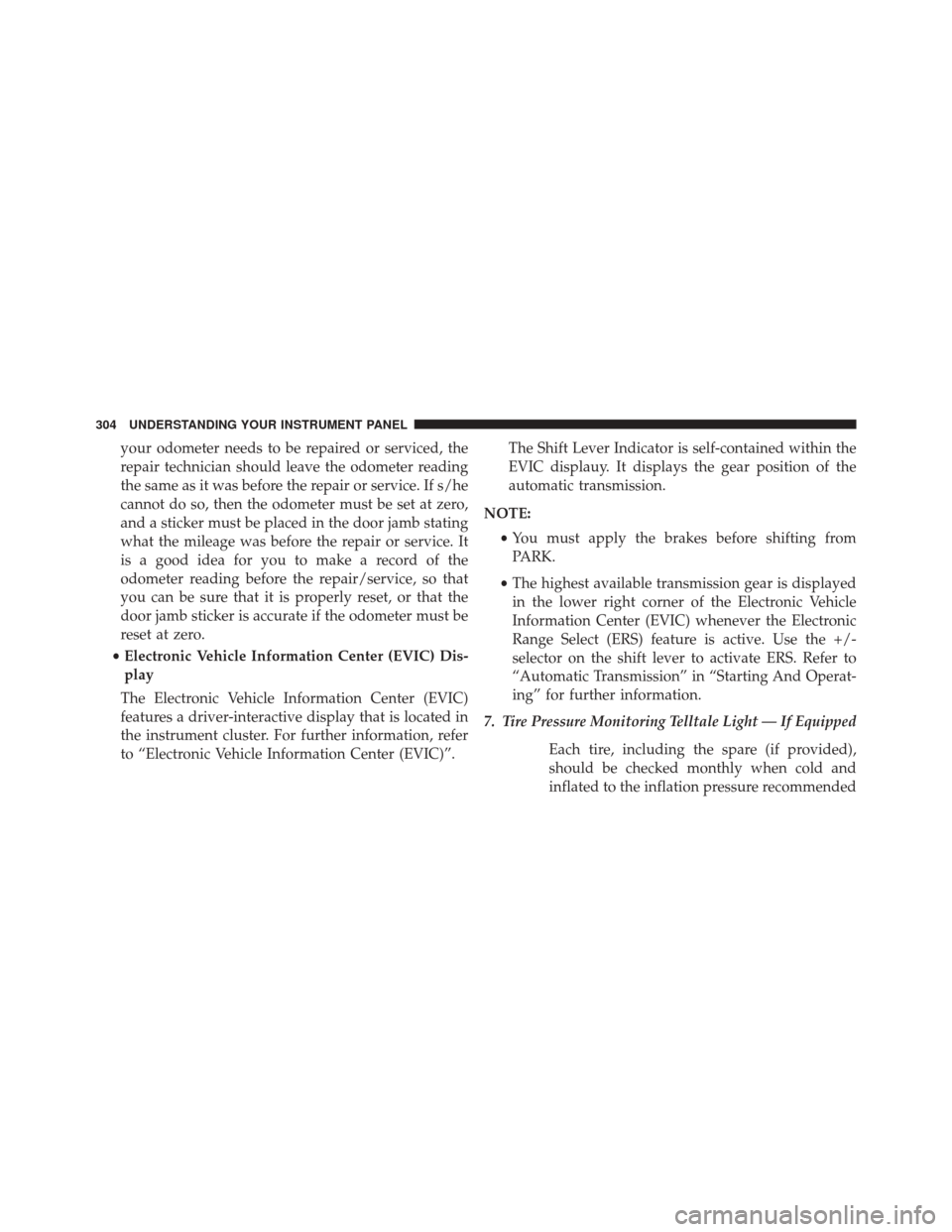
your odometer needs to be repaired or serviced, the
repair technician should leave the odometer reading
the same as it was before the repair or service. If s/he
cannot do so, then the odometer must be set at zero,
and a sticker must be placed in the door jamb stating
what the mileage was before the repair or service. It
is a good idea for you to make a record of the
odometer reading before the repair/service, so that
you can be sure that it is properly reset, or that the
door jamb sticker is accurate if the odometer must be
reset at zero.
• Electronic Vehicle Information Center (EVIC) Dis-
play
The Electronic Vehicle Information Center (EVIC)
features a driver-interactive display that is located in
the instrument cluster. For further information, refer
to “Electronic Vehicle Information Center (EVIC)”. The Shift Lever Indicator is self-contained within the
EVIC displauy. It displays the gear position of the
automatic transmission.
NOTE: •You must apply the brakes before shifting from
PARK.
• The highest available transmission gear is displayed
in the lower right corner of the Electronic Vehicle
Information Center (EVIC) whenever the Electronic
Range Select (ERS) feature is active. Use the +/-
selector on the shift lever to activate ERS. Refer to
“Automatic Transmission” in “Starting And Operat-
ing” for further information.
7. Tire Pressure Monitoring Telltale Light — If Equipped
Each tire, including the spare (if provided),
should be checked monthly when cold and
inflated to the inflation pressure recommended
304 UNDERSTANDING YOUR INSTRUMENT PANEL
Page 308 of 590

replacement or alternate tires and wheels allow the TPMS
to continue to function properly.
CAUTION!
The TPMS has been optimized for the original
equipment tires and wheels. TPMS pressures and
warning have been established for the tire size
equipped on your vehicle. Undesirable system opera-
tion or sensor damage may result when using re-
placement equipment that is not of the same size,
type, and/or style. Aftermarket wheels can cause
sensor damage. Do not use tire sealant from a can or
balance beads if your vehicle is equipped with a
TPMS, as damage to the sensors may result.
8. Malfunction Indicator Light (MIL) The Malfunction Indicator Light (MIL) is part of
an onboard diagnostic system, called OBD, that monitors engine and automatic transmission control sys-
tems. The light will illuminate when the key is in the
ON/RUN position, before engine start. If the bulb does
not come on when turning the key from OFF to ON/
RUN, have the condition checked promptly.
Certain conditions, such as poor fuel quality, etc., may
illuminate the MIL after engine start. The vehicle should
be serviced if the light stays on through several of your
typical driving cycles. In most situations, the vehicle will
drive normally and will not require towing.
CAUTION!
Prolonged driving with the Malfunction Indicator
Light (MIL) on could cause damage to the engine
control system. It also could affect fuel economy and
driveability. If the MIL is flashing, severe catalytic
converter damage and power loss will soon occur.
Immediate service is required.
306 UNDERSTANDING YOUR INSTRUMENT PANEL
Page 319 of 590
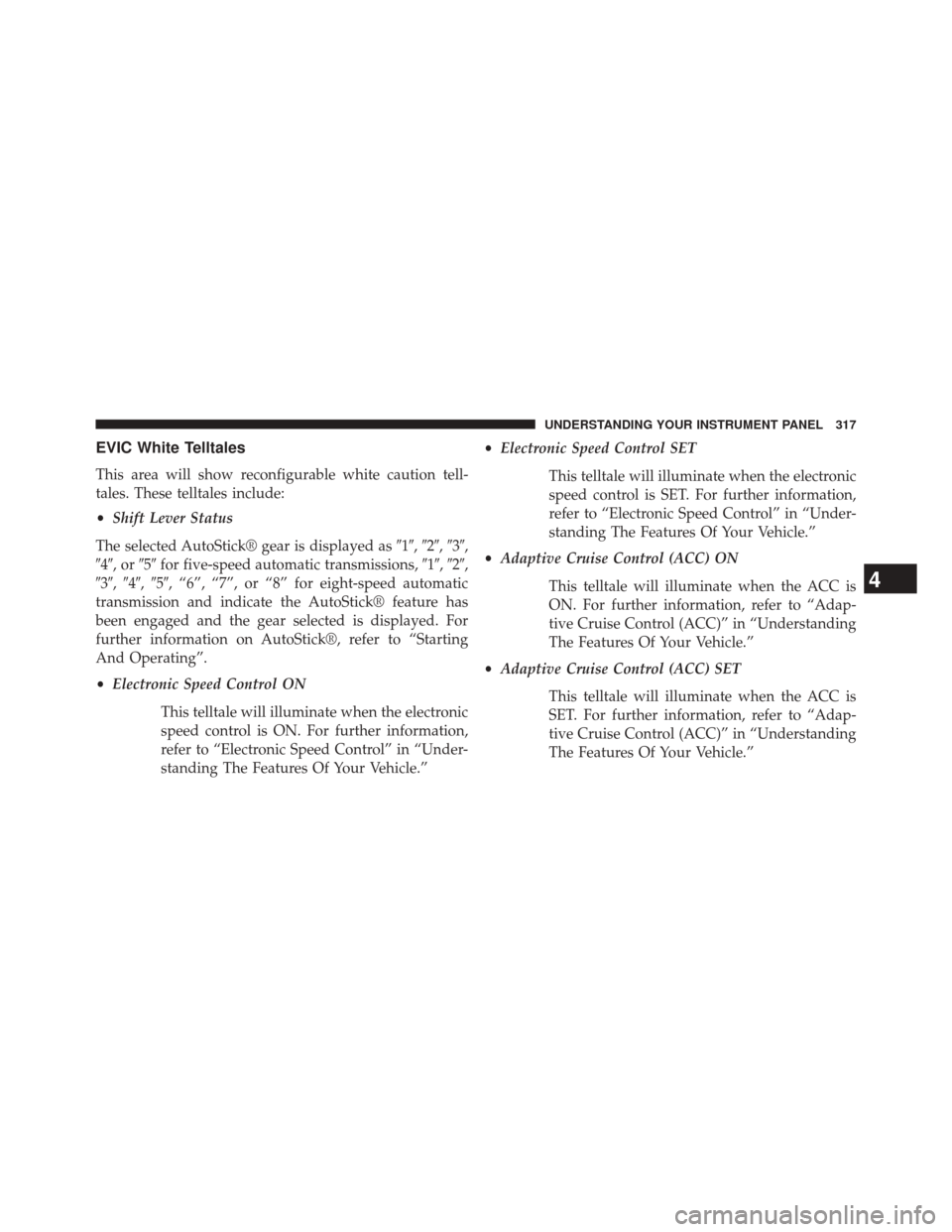
EVIC White Telltales
This area will show reconfigurable white caution tell-
tales. These telltales include:
•Shift Lever Status
The selected AutoStick® gear is displayed as �1�,�2�,�3�,
�4�,or�5� for five-speed automatic transmissions, �1�,�2�,
�3�, �4�,�5�, “6”, “7”, or “8” for eight-speed automatic
transmission and indicate the AutoStick® feature has
been engaged and the gear selected is displayed. For
further information on AutoStick®, refer to “Starting
And Operating”.
• Electronic Speed Control ON
This telltale will illuminate when the electronic
speed control is ON. For further information,
refer to “Electronic Speed Control” in “Under-
standing The Features Of Your Vehicle.” •
Electronic Speed Control SET
This telltale will illuminate when the electronic
speed control is SET. For further information,
refer to “Electronic Speed Control” in “Under-
standing The Features Of Your Vehicle.”
• Adaptive Cruise Control (ACC) ON
This telltale will illuminate when the ACC is
ON. For further information, refer to “Adap-
tive Cruise Control (ACC)” in “Understanding
The Features Of Your Vehicle.”
• Adaptive Cruise Control (ACC) SET
This telltale will illuminate when the ACC is
SET. For further information, refer to “Adap-
tive Cruise Control (ACC)” in “Understanding
The Features Of Your Vehicle.”
4
UNDERSTANDING YOUR INSTRUMENT PANEL 317
Page 323 of 590

•Transmission Temperature Warning Telltale
This telltale indicates that the transmission
fluid temperature is running hot. This may
occur with severe usage, such as trailer towing.
If this telltale turns on, safely pull over and
stop the vehicle. Then, shift the transmission into NEU-
TRAL and run the engine at idle or faster until the light
turns off.
CAUTION!
Continuous driving with the Transmission Tempera-
ture Warning Telltale illuminated will eventually
cause severe transmission damage or transmission
failure.
WARNING!
If the Transmission Temperature Warning Telltale is
illuminated and you continue operating the vehicle,
in some circumstances you could cause the fluid to
boil over, come in contact with hot engine or exhaust
components and cause a fire.
• Electric Power Steering Malfunction
This telltale is on when the Electric Power
Steering is not operating and needs service.
Gear Shift Indicator (GSI) — If Equipped
The Gear Shift Indicator (GSI) system is enabled on
vehicles with a manual transmission, or when a vehicle
with an automatic transmission is in manual shift mode.
The GSI provides the driver with a visual indication
within the EVIC when the recommended gear shift point
4
UNDERSTANDING YOUR INSTRUMENT PANEL 321