Page 307 of 615
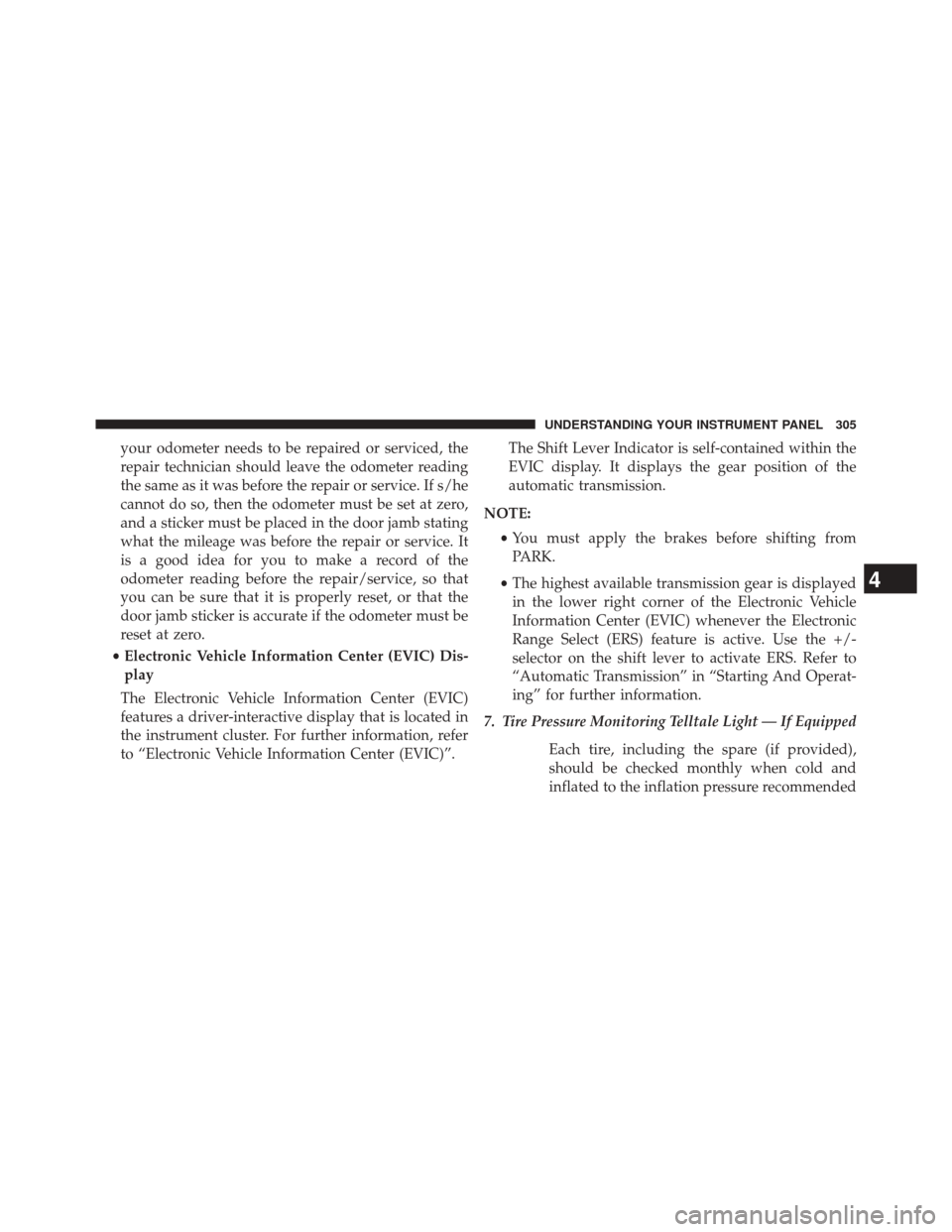
your odometer needs to be repaired or serviced, the
repair technician should leave the odometer reading
the same as it was before the repair or service. If s/he
cannot do so, then the odometer must be set at zero,
and a sticker must be placed in the door jamb stating
what the mileage was before the repair or service. It
is a good idea for you to make a record of the
odometer reading before the repair/service, so that
you can be sure that it is properly reset, or that the
door jamb sticker is accurate if the odometer must be
reset at zero.
• Electronic Vehicle Information Center (EVIC) Dis-
play
The Electronic Vehicle Information Center (EVIC)
features a driver-interactive display that is located in
the instrument cluster. For further information, refer
to “Electronic Vehicle Information Center (EVIC)”. The Shift Lever Indicator is self-contained within the
EVIC display. It displays the gear position of the
automatic transmission.
NOTE: •You must apply the brakes before shifting from
PARK.
• The highest available transmission gear is displayed
in the lower right corner of the Electronic Vehicle
Information Center (EVIC) whenever the Electronic
Range Select (ERS) feature is active. Use the +/-
selector on the shift lever to activate ERS. Refer to
“Automatic Transmission” in “Starting And Operat-
ing” for further information.
7. Tire Pressure Monitoring Telltale Light — If Equipped
Each tire, including the spare (if provided),
should be checked monthly when cold and
inflated to the inflation pressure recommended
4
UNDERSTANDING YOUR INSTRUMENT PANEL 305
Page 330 of 615
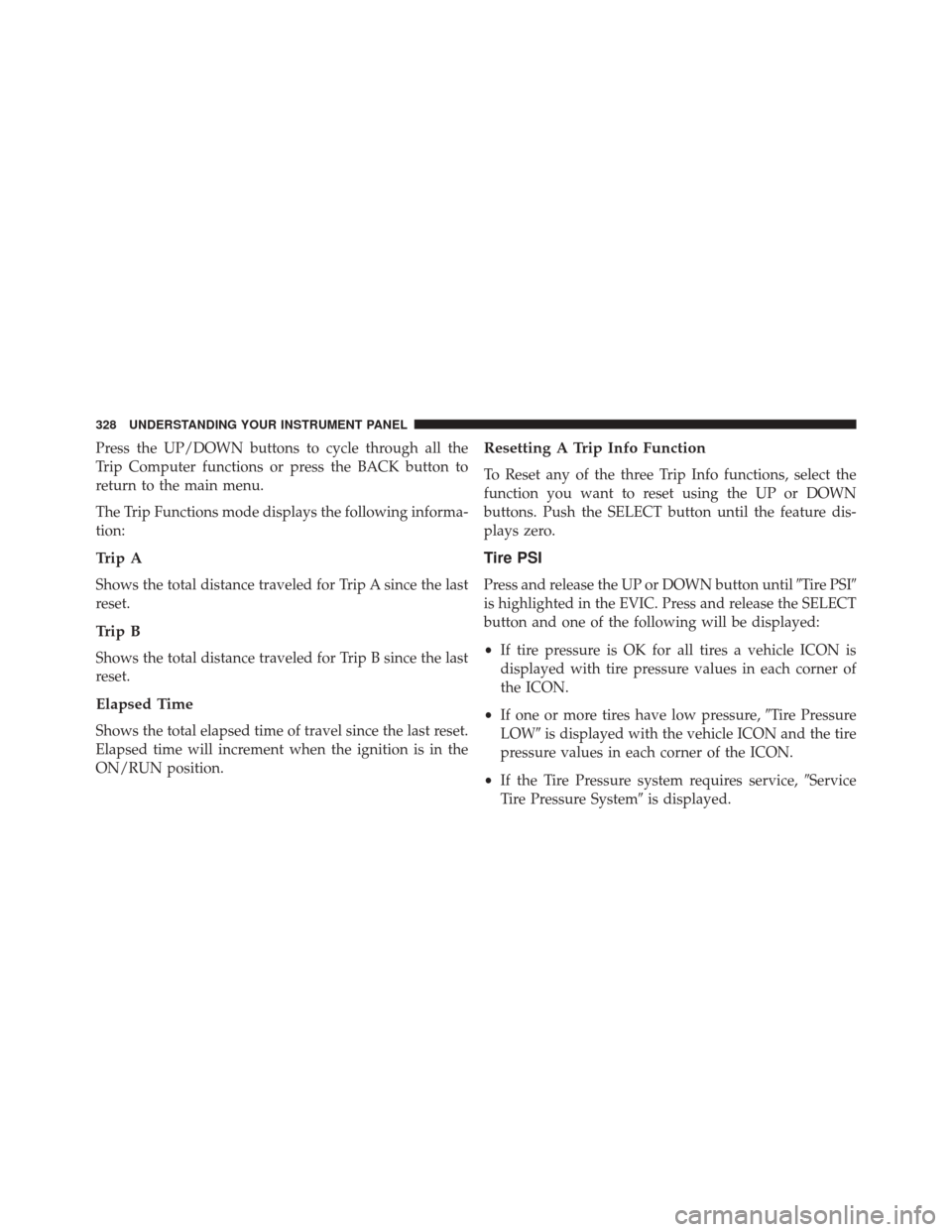
Press the UP/DOWN buttons to cycle through all the
Trip Computer functions or press the BACK button to
return to the main menu.
The Trip Functions mode displays the following informa-
tion:
Trip A
Shows the total distance traveled for Trip A since the last
reset.
Trip B
Shows the total distance traveled for Trip B since the last
reset.
Elapsed Time
Shows the total elapsed time of travel since the last reset.
Elapsed time will increment when the ignition is in the
ON/RUN position.
Resetting A Trip Info Function
To Reset any of the three Trip Info functions, select the
function you want to reset using the UP or DOWN
buttons. Push the SELECT button until the feature dis-
plays zero.
Tire PSI
Press and release the UP or DOWN button until�Tire PSI�
is highlighted in the EVIC. Press and release the SELECT
button and one of the following will be displayed:
• If tire pressure is OK for all tires a vehicle ICON is
displayed with tire pressure values in each corner of
the ICON.
• If one or more tires have low pressure, �Tire Pressure
LOW� is displayed with the vehicle ICON and the tire
pressure values in each corner of the ICON.
• If the Tire Pressure system requires service, �Service
Tire Pressure System� is displayed.
328 UNDERSTANDING YOUR INSTRUMENT PANEL
Page 331 of 615
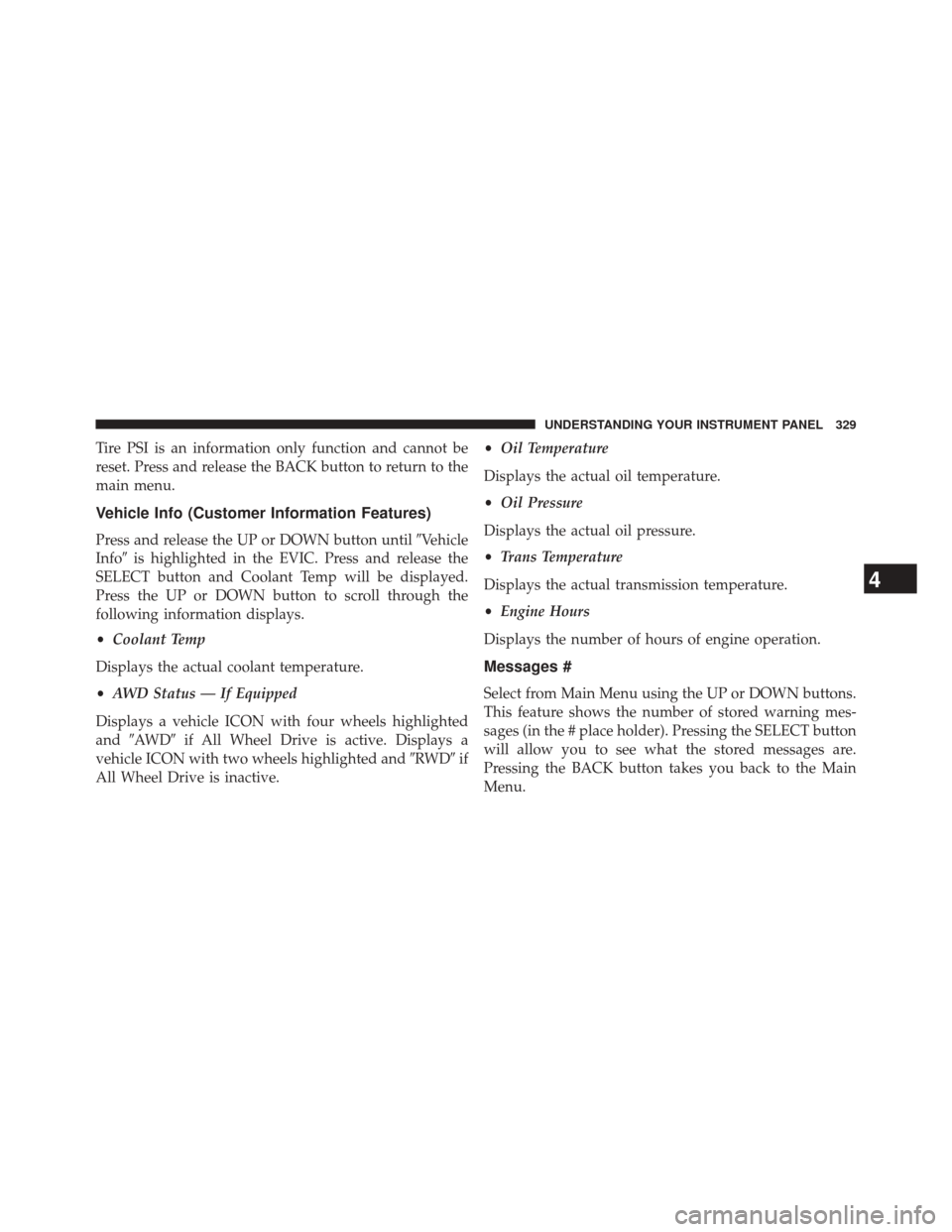
Tire PSI is an information only function and cannot be
reset. Press and release the BACK button to return to the
main menu.
Vehicle Info (Customer Information Features)
Press and release the UP or DOWN button until�Vehicle
Info� is highlighted in the EVIC. Press and release the
SELECT button and Coolant Temp will be displayed.
Press the UP or DOWN button to scroll through the
following information displays.
• Coolant Temp
Displays the actual coolant temperature.
• AWD Status — If Equipped
Displays a vehicle ICON with four wheels highlighted
and �AW D �if All Wheel Drive is active. Displays a
vehicle ICON with two wheels highlighted and �RWD�if
All Wheel Drive is inactive. •
Oil Temperature
Displays the actual oil temperature.
• Oil Pressure
Displays the actual oil pressure.
• Trans Temperature
Displays the actual transmission temperature.
• Engine Hours
Displays the number of hours of engine operation.
Messages #
Select from Main Menu using the UP or DOWN buttons.
This feature shows the number of stored warning mes-
sages (in the # place holder). Pressing the SELECT button
will allow you to see what the stored messages are.
Pressing the BACK button takes you back to the Main
Menu.
4
UNDERSTANDING YOUR INSTRUMENT PANEL 329
Page 604 of 615
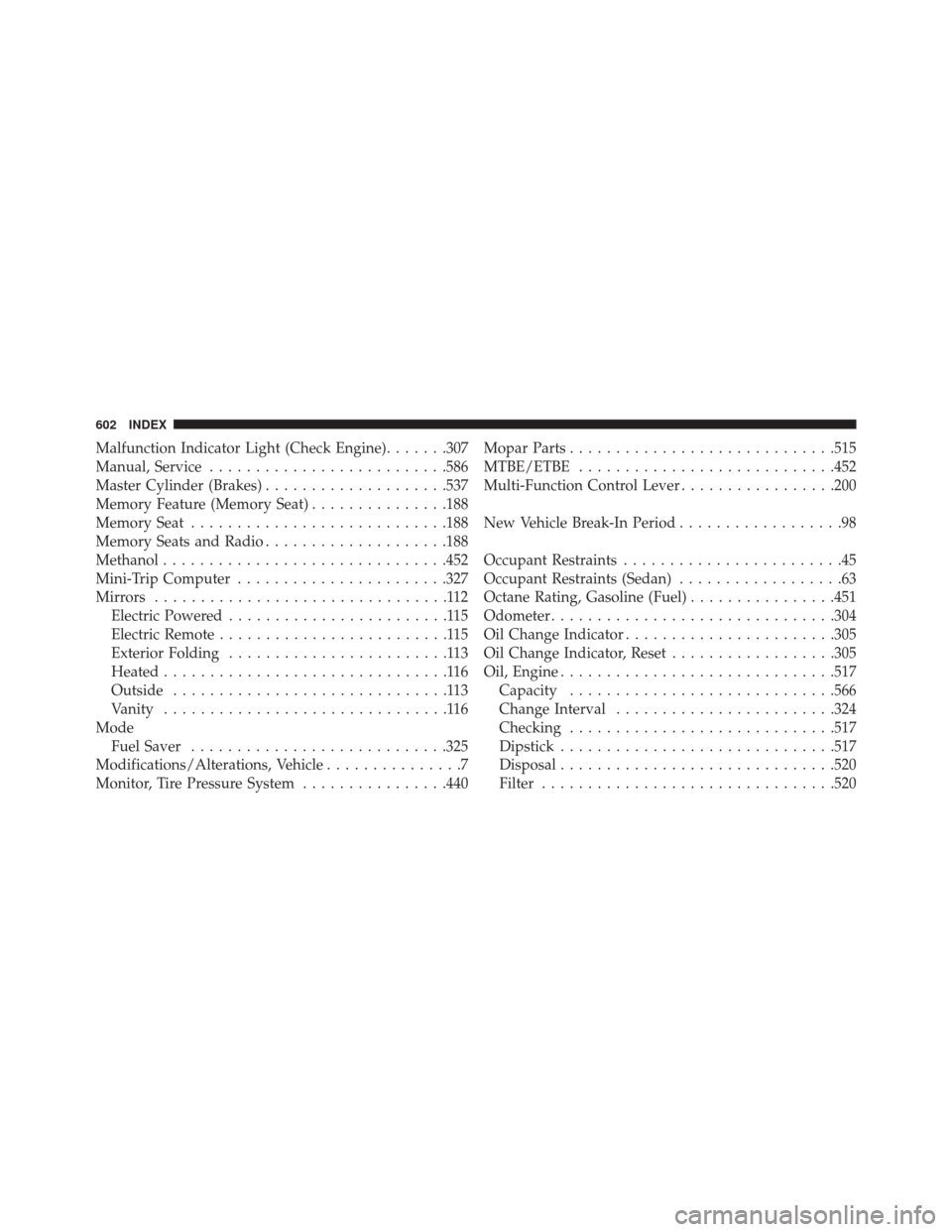
Malfunction Indicator Light (Check Engine).......307
Manual, Service ......................... .586
Master Cylinder (Brakes) ....................537
Memory Feature (Memory Seat) ...............188
Memory Seat ........................... .188
Memory Seats and Radio ....................188
Methanol .............................. .452
Mini-Trip Computer ...................... .327
Mirrors ................................112
Electric Powered ........................115
Electric Remote .........................115
Exterior Folding ........................113
Heated ...............................116
Outside ..............................113
Vanity ...............................116
Mode Fuel Saver ........................... .325
Modifications/Alterations, Vehicle ...............7
Monitor, Tire Pressure System ................440Mopar Parts
............................ .515
MTBE/ETBE ........................... .452
Multi-Function Control Lever .................200
New Vehicle Break-In Period ..................98
Occupant Restraints ........................45
Occupant Restraints (Sedan) ..................63
Octane Rating, Gasoline (Fuel) ................451
Odometer .............................. .304
Oil Change Indicator ...................... .305
Oil Change Indicator, Reset ..................305
Oil, Engine ............................. .517
Capacity ............................ .566
Change Interval ....................... .324
Checking ............................ .517
Dipstick ............................. .517
Disposal ............................. .520
Filter ............................... .520
602 INDEX