Page 165 of 615
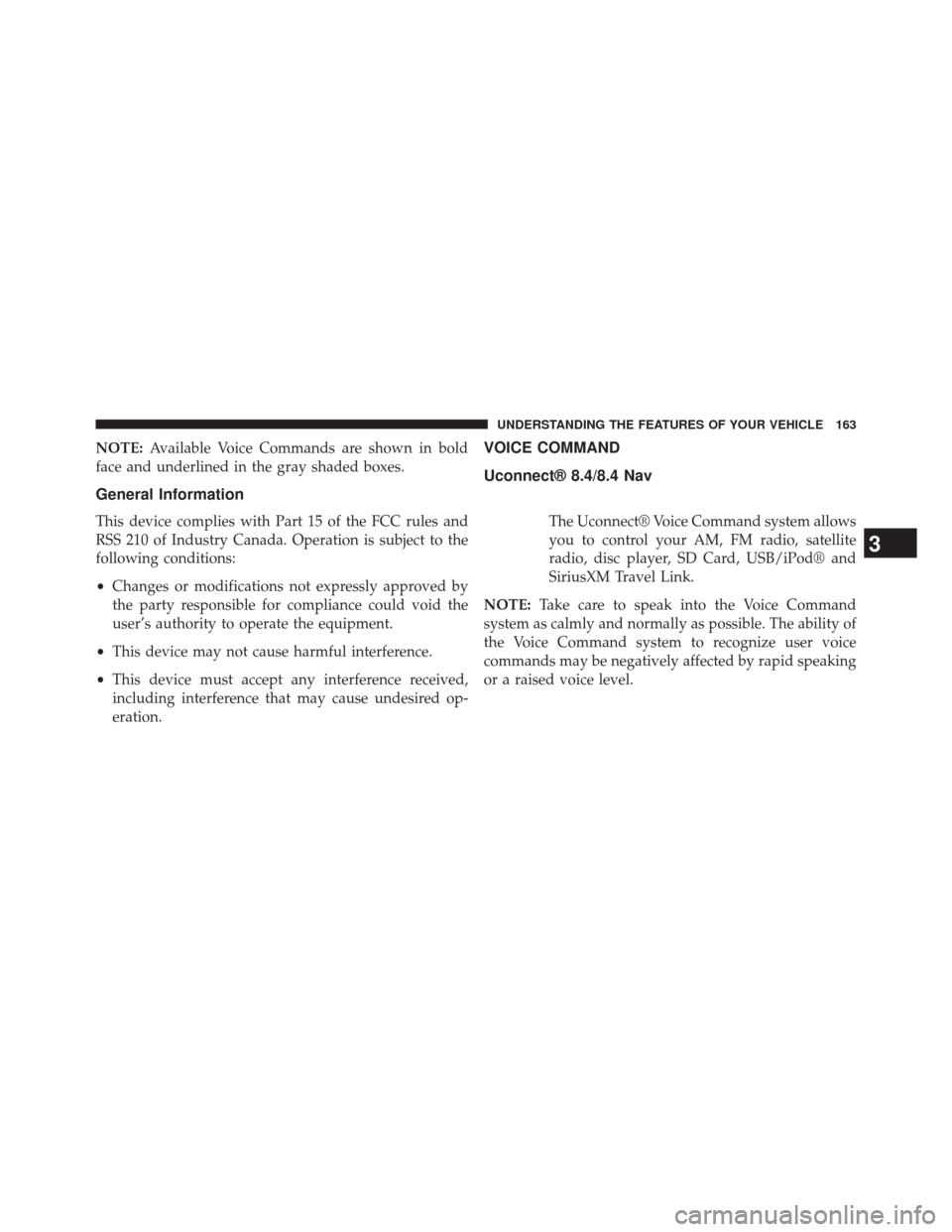
NOTE:Available Voice Commands are shown in bold
face and underlined in the gray shaded boxes.
General Information
This device complies with Part 15 of the FCC rules and
RSS 210 of Industry Canada. Operation is subject to the
following conditions:
• Changes or modifications not expressly approved by
the party responsible for compliance could void the
user’s authority to operate the equipment.
• This device may not cause harmful interference.
• This device must accept any interference received,
including interference that may cause undesired op-
eration.
VOICE COMMAND
Uconnect® 8.4/8.4 Nav
The Uconnect® Voice Command system allows
you to control your AM, FM radio, satellite
radio, disc player, SD Card, USB/iPod® and
SiriusXM Travel Link.
NOTE: Take care to speak into the Voice Command
system as calmly and normally as possible. The ability of
the Voice Command system to recognize user voice
commands may be negatively affected by rapid speaking
or a raised voice level.
3
UNDERSTANDING THE FEATURES OF YOUR VEHICLE 163
Page 291 of 615
small items like an ipod or phone. Below the upper tray,
the lower storage compartment is made for larger items,
like CDs and tissue boxes. In addition, the 12 volt power
outlet, USB and Aux jack are located here.WARNING!
Do not operate this vehicle with a console compart-
ment lid in the open position. Driving with the
console compartment lid open may result in injury in
a collision.
Door Storage
The door panels contain storage areas.
Upper Storage Tray
3
UNDERSTANDING THE FEATURES OF YOUR VEHICLE 289
Page 302 of 615
▫Turn Menu OFF ...................... .330
� Uconnect® SETTINGS ...................330
▫ Hard-Keys ......................... .330
▫ Soft-Keys .......................... .330
▫ Customer Programmable Features — Uconnect®
8.4 Settings ........................ .330
� SETTING THE ANALOG CLOCK ...........346
� iPod®/USB/MP3 CONTROL ..............347
� HARMAN KARDON® Logic7® HIGH
PERFORMANCE MULTICHANNEL SURROUND
SOUND SYSTEM WITH DRIVER-SELECTABLE
SURROUND (DSS) — IF EQUIPPED .........347�
STEERING WHEEL AUDIO CONTROLS ......348
▫ Radio Operation ..................... .349
▫ CD Player .......................... .349
� CD/DVD DISC MAINTENANCE ...........350
�
RADIO OPERATION AND MOBILE PHONES . . .350
� CLIMATE CONTROLS ...................351
▫ General Overview .....................351
▫ Climate Control Functions ...............356
▫ Automatic Temperature Control (ATC) ......357
▫ Operating Tips ...................... .359
300 UNDERSTANDING YOUR INSTRUMENT PANEL
Page 349 of 615
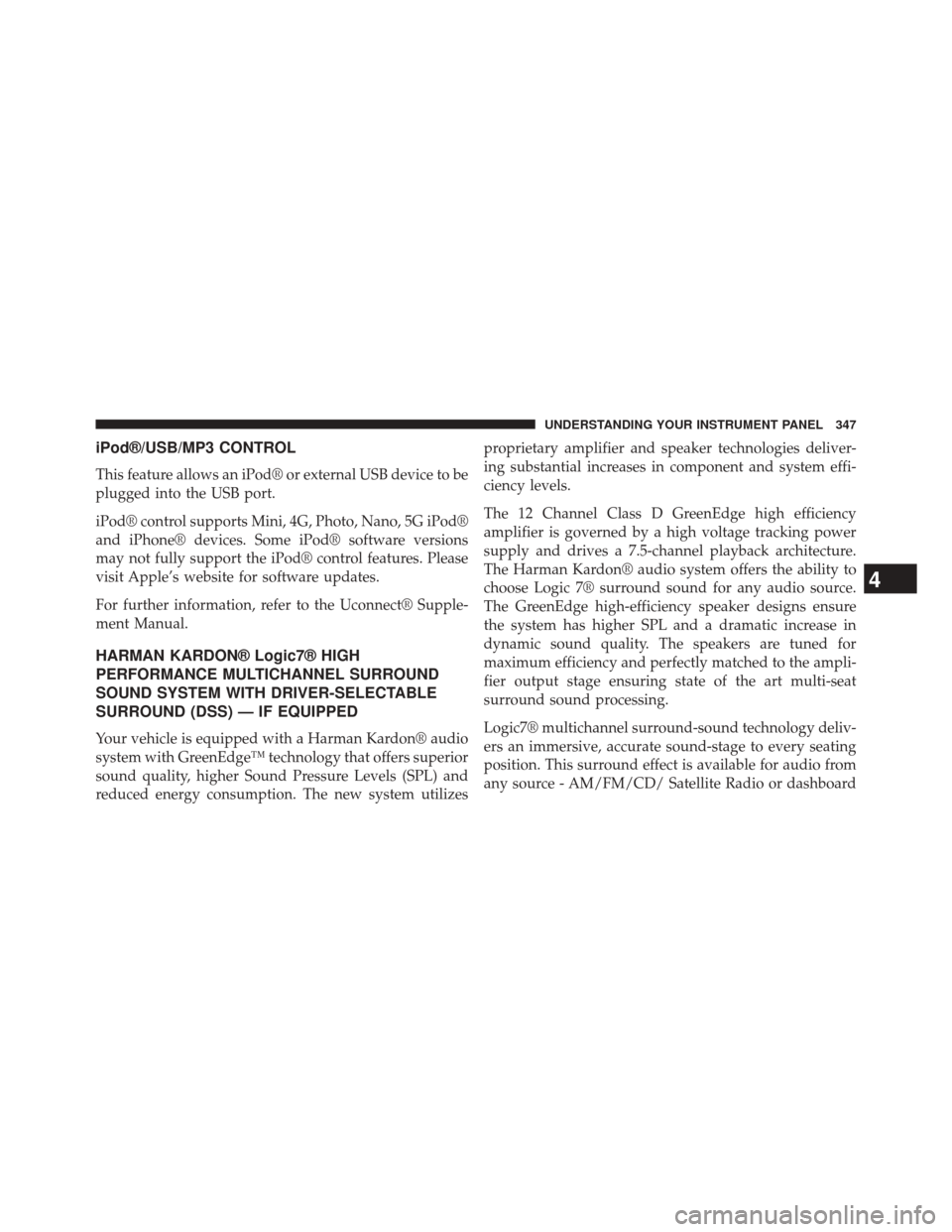
iPod®/USB/MP3 CONTROL
This feature allows an iPod® or external USB device to be
plugged into the USB port.
iPod® control supports Mini, 4G, Photo, Nano, 5G iPod®
and iPhone® devices. Some iPod® software versions
may not fully support the iPod® control features. Please
visit Apple’s website for software updates.
For further information, refer to the Uconnect® Supple-
ment Manual.
HARMAN KARDON® Logic7® HIGH
PERFORMANCE MULTICHANNEL SURROUND
SOUND SYSTEM WITH DRIVER-SELECTABLE
SURROUND (DSS) — IF EQUIPPED
Your vehicle is equipped with a Harman Kardon® audio
system with GreenEdge™ technology that offers superior
sound quality, higher Sound Pressure Levels (SPL) and
reduced energy consumption. The new system utilizesproprietary amplifier and speaker technologies deliver-
ing substantial increases in component and system effi-
ciency levels.
The 12 Channel Class D GreenEdge high efficiency
amplifier is governed by a high voltage tracking power
supply and drives a 7.5-channel playback architecture.
The Harman Kardon® audio system offers the ability to
choose Logic 7® surround sound for any audio source.
The GreenEdge high-efficiency speaker designs ensure
the system has higher SPL and a dramatic increase in
dynamic sound quality. The speakers are tuned for
maximum efficiency and perfectly matched to the ampli-
fier output stage ensuring state of the art multi-seat
surround sound processing.
Logic7® multichannel surround-sound technology deliv-
ers an immersive, accurate sound-stage to every seating
position. This surround effect is available for audio from
any source - AM/FM/CD/ Satellite Radio or dashboard
4
UNDERSTANDING YOUR INSTRUMENT PANEL 347
Page 601 of 615
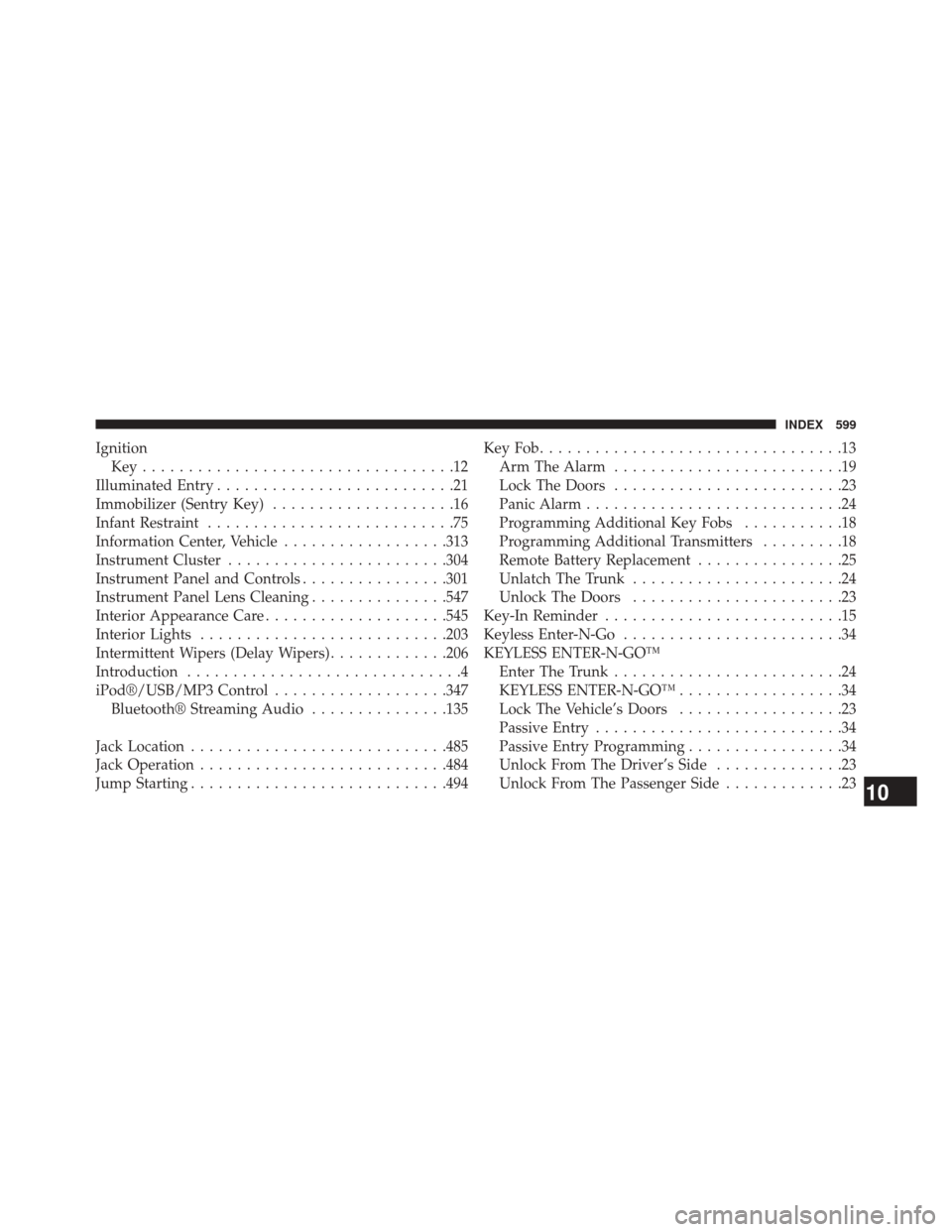
IgnitionKey..................................12
Illuminated Entry ..........................21
Immobilizer (Sentry Key) ....................16
Infant Restraint ...........................75
Information Center, Vehicle ..................313
Instrument Cluster ....................... .304
Instrument Panel and Controls ................301
Instrument Panel Lens Cleaning ...............547
Interior Appearance Care ....................545
Interior Lights .......................... .203
Intermittent Wipers (Delay Wipers) .............206
Introduction ..............................4
iPod®/USB/MP3 Control ...................347
Bluetooth® Streaming Audio ...............135
Jack Location ........................... .485
Jack Operation .......................... .484
Jump Starting ........................... .494KeyFob.................................13
Arm The Alarm .........................19
Lock The Doors .........................23
Panic Alarm ............................24
Programming Additional Key Fobs ...........18
Programming Additional Transmitters .........18
Remote Battery Replacement ................25
Unlatch The Trunk .......................24
Unlock The Doors .......................23
Key-In Reminder ..........................15
Keyless Enter-N-Go ........................34
KEYLESS ENTER-N-GO™ Enter The Trunk .........................24
KEYLESS ENTER-N-GO™ ..................34
Lock The Vehicle’s Doors ..................23
Passive Entry ...........................34
Passive Entry Programming .................34
Unlock From The Driver’s Side ..............23
Unlock From The Passenger Side .............23
10
INDEX 599