2014 CHRYSLER 300 display
[x] Cancel search: displayPage 338 of 615

•Blind Spot Alert — If Equipped
When this feature is selected, the Blind Spot Alert feature
can be set to Off, Lights or Lights and Chime. The Blind
Spot Alert feature can be activated in “Lights” mode.
When this mode is selected, the Blind Spot Monitor
(BSM) system is activated and will only show a visual
alert in the outside mirrors. When “Lights & Chime”
mode is activated, the Blind Spot Monitor (BSM) will
show a visual alert in the outside mirrors as well as an
audible alert when the turn signal is on. When “Off” is
selected, the Blind Spot Monitor (BSM) system is deacti-
vated. To change the Blind Spot Alert status, touch the
Off, Lights or Lights & Chime soft-key. Then touch the
arrow back soft-key. NOTE:
If your vehicle has experienced any damage in
the area where the sensor is located, even if the fascia is
not damaged, the sensor may have become misaligned.
Take your vehicle to an authorized dealer to verify sensor
alignment. Having a sensor that is misaligned will result
in the BSM not operating to specification.
• ParkView® Backup Camera — If Equipped
Your vehicle may be equipped with the ParkView® Rear
Back Up Camera that allows you to see an on-screen
image of the rear surroundings of your vehicle whenever
the shift lever is put into REVERSE. The image will be
displayed on the radio touchscreen display along with a
caution note to “check entire surroundings” across the
top of the screen. After five seconds, this note will
disappear. The ParkView® camera is located on the rear
of the vehicle above the rear License plate. To make your
selection, touch the ParkView® Backup Camera soft-key,
336 UNDERSTANDING YOUR INSTRUMENT PANEL
Page 346 of 615
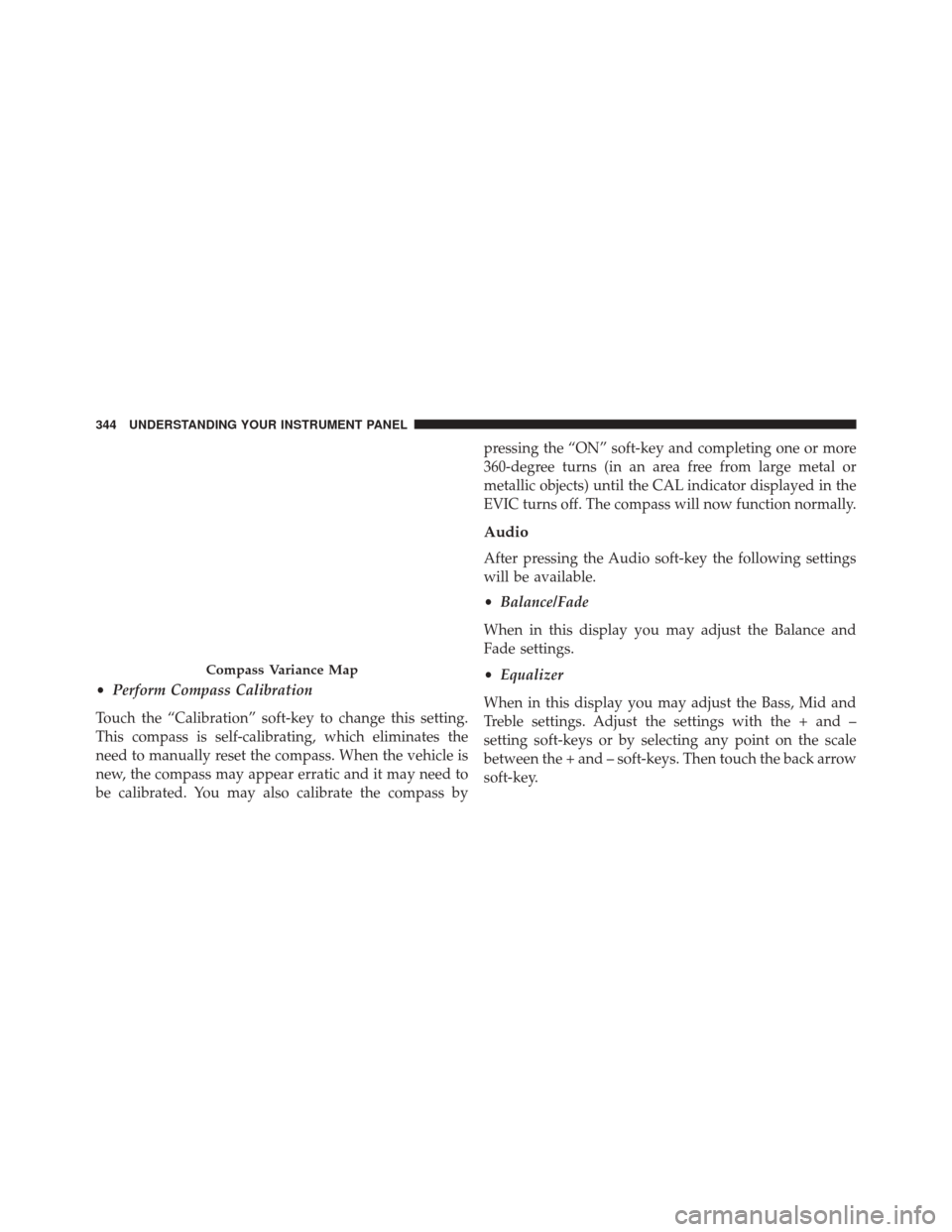
•Perform Compass Calibration
Touch the “Calibration” soft-key to change this setting.
This compass is self-calibrating, which eliminates the
need to manually reset the compass. When the vehicle is
new, the compass may appear erratic and it may need to
be calibrated. You may also calibrate the compass by pressing the “ON” soft-key and completing one or more
360-degree turns (in an area free from large metal or
metallic objects) until the CAL indicator displayed in the
EVIC turns off. The compass will now function normally.
Audio
After pressing the Audio soft-key the following settings
will be available.
•
Balance/Fade
When in this display you may adjust the Balance and
Fade settings.
• Equalizer
When in this display you may adjust the Bass, Mid and
Treble settings. Adjust the settings with the + and –
setting soft-keys or by selecting any point on the scale
between the + and – soft-keys. Then touch the back arrow
soft-key.
Compass Variance Map
344 UNDERSTANDING YOUR INSTRUMENT PANEL
Page 353 of 615
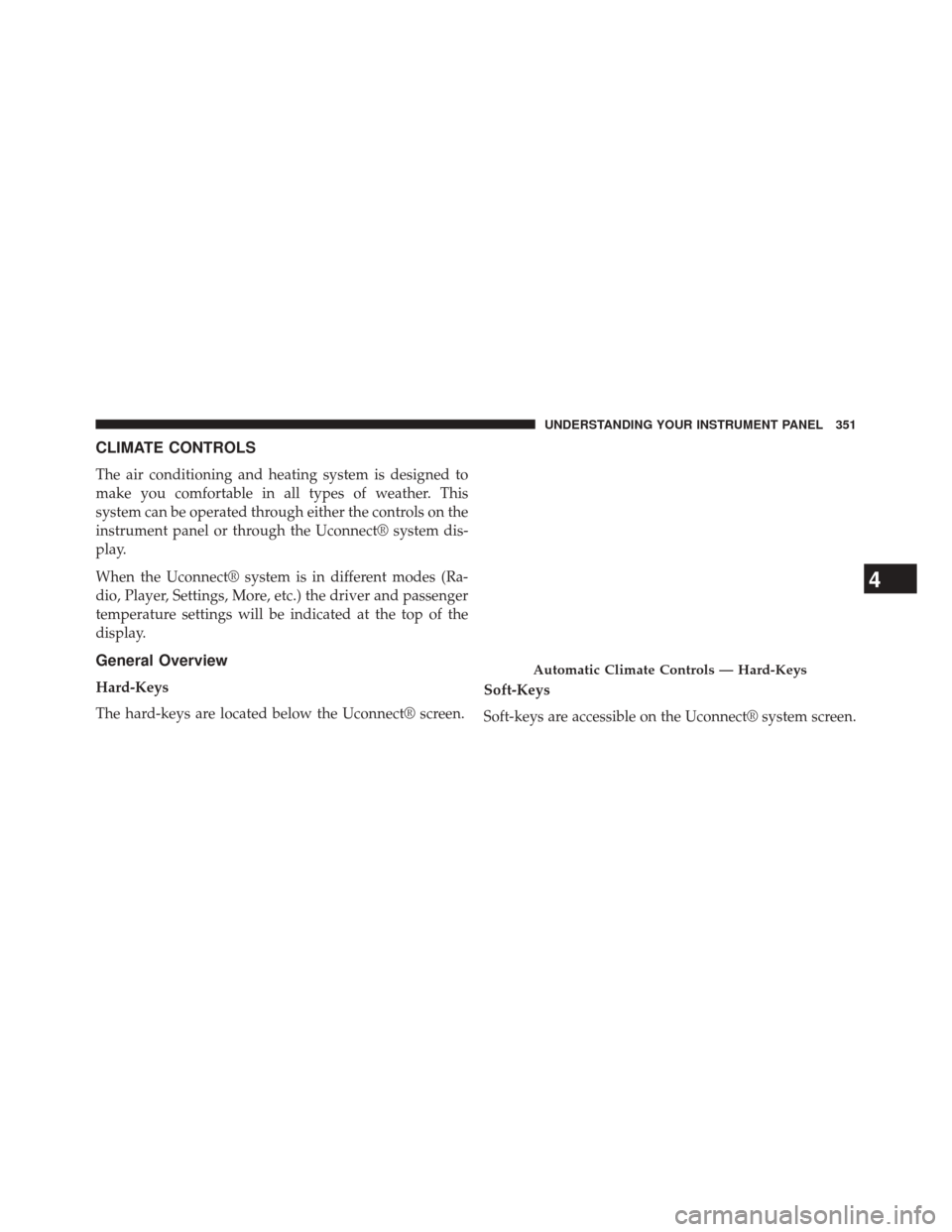
CLIMATE CONTROLS
The air conditioning and heating system is designed to
make you comfortable in all types of weather. This
system can be operated through either the controls on the
instrument panel or through the Uconnect® system dis-
play.
When the Uconnect® system is in different modes (Ra-
dio, Player, Settings, More, etc.) the driver and passenger
temperature settings will be indicated at the top of the
display.
General Overview
Hard-Keys
The hard-keys are located below the Uconnect® screen.Soft-Keys
Soft-keys are accessible on the Uconnect® system screen.
Automatic Climate Controls — Hard-Keys
4
UNDERSTANDING YOUR INSTRUMENT PANEL 351
Page 359 of 615
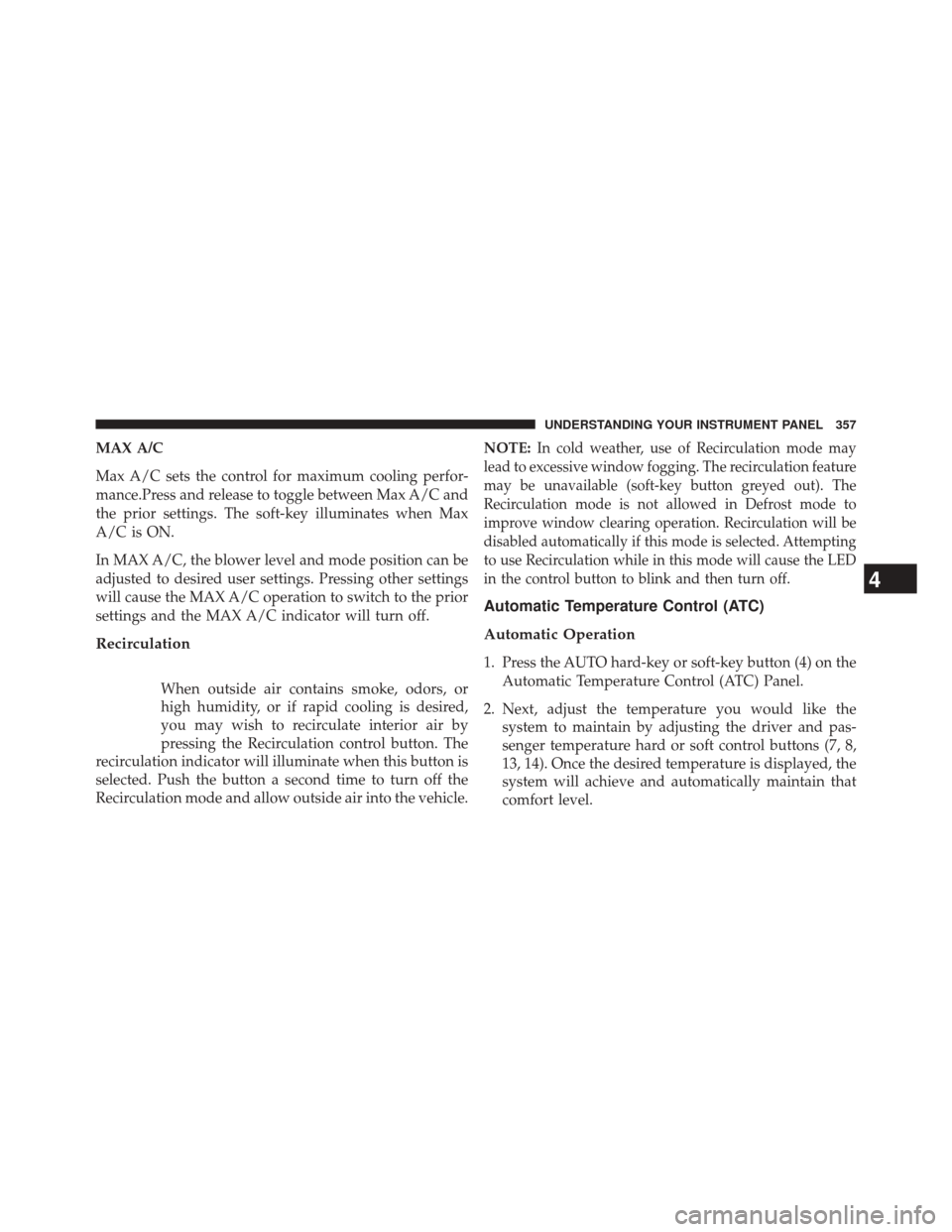
MAX A/C
Max A/C sets the control for maximum cooling perfor-
mance.Press and release to toggle between Max A/C and
the prior settings. The soft-key illuminates when Max
A/C is ON.
In MAX A/C, the blower level and mode position can be
adjusted to desired user settings. Pressing other settings
will cause the MAX A/C operation to switch to the prior
settings and the MAX A/C indicator will turn off.
Recirculation
When outside air contains smoke, odors, or
high humidity, or if rapid cooling is desired,
you may wish to recirculate interior air by
pressing the Recirculation control button. The
recirculation indicator will illuminate when this button is
selected. Push the button a second time to turn off the
Recirculation mode and allow outside air into the vehicle. NOTE:
In cold weather, use of Recirculation mode may
lead to excessive window fogging. The recirculation feature
may be unavailable (soft-key button greyed out). The
Recirculation mode is not allowed in Defrost mode to
improve window clearing operation. Recirculation will be
disabled automatically if this mode is selected. Attempting
to use Recirculation while in this mode will cause the LED
in the control button to blink and then turn off.
Automatic Temperature Control (ATC)
Automatic Operation
1. Press the AUTO hard-key or soft-key button (4) on the Automatic Temperature Control (ATC) Panel.
2. Next, adjust the temperature you would like the system to maintain by adjusting the driver and pas-
senger temperature hard or soft control buttons (7, 8,
13, 14). Once the desired temperature is displayed, the
system will achieve and automatically maintain that
comfort level.
4
UNDERSTANDING YOUR INSTRUMENT PANEL 357
Page 360 of 615
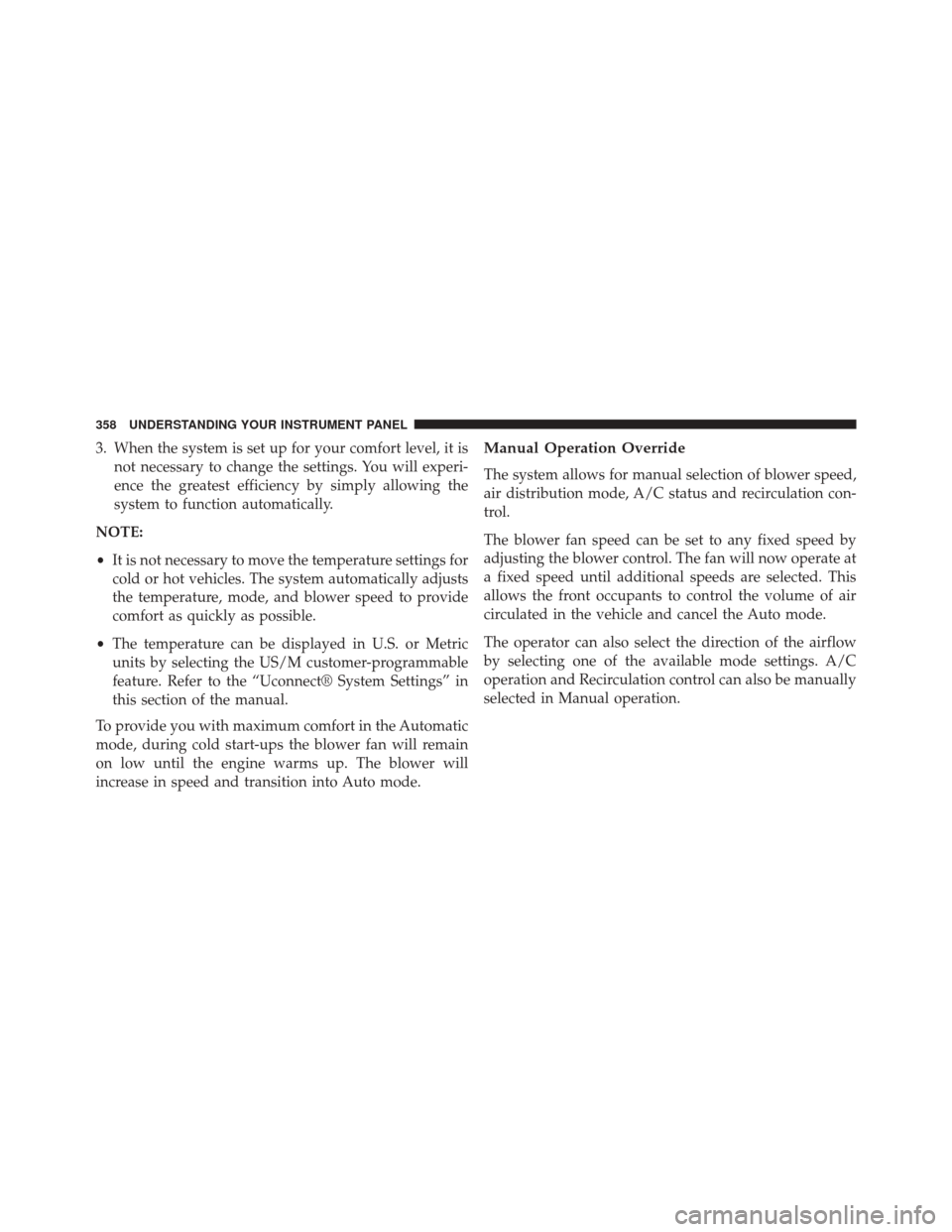
3. When the system is set up for your comfort level, it isnot necessary to change the settings. You will experi-
ence the greatest efficiency by simply allowing the
system to function automatically.
NOTE:
• It is not necessary to move the temperature settings for
cold or hot vehicles. The system automatically adjusts
the temperature, mode, and blower speed to provide
comfort as quickly as possible.
• The temperature can be displayed in U.S. or Metric
units by selecting the US/M customer-programmable
feature. Refer to the “Uconnect® System Settings” in
this section of the manual.
To provide you with maximum comfort in the Automatic
mode, during cold start-ups the blower fan will remain
on low until the engine warms up. The blower will
increase in speed and transition into Auto mode.Manual Operation Override
The system allows for manual selection of blower speed,
air distribution mode, A/C status and recirculation con-
trol.
The blower fan speed can be set to any fixed speed by
adjusting the blower control. The fan will now operate at
a fixed speed until additional speeds are selected. This
allows the front occupants to control the volume of air
circulated in the vehicle and cancel the Auto mode.
The operator can also select the direction of the airflow
by selecting one of the available mode settings. A/C
operation and Recirculation control can also be manually
selected in Manual operation.
358 UNDERSTANDING YOUR INSTRUMENT PANEL
Page 370 of 615
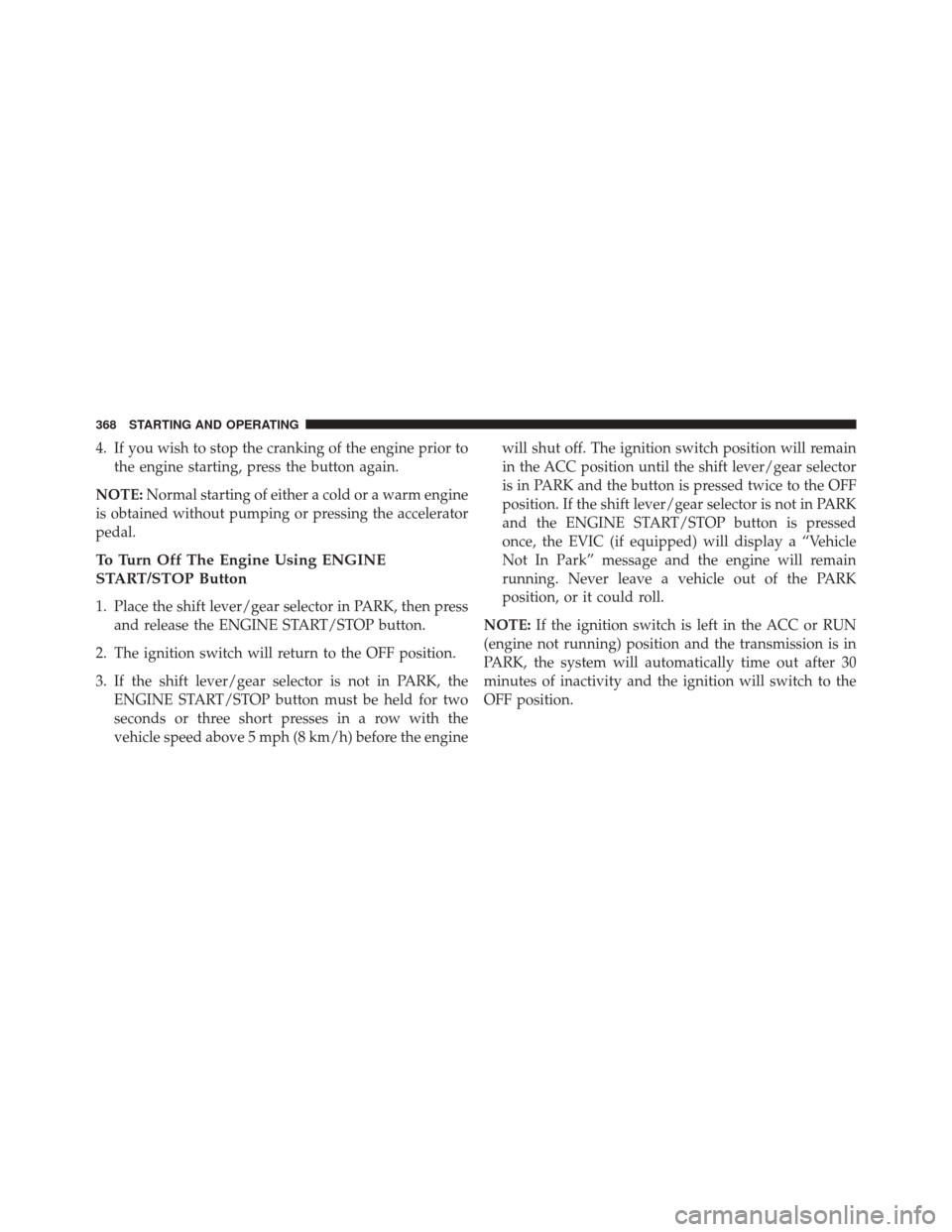
4. If you wish to stop the cranking of the engine prior tothe engine starting, press the button again.
NOTE: Normal starting of either a cold or a warm engine
is obtained without pumping or pressing the accelerator
pedal.
To Turn Off The Engine Using ENGINE
START/STOP Button
1. Place the shift lever/gear selector in PARK, then press and release the ENGINE START/STOP button.
2. The ignition switch will return to the OFF position.
3. If the shift lever/gear selector is not in PARK, the ENGINE START/STOP button must be held for two
seconds or three short presses in a row with the
vehicle speed above 5 mph (8 km/h) before the engine will shut off. The ignition switch position will remain
in the ACC position until the shift lever/gear selector
is in PARK and the button is pressed twice to the OFF
position. If the shift lever/gear selector is not in PARK
and the ENGINE START/STOP button is pressed
once, the EVIC (if equipped) will display a “Vehicle
Not In Park” message and the engine will remain
running. Never leave a vehicle out of the PARK
position, or it could roll.
NOTE: If the ignition switch is left in the ACC or RUN
(engine not running) position and the transmission is in
PARK, the system will automatically time out after 30
minutes of inactivity and the ignition will switch to the
OFF position.
368 STARTING AND OPERATING
Page 376 of 615
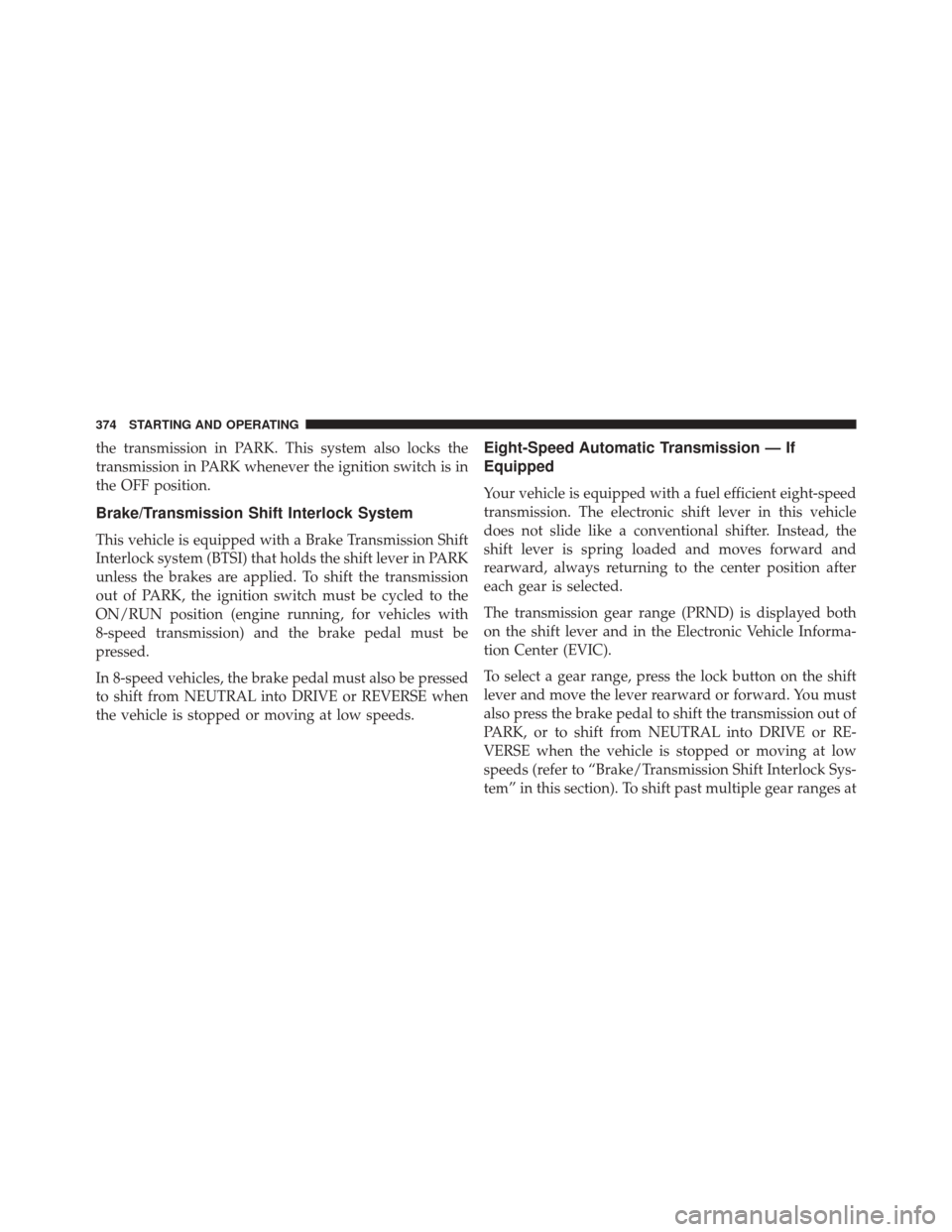
the transmission in PARK. This system also locks the
transmission in PARK whenever the ignition switch is in
the OFF position.
Brake/Transmission Shift Interlock System
This vehicle is equipped with a Brake Transmission Shift
Interlock system (BTSI) that holds the shift lever in PARK
unless the brakes are applied. To shift the transmission
out of PARK, the ignition switch must be cycled to the
ON/RUN position (engine running, for vehicles with
8-speed transmission) and the brake pedal must be
pressed.
In 8-speed vehicles, the brake pedal must also be pressed
to shift from NEUTRAL into DRIVE or REVERSE when
the vehicle is stopped or moving at low speeds.
Eight-Speed Automatic Transmission — If
Equipped
Your vehicle is equipped with a fuel efficient eight-speed
transmission. The electronic shift lever in this vehicle
does not slide like a conventional shifter. Instead, the
shift lever is spring loaded and moves forward and
rearward, always returning to the center position after
each gear is selected.
The transmission gear range (PRND) is displayed both
on the shift lever and in the Electronic Vehicle Informa-
tion Center (EVIC).
To select a gear range, press the lock button on the shift
lever and move the lever rearward or forward. You must
also press the brake pedal to shift the transmission out of
PARK, or to shift from NEUTRAL into DRIVE or RE-
VERSE when the vehicle is stopped or moving at low
speeds (refer to “Brake/Transmission Shift Interlock Sys-
tem” in this section). To shift past multiple gear ranges at
374 STARTING AND OPERATING
Page 378 of 615
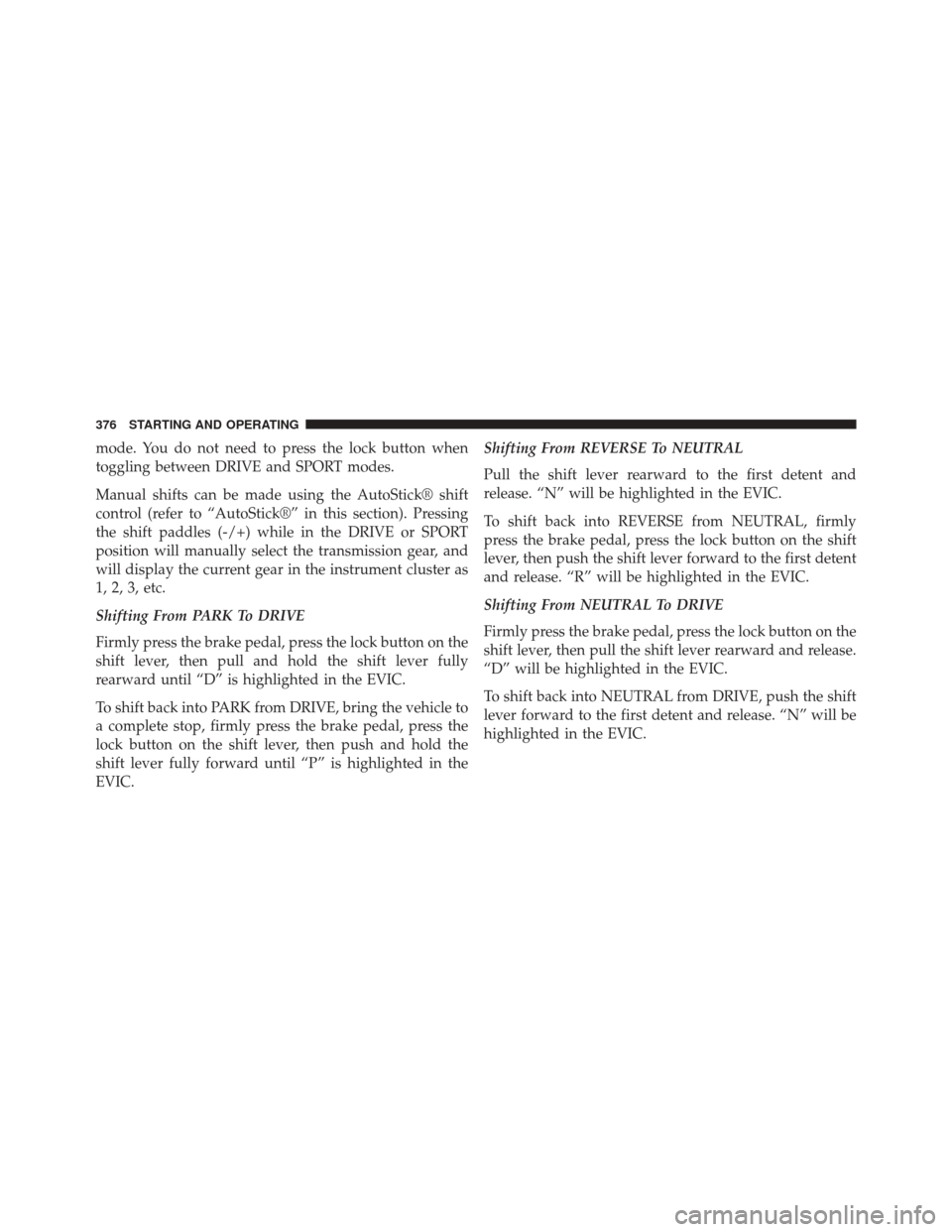
mode. You do not need to press the lock button when
toggling between DRIVE and SPORT modes.
Manual shifts can be made using the AutoStick® shift
control (refer to “AutoStick®” in this section). Pressing
the shift paddles (-/+) while in the DRIVE or SPORT
position will manually select the transmission gear, and
will display the current gear in the instrument cluster as
1, 2, 3, etc.
Shifting From PARK To DRIVE
Firmly press the brake pedal, press the lock button on the
shift lever, then pull and hold the shift lever fully
rearward until “D” is highlighted in the EVIC.
To shift back into PARK from DRIVE, bring the vehicle to
a complete stop, firmly press the brake pedal, press the
lock button on the shift lever, then push and hold the
shift lever fully forward until “P” is highlighted in the
EVIC.Shifting From REVERSE To NEUTRAL
Pull the shift lever rearward to the first detent and
release. “N” will be highlighted in the EVIC.
To shift back into REVERSE from NEUTRAL, firmly
press the brake pedal, press the lock button on the shift
lever, then push the shift lever forward to the first detent
and release. “R” will be highlighted in the EVIC.
Shifting From NEUTRAL To DRIVE
Firmly press the brake pedal, press the lock button on the
shift lever, then pull the shift lever rearward and release.
“D” will be highlighted in the EVIC.
To shift back into NEUTRAL from DRIVE, push the shift
lever forward to the first detent and release. “N” will be
highlighted in the EVIC.
376 STARTING AND OPERATING