Page 326 of 615
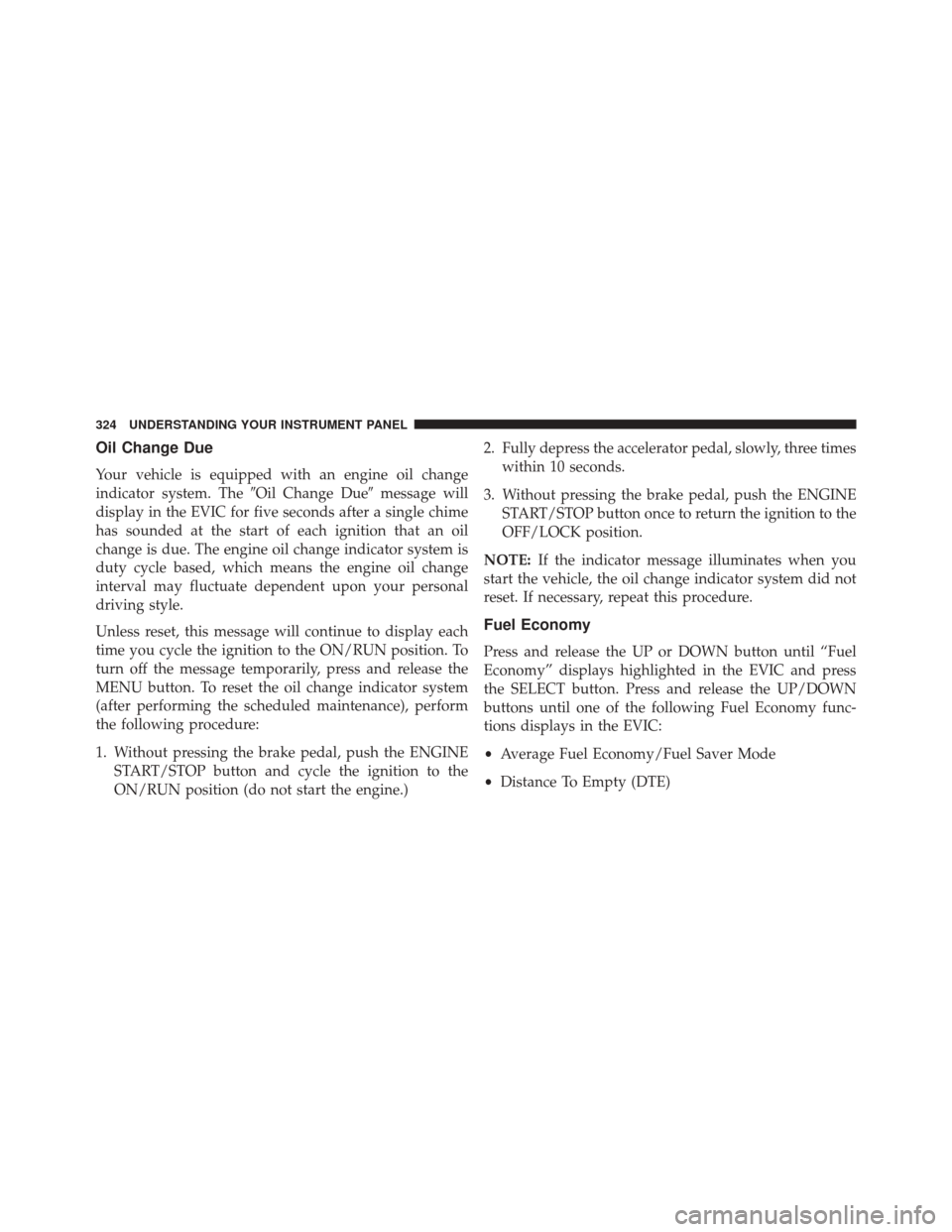
Oil Change Due
Your vehicle is equipped with an engine oil change
indicator system. The�Oil Change Due�message will
display in the EVIC for five seconds after a single chime
has sounded at the start of each ignition that an oil
change is due. The engine oil change indicator system is
duty cycle based, which means the engine oil change
interval may fluctuate dependent upon your personal
driving style.
Unless reset, this message will continue to display each
time you cycle the ignition to the ON/RUN position. To
turn off the message temporarily, press and release the
MENU button. To reset the oil change indicator system
(after performing the scheduled maintenance), perform
the following procedure:
1. Without pressing the brake pedal, push the ENGINE START/STOP button and cycle the ignition to the
ON/RUN position (do not start the engine.) 2. Fully depress the accelerator pedal, slowly, three times
within 10 seconds.
3. Without pressing the brake pedal, push the ENGINE START/STOP button once to return the ignition to the
OFF/LOCK position.
NOTE: If the indicator message illuminates when you
start the vehicle, the oil change indicator system did not
reset. If necessary, repeat this procedure.
Fuel Economy
Press and release the UP or DOWN button until “Fuel
Economy” displays highlighted in the EVIC and press
the SELECT button. Press and release the UP/DOWN
buttons until one of the following Fuel Economy func-
tions displays in the EVIC:
• Average Fuel Economy/Fuel Saver Mode
• Distance To Empty (DTE)
324 UNDERSTANDING YOUR INSTRUMENT PANEL
Page 369 of 615
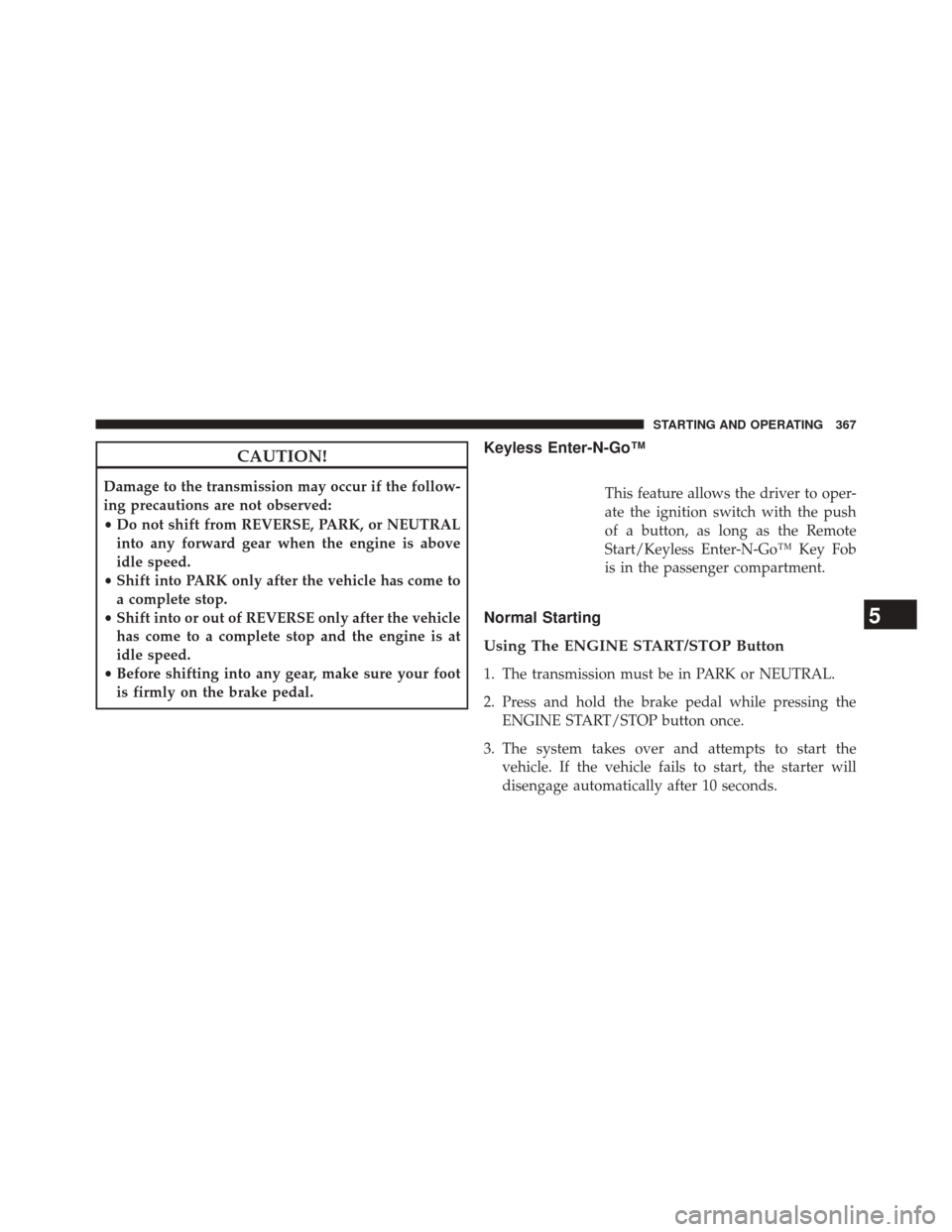
CAUTION!
Damage to the transmission may occur if the follow-
ing precautions are not observed:
•Do not shift from REVERSE, PARK, or NEUTRAL
into any forward gear when the engine is above
idle speed.
• Shift into PARK only after the vehicle has come to
a complete stop.
• Shift into or out of REVERSE only after the vehicle
has come to a complete stop and the engine is at
idle speed.
• Before shifting into any gear, make sure your foot
is firmly on the brake pedal.
Keyless Enter-N-Go™
This feature allows the driver to oper-
ate the ignition switch with the push
of a button, as long as the Remote
Start/Keyless Enter-N-Go™ Key Fob
is in the passenger compartment.
Normal Starting
Using The ENGINE START/STOP Button
1. The transmission must be in PARK or NEUTRAL.
2. Press and hold the brake pedal while pressing the ENGINE START/STOP button once.
3. The system takes over and attempts to start the vehicle. If the vehicle fails to start, the starter will
disengage automatically after 10 seconds.
5
STARTING AND OPERATING 367
Page 370 of 615
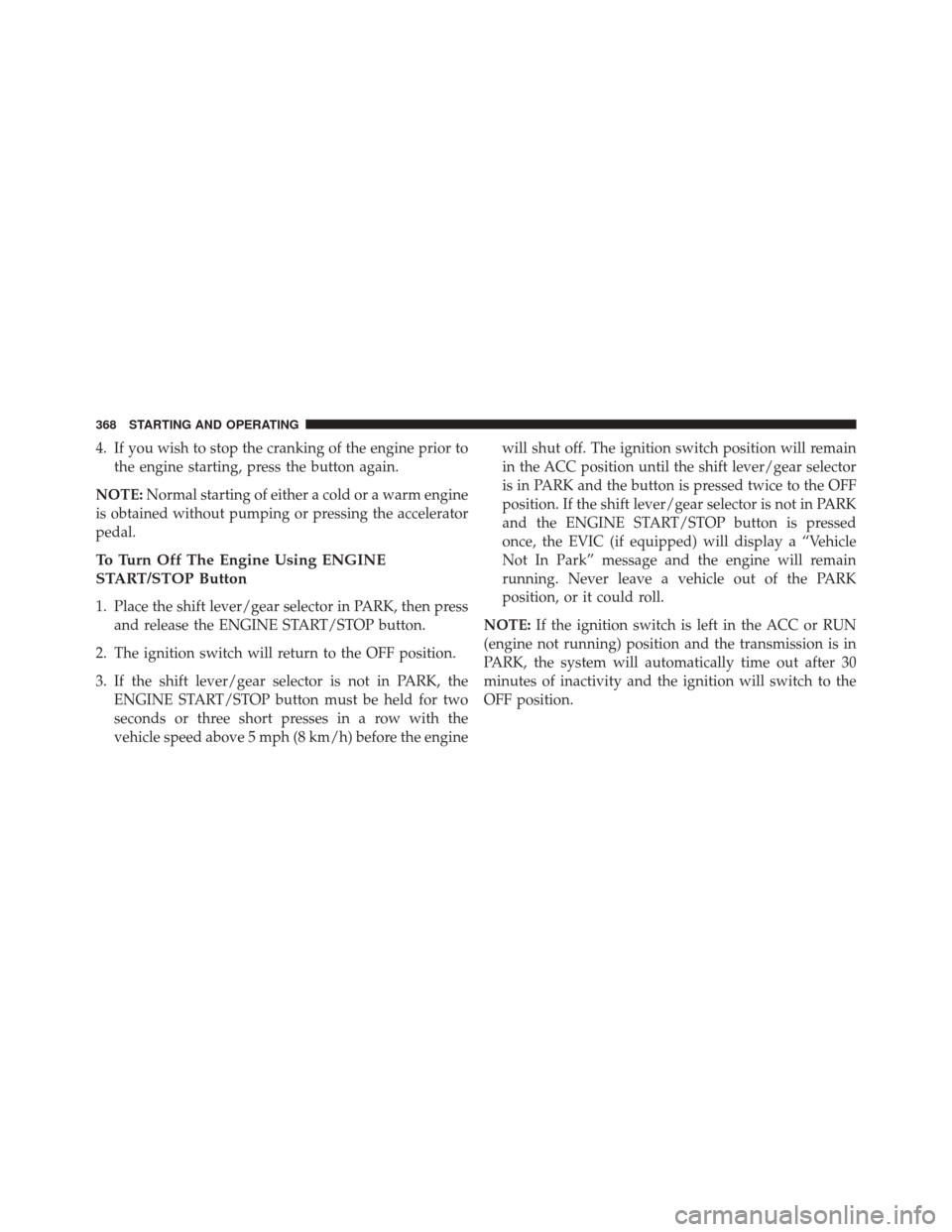
4. If you wish to stop the cranking of the engine prior tothe engine starting, press the button again.
NOTE: Normal starting of either a cold or a warm engine
is obtained without pumping or pressing the accelerator
pedal.
To Turn Off The Engine Using ENGINE
START/STOP Button
1. Place the shift lever/gear selector in PARK, then press and release the ENGINE START/STOP button.
2. The ignition switch will return to the OFF position.
3. If the shift lever/gear selector is not in PARK, the ENGINE START/STOP button must be held for two
seconds or three short presses in a row with the
vehicle speed above 5 mph (8 km/h) before the engine will shut off. The ignition switch position will remain
in the ACC position until the shift lever/gear selector
is in PARK and the button is pressed twice to the OFF
position. If the shift lever/gear selector is not in PARK
and the ENGINE START/STOP button is pressed
once, the EVIC (if equipped) will display a “Vehicle
Not In Park” message and the engine will remain
running. Never leave a vehicle out of the PARK
position, or it could roll.
NOTE: If the ignition switch is left in the ACC or RUN
(engine not running) position and the transmission is in
PARK, the system will automatically time out after 30
minutes of inactivity and the ignition will switch to the
OFF position.
368 STARTING AND OPERATING
Page 371 of 615
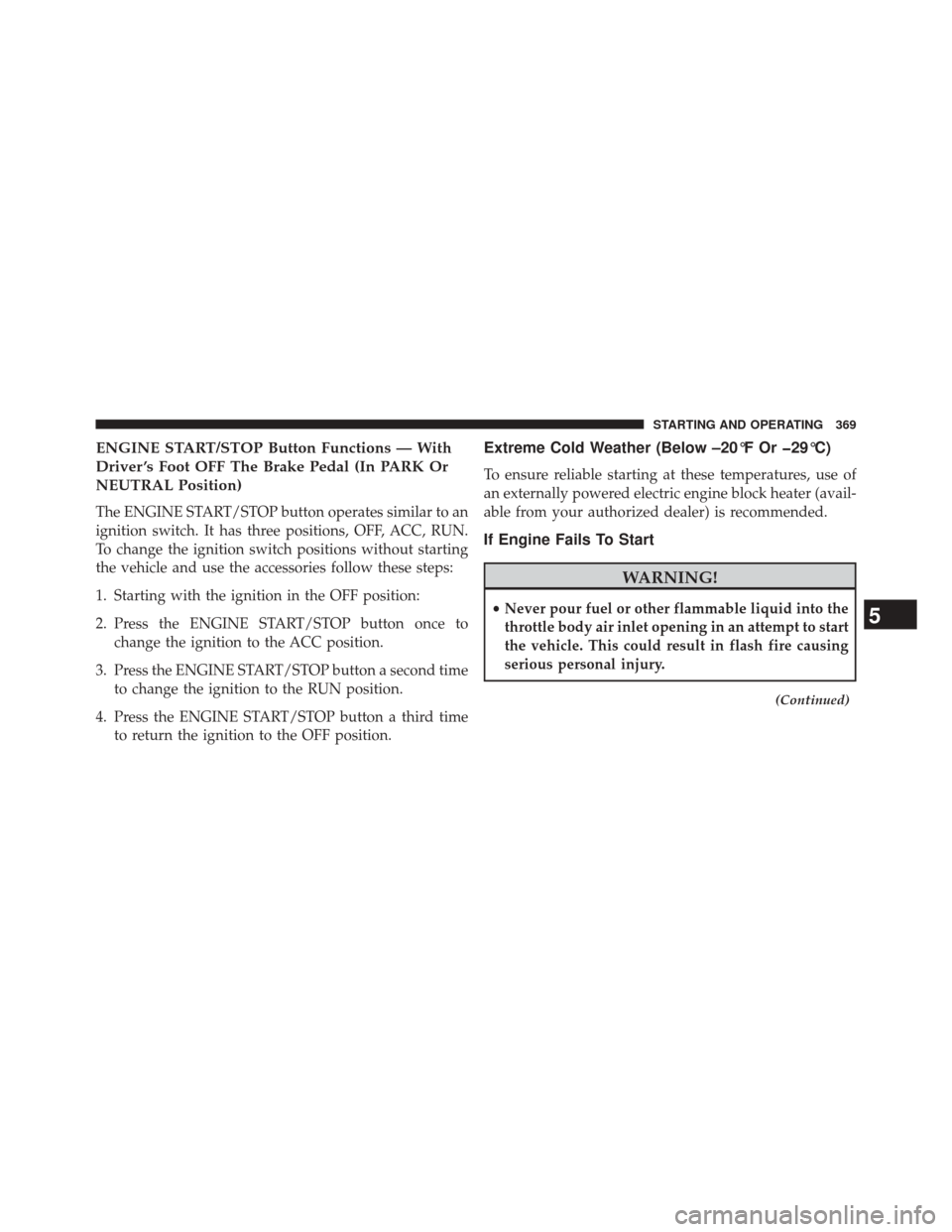
ENGINE START/STOP Button Functions — With
Driver ’s Foot OFF The Brake Pedal (In PARK Or
NEUTRAL Position)
The ENGINE START/STOP button operates similar to an
ignition switch. It has three positions, OFF, ACC, RUN.
To change the ignition switch positions without starting
the vehicle and use the accessories follow these steps:
1. Starting with the ignition in the OFF position:
2. Press the ENGINE START/STOP button once tochange the ignition to the ACC position.
3. Press the ENGINE START/STOP button a second time to change the ignition to the RUN position.
4. Press the ENGINE START/STOP button a third time to return the ignition to the OFF position.
Extreme Cold Weather (Below –20°F Or �29°C)
To ensure reliable starting at these temperatures, use of
an externally powered electric engine block heater (avail-
able from your authorized dealer) is recommended.
If Engine Fails To Start
WARNING!
•Never pour fuel or other flammable liquid into the
throttle body air inlet opening in an attempt to start
the vehicle. This could result in flash fire causing
serious personal injury.
(Continued)
5
STARTING AND OPERATING 369
Page 372 of 615
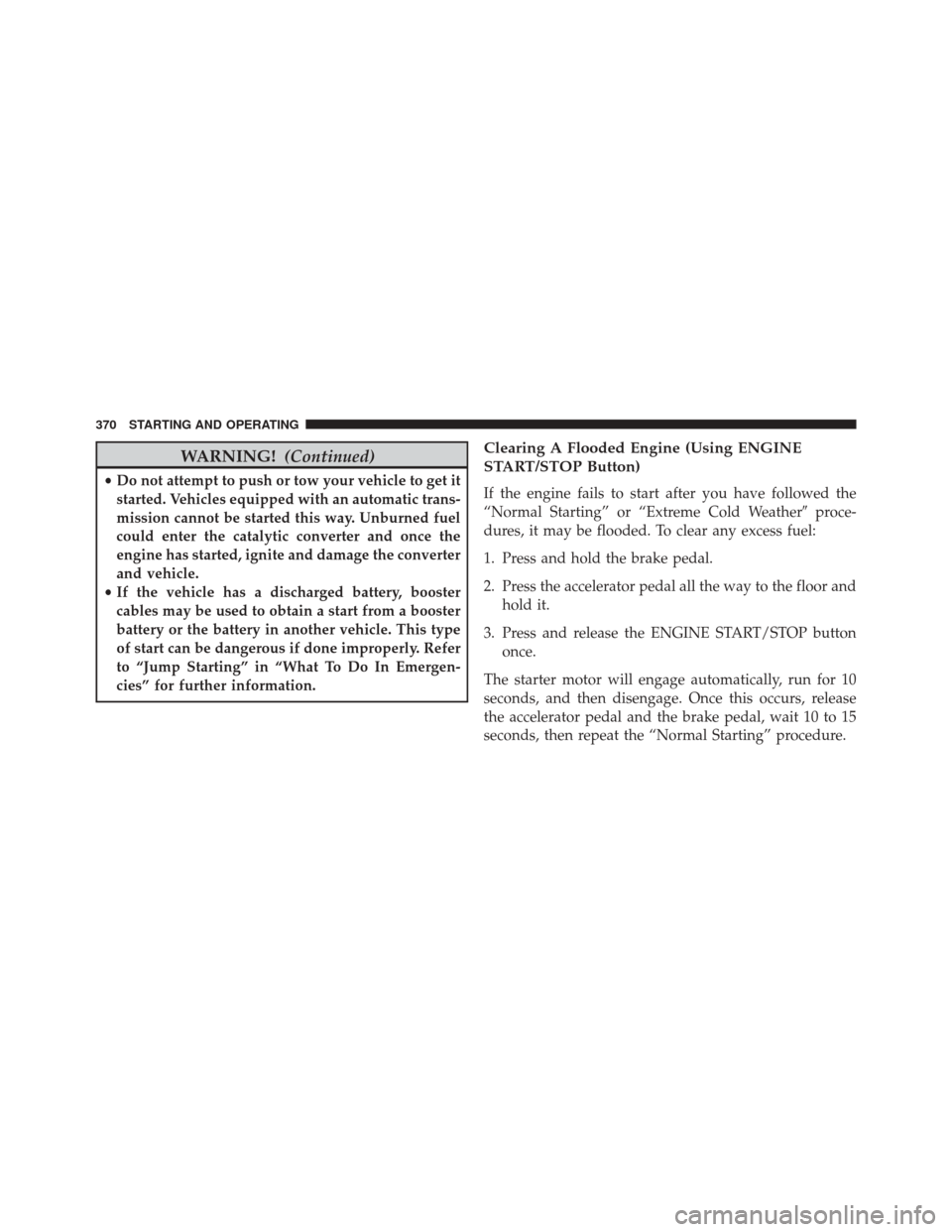
WARNING!(Continued)
•Do not attempt to push or tow your vehicle to get it
started. Vehicles equipped with an automatic trans-
mission cannot be started this way. Unburned fuel
could enter the catalytic converter and once the
engine has started, ignite and damage the converter
and vehicle.
• If the vehicle has a discharged battery, booster
cables may be used to obtain a start from a booster
battery or the battery in another vehicle. This type
of start can be dangerous if done improperly. Refer
to “Jump Starting” in “What To Do In Emergen-
cies” for further information.
Clearing A Flooded Engine (Using ENGINE
START/STOP Button)
If the engine fails to start after you have followed the
“Normal Starting” or “Extreme Cold Weather� proce-
dures, it may be flooded. To clear any excess fuel:
1. Press and hold the brake pedal.
2. Press the accelerator pedal all the way to the floor and hold it.
3. Press and release the ENGINE START/STOP button once.
The starter motor will engage automatically, run for 10
seconds, and then disengage. Once this occurs, release
the accelerator pedal and the brake pedal, wait 10 to 15
seconds, then repeat the “Normal Starting” procedure.
370 STARTING AND OPERATING
Page 376 of 615
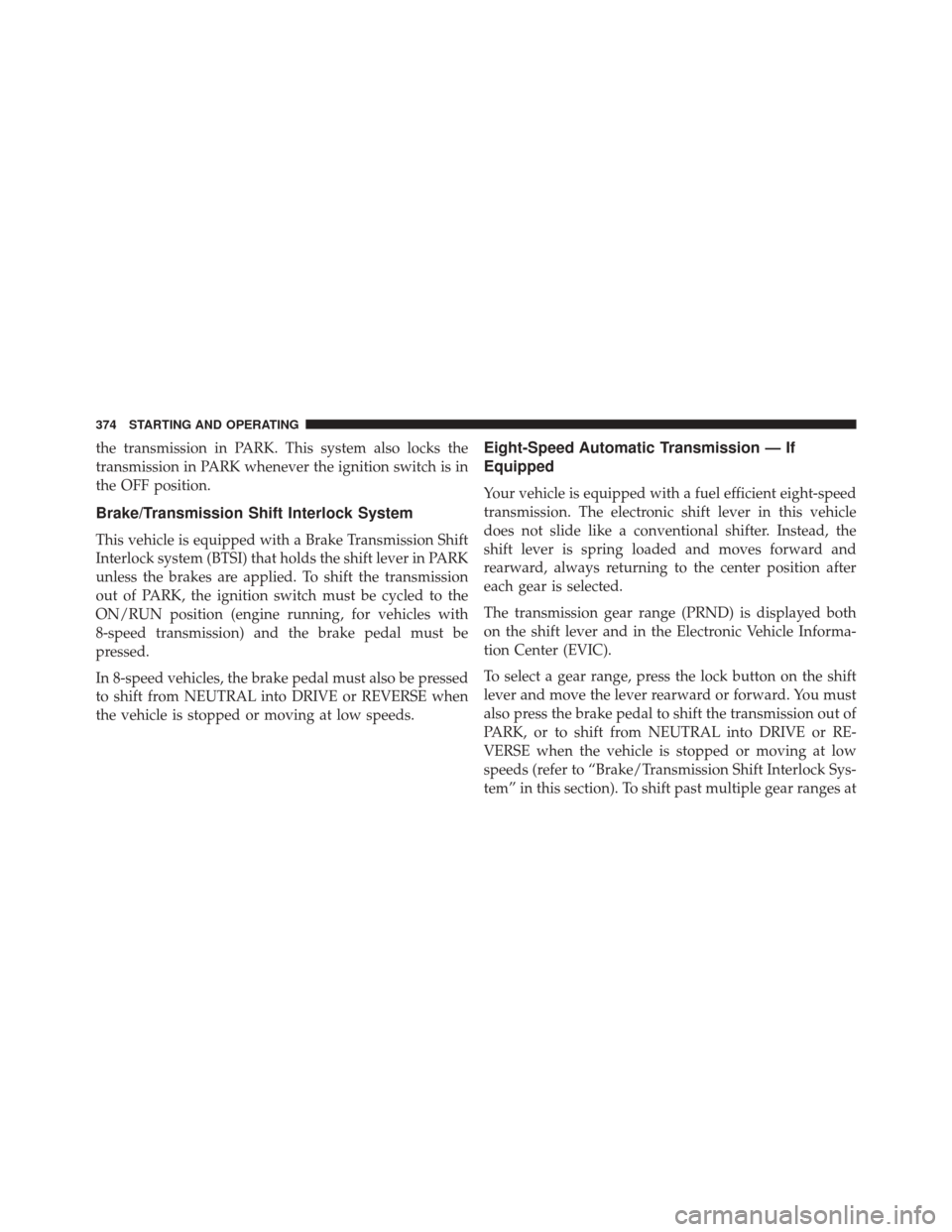
the transmission in PARK. This system also locks the
transmission in PARK whenever the ignition switch is in
the OFF position.
Brake/Transmission Shift Interlock System
This vehicle is equipped with a Brake Transmission Shift
Interlock system (BTSI) that holds the shift lever in PARK
unless the brakes are applied. To shift the transmission
out of PARK, the ignition switch must be cycled to the
ON/RUN position (engine running, for vehicles with
8-speed transmission) and the brake pedal must be
pressed.
In 8-speed vehicles, the brake pedal must also be pressed
to shift from NEUTRAL into DRIVE or REVERSE when
the vehicle is stopped or moving at low speeds.
Eight-Speed Automatic Transmission — If
Equipped
Your vehicle is equipped with a fuel efficient eight-speed
transmission. The electronic shift lever in this vehicle
does not slide like a conventional shifter. Instead, the
shift lever is spring loaded and moves forward and
rearward, always returning to the center position after
each gear is selected.
The transmission gear range (PRND) is displayed both
on the shift lever and in the Electronic Vehicle Informa-
tion Center (EVIC).
To select a gear range, press the lock button on the shift
lever and move the lever rearward or forward. You must
also press the brake pedal to shift the transmission out of
PARK, or to shift from NEUTRAL into DRIVE or RE-
VERSE when the vehicle is stopped or moving at low
speeds (refer to “Brake/Transmission Shift Interlock Sys-
tem” in this section). To shift past multiple gear ranges at
374 STARTING AND OPERATING
Page 378 of 615
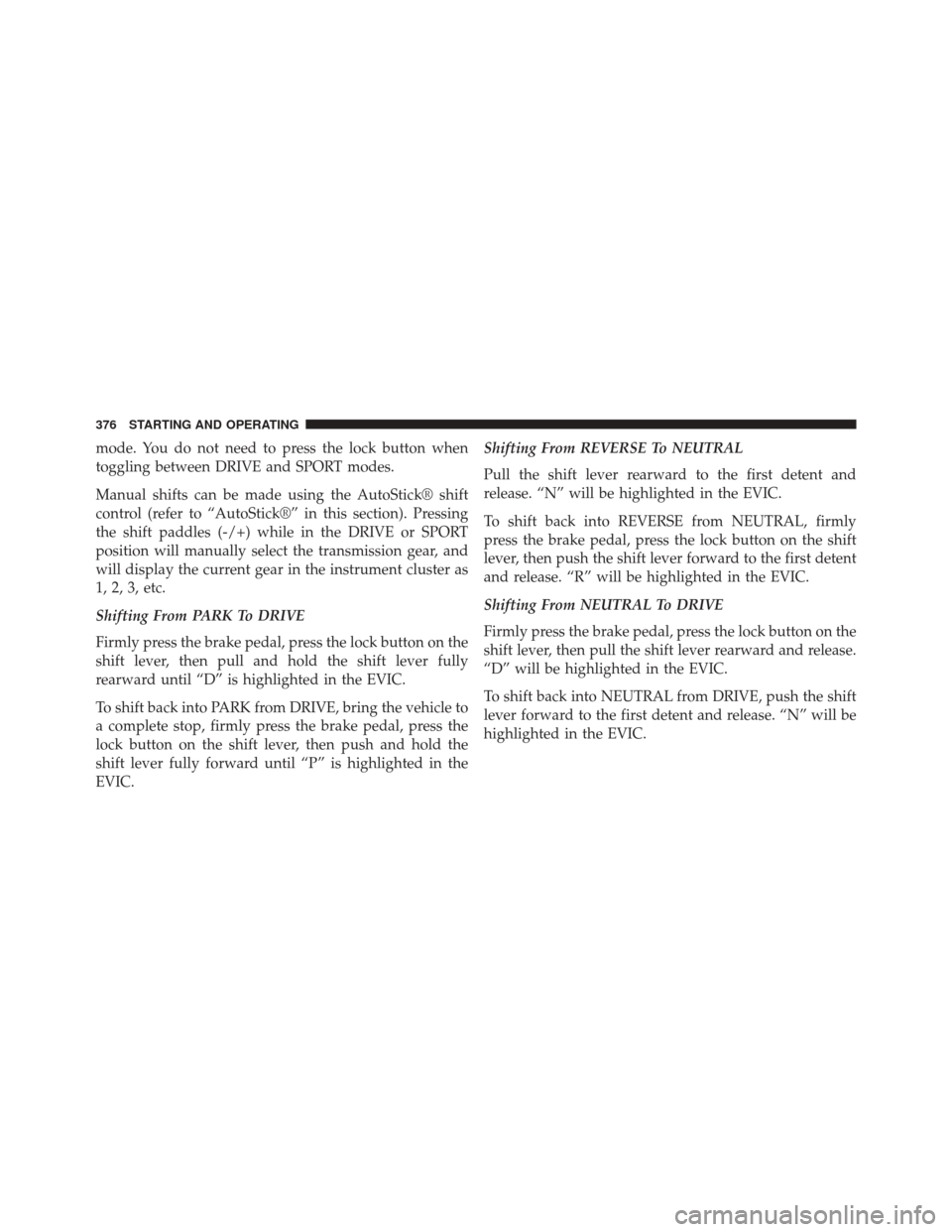
mode. You do not need to press the lock button when
toggling between DRIVE and SPORT modes.
Manual shifts can be made using the AutoStick® shift
control (refer to “AutoStick®” in this section). Pressing
the shift paddles (-/+) while in the DRIVE or SPORT
position will manually select the transmission gear, and
will display the current gear in the instrument cluster as
1, 2, 3, etc.
Shifting From PARK To DRIVE
Firmly press the brake pedal, press the lock button on the
shift lever, then pull and hold the shift lever fully
rearward until “D” is highlighted in the EVIC.
To shift back into PARK from DRIVE, bring the vehicle to
a complete stop, firmly press the brake pedal, press the
lock button on the shift lever, then push and hold the
shift lever fully forward until “P” is highlighted in the
EVIC.Shifting From REVERSE To NEUTRAL
Pull the shift lever rearward to the first detent and
release. “N” will be highlighted in the EVIC.
To shift back into REVERSE from NEUTRAL, firmly
press the brake pedal, press the lock button on the shift
lever, then push the shift lever forward to the first detent
and release. “R” will be highlighted in the EVIC.
Shifting From NEUTRAL To DRIVE
Firmly press the brake pedal, press the lock button on the
shift lever, then pull the shift lever rearward and release.
“D” will be highlighted in the EVIC.
To shift back into NEUTRAL from DRIVE, push the shift
lever forward to the first detent and release. “N” will be
highlighted in the EVIC.
376 STARTING AND OPERATING
Page 379 of 615
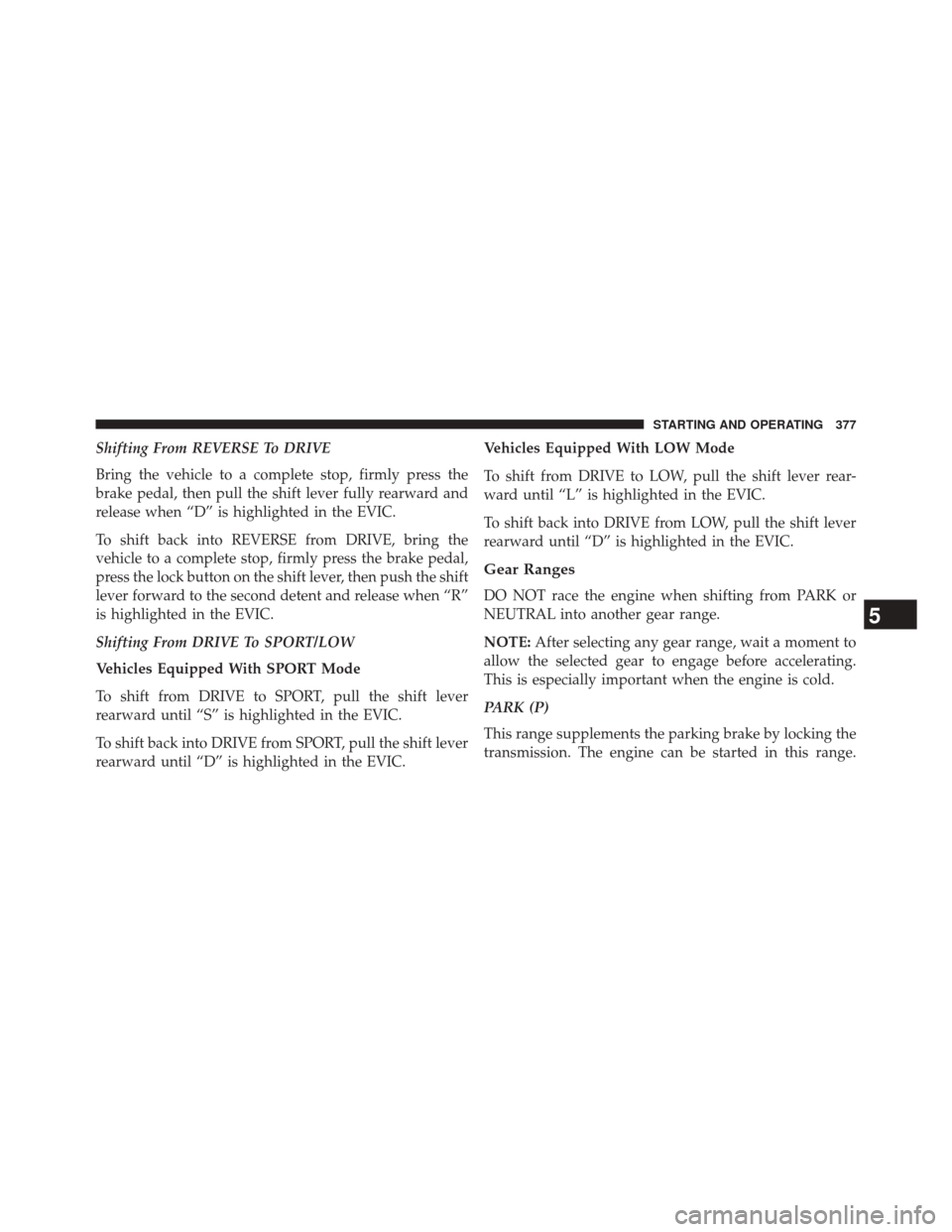
Shifting From REVERSE To DRIVE
Bring the vehicle to a complete stop, firmly press the
brake pedal, then pull the shift lever fully rearward and
release when “D” is highlighted in the EVIC.
To shift back into REVERSE from DRIVE, bring the
vehicle to a complete stop, firmly press the brake pedal,
press the lock button on the shift lever, then push the shift
lever forward to the second detent and release when “R”
is highlighted in the EVIC.
Shifting From DRIVE To SPORT/LOW
Vehicles Equipped With SPORT Mode
To shift from DRIVE to SPORT, pull the shift lever
rearward until “S” is highlighted in the EVIC.
To shift back into DRIVE from SPORT, pull the shift lever
rearward until “D” is highlighted in the EVIC.Vehicles Equipped With LOW Mode
To shift from DRIVE to LOW, pull the shift lever rear-
ward until “L” is highlighted in the EVIC.
To shift back into DRIVE from LOW, pull the shift lever
rearward until “D” is highlighted in the EVIC.
Gear Ranges
DO NOT race the engine when shifting from PARK or
NEUTRAL into another gear range.
NOTE:
After selecting any gear range, wait a moment to
allow the selected gear to engage before accelerating.
This is especially important when the engine is cold.
PARK (P)
This range supplements the parking brake by locking the
transmission. The engine can be started in this range.
5
STARTING AND OPERATING 377