2014 CHRYSLER 200 clock setting
[x] Cancel search: clock settingPage 3 of 116

INTRODUCTION/WELCOME
WELCOME FROM CHRYSLER
GROUPLLC ..................2
CONTROLS AT A GLANCE
DRIVER COCKPIT...............4
INSTRUMENT CLUSTER ...........6
GETTING STARTED
KEYFOB ....................8
REMOTE START................9
TRUNK LOCK AND RELEASE ........9
SECURITY ALARM ..............10
SEATBELT ...................10
SUPPLEMENTAL RESTRAINT SYSTEM
(SRS)—AIRBAGS ...............11
CHILD RESTRAINTS .............12
FRONTSEATS ................15
REAR SEATS ..................17
HEATEDSEATS ................17
TILT/TELESCOPING STEERING
COLUMN ...................18
OPERATING YOUR VEHICLE
ENGINE BREAK-IN
RECOMMENDATIONS ............19
TURN SIGNAL/LIGHTS LEVER . . . ....20
WIPER/WASHER LEVER ...........21
SPEED CONTROL ..............22
MANUAL CLIMATE CONTROLS .....24
AUTOMATIC TEMPERATURE
CONTROLS (ATC) ..............25
POWER SUNROOF .............26
WIND BUFFETING . . ............27
ELECTRONICS
YOUR VEHICLE'S SOUND SYSTEM ....28
Uconnect® 130 .................30
Uconnect® 130 WITH SiriusXM
SATELLITE RADIO ..............32
Uconnect® 430/430N ..............35
Uconnect® 730N . ...............44
SiriusXM SATELLITE RADIO/TRAVEL
LINK.......................55
STEERING WHEEL AUDIO CONTROLS..59
SETTING THE ANALOG CLOCK .....59
iPod®/USB/MP3 CONTROL .........60
Uconnect® PHONE ...............61
Uconnect® VOICE COMMAND . . .....64
Bluetooth® STREAMING AUDIO ......66
ELECTRONIC VEHICLE INFORMATION
CENTER (EVIC) ...............67
PROGRAMMABLE FEATURES .......67
UNIVERSAL GARAGE DOOR OPENER
(HomeLink®) ..................69
POWER OUTLETS . .............72
UTILITY
TRAILER TOWING WEIGHTS
(MAXIMUM TRAILER WEIGHT
RATINGS) ...................73
RECREATIONAL TOWING
(BEHIND MOTORHOME, ETC.) ......74
WHAT TO DO IN EMERGENCIES
ROADSIDE ASSISTANCE..........75
INSTRUMENT CLUSTER WARNING
LIGHTS ....................75
IF YOUR ENGINE OVERHEATS . . . . . . 79
JACKING AND TIRE CHANGING .....80
BATTERY LOCATION ............86
JUMP-STARTING ...............86
SHIFT LEVER OVERRIDE ..........89
TOWING A DISABLED VEHICLE .....89
FREEING A STUCK VEHICLE .......90
EVENT DATA RECORDER (EDR) . . ....91
MAINTAINING YOUR VEHICLE
OPENING THE HOOD . . .........92
ENGINE COMPARTMENT .........93
FLUIDSANDCAPACITIES .........95
MAINTENANCE SCHEDULE ........97
MAINTENANCE RECORD . ........100
FUSES .....................101
TIRE PRESSURES ...............103
WHEEL AND WHEEL TRIM CARE ....104
EXTERIOR BULBS ..............104
CONSUMER ASSISTANCE
CHRYSLER GROUP LLC
CUSTOMER CENTER ...........105
CHRYSLER CANADA INC.
CUSTOMER CENTER ...........105
ASSISTANCE FOR THE HEARING
IMPAIRED ..................105
PUBLICATIONS ORDERING ........105
REPORTING SAFETY DEFECTS IN
THEUNITEDSTATES ............106
MOPAR® ACCESSORIES
AUTHENTIC ACCESSORIES
BYMOPAR® .................107
INDEX................... 108
FREQUENTLY ASKED
QUESTIONS
FAQ’s ......................111
TABLE OF CONTENTS
Page 32 of 116

Uconnect® 130
NOTE:
Your radio has many features that add to the comfort and convenience of you and your
passengers. Some of these radio features should not be used when driving because they take your
eyes from the road or your attention from driving.
Clock Setting
• Press and hold the TIME button until the hours blink; turn the TUNE/SCROLL control knobto set the hours.
• Press the TUNE/SCROLL control knob until the minutes begin to blink; turn the TUNE/ SCROLL control knob to set the minutes.
• Press the TUNE/SCROLL control knob to save the time change.
• To exit, press any button/knob or wait five seconds.
Equalizer, Balance And Fade
• Press the TUNE/SCROLL control knob and “BASS” will display. Rotate the TUNE/SCROLL control knob to select the desired setting. Subsequent presses of the TUNE/SCROLL control
knob will display, “MID RANGE,” “TREBLE,” “BALANCE” and “FADE.”
ELECTRONICS
30
Page 34 of 116

Uconnect® 130 WITH SiriusXM SATELLITE RADIO
NOTE:
• Your radio may not be equipped with the Uconnect® Voice Command and Uconnect® Phonefeatures. To determine if your radio has these features, press the Voice Command button on
the radio. You will hear a voice prompt if you have the feature, or see a message on the radio
stating “Uconnect Phone not available” if you do not.
• Your radio has many features that add to the comfort and convenience of you and your passengers. Some of these radio features should not be used when driving because they take
your eyes from the road or your attention from driving.
Clock Setting
• Press and hold the TIME button until the hours blink; turn the TUNE/SCROLL control knob
to set the hours.
• Press the TUNE/SCROLL control knob until the minutes begin to blink; turn the TUNE/ SCROLL control knob to set the minutes.
• Press the TUNE/SCROLL control knob to save the time change.
• To exit, press any button/knob or wait five seconds.
Equalizer, Balance And Fade
• Press the TUNE/SCROLL control knob and “BASS” will display. Rotate the TUNE/SCROLL control knob to select the desired setting. Subsequent presses of the TUNE/SCROLL control
knob will display, “MID RANGE,” “TREBLE,” “BALANCE” and “FADE.”
ELECTRONICS
32
Page 37 of 116
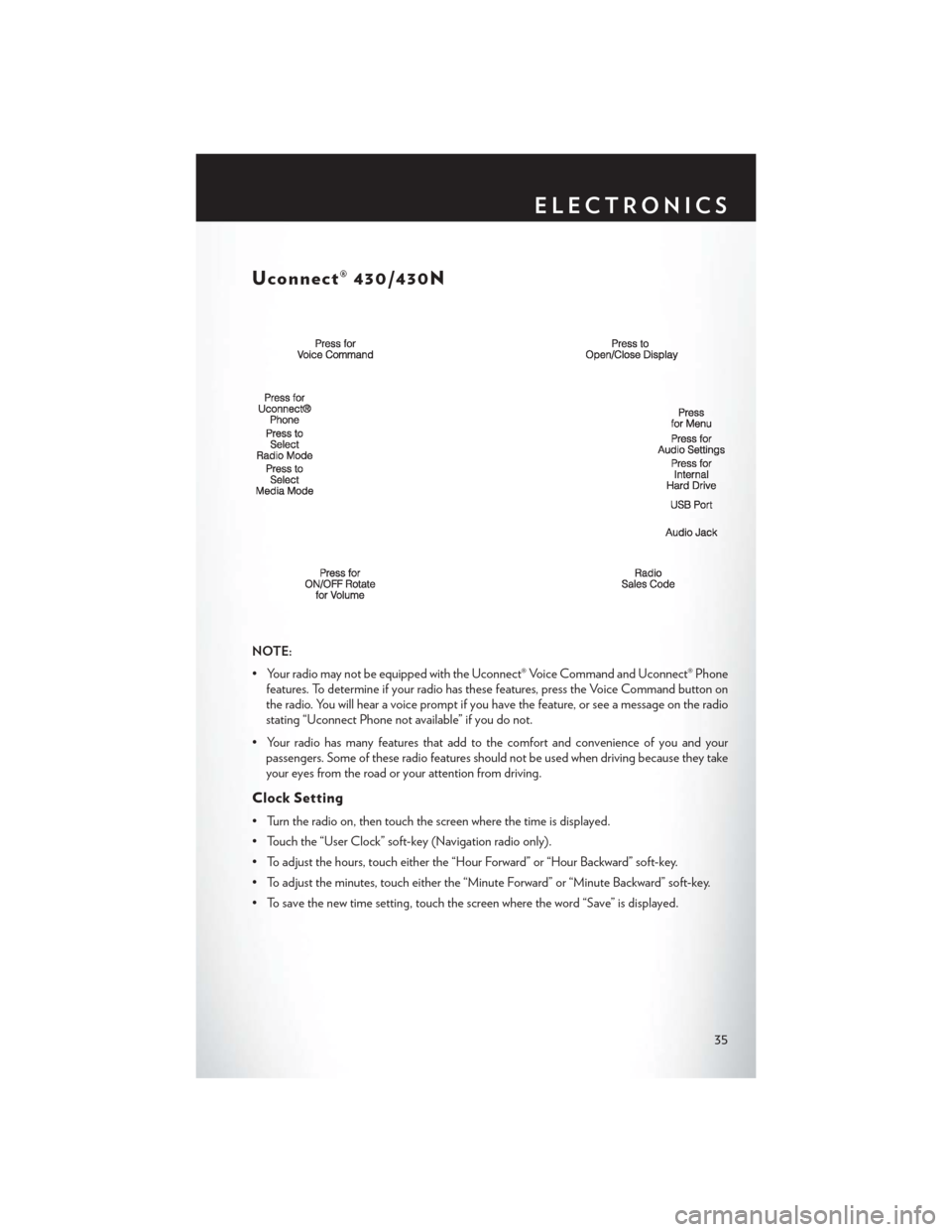
Uconnect® 430/430N
NOTE:
• Your radio may not be equipped with the Uconnect® Voice Command and Uconnect® Phonefeatures. To determine if your radio has these features, press the Voice Command button on
the radio. You will hear a voice prompt if you have the feature, or see a message on the radio
stating “Uconnect Phone not available” if you do not.
• Your radio has many features that add to the comfort and convenience of you and your passengers. Some of these radio features should not be used when driving because they take
your eyes from the road or your attention from driving.
Clock Setting
• Turn the radio on, then touch the screen where the time is displayed.
• Touch the “User Clock” soft-key (Navigation radio only).
• To adjust the hours, touch either the “Hour Forward” or “Hour Backward” soft-key.
• To adjust the minutes, touch either the “Minute Forward” or “Minute Backward” soft-key.
• To save the new time setting, touch the screen where the word “Save” is displayed.
ELECTRONICS
35
Page 46 of 116
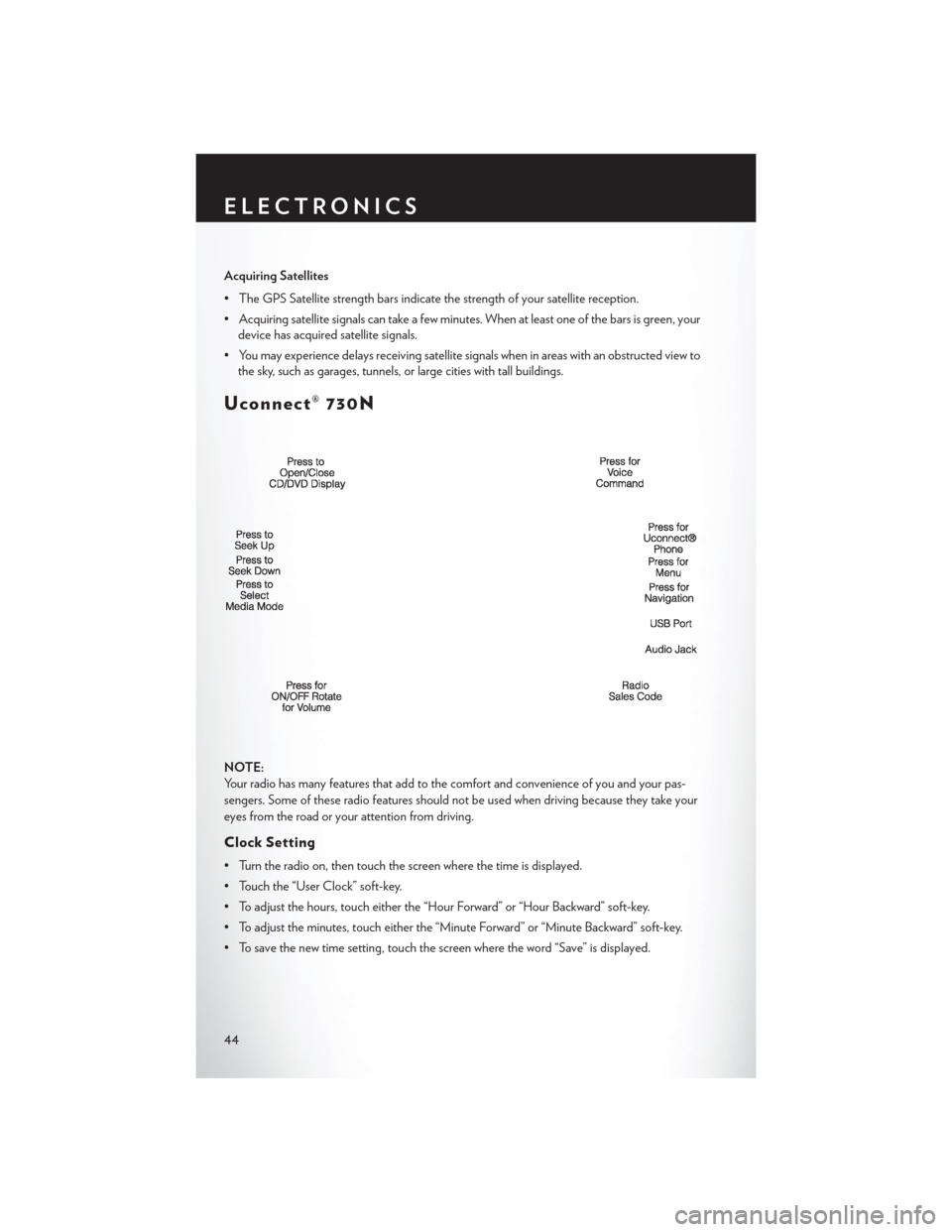
Acquiring Satellites
• The GPS Satellite strength bars indicate the strength of your satellite reception.
• Acquiring satellite signals can take a few minutes. When at least one of the bars is green, yourdevice has acquired satellite signals.
• You may experience delays receiving satellite signals when in areas with an obstructed view to the sky, such as garages, tunnels, or large cities with tall buildings.
Uconnect® 730N
NOTE:
Your radio has many features that add to the comfort and convenience of you and your pas-
sengers. Some of these radio features should not be used when driving because they take your
eyes from the road or your attention from driving.
Clock Setting
• Turn the radio on, then touch the screen where the time is displayed.
• Touch the “User Clock” soft-key.
• To adjust the hours, touch either the “Hour Forward” or “Hour Backward” soft-key.
• To adjust the minutes, touch either the “Minute Forward” or “Minute Backward” soft-key.
• To save the new time setting, touch the screen where the word “Save” is displayed.
ELECTRONICS
44
Page 61 of 116

STEERING WHEEL AUDIO CONTROLS
•The steering wheel audio controls are located
on the rear surface of the steering wheel.
Right Switch
• Press the switch up or down to increase or decrease the volume.
• Press the button in the center to change modes AM/FM/CD/SAT.
Left Switch
• Press the switch up or down to search for thenext listenable station or select the next or
previous CD track.
• Press the button in the center to select the next preset station (radio) or to change CDs if equipped with a CD Changer.
SETTING THE ANALOG CLOCK
To set the analog clock at the top center of the instrument panel, press and hold the button until
the setting is correct.
ELECTRONICS
59
Page 110 of 116

Airbag...................11
AirbagLight................79
Air Conditioning..............25
Air Recirculation ............24, 25
Alarm, Panic ................8
Alarm (Security Alarm) ..........10
Anti-Lock Warning Light ..........78
Arming System (Security Alarm) ......10
Audio Jack ............ .31, 34, 39
Audio Settings ............ .30, 32
Audio Systems (Radio) ..........30
Automatic Headlights ...........20
Automatic Temperature Control (ATC) . .25
Automatic Transmission Fluid Type ...............95
Axle Fluid .................95
Battery Location ................86
Belts, Seat .................10
Brake Fluid .................95
Brake System Master Cylinder ............96
Break-In Recommendations, New Vehicle. .19
Bulb Replacement ............104
Bulbs,Light................104
Calibration, Compass ...........67
CD (Compact Disc) Player .......31, 34
Change Oil Indicator ...........79
Changing A Flat Tire ...........80
Charging System Light ...........77
Child Restraint ...............12
Child Seat .................13
Climate Control ..............24
Clock ...................59
Clock Setting ............30,32,35
Compass Calibration ............67
Cooling System Coolant Capacity ...........95
Cruise Control (Speed Control) ......22
Cruise Light ................22
Customer Assistance ...........105
Deck Lid, Emergency Release ........9
Deck Lid, Power Release ..........9
Defects, Reporting ............106
Dimmer Control ..............20 Dimmer Switch, Headlight
.........20
Disarming, Security System ........10
Door Locks .................8
Electronics Your Vehicle's Sound System . . . .28, 29
Electronic Speed Control (Cruise Control) ............22
Electronic Stability Control (ESC) .....75
Electronic Stability Control (ESC) OFF Indicator ................75
Electronic Throttle Control Warning Light .............78
Electronic Vehicle Information Center (EVIC).................67
Emergency Deck Lid Release ........9
Emergency, In Case of Brake Warning Light ..........77
Jacking ................80
Jump Starting .............86
Overheating ..............79
Emergency Trunk Release ..........9
Engine Break-In Recommendations ......19
Compartment .............93
Coolant (Antifreeze) .........95
Jump Starting .............86
Oil ..................95
Oil Filter ................95
Oil Selection .............95
Overheating ..............79
Temperature Warning Light ......77
EventDataRecorder............91
Flash-To-Pass ...............20
Fluid, Brake ................
96
Fluid Capacities ..............95
Fluids ...................95
FogLights...............20, 21
Folding Rear Seat .............17
Freeing A Stuck Vehicle ..........90
Frequently Asked Questions ........111
Front Heated Seats .............17
Fuel Filler Cap (Gas Cap) .........79
Gasoline ................95
Specifications .............95
Fuse ...................101
INDEX
108
Page 112 of 116

Manual.................16
Power .................15
RearFolding ..............17
Setting the Clock .............59
Shift Lever Override ............89
Signals, Turn ................21
Sirius Satellite Radio (Uconnect® studios) ..........55
SIRIUSTravelLink.............55
SpareTire.................80
Spark Plugs ................95
Speed Control Accel/Decel ..............22
Cancel .................23
Resume ................23
Set...................22
Starting Remote.................9
Steering Tilt Column ..............18
Steering Wheel Audio Controls ......59
SunRoof..................26
Tether Anchor, Child Restraint .......14
Tilt Steering Column ............18
Ti re s Air Pressure .............103
Changing ...............80
Jacking ................80
SpareTire...............80 Touchscreen Radio
Cleaning Your Touchscreen
Radio ............... .41, 51
Towing...................73 Disabled Vehicle ............89
Recreational ..............74
Towing Vehicle Behind a Motorhome . . .74
Trailer Towing Trailer and Tongue Weight .......73
Trailer Weight ...............73
Transmission Fluid ..................95
Transmission Temperature Warning Light .78
TrunkLid(DeckLid)............9
Trunk Release, Emergency .........9
Trunk Release Remote Control ......8,9
Turn Signals ................21
Uconnect® Voice Command ........64
Vehicle Security Alarm Arming .......10
Vehicle Security Alarm Disarming .....10
VoiceCommand..............64
Voice Prompt Volume Navigation .............41, 51
Volume Navigation Voice Prompt ......41, 51
Warning Lights ...............6
Washers, Windshield ............21
Wheel and Wheel Trim Care .......104
Wind Buffeting ...............27
Windshield Washers ............21
Windshield Wipers .............21
INDEX
110