Page 66 of 116
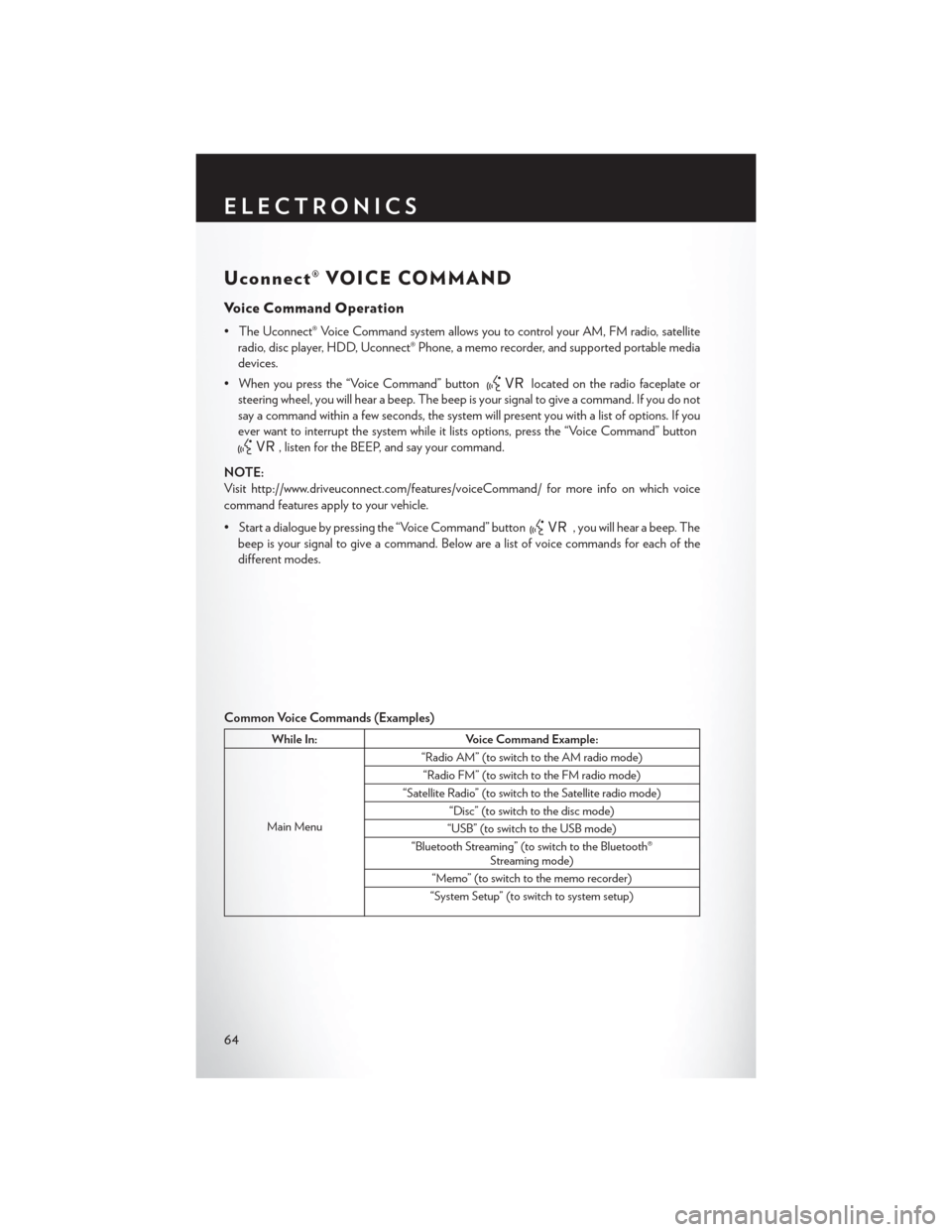
Uconnect® VOICE COMMAND
Voice Command Operation
• The Uconnect® Voice Command system allows you to control your AM, FM radio, satelliteradio, disc player, HDD, Uconnect® Phone, a memo recorder, and supported portable media
devices.
• When you press the “Voice Command” button
located on the radio faceplate or
steering wheel, you will hear a beep. The beep is your signal to give a command. If you do not
say a command within a few seconds, the system will present you with a list of options. If you
ever want to interrupt the system while it lists options, press the “Voice Command” button
, listen for the BEEP, and say your command.
NOTE:
Visit http://www.driveuconnect.com/features/voiceCommand/ for more info on which voice
command features apply to your vehicle.
• Start a dialogue by pressing the “Voice Command” button
, you will hear a beep. The
beep is your signal to give a command. Below are a list of voice commands for each of the
different modes.
Common Voice Commands (Examples)
While In: Voice Command Example:
Main Menu “Radio AM” (to switch to the AM radio mode)
“Radio FM” (to switch to the FM radio mode)
“Satellite Radio” (to switch to the Satellite radio mode) “Disc” (to switch to the disc mode)
“USB” (to switch to the USB mode)
“Bluetooth Streaming” (to switch to the Bluetooth® Streaming mode)
“Memo” (to switch to the memo recorder)
“System Setup” (to switch to system setup)
ELECTRONICS
64
Page 111 of 116

Fuses.................. .101
Garage Door Opener (HomeLink®) ....69
GPS Navigation (Uconnect® gps) .....43
Headlights Automatic ...............20
Dimmer Switch ............20
HighBeam ..............20
Heated Mirrors .............24, 25
Heated Seats ................17
High Beam/Low Beam Select (Dimmer) Switch .................20
HomeLink® (Garage Door Opener) ....69
Hood Release ...............92
Instrument Cluster .............6
Indicators ................7
Instrument Cluster Warning Lights .....75
Integrated Power Module (Fuses) .....101
Interior and Instrument Lights .......4,5
Intermittent Wipers (Delay Wipers) ....21
Introduction .................2
iPod®/USB/MP3 Control .........60
Bluetooth® Streaming Audio ......66
Jacking Instructions ............81
Jack Location ...............80
Jack Operation ............ .80, 81
Jump Starting ...............86
KeyFob...................8
Key Fob Programmable Features .....68
Lane Change and Turn Signals .......21
Lane Change Assist ............21
Lap/Shoulder Belts .............10
LATCH (Lower Anchors and Tether for CHildren) ............12, 13, 14
LightBulbs................104
Lights Tire Pressure Monitoring (TPMS) . . .75
Turn Signal ...............21
Locks Door ..................8
Lower Anchors and Tether for CHildren (LATCH)................13 Maintenance Record
...........100
Maintenance Schedule ...........97
Malfunction Indicator Light (Check Engine) .................77
Media Center Radio ............35
Mirrors Heated .............. .24, 25
MOPAR® Accessories ..........107
Navigation ...............41,51
Navigation System (Uconnect® gps) ....42
Navigation Voice Prompt Volume . . . .41, 51
New Vehicle Break-In Period ........19
Oil Change Indicator ...........79
Oil, Engine Capacity ................95
Oil
Pressure Light .............78
Outlet Power .................72
Overheating, Engine ............79
Panic Alarm .................8
Placard, Tire and Loading Information . .103
Power Deck Lid Release ............9
Glass Sunroof .............26
Outlet (Auxiliary Electrical Outlet) . .72
Seats ..................15
Steering ..............95,96
Preparation for Jacking ...........81
Programmable Electronic Features .....67
Radio Operation ............31, 33
Rain Sensitive Wiper System ........21
Rear Seat, Folding .............17
Recreational Towing ............74
Remote Starting System ..........9
Remote Trunk Release ...........9
Replacement Bulbs ............104
Reporting Safety Defects .........106
Satellite Radio (Uconnect® studios) . . .32, 33
Schedule, Maintenance ..........97
Seat Belts .................10
Seats ................. .15, 16
Adjustment ..............16
Heated .................17
INDEX
109
Page 113 of 116

FAQ’s
GETTING STARTED
• How do I install my LATCH Equipped Child Seat? pg. 12
• How do I fold down my rear seat? pg. 17
ELECTRONICS
• Which radio is in my vehicle?• Uconnect® 130 pg. 30
• Uconnect® 130 WITH SiriusXM pg. 32
• Uconnect® 430/430N pg. 35
• Uconnect® 730N pg. 44
• How do I activate the Audio Jack?
• Uconnect® 130 pg. 34
• Uconnect® 130 WITH SiriusXM pg. 34
• Uconnect® 430/430N pg. 39
• Uconnect® 730N pg. 48
• How do I set the clock on my radio?
• Uconnect® 130 pg. 32
• Uconnect® 130 WITH SiriusXM pg. 32
• Uconnect® 430/430N pg. 35
• Uconnect® 730N pg. 44
• How do I use the Navigation feature?
• Uconnect® 430/430N pg. 41
• Uconnect® 730N pg. 51
• How do I pair my cell phone via Bluetooth® with the Uconnect® Hands-Free Voice Activation System? pg. 61
• How do I use my iPod®? pg. 60
• How do I use my USB port to listen to audio through my touch-screen radio? pg. 60
• How do I configure my Universal Garage Door Opener (HomeLink)? pg. 69
FREQUENTLY ASKED QUESTIONS
111