Page 15 of 516
NOTE:
•If you try to remove the key before you place the shift
lever in PARK, the key may become trapped tempo-
rarily in the ignition switch lock cylinder. If this occurs,
rotate the key to the right slightly, then remove the key
as described. If a malfunction occurs, the system will
trap the key in the ignition switch lock cylinder to
warn you that this safety feature is inoperable. The
engine can be started and stopped, but the key cannot
be removed until you obtain service.
• For vehicles not equipped with the Electronic Vehicle
Information Center (EVIC), the power window
switches, radio, hands–free system (if equipped), and
power outlets will remain active for 45 seconds after
the ignition switch is turned to the LOCK position.
Opening either door will cancel this feature.
Ignition Switch Positions
1 — LOCK 3 — ON/RUN
2 — ACC (ACCESSORY) 4 — START
2
THINGS TO KNOW BEFORE STARTING YOUR VEHICLE 13
Page 20 of 516

4. Insert a blank Sentry Key® into the ignition switch.Turn the ignition switch to the ON/RUN position
within 60 seconds. After 10 seconds, a single chime
will sound. In addition, the Vehicle Security Light will
stop flashing. To indicate that programming is com-
plete, the indicator light will turn on again for three
seconds and then turn off.
The new Sentry Key® is programmed. The Remote
Keyless Entry (RKE) transmitter will also be pro-
grammed during this procedure.
Repeat this procedure to program up to eight keys. If you
do not have a programmed Sentry Key® contact your
authorized dealer for details. NOTE:
If a programmed key is lost, see your authorized
dealer to have all remaining keys erased from the sys-
tems memory. This will prevent the lost key from starting
your vehicle. The remaining keys must then be repro-
grammed. All vehicle keys must be taken to your autho-
rized dealer at the time of service to be reprogrammed.
General Information
The Sentry Key® system complies with FCC rules part 15
and with RSS-210 of Industry Canada. Operation is
subject to the following conditions:
• This device may not cause harmful interference.
• This device must accept any interference that may be
received, including interference that may cause unde-
sired operation.
NOTE: Changes or modifications not expressly approved
by the party responsible for compliance could void the
user’s authority to operate the equipment.
18 THINGS TO KNOW BEFORE STARTING YOUR VEHICLE
Page 39 of 516
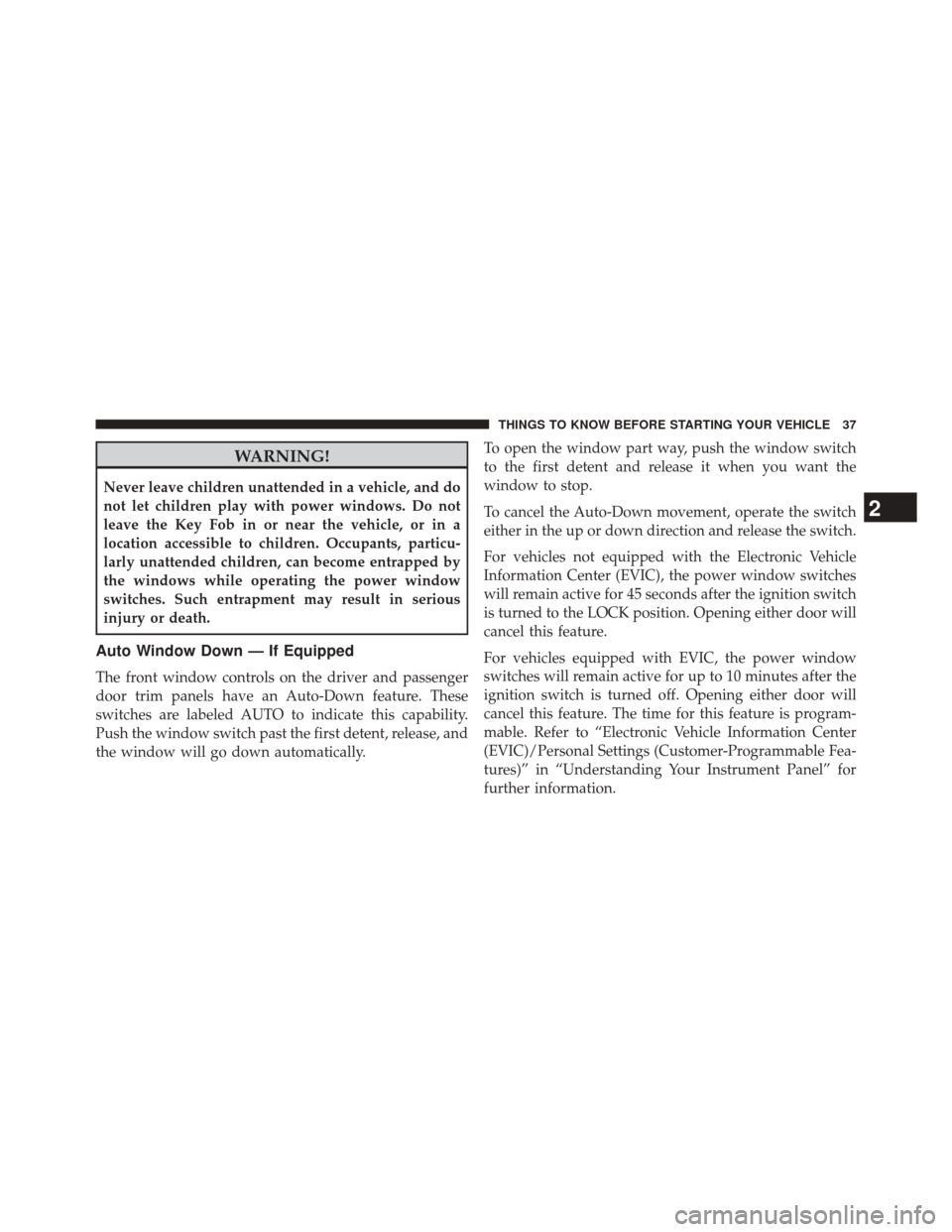
WARNING!
Never leave children unattended in a vehicle, and do
not let children play with power windows. Do not
leave the Key Fob in or near the vehicle, or in a
location accessible to children. Occupants, particu-
larly unattended children, can become entrapped by
the windows while operating the power window
switches. Such entrapment may result in serious
injury or death.
Auto Window Down — If Equipped
The front window controls on the driver and passenger
door trim panels have an Auto-Down feature. These
switches are labeled AUTO to indicate this capability.
Push the window switch past the first detent, release, and
the window will go down automatically.To open the window part way, push the window switch
to the first detent and release it when you want the
window to stop.
To cancel the Auto-Down movement, operate the switch
either in the up or down direction and release the switch.
For vehicles not equipped with the Electronic Vehicle
Information Center (EVIC), the power window switches
will remain active for 45 seconds after the ignition switch
is turned to the LOCK position. Opening either door will
cancel this feature.
For vehicles equipped with EVIC, the power window
switches will remain active for up to 10 minutes after the
ignition switch is turned off. Opening either door will
cancel this feature. The time for this feature is program-
mable. Refer to “Electronic Vehicle Information Center
(EVIC)/Personal Settings (Customer-Programmable Fea-
tures)” in “Understanding Your Instrument Panel” for
further information.
2
THINGS TO KNOW BEFORE STARTING YOUR VEHICLE 37
Page 40 of 516

Auto Window Up With Anti-Pinch Protection — If
Equipped
Lift the window switch fully upward to the second
detent, release, and the window will go up automatically.
To cancel the Auto Up movement, operate the switch
either in the up or down direction and release the switch.
To close the window part way, lift the window switch to
the first detent and release it when you want the window
to stop.NOTE:
•
If the window runs into any obstacle during auto-
closure, anti-pinch protection will reverse the window
direction and then go back down. Remove the obstacle
and use the window switch again to close the window.
• Any impact due to rough road conditions may trigger
the auto reverse function unexpectedly during auto-
closure. If this happens, pull the switch lightly to the
first detent and hold to close window manually.
WARNING!
When the window is almost closed, there is no
anti-pinch protection. To avoid personal injury, be
sure to clear your arms, hands, fingers and all objects
from the window path before closing.
38 THINGS TO KNOW BEFORE STARTING YOUR VEHICLE
Page 41 of 516
Reset Auto Up
Should the Auto Up feature stop working, the window
probably needs to be reset. To reactivate the Auto Up
feature, pull the window switch up to close the window
completely and continue to hold the switch up for an
additional two seconds after the window is closed.
Window Lockout Switch
The window lockout switch on the driver’s door allows
you to disable the window control on the other doors. To
disable the window controls on the other doors, press the
window LOCK button. To enable the window controls,
press the window control button again.
Wind Buffeting
Wind buffeting can be described as the perception of
pressure on the ears or a helicopter-type sound in the
ears. Your vehicle may exhibit wind buffeting with the
windows down, or the sunroof (if equipped) in certain
AUTO Power Window Switch
2
THINGS TO KNOW BEFORE STARTING YOUR VEHICLE 39
Page 47 of 516

Buckle up even though you are an excellent driver, even
on short trips. Someone on the road may be a poor driver
and cause a collision that includes you. This can happen
far away from home or on your own street.
Research has shown that seat belts save lives, and they
can reduce the seriousness of injuries in a collision. Some
of the worst injuries happen when people are thrown
from the vehicle. Seat belts reduce the possibility of
ejection and the risk of injury caused by striking the
inside of the vehicle. Everyone in a motor vehicle should
be belted at all times.
Lap/Shoulder Belts
All seating positions in your vehicle are equipped with
lap/shoulder belts.
The belt webbing retractor will lock only during very
sudden stops or collisions. This feature allows the shoul-
der part of the belt to move freely with you under normal
conditions. However, in a collision the belt will lock andreduce your risk of striking the inside of the vehicle or
being thrown out.
WARNING!
•
Be sure everyone in your vehicle is in a seat and
using a seat belt properly.
• It is dangerous to ride in a cargo area, inside or
outside of a vehicle. In a collision, people riding in
these areas are more likely to be seriously injured
or killed.
• Wearing a seat belt incorrectly is dangerous. Seat
belts are designed to go around the large bones of
your body. These are the strongest parts of your
body and can take the forces of a collision the best.
(Continued)
2
THINGS TO KNOW BEFORE STARTING YOUR VEHICLE 45
Page 49 of 516
3. When the belt is long enough to fit, insert the latchplate into the buckle until you hear a “click.”
WARNING!
•A belt that is buckled into the wrong buckle will
not protect you properly. The lap portion could ride
too high on your body, possibly causing internal
injuries. Always buckle your belt into the buckle
nearest you.
• A belt that is too loose will not protect you prop-
erly. In a sudden stop, you could move too far
forward, increasing the possibility of injury. Wear
your seat belt snugly.
Inserting Latch Plate Into Buckle
2
THINGS TO KNOW BEFORE STARTING YOUR VEHICLE 47
Page 79 of 516

have outgrown the rear-facing weight or height limit of
their rear-facing convertible child seat. Children should
remain in a forward-facing child seat with a harness for
as long as possible, up to the highest weight or height
allowed by the child seat.
All children whose weight or height is above the
forward-facing limit for the child seat should use a
belt-positioning booster seat until the vehicle’s seat belts
fit properly. If the child cannot sit with knees bent over
the vehicle’s seat cushion while the child’s back is against
the seatback, they should use a belt-positioning booster
seat. The child and belt-positioning booster seat are held
in the vehicle by the seat belt.WARNING!
•Improper installation can lead to failure of an
infant or child restraint. It could come loose in a
collision. The child could be badly injured or
killed. Follow the child restraint manufacturer ’s
directions exactly when installing an infant or
child restraint.
• When your child restraint is not in use, secure it in
the vehicle with the seat belt or LATCH anchor-
ages, or remove it from the vehicle. Do not leave it
loose in the vehicle. In a sudden stop or accident, it
could strike the occupants or seatbacks and cause
serious personal injury.
Children Too Large For Booster Seats
Children who are large enough to wear the shoulder belt
comfortably, and whose legs are long enough to bend
over the front of the seat when their back is against the
2
THINGS TO KNOW BEFORE STARTING YOUR VEHICLE 77