Page 22 of 516

or the power door locks are unlocked in any manner,
the Vehicle Security Alarm will automatically disarm.
NOTE:
• During the 16-second arming period, if a door is
opened or the ignition switch is turned to ON/RUN,
the Vehicle Security Alarm will automatically disarm.
• Once armed, the Vehicle Security Alarm disables the
unlock switch on the driver door trim panel and
passenger door trim panel, the trunk release button on
the instrument panel, and the HomeLink®/Garage
Door Opener (if equipped).
To Disarm The System
Either press the UNLOCK button on the RKE transmitter
or insert a valid Sentry Key® into the ignition lock
cylinder and turn the key to the ON/START position. NOTE:
•
The driver’s door key cylinder and the trunk button on
the RKE transmitter cannot arm or disarm the Vehicle
Security Alarm.
• The Vehicle Security Alarm remains armed during
trunk entry. Pressing the trunk button will not disarm
the Vehicle Security Alarm. If someone enters the
vehicle through the trunk and opens any door, the
alarm will sound.
The Vehicle Security Alarm is designed to protect your
vehicle; however, you can create conditions where the
Vehicle Security Alarm will give you a false alarm. If one
of the previously described arming sequences has oc-
curred, the Vehicle Security Alarm will arm regardless of
whether you are in the vehicle or not. If you remain in the
vehicle and open a door, the alarm will sound. If this
occurs, disarm the Vehicle Security Alarm.
20 THINGS TO KNOW BEFORE STARTING YOUR VEHICLE
Page 105 of 516
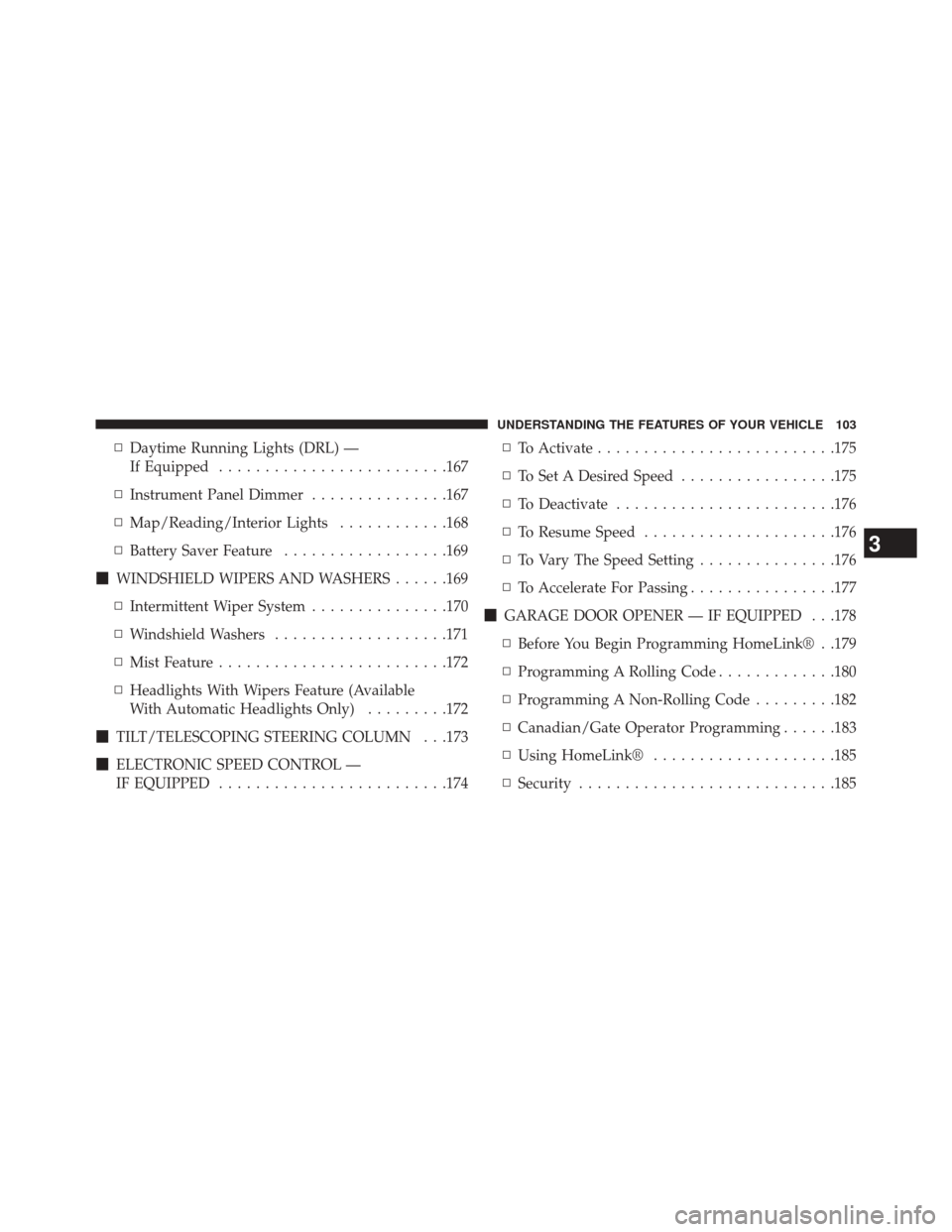
▫Daytime Running Lights (DRL) —
If Equipped ........................ .167
▫ Instrument Panel Dimmer ...............167
▫ Map/Reading/Interior Lights ............168
▫ Battery Saver Feature ..................169
� WINDSHIELD WIPERS AND WASHERS ......169
▫ Intermittent Wiper System ...............170
▫ Windshield Washers ...................171
▫ Mist Feature ........................ .172
▫ Headlights With Wipers Feature (Available
With Automatic Headlights Only) .........172
� TILT/TELESCOPING STEERING COLUMN . . .173
� ELECTRONIC SPEED CONTROL —
IF EQUIPPED ........................ .174▫
To Activate ......................... .175
▫ To Set A Desired Speed .................175
▫ To Deactivate ....................... .176
▫ To Resume Speed .....................176
▫ To Vary The Speed Setting ...............176
▫ To Accelerate For Passing ................177
� GARAGE DOOR OPENER — IF EQUIPPED . . .178
▫ Before You Begin Programming HomeLink® . .179
▫ Programming A Rolling Code .............180
▫ Programming A Non-Rolling Code .........182
▫ Canadian/Gate Operator Programming ......183
▫ Using HomeLink® ....................185
▫ Security ........................... .185
3
UNDERSTANDING THE FEATURES OF YOUR VEHICLE 103
Page 180 of 516
WARNING!
Electronic Speed Control can be dangerous where the
system cannot maintain a constant speed. Your ve-
hicle could go too fast for the conditions, and you
could lose control and have an accident. Do not use
Electronic Speed Control in heavy traffic or on roads
that are winding, icy, snow-covered or slippery.
GARAGE DOOR OPENER — IF EQUIPPED
HomeLink® replaces up to three hand-held transmitters
that operate devices such as garage door openers, motor-
ized gates, lighting or home security systems. The
HomeLink® unit is powered by your vehicles 12 Volt
battery.The HomeLink® buttons, located on either the overhead
console, headliner or sunvisor, designate the three differ-
ent HomeLink® channels. The HomeLink® indicator is
located above the center button.
HomeLink® Buttons/Overhead Consoles
178 UNDERSTANDING THE FEATURES OF YOUR VEHICLE
Page 182 of 516
Programming A Rolling Code
For programming garage door openers that were manu-
factured after 1995. These garage door openers can be
identified by the “LEARN” or “TRAIN” button located
where the hanging antenna is attached to the garage door
opener. It is NOT the button that is normally used to
open and close the door. The name and color of the
button may vary by manufacturer.1. Turn the ignition switch to the ON/RUN position.
Training The Garage Door Opener
1 — Door Opener
2 — Training Button
180 UNDERSTANDING THE FEATURES OF YOUR VEHICLE
Page 183 of 516

2.Place the hand-held transmitter 1 to 3 in (3 to 8 cm) away
from the HomeLink® button you wish to program while
keeping the HomeLink® indicator light in view.
3. Simultaneously press and hold both the Homelink®button you want to program and the hand-held trans-
mitter button.
4. Continue to hold both buttons and observe the indi- cator light. The Homelink® indicator will flash slowly
and then rapidly after Homelink® has received the
frequency signal from the hand-held transmitter. Re-
lease both buttons after the indicator light changes
from slow to rapid.
5. At the garage door opener motor (in the garage), locate the “LEARN” or “TRAINING” button. This can
usually be found where the hanging antenna wire is
attached to the garage door opener/device motor.
Firmly press and release the “LEARN” or “TRAIN-
ING” button. On some garage door openers/devices there may be a light that blinks when the garage door
opener/device is in the LEARN/TRAIN mode.
NOTE: You have 30 seconds in which to initiate the next
step after the LEARN button has been pressed.
6. Return to the vehicle and press the programmed HomeLink® button twice (holding the button for two
seconds each time). If the garage door opener/device
activates, programming is complete.
NOTE: If the garage door opener/device does not acti-
vate, press the button a third time (for two seconds) to
complete the training.
To program the remaining two HomeLink® buttons,
repeat each step for each remaining button. DO NOT
erase the channels.
3
UNDERSTANDING THE FEATURES OF YOUR VEHICLE 181
Page 184 of 516

Reprogramming A Single HomeLink® Button
To reprogram a channel that has been previously trained,
follow these steps:
1. Cycle the ignition to the ON/RUN position.
2. Press and hold the desired HomeLink® button untilthe indicator light begins to flash after 20 seconds. Do
not release the button.
3. Without releasing the button proceed with “Program-
ming A Rolling Code” step 2 and follow all remaining
steps.
Programming A Non-Rolling Code
For programming Garage Door Openers manufactured
before 1995.
1. Turn the ignition switch to the ON/RUN position. 2. Place the hand-held transmitter 1 to 3 in (3 to 8 cm)
away from the HomeLink® button you wish to pro-
gram while keeping the HomeLink® indicator light in
view.
3. Simultaneously press and hold both the Homelink® button you want to program and the hand-held trans-
mitter button.
4. Continue to hold both buttons and observe the indi- cator light. The Homelink® indicator will flash slowly
and then rapidly after HomeLink® has received the
frequency signal from the hand-held transmitter. Re-
lease both buttons after the indicator light changes
from slow to rapid.
5. Press and hold the programmed HomeLink® button and observe the indicator light.
• If the indicator light stays on constantly, program-
ming is complete and the garage door/device should
activate when the HomeLink® button is pressed.
182 UNDERSTANDING THE FEATURES OF YOUR VEHICLE
Page 186 of 516

2. Place the hand-held transmitter 1 to 3 in (3 to 8 cm)away from the HomeLink® button you wish to pro-
gram while keeping the HomeLink® indicator light in
view.
3. Continue to press and hold the HomeLink® button, while you press and release (“cycle”), your hand-held
transmitter every two seconds until HomeLink® has
successfully accepted the frequency signal. The indi-
cator light will flash slowly and then rapidly when
fully trained.
4. Watch for the HomeLink® indicator to change flash rates. When it changes, it is programmed. It may take
up to 30 seconds or longer in rare cases. The garage
door may open and close while you are programming. 5. Press and hold the programmed HomeLink® button
and observe the indicator light.
• If the indicator light stays on constantly, program-
ming is complete and the garage door/device should
activate when the HomeLink® button is pressed.
• To program the two remaining HomeLink® buttons,
repeat each step for each remaining button. DO NOT
erase the channels.
If you unplugged the garage door opener/device for
programming, plug it back in at this time.
Reprogramming A Single HomeLink® Button
To reprogram a channel that has been previously trained,
follow these steps:
1. Cycle the ignition to the ON/RUN position.
2. Press and hold the desired HomeLink® button until the indicator light begins to flash after 20 seconds. Do
not release the button.
184 UNDERSTANDING THE FEATURES OF YOUR VEHICLE
Page 187 of 516

3.Without releasing the button proceed with
“Canadian/Gate Operator Programming” step 2 and
follow all remaining steps.
Using HomeLink®
To operate, press and release the programmed
HomeLink® button. Activation will now occur for the
programmed device (i.e., garage door opener, gate opera-
tor, security system, entry door lock, home/office light-
ing, etc.,). The hand-held transmitter of the device may
also be used at any time.
Security
It is advised to erase all channels before you sell or turn
in your vehicle.
To do this, press and hold the two outside buttons for 20
seconds until the red indicator flashes. Note that all
channels will be erased. Individual channels cannot be
erased. The HomeLink® Universal Transceiver is disabled when
the Vehicle Security Alarm is active.
Troubleshooting Tips
If you are having trouble programming HomeLink®,
here are some of the most common solutions:
•
Replace the battery in the original hand-held transmit-
ter.
• Press the LEARN button on the Garage Door Opener
to complete the training for a Rolling Code.
• Did you unplug the device for programming and
remember to plug it back in?
If you have any problems, or require assistance, please
call toll-free 1-800-355-3515 or, on the Internet at
www.HomeLink.com for information or assistance.
3
UNDERSTANDING THE FEATURES OF YOUR VEHICLE 185