Page 32 of 522

Remote Start Abort Message On Electronic Vehicle
Information Center (EVIC) — If Equipped
The following messages will display in the EVIC if the
vehicle fails to remote start or exits remote start prema-
turely:
•Remote Start Aborted — Door Ajar
• Remote Start Aborted — Hood Ajar
• Remote Start Aborted — Trunk Ajar
• Remote Start Aborted — Fuel Low
• Remote Start Aborted — System Fault
The EVIC message stays active until the ignition is turned
to the RUN position.
To Enter Remote Start Mode
Press and release the REMOTE START button
on the RKE transmitter twice within five sec-
onds. The vehicle doors will lock, the parking
lights will flash and the horn will chirp twice (if
programmed). Then, the engine will start and the vehicle
will remain in the Remote Start mode for a 15-minute
cycle.
NOTE:
• For security, power window operation is disabled
when the vehicle is in the Remote Start mode.
• The engine can be started two consecutive times (two
15 minute cycles) with the RKE transmitter. However,
the ignition switch must be cycled to the ON/RUN
position before you can repeat the start sequence for a
third cycle.
30 THINGS TO KNOW BEFORE STARTING YOUR VEHICLE
Page 33 of 522

•If an engine fault is present the vehicle will start and
then shut down 10 seconds later.
Remote start will also cancel if any of the following occur:
• The engine stalls or RPM exceeds 2500
• Any engine warning lamps come on
• Low Fuel Light turns on
• The hood is opened
• The hazard switch is pressed
• The transmission is moved out of PARK
• The brake pedal is pressed
To Exit Remote Start Mode Without Driving The
Vehicle
Press and release the REMOTE START button one time or
allow the engine to run for the entire 15 minute cycle. NOTE:
To avoid unintentional shut downs, the system
will disable the one-time press of the remote start button
for two seconds after receiving a valid remote start
request.
To Exit Remote Start Mode And Drive The Vehicle
Before the end of the 15 minute cycle, press and release
the UNLOCK button on the RKE transmitter to unlock
the doors and disarm the Vehicle Security Alarm (if
equipped). Then insert the key into the ignition switch
and turn the switch to the ON/RUN position.
NOTE: The ignition switch must be in the ON/RUN
position in order to drive the vehicle.
2
THINGS TO KNOW BEFORE STARTING YOUR VEHICLE 31
Page 36 of 522
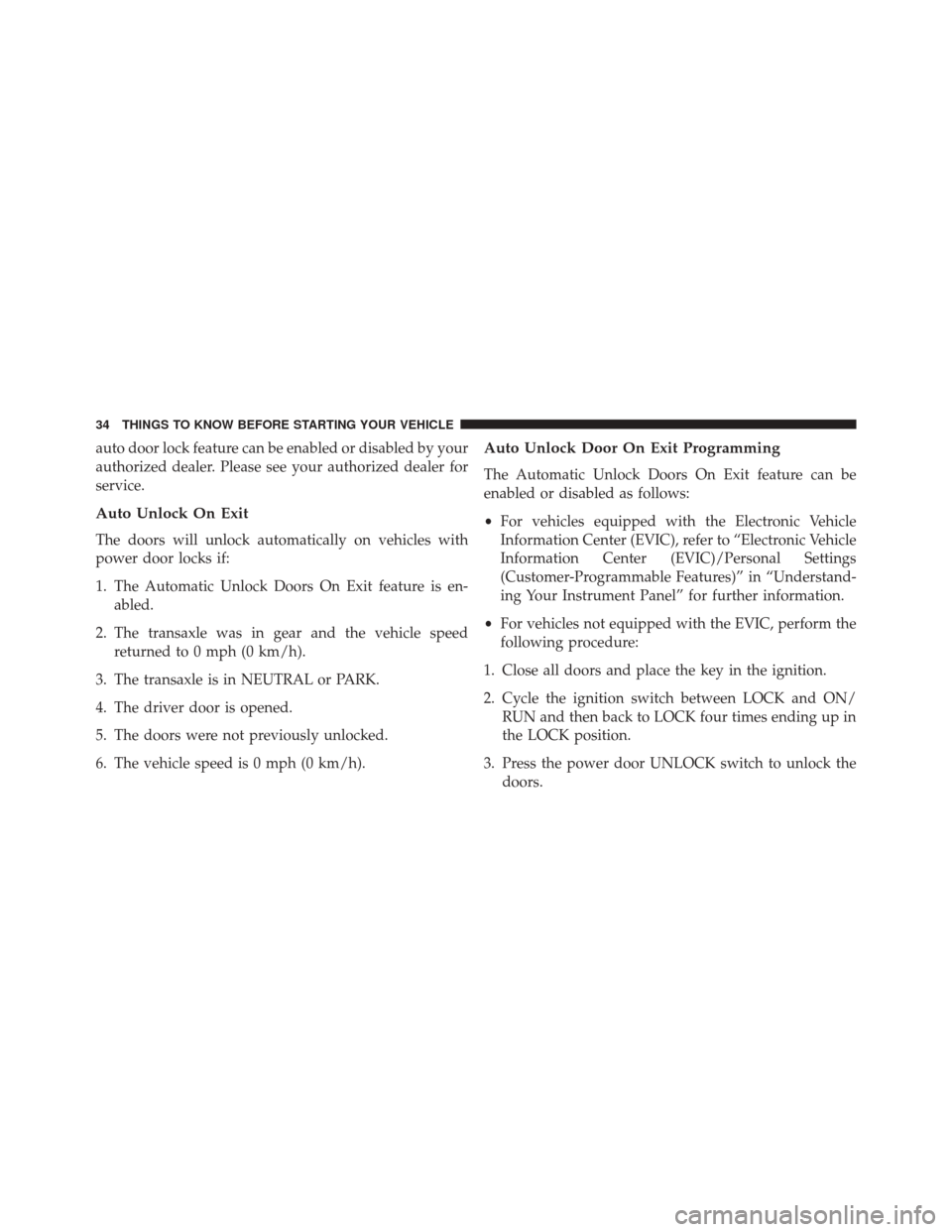
auto door lock feature can be enabled or disabled by your
authorized dealer. Please see your authorized dealer for
service.
Auto Unlock On Exit
The doors will unlock automatically on vehicles with
power door locks if:
1. The Automatic Unlock Doors On Exit feature is en-abled.
2. The transaxle was in gear and the vehicle speed returned to 0 mph (0 km/h).
3. The transaxle is in NEUTRAL or PARK.
4. The driver door is opened.
5. The doors were not previously unlocked.
6. The vehicle speed is 0 mph (0 km/h).
Auto Unlock Door On Exit Programming
The Automatic Unlock Doors On Exit feature can be
enabled or disabled as follows:
• For vehicles equipped with the Electronic Vehicle
Information Center (EVIC), refer to “Electronic Vehicle
Information Center (EVIC)/Personal Settings
(Customer-Programmable Features)” in “Understand-
ing Your Instrument Panel” for further information.
• For vehicles not equipped with the EVIC, perform the
following procedure:
1. Close all doors and place the key in the ignition.
2. Cycle the ignition switch between LOCK and ON/ RUN and then back to LOCK four times ending up in
the LOCK position.
3. Press the power door UNLOCK switch to unlock the doors.
34 THINGS TO KNOW BEFORE STARTING YOUR VEHICLE
Page 37 of 522
4. A single chime will indicate the completion of theprogramming.
NOTE: This feature will not be functional until the
vehicle has been driven and the shift lever returned to the
PARK position.
5. Repeat these steps if you want to return this feature to its previous setting.
NOTE: Use the Automatic Unlock Doors On Exit feature
in accordance with local laws.
WINDOWS
Power Windows
The window controls on the driver’s door trim panel
operate the door windows and the rear quarter windows. There is a single window control on the passenger’s door
trim panel, which operates the passenger door window.
The window controls will operate when the ignition
switch is turned to the ON/RUN or ACC position, and
when the accessory delay feature is active.
Power Window Switches
2
THINGS TO KNOW BEFORE STARTING YOUR VEHICLE 35
Page 39 of 522
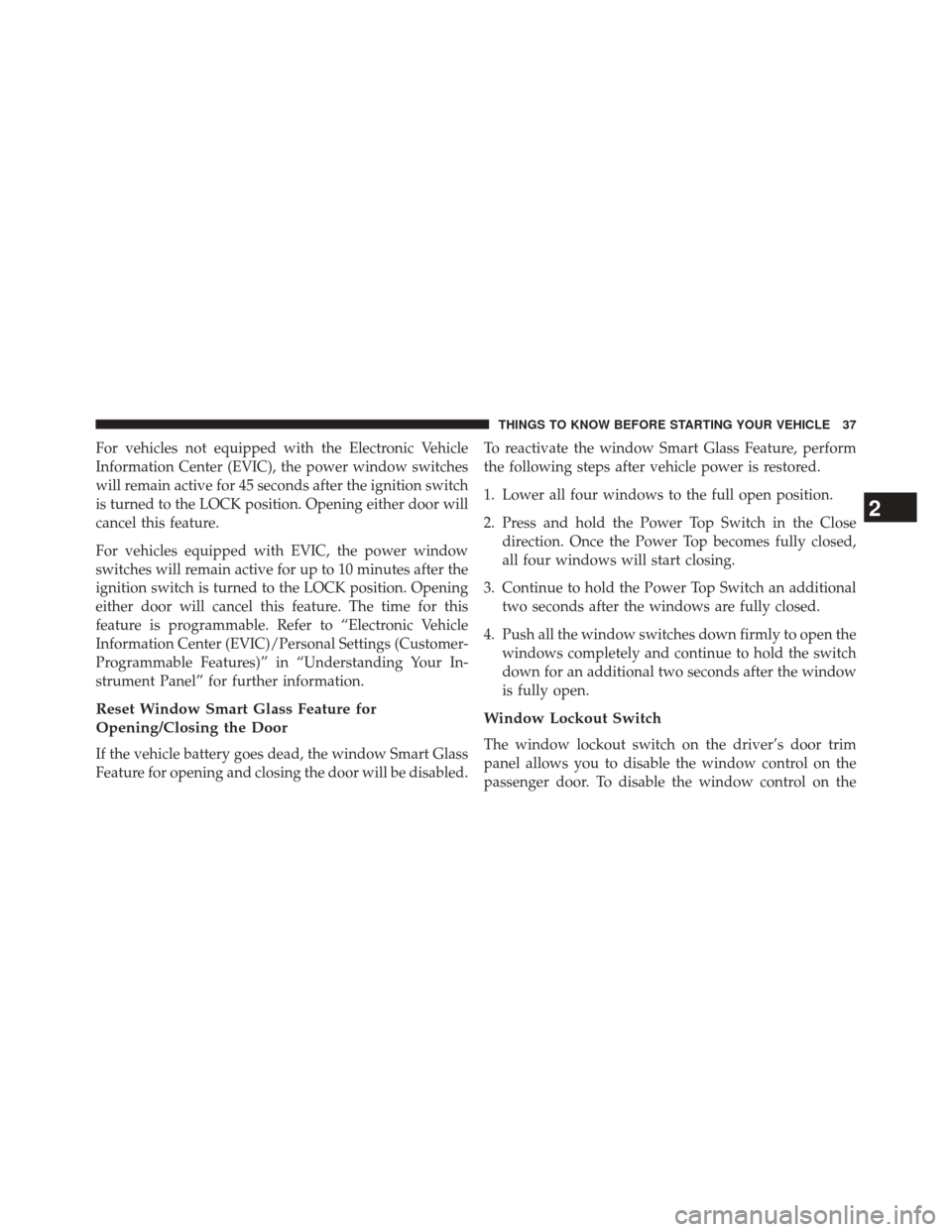
For vehicles not equipped with the Electronic Vehicle
Information Center (EVIC), the power window switches
will remain active for 45 seconds after the ignition switch
is turned to the LOCK position. Opening either door will
cancel this feature.
For vehicles equipped with EVIC, the power window
switches will remain active for up to 10 minutes after the
ignition switch is turned to the LOCK position. Opening
either door will cancel this feature. The time for this
feature is programmable. Refer to “Electronic Vehicle
Information Center (EVIC)/Personal Settings (Customer-
Programmable Features)” in “Understanding Your In-
strument Panel” for further information.
Reset Window Smart Glass Feature for
Opening/Closing the Door
If the vehicle battery goes dead, the window Smart Glass
Feature for opening and closing the door will be disabled.To reactivate the window Smart Glass Feature, perform
the following steps after vehicle power is restored.
1. Lower all four windows to the full open position.
2. Press and hold the Power Top Switch in the Close
direction. Once the Power Top becomes fully closed,
all four windows will start closing.
3. Continue to hold the Power Top Switch an additional two seconds after the windows are fully closed.
4. Push all the window switches down firmly to open the windows completely and continue to hold the switch
down for an additional two seconds after the window
is fully open.
Window Lockout Switch
The window lockout switch on the driver’s door trim
panel allows you to disable the window control on the
passenger door. To disable the window control on the
2
THINGS TO KNOW BEFORE STARTING YOUR VEHICLE 37
Page 41 of 522

NOTE:The convertible top must be either closed and
latched or open and latched to release the trunk.
The trunk release button on the dash
will be disabled if the vehicle is locked
by pressing the power door lock
switch or by pressing the LOCK but-
ton on the Remote Keyless Entry
(RKE) transmitter. The trunk release
button will be enabled when the ve-
hicle is unlocked by the RKE or if the
key is inserted into the ignition and
turned to ON/RUN or START.
NOTE: This provides a locked area in the vehicle even if
the convertible top is open.
To unlatch the trunk lid from outside the vehicle, press
and release the TRUNK RELEASE button on the RKE
transmitter two times. With the ignition switch in the ON/RUN position, the
word “dECK” will display in the odometer indicating the
trunk is open. The odometer display will reappear once
the trunk is closed or if the trip button is pressed.
With the ignition switch in the LOCK position or with the
key out, the word “dECK” will display until the trunk is
closed.
On vehicles equipped with the Electronic Vehicle Infor-
mation Center (EVIC), the words “Trunk Ajar” will
display.
TRUNK SAFETY WARNING
WARNING!
Do not allow children to have access to the trunk,
either by climbing into the trunk from outside, or
(Continued)
Trunk Release
Button
2
THINGS TO KNOW BEFORE STARTING YOUR VEHICLE 39
Page 58 of 522
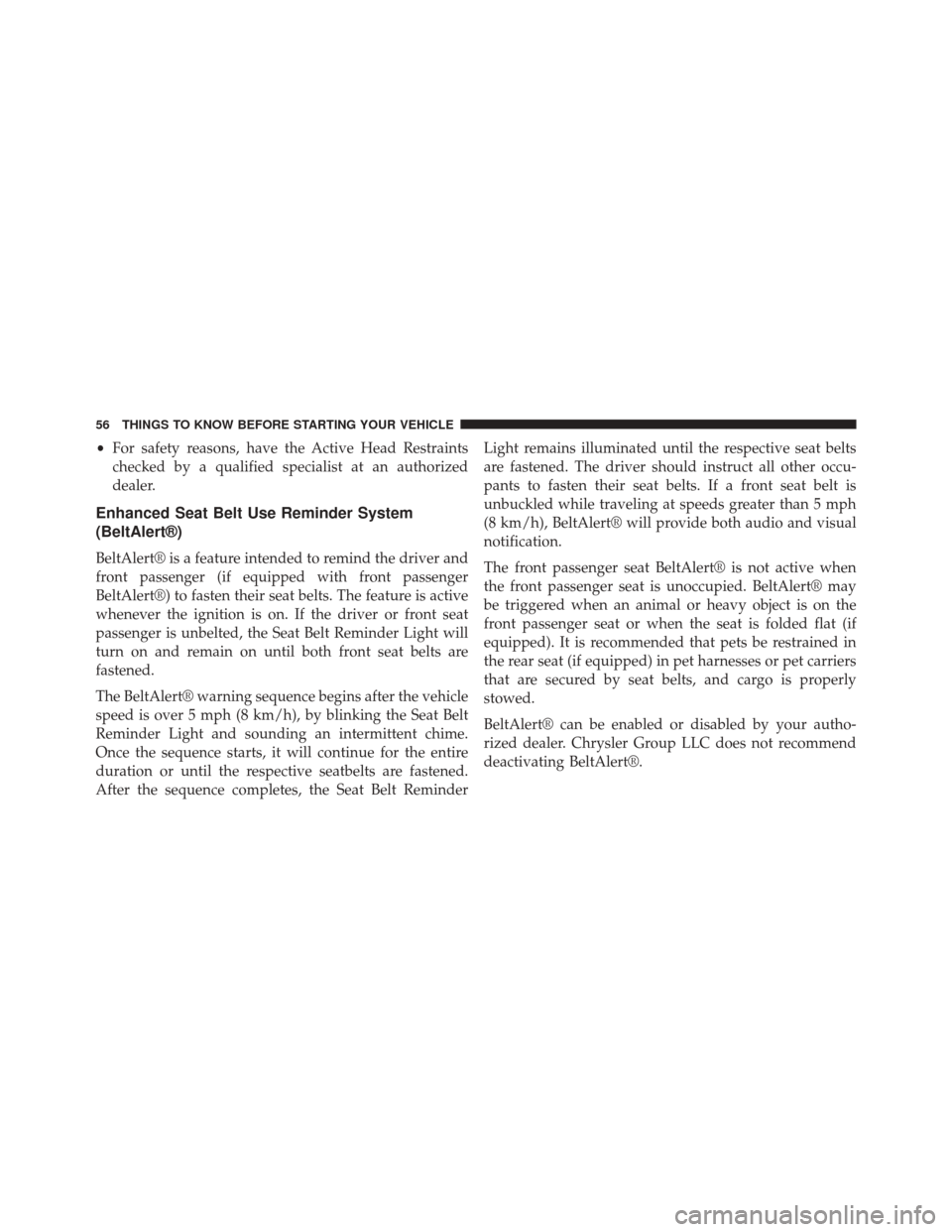
•For safety reasons, have the Active Head Restraints
checked by a qualified specialist at an authorized
dealer.
Enhanced Seat Belt Use Reminder System
(BeltAlert®)
BeltAlert® is a feature intended to remind the driver and
front passenger (if equipped with front passenger
BeltAlert®) to fasten their seat belts. The feature is active
whenever the ignition is on. If the driver or front seat
passenger is unbelted, the Seat Belt Reminder Light will
turn on and remain on until both front seat belts are
fastened.
The BeltAlert® warning sequence begins after the vehicle
speed is over 5 mph (8 km/h), by blinking the Seat Belt
Reminder Light and sounding an intermittent chime.
Once the sequence starts, it will continue for the entire
duration or until the respective seatbelts are fastened.
After the sequence completes, the Seat Belt Reminder Light remains illuminated until the respective seat belts
are fastened. The driver should instruct all other occu-
pants to fasten their seat belts. If a front seat belt is
unbuckled while traveling at speeds greater than 5 mph
(8 km/h), BeltAlert® will provide both audio and visual
notification.
The front passenger seat BeltAlert® is not active when
the front passenger seat is unoccupied. BeltAlert® may
be triggered when an animal or heavy object is on the
front passenger seat or when the seat is folded flat (if
equipped). It is recommended that pets be restrained in
the rear seat (if equipped) in pet harnesses or pet carriers
that are secured by seat belts, and cargo is properly
stowed.
BeltAlert® can be enabled or disabled by your autho-
rized dealer. Chrysler Group LLC does not recommend
deactivating BeltAlert®.
56 THINGS TO KNOW BEFORE STARTING YOUR VEHICLE
Page 65 of 522

including the severity and type of collision. Advanced
Front Air Bags are not expected to reduce the risk of
injury in rear, side, or rollover collisions.
The Advanced Front Air Bags will not deploy in all
frontal collisions, including some that may produce sub-
stantial vehicle damage — for example, some pole colli-
sions, truck underrides, and angle offset collisions. On
the other hand, depending on the type and location of
impact, Advanced Front Air Bags may deploy in crashes
with little vehicle front-end damage but that produce a
severe initial deceleration.
The side air bags will not deploy in all side collisions.
Side air bag deployment will depend on several factors,
including the severity and type of collision.
Because air bag sensors measure vehicle deceleration
over time, vehicle speed and damage by themselves are
not good indicators of whether or not an air bag should
have deployed.Seat belts are necessary for your protection in all colli-
sions, and also are needed to help keep you in position,
away from an inflating air bag.
The ORC monitors the readiness of the electronic parts of
the air bag system whenever the ignition switch is in the
START or ON/RUN position. If the key is in the OFF
position, in the ACC position, or not in the ignition, the
air bag system is not on and the air bags will not inflate.
The ORC contains a backup power supply system that
may deploy the air bags even if the battery loses power or
it becomes disconnected prior to deployment.
Also, the ORC turns on the Air Bag Warning
Light in the instrument panel for approxi-
mately four to eight seconds for a self-check
when the ignition is first turned on. After the
self-check, the Air Bag Warning Light will turn off. If the
ORC detects a malfunction in any part of the system, it
2
THINGS TO KNOW BEFORE STARTING YOUR VEHICLE 63