Page 110 of 522
in the trunk trim. Continue folding the upright panel
forward onto the horizontal panel, then grasp both
panels and lift them to the forward, upright position in
the trunk.
NOTE:The convertible top will NOT operate with the
cargo shield in the stowed position.Power Convertible Top Controls
The power top switch is located on the front of the center
console.
There is also a power top button on the Remote Keyless
Entry (RKE) transmitter for remotely lowering the power
convertible top.
Stowed Cargo Shield
Power Top Button
108 UNDERSTANDING THE FEATURES OF YOUR VEHICLE
Page 111 of 522
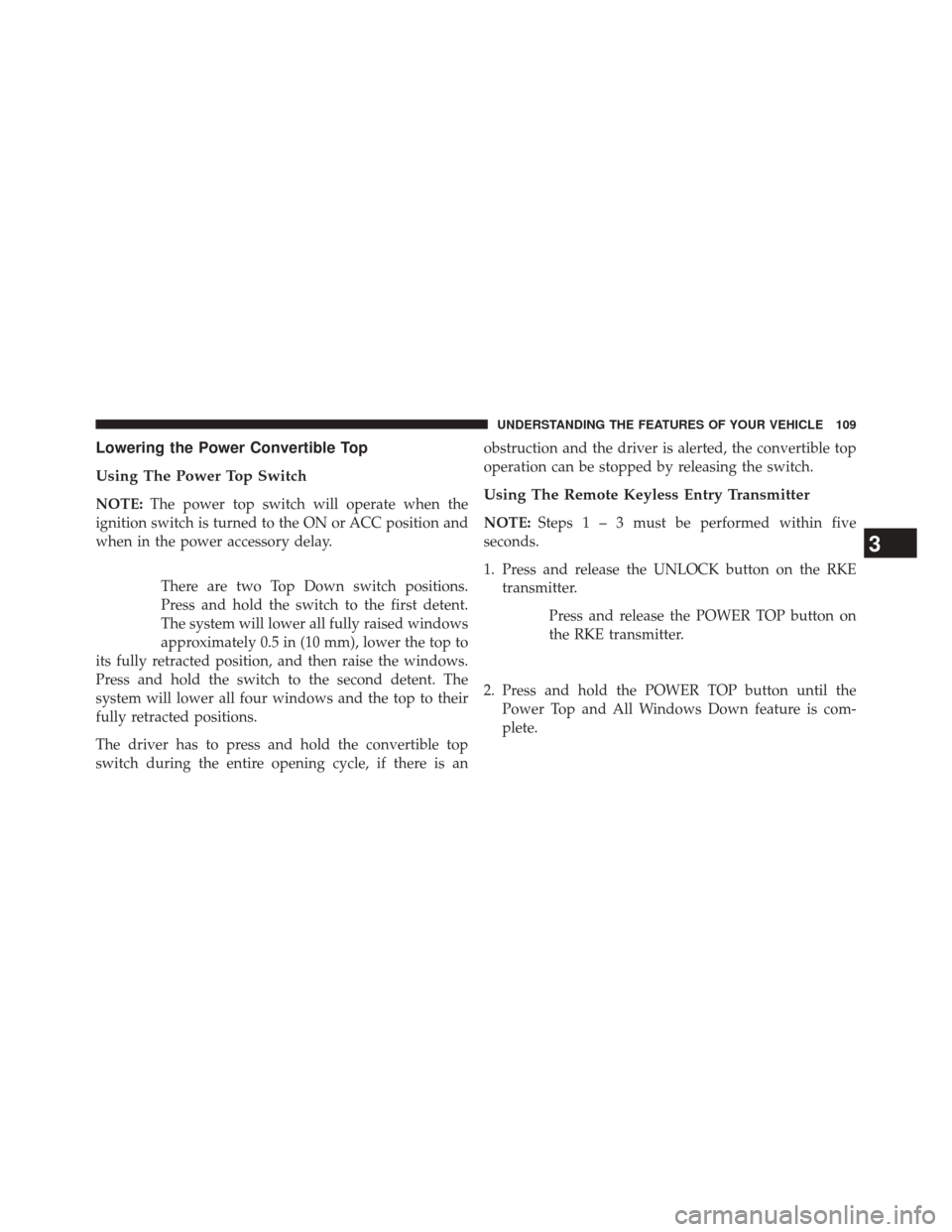
Lowering the Power Convertible Top
Using The Power Top Switch
NOTE:The power top switch will operate when the
ignition switch is turned to the ON or ACC position and
when in the power accessory delay.
There are two Top Down switch positions.
Press and hold the switch to the first detent.
The system will lower all fully raised windows
approximately 0.5 in (10 mm), lower the top to
its fully retracted position, and then raise the windows.
Press and hold the switch to the second detent. The
system will lower all four windows and the top to their
fully retracted positions.
The driver has to press and hold the convertible top
switch during the entire opening cycle, if there is an obstruction and the driver is alerted, the convertible top
operation can be stopped by releasing the switch.Using The Remote Keyless Entry Transmitter
NOTE:
Steps1–3must be performed within five
seconds.
1. Press and release the UNLOCK button on the RKE transmitter.
Press and release the POWER TOP button on
the RKE transmitter.
2. Press and hold the POWER TOP button until the Power Top and All Windows Down feature is com-
plete.
3
UNDERSTANDING THE FEATURES OF YOUR VEHICLE 109
Page 112 of 522
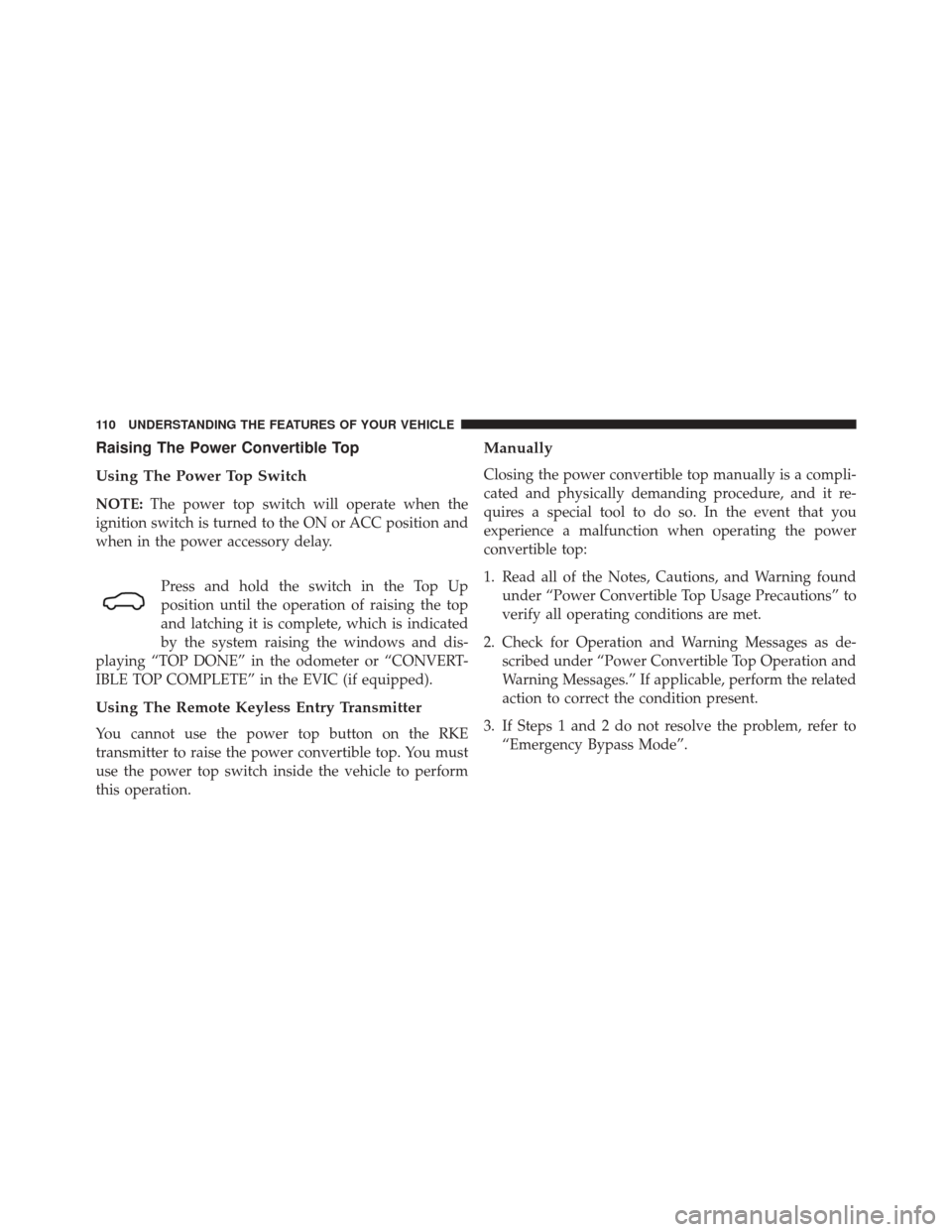
Raising The Power Convertible Top
Using The Power Top Switch
NOTE:The power top switch will operate when the
ignition switch is turned to the ON or ACC position and
when in the power accessory delay.
Press and hold the switch in the Top Up
position until the operation of raising the top
and latching it is complete, which is indicated
by the system raising the windows and dis-
playing “TOP DONE” in the odometer or “CONVERT-
IBLE TOP COMPLETE” in the EVIC (if equipped).
Using The Remote Keyless Entry Transmitter
You cannot use the power top button on the RKE
transmitter to raise the power convertible top. You must
use the power top switch inside the vehicle to perform
this operation.
Manually
Closing the power convertible top manually is a compli-
cated and physically demanding procedure, and it re-
quires a special tool to do so. In the event that you
experience a malfunction when operating the power
convertible top:
1. Read all of the Notes, Cautions, and Warning found under “Power Convertible Top Usage Precautions” to
verify all operating conditions are met.
2. Check for Operation and Warning Messages as de- scribed under “Power Convertible Top Operation and
Warning Messages.” If applicable, perform the related
action to correct the condition present.
3. If Steps 1 and 2 do not resolve the problem, refer to “Emergency Bypass Mode”.
110 UNDERSTANDING THE FEATURES OF YOUR VEHICLE
Page 239 of 522
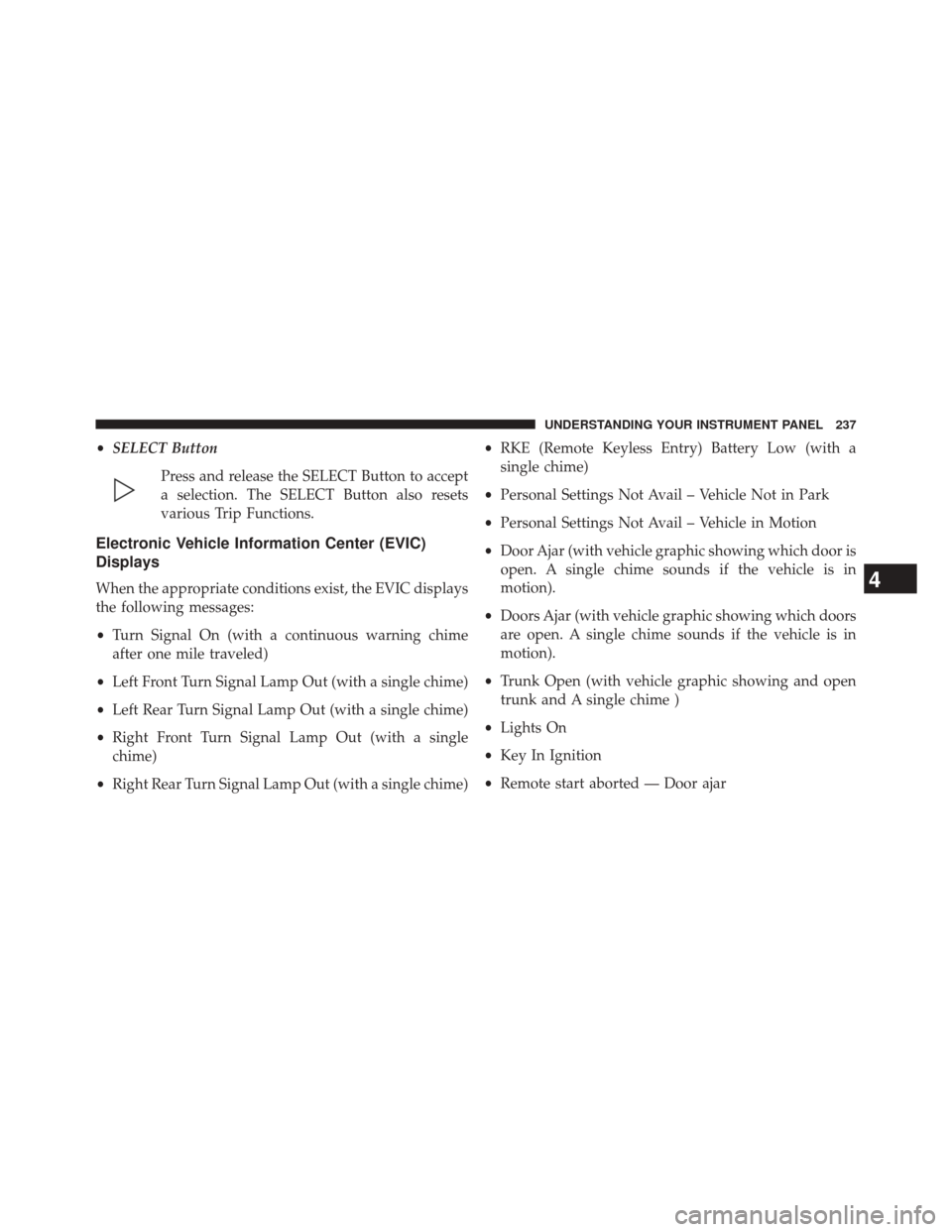
•SELECT Button
Press and release the SELECT Button to accept
a selection. The SELECT Button also resets
various Trip Functions.
Electronic Vehicle Information Center (EVIC)
Displays
When the appropriate conditions exist, the EVIC displays
the following messages:
•Turn Signal On (with a continuous warning chime
after one mile traveled)
• Left Front Turn Signal Lamp Out (with a single chime)
• Left Rear Turn Signal Lamp Out (with a single chime)
• Right Front Turn Signal Lamp Out (with a single
chime)
• Right Rear Turn Signal Lamp Out (with a single chime) •
RKE (Remote Keyless Entry) Battery Low (with a
single chime)
• Personal Settings Not Avail – Vehicle Not in Park
• Personal Settings Not Avail – Vehicle in Motion
• Door Ajar (with vehicle graphic showing which door is
open. A single chime sounds if the vehicle is in
motion).
• Doors Ajar (with vehicle graphic showing which doors
are open. A single chime sounds if the vehicle is in
motion).
• Trunk Open (with vehicle graphic showing and open
trunk and A single chime )
• Lights On
• Key In Ignition
• Remote start aborted — Door ajar4
UNDERSTANDING YOUR INSTRUMENT PANEL 237
Page 247 of 522

Auto Unlock On Exit
When ON is selected and the transaxle is in the PARK or
NEUTRAL position, all doors will unlock when the
driver’s door is opened. To make your selection, press the
SELECT button until ON or OFF appears.
RKE Unlock
WhenDriver Door 1st Press is selected, only the driver’s
door will unlock on the first press of the Remote Keyless
Entry (RKE) transmitter UNLOCK button. When Driver
Door 1st Press is selected, you must press the RKE
transmitter UNLOCK button twice to unlock the passen-
ger’s doors. When All Doors 1st Press is selected, all of
the doors will unlock on the first press of the RKE
transmitter UNLOCK button. To make your selection,
press and release the SELECT button until “Driver Door
1st Press” or “All Doors 1st Press” appears.
Flash Lamp with LOCK
When ON is selected, the front and rear turn signals will
flash when the doors are locked or unlocked with the
RKE transmitter. This feature may be selected with or
without the Sound Horn with LOCK feature selected. To
make your selection, press and release the SELECT
button until ON or OFF appears.
Headlamp Off Delay
When this feature is selected, the driver can choose to
have the headlights remain on for 0, 30, 60, or 90 seconds
when exiting the vehicle. To make your selection, press
the SELECT button until 0, 30, 60, or 90 appears.
Headlamps With Wipers (Available with Auto
Headlights Only)
When ON is selected, and the headlight switch is in the
AUTO position, the headlights will turn on approxi-
mately 10 seconds after the wipers are turned on. The
4
UNDERSTANDING YOUR INSTRUMENT PANEL 245
Page 248 of 522

headlights will also turn off when the wipers are turned
off if they were turned on by this feature. To make your
selection, press the SELECT button until ON or OFF
appears.
NOTE:Turning the headlights on during the daytime
causes the instrument panel lights to dim. To increase the
brightness, refer to “Lights” in “Understanding The
Features Of Your Vehicle.”
Key Off Power Delay
When this feature is selected, the power window
switches, radio, Uconnect® phone (if equipped), and
power outlets will remain active for up to 10 minutes
after the ignition switch is turned to the LOCK position.
Opening either front vehicle door will cancel this feature.
To make your selection, press the SELECT button until
OFF, 45 sec, 5 min, or 10 min appears.
Illumin. Approach
When this feature is selected, the headlights will activate
and remain on for up to 90 seconds when the doors are
unlocked with the remote keyless entry transmitter. To
make your selection, press the SELECT button until
“OFF,” “30 sec,” “60 sec,” or “90 sec” appears.
Display Units In
The EVIC and odometer can be changed between English
and Metric units of measure. To make your selection,
press and release the SELECT button until “U.S.” or
“METRIC” appears.
Compass Variance
Refer to “Compass Display” for more information.
Calibrate Compass
Refer to “Compass Display” for more information.
246 UNDERSTANDING YOUR INSTRUMENT PANEL
Page 303 of 522
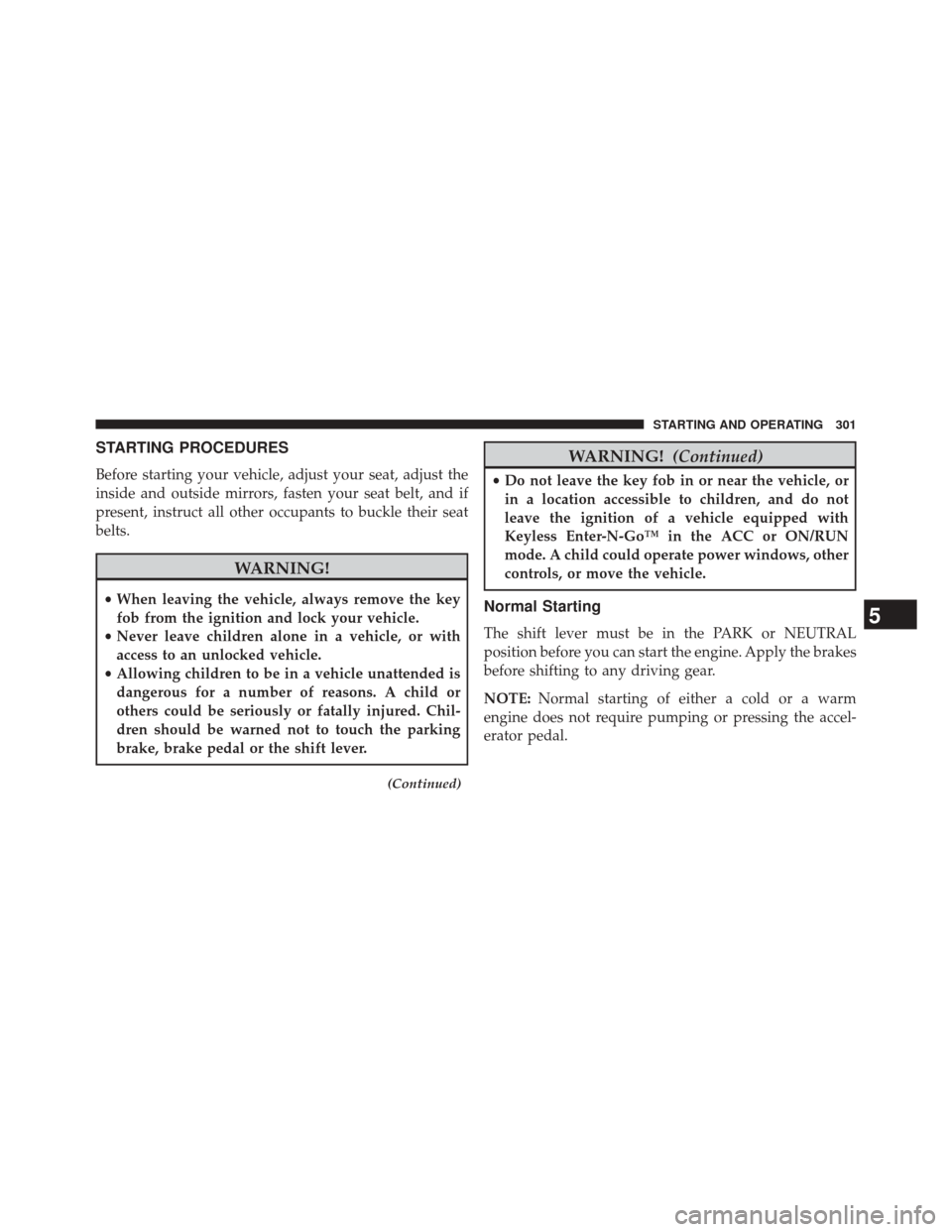
STARTING PROCEDURES
Before starting your vehicle, adjust your seat, adjust the
inside and outside mirrors, fasten your seat belt, and if
present, instruct all other occupants to buckle their seat
belts.
WARNING!
•When leaving the vehicle, always remove the key
fob from the ignition and lock your vehicle.
• Never leave children alone in a vehicle, or with
access to an unlocked vehicle.
• Allowing children to be in a vehicle unattended is
dangerous for a number of reasons. A child or
others could be seriously or fatally injured. Chil-
dren should be warned not to touch the parking
brake, brake pedal or the shift lever.
(Continued)
WARNING! (Continued)
•Do not leave the key fob in or near the vehicle, or
in a location accessible to children, and do not
leave the ignition of a vehicle equipped with
Keyless Enter-N-Go™ in the ACC or ON/RUN
mode. A child could operate power windows, other
controls, or move the vehicle.
Normal Starting
The shift lever must be in the PARK or NEUTRAL
position before you can start the engine. Apply the brakes
before shifting to any driving gear.
NOTE: Normal starting of either a cold or a warm
engine does not require pumping or pressing the accel-
erator pedal.5
STARTING AND OPERATING 301
Page 503 of 522

Automatic Transmission....................303
Adding Fluid ......................... .451
Fluid and Filter Changes ..................453
Fluid Level Check ...................... .451
Fluid Type ........................... .450
Gear Ranges .......................... .306
Special Additives ...................... .450
Autostick .............................. .320
Auto Unlock, Doors ........................34
Battery ................................ .433
Keyless Transmitter Replacement (RKE) ........27
Location ............................. .433
Belts, Seat ...............................44
Body Mechanism Lubrication .................437
B-Pillar Location ......................... .344
Brake Assist System ...................... .333
Brake, Parking .......................... .327
Brake System ........................... .448Anti-Lock (ABS)
....................... .329
Fluid Check .......................... .448
Master Cylinder ....................... .448
Parking ............................. .327
Warning Light ........................ .221
Brake/Transmission Interlock .................305
Bulb Replacement ........................ .470
Bulbs, Light ..............................96
Calibration, Compass ..................... .240
Capacities, Fluid ......................... .477
Caps, Filler Fuel ................................ .379
Oil (Engine) .......................... .423
Power Steering ........................ .326
Radiator (Coolant Pressure) ................445
Carbon Monoxide Warning ...................92
Car Washes ............................ .454
Cellular Phone .......................... .128
10
INDEX 501