Page 31 of 522
How To Use Remote Start
All of the following conditions must be met before the
engine will remote start:
•Shift lever in PARK
• Doors closed
• Hood closed
• Trunk closed
• Hazard switch off
• Brake switch inactive (brake pedal not pressed)
• Ignition key removed from ignition switch
• Battery at an acceptable charge level
• RKE PANIC button not pressed •
System not disabled from previous remote start event
• Vehicle theft alarm not active
WARNING!
•Do not start or run an engine in a closed garage or
confined area. Exhaust gas contains Carbon Mon-
oxide (CO) which is odorless and colorless. Carbon
Monoxide is poisonous and can cause serious in-
jury or death when inhaled.
• Keep Remote Keyless Entry (RKE) transmitters
away from children. Operation of the Remote Start
System, windows, door locks or other controls
could cause serious injury or death.
2
THINGS TO KNOW BEFORE STARTING YOUR VEHICLE 29
Page 33 of 522

•If an engine fault is present the vehicle will start and
then shut down 10 seconds later.
Remote start will also cancel if any of the following occur:
• The engine stalls or RPM exceeds 2500
• Any engine warning lamps come on
• Low Fuel Light turns on
• The hood is opened
• The hazard switch is pressed
• The transmission is moved out of PARK
• The brake pedal is pressed
To Exit Remote Start Mode Without Driving The
Vehicle
Press and release the REMOTE START button one time or
allow the engine to run for the entire 15 minute cycle. NOTE:
To avoid unintentional shut downs, the system
will disable the one-time press of the remote start button
for two seconds after receiving a valid remote start
request.
To Exit Remote Start Mode And Drive The Vehicle
Before the end of the 15 minute cycle, press and release
the UNLOCK button on the RKE transmitter to unlock
the doors and disarm the Vehicle Security Alarm (if
equipped). Then insert the key into the ignition switch
and turn the switch to the ON/RUN position.
NOTE: The ignition switch must be in the ON/RUN
position in order to drive the vehicle.
2
THINGS TO KNOW BEFORE STARTING YOUR VEHICLE 31
Page 62 of 522
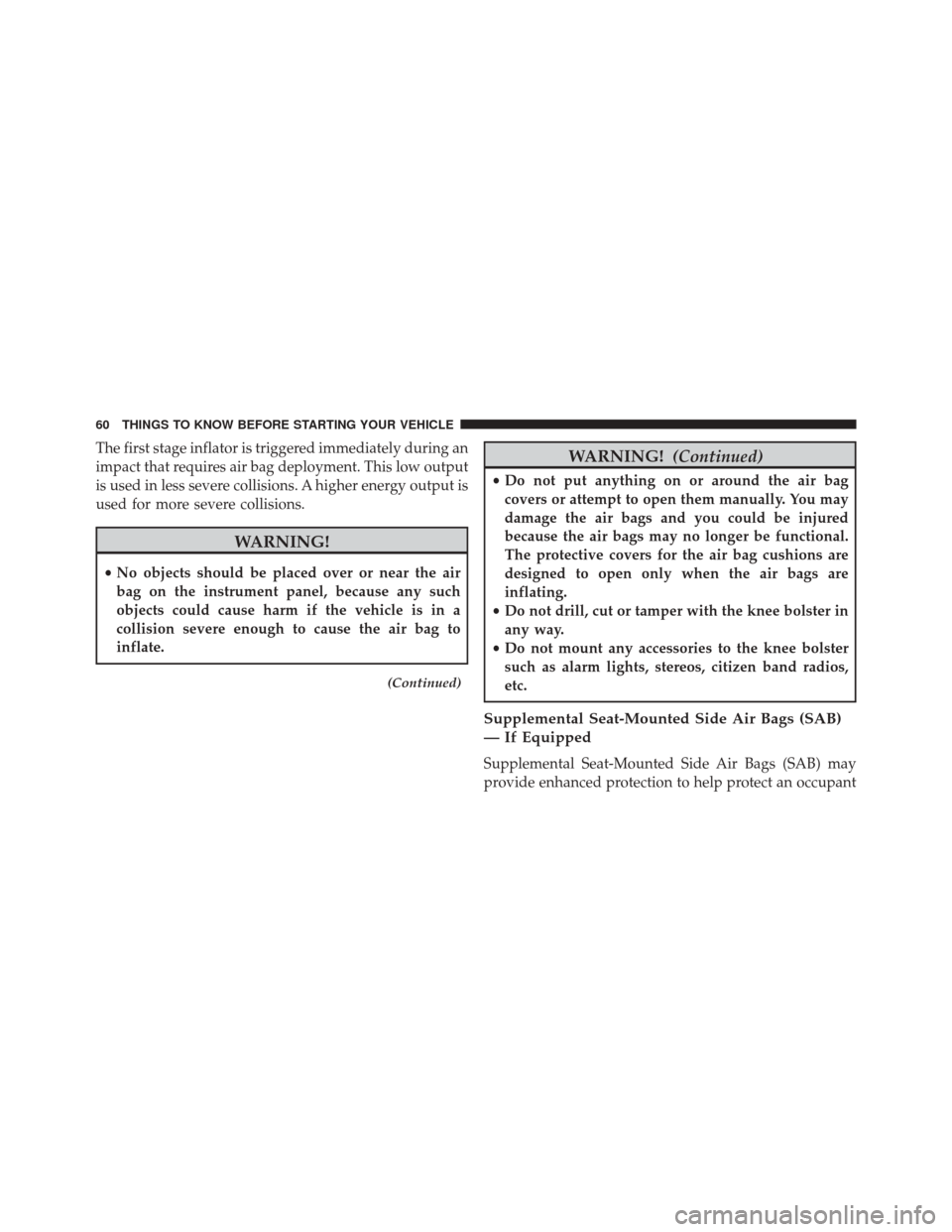
The first stage inflator is triggered immediately during an
impact that requires air bag deployment. This low output
is used in less severe collisions. A higher energy output is
used for more severe collisions.
WARNING!
•No objects should be placed over or near the air
bag on the instrument panel, because any such
objects could cause harm if the vehicle is in a
collision severe enough to cause the air bag to
inflate.
(Continued)
WARNING! (Continued)
•Do not put anything on or around the air bag
covers or attempt to open them manually. You may
damage the air bags and you could be injured
because the air bags may no longer be functional.
The protective covers for the air bag cushions are
designed to open only when the air bags are
inflating.
• Do not drill, cut or tamper with the knee bolster in
any way.
• Do not mount any accessories to the knee bolster
such as alarm lights, stereos, citizen band radios,
etc.
Supplemental Seat-Mounted Side Air Bags (SAB)
— If Equipped
Supplemental Seat-Mounted Side Air Bags (SAB) may
provide enhanced protection to help protect an occupant
60 THINGS TO KNOW BEFORE STARTING YOUR VEHICLE
Page 195 of 522
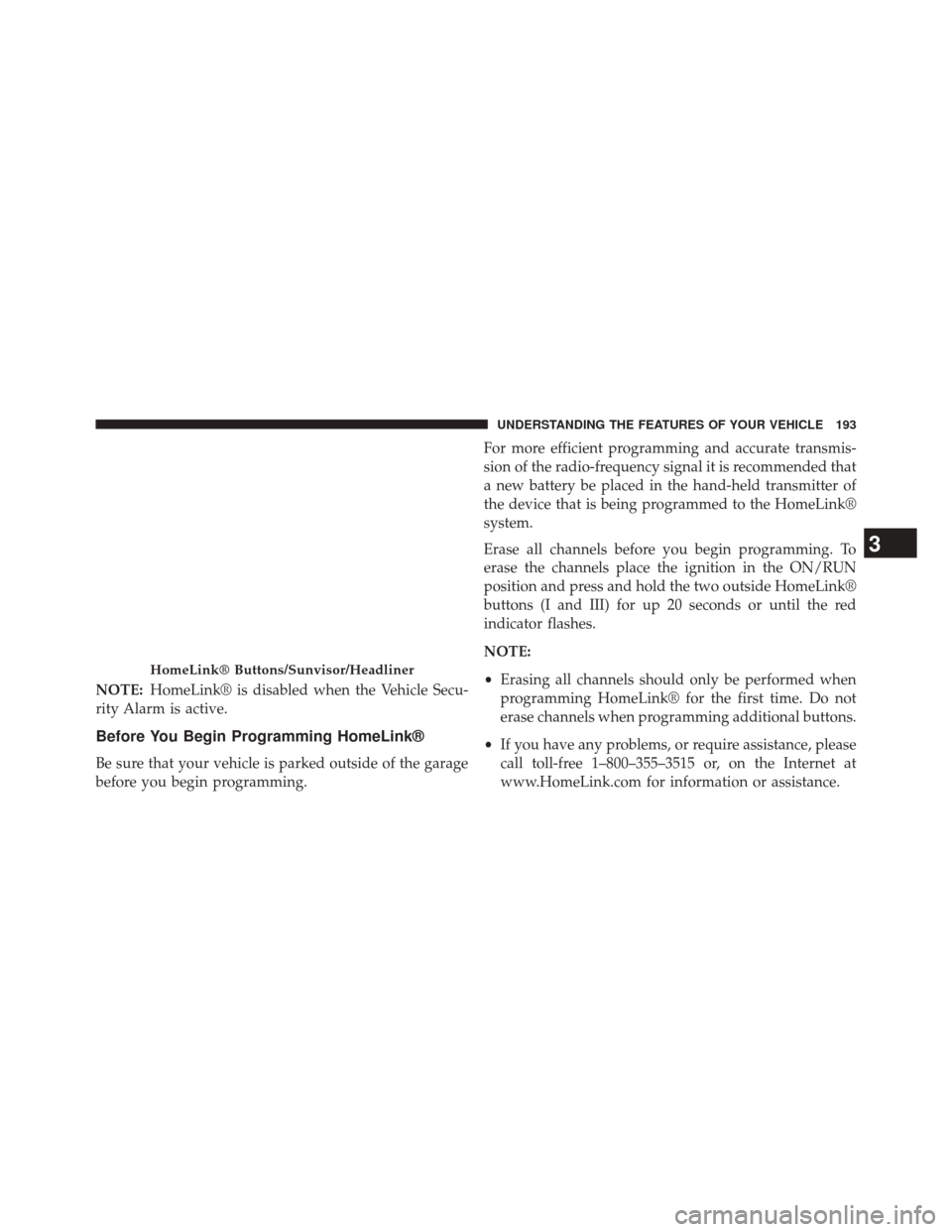
NOTE:HomeLink® is disabled when the Vehicle Secu-
rity Alarm is active.
Before You Begin Programming HomeLink®
Be sure that your vehicle is parked outside of the garage
before you begin programming. For more efficient programming and accurate transmis-
sion of the radio-frequency signal it is recommended that
a new battery be placed in the hand-held transmitter of
the device that is being programmed to the HomeLink®
system.
Erase all channels before you begin programming. To
erase the channels place the ignition in the ON/RUN
position and press and hold the two outside HomeLink®
buttons (I and III) for up 20 seconds or until the red
indicator flashes.
NOTE:
•
Erasing all channels should only be performed when
programming HomeLink® for the first time. Do not
erase channels when programming additional buttons.
• If you have any problems, or require assistance, please
call toll-free 1–800–355–3515 or, on the Internet at
www.HomeLink.com for information or assistance.
HomeLink® Buttons/Sunvisor/Headliner
3
UNDERSTANDING THE FEATURES OF YOUR VEHICLE 193
Page 201 of 522
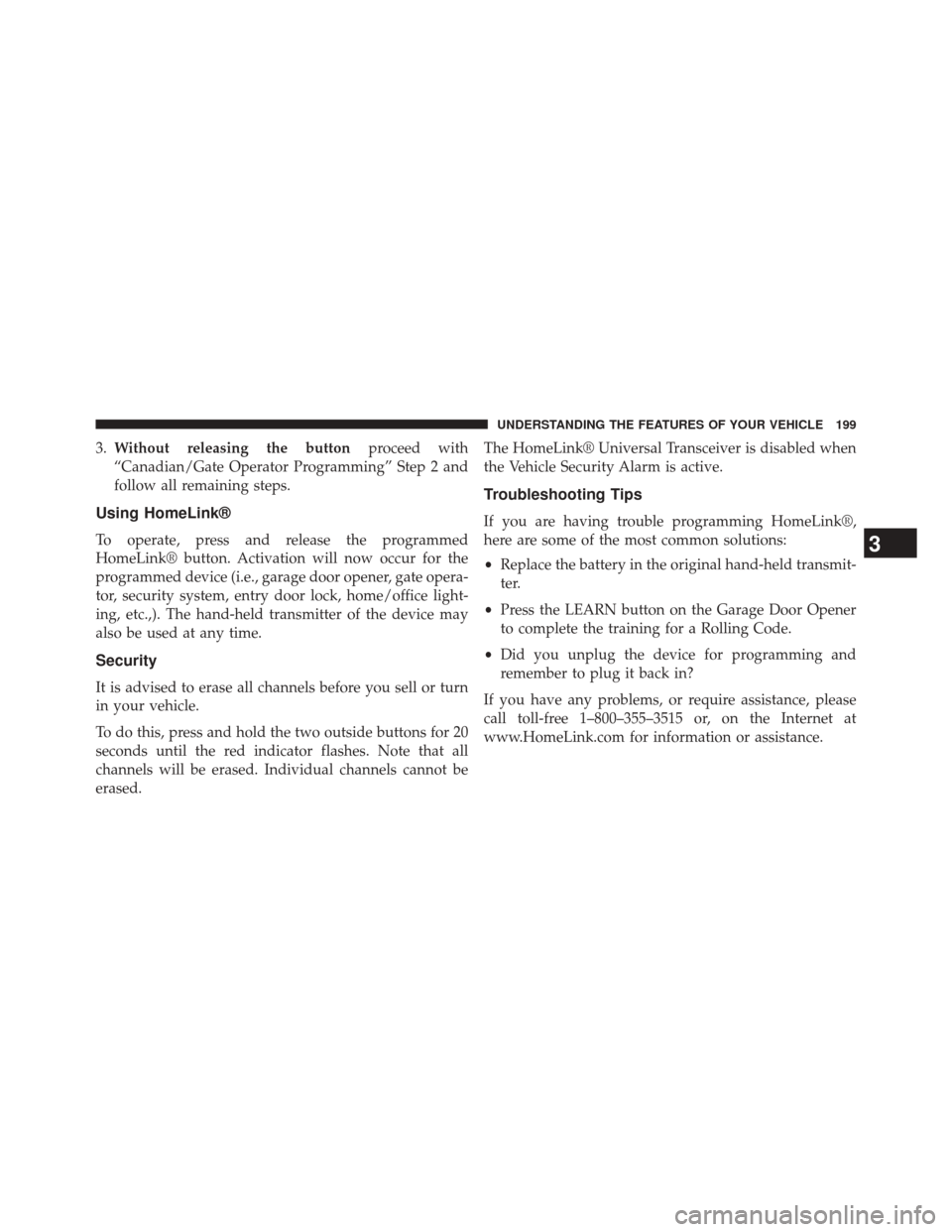
3.Without releasing the button proceed with
“Canadian/Gate Operator Programming” Step 2 and
follow all remaining steps.
Using HomeLink®
To operate, press and release the programmed
HomeLink® button. Activation will now occur for the
programmed device (i.e., garage door opener, gate opera-
tor, security system, entry door lock, home/office light-
ing, etc.,). The hand-held transmitter of the device may
also be used at any time.
Security
It is advised to erase all channels before you sell or turn
in your vehicle.
To do this, press and hold the two outside buttons for 20
seconds until the red indicator flashes. Note that all
channels will be erased. Individual channels cannot be
erased. The HomeLink® Universal Transceiver is disabled when
the Vehicle Security Alarm is active.
Troubleshooting Tips
If you are having trouble programming HomeLink®,
here are some of the most common solutions:
•
Replace the battery in the original hand-held transmit-
ter.
• Press the LEARN button on the Garage Door Opener
to complete the training for a Rolling Code.
• Did you unplug the device for programming and
remember to plug it back in?
If you have any problems, or require assistance, please
call toll-free 1–800–355–3515 or, on the Internet at
www.HomeLink.com for information or assistance.
3
UNDERSTANDING THE FEATURES OF YOUR VEHICLE 199
Page 229 of 522

18. Park/Headlight ON Indicator — If EquippedThis indicator will illuminate when the park
lights or headlights are turned on.
19. Electronic Stability Control (ESC) OFF Indicator
Light — If Equipped This light indicates the Electronic Stability Con-
trol system (ESC) has been turned off by the
driver.
20. Turn Signal Indicators
The left or right arrow will flash with the corre-
sponding exterior turn signal lights when the turn
signal lever is operated. A chime will sound if the vehicle is
driven more than 1 mile (1.6 km) with either turn signal on.
NOTE: If either indicator flashes at a rapid rate, check
for a defective outside light bulb. 21. Front Fog Light Indicator — If Equipped
This indicator will illuminate when the front fog
lights are on.
22. Vehicle Security Light — If Equipped
This light will flash rapidly for approximately
16 seconds when the alarm system is arming.
The light will begin to flash slowly indicating
that the system is armed. The light will stop
flashing when the vehicle is disarmed.
23. Anti-Lock Brake (ABS) Light — If Equipped
This light monitors the ABS. This light will
come on when the ignition key is turned to the
ON/RUN position and may stay on for ap-
proximately three seconds.
If the ABS light remains on or comes on during driving,
it indicates that the Anti-Lock portion of the brake system
is not functioning and that service is required, however,
4
UNDERSTANDING YOUR INSTRUMENT PANEL 227
Page 502 of 522

About Your Brakes....................... .327
ABS (Anti-Lock Brake System) ................329
Accessory Delay, Power ......................12
Adding Engine Coolant (Antifreeze) ............444
Adding Fuel ............................ .379
Adding Washer Fluid ..................... .438
Additives, Fuel .......................... .373
Airbag ..................................57
Airbag Deployment ........................66
Airbag Light .............................63
Airbag Maintenance ........................67
Airbag, Side ..............................60
Airbag, Window (Side Curtain) ................62
Air Cleaner, Engine (Engine Air Cleaner Filter) . . . .432
Air Conditioner Maintenance .................435
Air Conditioning ......................... .283
Air Conditioning Controls ...................283
Air Conditioning Filter .....................295
Air Conditioning, Operating Tips ..............296Air Conditioning Refrigerant
.................435
Air Conditioning System ....................283
Air Pressure, Tires ........................ .350
Alarm System (Security Alarm) ................18
Alterations/Modifications, Vehicle ...............7
Antenna, Satellite Radio .....................270
Antifreeze (Engine Coolant) ..................443
Disposal ............................. .446
Anti-Lock Brake System (ABS) ................329
Anti-Lock Warning Light ....................329
Anti-Theft Security Alarm (Theft Alarm) ..........18
Appearance Care ........................ .454
Ashtray ............................... .204
Assistance Towing ........................ .143
Auto Down Power Windows ..................36
Automatic Dimming Mirror ..................125
Automatic Door Locks ......................33
Automatic Oil Change Indicator ...............225
Automatic Temperature Control (ATC) ..........287
500 INDEX
Page 511 of 522

Fog .................................181
Headlights ........................... .178
Headlights On With Wipers ................179
Headlight Switch ...................... .178
High Beam ........................... .180
High Beam Indicator .....................232
High Beam/Low Beam Select ...............180
Illuminated Entry ........................21
Instrument Cluster ..................... .178
Interior ............................. .183
License ............................. .477
Lights On Reminder .....................179
Low Fuel ............................ .219
Malfunction Indicator (Check Engine) .........230
Map Reading ......................... .183
Oil Pressure .......................... .220
Passing ............................. .181
Seat Belt Reminder ..................... .219
Security Alarm (Theft Alarm) ................19Service
.............................. .471
Theft Alarm (Security Alarm) ...............227
Tire Pressure Monitoring (TPMS) ............229
Traction Control ....................... .336
Turn Signal ............................96
Voltage ............................. .219
Warning (Instrument Cluster Description) ......218
Loading Vehicle ......................... .382
Capacities ........................... .383
Tires ............................... .344
Locks ..................................32
Automatic Door .........................33
Auto Unlock ...........................34
Door .................................32
Power Door ............................33
Low Tire Pressure System ...................362
Lubrication, Body ........................ .437
Lumbar Support ......................... .170
10
INDEX 509