2014 CHEVROLET VOLT horn
[x] Cancel search: hornPage 236 of 394
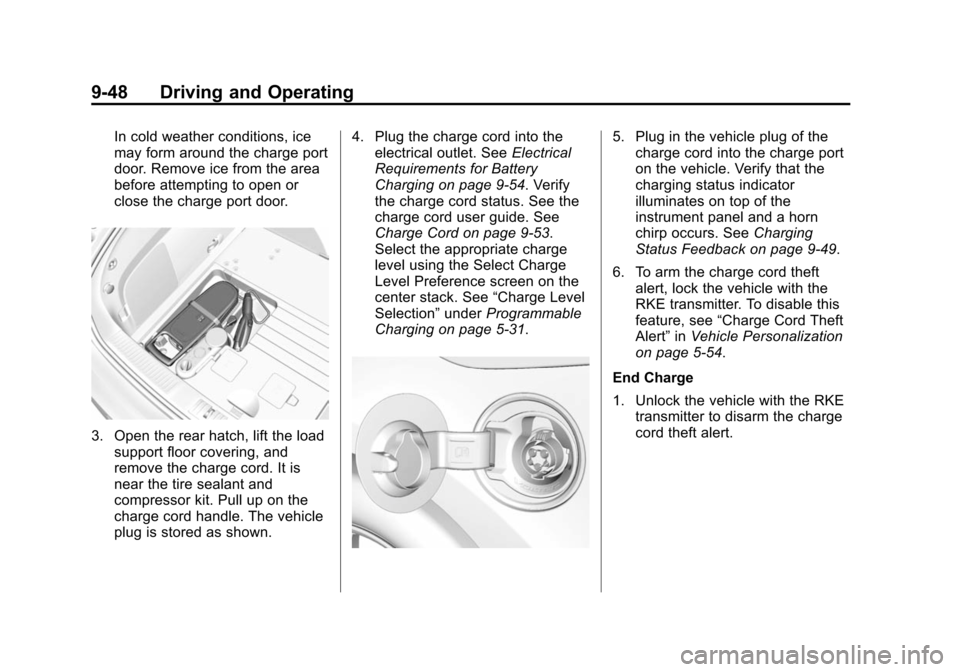
(48,1)Chevrolet VOLT Owner Manual (GMNA-Localizing-U.S./Canada-6014139) -
2014 - CRC - 9/16/13
9-48 Driving and Operating
In cold weather conditions, ice
may form around the charge port
door. Remove ice from the area
before attempting to open or
close the charge port door.
3. Open the rear hatch, lift the loadsupport floor covering, and
remove the charge cord. It is
near the tire sealant and
compressor kit. Pull up on the
charge cord handle. The vehicle
plug is stored as shown. 4. Plug the charge cord into the
electrical outlet. See Electrical
Requirements for Battery
Charging on page 9-54. Verify
the charge cord status. See the
charge cord user guide. See
Charge Cord on page 9-53.
Select the appropriate charge
level using the Select Charge
Level Preference screen on the
center stack. See “Charge Level
Selection” underProgrammable
Charging on page 5-31.
5. Plug in the vehicle plug of the charge cord into the charge port
on the vehicle. Verify that the
charging status indicator
illuminates on top of the
instrument panel and a horn
chirp occurs. See Charging
Status Feedback on page 9-49.
6. To arm the charge cord theft alert, lock the vehicle with the
RKE transmitter. To disable this
feature, see “Charge Cord Theft
Alert” inVehicle Personalization
on page 5-54.
End Charge
1. Unlock the vehicle with the RKE transmitter to disarm the charge
cord theft alert.
Page 237 of 394

(49,1)Chevrolet VOLT Owner Manual (GMNA-Localizing-U.S./Canada-6014139) -
2014 - CRC - 9/16/13
Driving and Operating 9-49
2. Unplug the vehicle plug of thecharge cord from the vehicle.
3. Close the charge port door by pressing firmly on the rearward
edge of the door surface.
4. Unplug the charge cord from the electrical outlet.
5. Place the charge cord into the storage compartment.
Delayed Charging
Override
To temporarily override a delayed
charge event, unplug the charge
cord from the charge port and then
plug it back in within five seconds.
A single horn chirp will sound and
charging will begin immediately.
To cancel a temporary override,
unplug the charge cord, wait for
10 seconds, and then plug the
charge cord back in. A double horn
chirp will sound and charging will be
delayed.
See Programmable Charging on
page 5-31 for advanced charge
scheduling options.
Charging Status
Feedback
The vehicle has a Charging Status
Indicator (CSI) at the center of the
instrument panel near the
windshield. When the vehicle is
plugged in and the vehicle power is
off, the CSI indicates the following:
.Solid Green –Vehicle is plugged
in. Battery is not fully charged.
Battery is charging.
Page 239 of 394

(51,1)Chevrolet VOLT Owner Manual (GMNA-Localizing-U.S./Canada-6014139) -
2014 - CRC - 9/16/13
Driving and Operating 9-51
This chart indicates vehicle feedback when the charge cord is plugged in.Charging StatusIndicator Sound Action/Reason
Solid Green One horn chirp Charging has begun.
Long Flashing Green Two horn chirps Charging is delayed by Programmable Charging or, if the vehicle is equipped
accordingly, by a total utility interruption via
OnStar. Charging will begin later. SeeUtility
Interruption of Charging on page 9-54.
Short Flashing Green None Charging is complete.
Yellow (Upon Plug-in) None Charge cord is OK and the vehicle is not yet charging.
Yellow (For Extended
Time Period after
Plug-in) None Charge cord is OK, but the vehicle is not
charging. This may be due to a total utility
interruption via Onstar and charging will
begin later. SeeUtility Interruption of
Charging on page 9-54 orMalfunction
Indicator Lamp on page 5-19.
Solid Green Two horn chirps Vehicle is charging but will delay at least once before the charge is complete.
Page 240 of 394

(52,1)Chevrolet VOLT Owner Manual (GMNA-Localizing-U.S./Canada-6014139) -
2014 - CRC - 9/16/13
9-52 Driving and Operating
Charging StatusIndicator Sound Action/Reason
Solid Green or Long
Flashing Green Four horn chirps Insufficient time to fully charge by departure
time due to rate preference.
None (Upon Plug-in) None Charge cord connection should be checked.
None (After Green or
Yellow CSI Indication
Observed) None Charge cord connection should be checked.
If connection is good, this may be due to a
total utility interruption via OnStar and
charging will begin later. SeeUtility
Interruption of Charging on page 9-54 or
Malfunction Indicator Lamp on page 5-19.
None Repeated horn chirps To disable this feature, see “Charge Power
Loss Alert” inVehicle Personalization on
page 5-54.
To stop this alert, do one of the following:
.Unplug the charge cord.
.PressKon the RKE transmitter.
.Press and hold7on the RKE
transmitter, then press again to stop the
panic alarm.
.Press the horn pad. Electricity was interrupted before charging
was complete.
Page 287 of 394

(39,1)Chevrolet VOLT Owner Manual (GMNA-Localizing-U.S./Canada-6014139) -
2014 - CRC - 9/16/13
Vehicle Care 10-39
A fuse puller is in the engine
compartment fuse block.
The vehicle may not have all of the
fuses, relays, and features shown.Fuses Usage
F1 Empty
F2 Fuel System Control Module
F3 Passive Start/ Passive Entry
Module
F4 Heated Seats (If Equipped)
F5 Driver Door Switches (Outside
Rearview Mirror/
Charge Port Door
Release/Refuel
Request/Driver
Window Switch)
F6 Fuel (Diurnal Valve and Evap. Leak
Check Module) Fuses
Usage
F7 Accessory Power Module Cooling Fan
F8 Amplifier (If Equipped)
F9 Empty
F10 Regulated Voltage Control/Ultrasonic
Front and Rear
Parking Assist (If
Equipped)
F11 Horn
F12 Rear Power Windows
F13 Electric Parking Brake
F14 Rear Defog
F15 Empty
F16 Hatch Release
F17 Empty
F18 Empty Relays
Usage
R1 Rear Defog
R2 Hatch Release
R3 Empty
R4 Empty
R5 Empty
R6 Empty
R7/R8 Horn
Diodes Usage DIODE Empty
Page 300 of 394

(52,1)Chevrolet VOLT Owner Manual (GMNA-Localizing-U.S./Canada-6014139) -
2014 - CRC - 9/16/13
10-52 Vehicle Care
There are two minutes to match the
first tire/wheel position, and
five minutes overall to match all four
tire/wheel positions. If it takes
longer, the matching process stops
and must be restarted.
Follow the TPMS sensor matching
process:
1. Set the parking brake.
2. Put the vehicle in ON/RUN andplace the vehicle in P (Park).
3. If the DIC display is minimized, press the SELECT knob to
maximize it.
4. Use the SELECT knob to scroll to the Tire Pressure display
screen.
5. Press and hold the SELECT knob for five seconds to begin
the sensor matching process.
A message displays confirming
to begin the process. 6. Use the SELECT knob to select
YES with the highlighted
selection, and press the
SELECT knob again to confirm
the selection.
The horn sounds twice to signal
the receiver is in relearn mode
and the TIRE LEARNING
ACTIVE message displays on
the DIC screen.
7. Start with the driver side front tire.
8. Place the relearn tool against the tire sidewall, near the valve
stem. Then press the button to
activate the TPMS sensor.
A horn chirp confirms that the
sensor identification code has
been matched to this tire and
wheel position.
9. Proceed to the passenger side front tire, and repeat the
procedure in Step 8.
10. Proceed to the passenger side rear tire, and repeat the
procedure in Step 8. 11. Proceed to the driver side rear
tire, and repeat the procedure
in Step 8. The horn sounds two
times to indicate the sensor
identification code has been
matched to the driver side rear
tire, and the TPMS sensor
matching process is no longer
active. The TIRE LEARNING
ACTIVE message on the DIC
display screen goes off.
12. Turn the vehicle off.
13. Set all four tires to the recommended air pressure
level as indicated on the Tire
and Loading Information label.
Tire Inspection
We recommend that the tires,
including the spare tire, if the
vehicle has one, be inspected
for signs of wear or damage at
least once a month.
Page 387 of 394

(5,1)Chevrolet VOLT Owner Manual (GMNA-Localizing-U.S./Canada-6014139) -
2014 - CRC - 9/16/13
INDEX i-5
G
Garage Door Opener . . . . . . . . . . 5-60Programming . . . . . . . . . . . . . . . . . 5-60
Gasoline Specifications . . . . . . . . . . . . . . . . . 9-56
Gauges Battery . . . . . . . . . . . . . . . . . . . . . . . 5-14
Driver Efficiency . . . . . . . . . . . . . . 5-15
Fuel . . . . . . . . . . . . . . . . . . . . . . . . . . 5-15
Odometer . . . . . . . . . . . . . . . . . . . . . 5-14
Speedometer . . . . . . . . . . . . . . . . . 5-14
Trip Odometer . . . . . . . . . . . . . . . . 5-14
Warning Lights and
Indicators . . . . . . . . . . . . . . . . . . . . 5-8
General Information Service and Maintenance . . . . . 11-1
Towing . . . . . . . . . . . . . . . . . . . . . . . . 9-59
Vehicle Care . . . . . . . . . . . . . . . . . . 10-2
Glove Box . . . . . . . . . . . . . . . . . . . . . . 4-2
GM Mobility Reimbursement Program . . . . . . . . . . . . . . . . . . . . . . 13-5
H
Halogen Bulbs . . . . . . . . . . . . . . . . 10-27
Hatch . . . . . . . . . . . . . . . . . . . . . . . . . . 2-13
Hazard Warning Flashers . . . . . . . 6-3
Head Restraints . . . . . . . . . . . . . . . . 3-2
Headlamps . . . . . . . . . . . . . . . . . . . 10-27Aiming . . . . . . . . . . . . . . . . . . . . . . 10-27
Automatic . . . . . . . . . . . . . . . . . . . . . . 6-2
Bulb Replacement . . . . . . . . . . 10-27
Daytime RunningLamps (DRL) . . . . . . . . . . . . . . . . . 6-2
Flash-to-Pass . . . . . . . . . . . . . . . . . . 6-1
High-Beam On Light . . . . . . . . . . 5-27
High/Low Beam Changer . . . . . . 6-1
Lamps On Reminder . . . . . . . . . 5-27
Heated Front Seats . . . . . . . . . . . . . 3-5
Heated Mirrors . . . . . . . . . . . . . . . . . 2-17
Heating and Air Conditioning . . . 8-1
High Voltage Battery Gauge . . . 5-14
High Voltage Devices and
Wiring . . . . . . . . . . . . . . . . . . . . . . . 10-30
High-Beam On Light . . . . . . . . . . . 5-27
Highway Hypnosis . . . . . . . . . . . . . . 9-8
Hill and Mountain Roads . . . . . . . . 9-9
Hold Mode Light . . . . . . . . . . . . . . . 5-23
Hood . . . . . . . . . . . . . . . . . . . . . . . . . . 10-7 Hood, Door, Hatch Open
Light . . . . . . . . . . . . . . . . . . . . . . . . . 5-28
Horn . . . . . . . . . . . . . . . . . . . . . . . . . . . . 5-6
How to Wear Safety Belts Properly . . . . . . . . . . . . . . . . . . . . . . 3-10
I
Immobilizer . . . . . . . . . . . . . . . . . . . . 2-15
IndicatorVehicle Ahead . . . . . . . . . . . . . . . . 5-24
Infants and Young Children, Restraints . . . . . . . . . . . . . . . . . . . . 3-32
Information
Energy . . . . . . . . . . . . . . . . . . . . . . . 5-41
Infotainment . . . . . . . . . . . . . . . . . . . . 7-1
Infotainment System . . . . . . . . . . 13-15
Instrument Cluster . . . . . . . . . . . . . . 5-9
Instrument Panel Storage Area . . . . . . . . . . . . . . . . . . 4-1
Interior Rearview Mirrors . . . . . . . 2-17
Introduction . . . . . . . . . . . . . . . . . . . . . . . iii