2014 CHEVROLET VOLT climate control
[x] Cancel search: climate controlPage 42 of 394

(8,1)Chevrolet VOLT Owner Manual (GMNA-Localizing-U.S./Canada-6014139) -
2014 - CRC - 9/16/13
2-8 Keys, Doors, and Windows
3. Insert the new battery, positiveside facing down toward
the base.
4. Reassemble the battery cover.
5. Check the operation of the transmitter with the vehicle.
Remote Start
This feature starts the heating or air
conditioning systems and rear
window defogger from outside the
vehicle. Use remote start to heat or
cool the interior when the vehicle is
plugged in to maximize the electric
range by utilizing electricity from the
electrical outlet. Normal operation of
the system will return after the
vehicle has been turned on.
B(Remote Start): This button is
on the RKE transmitter.
During remote start:
.The climate control system will
typically default to the last
climate setting. If the fan is off or
if Fan Only was selected, the air
conditioning or heat will turn on as needed. See
Automatic
Climate Control System on
page 8-1.
.If the vehicle has heated seats,
and this feature has been
enabled through vehicle
personalization, the heated
seats will turn on during colder
outside temperatures. See
“Remote Start Heated Seats”
under Heated Front Seats on
page 3-5 and“Remote Start
Auto Heated Seats” under
Vehicle Personalization on
page 5-54.
.The rear defogger will turn on
during colder outside
temperatures.
.Selecting1during colder
outside temperatures before
shutting the vehicle off will help
windshield clearing.
.Shutting the vehicle off in ECO
Mode without
1selected will
minimize the impact to electric range. Shutting the vehicle off in
other modes will maximize
heating or air conditioning.
.The engine may start to provide
energy for heating and cooling,
independent of the vehicle being
plugged in or completely
charged. Engine Assisted
Heating operation, if available,
can be personalized. See
“Engine Assisted Heating”
under
Vehicle Personalization on
page 5-54.
.Vehicle range may decrease if
the vehicle is not plugged into
an electrical outlet. If the vehicle
is plugged in, much of the
energy needed to support this
feature will be provided from the
electrical outlet, not from the
high voltage battery.
Laws in some communities may
restrict the use of features that
remotely start the engine. For
example, some laws may require a
person using the remote start
feature to have the vehicle in view
Page 47 of 394

(13,1)Chevrolet VOLT Owner Manual (GMNA-Localizing-U.S./Canada-6014139) -
2014 - CRC - 9/16/13
Keys, Doors, and Windows 2-13
If an inside rear door handle is
being pulled at the same time a
safety lock is deactivated, only that
door will remain locked and the
indicator light may flash. Release
the handle, then press the safety
lock twice to deactivate the safety
locks.Doors
Hatch
{Warning
Exhaust gases can enter the
vehicle if it is driven in Extended
Range Mode with the hatch open,
or with any objects that pass
through the seal between the
body and the hatch. Engine
exhaust contains carbon
monoxide (CO) which cannot be
seen or smelled. It can cause
unconsciousness and even death.
If the vehicle must be driven in
Extended Range Mode with the
hatch open:
.Do not operate in Mountain
Mode if driving with the
hatch open.
.Close all of the windows.(Continued)
Warning (Continued)
.Fully open the air outlets on
the instrument panel.
.Adjust the climate control
system to a setting that
brings in only outside air and
set the fan speed to the
highest setting. See
Automatic Climate Control
System on page 8-1.
For more information about
carbon monoxide, see Engine
Exhaust on page 9-27.
Page 51 of 394

(17,1)Chevrolet VOLT Owner Manual (GMNA-Localizing-U.S./Canada-6014139) -
2014 - CRC - 9/16/13
Keys, Doors, and Windows 2-17
Power Mirrors
Controls for the outside power
mirrors are on the driver door.
To adjust a mirror:
1. Move the selector switch to L(Left) or R (Right) to choose the
driver or passenger mirror.
2. Press the arrows on the control pad to move each mirror in the
desired direction.
3. Return the selector switch to the center position.
Folding Mirrors
Manual Folding Mirrors
The mirrors can be folded inward
toward the vehicle to prevent
damage when going through an
automatic car wash. Push the mirror
outward to return it to the original
position.
Heated Mirrors
The vehicle may have heated
mirrors.
=(Rear Window Defogger):
Press to heat the outside rearview
mirrors. See “Rear Window
Defogger” underAutomatic Climate
Control System on page 8-1.
Interior Mirrors
Interior Rearview Mirrors
Adjust the rearview mirror for a clear
view of the area behind your
vehicle.
Do not spray glass cleaner directly
on the mirror. Use a soft towel
dampened with water.
Manual Rearview Mirror
If equipped with a manual rearview
mirror, push the tab forward for
daytime use and pull it for nighttime
use to avoid glare from the
headlamps from behind.
Automatic Dimming
Rearview Mirror
If equipped, automatic dimming
reduces the glare of headlamps
from behind. The dimming feature
comes on when the vehicle is
started.
Page 60 of 394

(6,1)Chevrolet VOLT Owner Manual (GMNA-Localizing-U.S./Canada-6014139) -
2014 - CRC - 9/16/13
3-6 Seats and Restraints
Navigation System Shown, BaseSystem Similar
If available, the controls are on the
center stack. To operate, the vehicle
must be on.
Press
MorLto heat the driver or
passenger seat cushion and
seatback.
Press the button once for the
highest setting. With each press of
the button, the heated seat will
change to the next lower setting,
and then the off setting. Three lights
indicate the highest setting and one
light the lowest.
Auto Heated Seats
If available, the controls can be
accessed while the vehicle is on by
pressing the CLIMATE button on the
center stack.
Press the touch screen
MAUTO or
LAUTO button. The button color
will change to green when this
feature is on.
When the vehicle is on, this feature
will automatically activate the
heated seats at the level required by
the vehicle's interior temperature.
The active high, medium, low, or off heated seat level will be indicated
by the manual heated seat button
lights on the center stack. Use the
touch screen buttons or the manual
heated seat buttons on the center
stack to turn auto heated seats off.
If the passenger seat is unoccupied,
the auto heated seats feature will
not activate that seat.
The auto heated seats feature can
be programmed to always be
enabled when the vehicle is on. See
Vehicle Personalization on
page 5-54.
Remote Start Auto Heated Seats
When it is cold outside, the heated
seats can be programmed to turn on
automatically during a remote
vehicle start. Unless the auto
heated seats feature is available
and enabled, the heated seats will
be canceled when the vehicle is
turned on. If the vehicle has auto
heated seats and the feature is
enabled, the seat heating level will
automatically change to the level
Page 112 of 394

(4,1)Chevrolet VOLT Owner Manual (GMNA-Localizing-U.S./Canada-6014139) -
2014 - CRC - 9/16/13
5-4 Instruments and Controls
1.Air Vents on page 8-8.
2. Turn Signal Lever. See Turn and
Lane-Change Signals on
page 6-3.
Exterior Lamp Controls on
page 6-1.
Pedestrian Friendly Alert on
page 5-6.
3. Instrument Cluster on page 5-9.
Driver Information Center (DIC)
Display. See Driver Information
Center (DIC) on page 5-43.
4. Windshield Wiper/Washer on
page 5-6.
5. Heated Front Seats on page 3-5
(If Equipped).
6. Center Stack Display on
page 5-29.
7. Charging Status Indicator. See Charging Status Feedback on
page 9-49.
8. Light Sensor. See Daytime
Running Lamps (DRL) on
page 6-2. 9.
Instrument Panel Storage on
page 4-1.
10. Automatic Climate Control
System on page 8-1.
11. Hood Release. See Hood on
page 10-7.
12. Driver Information Center (DIC) Controls. See Driver
Information Center (DIC) on
page 5-43.
13. Instrument Panel Illumination
Control on page 6-4.
14. Data Link Connector (DLC) (Out of View). See Malfunction
Indicator Lamp on page 5-19.
15. Cruise Control on page 9-35.
Forward Collision Alert (FCA)
System on page 9-38 (If
Equipped).
Lane Departure Warning
(LDW) on page 9-45 (If
Equipped).
16. Steering Wheel Adjustment on
page 5-5. 17.
Horn on page 5-6.
18. Steering Wheel Controls on
page 5-5 (If Equipped).
19. Leaf Button. See Center Stack
Display on page 5-29.
20. DRIVE MODE Button. See Driver Selected Operating
Modes on page 9-22.
21. Power Button on page 9-16.
22. Shift Lever. See Electric Drive
Unit on page 9-28.
23. Infotainment on page 7-1.
Navigation System (If
Equipped). See the navigation
manual.
24. Electric Parking Brake on
page 9-31.
25. Power Door Locks on
page 2-11.
26. Hazard Warning Flashers on
page 6-3.
Page 137 of 394
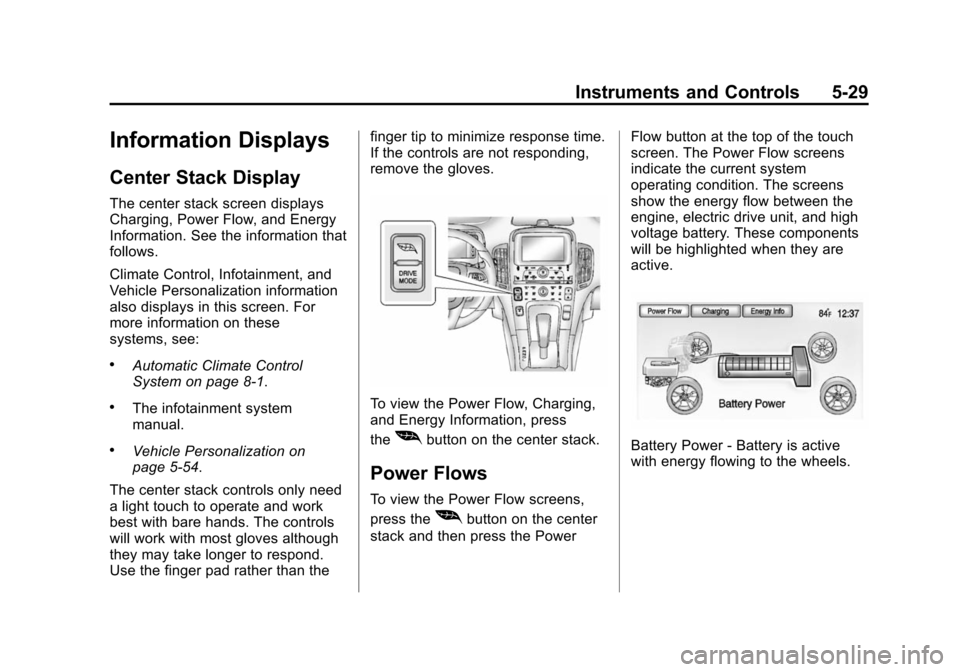
(29,1)Chevrolet VOLT Owner Manual (GMNA-Localizing-U.S./Canada-6014139) -
2014 - CRC - 9/16/13
Instruments and Controls 5-29
Information Displays
Center Stack Display
The center stack screen displays
Charging, Power Flow, and Energy
Information. See the information that
follows.
Climate Control, Infotainment, and
Vehicle Personalization information
also displays in this screen. For
more information on these
systems, see:
.Automatic Climate Control
System on page 8-1.
.The infotainment system
manual.
.Vehicle Personalization on
page 5-54.
The center stack controls only need
a light touch to operate and work
best with bare hands. The controls
will work with most gloves although
they may take longer to respond.
Use the finger pad rather than the finger tip to minimize response time.
If the controls are not responding,
remove the gloves.
To view the Power Flow, Charging,
and Energy Information, press
the
[button on the center stack.
Power Flows
To view the Power Flow screens,
press the
[button on the center
stack and then press the Power Flow button at the top of the touch
screen. The Power Flow screens
indicate the current system
operating condition. The screens
show the energy flow between the
engine, electric drive unit, and high
voltage battery. These components
will be highlighted when they are
active.
Battery Power - Battery is active
with energy flowing to the wheels.
Page 150 of 394

(42,1)Chevrolet VOLT Owner Manual (GMNA-Localizing-U.S./Canada-6014139) -
2014 - CRC - 9/16/13
5-42 Instruments and Controls
The Energy Usage information will
also appear automatically on power
off when Retained Accessory Power
is active. This automatic pop-up can
be disabled through vehicle
personalization. See“Energy
Summary Exit Pop-up” under
Vehicle Personalization on
page 5-54. Energy Efficiency
The Energy Efficiency screen is
accessed by pressing Energy
Efficiency on the Energy Usage
screen. This screen displays the
energy efficiency over the drive
cycle based on driving style and
climate settings. Driving in a more
efficient manner will result in a
higher percentage displayed for
driving style. Minimizing the use of
the climate control system will result
in a higher percentage displayed for
climate setting.Efficiency TipsThe Efficiency Tips screen is
accessed by pressing Efficiency
Tips from the Energy Usage or
Energy Efficiency screen. This
screen provides a guide on how to
improve energy usage to increase
fuel economy and range.
Clock
The clock is in the center stack
display.
To set the time:
1. Press the TP (Time Program)
button to go directly to the time
setting page, or press the
CONFIG button and select Time
Page 165 of 394

(57,1)Chevrolet VOLT Owner Manual (GMNA-Localizing-U.S./Canada-6014139) -
2014 - CRC - 9/16/13
Instruments and Controls 5-57
Sort
This feature allows the icons on the
Home Page to be moved.
Select and follow the screen
prompts.
Restore Home Page Defaults
This feature will restore the Home
Page to the factory settings.
Select and follow the screen
prompts.
Rear Camera Options
For more information on Rear
Camera Options, seeRear Vision
Camera (RVC) on page 9-42.
Display Off
Press to turn the display off. The
display will return when any radio
buttons are pressed or the screen is
touched (if equipped).
Map Settings
See “Map Settings” in“Configure
Menu” in the infotainment manual.
Vehicle Settings
Select and the following may
display:
.Climate and Air Quality
.Comfort and Convenience
.Lighting
.Power Door Locks
.Remote Lock/Unlock/Start
.Return to Factory Settings?
Climate and Air Quality
Select and the following may
display:
.Auto Fan Speed
.Auto Heated Seats
.Remote Start Auto Heated Seat
.Auto Defog
.Engine Assisted Heating
.Engine Assisted Heating
Plugged In Auto Fan Speed
This feature sets the automatic fan
speed to maintain the desired
interior temperature.
Select High, Medium, or Low.
Auto Heated Seats
When enabled, the auto heated seat
buttons on the touch screen will be
highlighted. This feature will
automatically activate heated seats
at the level required by the interior
temperature. The auto heated seats
can be turned off by using the
heated seat buttons on the center
stack.
Select to enable or disable.
Remote Start Auto Heated Seat
When on, this feature will turn the
heated seats on when using remote
start.
Select to enable or disable.