2014 CHEVROLET SUBURBAN rear entertainment
[x] Cancel search: rear entertainmentPage 220 of 494
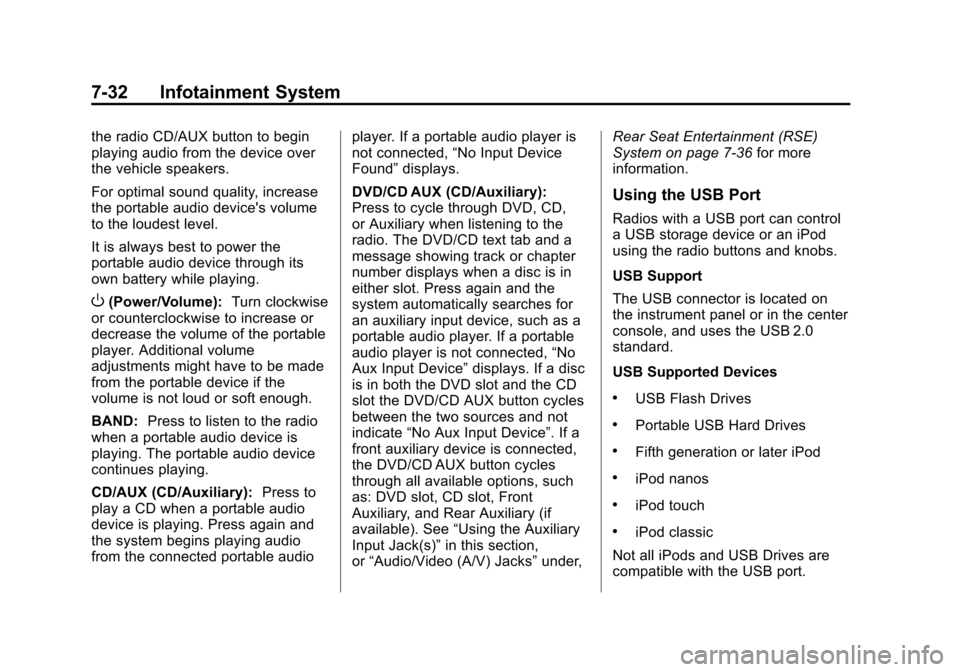
(32,1)Chevrolet Tahoe/Suburban Owner Manual (GMNA-Localizing-U.S./Canada/
Mexico-6081502) - 2014 - crc2 - 9/17/13
7-32 Infotainment System
the radio CD/AUX button to begin
playing audio from the device over
the vehicle speakers.
For optimal sound quality, increase
the portable audio device's volume
to the loudest level.
It is always best to power the
portable audio device through its
own battery while playing.
O(Power/Volume):Turn clockwise
or counterclockwise to increase or
decrease the volume of the portable
player. Additional volume
adjustments might have to be made
from the portable device if the
volume is not loud or soft enough.
BAND: Press to listen to the radio
when a portable audio device is
playing. The portable audio device
continues playing.
CD/AUX (CD/Auxiliary): Press to
play a CD when a portable audio
device is playing. Press again and
the system begins playing audio
from the connected portable audio player. If a portable audio player is
not connected,
“No Input Device
Found” displays.
DVD/CD AUX (CD/Auxiliary):
Press to cycle through DVD, CD,
or Auxiliary when listening to the
radio. The DVD/CD text tab and a
message showing track or chapter
number displays when a disc is in
either slot. Press again and the
system automatically searches for
an auxiliary input device, such as a
portable audio player. If a portable
audio player is not connected, “No
Aux Input Device” displays. If a disc
is in both the DVD slot and the CD
slot the DVD/CD AUX button cycles
between the two sources and not
indicate “No Aux Input Device”. If a
front auxiliary device is connected,
the DVD/CD AUX button cycles
through all available options, such
as: DVD slot, CD slot, Front
Auxiliary, and Rear Auxiliary (if
available). See “Using the Auxiliary
Input Jack(s)” in this section,
or “Audio/Video (A/V) Jacks” under,Rear Seat Entertainment (RSE)
System on page 7-36
for more
information.
Using the USB Port
Radios with a USB port can control
a USB storage device or an iPod
using the radio buttons and knobs.
USB Support
The USB connector is located on
the instrument panel or in the center
console, and uses the USB 2.0
standard.
USB Supported Devices
.USB Flash Drives
.Portable USB Hard Drives
.Fifth generation or later iPod
.iPod nanos
.iPod touch
.iPod classic
Not all iPods and USB Drives are
compatible with the USB port.
Page 224 of 494
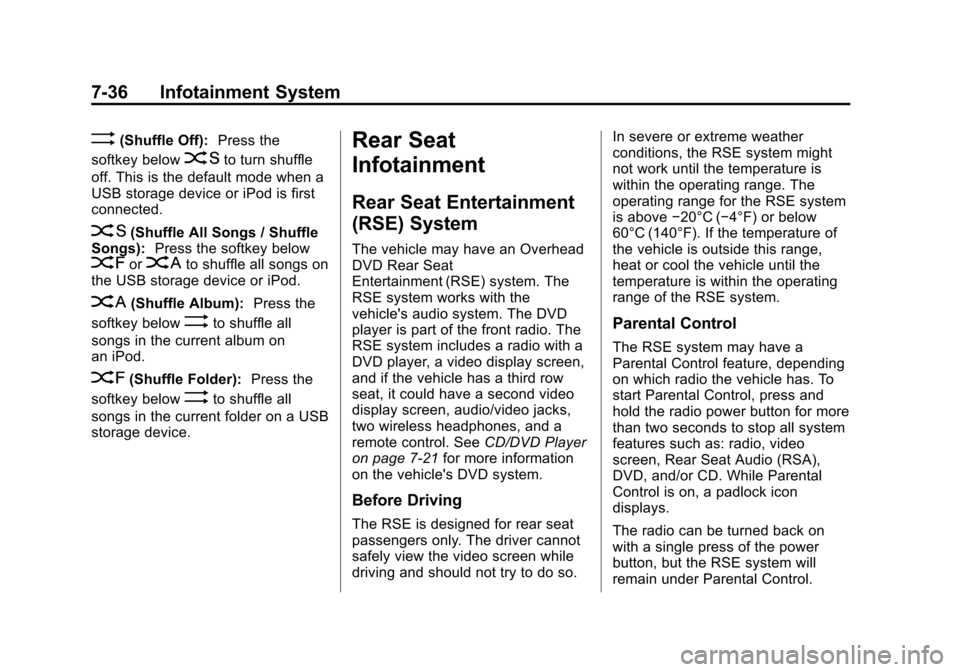
(36,1)Chevrolet Tahoe/Suburban Owner Manual (GMNA-Localizing-U.S./Canada/
Mexico-6081502) - 2014 - crc2 - 9/17/13
7-36 Infotainment System
>(Shuffle Off):Press the
softkey below
2to turn shuffle
off. This is the default mode when a
USB storage device or iPod is first
connected.
2(Shuffle All Songs / Shuffle
Songs): Press the softkey below
=orCto shuffle all songs on
the USB storage device or iPod.
C(Shuffle Album): Press the
softkey below
>to shuffle all
songs in the current album on
an iPod.
=(Shuffle Folder): Press the
softkey below
>to shuffle all
songs in the current folder on a USB
storage device.
Rear Seat
Infotainment
Rear Seat Entertainment
(RSE) System
The vehicle may have an Overhead
DVD Rear Seat
Entertainment (RSE) system. The
RSE system works with the
vehicle's audio system. The DVD
player is part of the front radio. The
RSE system includes a radio with a
DVD player, a video display screen,
and if the vehicle has a third row
seat, it could have a second video
display screen, audio/video jacks,
two wireless headphones, and a
remote control. See CD/DVD Player
on page 7-21 for more information
on the vehicle's DVD system.
Before Driving
The RSE is designed for rear seat
passengers only. The driver cannot
safely view the video screen while
driving and should not try to do so. In severe or extreme weather
conditions, the RSE system might
not work until the temperature is
within the operating range. The
operating range for the RSE system
is above
−20°C (−4°F) or below
60°C (140°F). If the temperature of
the vehicle is outside this range,
heat or cool the vehicle until the
temperature is within the operating
range of the RSE system.
Parental Control
The RSE system may have a
Parental Control feature, depending
on which radio the vehicle has. To
start Parental Control, press and
hold the radio power button for more
than two seconds to stop all system
features such as: radio, video
screen, Rear Seat Audio (RSA),
DVD, and/or CD. While Parental
Control is on, a padlock icon
displays.
The radio can be turned back on
with a single press of the power
button, but the RSE system will
remain under Parental Control.
Page 226 of 494
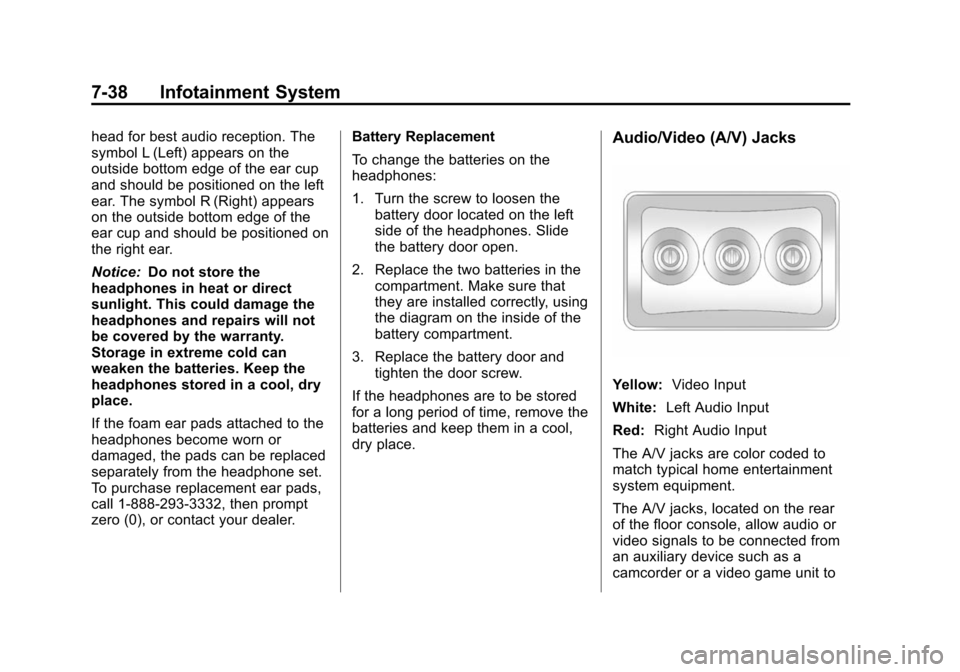
(38,1)Chevrolet Tahoe/Suburban Owner Manual (GMNA-Localizing-U.S./Canada/
Mexico-6081502) - 2014 - crc2 - 9/17/13
7-38 Infotainment System
head for best audio reception. The
symbol L (Left) appears on the
outside bottom edge of the ear cup
and should be positioned on the left
ear. The symbol R (Right) appears
on the outside bottom edge of the
ear cup and should be positioned on
the right ear.
Notice:Do not store the
headphones in heat or direct
sunlight. This could damage the
headphones and repairs will not
be covered by the warranty.
Storage in extreme cold can
weaken the batteries. Keep the
headphones stored in a cool, dry
place.
If the foam ear pads attached to the
headphones become worn or
damaged, the pads can be replaced
separately from the headphone set.
To purchase replacement ear pads,
call 1-888-293-3332, then prompt
zero (0), or contact your dealer. Battery Replacement
To change the batteries on the
headphones:
1. Turn the screw to loosen the
battery door located on the left
side of the headphones. Slide
the battery door open.
2. Replace the two batteries in the compartment. Make sure that
they are installed correctly, using
the diagram on the inside of the
battery compartment.
3. Replace the battery door and tighten the door screw.
If the headphones are to be stored
for a long period of time, remove the
batteries and keep them in a cool,
dry place.Audio/Video (A/V) Jacks
Yellow: Video Input
White: Left Audio Input
Red: Right Audio Input
The A/V jacks are color coded to
match typical home entertainment
system equipment.
The A/V jacks, located on the rear
of the floor console, allow audio or
video signals to be connected from
an auxiliary device such as a
camcorder or a video game unit to
Page 379 of 494
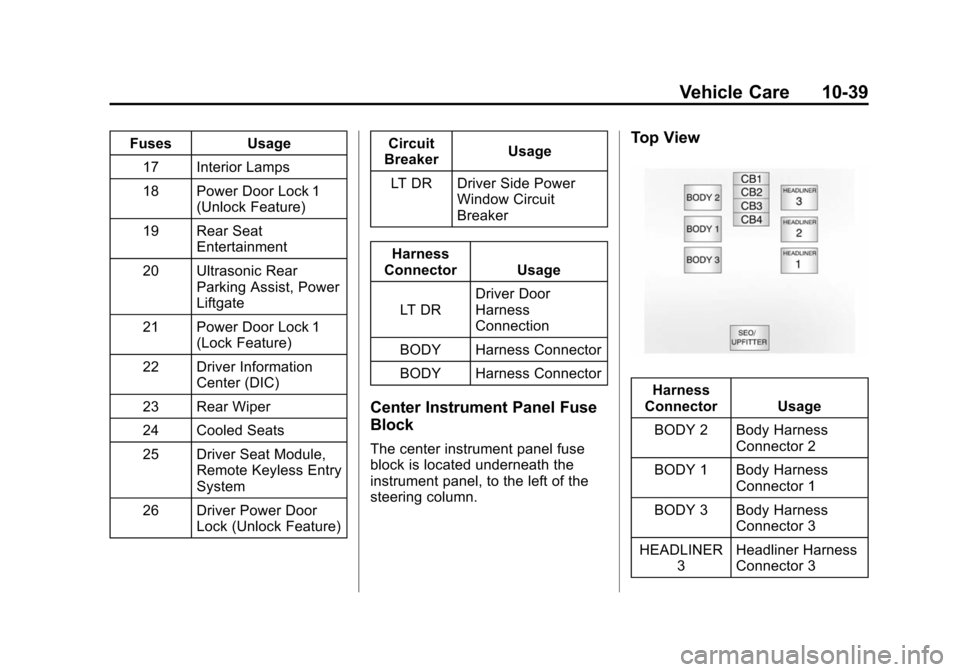
(39,1)Chevrolet Tahoe/Suburban Owner Manual (GMNA-Localizing-U.S./Canada/
Mexico-6081502) - 2014 - crc2 - 9/17/13
Vehicle Care 10-39
FusesUsage
17 Interior Lamps
18 Power Door Lock 1 (Unlock Feature)
19 Rear Seat Entertainment
20 Ultrasonic Rear Parking Assist, Power
Liftgate
21 Power Door Lock 1 (Lock Feature)
22 Driver Information Center (DIC)
23 Rear Wiper
24 Cooled Seats
25 Driver Seat Module, Remote Keyless Entry
System
26 Driver Power Door Lock (Unlock Feature) Circuit
Breaker Usage
LT DR Driver Side Power Window Circuit
Breaker
Harness
Connector Usage
LT DR Driver Door
Harness
Connection
BODY Harness Connector
BODY Harness Connector
Center Instrument Panel Fuse
Block
The center instrument panel fuse
block is located underneath the
instrument panel, to the left of the
steering column.
Top View
Harness
Connector Usage
BODY 2 Body Harness Connector 2
BODY 1 Body Harness Connector 1
BODY 3 Body Harness Connector 3
HEADLINER 3 Headliner Harness
Connector 3
Page 484 of 494

(4,1)Chevrolet Tahoe/Suburban Owner Manual (GMNA-Localizing-U.S./Canada/
Mexico-6081502) - 2014 - crc2 - 9/17/13
i-4 INDEX
Dual Automatic ClimateControl System . . . . . . . . . . . . . . . . 8-4
DVD Rear Seat EntertainmentSystem . . . . . . . . . . . . . . . . . . . . . . 7-36
DVD/CD Player . . . . . . . . . . . . . . . . 7-21
E
E85 or FlexFuel . . . . . . . . . . . . . . . 9-57
Electrical Equipment, Add-On . . . . . . . . . . . . . . . . . . . . . . 9-77
Electrical System Engine Compartment
Fuse Block . . . . . . . . . . . . . . . . 10-33
Fuses and Circuit Breakers . . . . . . . . . . . . . . . . . . 10-32
Instrument Panel Fuse Block . . . . . . . . . . . . . . . . . . . . . . 10-37
Overload . . . . . . . . . . . . . . . . . . . 10-32
Emergency OnStar
®. . . . . . . . . . . . . . . . . . . . . . 14-2
Engine Air Cleaner/Filter . . . . . . . . . . . 10-13
Check and Service Engine
Soon Light . . . . . . . . . . . . . . . . . . 5-19
Compartment Overview . . . . . . . 10-5 Engine (cont'd)
Coolant . . . . . . . . . . . . . . . . . . . . . 10-15
Coolant Temperature
Gauge . . . . . . . . . . . . . . . . . . . . . . 5-14
Cooling System . . . . . . . . . . . . . 10-14
Cooling System Messages . . . 5-36
Drive Belt Routing . . . . . . . . . . . . 12-4
Exhaust . . . . . . . . . . . . . . . . . . . . . . 9-27
Fan . . . . . . . . . . . . . . . . . . . . . . . . . 10-20
Heater . . . . . . . . . . . . . . . . . . . . . . . . 9-24
Oil Life System . . . . . . . . . . . . . . . 10-9
Oil Messages . . . . . . . . . . . . . . . . . 5-37
Oil Pressure Gauge . . . . . . . . . . 5-13
Overheated Protection Operating Mode . . . . . . . . . . . 10-19
Overheating . . . . . . . . . . . . . . . . 10-18
Power Messages . . . . . . . . . . . . . 5-38
Pressure Light . . . . . . . . . . . . . . . . 5-24
Running While Parked . . . . . . . . 9-28
Starting . . . . . . . . . . . . . . . . . . . . . . . 9-22
Entry Lighting . . . . . . . . . . . . . . . . . . . 6-8
Equipment, Towing . . . . . . . . . . . . 9-67
Event Data Recorders . . . . . . . . 13-14
Exit Lighting . . . . . . . . . . . . . . . . . . . . 6-8
Extender, Safety Belt . . . . . . . . . . 3-25
Exterior Lamp Controls . . . . . . . . . 6-1
Exterior Lamps Off Reminder . . . 6-2
F
Fan Engine . . . . . . . . . . . . . . . . . . . . . . 10-20
Features Memory . . . . . . . . . . . . . . . . . . . . . . . . 1-9
Filter, Engine Air Cleaner . . . . . . . . . 10-13
Flash-to-Pass . . . . . . . . . . . . . . . . . . . 6-2
Flashers, Hazard Warning . . . . . . 6-5
Flat Tire . . . . . . . . . . . . . . . . . . . . . . 10-62 Changing . . . . . . . . . . . . . . . . . . . 10-64
FlexFuel E85 . . . . . . . . . . . . . . . . . . . . . . . . . . . 9-57
Floor Mats . . . . . . . . . . . . . . . . . . . . 10-93
Fluid Automatic Transmission . . . . 10-10
Brakes . . . . . . . . . . . . . . . . . . . . . . 10-22
Four-Wheel Drive
Transfer Case . . . . . . . . . 9-33, 9-38
Power Steering . . . . . . . . . . . . . 10-20
Washer . . . . . . . . . . . . . . . . . . . . . 10-21
Fog Lamps Bulb Replacement . . . . . . . . . . . . . 6-6
Folding Mirrors . . . . . . . . . . . . . . . . 2-17
Four-Wheel Drive . . . . . . . . . . . . 9-33, 9-38, 10-25
Page 489 of 494

(9,1)Chevrolet Tahoe/Suburban Owner Manual (GMNA-Localizing-U.S./Canada/
Mexico-6081502) - 2014 - crc2 - 9/17/13
INDEX i-9
Power (cont'd)Seat Adjustment . . . . . . . . . . . . . . . 3-3
Steering Fluid . . . . . . . . . . . . . . . 10-20
Windows . . . . . . . . . . . . . . . . . . . . . 2-20
Power Assist Steps . . . . . . . . . . . . 2-12
Pregnancy, Using Safety Belts . . . . . . . . . . . . . . . . . . . . . . . . . 3-24
Privacy Radio Frequency
Identification (RFID) . . . . . . . 13-15
Program Courtesy Transportation . . . . . . 13-7
Proposition 65 Warning, California . . . . . . . . . . . . . . . . . . . . . 10-2
R
Radio Frequency
Identification (RFID) . . . . . . . . 13-15
Statement . . . . . . . . . . . . . . . . . . 13-15
Radios
AM-FM Radio . . . . . . . . . . . . . . . . . 7-10
CD/DVD Player . . . . . . . . . . . . . . . 7-21
Reception . . . . . . . . . . . . . . . . . . . . 7-14
Satellite . . . . . . . . . . . . . . . . . . . . . . . 7-11 Reading Lamps . . . . . . . . . . . . . . . . . 6-8
Rear Axle . . . . . . . . . . . . . . . . . . . . . 10-26
Locking . . . . . . . . . . . . . . . . . . . . . . . 9-45
Rear Climate Control System . . . . . . . . . . . . . . . . . . . 8-9, 8-11
Rear Seat Audio (RSA) System . . . . . . . . . . . . . . . . . . . . . . . 7-46
Rear Seat Entertainment System . . . . . . . . . . . . . . . . . . . . . . . 7-36
Rear Seat Audio (RSA) . . . . . . . 7-46
Rear Seats
Heated . . . . . . . . . . . . . . . . . . . . . . . . 3-9
Rear Side Window Antenna . . . 7-15
Rear Storage . . . . . . . . . . . . . . . . . . . 4-2
Rear Vision Camera (RVC) . . . . 9-51
Rear Window Washer/Wiper . . . . 5-5
Rearview Mirrors . . . . . . . . . . . . . . 2-19 Automatic Dimming . . . . . . . . . . . 2-19
Reclining Seatbacks . . . . . . . . . . . . 3-4
Recommended Fuel . . . . . . . . . . . . . . . . . . . . . . . . . . 9-55
Recommended Fluids and Lubricants . . . . . . . . . . . . . . . . . . . 11-12
Records Maintenance . . . . . . . . . . . . . . . . .11-15 Recreational Vehicle
Towing . . . . . . . . . . . . . . . . . . . . . . 10-82
Reimbursement Program, GM Mobility . . . . . . . . . . . . . . . . . . 13-5
Remote Keyless Entry (RKE) System . . . . . . . . . . . . . . . . . . . . . . . . 2-2
Remote Vehicle Start . . . . . . . . . . . 2-5
Replacement
Glass . . . . . . . . . . . . . . . . . . . . . . . 10-29
Replacement Bulbs . . . . . . . . . . . 10-31
Replacement Parts Airbags . . . . . . . . . . . . . . . . . . . . . . . 3-39
Maintenance . . . . . . . . . . . . . . . . .11-14
Replacing Airbag System . . . . . . 3-39
Replacing LATCH System Parts after a Crash . . . . . . . . . . . 3-54
Replacing Safety Belt System Parts after a Crash . . . 3-26
Reporting Safety Defects Canadian Government . . . . . . 13-13
General Motors . . . . . . . . . . . . . 13-13
U.S. Government . . . . . . . . . . . 13-12
Restraints Where to Put . . . . . . . . . . . . . . . . . 3-46
Retained Accessory
Power (RAP) . . . . . . . . . . . . . . . . . 9-24