2014 CHEVROLET SS center console
[x] Cancel search: center consolePage 20 of 422

Black plate (16,1)Chevrolet SS Sedan Owner Manual (GMNA-Localizing-U.S.-6014851) - 2014 -
1st Edition - 8/22/13
1-16 In Brief
Automatic Parking
Assist (APA)
If equipped, the APA system helps
to search for and maneuver the
vehicle into parallel parking spots
using automatic steering, DIC
displays, and beeps. When the
vehicle speed is below 30 km/h
(18 mph), press the APA button,
O,
to enable the system.
See the “Automatic Parking Assist
(APA)” information under Assistance
Systems for Parking or Backing on
page 9-36.
Power Outlets
The accessory power outlets can be
used to plug in electrical equipment,
such as a cell phone or MP3 player.
The vehicle has an accessory
power outlet on the center stack and
inside the center console storage. To use the outlet, the ignition must
be in ON/RUN or ACC/
ACCESSORY. Remove the cover to
access the outlet and replace when
not in use.
See
Power Outlets on page 5-4.
Sunroof
If equipped, the sunroof switches
are on the overhead console. The
ignition must be in ON/RUN or ACC/
ACCESSORY, or in Retained
Accessory Power (RAP) to operate
the sunroof. See Ignition Positions
on page 9-15 andRetained
Accessory Power (RAP) on
page 9-18.
Open/Close: Press and hold the
front or rear of the switch (1) to
open or close the sunroof. The
sunshade automatically opens with
the sunroof, but must be closed
manually.
Express Open: Press and release
the front of the switch (1) to
express-open the sunroof.
Vent/Close: Press and hold the
rear of the switch (2) to vent the
sunroof. Press and hold the front
of the switch (2) to close.
ProCarManuals.com
Page 21 of 422

Black plate (17,1)Chevrolet SS Sedan Owner Manual (GMNA-Localizing-U.S.-6014851) - 2014 -
1st Edition - 8/22/13
In Brief 1-17
The sunroof cannot be opened or
closed if the vehicle has an
electrical failure.
Anti-Pinch Feature
If an object is in the path of the
sunroof when it is closing, the
anti-pinch feature detects the object
and stops the sunroof from closing
at the point of the obstruction. The
sunroof then returns to the full-open
position.
SeeSunroof on page 2-20.
Performance and
Maintenance
Traction Control/
Electronic Stability
Control
The traction control system limits
wheel spin. The system turns on
automatically every time the vehicle
is started.
The StabiliTrak system assists with
directional control of the vehicle in
difficult driving conditions. The
system turns on automatically every
time the vehicle is started.
.To turn off traction control, press
and release the TCS/StabiliTrak
button
gon the center console.
iilluminates in the instrument
cluster.
.Press and release the TCS/
StabiliTrak button again to turn
on traction control.
.To turn off both traction control
and StabiliTrak, press and hold
the TCS/StabiliTrak button
gon
the center console, until
iand
gilluminate in the instrument
cluster.
.Press and release the TCS/
StabiliTrak button again to turn
on both systems.
See Traction Control/Electronic
Stability Control on page 9-30.
Tire Pressure Monitor
This vehicle may have a Tire
Pressure Monitor System (TPMS).
The low tire pressure warning light
alerts to a significant loss in
pressure of one of the vehicle's
tires. If the warning light comes on,
ProCarManuals.com
Page 29 of 422

Black plate (5,1)Chevrolet SS Sedan Owner Manual (GMNA-Localizing-U.S.-6014851) - 2014 -
1st Edition - 8/22/13
Keys, Doors, and Windows 2-5
.Any vehicle door has been
opened and all doors are now
closed.
Passive Locking
This feature will lock the vehicle
several seconds after all doors are
closed, if the vehicle is off and at
least one RKE transmitter has been
removed from the interior or none
remain in the interior.
Temporary Disable of Passive
Locking Feature
Temporarily disable the passive
locking by pressing and holding
K
on the interior door switch with a
door open for at least four seconds,
or until three chimes are heard.
Passive locking will then remain
disabled until
Qon the interior door
is pressed, or until the vehicle is
turned on.
To customize the doors to
automatically lock when exiting the
vehicle, see “Remote Lock/Unlock/
Start” under Vehicle Personalization
on page 5-33. Keyed Access
To access a vehicle with a dead
transmitter battery, see
Door Locks
on page 2-10.
Programming Transmitters to
the Vehicle
Only RKE transmitters programmed
to the vehicle will work. If a
transmitter is lost or stolen, a
replacement can be purchased and
programmed through your dealer.
The vehicle can be reprogrammed
so that lost or stolen transmitters no
longer work. Any remaining
transmitters will need to be
reprogrammed. Each vehicle can
have up to eight transmitters
matched to it.
Programming with a Recognized
Transmitter
A new transmitter can be
programmed to the vehicle when
there is one recognized transmitter.
To program, the vehicle must be off and all of the transmitters, both
currently recognized and new, must
be with you.
1. Place the recognized transmitter
in the transmitter pocket. The
transmitter pocket is inside the
center console storage area.
ProCarManuals.com
Page 31 of 422
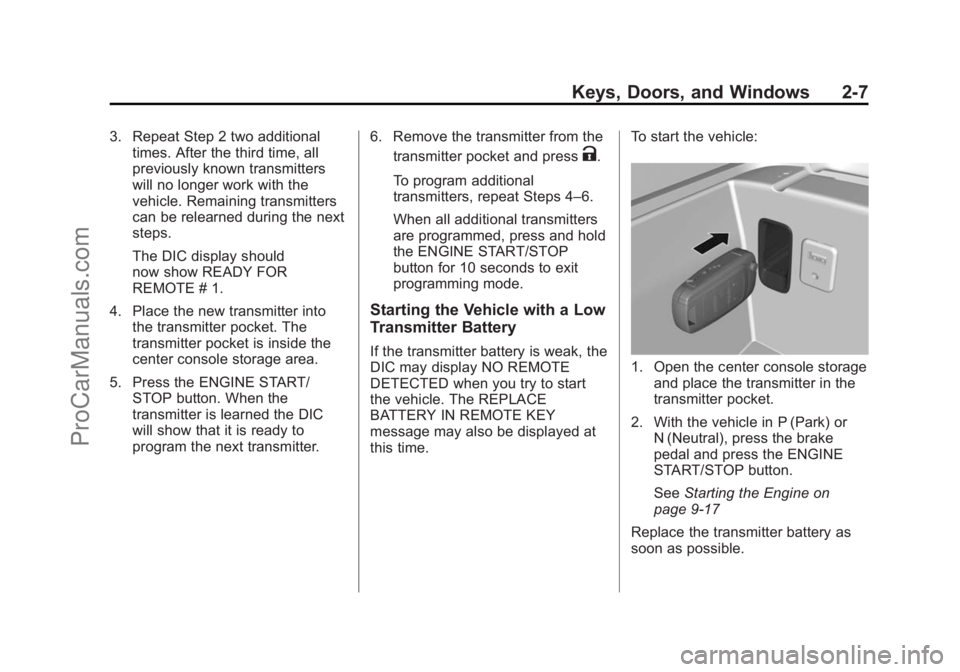
Black plate (7,1)Chevrolet SS Sedan Owner Manual (GMNA-Localizing-U.S.-6014851) - 2014 -
1st Edition - 8/22/13
Keys, Doors, and Windows 2-7
3. Repeat Step 2 two additionaltimes. After the third time, all
previously known transmitters
will no longer work with the
vehicle. Remaining transmitters
can be relearned during the next
steps.
The DIC display should
now show READY FOR
REMOTE # 1.
4. Place the new transmitter into the transmitter pocket. The
transmitter pocket is inside the
center console storage area.
5. Press the ENGINE START/ STOP button. When the
transmitter is learned the DIC
will show that it is ready to
program the next transmitter. 6. Remove the transmitter from the
transmitter pocket and press
K.
To program additional
transmitters, repeat Steps 4–6.
When all additional transmitters
are programmed, press and hold
the ENGINE START/STOP
button for 10 seconds to exit
programming mode.
Starting the Vehicle with a Low
Transmitter Battery
If the transmitter battery is weak, the
DIC may display NO REMOTE
DETECTED when you try to start
the vehicle. The REPLACE
BATTERY IN REMOTE KEY
message may also be displayed at
this time. To start the vehicle:1. Open the center console storage
and place the transmitter in the
transmitter pocket.
2. With the vehicle in P (Park) or N (Neutral), press the brake
pedal and press the ENGINE
START/STOP button.
See Starting the Engine on
page 9-17
Replace the transmitter battery as
soon as possible.
ProCarManuals.com
Page 40 of 422

Black plate (16,1)Chevrolet SS Sedan Owner Manual (GMNA-Localizing-U.S.-6014851) - 2014 -
1st Edition - 8/22/13
2-16 Keys, Doors, and Windows
If the vehicle does not start and the
security light stays on, there is a
problem with the system. Turn the
vehicle off and try again.
If the RKE transmitter appears to be
undamaged, try another transmitter
or if equipped with Keyless Access,
place the transmitter in the
transmitter pocket in the center
console. See“Starting the Vehicle
with a Low Transmitter Battery”
under Remote Keyless Entry (RKE)
System Operation on page 2-3.
If the vehicle does not start with the
other transmitter or when the
transmitter is in the pocket in the
center console, see your dealer.
Do not leave the transmitter that
disarms or deactivates the
theft-deterrent system, in the
vehicle.Exterior Mirrors
Convex Mirrors
{Warning
A convex mirror can make things,
like other vehicles, look farther
away than they really are. If you
cut too sharply into the right lane,
you could hit a vehicle on the
right. Check the inside mirror or
glance over your shoulder before
changing lanes.
The passenger side mirror is convex
shaped. A convex mirror's surface is
curved so more can be seen from
the driver seat.
Power Mirrors
To adjust the mirrors:
1. With the ignition on, press the switch (2) to select the left or
right mirror.
2. Press the arrows (1) to adjust the mirror.
3. Adjust the mirror to see a little of the vehicle, and the area behind
the vehicle.
Keep the switch (2) in the center
when not adjusting the mirrors.
ProCarManuals.com
Page 89 of 422
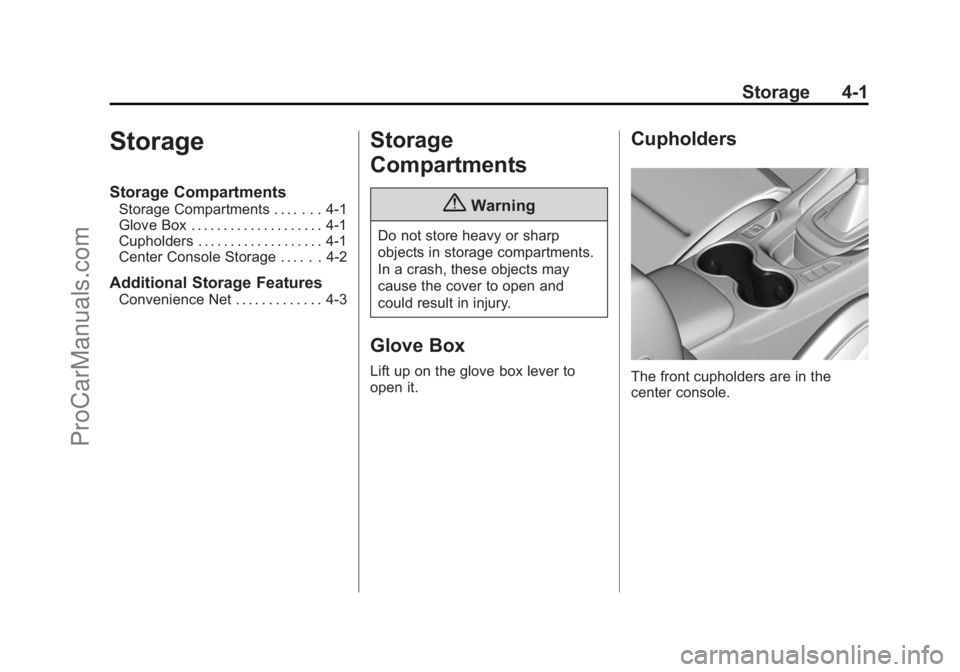
Black plate (1,1)Chevrolet SS Sedan Owner Manual (GMNA-Localizing-U.S.-6014851) - 2014 -
1st Edition - 8/22/13
Storage 4-1
Storage
Storage Compartments
Storage Compartments . . . . . . . 4-1
Glove Box . . . . . . . . . . . . . . . . . . . . 4-1
Cupholders . . . . . . . . . . . . . . . . . . . 4-1
Center Console Storage . . . . . . 4-2
Additional Storage Features
Convenience Net . . . . . . . . . . . . . 4-3
Storage
Compartments
{Warning
Do not store heavy or sharp
objects in storage compartments.
In a crash, these objects may
cause the cover to open and
could result in injury.
Glove Box
Lift up on the glove box lever to
open it.
Cupholders
The front cupholders are in the
center console.
ProCarManuals.com
Page 90 of 422
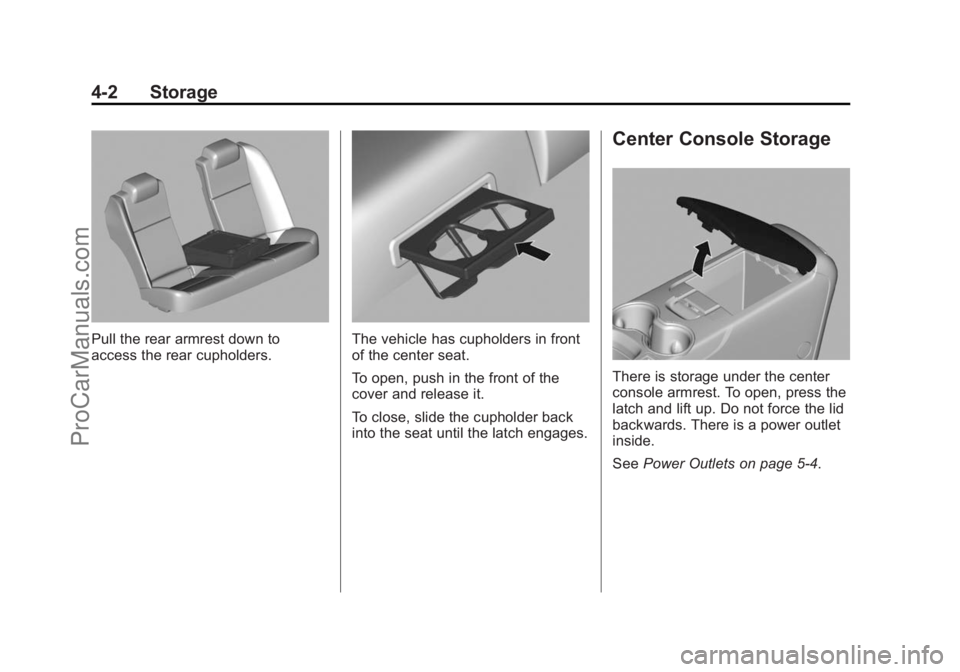
Black plate (2,1)Chevrolet SS Sedan Owner Manual (GMNA-Localizing-U.S.-6014851) - 2014 -
1st Edition - 8/22/13
4-2 Storage
Pull the rear armrest down to
access the rear cupholders.The vehicle has cupholders in front
of the center seat.
To open, push in the front of the
cover and release it.
To close, slide the cupholder back
into the seat until the latch engages.
Center Console Storage
There is storage under the center
console armrest. To open, press the
latch and lift up. Do not force the lid
backwards. There is a power outlet
inside.
SeePower Outlets on page 5-4.
ProCarManuals.com
Page 96 of 422

Black plate (4,1)Chevrolet SS Sedan Owner Manual (GMNA-Localizing-U.S.-6014851) - 2014 -
1st Edition - 8/22/13
5-4 Instruments and Controls
Keep this area of the windshield
clear of debris to allow for best
system performance.
INT (Rainsense Wipe Sensitivity
Control):Move the windshield
wiper lever to INT. Turn the
xINT
band on the wiper lever to adjust the
sensitivity.
.Turn the band up for more
sensitivity to moisture.
.Turn the band down for less
sensitivity to moisture.
.Move the windshield wiper lever
out of the INT position to
deactivate Rainsense.
n L(Windshield Washer): Pull
the windshield wiper lever toward
you to spray windshield washer fluid
and activate the wipers. The wipers will continue until the lever is
released or the maximum wash time
is reached. When the windshield
wiper lever is released, additional
wipes may occur depending on how
long the windshield washer had
been activated. See
Washer Fluid
on page 10-17 for information on
filling the windshield washer fluid
reservoir.
{Warning
In freezing weather, do not use
the washer until the windshield is
warmed. Otherwise the washer
fluid can form ice on the
windshield, blocking your vision.
Clock
Time and Date
1. Press HOME on the radio
faceplate.
2. Press the Config screen button on the Home Page. 3. Select Time and Date.
4. Select the desired setting to
change.
Set Time: Press + or−to increase
or decrease the hours and minutes.
If auto timing is set, the time
displayed on the clock may not
update immediately when driving
into a new time zone.
Set Date: Press + or−to increase
or decrease the year, month,
and day.
12hr/24hr Format: Press to select
12 hour or 24 hour time format.
Press the Back screen button
to save.
Power Outlets
The accessory power outlets can be
used to plug in electrical equipment,
such as a cell phone or MP3 player.
The vehicle has an accessory
power outlet on the center stack and
inside the center console storage.
ProCarManuals.com