Page 176 of 362

Black plate (40,1)Chevrolet Spark Owner Manual (GMNA-Localizing-U.S./Canada-5853490) -
2014 - crc - 9/3/13
7-40 Infotainment System
3. Press4to exit.
Pictures and Movies
(Movie System)
The infotainment system can play
movie files stored on a USB device.
Movie System Information
Caution for Using Movie Files
.Available resolution: Within 720
x 576 (W x H) pixels.
.Frame rate: Less than 30 fps.
.Playable movie file: .avi, .mpg,
.mp4, .divx, .xvid, .wmv. The
playable movie file may not be
played according to the codec
format.
.Playable codec format: divx,
xvid, mpeg-1, mpeg-4 (mpg4,
mp42, mp43), wmv9 (wmv3).
.Playable Audio format: MP3,
AC3, AAC, WMA.
.Max video bitrate:
‐mpeg-1: 8 Mbps ‐
mpeg-4 (mpg4, mp42, mp43):
4 Mbps
‐ wmv9: 3 Mbps
‐ divx 3: 3 Mbps
‐ divx 4/5/6: 4.8 Mbps
‐ xvid: 4.5 Mbps
.Max audio bitrate:
‐mp3: 320 Kbps
‐ wma: 320 Kbps
‐ ac-3: 640 Kbps
‐ aac: 449 Kbps
.Movie files to which Digital Right
Management (DRM) is applied
may not be played.
Playing a Movie File
1. Connect the USB device to the USB port.
2. Press the screen to open to full screen. Press the screen again
to return to the previous screen. If the USB device is already
connected:
1. Press
D.
2. Press
Gpicture & movie.
3. Press Source
R.
4. Press USB movie.
Movie is not available while driving.
Viewing a Slide Show
From the picture screen, press
z.
.The slide show will start to play.
.Press the screen to cancel the
slide show during the slide show
playback.
.The last played audio source will
play as background music
during the slide show playback.
Pause
.Pressjto pause.
.Pressrto resume.
Page 177 of 362
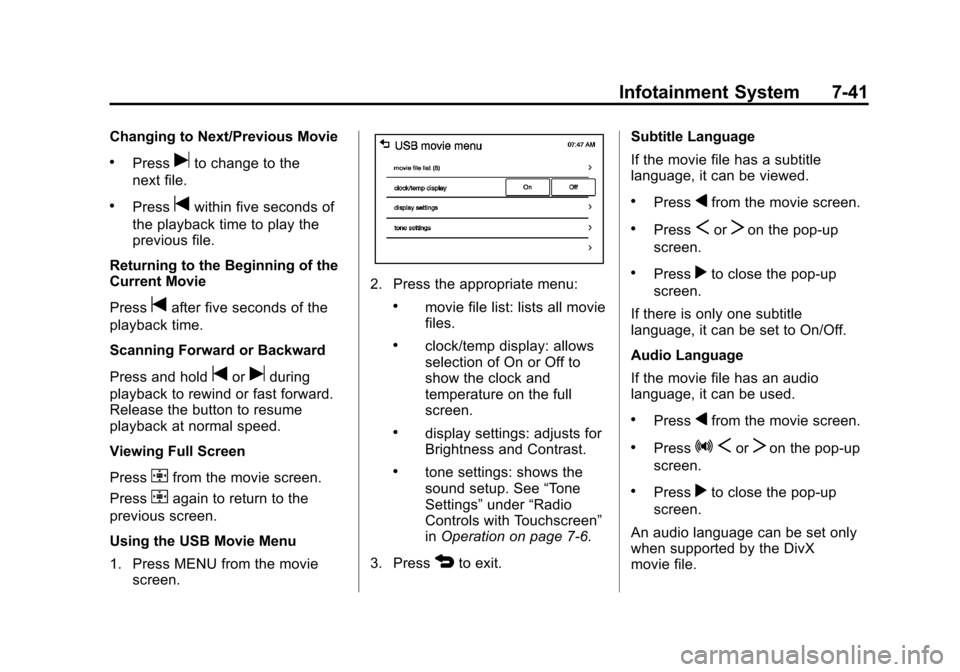
Black plate (41,1)Chevrolet Spark Owner Manual (GMNA-Localizing-U.S./Canada-5853490) -
2014 - crc - 9/3/13
Infotainment System 7-41
Changing to Next/Previous Movie
.Pressuto change to the
next file.
.Presstwithin five seconds of
the playback time to play the
previous file.
Returning to the Beginning of the
Current Movie
Press
tafter five seconds of the
playback time.
Scanning Forward or Backward
Press and hold
toruduring
playback to rewind or fast forward.
Release the button to resume
playback at normal speed.
Viewing Full Screen
Press
tfrom the movie screen.
Press
tagain to return to the
previous screen.
Using the USB Movie Menu
1. Press MENU from the movie screen.
2. Press the appropriate menu:
.movie file list: lists all movie
files.
.clock/temp display: allows
selection of On or Off to
show the clock and
temperature on the full
screen.
.display settings: adjusts for
Brightness and Contrast.
.tone settings: shows the
sound setup. See “Tone
Settings” under“Radio
Controls with Touchscreen”
in Operation on page 7-6.
3. Press
4to exit. Subtitle Language
If the movie file has a subtitle
language, it can be viewed.
.Pressqfrom the movie screen.
.PressSorTon the pop-up
screen.
.Pressrto close the pop-up
screen.
If there is only one subtitle
language, it can be set to On/Off.
Audio Language
If the movie file has an audio
language, it can be used.
.Pressqfrom the movie screen.
.PressZ SorTon the pop-up
screen.
.Pressrto close the pop-up
screen.
An audio language can be set only
when supported by the DivX
movie file.
Page 358 of 362

Black plate (8,1)Chevrolet Spark Owner Manual (GMNA-Localizing-U.S./Canada-5853490) -
2014 - crc - 9/3/13
i-8 INDEX
PortUSB . . . . . . . . . . . . . . . . . . . . . . . . . . 7-16
Power Mirrors . . . . . . . . . . . . . . . . . . . . . . . . 2-12
Outlets . . . . . . . . . . . . . . . . . . . . . . . . 5-6
Protection, Battery . . . . . . . . . . . . . 6-6
Reduced Engine Light . . . . . . . . 5-20
Retained Accessory (RAP) . . . 9-18
Windows . . . . . . . . . . . . . . . . . . . . . 2-14
Power Steering Warning Lights . . . . . . . . . . . . . . . . . . . . . . . . 5-17
Pregnancy, Using Safety Belts . . . . . . . . . . . . . . . . . . . . . . . . . 3-15
Privacy Radio FrequencyIdentification (RFID) . . . . . . . 13-15
Program Courtesy Transportation . . . . . . 13-7
Proposition 65 Warning, California . . . . . . . . . . . . . . . . . . . . . 10-2R
Radio FrequencyIdentification (RFID) . . . . . . . . 13-15
Statement . . . . . . . . . . . . . . . . . . 13-15
Radios AM-FM Radio . . . . . . . . . . . . . . . . . . 7-9
Reception . . . . . . . . . . . . . . . . . . . . 7-15
Satellite . . . . . . . . . . . . . . . . . . . . . . . 7-13
Rear Seats . . . . . . . . . . . . . . . . . . . . . 3-6
Rear Vision Camera (RVC) . . . . 9-32
Rear Window Washer/Wiper . . . . 5-4
Rearview Mirrors . . . . . . . . . . . . . . 2-13
Reclining Seatbacks . . . . . . . . . . . . 3-4
Recommended Fuel . . . . . . . . . . . . . . . . . . . . . . . . . . 9-34
Recommended Fluids and
Lubricants . . . . . . . . . . . . . . . . . . . 11-12
Records Maintenance . . . . . . . . . . . . . . . . .11-15
Recreational Vehicle
Towing . . . . . . . . . . . . . . . . . . . . . . 10-67
Reduced Engine Power Light . . . . . . . . . . . . . . . . . . . . . . . . . 5-20 Reimbursement Program,
GM Mobility . . . . . . . . . . . . . . . . . . 13-5
Remote Keyless Entry (RKE) System . . . . . . . . . . . . . 2-2, 2-3
Replacement Bulbs . . . . . . . . . . . 10-28
Replacement Parts Airbags . . . . . . . . . . . . . . . . . . . . . . . 3-30
Maintenance . . . . . . . . . . . . . . . . .11-13
Replacing Airbag System . . . . . . 3-30
Replacing LATCH System Parts after a Crash . . . . . . . . . . . 3-45
Replacing Safety Belt System Parts after a Crash . . . 3-16
Reporting Safety Defects Canadian Government . . . . . . 13-13
General Motors . . . . . . . . . . . . . 13-13
U.S. Government . . . . . . . . . . . 13-12
Restraints Where to Put . . . . . . . . . . . . . . . . . 3-37
Retained Accessory Power (RAP) . . . . . . . . . . . . . . . . . 9-18
Roads Driving, Wet . . . . . . . . . . . . . . . . . . . 9-5
Page 361 of 362
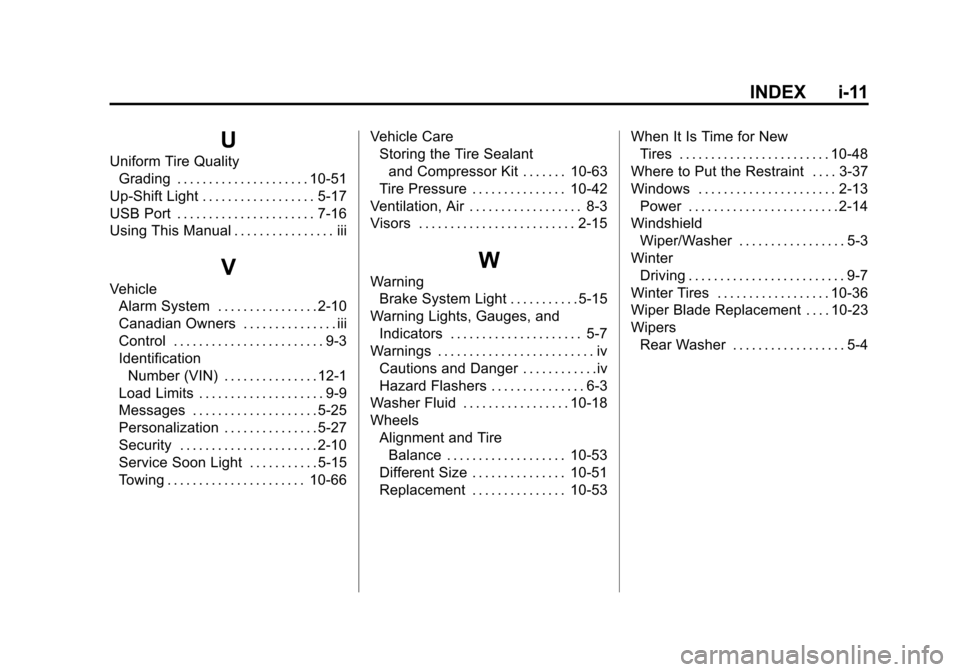
Black plate (11,1)Chevrolet Spark Owner Manual (GMNA-Localizing-U.S./Canada-5853490) -
2014 - crc - 9/3/13
INDEX i-11
U
Uniform Tire QualityGrading . . . . . . . . . . . . . . . . . . . . . 10-51
Up-Shift Light . . . . . . . . . . . . . . . . . . 5-17
USB Port . . . . . . . . . . . . . . . . . . . . . . 7-16
Using This Manual . . . . . . . . . . . . . . . . iii
V
Vehicle Alarm System . . . . . . . . . . . . . . . . 2-10
Canadian Owners . . . . . . . . . . . . . . . iii
Control . . . . . . . . . . . . . . . . . . . . . . . . 9-3
IdentificationNumber (VIN) . . . . . . . . . . . . . . . 12-1
Load Limits . . . . . . . . . . . . . . . . . . . . 9-9
Messages . . . . . . . . . . . . . . . . . . . . 5-25
Personalization . . . . . . . . . . . . . . . 5-27
Security . . . . . . . . . . . . . . . . . . . . . . 2-10
Service Soon Light . . . . . . . . . . . 5-15
Towing . . . . . . . . . . . . . . . . . . . . . . 10-66 Vehicle Care
Storing the Tire Sealant
and Compressor Kit . . . . . . . 10-63
Tire Pressure . . . . . . . . . . . . . . . 10-42
Ventilation, Air . . . . . . . . . . . . . . . . . . 8-3
Visors . . . . . . . . . . . . . . . . . . . . . . . . . 2-15
W
Warning Brake System Light . . . . . . . . . . . 5-15
Warning Lights, Gauges, and Indicators . . . . . . . . . . . . . . . . . . . . . 5-7
Warnings . . . . . . . . . . . . . . . . . . . . . . . . . iv
Cautions and Danger . . . . . . . . . . . .iv
Hazard Flashers . . . . . . . . . . . . . . . 6-3
Washer Fluid . . . . . . . . . . . . . . . . . 10-18
Wheels Alignment and Tire
Balance . . . . . . . . . . . . . . . . . . . 10-53
Different Size . . . . . . . . . . . . . . . 10-51
Replacement . . . . . . . . . . . . . . . 10-53 When It Is Time for New
Tires . . . . . . . . . . . . . . . . . . . . . . . . 10-48
Where to Put the Restraint . . . . 3-37
Windows . . . . . . . . . . . . . . . . . . . . . . 2-13 Power . . . . . . . . . . . . . . . . . . . . . . . . 2-14
Windshield Wiper/Washer . . . . . . . . . . . . . . . . . 5-3
Winter Driving . . . . . . . . . . . . . . . . . . . . . . . . . 9-7
Winter Tires . . . . . . . . . . . . . . . . . . 10-36
Wiper Blade Replacement . . . . 10-23
Wipers Rear Washer . . . . . . . . . . . . . . . . . . 5-4
Page:
< prev 1-8 9-16 17-24