2014 CHEVROLET SILVERADO 1500 tow bar
[x] Cancel search: tow barPage 183 of 542
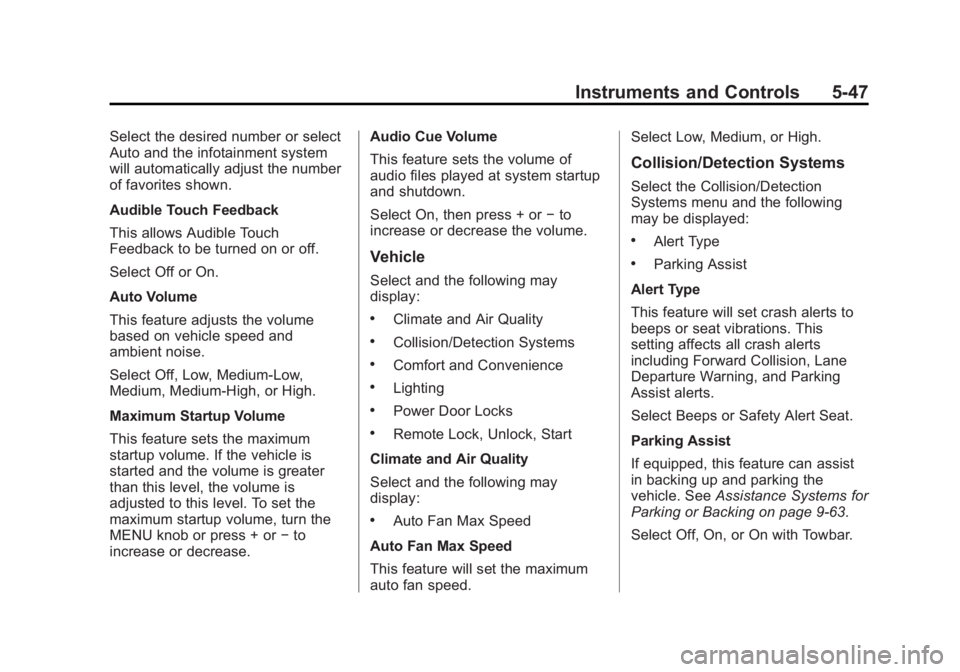
Black plate (47,1)Chevrolet Silverado Owner Manual (GMNA-Localizing-U.S./Canada/Mexico-
5853506) - 2014 - CRC 3rd Edition - 8/28/13
Instruments and Controls 5-47
Select the desired number or select
Auto and the infotainment system
will automatically adjust the number
of favorites shown.
Audible Touch Feedback
This allows Audible Touch
Feedback to be turned on or off.
Select Off or On.
Auto Volume
This feature adjusts the volume
based on vehicle speed and
ambient noise.
Select Off, Low, Medium-Low,
Medium, Medium-High, or High.
Maximum Startup Volume
This feature sets the maximum
startup volume. If the vehicle is
started and the volume is greater
than this level, the volume is
adjusted to this level. To set the
maximum startup volume, turn the
MENU knob or press + or−to
increase or decrease. Audio Cue Volume
This feature sets the volume of
audio files played at system startup
and shutdown.
Select On, then press + or
−to
increase or decrease the volume.
Vehicle
Select and the following may
display:
.Climate and Air Quality
.Collision/Detection Systems
.Comfort and Convenience
.Lighting
.Power Door Locks
.Remote Lock, Unlock, Start
Climate and Air Quality
Select and the following may
display:
.Auto Fan Max Speed
Auto Fan Max Speed
This feature will set the maximum
auto fan speed. Select Low, Medium, or High.
Collision/Detection Systems
Select the Collision/Detection
Systems menu and the following
may be displayed:
.Alert Type
.Parking Assist
Alert Type
This feature will set crash alerts to
beeps or seat vibrations. This
setting affects all crash alerts
including Forward Collision, Lane
Departure Warning, and Parking
Assist alerts.
Select Beeps or Safety Alert Seat.
Parking Assist
If equipped, this feature can assist
in backing up and parking the
vehicle. See Assistance Systems for
Parking or Backing on page 9-63.
Select Off, On, or On with Towbar.
Page 331 of 542
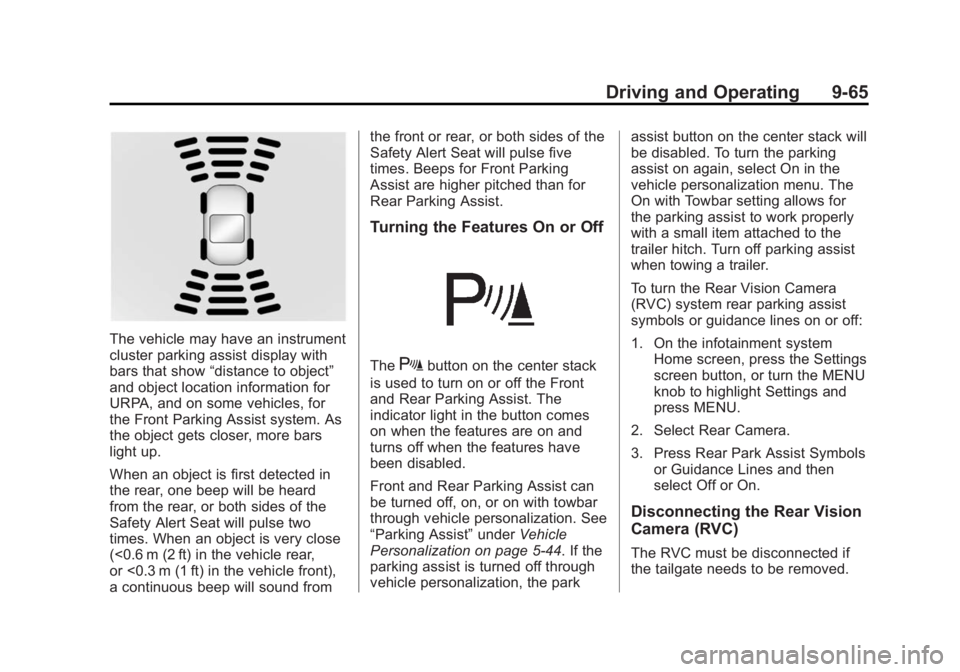
Black plate (65,1)Chevrolet Silverado Owner Manual (GMNA-Localizing-U.S./Canada/Mexico-
5853506) - 2014 - CRC 3rd Edition - 8/28/13
Driving and Operating 9-65
The vehicle may have an instrument
cluster parking assist display with
bars that show“distance to object”
and object location information for
URPA, and on some vehicles, for
the Front Parking Assist system. As
the object gets closer, more bars
light up.
When an object is first detected in
the rear, one beep will be heard
from the rear, or both sides of the
Safety Alert Seat will pulse two
times. When an object is very close
(<0.6 m (2 ft) in the vehicle rear,
or <0.3 m (1 ft) in the vehicle front),
a continuous beep will sound from the front or rear, or both sides of the
Safety Alert Seat will pulse five
times. Beeps for Front Parking
Assist are higher pitched than for
Rear Parking Assist.
Turning the Features On or Off
TheXbutton on the center stack
is used to turn on or off the Front
and Rear Parking Assist. The
indicator light in the button comes
on when the features are on and
turns off when the features have
been disabled.
Front and Rear Parking Assist can
be turned off, on, or on with towbar
through vehicle personalization. See
“Parking Assist” underVehicle
Personalization on page 5-44. If the
parking assist is turned off through
vehicle personalization, the park assist button on the center stack will
be disabled. To turn the parking
assist on again, select On in the
vehicle personalization menu. The
On with Towbar setting allows for
the parking assist to work properly
with a small item attached to the
trailer hitch. Turn off parking assist
when towing a trailer.
To turn the Rear Vision Camera
(RVC) system rear parking assist
symbols or guidance lines on or off:
1. On the infotainment system
Home screen, press the Settings
screen button, or turn the MENU
knob to highlight Settings and
press MENU.
2. Select Rear Camera.
3. Press Rear Park Assist Symbols or Guidance Lines and then
select Off or On.
Disconnecting the Rear Vision
Camera (RVC)
The RVC must be disconnected if
the tailgate needs to be removed.
Page 355 of 542
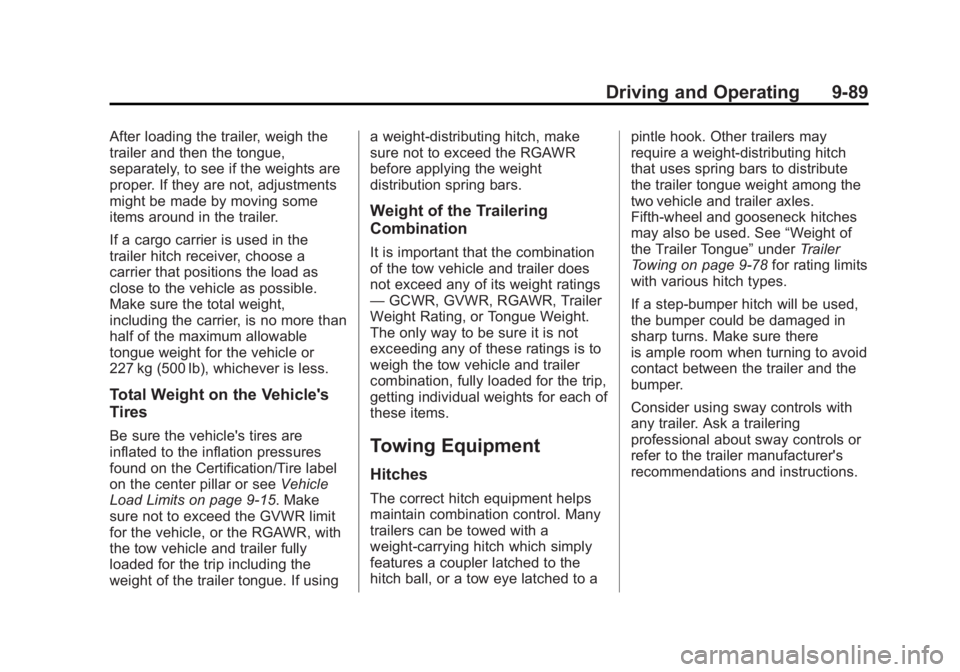
Black plate (89,1)Chevrolet Silverado Owner Manual (GMNA-Localizing-U.S./Canada/Mexico-
5853506) - 2014 - CRC 3rd Edition - 8/29/13
Driving and Operating 9-89
After loading the trailer, weigh the
trailer and then the tongue,
separately, to see if the weights are
proper. If they are not, adjustments
might be made by moving some
items around in the trailer.
If a cargo carrier is used in the
trailer hitch receiver, choose a
carrier that positions the load as
close to the vehicle as possible.
Make sure the total weight,
including the carrier, is no more than
half of the maximum allowable
tongue weight for the vehicle or
227 kg (500 lb), whichever is less.
Total Weight on the Vehicle's
Tires
Be sure the vehicle's tires are
inflated to the inflation pressures
found on the Certification/Tire label
on the center pillar or seeVehicle
Load Limits on page 9-15. Make
sure not to exceed the GVWR limit
for the vehicle, or the RGAWR, with
the tow vehicle and trailer fully
loaded for the trip including the
weight of the trailer tongue. If using a weight-distributing hitch, make
sure not to exceed the RGAWR
before applying the weight
distribution spring bars.
Weight of the Trailering
Combination
It is important that the combination
of the tow vehicle and trailer does
not exceed any of its weight ratings
—
GCWR, GVWR, RGAWR, Trailer
Weight Rating, or Tongue Weight.
The only way to be sure it is not
exceeding any of these ratings is to
weigh the tow vehicle and trailer
combination, fully loaded for the trip,
getting individual weights for each of
these items.
Towing Equipment
Hitches
The correct hitch equipment helps
maintain combination control. Many
trailers can be towed with a
weight-carrying hitch which simply
features a coupler latched to the
hitch ball, or a tow eye latched to a pintle hook. Other trailers may
require a weight-distributing hitch
that uses spring bars to distribute
the trailer tongue weight among the
two vehicle and trailer axles.
Fifth-wheel and gooseneck hitches
may also be used. See
“Weight of
the Trailer Tongue” underTrailer
Towing on page 9-78 for rating limits
with various hitch types.
If a step-bumper hitch will be used,
the bumper could be damaged in
sharp turns. Make sure there
is ample room when turning to avoid
contact between the trailer and the
bumper.
Consider using sway controls with
any trailer. Ask a trailering
professional about sway controls or
refer to the trailer manufacturer's
recommendations and instructions.
Page 357 of 542
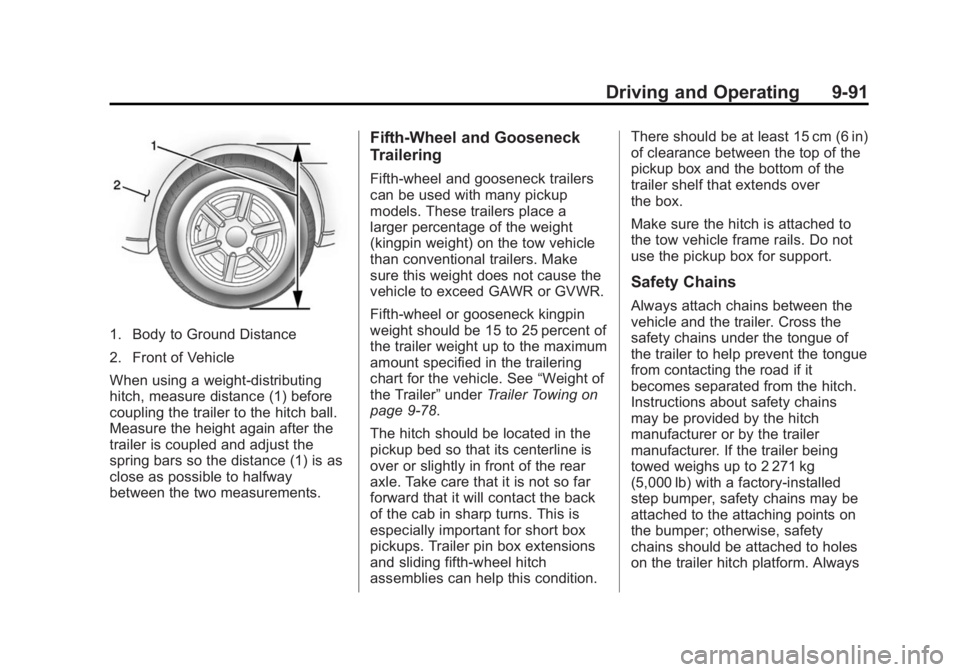
Black plate (91,1)Chevrolet Silverado Owner Manual (GMNA-Localizing-U.S./Canada/Mexico-
5853506) - 2014 - CRC 3rd Edition - 8/29/13
Driving and Operating 9-91
1. Body to Ground Distance
2. Front of Vehicle
When using a weight-distributing
hitch, measure distance (1) before
coupling the trailer to the hitch ball.
Measure the height again after the
trailer is coupled and adjust the
spring bars so the distance (1) is as
close as possible to halfway
between the two measurements.
Fifth-Wheel and Gooseneck
Trailering
Fifth-wheel and gooseneck trailers
can be used with many pickup
models. These trailers place a
larger percentage of the weight
(kingpin weight) on the tow vehicle
than conventional trailers. Make
sure this weight does not cause the
vehicle to exceed GAWR or GVWR.
Fifth-wheel or gooseneck kingpin
weight should be 15 to 25 percent of
the trailer weight up to the maximum
amount specified in the trailering
chart for the vehicle. See“Weight of
the Trailer” underTrailer Towing on
page 9-78.
The hitch should be located in the
pickup bed so that its centerline is
over or slightly in front of the rear
axle. Take care that it is not so far
forward that it will contact the back
of the cab in sharp turns. This is
especially important for short box
pickups. Trailer pin box extensions
and sliding fifth-wheel hitch
assemblies can help this condition. There should be at least 15 cm (6 in)
of clearance between the top of the
pickup box and the bottom of the
trailer shelf that extends over
the box.
Make sure the hitch is attached to
the tow vehicle frame rails. Do not
use the pickup box for support.
Safety Chains
Always attach chains between the
vehicle and the trailer. Cross the
safety chains under the tongue of
the trailer to help prevent the tongue
from contacting the road if it
becomes separated from the hitch.
Instructions about safety chains
may be provided by the hitch
manufacturer or by the trailer
manufacturer. If the trailer being
towed weighs up to 2 271 kg
(5,000 lb) with a factory-installed
step bumper, safety chains may be
attached to the attaching points on
the bumper; otherwise, safety
chains should be attached to holes
on the trailer hitch platform. Always
Page 536 of 542
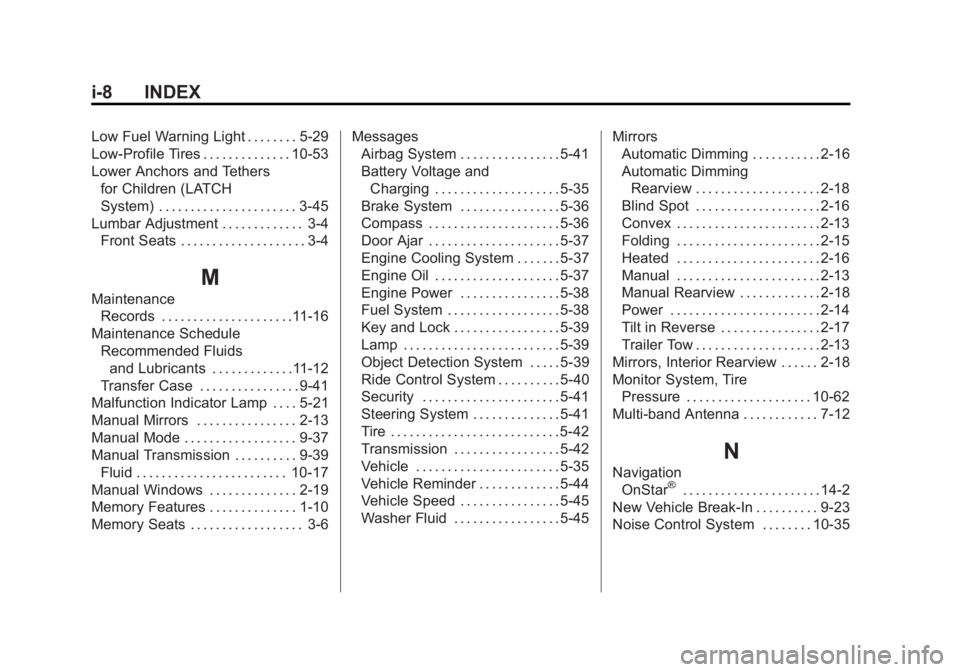
Black plate (8,1)Chevrolet Silverado Owner Manual (GMNA-Localizing-U.S./Canada/Mexico-
5853506) - 2014 - CRC 3rd Edition - 8/29/13
i-8 INDEX
Low Fuel Warning Light . . . . . . . . 5-29
Low-Profile Tires . . . . . . . . . . . . . . 10-53
Lower Anchors and Tethersfor Children (LATCH
System) . . . . . . . . . . . . . . . . . . . . . . 3-45
Lumbar Adjustment . . . . . . . . . . . . . 3-4 Front Seats . . . . . . . . . . . . . . . . . . . . 3-4
M
Maintenance
Records . . . . . . . . . . . . . . . . . . . . .11-16
Maintenance Schedule Recommended Fluids
and Lubricants . . . . . . . . . . . . .11-12
Transfer Case . . . . . . . . . . . . . . . . 9-41
Malfunction Indicator Lamp . . . . 5-21
Manual Mirrors . . . . . . . . . . . . . . . . 2-13
Manual Mode . . . . . . . . . . . . . . . . . . 9-37
Manual Transmission . . . . . . . . . . 9-39 Fluid . . . . . . . . . . . . . . . . . . . . . . . . 10-17
Manual Windows . . . . . . . . . . . . . . 2-19
Memory Features . . . . . . . . . . . . . . 1-10
Memory Seats . . . . . . . . . . . . . . . . . . 3-6 Messages
Airbag System . . . . . . . . . . . . . . . . 5-41
Battery Voltage and
Charging . . . . . . . . . . . . . . . . . . . . 5-35
Brake System . . . . . . . . . . . . . . . . 5-36
Compass . . . . . . . . . . . . . . . . . . . . . 5-36
Door Ajar . . . . . . . . . . . . . . . . . . . . . 5-37
Engine Cooling System . . . . . . . 5-37
Engine Oil . . . . . . . . . . . . . . . . . . . . 5-37
Engine Power . . . . . . . . . . . . . . . . 5-38
Fuel System . . . . . . . . . . . . . . . . . . 5-38
Key and Lock . . . . . . . . . . . . . . . . . 5-39
Lamp . . . . . . . . . . . . . . . . . . . . . . . . . 5-39
Object Detection System . . . . . 5-39
Ride Control System . . . . . . . . . . 5-40
Security . . . . . . . . . . . . . . . . . . . . . . 5-41
Steering System . . . . . . . . . . . . . . 5-41
Tire . . . . . . . . . . . . . . . . . . . . . . . . . . . 5-42
Transmission . . . . . . . . . . . . . . . . . 5-42
Vehicle . . . . . . . . . . . . . . . . . . . . . . . 5-35
Vehicle Reminder . . . . . . . . . . . . . 5-44
Vehicle Speed . . . . . . . . . . . . . . . . 5-45
Washer Fluid . . . . . . . . . . . . . . . . . 5-45 Mirrors
Automatic Dimming . . . . . . . . . . . 2-16
Automatic Dimming
Rearview . . . . . . . . . . . . . . . . . . . . 2-18
Blind Spot . . . . . . . . . . . . . . . . . . . . 2-16
Convex . . . . . . . . . . . . . . . . . . . . . . . 2-13
Folding . . . . . . . . . . . . . . . . . . . . . . . 2-15
Heated . . . . . . . . . . . . . . . . . . . . . . . 2-16
Manual . . . . . . . . . . . . . . . . . . . . . . . 2-13
Manual Rearview . . . . . . . . . . . . . 2-18
Power . . . . . . . . . . . . . . . . . . . . . . . . 2-14
Tilt in Reverse . . . . . . . . . . . . . . . . 2-17
Trailer Tow . . . . . . . . . . . . . . . . . . . . 2-13
Mirrors, Interior Rearview . . . . . . 2-18
Monitor System, Tire Pressure . . . . . . . . . . . . . . . . . . . . 10-62
Multi-band Antenna . . . . . . . . . . . . 7-12
N
Navigation OnStar®. . . . . . . . . . . . . . . . . . . . . . 14-2
New Vehicle Break-In . . . . . . . . . . 9-23
Noise Control System . . . . . . . . 10-35