2014 CHEVROLET CAPTIVA SPORT lock
[x] Cancel search: lockPage 131 of 382

Black plate (33,1)Chevrolet Captiva Sport Owner Manual (GMNA-Localizing-U.S./Mexico-
6014141) - 2014 - crc - 8/13/13
Instruments and Controls 5-33
Object Detection System
Messages
PARK ASST (Assist)
BLOCKED SEE OWNERS
MANUAL
This message displays if there is
something interfering with the park
assist system. SeeUltrasonic
Parking Assist on page 9-32.
PARK ASSIST OFF
After the vehicle has been started,
this message displays to remind the
driver that the URPA system has
been turned off. Press the set/reset
button or the trip odometer reset
stem to acknowledge this message
and clear it from the DIC display.
For more information see Ultrasonic
Parking Assist on page 9-32.
SERVICE PARK ASSIST
This message displays if there is a
problem with the Ultrasonic Rear
Parking Assist (URPA) system. Do
not use this system to help you park. See
Ultrasonic Parking Assist
on page 9-32. See your dealer for
service.
Ride Control System
Messages
SERVICE STABILITRAK
This message displays if there is a
problem with the StabiliTrak®
system. A warning light also
appears on the instrument cluster.
See Traction Control/Electronic
Stability Control on page 9-28.
If this message turns on while you
are driving, pull off the road as soon
as possible and stop carefully. Try
resetting the system by turning the
ignition off and then back on. If this
message still stays on or turns back
on again while you are driving, the
vehicle needs service. Have the
system inspected by your dealer as
soon as possible.
SERVICE TRACTION
CONTROL
This message displays when the
Traction Control System (TCS) is
not functioning properly. A warning
light also appears on the instrument
cluster. See Traction Control/
Electronic Stability Control on
page 9-28. Have the TCS serviced
by your dealer as soon as possible.
STABILITRAK OFF
If the vehicle has StabiliTrak, this
message displays when you turn off
the StabiliTrak, or when the stability
control has been automatically
disabled. To limit wheel spin and
realize the full benefits of the
stability enhancement system, you
should normally leave StabiliTrak
on. However, you should turn
StabiliTrak off if the vehicle gets
stuck in sand, mud, ice, or snow
and you want to rock the vehicle to
attempt to free it, or if you are
driving in extreme off-road
conditions and require more wheel
spin.
Page 135 of 382

Black plate (37,1)Chevrolet Captiva Sport Owner Manual (GMNA-Localizing-U.S./Mexico-
6014141) - 2014 - crc - 8/13/13
Instruments and Controls 5-37
Entering the Feature
Settings Menu
1. Turn the ignition on and placethe vehicle in P (Park).
To avoid excessive drain on the
battery, it is recommended that
the headlamps are turned off.
2. Press
Uto scroll through the
available customizable options.
Feature Settings Menu Items
The following are customization
features that allow you to program
settings to the vehicle:
DISPLAY IN ENGLISH
This feature will only display if a
language other than English has
been set. This feature allows you to
change the language in which the
DIC messages appear to English.
Press
Uuntil the PRESSVTO
DISPLAY IN ENGLISH screen
appears on the DIC display. Press
Vonce to display all DIC messages
in English. DISPLAY LANGUAGE
This feature allows you to select the
language in which the DIC
messages will appear.
Press
Uuntil the PRESSVTO
SET DISPLAY LANGUAGE screen
appears on the DIC display. Press
Vonce to access the settings for
this feature. Then press
Uto scroll
through the following settings:
ENGLISH (default): All messages
will appear in English.
FRANCAIS: All messages will
appear in French.
ESPANOL: All messages will
appear in Spanish.
PORTUGUESE: All messages will
appear in Portuguese.
NO CHANGE: No change will be
made to this feature. The current
setting will remain.
To select a setting, press
Vwhile
the desired setting is displayed on
the DIC. AUTO DOOR LOCK
This feature allows you to select
when the vehicle's doors will
automatically lock. See
Automatic
Door Locks on page 2-6.
Press
Uuntil PRESSVTO SET
AUTO DOOR LOCK appears on the
DIC display. Press
Vonce to
access the settings for this feature.
Then press
Uto scroll through the
following settings:
SHIFT OUT OF PARK (default):
The doors will automatically lock
when the vehicle is shifted out of
P (Park).
AT VEHICLE SPEED: The doors
will automatically lock when the
vehicle speed is above 13 km/h
(8 mph) for three seconds.
NO CHANGE: No change will be
made to this feature. The current
setting will remain.
To select a setting, press
Vwhile
the desired setting is displayed on
the DIC.
Page 136 of 382
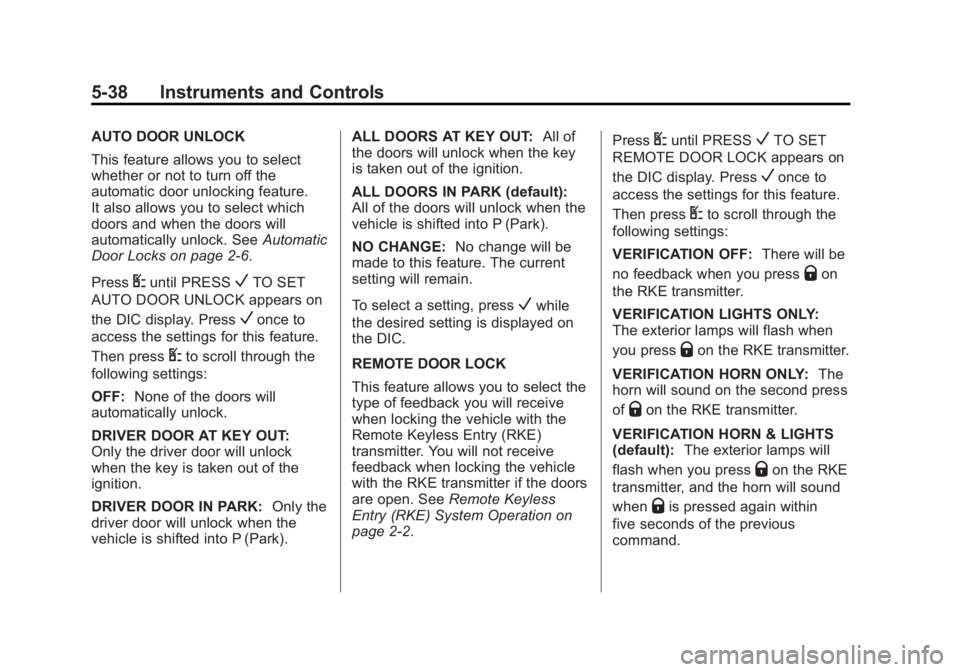
Black plate (38,1)Chevrolet Captiva Sport Owner Manual (GMNA-Localizing-U.S./Mexico-
6014141) - 2014 - crc - 8/13/13
5-38 Instruments and Controls
AUTO DOOR UNLOCK
This feature allows you to select
whether or not to turn off the
automatic door unlocking feature.
It also allows you to select which
doors and when the doors will
automatically unlock. SeeAutomatic
Door Locks on page 2-6.
Press
Uuntil PRESSVTO SET
AUTO DOOR UNLOCK appears on
the DIC display. Press
Vonce to
access the settings for this feature.
Then press
Uto scroll through the
following settings:
OFF: None of the doors will
automatically unlock.
DRIVER DOOR AT KEY OUT:
Only the driver door will unlock
when the key is taken out of the
ignition.
DRIVER DOOR IN PARK: Only the
driver door will unlock when the
vehicle is shifted into P (Park). ALL DOORS AT KEY OUT:
All of
the doors will unlock when the key
is taken out of the ignition.
ALL DOORS IN PARK (default):
All of the doors will unlock when the
vehicle is shifted into P (Park).
NO CHANGE: No change will be
made to this feature. The current
setting will remain.
To select a setting, press
Vwhile
the desired setting is displayed on
the DIC.
REMOTE DOOR LOCK
This feature allows you to select the
type of feedback you will receive
when locking the vehicle with the
Remote Keyless Entry (RKE)
transmitter. You will not receive
feedback when locking the vehicle
with the RKE transmitter if the doors
are open. See Remote Keyless
Entry (RKE) System Operation on
page 2-2. Press
Uuntil PRESSVTO SET
REMOTE DOOR LOCK appears on
the DIC display. Press
Vonce to
access the settings for this feature.
Then press
Uto scroll through the
following settings:
VERIFICATION OFF: There will be
no feedback when you press
Qon
the RKE transmitter.
VERIFICATION LIGHTS ONLY:
The exterior lamps will flash when
you press
Qon the RKE transmitter.
VERIFICATION HORN ONLY: The
horn will sound on the second press
of
Qon the RKE transmitter.
VERIFICATION HORN & LIGHTS
(default): The exterior lamps will
flash when you press
Qon the RKE
transmitter, and the horn will sound
when
Qis pressed again within
five seconds of the previous
command.
Page 137 of 382

Black plate (39,1)Chevrolet Captiva Sport Owner Manual (GMNA-Localizing-U.S./Mexico-
6014141) - 2014 - crc - 8/13/13
Instruments and Controls 5-39
VERIFICATION NO CHANGE:No
change will be made to this feature.
The current setting will remain.
To select a setting, press
Vwhile
the desired setting is displayed on
the DIC.
REMOTE DOOR UNLOCK
This feature allows you to select the
type of feedback you will receive
when unlocking the vehicle with the
Remote Keyless Entry (RKE)
transmitter. You will not receive
feedback when unlocking the
vehicle with the RKE transmitter if
the doors are open. See Remote
Keyless Entry (RKE) System
Operation on page 2-2. Press
Uuntil PRESSVTO SET
REMOTE DOOR UNLOCK appears
on the DIC display. Press
Vonce to
access the settings for this feature.
Then press
Uto scroll through the
following settings:
VERIF LIGHTS OFF: The exterior
lamps will not flash when you press
Kon the RKE transmitter.
VERIF LIGHTS ON (default): The
exterior lamps will flash when you
press
Kon the RKE transmitter.
VERIF NO CHANGE: No change
will be made to this feature. The
current setting will remain.
To select a setting, press
Vwhile
the desired setting is displayed on
the DIC.
DELAY DOOR LOCK
This feature allows you to select
whether or not the locking of the
vehicle's doors will be delayed.
When locking the doors with the
power door lock switch and a door is open, this feature will delay
locking the doors until five seconds
after the last door is closed. You will
hear three chimes to signal that the
delayed locking feature is in use.
The key must be out of the ignition
for this feature to work. You can
temporarily override delayed locking
by pressing the power door lock
switch twice or the lock button on
the RKE transmitter twice. See
Delayed Locking on page 2-6.
Press
Uuntil PRESSVTO SET
DELAY DOOR LOCK appears on
the DIC display. Press
Vonce to
access the settings for this feature.
Then press
Uto scroll through the
following settings:
OFF: There will be no delayed
locking of the vehicle's doors.
ON (default): The doors will not
lock until five seconds after the last
door is closed.
NO CHANGE: No change will be
made to this feature. The current
setting will remain.
Page 138 of 382

Black plate (40,1)Chevrolet Captiva Sport Owner Manual (GMNA-Localizing-U.S./Mexico-
6014141) - 2014 - crc - 8/13/13
5-40 Instruments and Controls
To select a setting, pressVwhile
the desired setting is displayed on
the DIC.
EXIT LIGHTING
This feature allows you to select the
amount of time you want the
exterior lamps to remain on when it
is dark enough outside. This
happens after the key is turned from
ON/RUN to LOCK/OFF.
Press
Uuntil PRESSVTO SET
EXIT LIGHTING appears on the DIC
display. Press
Vonce to access the
settings for this feature. Then press
Uto scroll through the following
settings:
OFF: The exterior lamps will not
turn on.
10 SECONDS (default): The
exterior lamps will stay on for
10 seconds.
30 SECONDS: The exterior lamps
will stay on for 30 seconds.
2 MINUTES: The exterior lamps will
stay on for two minutes. NO CHANGE:
No change will be
made to this feature. The current
setting will remain.
To select a setting, press
Vwhile
the desired setting is displayed on
the DIC.
APPROACH LIGHTING
This feature allows you to select
whether or not to have the exterior
lamps turn on briefly during low light
periods after unlocking the vehicle
using the Remote Keyless Entry
(RKE) transmitter.
Press
Uuntil PRESSVTO SET
APPROACH LIGHTING appears on
the DIC display. Press
Vonce to
access the settings for this feature.
Then press
Uto scroll through the
following settings:
OFF: The exterior lamps will not
turn on when you unlock the vehicle
with the RKE transmitter. ON (default):
If it is dark enough
outside, the exterior lamps will turn
on briefly when you unlock the
vehicle with the RKE transmitter.
The lamps will remain on for
20 seconds or until
Qon the RKE
transmitter is pressed, or the vehicle
is no longer off. See Remote
Keyless Entry (RKE) System
Operation on page 2-2.
NO CHANGE: No change will be
made to this feature. The current
setting will remain.
To select a setting, press
Vwhile
the desired setting is displayed on
the DIC.
CHIME VOLUME
This feature allows you to select the
volume level of the chime.
Page 148 of 382

Black plate (4,1)Chevrolet Captiva Sport Owner Manual (GMNA-Localizing-U.S./Mexico-
6014141) - 2014 - crc - 8/13/13
6-4 Lighting
If after signaling a turn or lane
change the arrow flashes rapidly or
does not come on, a signal bulb
may be burned out.
Have any burned out bulbs
replaced. If a bulb is not burned out,
check the fuse. SeeInstrument
Panel Fuse Block on page 10-34.
Fog Lamps
For vehicles with fog lamps, the
button is on the instrument panel
next to the exterior lamp control.
#(Fog Lamps): Press to turn the
fog lamps on or off. The fog lamp indicator in the
instrument panel comes on when
the fog lamps are in use.
The parking lamps or low-beam
headlamps must be on, before the
fog lamps can be turned on.
If the exterior lamp control is set to
AUTO mode, the parking lamps and
low-beam headlamps come on
simultaneously when the fog lamps
are turned on.
When the high-beam headlamps are
turned on, the fog lamps turn off
automatically. When the high-beam
headlamps are turned off, the fog
lamps come on again.
Some localities have laws that
require the headlamps to be on with
the fog lamps.
Interior Lighting
Instrument Panel
Illumination Control
The thumbwheel for this feature is
on the left side of the steering wheel
next to the exterior lamp control.
Turn the thumbwheel to the right or
left to brighten or dim the instrument
panel lights.
Page 152 of 382

Black plate (2,1)Chevrolet Captiva Sport Owner Manual (GMNA-Localizing-U.S./Mexico-
6014141) - 2014 - crc - 8/13/13
7-2 Infotainment System
If the vehicle has a base radio it is
included in this manual. See the
infotainment manual for information
on the connected radios, audio
players, phone, navigation system,
and voice or speech recognition.
There is also information on settings
and downloadable applications (if
equipped).
Theft-Deterrent Feature
TheftLock®is designed to
discourage theft of the vehicle's
radio by learning a portion of the
Vehicle Identification Number (VIN).
The radio does not operate if it is
stolen or moved to a different
vehicle.
Overview
Page 153 of 382

Black plate (3,1)Chevrolet Captiva Sport Owner Manual (GMNA-Localizing-U.S./Mexico-
6014141) - 2014 - crc - 8/13/13
Infotainment System 7-3
1.4(Information)
.Press to show information
on the current station or
track.
2. FAV (Favorites Pages)
.Press to scroll through the
favorite pages.
3. MENU
.Press to open the tone
menu to adjust the bass,
midrange, treble, fade, and
balance.
4. Buttons 1 - 6
.Save and select favorite
stations.
5. EQ (Equalizer)
.Press to adjust the
equalizer settings.
6. CAT (Category)
.Press to display a list of XM
categories. 7.
f(Tone)
.Press to set the bass or
treble.
8.
H(Clock)
.Press to set the clock.
9. BAND
.Press to scroll through the
available bands AM, FM,
or XM if equipped.
10.
©SEEK
.Seeks the previous
station.
11.
¨SEEK
.Seeks the next station.
12. DVD Slot
13.
O(Power/Volume)
.Press to turn the
infotainment system on
or off.
.Turn to adjust the volume. 14.
sREV (Reverse)
.Press and hold to go
backward fast through a
track.
15.
\FWD (Forward)
.Press and hold to fast
forward through a track.
16. CD/AUX
.Press to scroll through
selecting the CD or an
auxiliary device.
17.
ZEJECT
.Press to eject the
loaded CD.