2014 CADILLAC ELR instrument cluster
[x] Cancel search: instrument clusterPage 229 of 408

Black plate (41,1)Cadillac ELR Owner Manual (GMNA-Localizing-U.S./Canada-6081525) -
2014 - Second Edition - 1/22/14
Driving and Operating 9-41
2. Get up to the desired speed.
3. Press and release the SET–control on the steering wheel.
4. Remove foot from the accelerator.
After ACC is set, it may immediately
apply the brakes if a vehicle ahead
is detected closer than the selected
following gap.
The ACC indicator displays in the
instrument cluster. When the ACC is
active, the indicator will be lit green.
Be mindful of speed limits,
surrounding traffic speeds, and
weather conditions when selecting
the set speed. Resuming a Set Speed
If the ACC is set at a desired speed
and then the brakes are applied, the
ACC is disengaged without erasing
the set speed from memory.
To begin using ACC again, press
+RES up briefly on the steering
wheel. The vehicle returns to the
previous set speed.
Increasing Speed While ACC is at
a Set Speed
If ACC is already activated, do one
of the following:
.Use the accelerator to get to the
higher speed. Press SET–
down.
Release the control and the
accelerator pedal. The vehicle
will now cruise at the higher
speed.
When the accelerator pedal is
pressed, ACC will not brake
because it is overridden.
A warning message will appear
on the Driver Information Center
(DIC). See Cruise Control
Messages on page 5-42.
.Press and hold +RES up until
the desired set speed appears
on the display, then release it.
.To increase vehicle speed in
small increments, briefly press
+RES . For each press, the
vehicle goes to the next 1km/h
or 1 mph faster mark on the
speedometer.
.To increase vehicle speed in
larger increments, press +RES
up to the second detent. For
each press, the vehicle speed
increases to the next 5 km/h or
5 mph mark on the
speedometer.
When it is determined that there is
no vehicle ahead inside the selected
following gap, then the vehicle
speed will increase to the set speed.
The speedometer reading can be
displayed in either English or metric
units. See Instrument Cluster on
page 5-7. The increment value used
depends on the units displayed.
Page 230 of 408

Black plate (42,1)Cadillac ELR Owner Manual (GMNA-Localizing-U.S./Canada-6081525) -
2014 - Second Edition - 1/22/14
9-42 Driving and Operating
Reducing Speed While ACC is at a
Set Speed
If ACC is already activated, do one
of the following:
.Use the brake to get to the
desired lower speed. Press
SET–down and release the
accelerator pedal. The vehicle
will now cruise at the lower
speed.
.Press and hold SET– down until
the desired lower speed is
reached, then release it.
.To decrease the vehicle speed in
smaller increments, press SET−.
For each press, the vehicle goes
to the next 1 km/h or 1 mph
slower mark on the
speedometer.
.To decrease the vehicle speed in
larger increments, press SET−
down to the second detent. For
each press, the vehicle speed
decreases to the next 5 km/h or
5 mph mark on the
speedometer. The speedometer reading can be
displayed in either English or metric
units. See
Instrument Cluster on
page 5-7. The increment value used
depends on the units displayed.
Selecting the Follow Distance
When a slower moving vehicle is
detected ahead within the selected
following gap, ACC will adjust the
vehicle's speed and attempt to
maintain the follow distance gap
selected.
Press
3on the steering wheel to
adjust the following gap. When
pressed, the current gap setting
displays briefly on the instrument
cluster.
Subsequent presses cycle the gap
button through three settings: Far,
Medium, or Near. The gap setting
will be maintained until it is
changed.
Since each gap setting corresponds
to a following time (Far, Medium,
or Near), the following distance will
vary based on vehicle speed. The faster the vehicle speed, the further
back your vehicle will follow a
vehicle detected ahead. Consider
traffic and weather conditions when
selecting the following gap. The
range of selectable gaps may not be
appropriate for all drivers and
driving conditions.
Changing the gap setting
automatically changes the alert
timing sensitivity (Far, Medium,
or Near) for the Forward Collision
Alert (FCA) feature. See
Forward
Collision Alert (FCA) System on
page 9-50.
Alerting the Driver
If ACC is engaged, driver action
may be required when ACC cannot
apply sufficient braking because of
approaching a vehicle too rapidly.
Page 237 of 408

Black plate (49,1)Cadillac ELR Owner Manual (GMNA-Localizing-U.S./Canada-6081525) -
2014 - Second Edition - 1/22/14
Driving and Operating 9-49
Ultrasonic Front and Rear Park
Assist (UFRPA) operates at speeds
of less than 8 km/h (5 mph) and
detects nearby objects within a zone
25 cm (10 in) high off the ground
and below bumper level. UFRPA
detects objects up to 2.5 m (8 ft)
behind the vehicle, and detects
objects up to 1.2 m (4 ft) in front of
the vehicle. These detection
distances may be less during
warmer or humid weather.
{Warning
The parking assist system does
not detect children, pedestrians,
bicyclists, animals, or objects
located below the bumper or that
are too close or too far from the
vehicle. It is not available at
speeds greater than 8 km/h
(5 mph). To prevent injury, death,
or vehicle damage, even with
parking assist, always check the(Continued)
Warning (Continued)
area around the vehicle and
check all mirrors before moving
forward or backing.
The instrument cluster parking
assist display may have bars that
show“distance to object” and object
location information for UFRPA. As
the object gets closer, more bars
light up. When an object is first
detected in the rear, one beep will
be heard from the rear, or both
sides of the Safety Alert Seat will
pulse two times. When an object is
very close (<0.6 m (2 ft) in the
vehicle rear, or <0.3 m (1 ft) in the vehicle front), five beeps will sound
from the rear or front, or both sides
of the Safety Alert Seat will pulse
five times. Beeps for Front Parking
Assist are higher pitched than for
Rear Parking Assist.
Turning the Features On or Off
TheXbutton in the center stack is
used to turn on or off the Front and
Rear Parking Assist. The indicator
light next to the button comes on
when the features are on and turns
off when the features have been
disabled.
Page 245 of 408

Black plate (57,1)Cadillac ELR Owner Manual (GMNA-Localizing-U.S./Canada-6081525) -
2014 - Second Edition - 1/22/14
Driving and Operating 9-57
When the vehicle is started, the
LDW indicator on the instrument
cluster will come on briefly.
If LDW is on, the LDW indicator will
appear green if the system detects
a left or right lane marking while the
vehicle is traveling at 56 km/h
(35 mph) or greater. If the vehicle
crosses a detected lane marking
without using the turn signal in the
lane departure direction, this
indicator will change to amber and
flash. In addition, three beeps will
be sounded from the left or right
side, or the Safety Alert Seat will
pulse three times on either the left
or right side of the seat, depending
on the lane departure direction.
When the System Does Not
Seem to Work Properly
If the LDW symbol does not appear
when the system is on and the
vehicle is traveling at least 56 km/h
(35 mph):
.The lane markings on the road
may not be seen.
.The camera sensor may be
blocked by dirt, snow, or ice.
.The windshield may be
damaged.
.The weather may be limiting
visibility.
This is normal operation; the vehicle
does not need service.
Lane markings may not be detected
on curves, highway exit ramps,
or hills; or due to poor visibility.
If the LDW camera system does not
seem to operate properly, cleaning
the outside of the windshield in front
of the camera sensor may correct
the issue.
{Warning
LDW does not provide a warning
to help avoid a crash, unless it
detects the lane markings. LDW
may not detect the lane markings
if the camera sensor is blocked
by dirt, snow, or ice, or if the
windshield is damaged. It may
also not detect a lane on winding
or hilly roads, or in conditions that
can limit visibility such as fog,
rain, or snow, or if the headlamps
or windshield are not cleaned or
in proper condition. Keep the
windshield, headlamps, and
camera sensors clean and in
good repair.
LDW warnings may occur due to tar
marks, shadows, cracks in the road,
or other road imperfections. This is
normal system operation; the
vehicle does not need service.
Page 254 of 408

Black plate (66,1)Cadillac ELR Owner Manual (GMNA-Localizing-U.S./Canada-6081525) -
2014 - Second Edition - 1/22/14
9-66 Driving and Operating
Text will be displayed on the
instrument cluster indicating that a
utility interruption has occurred. See
Instrument Cluster on page 5-7.
Electrical Requirements
for Battery Charging
This vehicle is capable of being
charged with most standard vehicle
charging equipment complying to
one or more of the following:
.SAE J1772
.SAE J2847-2
.IEC 61851-1
.IEC 61851-22
.IEC 61851-23
.IEC 61851-24
.IEC 62196-1
.IEC 62196-2
.IEC 62196-3
.ISO 15118The following are the minimum
requirements for circuits used to
charge this vehicle:
.120 volts/15 amps
.240 volts/20 amps
Charging equipment with a rating of
at least 240 volts/20 amps will
provide the fastest charging time
and best charging efficiency to
recharge the high voltage battery.
240 volt/40 amp circuits provide
flexibility for future vehicle charging
needs. Always follow the charging
equipment installation instructions.
Contact your dealer for more
information.
{Caution
Do not use portable or stationary
backup generating equipment to
charge the vehicle. This may
cause damage to the vehicle's
charging system. Only charge the
vehicle from utility supplied
power.
Fuel
Use of the recommended fuel is an
important part of the proper
maintenance of this vehicle. When
driving in the U.S. and Canada, to
help keep the engine clean and
maintain optimum vehicle
performance, we recommend TOP
TIER Detergent Gasolines. See
www.toptiergas.com for a list of TOP
TIER Detergent Gasolines.
Use premium unleaded gasoline
meeting ASTM specification D4814
with a posted octane rating of 91 or
Page 284 of 408

Black plate (24,1)Cadillac ELR Owner Manual (GMNA-Localizing-U.S./Canada-6081525) -
2014 - Second Edition - 1/22/14
10-24 Vehicle Care
When using a 12-volt battery
charger on the 12-volt AGM battery,
some chargers have an AGM
battery setting on the charger.
If available, use the AGM setting on
the charger, to limit charge voltage
to 14.8 volts. Follow the charger
manufacturer's instructions.
{Warning
Battery posts, terminals, and
related accessories contain lead
and lead compounds, chemicals
known to the State of California to
cause cancer and reproductive
harm. Wash hands after handling.
Vehicle Storage
{Warning
12‐volt batteries have acid that
can burn you and gas that can
explode. You can be badly hurt if
you are not careful. SeeJump
(Continued)
Warning (Continued)
Starting on page 10-70 for tips on
working around a battery without
getting hurt.
Up to four weeks
.Plug in the high voltage battery
charge cord if temperatures will
exceed 35°C (95°F) and keep
the 12-volt battery cables
connected.
Four weeks to 12 months
.Discharge the high voltage
battery until two or three bars
remain on the battery range
indicator (Battery symbol) on the
instrument cluster.
.Do not plug in the high voltage
battery charge cord.
.Remove the black negative (−)
cable from the 12-volt battery
and attach a trickle charger to
the battery terminals or keep the
12-volt battery cables connected and trickle charge from the
underhood remote positive (+)
and negative (−) terminals. See
Jump Starting on page 10-70
for
the location of these terminals.
{Caution
The vehicle is equipped with an
AGM/VRLA 12-volt battery, which
can be damaged by using the
incorrect type of trickle charger.
An AGM/VRLA-compatible
charger must be used, with the
appropriate setting selected.
Follow the trickle charger
manufacturer instructions.
After the battery cable is
reconnected, it is possible that the
vehicle may not operate in Electric
Mode. If this happens, the high
voltage battery may need to be
charged.
Page 292 of 408

Black plate (32,1)Cadillac ELR Owner Manual (GMNA-Localizing-U.S./Canada-6081525) -
2014 - Second Edition - 1/22/14
10-32 Vehicle Care
Mini
Fuses Amps Usage
50 10A Run/Crank –
Rear Vision
Camera,
Accessory
Power Module
51 7.5A Run/Crank for ABS, Aero
Shutter, VITM
52 5A Engine Control Module/
Transmission
Control Module
–Run/Crank
53 7.5A Traction Power Inverter
Module–Run/
Crank Mini
Fuses Amps Usage
54 7.5A Run/Crank –
Fuel System
Control
Module, Air
Conditioning
Control
Module, On
Board Charger,
Instrument
Cluster,
Automatic
Occupant
Sensing,
Mirrors
J-Case Fuses Amps Usage
16 20A AIR Solenoid (PZEV Only)
18 30A Rear Defogger
Lower Grid J-Case
Fuses Amps Usage
19 30A Power Window–
Front
20 –Empty
21 30A Antilock Brake
System
Electronic
Control Unit
23 –Empty
27 40A AIR Pump (PZEV Only)
28 –Empty
29 30A Front Wipers
30 60A Antilock Brake
System Motor
42 30A Cooling Fan –Right
43 30A Front Wipers
44 40A Charger
Page 294 of 408
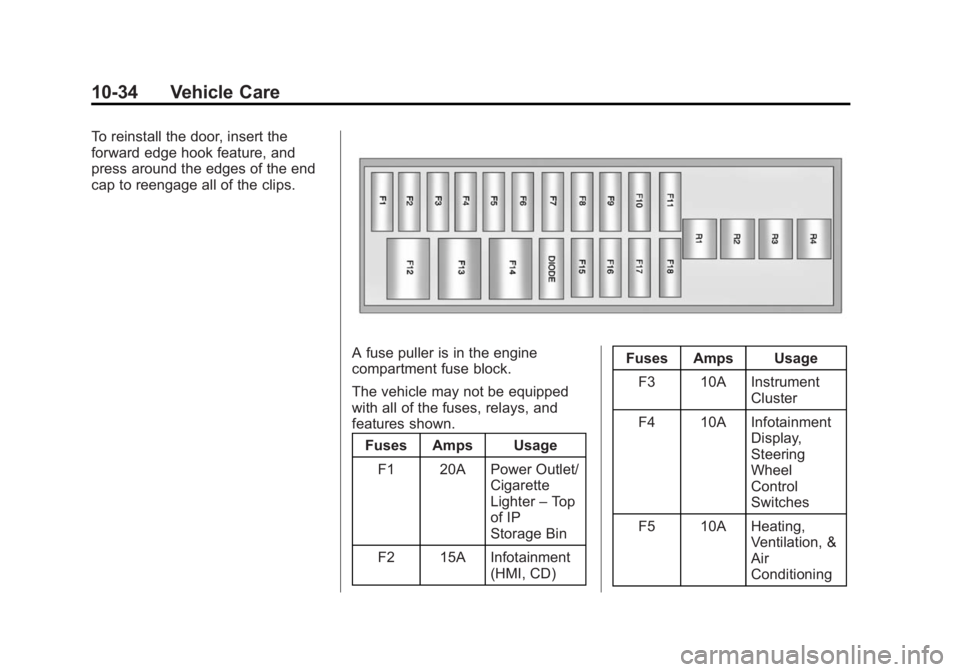
Black plate (34,1)Cadillac ELR Owner Manual (GMNA-Localizing-U.S./Canada-6081525) -
2014 - Second Edition - 1/22/14
10-34 Vehicle Care
To reinstall the door, insert the
forward edge hook feature, and
press around the edges of the end
cap to reengage all of the clips.
A fuse puller is in the engine
compartment fuse block.
The vehicle may not be equipped
with all of the fuses, relays, and
features shown.Fuses Amps Usage
F1 20A Power Outlet/ Cigarette
Lighter–Top
of IP
Storage Bin
F2 15A Infotainment (HMI, CD) Fuses Amps Usage
F3 10A Instrument Cluster
F4 10A Infotainment Display,
Steering
Wheel
Control
Switches
F5 10A Heating, Ventilation, &
Air
Conditioning