2014 CADILLAC ELR power steering
[x] Cancel search: power steeringPage 223 of 408

Black plate (35,1)Cadillac ELR Owner Manual (GMNA-Localizing-U.S./Canada-6081525) -
2014 - Second Edition - 1/22/14
Driving and Operating 9-35
Driver Mode Control
Driver Mode Control attempts to add
a sportier feel, provide a more
comfortable ride, or assist in very
hilly or mountainous terrain. This
system simultaneously changes the
software calibration of various
sub-systems. Depending on the
option package, available features,
and mode selected, the suspension,
steering, and powertrain will change
calibrations to achieve the desired
mode characteristics. The vehicle is
equipped with Continuous Damping
Control (CDC). Selecting the various
Driver Modes adjusts the ride of the
vehicle to enhance the ride
performance for the road conditions
and the selected mode.
Driver Mode Control Switch
The Driver Mode Control has four
modes: Tour, Sport, Mountain, and
Hold. Press
zon the MODE switch
on the center console to make a
mode selection. The first press of
the switch will always show the Tour
Mode. Subsequent presses will
scroll though the available modes.
The Tour and Sport Modes will feel
similar on a smooth road. Select a
new setting whenever driving
conditions change. For additional information on these Modes, see
Driver Selected Operating Modes on
page 9-22.
Tour Mode
Use for normal city and highway
driving to provide a smooth, soft
ride. Each time the vehicle is
started, it will return to Tour Mode.
Sport Mode
Use where road conditions or
personal preference demand a more
controlled response.
When selected, the Sport Mode
indicator will display in the DIC.
When in Sport Mode, the vehicle will
still shift automatically. The electric
drive unit may remain in gear longer
than it would in the normal driving
mode based on braking, throttle
input, and vehicle lateral
acceleration. The steering will
change to provide more precise
control. The suspension will change
to provide better body control and
handling performance.
Page 291 of 408

Black plate (31,1)Cadillac ELR Owner Manual (GMNA-Localizing-U.S./Canada-6081525) -
2014 - Second Edition - 1/22/14
Vehicle Care 10-31
Mini
Fuses Amps Usage
14 –Not Used
15 15A Traction Power Inverter
Module and
Transmission
Control Module
–Battery
17 5A Engine Control Module–
Battery
22 10A Left High-Beam
Headlamp
24 –Empty
25 –Empty
26 –Not Used
31 5A Adaptive Cruise Control/
Auto
Headlamp Mini
Fuses Amps Usage
32 5A Vehicle Integration
Control Module
33 10A Run/Crank for Heated
Steering
Wheel
34 10A Vehicle Integration
Control Module
–Battery
35 –Not Used
36 10A Power Electronics
Coolant Pump
37 5A Cabin Heater Control Module Mini
Fuses Amps Usage
38 10A Rechargeable Energy
Storage
System (High
Voltage
Battery)
Coolant Pump
39 10A Rechargeable Energy
Storage
System (High
Voltage
Battery)
Control Module
40 10A Front Windshield
Washer
41 10A Right High-Beam
Headlamp
46 –Empty
47 –Empty
49 –Empty
Page 294 of 408
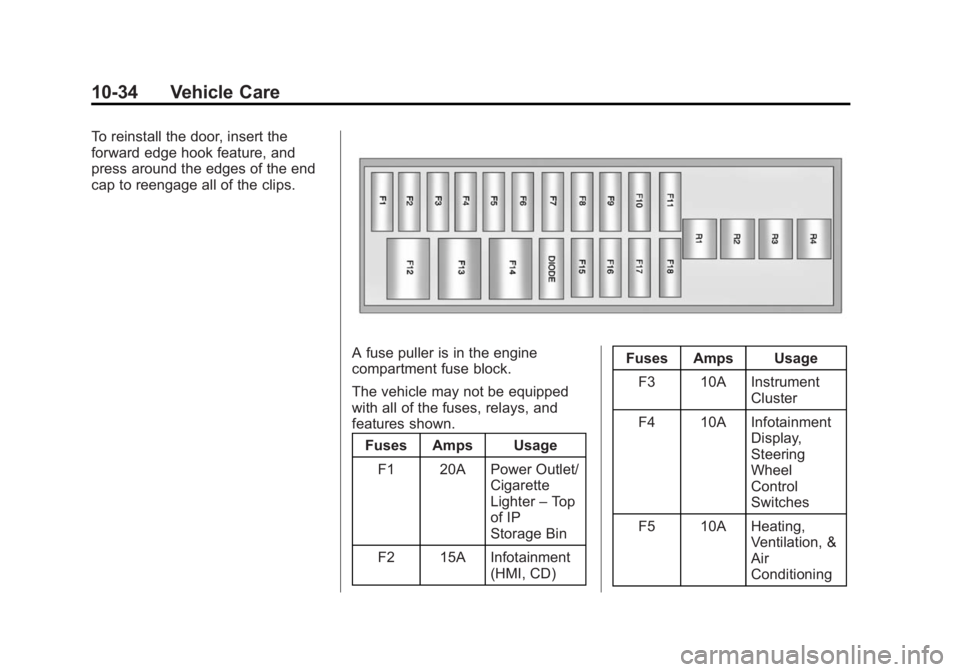
Black plate (34,1)Cadillac ELR Owner Manual (GMNA-Localizing-U.S./Canada-6081525) -
2014 - Second Edition - 1/22/14
10-34 Vehicle Care
To reinstall the door, insert the
forward edge hook feature, and
press around the edges of the end
cap to reengage all of the clips.
A fuse puller is in the engine
compartment fuse block.
The vehicle may not be equipped
with all of the fuses, relays, and
features shown.Fuses Amps Usage
F1 20A Power Outlet/ Cigarette
Lighter–Top
of IP
Storage Bin
F2 15A Infotainment (HMI, CD) Fuses Amps Usage
F3 10A Instrument Cluster
F4 10A Infotainment Display,
Steering
Wheel
Control
Switches
F5 10A Heating, Ventilation, &
Air
Conditioning
Page 313 of 408

Black plate (53,1)Cadillac ELR Owner Manual (GMNA-Localizing-U.S./Canada-6081525) -
2014 - Second Edition - 1/22/14
Vehicle Care 10-53
using a TPMS relearn tool, in the
following order: driver side front tire,
passenger side front tire, passenger
side rear tire, and driver side rear.
See your dealer for service or to
purchase a relearn tool.
There are two minutes to match the
first tire/wheel position, and
five minutes overall to match all four
tire/wheel positions. If it takes
longer, the matching process stops
and must be restarted.
The TPMS sensor matching
process is:
1. Set the parking brake.
2. Place the vehicle power mode inON/RUN. See Power Button on
page 9-16.
3. Make sure the Tire Pressure info display option is turned on. The
info displays on the DIC can be
turned on and off through the
Settings menu. See Driver
Information Center (DIC) on
page 5-38. 4. Use the five-way DIC control on
the right side of the steering
wheel to scroll to the Tire
Pressure screen under the DIC
info page. See Driver
Information Center (DIC) on
page 5-38.
5. Press and hold the SEL button in the center of the five-way DIC
control.
The horn sounds twice to signal
the receiver is in relearn mode
and the TIRE LEARNING
ACTIVE message displays on
the DIC screen.
6. Start with the driver side front tire.
7. Place the relearn tool against the tire sidewall, near the valve
stem. Then press the button to
activate the TPMS sensor.
A horn chirp confirms that the
sensor identification code has
been matched to this tire and
wheel position. 8. Proceed to the passenger side
front tire, and repeat Step 7.
9. Proceed to the passenger side rear tire, and repeat Step 7.
10. Proceed to the driver side rear tire, and repeat Step 7. The
horn sounds two times to
indicate the sensor
identification code has been
matched to the driver side rear
tire, and the TPMS sensor
matching process is no longer
active. The TIRE LEARNING
ACTIVE message on the DIC
display screen goes off.
11. Shut the ignition off.
12. Set all four tires to the recommended air pressure
level as indicated on the Tire
and Loading Information label.
Page 344 of 408

Black plate (84,1)Cadillac ELR Owner Manual (GMNA-Localizing-U.S./Canada-6081525) -
2014 - Second Edition - 1/22/14
10-84 Vehicle Care
Wheels and Trim—Aluminum
or Chrome
Use a soft, clean cloth with mild
soap and water to clean the wheels.
After rinsing thoroughly with clean
water, dry with a soft, clean towel.
A wax may then be applied.
{Caution
Chrome wheels and other chrome
trim may be damaged if the
vehicle is not washed after driving
on roads that have been sprayed
with magnesium, calcium,
or sodium chloride. These
chlorides are used on roads for
conditions such as ice and dust.
Always wash the chrome with
soap and water after exposure.
{Caution
To avoid surface damage, do not
use strong soaps, chemicals,
abrasive polishes, cleaners,
brushes, or cleaners that contain
acid on aluminum or
chrome-plated wheels. Use only
approved cleaners. Also, never
drive a vehicle with aluminum or
chrome-plated wheels through an
automatic car wash that uses
silicone carbide tire cleaning
brushes. Damage could occur
and the repairs would not be
covered by the vehicle warranty.
Steering, Suspension, and
Chassis Components
Visually inspect steering,
suspension, and chassis
components for damaged, loose,
or missing parts or signs of wear at
least once a year. Inspect power steering for proper
hook-up, binding, leaks, cracks,
chafing, etc.
Visually check constant velocity joint
boots and axle seals for leaks.
Body Component Lubrication
Lubricate all key lock cylinders,
hood hinges, liftgate hinges, and the
steel fuel door hinge unless the
components are plastic. Applying
silicone grease on weatherstrips
with a clean cloth will make them
last longer, seal better, and not stick
or squeak.
Underbody Maintenance
At least twice a year, spring and fall,
use plain water to flush dirt and
debris from the vehicle's underbody.
Your dealer or an underbody car
washing system can do this. If not
removed, rust and corrosion can
develop.
Page 401 of 408

Black plate (5,1)Cadillac ELR Owner Manual (GMNA-Localizing-U.S./Canada-6081525) -
2014 - Second Edition - 1/22/14
INDEX i-5
FusesEngine Compartment
Fuse Block . . . . . . . . . . . . . . . . 10-29
Instrument Panel Fuse Block . . . . . . . . . 10-33, 10-36
Rear Compartment Fuse Block . . . . . . . . . . . . . . . . . . . . . . 10-39
G
Garage Door Opener . . . . . . . . . . 5-59
Programming . . . . . . . . . . . . . . . . . 5-59
Gasoline Specifications . . . . . . . . . . . . . . . . . 9-67
Gauges Battery . . . . . . . . . . . . . . . . . . . . . . . 5-12
Driver Efficiency . . . . . . . . . . . . . . 5-13
Fuel . . . . . . . . . . . . . . . . . . . . . . . . . . 5-13
Odometer . . . . . . . . . . . . . . . . . . . . . 5-12
Power Indicator . . . . . . . . . . . . . . . 5-14
Speedometer . . . . . . . . . . . . . . . . . 5-12
Trip Odometer . . . . . . . . . . . . . . . . 5-12
Warning Lights andIndicators . . . . . . . . . . . . . . . . . . . . 5-7 General Information
Service and Maintenance . . . . . 11-1
Towing . . . . . . . . . . . . . . . . . . . . . . . . 9-71
Vehicle Care . . . . . . . . . . . . . . . . . . 10-2
Glove Box . . . . . . . . . . . . . . . . . . . . . . 4-1
H
Hazard Warning Flashers . . . . . . . 6-5
Head Restraints . . . . . . . . . . . . . . . . 3-2
Headlamps Aiming . . . . . . . . . . . . . . . . . . . . . . 10-26
Automatic . . . . . . . . . . . . . . . . . . . . . . 6-4
Bulb Replacement . . . . . . . . . . 10-27
Daytime RunningLamps (DRL) . . . . . . . . . . . . . . . . . 6-4
Flash-to-Pass . . . . . . . . . . . . . . . . . . 6-3
High-Beam On Light . . . . . . . . . . 5-25
High/Low Beam Changer . . . . . . 6-3
Lamps On Reminder . . . . . . . . . 5-26
Heated Steering Wheel . . . . . . . . . . . . . . . . 5-2
Heated Front Seats . . . . . . . . . . . . . 3-8
Heated Mirrors . . . . . . . . . . . . . . . . . 2-18
High Voltage Battery Gauge . . . 5-12
High Voltage Devices and Wiring . . . . . . . . . . . . . . . . . . . . . . . 10-28 High-Beam On Light . . . . . . . . . . . 5-25
Highway Hypnosis . . . . . . . . . . . . . . 9-9
Hill and Mountain Roads . . . . . . . . 9-9
Hood . . . . . . . . . . . . . . . . . . . . . . . . . . 10-6
Horn . . . . . . . . . . . . . . . . . . . . . . . . . . . . 5-3
How to Wear Safety Belts
Properly . . . . . . . . . . . . . . . . . . . . . . 3-13I
Immobilizer . . . . . . . . . . . . . . . . . . . . 2-16
Indicator
Vehicle Ahead . . . . . . . . . . . . . . . . 5-22
Infants and Young Children,
Restraints . . . . . . . . . . . . . . . . . . . . 3-34
Information Energy . . . . . . . . . . . . . . . . . . . . . . . 5-37
Infotainment . . . . . . . . . . . . . . . . . . . . 7-1
Infotainment System . . . . . . . . . . 13-15
Instrument Cluster . . . . . . . . . . . . . . 5-7
Instrument Panel Storage Area . . . . . . . . . . . . . . . . . . 4-1
Instrument Panel Overview . . . . . 1-2
Interior Rearview Mirrors . . . . . . . 2-18
Introduction . . . . . . . . . . . . . . . . . . . . . . . iii