2014 BMW X5 XDRIVE35D maintenance
[x] Cancel search: maintenancePage 198 of 265

On a downhill gradient, take your foot off the
accelerator and let the vehicle roll.
The flow of fuel is interrupted while coasting.
Switch off the engine during
longer stops
Switch off the engine during longer stops, e.g.,
at traffic lights, railroad crossings or in traffic
congestion.
Auto Start/Stop function The Auto Start/Stop function of your vehicle
automatically switches off the engine during a
stop.
If the engine is switched off and then restarted
rather than leaving the engine running con‐
stantly, fuel consumption and emissions are
reduced. Savings can begin within a few sec‐
onds of switching off the engine.
Using this system can cause certain compo‐
nents of the vehicle to become worn prema‐
turely.
In addition, fuel consumption is also deter‐
mined by other factors, such as driving style,
road conditions, maintenance or environmental
factors.
Switch off any functions that
are not currently needed
Functions such as seat heating and the rear
window defroster require a lot of energy and
reduce the range, especially in city and stop-
and-go traffic.
Therefore, switch off these functions if they
are not actually needed.
The ECO PRO driving program supports the
energy conserving use of comfort functions.
These functions are automatically deactivated
partially or completely.Have maintenance carried
out
Have vehicles maintained regularly to achieve
optimal vehicle economy and operating life.
The maintenance should be carried out by
your service center.
Also note the BMW Maintenance System, refer
to page 229.
ECO PRO
The concept ECO PRO supports a driving style that saves
on fuel consumption. For this purpose, the en‐
gine control and comfort functions, e. g. the
climate control output, are adjusted.
In the instrument display, the extension of the
range achieved by this can be displayed as a
bonus range.
At a glance The system includes the following
EfficientDynamics functions and displays:▷ECO PRO bonus range, refer to page 199.▷ECO PRO climate control, refer to
page 199.
Activate ECO PRO
Press button repeatedly until ECO
PRO is displayed in the instrument
cluster.
Configuring ECO PRO
Via the Driving Dynamics Control
1.Activate ECO PRO.2."Configure ECO PRO"3.Configure the program.Seite 198Driving tipsSaving fuel198
Online Edition for Part no. 01 40 2 926 740 - X/13
Page 203 of 265
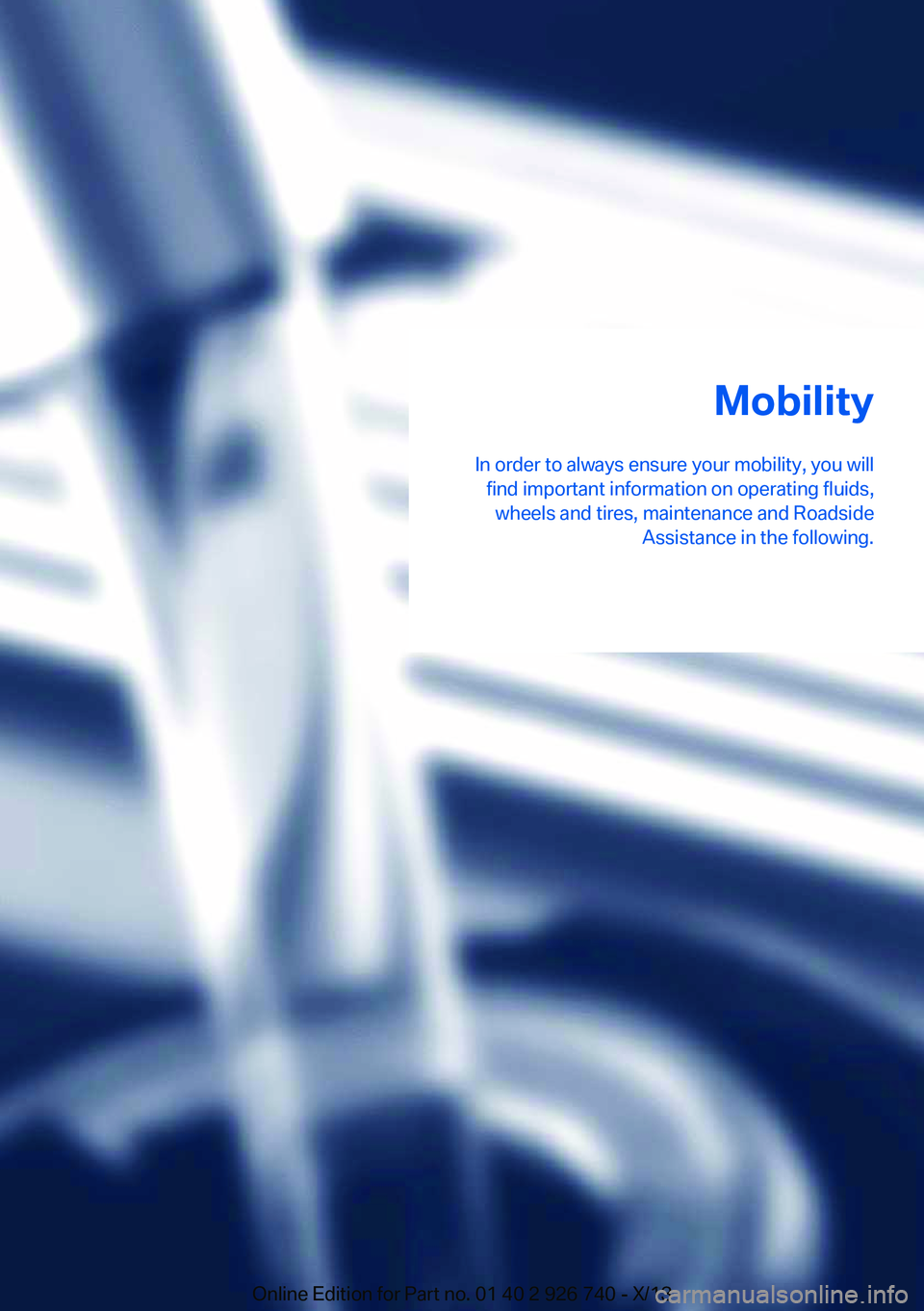
Mobility
In order to always ensure your mobility, you will find important information on operating fluids,wheels and tires, maintenance and Roadside Assistance in the following.Online Edition for Part no. 01 40 2 926 740 - X/13
Page 208 of 265

Refill in good time
The reducing agent must be replenished
as soon as the Reserve display appears, other‐
wise the engine cannot be restarted.◀
Diesel exhaust fluid on minimum The engine will continue to runeven when the display shows --,
as long as it is not switched off
and all other operating condi‐
tions are satisfied, sufficient fuel
for example.
Engine does not start
Do not continue driving to the limit of the
remaining travel distance. Otherwise, you will
not be able to restart the engine after switch‐
ing it off.◀
Filling with incorrect fuel A Check Control message is displayed when
the tank is filled with the incorrect fuel.
After adding the wrong fuel, contact your serv‐
ice center.
System defect
A Check Control message is displayed when
there is a system defect.
Have the diesel exhaust fluid
replenished
The reducing agent is added by the service
center within the context of regular mainte‐
nance. Provided you observe this maintenance
schedule, it is normally necessary to replenish
the fluid once between maintenance appoint‐
ments.
It may be necessary to have the fluid replen‐
ished several times under particular circum‐
stances, for example, if the vehicle is driven in
a particularly sporty style or if it is driven at
high altitudes.The reducing agent must be replenished as
soon as the reserve display appears in the in‐
strument cluster to avoid not being able to re‐
start the engine.
Diesel exhaust fluid at low
temperatures
Due to its physical properties, it is possible that reducing agent may also need to be re‐
plenished between regular maintenance ap‐
pointments if it is exposed to temperatures be‐
low + 23 ℉/- 5 ℃. In this case, add reducing
agent only immediately before starting to drive.
The need to replenish it is indicated by the Re‐
serve display in the instrument cluster.
At temperatures below + 12 ℉/- 11 ℃ the fill
level in some cases cannot be measured.
After adding reducing agent, the reserve dis‐
play is displayed only until the fill level can be
measured again.
Replenishing Diesel exhaust fluid
yourself in exceptional cases
You can replenish reducing agent yourself in
exceptional cases, e.g., to get to the service
center.
Avoid contact with Diesel exhaust fluid
Do not come into contact with the reduc‐
ing agent. Otherwise, skin or eye irritations
may result.◀
Handling Diesel exhaust fluid
When working with reducing agent in
closed spaces, ensure good ventilation. When
the bottle or container is opened, acrid smell‐
ing fumes may escape.◀
Keeping Diesel exhaust fluid out of reach
of children
Keep reducing agent out of reach of children◀
Avoid contact with surfaces
Avoid contact of reducing agent with sur‐
faces of the vehicle. Damage could result.◀Seite 208MobilityFuel208
Online Edition for Part no. 01 40 2 926 740 - X/13
Page 229 of 265

MaintenanceVehicle equipment
All standard, country-specific and optional
equipment that is offered in the model series is
described in this chapter. Therefore, equip‐
ment is also described that is not available in a
vehicle, e. g., because of the selected optional
equipment or country variant. This also applies
for safety-related functions and systems.
BMW maintenance system The maintenance system indicates required
maintenance measures, and thereby provides
support in maintaining road safety and the op‐ erational reliability of the vehicle.
Condition Based Service
CBS
Sensors and special algorithms take into ac‐
count the driving conditions of your vehicle.
Based on this, Condition Based Service deter‐
mines the maintenance requirements.
The system makes it possible to adapt the
amount of maintenance you need to your user
profile.
Details on the service requirements, refer to
page 90, can be displayed on the Control Dis‐
play.
Service data in the remote control Information on the required maintenance is
continuously stored in the remote control.
Your service center will read out this data and
suggest the right array of service procedures
for your vehicle.
Therefore, hand your service specialist the re‐
mote control with which the vehicle was driven
most recently.Storage periods
Storage periods during which the vehicle bat‐
tery was disconnected are not taken into ac‐
count.
If this occurs, have a service center update the
time-dependent maintenance procedures,
such as checking brake fluid and, if necessary,
changing the engine oil and the microfilter/
activated-charcoal filter.
Service and Warranty Information Booklet for US
models and Warranty and
Service Guide Booklet for
Canadian models
Please consult your Service and Warranty In‐
formation Booklet for US models and Warranty
and Service Guide Booklet for Canadian mod‐ els for additional information on service re‐
quirements.
Maintenance and repair should be performed
by your service center. Make sure to have reg‐
ular maintenance procedures recorded in the
vehicle's Service and Warranty Information
Booklet for US models, and in the Warranty
and Service Guide Booklet for Canadian mod‐
els. These entries are proof of regular mainte‐
nance.
Socket for OBD Onboard
Diagnosis
Note Socket for Onboard Diagnosis
The socket for onboard diagnostics may
only be used by the service center or a work‐
shop that operates in accordance with the
specifications of the vehicle manufacturer withSeite 229MaintenanceMobility229
Online Edition for Part no. 01 40 2 926 740 - X/13
Page 230 of 265

correspondingly trained personnel and other
authorized persons. Otherwise, use may result
in operating problems for the vehicle.◀
Position
There is an OBD socket on the driver's side for
checking the primary components in the vehi‐
cle emissions.
Emissions
▷The warning lamp lights up:
Emissions are deteriorating. Have
the vehicle checked as soon as
possible.
Canadian model: warning light indi‐
cates the engine symbol.▷The warning lamp flashes under certain
circumstances:
This indicates that there is excessive mis‐
firing in the engine.
Reduce the vehicle speed and have the
system checked immediately; otherwise,
serious engine misfiring within a brief pe‐
riod can seriously damage emission con‐
trol components, in particular the catalytic
converter.Seite 230MobilityMaintenance230
Online Edition for Part no. 01 40 2 926 740 - X/13
Page 237 of 265

Check for secure seating of the lug
bolts
For safety reasons, have the secure seat‐
ing of the lug bolts checked with a cali‐
brated torque wrench; otherwise, a safety
hazard results from incorrectly tightened
lug bolts.◀2.Stow the defective wheel in the cargo area.
The defective wheel cannot be stored un‐
der the cargo floor cover because of its
size.3.Check tire inflation pressure at the next op‐
portunity and correct as needed.4.Reinitialize the Flat Tire Monitor, refer to
page 111.
Reinitialize the Tire Pressure Monitor, refer
to page 108.5.Replace the damaged tires as soon as pos‐
sible.
Driving with the compact wheel
Watch the speed when driving with the
compact wheel
Drive conservatively and do not exceed a
speed of 50 mph/80 km/h; otherwise, changed
driving characteristics such as reduced lane
stability while braking, extended braking dis‐
tance and changed self-steering properties in
the limit area.◀
Mounting only one compact wheel
Only a single compact wheel may be
mounted. Reinstall wheels and tires of the
original size as quickly as possible; otherwise,
there is a safety risk.◀
Vehicle battery Maintenance
The battery is maintenance-free. The added
amount of acid is sufficient for the service life
of the battery.
Your service center will be glad to advise you
on questions regarding the battery.
Battery replacement Use approved vehicle batteries only
Only use vehicle batteries that have been
approved for your vehicle by the manufacturer;
otherwise, the vehicle could be damaged and
systems or functions may not be fully availa‐
ble.◀
After a battery replacement, have the battery
registered on the vehicle by your service cen‐
ter to ensure that all comfort functions are fully
available and that any Check Control mes‐
sages of these comfort functions are no longer
displayed.
Charging the battery
Note Do not plug chargers into the socket
Do not connect battery chargers to the
factory-installed sockets in the vehicle as this
may damage the battery.◀
General information
Make sure that the battery is always suffi‐
ciently charged to guarantee that the battery
remains usable for its full service life.
The battery may need to be charged in the fol‐
lowing cases:▷When making frequent short-distance
drives.▷If the vehicle is not used for prolonged pe‐
riods, longer than a month.
Starting aid terminals
In the vehicle, only charge the battery via the
starting aid terminals, refer to page 241, in the
engine compartment with the engine off.
Seite 237Replacing componentsMobility237
Online Edition for Part no. 01 40 2 926 740 - X/13
Page 255 of 265

tertainment and Communi‐
cation
BMW Homepage 6
BMW Internet page 6
BMW maintenance sys‐ tem 229
Bonus range, ECO PRO 199
Bottle holder, refer to Cu‐ pholder 185
Brake assistant 131
Brake discs, breaking in 190
Brake force display 128
Brake lamps, brake force dis‐ play 128
Brake lights, adaptive 128
Brake pads, breaking in 190
Braking, hints 192
Breakdown assis‐ tance 239, 240
Breaking in 190
Brightness of Control Dis‐ play 96
Bulb replacement 232
Bulb replacement, front 233
Bulb replacement, rear 235
Bulbs and lamps 232
Button, RES 141
Button, Start/Stop 67
Bypassing, refer to Jump- starting 241
C
California Proposition 65 Warning 7
Calling up mirror adjust‐ ment 45
Calling up seat adjust‐ ment 45
Calling up steering wheel ad‐ justment 45
Camera, care 247
Camera, Panorama View 158
Camera, rearview cam‐ era 153
Camera, Top View 156 Can holder, refer to Cu‐
pholder 185
Car battery 237
Car care products 245
Care, displays 247
Care, vehicle 245
Cargo 194
Cargo area 180
Cargo area, enlarging 180
Cargo area lid 40
Cargo area, storage compart‐ ments 186
Cargo cover 180
Cargo, securing 195
Cargo straps, securing cargo 195
Car key, refer to Remote con‐ trol 34
Carpet, care 247
Car wash 244
Catalytic converter, refer to Hot exhaust system 190
CBS Condition Based Serv‐ ice 229
CD/Multimedia, see user's manual for Navigation, En‐
tertainment and Communi‐
cation
Center armrest 183
Center console 16
Center-Lock, see button for central locking 37
Central locking system 37
Central screen, refer to Con‐ trol Display 18
Changes, technical, refer to Safety 7
Changing parts 231
Changing wheels 235
Changing wheels/tires 218
Check Control 86
Checking the oil level elec‐ tronically 224
Children, seating position 63
Children, transporting safely 63 Child restraint fixing sys‐
tem 63
Child restraint fixing system LATCH 65
Child restraint fixing systems, mounting 63
Child safety locks 66
Child seat, mounting 63
Child seats 63
Chrome parts, care 246
Cigarette lighter 177
Cleaning, displays 247
Climate control 165
Climate control wind‐ shield 191
Clock 89
Closing/opening from in‐ side 40
Closing/opening via door lock 39
Closing/opening with remote control 38
Clothes hooks 186
Coasting 200
Coasting with engine decou‐ pled, coasting 200
Coasting with idling en‐ gine 200
Cockpit 14
Cold starting, refer to Starting the engine 68
Collision warning with braking function 116
Collision warning with City Braking function 113
Combination switch, refer to Turn signals 74
Combination switch, refer to Wiper system 75
Comfort Access 43
COMFORT program, Driving Dynamics Control 137
Compact wheel 235
Compartments in the doors 183
Compass 94 Seite 255Everything from A to ZReference255
Online Edition for Part no. 01 40 2 926 740 - X/13
Page 259 of 265

Locking/unlocking from in‐side 40
Locking/unlocking via door lock 39
Locking/unlocking with re‐ mote control 38
Locking, automatic 44
Locking, central 37
Locking, settings 44
Lock, power window 47
Locks, doors, and win‐ dows 66
Low beams 99
Low beams, automatic, refer to High-beam Assistant 101
Lower back support 52
Lower tailgate 43
Low-Sulfur Diesel 207
Luggage rack, refer to Roof- mounted luggage rack 196
Lumbar support 52
M
Maintenance 229
Maintenance require‐ ments 229
Maintenance, service require‐ ments 90
Maintenance system, BMW 229
Malfunction displays, refer to Check Control 86
Malfunction, self-leveling sus‐ pension 135
Manual air distribution 166
Manual air flow 166
Manual brake, refer to Parking brake 71
Manual mode, transmis‐ sion 79
Manual operation, backup camera 154
Manual operation, door lock 40 Manual operation, exterior
mirrors 60
Manual operation, fuel filler flap 204
Manual operation, Park Dis‐ tance Control PDC 151
Manual operation, parking brake 73
Manual operation, Top View 157
Marking on approved tires 219
Marking, run-flat tires 220
Master key, refer to Remote control 34
Maximum cooling 167
Maximum speed, display 91
Maximum speed, winter tires 220
Measure, units of 96
Medical kit 240
Memory for seat, mirrors, steering wheel 59
Menu, EfficientDynamics 200
Menu in instrument clus‐ ter 93
Menus, operating, iDrive 18
Menus, refer to iDrive operat‐ ing concept 20
Messages, refer to Check Control 86
Microfilter 168
Minimum tread, tires 218
Mirror 60
Mirror memory 59
Mobile communication devi‐ ces in the vehicle 191
Modifications, technical, refer to Safety 7
Moisture in headlamp 233
Monitor, refer to Control Dis‐ play 18
Mounting of child restraint fix‐ ing systems 63
Moving sun shade 181 Multifunction steering wheel,
buttons 14
N
Navigation, see user's manual for Navigation, Entertain‐
ment and Communication
Neck restraints, front, refer to Head restraints 57
Neck restraints, rear, refer to Head restraints 58
Neutral cleaner, see wheel cleaner 246
New wheels and tires 218
Night Vision with pedestrian detection 121
No Passing Information 91
Nylon rope for tow-starting/ towing 243
O OBD Onboard Diagnosis 229
OBD, see OBD Onboard Di‐ agnosis 229
Obstacle marking, rearview camera 155
Octane rating, refer to Gaso‐ line quality 206
Odometer 89
Office, see user's manual for Navigation, Entertainment
and Communication
Offroad trips 193
Oil 224
Oil, adding 225
Oil additives 225
Oil change 226
Oil change interval, service requirements 90
Oil filler neck 225
Oil types, alternative 226
Oil types, approved 225
Old batteries, disposal 238 Seite 259Everything from A to ZReference259
Online Edition for Part no. 01 40 2 926 740 - X/13