2014 BMW X5 navigation system
[x] Cancel search: navigation systemPage 145 of 265

Congestion Assistant
The concept In congestion situations, the system controls
the speed, steers independently as required
and keeps the vehicle close to the center of
the lane.
To the extent possible, the system automati‐
cally adjusts the speed to a slower vehicle
ahead of you. The distance that the vehicle
maintains to the vehicle ahead of you can be
varied. For safety reasons, it depends on the
speed. To maintain a certain distance, the sys‐
tem automatically reduces the speed, applies
the brakes lightly, or accelerates again if the
vehicle ahead begins moving faster.
When lane markings are detected, the system
keeps the vehicle in the center of the lane. For
this purpose, the system steers independently
as needed, for example, during cornering.
General information The congestion assistant determines speed
and distance from the vehicle in front and the
position of the lane markings via a radar sensor
and a camera.
Sensors on the steering wheel detect whether
the steering wheel is being touched.
The system is deactivated as soon as the
steering wheel is no longer being touched.
In order to be able to use the Congestion As‐
sistant, place your hands around the steering
wheel.
When driving with gloves or with protective
covers, contact with the steering wheel cannot
be detected by the sensors. The system in this
case cannot be used.
Hints Personal responsibility
Even an active system does not release
the driver from personal responsibility for the
driving process, especially for lane tracking,adaptation of speed, distance and driving style
to the traffic conditions.
Because of technical system limits, the system
cannot independently react appropriately in all
traffic situations.
Monitor the driving process, the surrounding
area and what is occurring in traffic continu‐
ously and attentively and actively intervene as
required, e.g., by braking, steering or making
an evasive maneuver.◀
Unfavorable weather conditions
In the event of unfavorable weather and
light conditions, e. g. if there is rain, snowfall,
slush, fog or glare, this may result in poorer
recognition of vehicles and lane limits as well
as short-term interruptions for vehicles that are
already detected. Drive attentively, and react to
the current traffic events. Intervene actively
when necessary, e.g., by braking, steering or
making an evasive maneuver, otherwise, there
is danger of an accident.◀
Functional requirements▷Drive on approved road type. The data on
this are stored in the navigation system.
Approved road types are highways.▷Sufficient lane width.▷Lane marking on both sides is detected.▷Vehicle driving ahead is detected.▷Speed below 25 mph/40 km/h.▷Both hands on the steering wheel rim.▷Sufficient curvature.▷Drive in the center of the lane.Seite 145Driving comfortControls145
Online Edition for Part no. 01 40 2 926 740 - X/13
Page 152 of 265

tected to the left rear of the vehicle, a signal
tone sounds from the left rear speaker.
The shorter the distance to the object be‐
comes, the shorter the intervals.
If the distance to a detected object is less than
approx. 10 in/25 cm, a continuous tone is
sounded.
If objects are located both in front of and be‐
hind the vehicle, an alternating continuous sig‐
nal is sounded.
The signal tone is switched off:▷When the vehicle moves away from an ob‐
ject by more than approx. 4 in/10 cm.▷When transmission position P is engaged.
Volume
The volume of the PDC signal can be adjusted,
refer to user's manual for Navigation, Enter‐
tainment, Communication.
The setting is stored for the remote control
currently in use.
Visual warning
The approach of the vehicle to an object can
be shown on the Control Display. Objects that
are farther away are displayed on the Control
Display before a signal tone sounds.
A display appears as soon as Park Distance
Control (PDC) is activated.
The range of the sensors is represented in the
colors red, green and yellow.
If the rearview camera image was selected last,
it again appears on the display. To switch to
PDC:
1. "Rear view camera" Select the symbol
on the Control Display.2.Press the controller.
The setting is stored for the remote control
currently in use.
System limits
Limits of ultrasonic measurement
The detection of objects can reach the physi‐
cal limits of ultrasonic measurement, e.g., in
the following circumstances:▷For small children and animals.▷For persons with certain clothing, e.g.
coats.▷If there is an external disturbance of the ul‐
trasound, e.g. from passing vehicles or
loud machines.▷When sensors are soiled, iced over or dam‐
aged.▷Under certain weather conditions, e.g.,
high relative humidity, rain, snowfall or
strong wind.▷With tow bars and trailer hitches of other
vehicles.▷With thin or wedge-shaped objects.▷With moving objects.▷With elevated, protruding objects such as
ledges or cargo.▷With objects with corners and sharp edges.▷With objects with a fine surface structure,
such as fences.▷For objects with porous surfaces.
Low objects already displayed, e.g., curbs, can
move into the blind area of the sensors before
or after a continuous tone sounds.
False warnings
PDC may issue a warning under the following conditions even though there is no obstacle
within the detection range:
▷In heavy rain.▷When sensors are very dirty or covered in
ice.▷When sensors are covered in snow.▷On rough road surfaces.Seite 152ControlsDriving comfort152
Online Edition for Part no. 01 40 2 926 740 - X/13
Page 238 of 265
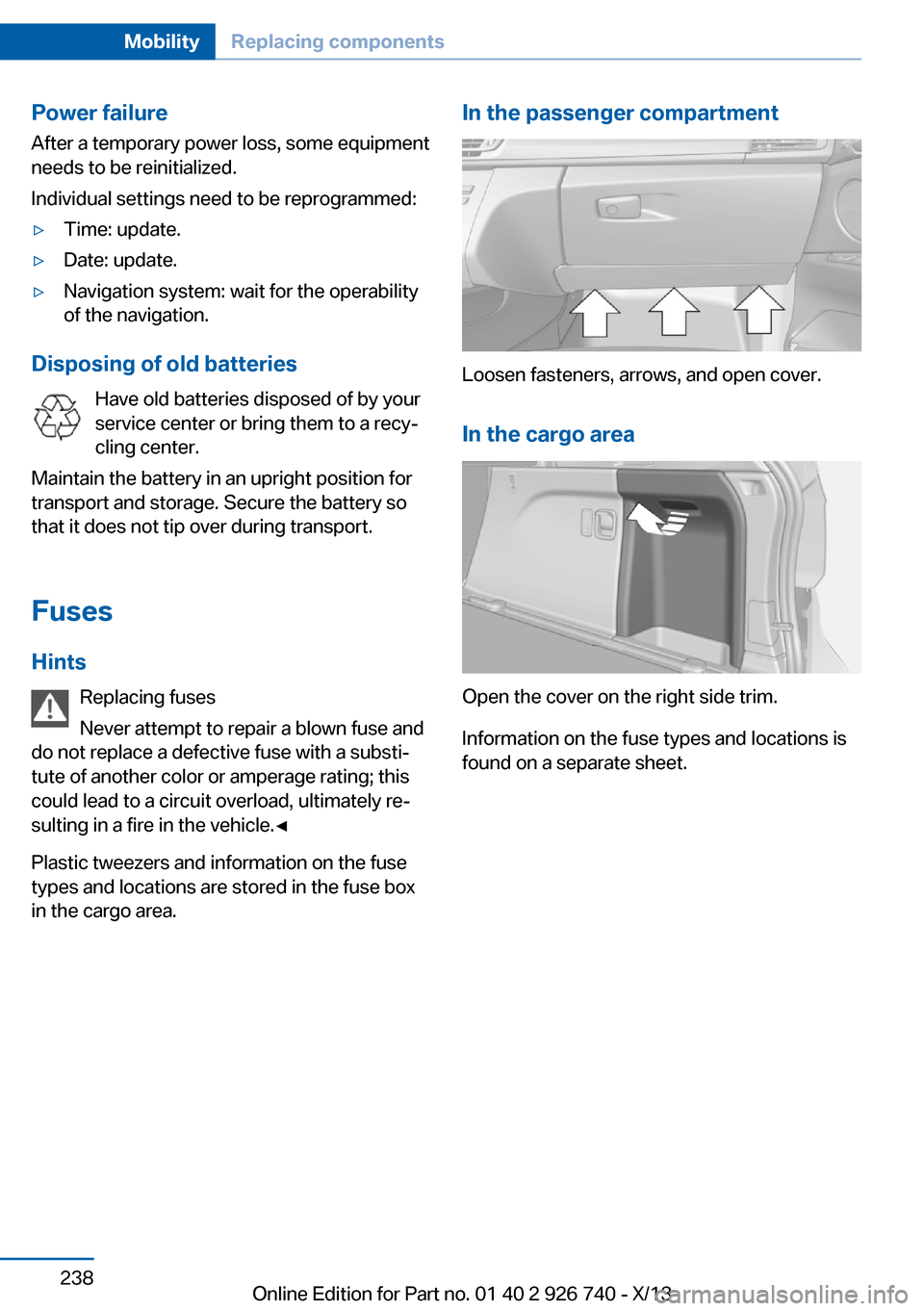
Power failureAfter a temporary power loss, some equipment
needs to be reinitialized.
Individual settings need to be reprogrammed:▷Time: update.▷Date: update.▷Navigation system: wait for the operability
of the navigation.
Disposing of old batteries
Have old batteries disposed of by your
service center or bring them to a recy‐
cling center.
Maintain the battery in an upright position for
transport and storage. Secure the battery so
that it does not tip over during transport.
Fuses Hints Replacing fuses
Never attempt to repair a blown fuse and
do not replace a defective fuse with a substi‐
tute of another color or amperage rating; this
could lead to a circuit overload, ultimately re‐
sulting in a fire in the vehicle.◀
Plastic tweezers and information on the fuse
types and locations are stored in the fuse box
in the cargo area.
In the passenger compartment
Loosen fasteners, arrows, and open cover.
In the cargo area
Open the cover on the right side trim.
Information on the fuse types and locations is
found on a separate sheet.
Seite 238MobilityReplacing components238
Online Edition for Part no. 01 40 2 926 740 - X/13
Page 254 of 265

Everything from A to Z
IndexA ABS, Antilock Brake Sys‐ tem 131
ACC, Active Cruise Control with Stop & Go 138
Acceleration Assistant, refer to Launch Control 80
Activated-charcoal filter 168
Active Blind Spot Detec‐ tion 126
Active Cruise Control with Stop & Go, ACC 138
Active Protection 128
Active roll stabilization 135
Active seat ventilation, front 53
Active Steering 134
Adaptive brake lights, refer to Brake force display 128
Adaptive Light Control 100
Additives, oil 225
Adjustments, seats/head re‐ straints 50
After washing vehicle 245
Airbags 104
Airbags, indicator/warning light 105
Air circulation, refer to Recir‐ culated-air mode 167
Air, dehumidifying, refer to Cooling function 167
Air distribution, manual 166
Air flow, automatic climate control 166
Air pressure, tires 211
Air vents, refer to Ventila‐ tion 168
Alarm system 45
Alarm, unintentional 46 All around the center con‐
sole 16
All around the headliner 17
All around the steering wheel 14
All-season tires, refer to Win‐ ter tires 219
All-wheel-drive 133
Alternating-code hand-held transmitter 176
Alternative oil types 226
Antifreeze, washer fluid 77
Antilock Brake System, ABS 131
Anti-slip control, refer to DSC 132
Approved axle load 250
Approved engine oils 225
Arrival time 94
Ashtray 177
Ashtray, front 177
Assistance, Roadside Assis‐ tance 240
Assistance when driving off 131
Assist system, refer to Intelli‐ gent Safety 112
Attentiveness assistant 128
AUTO H button, refer to Au‐ tomatic Hold 72
AUTO intensity 166
Automatic car wash 244
Automatic climate con‐ trol 165
Automatic Cruise Control with Stop & Go 138
Automatic Curb Monitor 60
Automatic deactivation, front passenger airbags 106
Automatic headlamp con‐ trol 100 Automatic Hold 72
Automatic locking 44
Automatic recirculated-air control 167
Automatic Soft Closing, doors 40
Automatic tailgate 40
Automatic transmission with Steptronic 78
AUTO program, automatic cli‐ mate control 166
AUTO program, intensity 166
Auto Start/Stop function 69
Average fuel consumption 94
Average speed 94
Axle loads, weights 250
B Backrest curvature, refer to Lumbar support 52
Backrest, width 53
Backup camera 153
Bad road trips 193
Band-aids, refer to First aid kit 240
Bar for tow-starting/ towing 243
Battery replacement, vehicle battery 237
Battery replacement, vehicle remote control 34
Battery, vehicle 237
Belts, safety belts 55
Beverage holder, cu‐ pholder 185
Blinds, sun protection 48
BMW Advanced Diesel 207
BMW Assist, see user's manual for Navigation, En‐Seite 254ReferenceEverything from A to Z254
Online Edition for Part no. 01 40 2 926 740 - X/13
Page 255 of 265

tertainment and Communi‐
cation
BMW Homepage 6
BMW Internet page 6
BMW maintenance sys‐ tem 229
Bonus range, ECO PRO 199
Bottle holder, refer to Cu‐ pholder 185
Brake assistant 131
Brake discs, breaking in 190
Brake force display 128
Brake lamps, brake force dis‐ play 128
Brake lights, adaptive 128
Brake pads, breaking in 190
Braking, hints 192
Breakdown assis‐ tance 239, 240
Breaking in 190
Brightness of Control Dis‐ play 96
Bulb replacement 232
Bulb replacement, front 233
Bulb replacement, rear 235
Bulbs and lamps 232
Button, RES 141
Button, Start/Stop 67
Bypassing, refer to Jump- starting 241
C
California Proposition 65 Warning 7
Calling up mirror adjust‐ ment 45
Calling up seat adjust‐ ment 45
Calling up steering wheel ad‐ justment 45
Camera, care 247
Camera, Panorama View 158
Camera, rearview cam‐ era 153
Camera, Top View 156 Can holder, refer to Cu‐
pholder 185
Car battery 237
Car care products 245
Care, displays 247
Care, vehicle 245
Cargo 194
Cargo area 180
Cargo area, enlarging 180
Cargo area lid 40
Cargo area, storage compart‐ ments 186
Cargo cover 180
Cargo, securing 195
Cargo straps, securing cargo 195
Car key, refer to Remote con‐ trol 34
Carpet, care 247
Car wash 244
Catalytic converter, refer to Hot exhaust system 190
CBS Condition Based Serv‐ ice 229
CD/Multimedia, see user's manual for Navigation, En‐
tertainment and Communi‐
cation
Center armrest 183
Center console 16
Center-Lock, see button for central locking 37
Central locking system 37
Central screen, refer to Con‐ trol Display 18
Changes, technical, refer to Safety 7
Changing parts 231
Changing wheels 235
Changing wheels/tires 218
Check Control 86
Checking the oil level elec‐ tronically 224
Children, seating position 63
Children, transporting safely 63 Child restraint fixing sys‐
tem 63
Child restraint fixing system LATCH 65
Child restraint fixing systems, mounting 63
Child safety locks 66
Child seat, mounting 63
Child seats 63
Chrome parts, care 246
Cigarette lighter 177
Cleaning, displays 247
Climate control 165
Climate control wind‐ shield 191
Clock 89
Closing/opening from in‐ side 40
Closing/opening via door lock 39
Closing/opening with remote control 38
Clothes hooks 186
Coasting 200
Coasting with engine decou‐ pled, coasting 200
Coasting with idling en‐ gine 200
Cockpit 14
Cold starting, refer to Starting the engine 68
Collision warning with braking function 116
Collision warning with City Braking function 113
Combination switch, refer to Turn signals 74
Combination switch, refer to Wiper system 75
Comfort Access 43
COMFORT program, Driving Dynamics Control 137
Compact wheel 235
Compartments in the doors 183
Compass 94 Seite 255Everything from A to ZReference255
Online Edition for Part no. 01 40 2 926 740 - X/13
Page 256 of 265

Computer 93
Condensation on win‐ dows 166
Condensation under the vehi‐ cle 192
Condition Based Service CBS 229
Confirmation signal 44
Congestion Assistant 145
ConnectedDrive, see user's manual for Navigation, En‐
tertainment and Communi‐
cation
ConnectedDrive Services
Connecting electrical devi‐ ces 178
Connection for an external audio device 184
Control Display 18
Control Display, settings 95
Controller 18, 19
Control systems, driving sta‐ bility 131
Convenient opening 38
Coolant 227
Coolant temperature 89
Cooling function 167
Cooling, maximum 167
Cooling system 227
Corrosion on brake discs 192
Cruise control 148
Cruise control, active with Stop & Go 138
Cruise Control, refer to Active Cruise Control 138
Cruising range 89
Cupholder 185
Current fuel consumption 90
D
Damage, tires 218
Data, technical 250
Date 89
Daytime running lights 100 Defrosting, refer to Windows,
defrosting 166
Dehumidifying, air 167
Departure time, parked-car heating 172
Departure time, parked-car ventilation 172
Destination distance 94
Diesel exhaust fluid, at low temperatures 208
Diesel exhaust fluid, having refilled 208
Diesel exhaust fluid, on mini‐ mum 208
Diesel exhaust fluid, replen‐ ishing yourself 208
Diesel particulate filter 191
Digital clock 89
Dimensions 250
Dimmable exterior mirrors 61
Dimmable interior rearview mirror 61
Direction indicator, refer to Turn signals 74
Display, electronic, instru‐ ment cluster 84
Display in windshield 97
Display lighting, refer to In‐ strument lighting 102
Displays 82
Displays, cleaning 247
Disposal, coolant 228
Disposal, vehicle battery 238
Distance control, refer to PDC 150
Distance information 164
Distance to destination 94
Divided screen view, split screen 24
Door lock, refer to Remote control 34
Doors, Automatic Soft Clos‐ ing 40
Downhill control 133
Drink holder, third row of seats 186 Drive-off assistant 131
Drive-off assistant, refer to DSC 132
Driving Dynamics Con‐ trol 135
Driving instructions, breaking in 190
Driving mode 135
Driving notes, general 190
Driving on bad roads 193
Driving stability control sys‐ tems 131
Driving tips 190
DSC Dynamic Stability Con‐ trol 132
DTC driving dynamics 133
DTC Dynamic Traction Con‐ trol 133
Dynamic Stability Control DSC 132
Dynamic Traction Control DTC 133
E
ECO PRO 198
ECO PRO, bonus range 199
ECO PRO display 198
ECO PRO driving mode 198
ECO PRO mode 198
ECO PRO Tip - driving in‐ struction 199
EfficientDynamics 200
Electronic displays, instru‐ ment cluster 84
Electronic Stability Program ESP, refer to DSC 132
Emergency detection, remote control 35
Emergency release, door lock 40
Emergency release, fuel filler flap 204
Emergency release, parking brake 73
Emergency Request 239 Seite 256ReferenceEverything from A to Z256
Online Edition for Part no. 01 40 2 926 740 - X/13
Page 259 of 265

Locking/unlocking from in‐side 40
Locking/unlocking via door lock 39
Locking/unlocking with re‐ mote control 38
Locking, automatic 44
Locking, central 37
Locking, settings 44
Lock, power window 47
Locks, doors, and win‐ dows 66
Low beams 99
Low beams, automatic, refer to High-beam Assistant 101
Lower back support 52
Lower tailgate 43
Low-Sulfur Diesel 207
Luggage rack, refer to Roof- mounted luggage rack 196
Lumbar support 52
M
Maintenance 229
Maintenance require‐ ments 229
Maintenance, service require‐ ments 90
Maintenance system, BMW 229
Malfunction displays, refer to Check Control 86
Malfunction, self-leveling sus‐ pension 135
Manual air distribution 166
Manual air flow 166
Manual brake, refer to Parking brake 71
Manual mode, transmis‐ sion 79
Manual operation, backup camera 154
Manual operation, door lock 40 Manual operation, exterior
mirrors 60
Manual operation, fuel filler flap 204
Manual operation, Park Dis‐ tance Control PDC 151
Manual operation, parking brake 73
Manual operation, Top View 157
Marking on approved tires 219
Marking, run-flat tires 220
Master key, refer to Remote control 34
Maximum cooling 167
Maximum speed, display 91
Maximum speed, winter tires 220
Measure, units of 96
Medical kit 240
Memory for seat, mirrors, steering wheel 59
Menu, EfficientDynamics 200
Menu in instrument clus‐ ter 93
Menus, operating, iDrive 18
Menus, refer to iDrive operat‐ ing concept 20
Messages, refer to Check Control 86
Microfilter 168
Minimum tread, tires 218
Mirror 60
Mirror memory 59
Mobile communication devi‐ ces in the vehicle 191
Modifications, technical, refer to Safety 7
Moisture in headlamp 233
Monitor, refer to Control Dis‐ play 18
Mounting of child restraint fix‐ ing systems 63
Moving sun shade 181 Multifunction steering wheel,
buttons 14
N
Navigation, see user's manual for Navigation, Entertain‐
ment and Communication
Neck restraints, front, refer to Head restraints 57
Neck restraints, rear, refer to Head restraints 58
Neutral cleaner, see wheel cleaner 246
New wheels and tires 218
Night Vision with pedestrian detection 121
No Passing Information 91
Nylon rope for tow-starting/ towing 243
O OBD Onboard Diagnosis 229
OBD, see OBD Onboard Di‐ agnosis 229
Obstacle marking, rearview camera 155
Octane rating, refer to Gaso‐ line quality 206
Odometer 89
Office, see user's manual for Navigation, Entertainment
and Communication
Offroad trips 193
Oil 224
Oil, adding 225
Oil additives 225
Oil change 226
Oil change interval, service requirements 90
Oil filler neck 225
Oil types, alternative 226
Oil types, approved 225
Old batteries, disposal 238 Seite 259Everything from A to ZReference259
Online Edition for Part no. 01 40 2 926 740 - X/13
Page 260 of 265

Onboard monitor, refer toControl Display 18
Onboard vehicle tool kit 231
Opening and closing 34
Opening and closing, from in‐ side 40
Opening and closing via door lock 39
Opening and closing, with re‐ mote control 38
Operating concept, iDrive 18
Optional equipment, standard equipment 6
Outside air, refer to Auto‐ matic recirculated-air con‐
trol 167
Overheating of engine, refer to Coolant temperature 89
P Paint, vehicle 245
Panorama Side View 158
Panoramic glass sunroof 48
Parallel parking assistant 159
Park Distance Control PDC 150
Parked-car heating 171
Parked-car ventilation 171
Parked vehicle, condensa‐ tion 192
Parking aid, refer to PDC 150
Parking assistant 159
Parking brake 71
Parking lamps 99
Parking with Auto Hold 72
Particulate filter 191
Passenger side mirror, tilting downward 60
Pathway lines, rearview cam‐ era 154
PDC Park Distance Con‐ trol 150
Pedestrian detection, refer to Night Vision 121 Pedestrian warning with city
braking function 119
People detection, refer to Night Vision 121
Personal Profile 35
Pinch protection system, glass sunroof 49
Pinch protection system, win‐ dows 47
Plastic, care 246
Power failure 238
Power windows 46
Pressure, tire air pres‐ sure 211
Pressure warning FTM, tires 110
Preventing Auto Start Stop 70
Profile, refer to Personal Pro‐ file 35
Programmable memory but‐ tons, iDrive 24
Protective function, glass sunroof 49
Protective function, win‐ dows 47
Push-and-turn switch, refer to Controller 18, 19
Q Queuing Assistant, see Con‐ gestion Assistant 145
R Radiator fluid 227
Radio-operated key, refer to Remote control 34
Radio ready state 67
Radio, see user's manual for Navigation, Entertainment
and Communication
Rain sensor 75
Rear automatic climate con‐ trol 169 Rear center armrest 184
Rear drink holder 185
Rear lamps 235
Rear socket 179
Rear ventilation, third row of seats, ventilation, third row
of seats 169
Rearview mirror 60
Rear window defroster 167
Recirculated-air mode 167
Recommended tire brands 219
Refueling 204
Remaining range 89
Remote control/key 34
Remote control, malfunc‐ tion 39
Remote control, parked-car heating/ventilation 172
Remote control, univer‐ sal 175
Replacement fuse 238
Replacing parts 231
Replacing wheels/tires 218
Reporting safety defects 9
RES button 141
Reserve warning, refer to Range 89
Reset, Tire Pressure Monitor TPM 108
Residual heat, automatic cli‐ mate control 167
Retaining straps, securing cargo 195
Retreaded tires 219
Roadside parking lamps 100
Roller sunblinds 48
RON gasoline quality 206
Roof load capacity 250
Roof-mounted luggage rack 196
Rope for tow-starting/ towing 243
RSC Run Flat System Com‐ ponent, refer to Run-flat
tires 220 Seite 260ReferenceEverything from A to Z260
Online Edition for Part no. 01 40 2 926 740 - X/13