2014 BMW X3 XDRIVE 35I low beam
[x] Cancel search: low beamPage 122 of 208
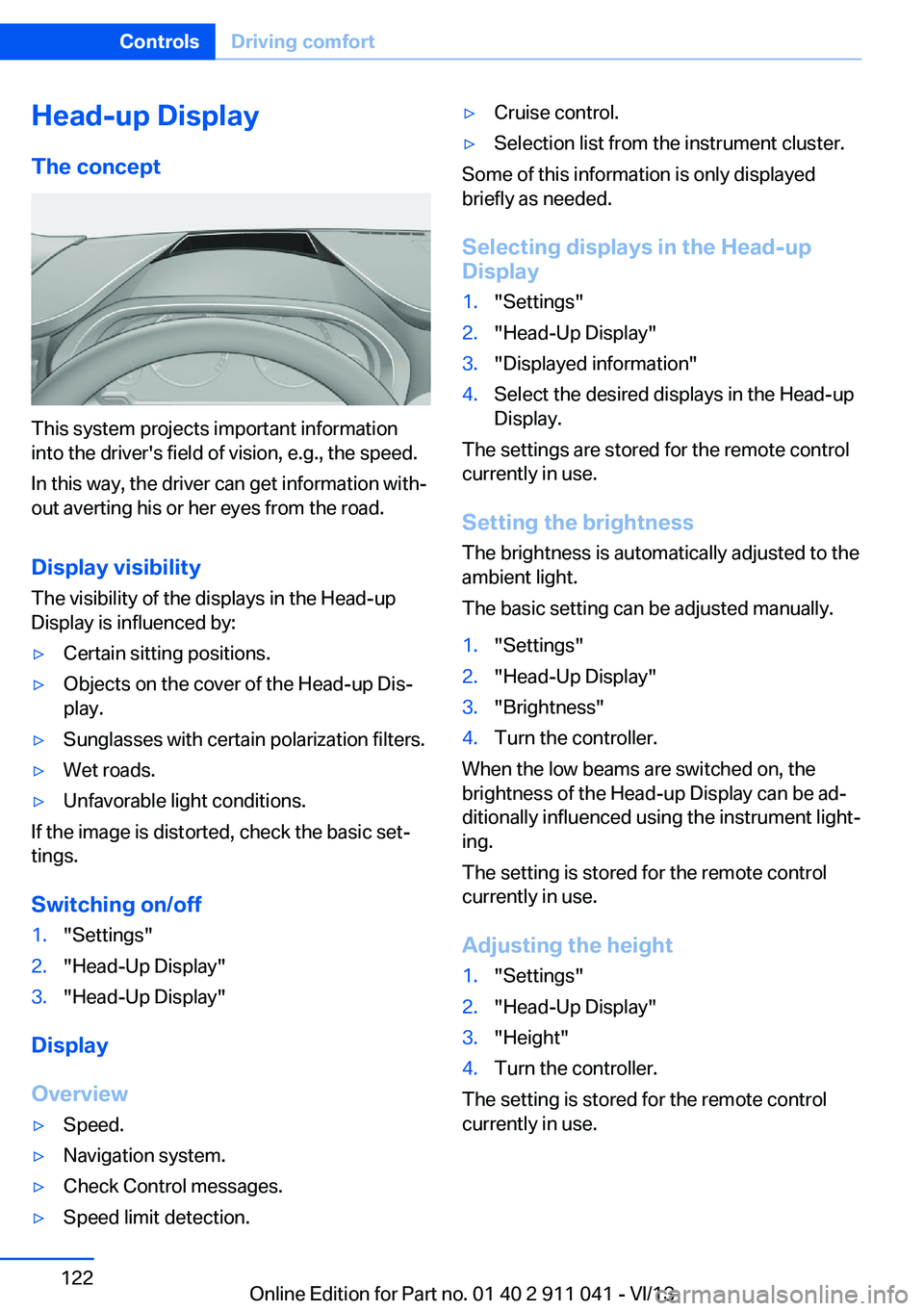
Head-up Display
The concept
This system projects important information
into the driver's field of vision, e.g., the speed.
In this way, the driver can get information with‐
out averting his or her eyes from the road.
Display visibility The visibility of the displays in the Head-up
Display is influenced by:
▷Certain sitting positions.▷Objects on the cover of the Head-up Dis‐
play.▷Sunglasses with certain polarization filters.▷Wet roads.▷Unfavorable light conditions.
If the image is distorted, check the basic set‐
tings.
Switching on/off
1."Settings"2."Head-Up Display"3."Head-Up Display"
Display
Overview
▷Speed.▷Navigation system.▷Check Control messages.▷Speed limit detection.▷Cruise control.▷Selection list from the instrument cluster.
Some of this information is only displayed
briefly as needed.
Selecting displays in the Head-up
Display
1."Settings"2."Head-Up Display"3."Displayed information"4.Select the desired displays in the Head-up
Display.
The settings are stored for the remote control
currently in use.
Setting the brightness
The brightness is automatically adjusted to the
ambient light.
The basic setting can be adjusted manually.
1."Settings"2."Head-Up Display"3."Brightness"4.Turn the controller.
When the low beams are switched on, the
brightness of the Head-up Display can be ad‐
ditionally influenced using the instrument light‐
ing.
The setting is stored for the remote control
currently in use.
Adjusting the height
1."Settings"2."Head-Up Display"3."Height"4.Turn the controller.
The setting is stored for the remote control
currently in use.
Seite 122ControlsDriving comfort122
Online Edition for Part no. 01 40 2 911 041 - VI/13
Page 176 of 208
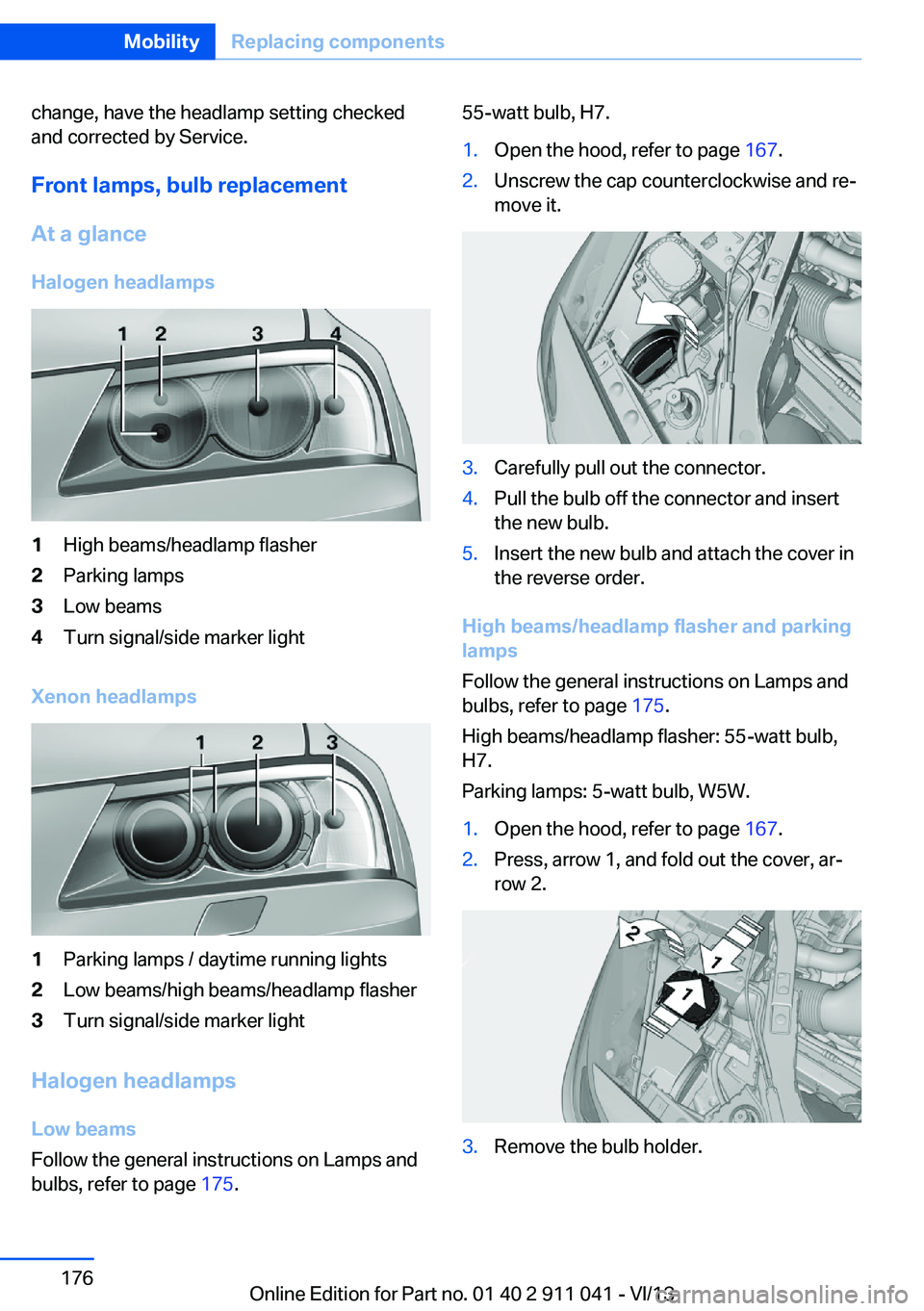
change, have the headlamp setting checked
and corrected by Service.
Front lamps, bulb replacement
At a glance Halogen headlamps1High beams/headlamp flasher2Parking lamps3Low beams4Turn signal/side marker light
Xenon headlamps
1Parking lamps / daytime running lights2Low beams/high beams/headlamp flasher3Turn signal/side marker light
Halogen headlampsLow beams
Follow the general instructions on Lamps and
bulbs, refer to page 175.
55-watt bulb, H7.1.Open the hood, refer to page 167.2.Unscrew the cap counterclockwise and re‐
move it.3.Carefully pull out the connector.4.Pull the bulb off the connector and insert
the new bulb.5.Insert the new bulb and attach the cover in
the reverse order.
High beams/headlamp flasher and parking
lamps
Follow the general instructions on Lamps and
bulbs, refer to page 175.
High beams/headlamp flasher: 55-watt bulb,
H7.
Parking lamps: 5-watt bulb, W5W.
1.Open the hood, refer to page 167.2.Press, arrow 1, and fold out the cover, ar‐
row 2.3.Remove the bulb holder.Seite 176MobilityReplacing components176
Online Edition for Part no. 01 40 2 911 041 - VI/13
Page 177 of 208
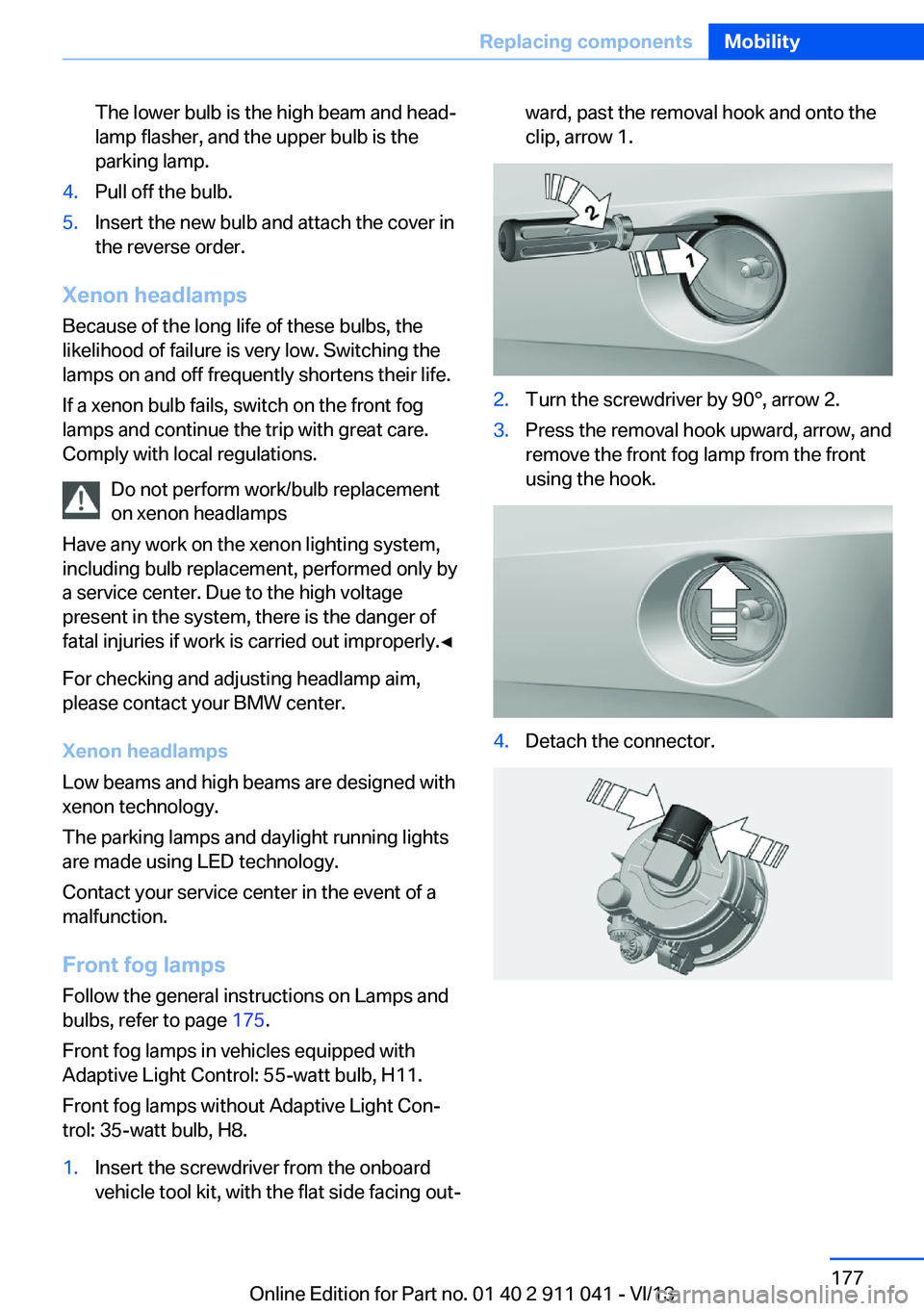
The lower bulb is the high beam and head‐
lamp flasher, and the upper bulb is the
parking lamp.4.Pull off the bulb.5.Insert the new bulb and attach the cover in
the reverse order.
Xenon headlamps
Because of the long life of these bulbs, the
likelihood of failure is very low. Switching the
lamps on and off frequently shortens their life.
If a xenon bulb fails, switch on the front fog
lamps and continue the trip with great care.
Comply with local regulations.
Do not perform work/bulb replacement
on xenon headlamps
Have any work on the xenon lighting system,
including bulb replacement, performed only by
a service center. Due to the high voltage
present in the system, there is the danger of
fatal injuries if work is carried out improperly.◀
For checking and adjusting headlamp aim,
please contact your BMW center.
Xenon headlamps
Low beams and high beams are designed with
xenon technology.
The parking lamps and daylight running lights
are made using LED technology.
Contact your service center in the event of a
malfunction.
Front fog lamps
Follow the general instructions on Lamps and
bulbs, refer to page 175.
Front fog lamps in vehicles equipped with
Adaptive Light Control: 55-watt bulb, H11.
Front fog lamps without Adaptive Light Con‐
trol: 35-watt bulb, H8.
1.Insert the screwdriver from the onboard
vehicle tool kit, with the flat side facing out‐ward, past the removal hook and onto the
clip, arrow 1.2.Turn the screwdriver by 90°, arrow 2.3.Press the removal hook upward, arrow, and
remove the front fog lamp from the front
using the hook.4.Detach the connector.Seite 177Replacing componentsMobility177
Online Edition for Part no. 01 40 2 911 041 - VI/13
Page 178 of 208
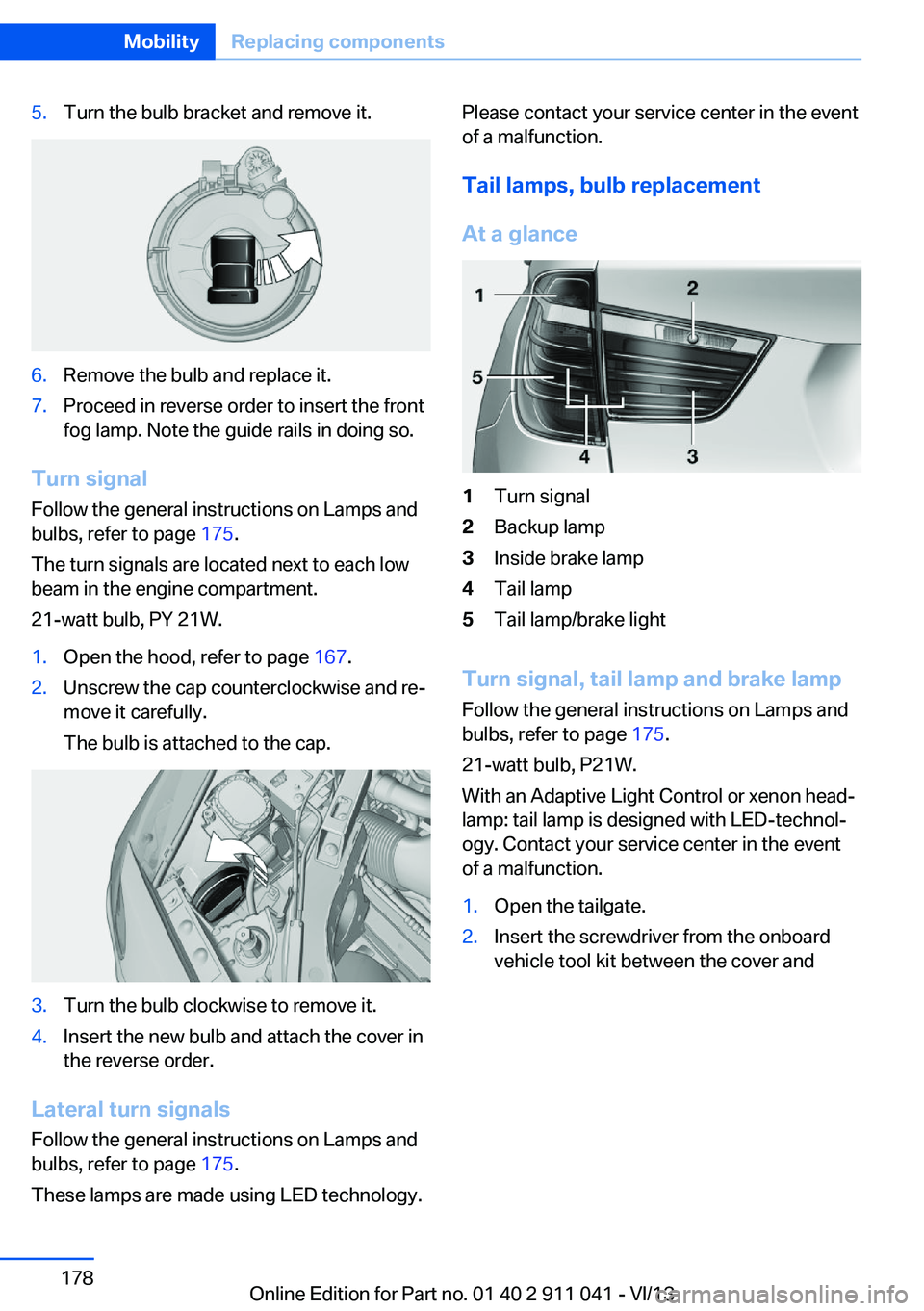
5.Turn the bulb bracket and remove it.6.Remove the bulb and replace it.7.Proceed in reverse order to insert the front
fog lamp. Note the guide rails in doing so.
Turn signal
Follow the general instructions on Lamps and
bulbs, refer to page 175.
The turn signals are located next to each low
beam in the engine compartment.
21-watt bulb, PY 21W.
1.Open the hood, refer to page 167.2.Unscrew the cap counterclockwise and re‐
move it carefully.
The bulb is attached to the cap.3.Turn the bulb clockwise to remove it.4.Insert the new bulb and attach the cover in
the reverse order.
Lateral turn signals
Follow the general instructions on Lamps and
bulbs, refer to page 175.
These lamps are made using LED technology.
Please contact your service center in the event
of a malfunction.
Tail lamps, bulb replacement
At a glance1Turn signal2Backup lamp3Inside brake lamp4Tail lamp5Tail lamp/brake light
Turn signal, tail lamp and brake lamp
Follow the general instructions on Lamps and
bulbs, refer to page 175.
21-watt bulb, P21W.
With an Adaptive Light Control or xenon head‐
lamp: tail lamp is designed with LED-technol‐
ogy. Contact your service center in the event
of a malfunction.
1.Open the tailgate.2.Insert the screwdriver from the onboard
vehicle tool kit between the cover andSeite 178MobilityReplacing components178
Online Edition for Part no. 01 40 2 911 041 - VI/13
Page 201 of 208
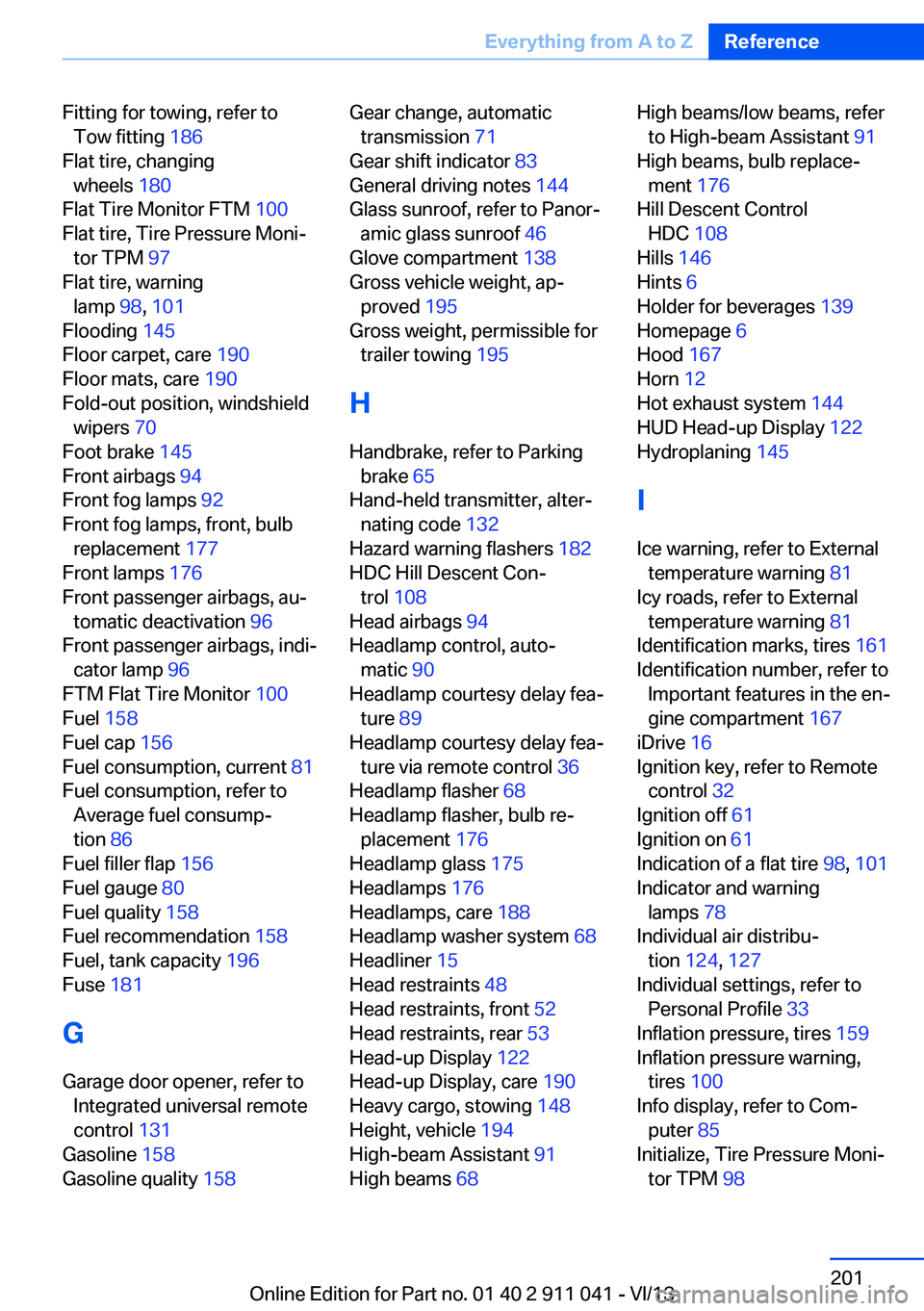
Fitting for towing, refer toTow fitting 186
Flat tire, changing wheels 180
Flat Tire Monitor FTM 100
Flat tire, Tire Pressure Moni‐ tor TPM 97
Flat tire, warning lamp 98, 101
Flooding 145
Floor carpet, care 190
Floor mats, care 190
Fold-out position, windshield wipers 70
Foot brake 145
Front airbags 94
Front fog lamps 92
Front fog lamps, front, bulb replacement 177
Front lamps 176
Front passenger airbags, au‐ tomatic deactivation 96
Front passenger airbags, indi‐ cator lamp 96
FTM Flat Tire Monitor 100
Fuel 158
Fuel cap 156
Fuel consumption, current 81
Fuel consumption, refer to Average fuel consump‐
tion 86
Fuel filler flap 156
Fuel gauge 80
Fuel quality 158
Fuel recommendation 158
Fuel, tank capacity 196
Fuse 181
G
Garage door opener, refer to Integrated universal remote
control 131
Gasoline 158
Gasoline quality 158 Gear change, automatic
transmission 71
Gear shift indicator 83
General driving notes 144
Glass sunroof, refer to Panor‐ amic glass sunroof 46
Glove compartment 138
Gross vehicle weight, ap‐ proved 195
Gross weight, permissible for trailer towing 195
H
Handbrake, refer to Parking brake 65
Hand-held transmitter, alter‐ nating code 132
Hazard warning flashers 182
HDC Hill Descent Con‐ trol 108
Head airbags 94
Headlamp control, auto‐ matic 90
Headlamp courtesy delay fea‐ ture 89
Headlamp courtesy delay fea‐ ture via remote control 36
Headlamp flasher 68
Headlamp flasher, bulb re‐ placement 176
Headlamp glass 175
Headlamps 176
Headlamps, care 188
Headlamp washer system 68
Headliner 15
Head restraints 48
Head restraints, front 52
Head restraints, rear 53
Head-up Display 122
Head-up Display, care 190
Heavy cargo, stowing 148
Height, vehicle 194
High-beam Assistant 91
High beams 68 High beams/low beams, refer
to High-beam Assistant 91
High beams, bulb replace‐ ment 176
Hill Descent Control HDC 108
Hills 146
Hints 6
Holder for beverages 139
Homepage 6
Hood 167
Horn 12
Hot exhaust system 144
HUD Head-up Display 122
Hydroplaning 145
I Ice warning, refer to External temperature warning 81
Icy roads, refer to External temperature warning 81
Identification marks, tires 161
Identification number, refer to Important features in the en‐
gine compartment 167
iDrive 16
Ignition key, refer to Remote control 32
Ignition off 61
Ignition on 61
Indication of a flat tire 98, 101
Indicator and warning lamps 78
Individual air distribu‐ tion 124, 127
Individual settings, refer to Personal Profile 33
Inflation pressure, tires 159
Inflation pressure warning, tires 100
Info display, refer to Com‐ puter 85
Initialize, Tire Pressure Moni‐ tor TPM 98 Seite 201Everything from A to ZReference201
Online Edition for Part no. 01 40 2 911 041 - VI/13
Page 202 of 208

Initializing, Flat Tire MonitorFTM 101
Instrument cluster 74
Instrument cluster, electronic displays 76
Instrument lighting 92
Integrated key 32
Integrated universal remote control 131
Intelligent Emergency Re‐ quest 182
Intensity, AUTO pro‐ gram 127
Interior equipment 131
Interior lamps 93
Interior lamps via remote con‐ trol 36
Interior motion sensor 44
Interior rearview mirror 56
Interior rearview mirror, auto‐ matic dimming feature 56
Internet page 6
Interval display, service re‐ quirements 82
J Jacking points for the vehicle jack 180
Joystick, automatic transmis‐ sion 71
Jump-starting 183
K
Key/remote control 32
Keyless Go, refer to Comfort Access 41
Key Memory, refer to Per‐ sonal Profile 33
Kickdown, automatic trans‐ mission 71
Knee airbag 94 L
Lamp replacement 175
Lamp replacement, front 176
Lamp replacement, rear 178
Lamps 89
Lamps and bulbs 175
Lane departure warning 104
Lane margin, warning 104
Language on Control Dis‐ play 88
Lashing eyes, securing cargo 148
LATCH child restraint fixing system 58
Leather, care 188
LEDs, light-emitting di‐ odes 175
Length, vehicle 195
Letters and numbers, enter‐ ing 22
Light alloy wheels, care 189
Light control 90
Light-emitting diodes, LEDs 175
Lighting 89
Lighting via remote con‐ trol 36
Light switch 89
Load 147
Loading 147
Lock, door 37
Locking/unlocking from in‐ side 38
Locking/unlocking via door lock 37
Locking/unlocking with re‐ mote control 35
Locking, automatic 42
Locking, central 35
Locking, settings 42
Locking via tailgate 39
Lock, power window 45
Locks, doors, and win‐ dows 60
Low beams 89 Low beams, automatic, refer
to High-beam Assistant 91
Lower back support 50
Luggage rack, refer to Roof- mounted luggage rack 149
Lumbar support 50
M
Maintenance 172
Maintenance require‐ ments 172
Maintenance, service require‐ ments 82
Maintenance system, BMW 172
Malfunction displays, refer to Check Control 78
Manual air distribu‐ tion 124, 127
Manual air flow 125, 128
Manual brake, refer to Parking brake 65
Manual mode, transmis‐ sion 72
Manual operation, door lock 37
Manual operation, exterior mirrors 55
Manual operation, fuel filler flap 156
Manual operation, Park Dis‐ tance Control PDC 116
Manual operation, rearview camera 118
Manual operation, Top View 121
Marking on approved tires 164
Marking, run-flat tires 165
Master key, refer to Remote control 32
Maximum cooling 127
Maximum speed, display 83
Maximum speed, winter tires 165 Seite 202ReferenceEverything from A to Z202
Online Edition for Part no. 01 40 2 911 041 - VI/13