2014 BMW X3 XDRIVE 28I steering wheel
[x] Cancel search: steering wheelPage 121 of 208
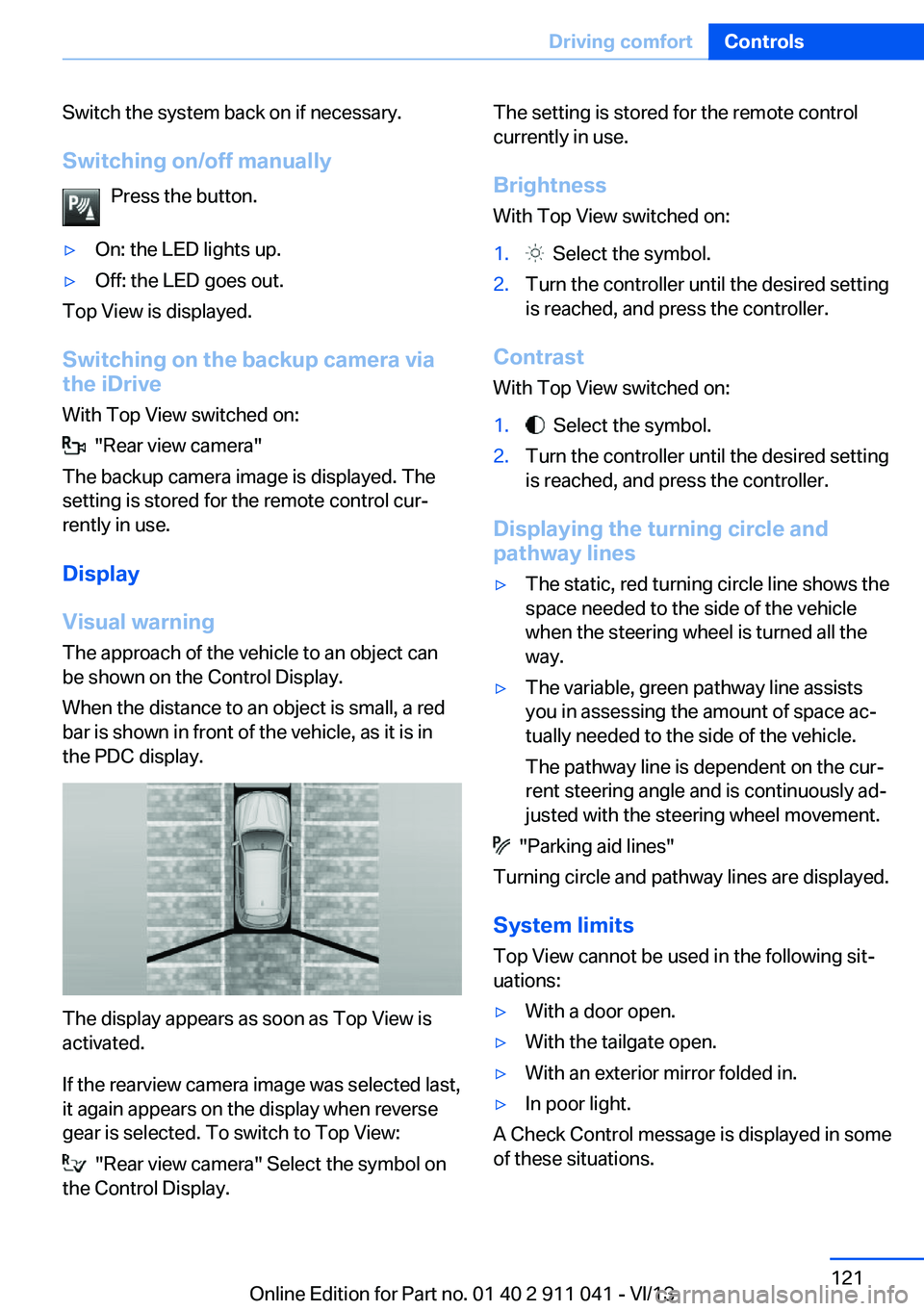
Switch the system back on if necessary.
Switching on/off manually Press the button.▷On: the LED lights up.▷Off: the LED goes out.
Top View is displayed.
Switching on the backup camera via
the iDrive
With Top View switched on:
"Rear view camera"
The backup camera image is displayed. The
setting is stored for the remote control cur‐
rently in use.
Display
Visual warning The approach of the vehicle to an object can
be shown on the Control Display.
When the distance to an object is small, a red
bar is shown in front of the vehicle, as it is in
the PDC display.
The display appears as soon as Top View is
activated.
If the rearview camera image was selected last,
it again appears on the display when reverse
gear is selected. To switch to Top View:
"Rear view camera" Select the symbol on
the Control Display.
The setting is stored for the remote control
currently in use.
Brightness
With Top View switched on:1. Select the symbol.2.Turn the controller until the desired setting
is reached, and press the controller.
Contrast
With Top View switched on:
1. Select the symbol.2.Turn the controller until the desired setting
is reached, and press the controller.
Displaying the turning circle and
pathway lines
▷The static, red turning circle line shows the
space needed to the side of the vehicle
when the steering wheel is turned all the
way.▷The variable, green pathway line assists
you in assessing the amount of space ac‐
tually needed to the side of the vehicle.
The pathway line is dependent on the cur‐
rent steering angle and is continuously ad‐
justed with the steering wheel movement.
"Parking aid lines"
Turning circle and pathway lines are displayed.
System limits
Top View cannot be used in the following sit‐
uations:
▷With a door open.▷With the tailgate open.▷With an exterior mirror folded in.▷In poor light.
A Check Control message is displayed in some
of these situations.
Seite 121Driving comfortControls121
Online Edition for Part no. 01 40 2 911 041 - VI/13
Page 146 of 208

Hills
Drive long or steep downhill gradients in the
gear in which the least braking is required.
Otherwise, the brake system may overheat, re‐
sulting in a reduction in the brake system effi‐
ciency.
You can increase the engine's braking effect
by shifting down, going all the way to first gear,
if necessary.
Avoid load on the brakes
Avoid placing excessive load on the
brake system. Light but consistent brake pres‐
sure can lead to high temperatures, brake wear
and possibly even brake failure.◀
Do not drive in neutral
Do not drive in neutral or with the engine
stopped, as doing so disables engine braking.
In addition, steering and brake assist is un‐
available with the engine stopped.◀
Brake disc corrosion The corrosion on the brake discs and the con‐
tamination on the brake pads are furthered by:▷Low mileage.▷Extended periods when the vehicle is not
used at all.▷Infrequent use of the brakes.
Corrosion occurs when the minimum pressure
that must be exerted by the pads during brake
applications to clean the discs is not reached.
Should corrosion form on the brake discs, the
brakes will tend to respond with a pulsating ef‐
fect that generally cannot be corrected.
Condensation under the parked
vehicle
When using the automatic climate control,
condensation water develops that exits under‐
neath the vehicle.
Traces of water under the vehicle like this are
normal.
Driving on poor roads
The vehicle connects four wheel drive to the
advantages of a normal truck
Do not drive on unpaved terrain
Do not drive on unpaved terrain; other‐
wise, the vehicle may be damaged.◀
For your own safety, for the safety of passen‐
gers and of the vehicle, heed the following
points:▷Become familiar with the vehicle before
starting a trip; do not take risks in driving.▷Adjust the speed to the road surface con‐
ditions. The steeper and more uneven the
road surface, the slower the speed should
be.▷When driving on steep uphill or downhill
grades: add engine oil and coolant up to
near the MAX mark. Uphill and downhill
grades can be traveled up to no more than
50 %.▷On steep downhill grades, use Hill Descent
Control HDC, refer to page 108.
Starting out is possible on uphill grades up
to 30 %. The permissible side tilt is 30 %.▷Avoid contact of the bottom of the body
with the ground.
The ground clearance is no more than 7.8
inches/20 cm and can vary according to
the loading condition.▷When wheels continue to turn, depress the
accelerator so that driving stability control
systems can distribute the driving force to
the wheels. Activate DTC Dynamic Trac‐
tion Control if available.
After a trip on poor roads
After a trip on poor roads, check wheels and
tires for damage to maintain driving safety.
Clear heavy soiling from the body.
Seite 146Driving tipsThings to remember when driving146
Online Edition for Part no. 01 40 2 911 041 - VI/13
Page 198 of 208

Everything from A to Z
IndexA ABS, Antilock Brake Sys‐ tem 107
Activated-charcoal filter 129
Adaptive brake lights, refer to Brake force display 105
Adaptive light control 90
Additives, oil 170
Adjustments, seats/head re‐ straints 48
After washing vehicle 188
Airbags 94
Airbags, indicator/warning light 95
Air circulation, refer to Recir‐ culated-air mode 125, 128
Air, dehumidifying, refer to Cooling function 125
Air distribution, manual 124, 127
Air drying, refer to Cooling function 128
Air flow, automatic climate control 125, 128
Air pressure, tires 159
Air vents, refer to Ventila‐ tion 129
Alarm system 43
Alarm, unintentional 44
All around the center con‐ sole 14
All around the headliner 15
All around the steering wheel 12
ALL program, automatic cli‐ mate control 128
All-season tires, refer to Win‐ ter tires 165
All-wheel-drive 108 Alternating-code hand-held
transmitter 132
Alternative oil types 170
Ambient light 93
Antifreeze, washer fluid 70
Antilock Brake System, ABS 107
Anti-slip control, refer to DSC 107
Approved engine oils 170
Armrest, refer to Center arm‐ rest 139
Arrival time 86
Assistance, Roadside Assis‐ tance 183
AUTO H button, refer to Au‐ tomatic Hold 66
AUTO intensity 127
Automatic car wash 187
Automatic climate con‐ trol 124
Automatic climate control with enhanced features 126
Automatic Curb Monitor 55
Automatic deactivation, front passenger airbags 96
Automatic headlamp con‐ trol 90
Automatic Hold 66
Automatic locking 42
Automatic recirculated-air control 128
Automatic tailgate 39
Automatic transmission with Steptronic 71
AUTO program, automatic cli‐ mate control 127
AUTO program, climate con‐ trol 125
AUTO program, intensity 127
Auto Start/Stop function 63 Average fuel consumption 86
Average speed 86
Axle loads, weights 195
B Backrest curvature, refer to Lumbar support 50
Backrest, width 50
Backup camera 117
Bad road trips 146
Band-aids, refer to First aid kit 183
Bar for tow-starting/ towing 185
Battery replacement, vehicle battery 180
Battery replacement, vehicle remote control 32
Battery, vehicle 180
Belts, safety belts 51
Beverage holder, cu‐ pholder 139
Blinds, sun protection 46
BMW Assist, see user's manual for Navigation, En‐
tertainment and Communi‐
cation
BMW Homepage 6
BMW Internet page 6
BMW maintenance sys‐ tem 172
Bonus range, ECO PRO 152
Bottle holder, refer to Cu‐ pholder 139
Brake assistant 107
Brake discs, breaking in 144
Brake force display 105
Brake lamps, brake force dis‐ play 105
Brake lights, adaptive 105 Seite 198ReferenceEverything from A to Z198
Online Edition for Part no. 01 40 2 911 041 - VI/13
Page 203 of 208

Measure, units of 88
Medical kit 183
Memory, seat, mirror 54
Menu, EfficientDynamics 153
Menu in instrument clus‐ ter 85
Menus, operating, iDrive 16
Menus, refer to iDrive operat‐ ing concept 18
Microfilter 126, 129
Minimum tread, tires 163
Mirror 54
Mirror memory 54
Mobile communication devi‐ ces in the vehicle 145
Modifications, technical, refer to Safety 7
Moisture in headlamp 175
Monitor, refer to Control Dis‐ play 16
Mounting of child restraint fix‐ ing systems 57
Multifunction steering wheel, buttons 12
N Navigation, see user's manual for Navigation, Entertain‐
ment and Communication
Neck restraints, front, refer to Head restraints 52
Neck restraints, rear, refer to Head restraints 53
Neutral cleaner, see wheel cleaner 189
New wheels and tires 164
No Passing Information 83
Nylon rope for tow-starting/ towing 185
O OBD Onboard Diagnosis 173
OBD, see OBD Onboard Di‐ agnosis 173 Obstacle marking, rearview
camera 119
Octane rating, refer to Gaso‐ line quality 158
Odometer 81
Office, see user's manual for Navigation, Entertainment
and Communication
Offroad trips 146
Oil 169
Oil, adding 170
Oil additives 170
Oil change 170
Oil change interval, service requirements 82
Oil filler neck 170
Oil types, alternative 170
Oil types, approved 170
Old batteries, disposal 181
Onboard monitor, refer to Control Display 16
Onboard vehicle tool kit 174
Opening and closing 32
Opening and closing, from in‐ side 38
Opening and closing via door lock 37
Opening and closing, with re‐ mote control 35
Operating concept, iDrive 16
Optional equipment, standard equipment 6
Outside air, refer to Auto‐ matic recirculated-air con‐
trol 128
Overheating of engine, refer to Coolant temperature 80
Overtaking prohibitions 83
P Paint, vehicle 188
Panoramic glass sunroof 46
Park Distance Control PDC 115
Parked-car ventilation 129 Parked vehicle, condensa‐
tion 146
Parking aid, refer to PDC 115
Parking brake 65
Parking lamps 89
Parking lamps, bulb replace‐ ment 176
Parking with Auto Hold 66
Partition net 136
Passenger side mirror, tilting downward 55
Pathway lines, rearview cam‐ era 118
PDC Park Distance Con‐ trol 115
Performance Control 108
Permissible axle load 195
Personal Profile 33
Pinch protection system, glass sunroof 47
Pinch protection system, win‐ dows 45
Plastic, care 189
Power failure 180
Power windows 44
Pressure, tire air pres‐ sure 159
Pressure warning, tires 100
Profile, refer to Personal Pro‐ file 33
Programmable memory but‐ tons, iDrive 22
Protective function, glass sunroof 47
Protective function, win‐ dows 45
Push-and-turn switch, refer to Controller 16, 17
R Radiator fluid 171
Radio-operated key, refer to Remote control 32
Radio ready state 62 Seite 203Everything from A to ZReference203
Online Edition for Part no. 01 40 2 911 041 - VI/13
Page 204 of 208

Radio, see user's manual forNavigation, Entertainment
and Communication
Rain sensor 68
Rear lamps 178
Rear socket 134
Rearview mirror 54
Rear window de‐ froster 126, 128
Recirculated-air filter 129
Recirculated-air mode 125, 128
Recommended tire brands 164
Refueling 156
Remaining range 81
Remote control/key 32
Remote control, malfunc‐ tion 36
Remote control, univer‐ sal 131
Replacement fuse 181
Replacing parts 174
Replacing wheels/tires 164
Reporting safety defects 9
Reserve warning, refer to Range 81
Reset, Tire Pressure Monitor TPM 98
Retaining straps, securing cargo 148
Retreaded tires 164
Roadside parking lamps 90
Roller sunblinds 46
RON gasoline quality 158
Roof load capacity 195
Roof-mounted luggage rack 149
Rope for tow-starting/ towing 185
RSC Run Flat System Com‐ ponent, refer to Run-flat
tires 165
Rubber components, care 189
Run-flat tires 165 S
Safe braking 145
Safety 7
Safety belt reminder for driv‐ er's seat and front passen‐
ger seat 52
Safety belts 51
Safety belts, care 189
Safety switch, windows 45
Safety systems, airbags 94
Saving fuel 150
Screen, refer to Control Dis‐ play 16
Screwdriver 174
Screw thread for tow fit‐ ting 186
Seat and mirror memory 54
Seat belts, refer to Safety belts 51
Seat heating, front 51
Seat heating, rear 51
Seating position for chil‐ dren 57
Seats 48
Selection list in instrument cluster 85
Selector lever, automatic transmission 71
Sensors, care 190
Service and warranty 7
Service requirements, Condi‐ tion Based Service
CBS 172
Service requirements, dis‐ play 82
Service, Roadside Assis‐ tance 183
Services, ConnectedDrive
Settings, locking/unlock‐ ing 42
Settings on Control Dis‐ play 87
Settings, storing for seat, mir‐ ror 54 Shifting, automatic transmis‐
sion 71
Shift paddles on steering wheel 73
Side airbags 94
Signaling, horn 12
Signals when unlocking 42
Sitting safely 48
Size 194
Slide/tilt glass roof 46
Smallest turning circle 195
Snow chains 165
Socket 133
Socket, OBD Onboard Diag‐ nostics 173
SOS button 182
Spare fuse 181
Specified engine oil types 170
Speed, average 86
Speed limit detection, on‐ board computer 86
Speed limiter, display 83
Speed Limit Information 83
Speed limit in the com‐ puter 86
Split screen 21
SPORT+ - program, Dynamic Driving Control 110
Sport automatic transmis‐ sion 73
Sport displays, torque dis‐ play, performance dis‐
play 87
SPORT program, Dynamic Driving Control 111
Sport program, transmis‐ sion 72
Sport steering, variable 110
Stability control systems 107
Start/stop, automatic func‐ tion 63
Start/Stop button 61
Start function during malfunc‐ tion 33
Starting the engine 62 Seite 204ReferenceEverything from A to Z204
Online Edition for Part no. 01 40 2 911 041 - VI/13
Page 205 of 208

Status display, tires 97
Status information, iDrive 20
Status of Owner's Manual 6
Steering wheel, adjusting 56
Steering wheel heating 56
Steptronic, automatic trans‐ mission 71
Stopping the engine 62
Storage compartments 138
Storage compartments, loca‐ tions 138
Storage, tires 165
Storing the vehicle 190
Summer tires, tread 163
Supplementary text mes‐ sages 79
Switch for Dynamic Driv‐ ing 110
Switch-on times, parked-car ventilation 130
Switch, refer to Cockpit 12
Symbols 6
T Tachometer 80
Tailgate 38
Tailgate, automatic 39
Tailgate via remote con‐ trol 36
Tail lamps 178
Technical changes, refer to Safety 7
Technical data 194
Telephone, see user's manual for Navigation, Entertain‐
ment and Communication
Temperature, automatic cli‐ mate control 125, 127
Temperature display, external temperature 81
Temperature, engine oil 80
Terminal, starting aid 184
Text messages, supplemen‐ tary 79 Theft alarm system, refer to
Alarm system 43
Theft protection, refer to Central locking system 35
Thigh support 50
Tilt alarm sensor 44
Time of arrival 86
Tire damage 163
Tire identification marks 161
Tire inflation pressure 159
Tire inflation pressure moni‐ tor, refer to FTM 100
Tire Pressure Monitor TPM 97
Tires, changing 164
Tires, everything on wheels and tires 159
Tires, run-flat tires 165
Tire tread 163
Tone, see user's manual for Navigation, Entertainment
and Communication
Tools 174
Top View 120
Total vehicle weight 195
Touchpad 19
Tow fitting 186
Towing 185
Tow-starting 185
TPM Tire Pressure Moni‐ tor 97
Traction control 108
TRACTION program, Dy‐ namic Driving Control 108
Transmission, automatic 71
Transporting children safely 57
Tread, tires 163
Trip computer 87
Triple turn signal activa‐ tion 67
Trip odometer 81
Trunk lid 38
Turning circle 195
Turning circle lines, rearview camera 119 Turn signals, operation 67
U Unintentional alarm 44
Units of measure 88
Universal remote control 131
Unlock button, automatic transmission 71
Unlocking/locking from in‐ side 38
Unlocking/locking via door lock 37
Unlocking/locking with re‐ mote control 35
Unlocking, settings 42
Unpaved roads, cross-coun‐ try trips 146
Updates made after the edito‐ rial deadline 7
Upholstery care 189
USB interface 134
V Variable sport steering 110
Vehicle battery 180
Vehicle battery, replac‐ ing 180
Vehicle, breaking in 144
Vehicle care 188
Vehicle equipment 6
Vehicle identification number, refer to Identification num‐
ber in the engine compart‐
ment 167
Vehicle jack 180
Vehicle paint 188
Vehicle storage 190
Vehicle wash 187
Ventilation 129
Ventilation, refer to Parked- car ventilation 129
Voice activation system 24 Seite 205Everything from A to ZReference205
Online Edition for Part no. 01 40 2 911 041 - VI/13