2014 BMW X3 battery compartment
[x] Cancel search: battery compartmentPage 38 of 251

Opening and closingVehicle features and options
This chapter describes all standard, country-
specific and optional features offered with the
series. It also describes features that are not
necessarily available in your car, e. g., due to
the selected options or country versions. This
also applies to safety-related functions and
systems.
Remote control/key
General information The vehicle is supplied with two remote con‐
trols with integrated key.
Every remote control holds a replaceable bat‐
tery.
You may set the key functions depending on
the optional features and country-specific ver‐
sion. For Settings, refer to page 45.
The vehicle stores personal settings for every
remote control. Personal Profile, refer to
page 35.
The remote controls hold information on re‐
quired maintenance. Service data in the re‐
mote control, refer to page 210.
At a glance1Unlocking2Locking3Unlock the tailgate4Press briefly: headlight courtesy delay fea‐
ture
Press and hold: Panic mode
Integrated key
Press button on the back of the remote con‐
trol, arrow 1, and pull out the key, arrow 2.
The integrated key fits the following locks:
▷Driver's door.▷Glove compartment on the front passenger
side.
Replacing the battery
1.Remove integrated key from remote con‐
trol.2.Push in the catch with the key, arrow 1.3.Remove the cover of the battery compart‐
ment, arrow 2.Seite 34ControlsOpening and closing34
Online Edition for Part no. 01 40 2 956 644 - X/14
Page 71 of 251

2.Press the Start/Stop button.
The engine is switched off.
The radio-ready state is switched on.3.Set the parking brake.
Auto Start/Stop function
The concept The Auto Start/Stop function helps save fuel.
The system switches off the engine during a
stop, e.g., in traffic congestion or at traffic lights. The ignition remains switched on. The
engine starts again automatically for driving
off.
Automatic mode After every start of the engine using the Start/
Stop button, the Auto Start/Stop function is in
the last selected state, refer to page 68.
When the Auto Start Stop function is active, it
is available when the vehicle is traveling faster
than about 3 mph, approx. 5 km/h.
Engine stop
The engine is switched off automatically dur‐
ing a stop under the following conditions:
Steptronic transmission:
▷The selector lever is in selector lever posi‐
tion D.▷The brake pedal remains pressed while the
vehicle is stationary or the vehicle is held
by Automatic Hold.▷The driver's safety belt is buckled or the
driver's door is closed.
The air flow from the air conditioner is reduced
when the engine is switched off.
Displays in the instrument cluster
The display indicates that the
Auto Start/Stop function is
ready for an Automatic engine
start.
The display indicates that the
conditions for an automatic en‐
gine stop have not been met.
Note The engine is not switched off automatically in
the following situations:▷External temperature too low.▷The external temperature is high and auto‐
matic climate control is running.▷The car's interior has not yet been heated
or cooled to the required level.▷The engine is not yet at operating temper‐
ature.▷The wheels are at a sharp angle or the
steering wheel is being turned.▷After driving in reverse.▷Fogging of the windows when the auto‐
matic climate control is switched on.▷Vehicle battery is heavily discharged.▷At higher elevations.▷The engine compartment lid is unlocked.▷HDC Hill Descent Control is activated.▷The parking assistant is activated.▷Stop-and-go traffic.▷The selector lever is in position N, M/S or
R.▷Use of fuel with high ethanol content.
Starting the engine
The engine starts automatically under the fol‐
lowing conditions:
▷Steptronic transmission:Seite 67DrivingControls67
Online Edition for Part no. 01 40 2 956 644 - X/14
Page 207 of 251

Engine compartmentVehicle features and optionsThis chapter describes all standard, country-
specific and optional features offered with the
series. It also describes features that are notnecessarily available in your car, e. g., due to
the selected options or country versions. This
also applies to safety-related functions and
systems.
Important features in the engine compartment
1Washer fluid reservoir2Vehicle identification number3Jump-starting, negative battery terminal4Jump-starting, positive battery terminal5Coolant reservoir6Oil filler neckHood
Hints Working in the engine compartment
Never attempt to perform any service or
repair operations on your vehicle without the
necessary professional technical training.If you are unfamiliar with the statutory guide‐
lines, have any work on the vehicle performed
only by a service center.
If work is not carried out properly, there is a
danger of subsequent damage and related
safety hazards.◀Seite 203Engine compartmentMobility203
Online Edition for Part no. 01 40 2 956 644 - X/14
Page 223 of 251
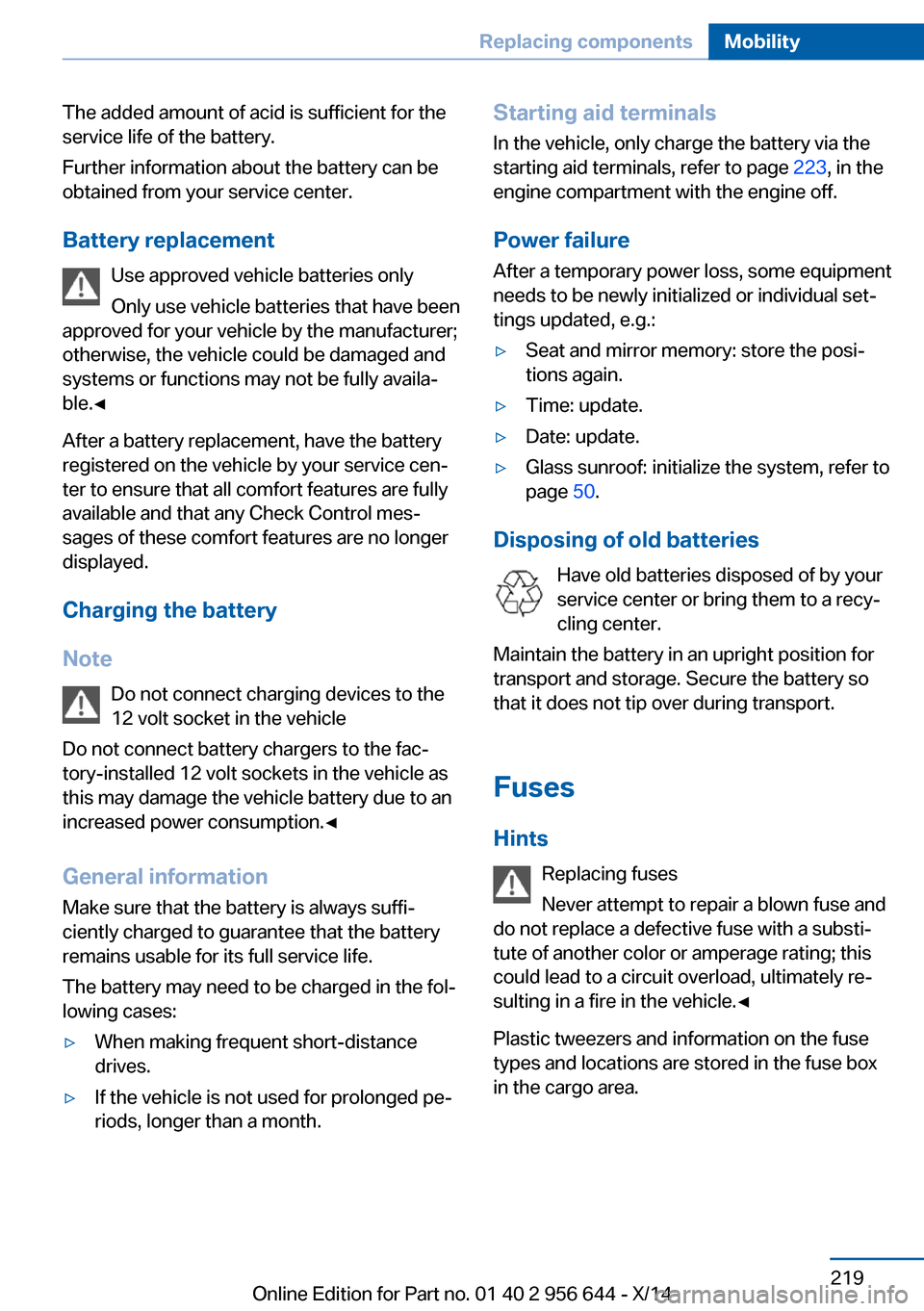
The added amount of acid is sufficient for the
service life of the battery.
Further information about the battery can be
obtained from your service center.
Battery replacement Use approved vehicle batteries only
Only use vehicle batteries that have been
approved for your vehicle by the manufacturer;
otherwise, the vehicle could be damaged and
systems or functions may not be fully availa‐
ble.◀
After a battery replacement, have the battery
registered on the vehicle by your service cen‐
ter to ensure that all comfort features are fully
available and that any Check Control mes‐
sages of these comfort features are no longer
displayed.
Charging the battery
Note Do not connect charging devices to the
12 volt socket in the vehicle
Do not connect battery chargers to the fac‐
tory-installed 12 volt sockets in the vehicle as
this may damage the vehicle battery due to an
increased power consumption.◀
General information
Make sure that the battery is always suffi‐
ciently charged to guarantee that the battery
remains usable for its full service life.
The battery may need to be charged in the fol‐
lowing cases:▷When making frequent short-distance
drives.▷If the vehicle is not used for prolonged pe‐
riods, longer than a month.Starting aid terminals
In the vehicle, only charge the battery via the
starting aid terminals, refer to page 223, in the
engine compartment with the engine off.
Power failure After a temporary power loss, some equipment
needs to be newly initialized or individual set‐
tings updated, e.g.:▷Seat and mirror memory: store the posi‐
tions again.▷Time: update.▷Date: update.▷Glass sunroof: initialize the system, refer to
page 50.
Disposing of old batteries
Have old batteries disposed of by your
service center or bring them to a recy‐
cling center.
Maintain the battery in an upright position for
transport and storage. Secure the battery so
that it does not tip over during transport.
Fuses Hints Replacing fuses
Never attempt to repair a blown fuse and
do not replace a defective fuse with a substi‐
tute of another color or amperage rating; this
could lead to a circuit overload, ultimately re‐
sulting in a fire in the vehicle.◀
Plastic tweezers and information on the fuse
types and locations are stored in the fuse box
in the cargo area.
Seite 219Replacing componentsMobility219
Online Edition for Part no. 01 40 2 956 644 - X/14
Page 227 of 251

Do not touch live parts
To avoid the risk of potentially fatal in‐
jury, always avoid all contact with electrical
components while the engine is running.◀
Preparation1.Check whether the battery of the other ve‐
hicle has a voltage of 12 volts. This infor‐
mation can be found on the battery.2.Switch off the engine of the assisting vehi‐
cle.3.Switch off any electronic systems/power
consumers in both vehicles.
Bodywork contact between vehicles
Make sure that there is no contact be‐
tween the bodywork of the two vehicles; other‐
wise, there is a danger of short circuits.◀
Starting aid terminals Connecting order
Connect the jumper cables in the correct
order to prevent risk of injury from arcing.◀
The so-called starting aid terminal in the en‐
gine compartment acts as the battery's posi‐
tive terminal.
The body ground or a special nut acts as the
battery negative terminal.
Connecting the cables
1.Pull off the lid of the BMW starting aid ter‐
minal.2.Attach one terminal clamp of the positive
jumper cable to the positive terminal of the
battery, or to the corresponding starting
aid terminal of the vehicle providing assis‐
tance.3.Attach the terminal clamp on the other end
of the cable to the positive terminal of the
battery, or to the corresponding starting
aid terminal of the vehicle to be started.4.Attach one terminal clamp of the negative
jumper cable to the negative terminal of
the battery, or to the corresponding engine
or body ground of assisting vehicle.5.Attach the second terminal clamp to the
negative terminal of the battery, or to the
corresponding engine or body ground of
the vehicle to be started.
Starting the engine
Never use spray fluids to start the engine.
1.Start the engine of the assisting vehicle
and let it run for several minutes at an in‐
creased idle speed.
If the vehicle to be started has a diesel en‐
gine: let the engine of the assisting vehicle
run for approx. 10 minutes.2.Start the engine of the vehicle that is to be
started in the usual way.Seite 223Breakdown assistanceMobility223
Online Edition for Part no. 01 40 2 956 644 - X/14
Page 241 of 251

BMW maintenance sys‐tem 210
Bonus range, ECO PRO 181
Bottle holder, refer to Cu‐ pholder 167
Brake assistant 121
Brake discs, break-in 172
Brake force display 120
Brake lights, adaptive 120
Brake lights, brake force dis‐ play 120
Brake pads, break-in 172
Braking, hints 174
Breakdown assis‐ tance 221, 222
Break-in 172
Brightness of Control Dis‐ play 92
Bulb replacement 213
Bulb replacement, front 214
Bulb replacement, rear 217
Bulbs and lights 213
Button, RES 131
Button, Start/Stop 65
Bypassing, refer to Jump- starting 222
C
California Proposition 65 Warning 7
Camera, care 229
Camera, rearview cam‐ era 140
Camera, Side View 144
Camera, Top View 143
Can holder, refer to Cu‐ pholder 167
Car battery 218
Car care products 227
Care, displays 229
Care, vehicle 227
Cargo 176
Cargo area 162
Cargo area, enlarging 163
Cargo area partition net 164 Cargo area, storage compart‐
ments 168
Cargo cover 162
Cargo, securing 177
Cargo straps, securing cargo 177
Car key, refer to Remote con‐ trol 34
Carpet, care 229
Car wash 226
Catalytic converter, refer to Hot exhaust system 173
CBS Condition Based Serv‐ ice 210
CD/Multimedia, see user's manual for Navigation, En‐
tertainment and Communi‐
cation
Center armrest 167
Center console 16
Central locking system 39
Central screen, refer to Con‐ trol Display 18
Changes, technical, refer to Safety 7
Changing parts 212
Changing wheels 218
Changing wheels/tires 200
Chassis number, see vehicle identification number 9
Check Control 80
Checking the oil level elec‐ tronically 205
Children, seating position 61
Children, transporting safely 61
Child restraint fixing sys‐ tem 61
Child restraint fixing system LATCH 62
Child restraint fixing systems, mounting 61
Child safety locks 64
Child seat, mounting 61
Child seats 61
Chrome parts, care 228 Cigarette lighter 160
Cleaning displays 229
Climate control 150, 153
Clock 84
Closing/opening via door lock 39
Closing/opening with remote control 37
Closing the tailgate with no- touch activation 43
Clothes hooks 168
Coasting 183
Coasting with engine decou‐ pled, coasting 183
Coasting with idling en‐ gine 183
Cockpit 14
Cold starting, refer to Starting the engine 66
Combination reel, refer to Turn signals 71
Combination reel, refer to Wiper system 72
Comfort Access 42
COMFORT program, Dy‐ namic Driving Control 126
Compartments in the doors 167
Compass 90
Computer 89
Condensation on win‐ dows 151, 154
Condensation under the vehi‐ cle 175
Condition Based Service CBS 210
Confirmation signal 45
ConnectedDrive, see user's manual for Navigation, En‐
tertainment and Communi‐
cation
ConnectedDrive Services
Connecting electrical devi‐ ces 161
Continued driving with a flat tire 104 , 107 Seite 237Everything from A to ZReference237
Online Edition for Part no. 01 40 2 956 644 - X/14
Page 242 of 251

Control Display 18
Control Display, settings 91
Controller 18, 19
Control systems, driving sta‐ bility 121
Convenient opening with the remote control 37
Coolant 208
Coolant level 208
Coolant temperature 84
Cooling function 152, 155
Cooling, maximum 154
Cooling system 208
Corrosion on brake discs 175
Cosmetic mirror 160
Cruise control 135
Cruise control, active with Stop & Go 128
Cruise Control, refer to Active Cruise Control 128
Cruising range 84
Cupholder 167
Current fuel consumption 85
D
Damage, tires 200
Damping control, dy‐ namic 124
Data, technical 232
Date 84
Daytime running lights 95
Daytime running lights, bulb replacement 214
Defrosting, refer to Windows, defrosting 151, 154
Dehumidifying, air 152, 155
Deleting personal data 24
Deletion of personal data 24
Destination distance 89
Diesel exhaust fluid, at low temperatures 192
Diesel exhaust fluid, having refilled 192
Diesel exhaust fluid, on mini‐ mum 192 Diesel exhaust fluid, replen‐
ishing yourself 192
Diesel particulate filter 173
Digital clock 84
Dimensions 232
Dimmable exterior mirrors 59
Dimmable interior rearview mirror 59
Direction indicator, refer to Turn signals 71
Display, electronic, instru‐ ment cluster 79
Display in windshield 92
Display lighting, refer to In‐ strument lighting 97
Displays, cleaning 229
Disposal, coolant 209
Disposal, vehicle battery 219
Distance control, refer to PDC 137
Distance to destination 89
Divided screen view, split screen 23
Door lock 39
Door lock, refer to Remote control 34
Downhill control 123
Drive-off assistant 126
Drive-off assistant, refer to DSC 121
Driving Dynamics Con‐ trol 124
Driving instructions, break- in 172
Driving mode 124
Driving notes, general 173
Driving on bad roads 172
Driving stability control sys‐ tems 121
Driving tips 173
DSC Dynamic Stability Con‐ trol 121
DTC Dynamic Traction Con‐ trol 122
Dynamic Damping Con‐ trol 124 Dynamic Stability Control
DSC 121
Dynamic Traction Control DTC 122
E ECO PRO 180
ECO PRO, bonus range 181
ECO PRO display 180
ECO PRO driving mode 180
ECO PRO mode 180
ECO PRO Tip - driving in‐ struction 182
EfficientDynamics 182
Electronic displays, instru‐ ment cluster 79
Electronic oil measure‐ ment 205
Electronic Stability Program ESP, refer to DSC 121
Emergency detection, remote control 35
Emergency release, fuel filler flap 188
Emergency Request 221
Emergency service, refer to Roadside Assistance 222
Emergency start function, en‐ gine start 35
Emergency unlocking, trans‐ mission lock 77
Energy Control 85
Energy recovery 85
Engine, automatic reel-off 67
Engine, automatic Start/Stop function 67
Engine compartment 203
Engine compartment, work‐ ing in 203
Engine coolant 208
Engine idling when driving, coasting 183
Engine oil 205
Engine oil, adding 206
Engine oil additives 206 Seite 238ReferenceEverything from A to Z238
Online Edition for Part no. 01 40 2 956 644 - X/14