2014 BMW X3 High pressure port
[x] Cancel search: High pressure portPage 110 of 251
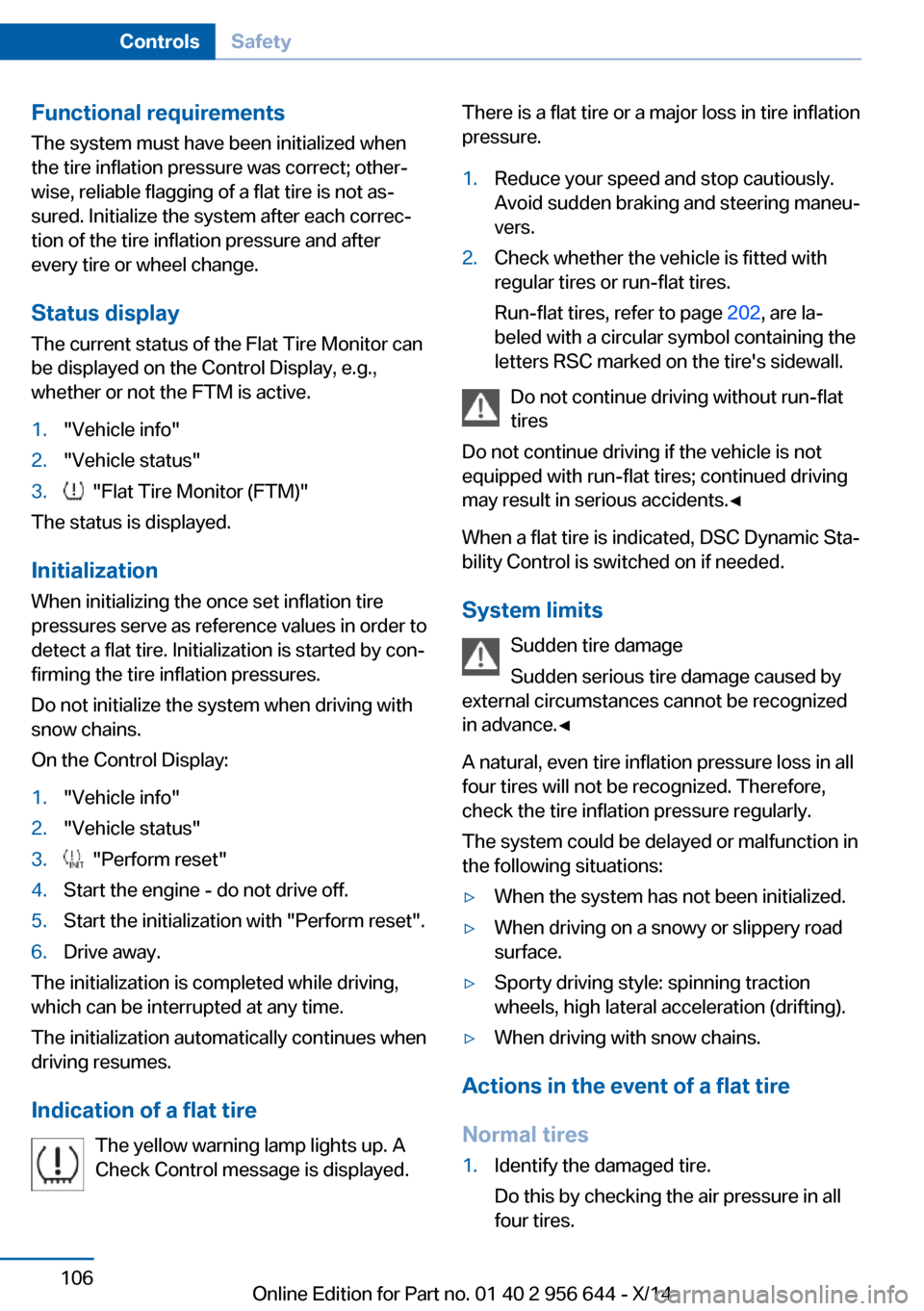
Functional requirements
The system must have been initialized when
the tire inflation pressure was correct; other‐
wise, reliable flagging of a flat tire is not as‐
sured. Initialize the system after each correc‐
tion of the tire inflation pressure and after
every tire or wheel change.
Status display The current status of the Flat Tire Monitor can
be displayed on the Control Display, e.g.,
whether or not the FTM is active.1."Vehicle info"2."Vehicle status"3. "Flat Tire Monitor (FTM)"
The status is displayed.
Initialization
When initializing the once set inflation tire
pressures serve as reference values in order to
detect a flat tire. Initialization is started by con‐
firming the tire inflation pressures.
Do not initialize the system when driving with
snow chains.
On the Control Display:
1."Vehicle info"2."Vehicle status"3. "Perform reset"4.Start the engine - do not drive off.5.Start the initialization with "Perform reset".6.Drive away.
The initialization is completed while driving,
which can be interrupted at any time.
The initialization automatically continues when
driving resumes.
Indication of a flat tire The yellow warning lamp lights up. A
Check Control message is displayed.
There is a flat tire or a major loss in tire inflation
pressure.1.Reduce your speed and stop cautiously.
Avoid sudden braking and steering maneu‐
vers.2.Check whether the vehicle is fitted with
regular tires or run-flat tires.
Run-flat tires, refer to page 202, are la‐
beled with a circular symbol containing the
letters RSC marked on the tire's sidewall.
Do not continue driving without run-flat
tires
Do not continue driving if the vehicle is not
equipped with run-flat tires; continued driving
may result in serious accidents.◀
When a flat tire is indicated, DSC Dynamic Sta‐
bility Control is switched on if needed.
System limits Sudden tire damage
Sudden serious tire damage caused by
external circumstances cannot be recognized
in advance.◀
A natural, even tire inflation pressure loss in all
four tires will not be recognized. Therefore,
check the tire inflation pressure regularly.
The system could be delayed or malfunction in
the following situations:
▷When the system has not been initialized.▷When driving on a snowy or slippery road
surface.▷Sporty driving style: spinning traction
wheels, high lateral acceleration (drifting).▷When driving with snow chains.
Actions in the event of a flat tire
Normal tires
1.Identify the damaged tire.
Do this by checking the air pressure in all
four tires.Seite 106ControlsSafety106
Online Edition for Part no. 01 40 2 956 644 - X/14
Page 141 of 251

Brief status displaySelected desired speed.
If --- appears briefly on the display for Check
Control messages, it is possible that the sys‐
tem requirements are currently not ready for
operations.
Displays in the Head-up Display Some system information can also be dis‐played in the Head-up Display.
PDC Park Distance Control
The concept PDC is a support when parking. When you
slowly approach an object in the rear - or also
in the front of the vehicle if the feature is availa‐
ble - then the object is reported through:▷Signal tones.▷Visual display.
General information
Ultrasound sensors in the bumpers measure
the distances from objects.
The maneuvering range, depending on the ob‐
stacle and environmental conditions, is approx.
6 ft/2 m.
An acoustic warning is first given:
▷By the front sensors and the two rear cor‐
ner sensors at approx. 24 in/60 cm.▷By the rear middle sensors at approx.
5 ft/1.50 m.
To ensure full functionality:
▷Do not cover sensors, e.g., with stickers,
bicycle racks and the like.▷Keep the sensors clean and free of ice.▷When using high-pressure washers, do not
spray the sensors for long periods and
maintain a distance of at least 12 in/30 cm.Hints
Personal responsibility
Even an active system does not relieve
the driver from personal responsibility while
driving.
Technically the system has its limits, it cannot
independently react to all traffic situations.
Monitor your driving, be on the alert, observe
the vehicle surroundings and other traffic and
react when needed - risk of accident.◀
Avoid driving fast with PDC
Avoid approaching an object too fast.
Avoid driving off fast while PDC is not yet ac‐
tive.
For technical reasons, the system may other‐
wise be too late in issuing a warning.◀
At a glance
With front PDC: button in vehicle
PDC Park Distance Control
Switching on/off
Switching on automatically PDC switches on automatically in the following
situations:
▷If selector lever position R is engaged
when the engine is running.
The rearview camera also switches on.Seite 137Driving comfortControls137
Online Edition for Part no. 01 40 2 956 644 - X/14
Page 230 of 251

CareVehicle features and optionsThis chapter describes all standard, country-
specific and optional features offered with the
series. It also describes features that are not
necessarily available in your car, e. g., due to
the selected options or country versions. This
also applies to safety-related functions and
systems.
Car washes
General information
Regularly remove foreign objects such as
leaves in the area below the windshield when
the hood is raised.
Wash your vehicle frequently, particularly in
winter. Intense soiling and road salt can dam‐
age the vehicle.
Hints Steam jets or high-pressure washers
When using steam jets or high-pressure
washers, hold them a sufficient distance away
and use a maximum temperature of
140 ℉/60 ℃.
If the vehicle has a glass sunroof, ensure that a
distance of at least 31.5 inches/80 cm is main‐
tained. Holding them too close or using exces‐
sively high pressures or temperatures can
cause damage or preliminary damage that may
then lead to long-term damage.
Follow the user's manual for the high-pressure
washer.◀
Cleaning sensors/cameras with high-
pressure washers
When using high-pressure washers, do not
spray the exterior sensors and cameras, e.g.,
Park Distance Control, for extended periods oftime and only from a distance of at least
12 in/30 cm.◀
Automatic car washes
Hints▷Give preference to cloth car washes or
those that use soft brushes in order to
avoid paint damage.▷Make sure that the wheels and tires are not
damaged by the transport mechanisms.▷Fold in the exterior mirrors; otherwise, they
may be damaged, depending on the width
of the vehicle.▷Deactivate the rain sensor, refer to
page 73, to avoid unintentional wiper acti‐
vation.▷In some cases, an unintentional alarm can
be triggered by the interior motion sensor
of the alarm system. Follow the instruc‐
tions on avoiding an unintentional alarm,
refer to page 47.
Guide rails in car washes
Avoid car washes with guide rails higher
than 4 in/10 cm; otherwise, the vehicle body
could be damaged.◀
Before driving into a car wash In order to ensure that the vehicle can roll in a
car wash, take the following steps:
Steptronic transmission:
1.Drive into the car wash.2.Engage selector lever position N.3.Deactivating Automatic Hold, refer to
page 70.4.Release the parking brake.5.Switch the engine off.Seite 226MobilityCare226
Online Edition for Part no. 01 40 2 956 644 - X/14
Page 248 of 251

Terminal, starting aid 223
Text messages, supplemen‐ tary 83
Theft alarm system, refer to Alarm system 46
Thigh support 53
Tilt alarm sensor 46
Time of arrival 90
Tire damage 200
Tire identification marks 198
Tire inflation pressure 195
Tire inflation pressure moni‐ tor, refer to FTM 105
Tire Pressure Monitor TPM 102
Tires, changing 200
Tires, everything on wheels and tires 195
Tires, run-flat tires 202
Tire tread 199
Tone, see user's manual for Navigation, Entertainment
and Communication
Tool 212
Top View 142
Total vehicle weight 233
Touchpad 21
Tow fitting 225
Towing 224
Tow lug, see tow fitting 225
Tow-starting 224
TPM Tire Pressure Moni‐ tor 102
Traction control 122
TRACTION, driving dynam‐ ics 122
Transmission lock, electronic unlocking 77
Transmission, Steptronic transmission 75
Transporting children safely 61
Tread, tires 199
Trip computer 90
Triple turn signal activa‐ tion 71 Trip odometer 84
Turning circle lines, rearview camera 141
Turn signals, operation 71
U Unintentional alarm 47
Units of measure 92
Universal remote control 158
Unlock button, Steptronic transmission 76
Unlocking/locking via door lock 39
Unlocking/locking with re‐ mote control 37
Unlocking, settings 45
Unpaved roads, cross-coun‐ try trips 172
Updates made after the edito‐ rial deadline 6
Upholstery care 228
USB interface 162
V Vanity mirror 160
Variable sport steering 124
Vehicle battery 218
Vehicle battery, replac‐ ing 219
Vehicle, break-in 172
Vehicle care 227
Vehicle features and op‐ tions 6
Vehicle identification num‐ ber 9
Vehicle jack 218
Vehicle paint 227
Vehicle storage 229
Vehicle wash 226
Ventilation 156
Ventilation, refer to Parked- car ventilation 157
VIN, see vehicle identification number 9 Voice activation system 26
W Warning and indicator lamps, see Check Control 80
Warning displays, see Check Control 80
Warning messages, see Check Control 80
Warning triangle 222
Washer fluid 74
Washer fluid reservoir, ca‐ pacity 234
Washer nozzles, wind‐ shield 73
Washer system 72
Washing, vehicle 226
Water on roads 174
Weights 233
Welcome lights 94
Wheel cleaner 228
Wheels, changing 200
Wheels, everything on wheels and tires 195
Wheels, Flat Tire Monitor FTM 105
Wheels, Tire Pressure Moni‐ tor TPM 102
Window defroster, rear 152, 155
Windows, powered 47
Windshield washer fluid 74
Windshield washer noz‐ zles 73
Windshield washer sys‐ tem 72
Windshield wiper 72
Winter diesel 191
Winter storage, care 229
Winter tires, suitable tires 201
Winter tires, tread 199
Wiper 72
Wiper blades, replacing 212
Wiper fluid 74 Seite 244ReferenceEverything from A to Z244
Online Edition for Part no. 01 40 2 956 644 - X/14