2014 BMW M235I trip computer
[x] Cancel search: trip computerPage 77 of 218
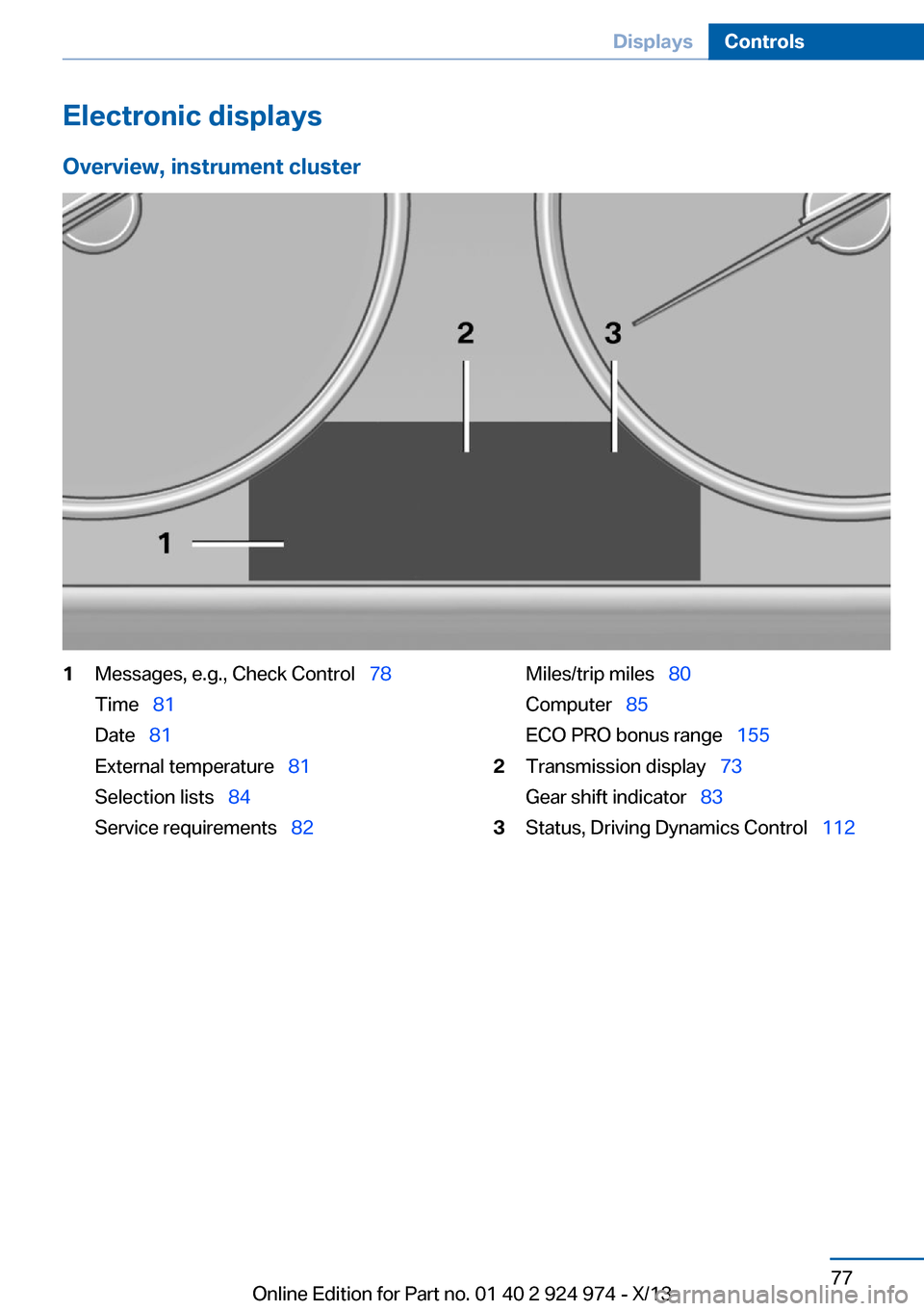
Electronic displaysOverview, instrument cluster1Messages, e.g., Check Control 78
Time 81
Date 81
External temperature 81
Selection lists 84
Service requirements 82Miles/trip miles 80
Computer 85
ECO PRO bonus range 1552Transmission display 73
Gear shift indicator 833Status, Driving Dynamics Control 112Seite 77DisplaysControls77
Online Edition for Part no. 01 40 2 924 974 - X/13
Page 78 of 218

Overview, instrument cluster with enhanced features1Fuel gauge 802Miles/trip miles 80
External temperature 81
Time 81
Date 81
Selection list, e.g., radio 84
Service requirements 82
Navigation display, see user's manual for
Navigation, Entertainment and Communi‐
cation.Computer 85
Speed Limit Information 83
ECO PRO bonus range 1553Transmission display 73
Current fuel consumption 81
Energy recovery 824Messages, e.g. Check Control 785Navigation display, see user's manual for
Navigation, Entertainment and Communi‐
cation.Check Control
The concept The Check Control system monitors functions
in the vehicle and notifies you of malfunctions
in the monitored systems.
A Check Control message is displayed as a
combination of indicator or warning lamps and
text messages in the instrument cluster.In addition, an acoustic signal may be output
and a text message may appear on the Control
Display.
Indicator/warning lamps The indicator and warning lamps in the instru‐
ment cluster can light up in a variety of combi‐
nations and colors.
Several of the lamps are checked for proper
functioning and light up temporarily when the
engine is started or the ignition is switched on.Seite 78ControlsDisplays78
Online Edition for Part no. 01 40 2 924 974 - X/13
Page 80 of 218
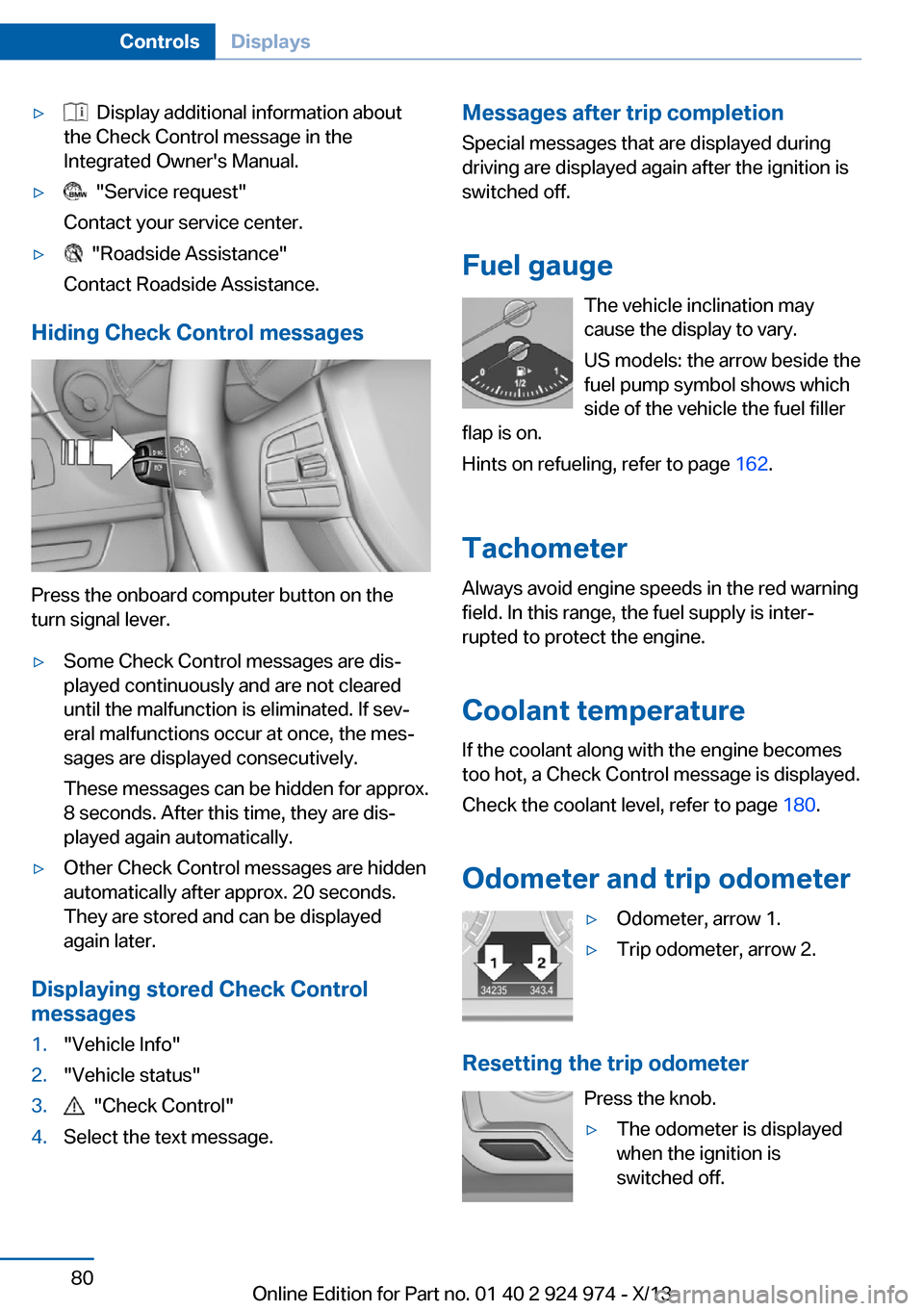
▷ Display additional information about
the Check Control message in the
Integrated Owner's Manual.▷ "Service request"
Contact your service center.▷ "Roadside Assistance"
Contact Roadside Assistance.
Hiding Check Control messages
Press the onboard computer button on the
turn signal lever.
▷Some Check Control messages are dis‐
played continuously and are not cleared
until the malfunction is eliminated. If sev‐
eral malfunctions occur at once, the mes‐
sages are displayed consecutively.
These messages can be hidden for approx.
8 seconds. After this time, they are dis‐
played again automatically.▷Other Check Control messages are hidden
automatically after approx. 20 seconds.
They are stored and can be displayed
again later.
Displaying stored Check Control
messages
1."Vehicle Info"2."Vehicle status"3. "Check Control"4.Select the text message.Messages after trip completion
Special messages that are displayed during
driving are displayed again after the ignition is
switched off.
Fuel gauge The vehicle inclination may
cause the display to vary.
US models: the arrow beside the
fuel pump symbol shows which
side of the vehicle the fuel filler
flap is on.
Hints on refueling, refer to page 162.
Tachometer
Always avoid engine speeds in the red warning
field. In this range, the fuel supply is inter‐
rupted to protect the engine.
Coolant temperature If the coolant along with the engine becomes
too hot, a Check Control message is displayed.
Check the coolant level, refer to page 180.
Odometer and trip odometer▷Odometer, arrow 1.▷Trip odometer, arrow 2.
Resetting the trip odometer Press the knob.
▷The odometer is displayed
when the ignition is
switched off.Seite 80ControlsDisplays80
Online Edition for Part no. 01 40 2 924 974 - X/13
Page 86 of 218

Information at a glance
Info display Repeatedly pressing the button
on the turn signal lever calls up
the following information on the
info display:▷Range.▷ECO PRO bonus range.▷Average fuel consumption.▷Current fuel consumption.▷Average speed.▷Date.▷Speed limit detection.▷Time of arrival.
When destination guidance is activated in
the navigation system.▷Distance to destination.
When destination guidance is activated in
the navigation system.▷Arrow view of navigation system.
When destination guidance is activated in
the navigation system.
Adjusting the info display
You can select what information from the on‐
board computer is to be displayed on the info
display of the instrument cluster.
1."Settings"2."Info display"3.Select the desired displays.
Information in detail
Range
Displays the estimated cruising range available
with the remaining fuel.
It is calculated based on your driving style over
the last 20 miles/30 km.
Average fuel consumption
The average fuel consumption is calculated for
the period during which the engine is running.
The average fuel consumption is calculated for
the distance traveled since the last reset by the
onboard computer.
Average speed
Periods in which the vehicle is parked with the
engine manually stopped do not enter into the
calculation of the average speed.
Resetting average values
Press and hold the computer button on the
turn signal lever.
Distance to destination
The distance remaining to the destination is
displayed if a destination is entered in the navi‐
gation system before the trip is started.
The distance to the destination is adopted au‐
tomatically.
Time of arrival The estimated time of arrival is
displayed if a destination is en‐
tered in the navigation system
before the trip is started.
The time must be correctly set. Speed limit detection
Description of the speed limit detection, refer
to page 83, function.
Speed limit
Display of a speed limit which, when reached, should cause a warning to be issued.
The warning is repeated if the vehicle speed
drops below the set speed limit once by at
least 3 mph/5 km/h.Seite 86ControlsDisplays86
Online Edition for Part no. 01 40 2 924 974 - X/13
Page 87 of 218
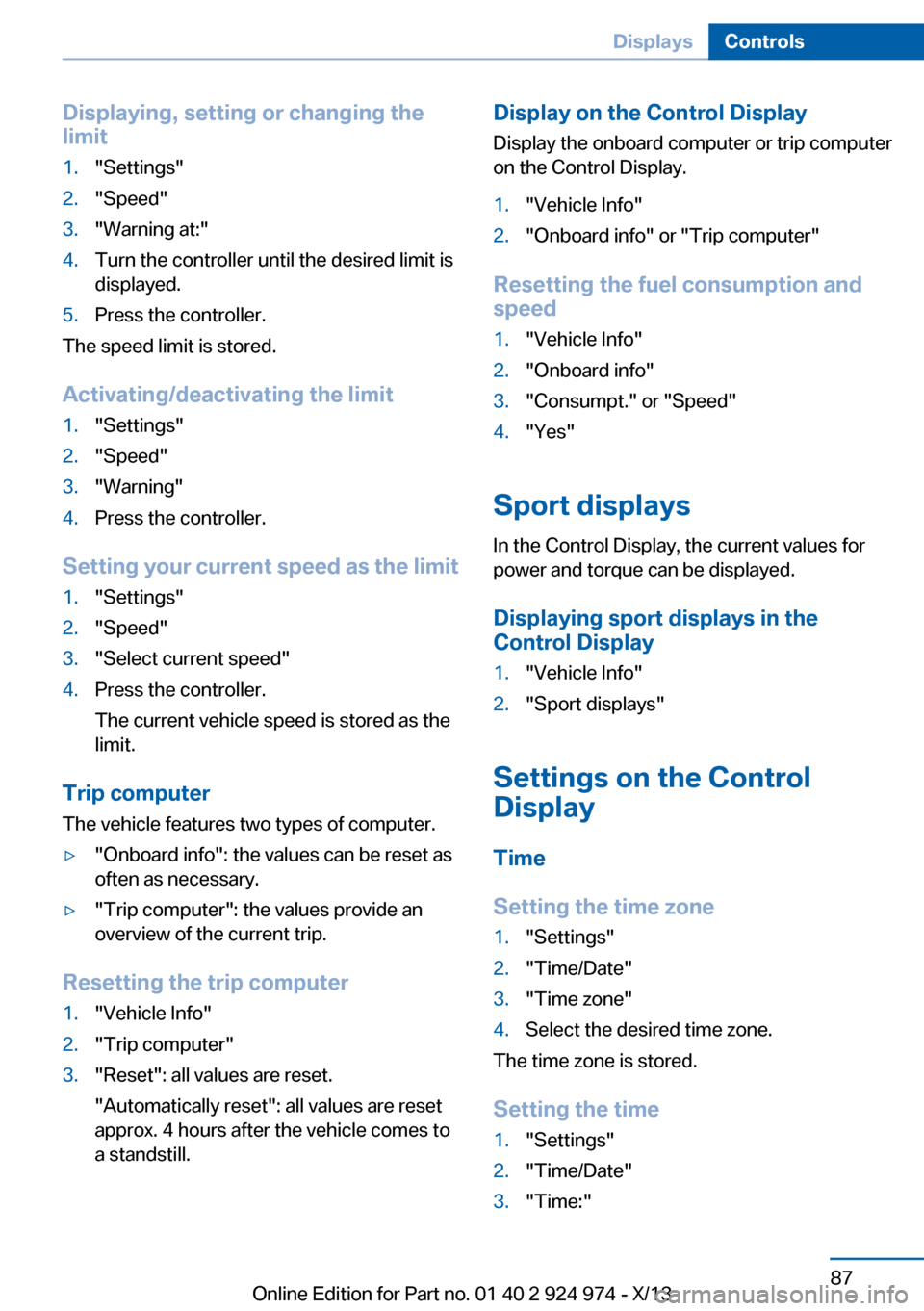
Displaying, setting or changing the
limit1."Settings"2."Speed"3."Warning at:"4.Turn the controller until the desired limit is
displayed.5.Press the controller.
The speed limit is stored.
Activating/deactivating the limit
1."Settings"2."Speed"3."Warning"4.Press the controller.
Setting your current speed as the limit
1."Settings"2."Speed"3."Select current speed"4.Press the controller.
The current vehicle speed is stored as the
limit.
Trip computer
The vehicle features two types of computer.
▷"Onboard info": the values can be reset as
often as necessary.▷"Trip computer": the values provide an
overview of the current trip.
Resetting the trip computer
1."Vehicle Info"2."Trip computer"3."Reset": all values are reset.
"Automatically reset": all values are reset
approx. 4 hours after the vehicle comes to
a standstill.Display on the Control Display
Display the onboard computer or trip computer
on the Control Display.1."Vehicle Info"2."Onboard info" or "Trip computer"
Resetting the fuel consumption and
speed
1."Vehicle Info"2."Onboard info"3."Consumpt." or "Speed"4."Yes"
Sport displays
In the Control Display, the current values for
power and torque can be displayed.
Displaying sport displays in the
Control Display
1."Vehicle Info"2."Sport displays"
Settings on the Control
Display
Time
Setting the time zone
1."Settings"2."Time/Date"3."Time zone"4.Select the desired time zone.
The time zone is stored.
Setting the time
1."Settings"2."Time/Date"3."Time:"Seite 87DisplaysControls87
Online Edition for Part no. 01 40 2 924 974 - X/13
Page 215 of 218

Supplementary text mes‐sages 79
Switch for Dynamic Driv‐ ing 112
Switch-on times, parked-car ventilation 133
Switch, refer to Cockpit 14
Symbols 6
Symbols in the status field 23
T Tachometer 80
Tailgate 40
Tailgate via remote con‐ trol 38
Tail lamps 188
Technical changes, refer to Safety 7
Technical data 206
Telephone, see user's manual for Navigation, Entertain‐
ment and Communication
Temperature, automatic cli‐ mate control 128, 130
Temperature display, external temperature 81
Terminal, starting aid 195
Text messages, supplemen‐ tary 79
Theft alarm system, refer to Alarm system 43
Theft protection, refer to Central locking system 37
Thigh support 50
Through-loading system 140
Tilt alarm sensor 44
Time of arrival 86
Tire damage 172
Tire identification marks 170
Tire inflation pressure 166
Tire inflation pressure moni‐ tor, refer to FTM 101
Tire Pressure Monitor TPM 98
Tires, changing 172 Tires, everything on wheels
and tires 166
Tires, run-flat tires 174
Tire tread 171
Tone, see user's manual for Navigation, Entertainment
and Communication
Tools 183
Total vehicle weight 206
Touchpad 21
Tow fitting 197
Towing 196
Tow-starting 196
Tow truck 197
TPM Tire Pressure Moni‐ tor 98
Traction control 112
TRACTION program, Dy‐ namic Driving Control 112
Transmission, automatic 71
Transmission, manual 71
Transporting children safely 59
Tread, tires 171
Trip computer 87
Triple turn signal activa‐ tion 68
Trip odometer 80
Truck for tow-starting/ towing 197
Trunk lid 40
Trunk lid, emergency unlock‐ ing 41
Trunk lid, hotel function 41
Trunk lid via remote con‐ trol 38
Turning circle lines, rearview camera 121
Turn signals, operation 68
Turn signals, rear, bulb re‐ placement 188
U
Unintentional alarm 44
Units of measure 88 Universal remote control 134
Unlock button, automatic transmission 72
Unlocking/locking from in‐ side 40
Unlocking/locking via door lock 39
Unlocking/locking with re‐ mote control 38
Unlocking, settings 42
Updates made after the edito‐ rial deadline 6
Upholstery care 201
USB interface 139
V
Variable sport steering 112
Vehicle battery 190
Vehicle battery, replac‐ ing 190
Vehicle, breaking in 148
Vehicle care 200
Vehicle equipment 6
Vehicle identification number, refer to Identification num‐
ber in the engine compart‐
ment 175
Vehicle jack 190
Vehicle paint 200
Vehicle storage 202
Vehicle wash 199
Ventilation 132
Ventilation, refer to Parked- car ventilation 132
Voice activation system 26
W Warning indicators 78
Warning lamps 78
Warning messages, refer to Check Control 78
Warning triangle 194
Washer fluid 70 Seite 215Everything from A to ZReference215
Online Edition for Part no. 01 40 2 924 974 - X/13