2014 BMW I8 fuel type
[x] Cancel search: fuel typePage 101 of 216
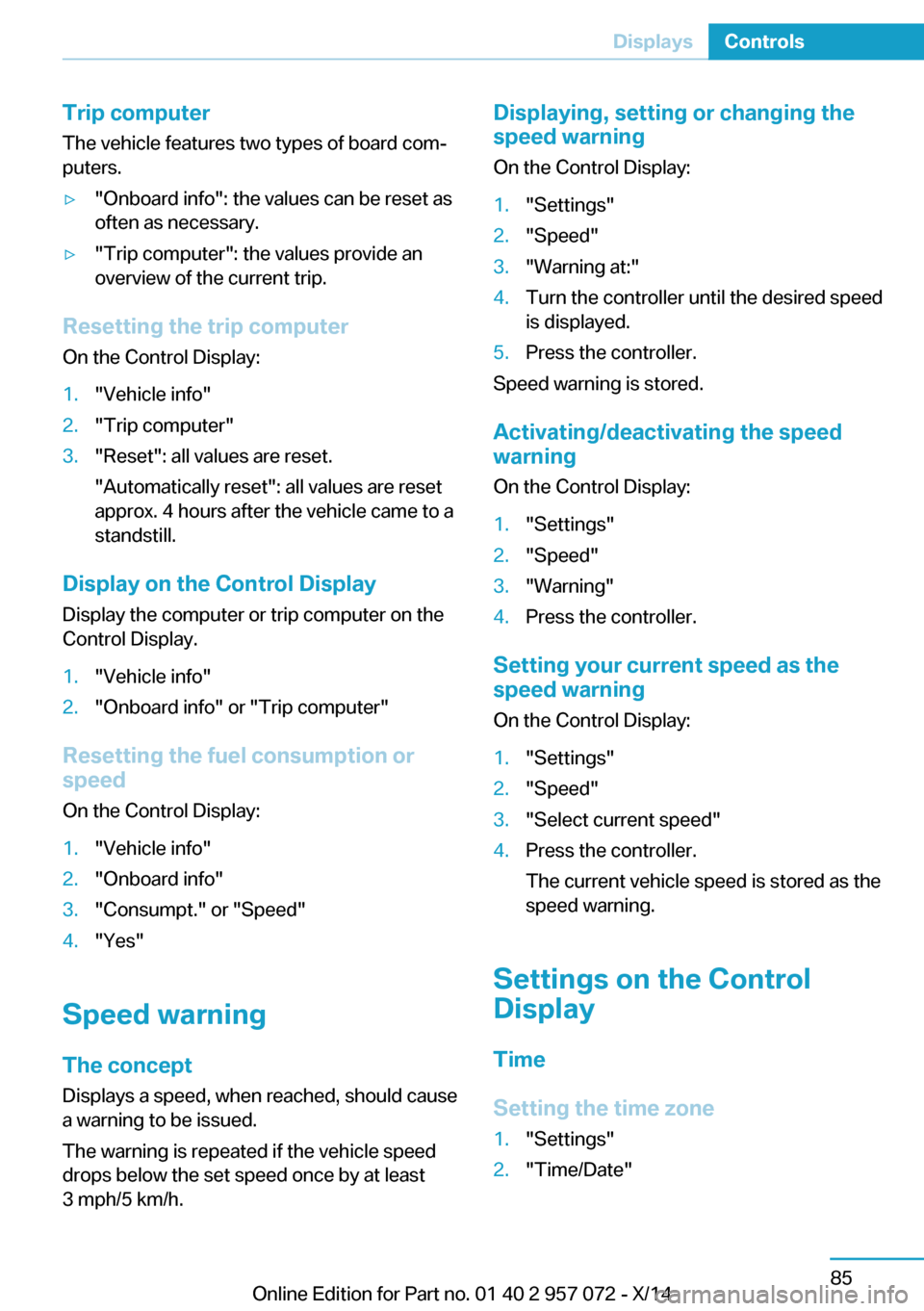
Trip computerThe vehicle features two types of board com‐
puters.▷"Onboard info": the values can be reset as
often as necessary.▷"Trip computer": the values provide an
overview of the current trip.
Resetting the trip computer
On the Control Display:
1."Vehicle info"2."Trip computer"3."Reset": all values are reset.
"Automatically reset": all values are reset
approx. 4 hours after the vehicle came to a
standstill.
Display on the Control Display
Display the computer or trip computer on the
Control Display.
1."Vehicle info"2."Onboard info" or "Trip computer"
Resetting the fuel consumption or
speed
On the Control Display:
1."Vehicle info"2."Onboard info"3."Consumpt." or "Speed"4."Yes"
Speed warning
The concept Displays a speed, when reached, should cause
a warning to be issued.
The warning is repeated if the vehicle speed
drops below the set speed once by at least
3 mph/5 km/h.
Displaying, setting or changing the
speed warning
On the Control Display:1."Settings"2."Speed"3."Warning at:"4.Turn the controller until the desired speed
is displayed.5.Press the controller.
Speed warning is stored.
Activating/deactivating the speed
warning
On the Control Display:
1."Settings"2."Speed"3."Warning"4.Press the controller.
Setting your current speed as the
speed warning
On the Control Display:
1."Settings"2."Speed"3."Select current speed"4.Press the controller.
The current vehicle speed is stored as the
speed warning.
Settings on the Control
Display
Time
Setting the time zone
1."Settings"2."Time/Date"Seite 85DisplaysControls85
Online Edition for Part no. 01 40 2 957 072 - X/14
Page 173 of 216
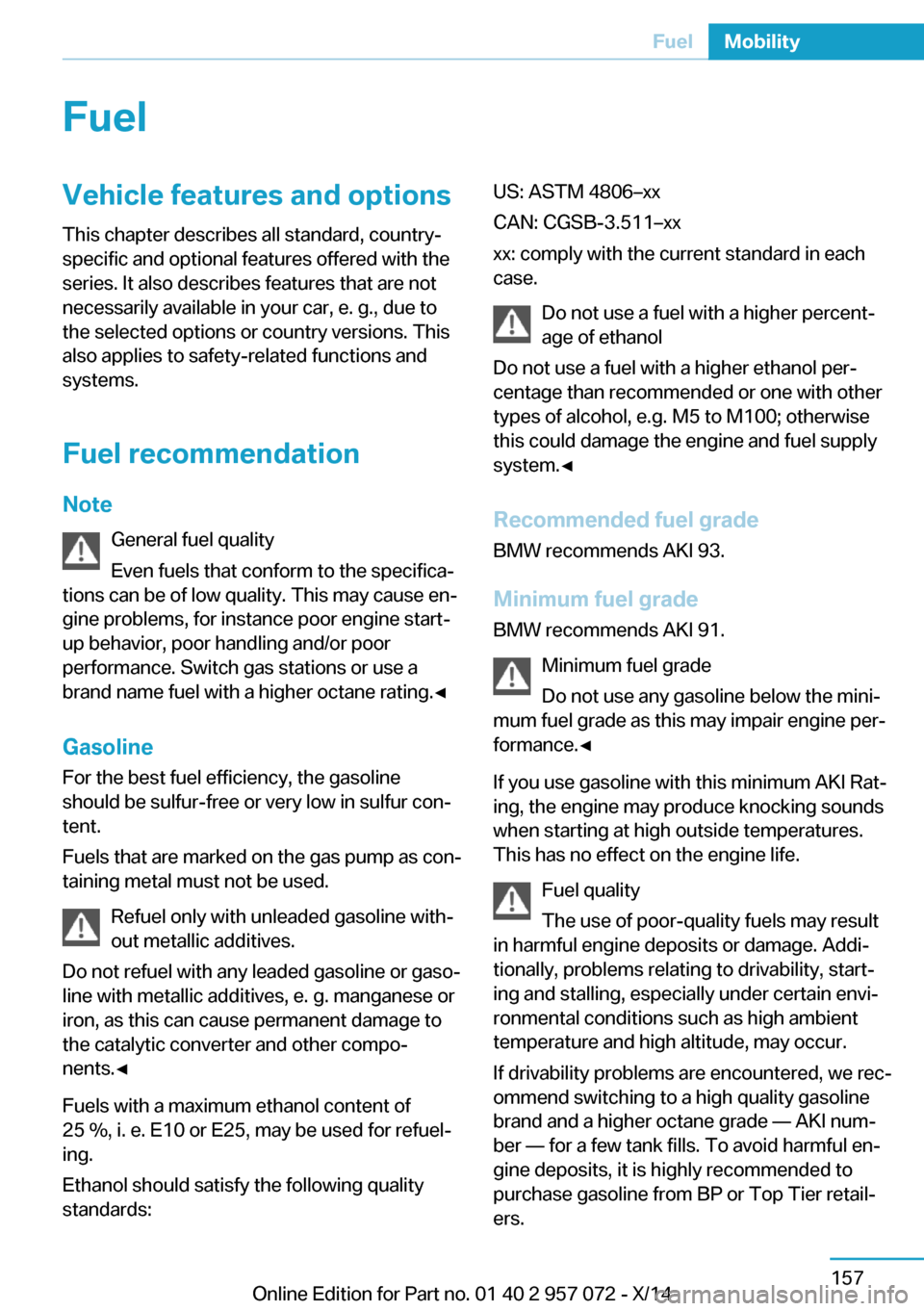
FuelVehicle features and optionsThis chapter describes all standard, country-
specific and optional features offered with the
series. It also describes features that are not
necessarily available in your car, e. g., due to
the selected options or country versions. This
also applies to safety-related functions and
systems.
Fuel recommendation
Note General fuel quality
Even fuels that conform to the specifica‐
tions can be of low quality. This may cause en‐
gine problems, for instance poor engine start-
up behavior, poor handling and/or poor
performance. Switch gas stations or use a
brand name fuel with a higher octane rating.◀
Gasoline
For the best fuel efficiency, the gasoline
should be sulfur-free or very low in sulfur con‐
tent.
Fuels that are marked on the gas pump as con‐
taining metal must not be used.
Refuel only with unleaded gasoline with‐
out metallic additives.
Do not refuel with any leaded gasoline or gaso‐
line with metallic additives, e. g. manganese or
iron, as this can cause permanent damage to
the catalytic converter and other compo‐
nents.◀
Fuels with a maximum ethanol content of
25 %, i. e. E10 or E25, may be used for refuel‐
ing.
Ethanol should satisfy the following quality
standards:US: ASTM 4806–xx
CAN: CGSB-3.511–xx
xx: comply with the current standard in each
case.
Do not use a fuel with a higher percent‐
age of ethanol
Do not use a fuel with a higher ethanol per‐
centage than recommended or one with other
types of alcohol, e.g. M5 to M100; otherwise
this could damage the engine and fuel supply
system.◀
Recommended fuel grade BMW recommends AKI 93.
Minimum fuel grade
BMW recommends AKI 91.
Minimum fuel grade
Do not use any gasoline below the mini‐
mum fuel grade as this may impair engine per‐
formance.◀
If you use gasoline with this minimum AKI Rat‐
ing, the engine may produce knocking sounds
when starting at high outside temperatures.
This has no effect on the engine life.
Fuel quality
The use of poor-quality fuels may result
in harmful engine deposits or damage. Addi‐
tionally, problems relating to drivability, start‐
ing and stalling, especially under certain envi‐
ronmental conditions such as high ambient
temperature and high altitude, may occur.
If drivability problems are encountered, we rec‐
ommend switching to a high quality gasoline
brand and a higher octane grade — AKI num‐
ber — for a few tank fills. To avoid harmful en‐
gine deposits, it is highly recommended to
purchase gasoline from BP or Top Tier retail‐
ers.Seite 157FuelMobility157
Online Edition for Part no. 01 40 2 957 072 - X/14
Page 180 of 216

Retreaded tires
Possibly substantial variations in the de‐
sign and age of the tire casing structures can
limit service life and have a negative impact on
road safety.◀
Winter tires
Winter tires are recommended for operating on
winter roads.
Although so-called all-season M+S tires pro‐
vide better winter traction than summer tires, they do not provide the same level of perform‐
ance as winter tires.
Maximum speed of winter tires If the maximum speed of the vehicle is higher
than the permissible speed for the winter tires,
then a respective symbol is displayed in your
field of vision. You can obtain this sign from the
tire specialist or from your service center.
Maximum speed for winter tires
Do not exceed the maximum speed for
the respective winter tires; otherwise, tire dam‐
age and accidents can occur.◀
Rotating wheels between axles Different wear patterns can occur on the front
and rear axles depending on individual driving
conditions. The tires can be rotated between
the axles to achieve even wear. Your service
center will be glad to advise you. After rotating,
check the tire pressure and correct if needed.
Rotating the tires is not permissible on vehi‐
cles with different tire sizes on the front and
rear axles, i.e. when using different types of
tires.
Storage Store wheels and tires in a cool, dry place with
as little exposure to light as possible.
Always protect tires against all contact with oil,
grease and fuels.Do not exceed the maximum tire inflation pres‐
sure indicated on the side wall of the tire.
Snow chains
Fine-link snow chains
Only certain types of fine-link snow chains
have been tested by the manufacturer of the
vehicle, classified as road-safe and approved.
Information about the approved snow chains
are available from the service center.
Use
Use only in pairs on the rear wheels, equipped
with the tires of the following size:▷215/45 R 20
Follow the snow chain manufacturer's instruc‐
tions.
Make sure that the snow chains are always
sufficiently tight. Retighten as needed accord‐
ing to the chain manufacturer's instructions.
Do not initialize the Tire Pressure Monitor after
mounting snow chains, as doing so may result
in incorrect readings.
When driving with snow chains, activate the
Sport program with the selector lever. This en‐
sures that the rear wheels are being powered.
When driving with snow chains, briefly activate
Dynamic Traction Control if needed.
Maximum speed with snow chains Do not exceed a speed of 30 mph/50 km/hwhen using snow chains.
Seite 164MobilityWheels and tires164
Online Edition for Part no. 01 40 2 957 072 - X/14
Page 206 of 216

Everything from A to Z
IndexA ABS, Antilock Brake Sys‐ tem 105
Acceleration Assistant, refer to Launch Control 70
Acoustic pedestrian protec‐ tion 62
AC quick charging cable, see Level 2 charging cable 147
Activated-charcoal filter 123
Activate drive readiness 60
Adapting to the course of the road, hybrid system 76
Adaptive brake lights, refer to Brake force display 104
Additives, oil 167
Adjustments, seats/head re‐ straints 48
Adjustments, steering wheel 53
After washing vehicle 181
Airbags 93
Airbags, indicator/warning light 94
Air circulation, refer to Recir‐ culated-air mode 121
Air, dehumidifying, refer to Cooling function 121
Air distribution, manual 122
Air flow, automatic climate control 122
Air pressure, tires 159
Air vents, refer to Ventila‐ tion 123
Alarm system 45
Alarm, unintentional 46
All around the center con‐ sole 16
All around the roofliner 17 All around the steering
wheel 14
All-season tires, refer to Win‐ ter tires 164
Alternating-code hand-held transmitter 126
Alternative oil types 168
Antifreeze, washer fluid 67
Antilock Brake System, ABS 105
Anti-slip control, refer to DSC 105
Approved axle load 187
Approved engine oils 167
Arrival time 84
Artificial engine noise 62
Assistance for the combus‐ tion engine 62
Assistance, Roadside Assis‐ tance 176
Assistance when driving off 108
ASSIST, Hybrid system 62
Assist system, refer to Intelli‐ gent Safety 99
AUTO intensity 122
Automatic car wash 180
Automatic climate con‐ trol 120
Automatic Curb Monitor 51
Automatic deactivation, front- seat passenger airbags 95
Automatic deactivation of the high-voltage system 178
Automatic headlight con‐ trol 90
Automatic locking 45
Automatic recirculated-air control 121 Automatic transmission, see
Steptronic Sport transmis‐
sion 67
AUTO program, automatic cli‐ mate control 122
AUTO program, intensity 122
Average fuel consumption 84
Average speed 84
Axle loads, weights 187
B Backup charging 152
Band-aids, refer to First aid kit 176
Battery, 12 volt 173
Battery replacement, vehicle battery 173
Battery replacement, vehicle remote control 36
Battery state indicator 74
Battery, vehicle 173
Belts, safety belts 50
Beverage holder, cu‐ pholder 131
BMW Assist 6
BMW eDRIVE 31
BMW maintenance sys‐ tem 170
Body work, see Working on the vehicle 178
Bottle holder, refer to Cu‐ pholders 131
Brake assistant 105
Brake discs, break-in 134
Brake force display 104
Brake lights, adaptive 104
Brake lights, brake force dis‐ play 104
Brake pads, break-in 134
Braking, hints 136 Seite 190ReferenceEverything from A to Z190
Online Edition for Part no. 01 40 2 957 072 - X/14
Page 208 of 216

Defrosting, refer to Windows,defrosting 122
Dehumidifying, air 121
Deleting personal data 24
Deletion of personal data 24
Departure times, stationary climate control 124
Destination distance 84
Digital clock 80
Dimensions 186
Dimmable exterior mirrors 52
Dimmable interior rearview mirror 52
Direction indicator, refer to Turn signals 64
Display in windshield 87
Display lighting, refer to In‐ strument lighting 92
Displays 72
Displays, cleaning 183
Displays, hybrid system 74
Disposal, vehicle battery 174
Distance control, refer to PDC 111
Distance to destination 84
Divided screen view, split screen 23
Door lock 41
Door lock, refer to Remote control 36
Drive-off assistant 108
Drive-off assistant, refer to DSC 105
Driver's door, LED 39
Drive readiness 58
Drive readiness in detail 59
Driving Dynamics Con‐ trol 107
Driving instructions, break- in 134
Driving instructions, eDRIVE drive system 134
Driving mode 107
Driving notes, general 135
Driving stability control sys‐ tems 105 Driving tips 135
Driving with combustion en‐ gine, POWER 62
DSC Dynamic Stability Con‐ trol 105
DTC Dynamic Traction Con‐ trol 106
Dynamic Stability Control DSC 105
Dynamic Traction Control DTC 106
E
eBOOST 62
ECO PRO 141
ECO PRO display 141
ECO PRO driving mode 141
ECO PRO mode 141
ECO PRO Tip - driving in‐ struction 142
eDRIVE drive system, driving instructions 134
eDRIVE, electric driving, see BMW eDRIVE 31
eDrive system, at a glance 31
EfficientDynamics 142
Electric drive readiness, Si‐ lent Start 60
Electric driving, ePOWER 61
Electric driving, max eDRIVE 61
Electric driving, see BMW eDRIVE 31
Electronic oil measure‐ ment 165
Electronic Stability Program ESP, refer to DSC 105
Emergency charging, refer to Backup charging 152
Emergency detection, remote control 37
Emergency release, fuel filler flap 155
Emergency Request 175 Emergency service, refer to
Roadside Assistance 176
Emergency start function, en‐ gine start 37
Emergency unlocking, tail‐ gate 43
Emergency unlocking, trans‐ mission lock 70
Energy Control 84
Energy recovery, CHARGE 62
Engine coolant 169
Engine noise, artificial 62
Engine oil 165
Engine oil, adding 167
Engine oil additives 167
Engine oil change 168
Engine oil filler neck 167
Engine oil temperature 79
Engine oil types, alterna‐ tive 168
Engine oil types, ap‐ proved 167
Engine start during malfunc‐ tion 37
Engine start, jump-start‐ ing 176
Engine temperature 79
Entering a car wash 180
ePOWER, electric driving 61
Equipment, interior 125
Error displays, see Check Control 76
ESP Electronic Stability Pro‐ gram, refer to DSC 105
Exchanging wheels/tires 163
Exhaust system 136
Exterior mirror, automatic dimming feature 52
Exterior mirrors 51
External start 176
External temperature dis‐ play 80
External temperature warn‐ ing 80 Seite 192ReferenceEverything from A to Z192
Online Edition for Part no. 01 40 2 957 072 - X/14
Page 211 of 216

Menu, EfficientDynamics 142
Menu in instrument clus‐ ter 83
Menus, operating, iDrive 18
Menus, refer to iDrive operat‐ ing concept 19
Messages, see Check Con‐ trol 76
Microfilter 123
Minimum tread, tires 162
Mirrors 51
Mobile communication devi‐ ces in the vehicle 136
Modifications, technical, refer to Safety 7
Moisture in headlight 172
Monitor, refer to Control Dis‐ play 18
Mounting of child restraint systems 54
Multifunction steering wheel, buttons 14
Multimedia 6
N
Navigation 6
Neck restraints, front, refer to Head restraints 51
Neutral cleaner, see wheel cleaner 182
New wheels and tires 163
O OBD Onboard Diagnosis 171
OBD, see OBD Onboard Di‐ agnosis 171
Obstacle marking, rearview camera 115
Octane rating, refer to Rec‐ ommended fuel grade 157
Odometer 80
Office 6
Oil 165
Oil, adding 167 Oil additives 167
Oil change 168
Oil change interval, service requirements 80
Oil filler neck 167
Oil types, alternative 168
Oil types, approved 167
Old batteries, disposal 174
Onboard monitor, refer to Control Display 18
Opening/closing via door lock 41
Opening and closing 36
Opening and closing, without remote control 41
Opening and closing, with re‐ mote control 39
Operating concept, iDrive 18
Operating readiness 58
Operating readiness off 59
Operating readiness on 58
Optional equipment, standard equipment 6
Outside air, refer to Auto‐ matic recirculated-air con‐
trol 121
Overheating of engine, refer to Coolant temperature 79
P Paint, vehicle 181
Park Distance Control PDC 111
Parked vehicle, condensa‐ tion 137
Parking aid, refer to PDC 111
Parking brake 63
Parking lights 89
Passenger side mirror, tilting downward 51
Pathway lines, rearview cam‐ era 115
PDC Park Distance Con‐ trol 111
Pedestrian protection 62 Pedestrian warning with city
braking function 102
Performance Control 107
Personal Profile 37
Personal Profile, exporting profiles 38
Pinch protection system, win‐ dows 47
Plastic, care 182
POWER, driving with com‐ bustion engine 62
Power failure 173
Power windows 47
Pressure, tire air pres‐ sure 159
Profile, refer to Personal Pro‐ file 37
Programmable memory but‐ tons, iDrive 23
Protective function, win‐ dows 47
Push-and-turn reel, refer to Controller 18
Q Quick charging cable, see Level 2 charging cable 147
R Radiator fluid 169
Radio 6
Radio-operated key, refer to Remote control 36
Radio ready state 58
Rain sensor 65
Rearview camera 113
Rearview mirror 51
Rear window defroster 123
Recirculated-air filter 123
Recirculated-air mode 121
Recommended fuel grade 157
Recommended tire brands 163 Seite 195Everything from A to ZReference195
Online Edition for Part no. 01 40 2 957 072 - X/14
Page 212 of 216

Refueling 154
Remaining range 80
Remote control/key 36
Remote control, malfunc‐ tion 40
Remote control, univer‐ sal 125
Replacement fuse 174
Replacing wheels/tires 163
Reporting safety defects 10
RES button, see Cruise con‐ trol 109
Reserve warning, refer to Range 80
Reset, Tire Pressure Monitor TPM 97
Retreaded tires 163
Roadside parking lights 90
RON recommended fuel grade 157
Roofliner 17
Rubber components, care 182
S Safe braking 136
Safety 7
Safety belt reminder for driv‐ er's seat and front passen‐
ger seat 50
Safety belts 50
Safety belts, care 182
Safety of the high-voltage system 178
Safety systems, airbags 93
SAVE Battery, maintaining charging state 61
Screen, refer to Control Dis‐ play 18
Screw thread, see screw thread for tow fitting, screw
thread for tow fitting 178
Seat belts, refer to Safety belts 50
Seat heating, front 49 Seating position for chil‐
dren 54
Seats 48
Selection list in instrument cluster 83
Selector lever, Steptronic Sport transmission 68
Sensors, care 183
Service and warranty 8
Service requirements, Condi‐ tion Based Service
CBS 170
Service requirements, dis‐ play 80
Service, Roadside Assis‐ tance 176
Services, ConnectedDrive 6
SET button, see Cruise con‐ trol 109
Settings, locking/unlock‐ ing 44
Settings, mirrors 51
Settings on Control Dis‐ play 85
Shift paddles on the steering wheel 69
Side airbags 93
Side View 118
Signaling, horn 14
Signals when unlocking 45
Silent Start, electric drive readiness 60
Sitting safely 48
Size 186
Smallest turning radius 186
Snow chains 164
Socket 127
Socket, OBD Onboard Diag‐ nostics 171
SOS button 175
Spare fuse 174
Specified engine oil types 167
Speed, average 84
Speed limit detection, com‐ puter 84 Speed limiter, display 82
Speed Limit Information 82
Speed warning 85
Split screen 23
Sport program, transmis‐ sion 69
Stability control systems 105
Standard charging cable, see Level 1 charging cable 147
Standard charging, see Level 1 Charging 150
Standing air conditioning, re‐ mote control 45
Start/Stop button 58
Start function during malfunc‐ tion 37
Starting the combustion en‐ gine 60
Stationary climate con‐ trol 123
Status control display, tires 96
Status information, iDrive 22
Status of Owner's Manual 7
Steering wheel, adjusting 53
Steptronic Sport transmis‐ sion 67
Storage compartments 130
Storage compartments, loca‐ tions 130
Storage, tires 164
Storing the vehicle 183
Summer tires, tread 162
Sun visor 127
Supplementary text mes‐ sage 78
Surround View 113
Switch for Dynamic Driv‐ ing 107
Switch, refer to Cockpit 14
Symbols 6
Symbols in the status field 22
SYNC program, automatic cli‐ mate control 121 Seite 196ReferenceEverything from A to Z196
Online Edition for Part no. 01 40 2 957 072 - X/14