2014 BMW I8 tailgate
[x] Cancel search: tailgatePage 62 of 216

After the tailgate is closed, it is locked and
monitored again when the doors are locked.
The hazard warning system flashes once.
Panic mode
You can trigger the alarm system if you find
yourself in a dangerous situation.
Press button on the remote control for
at least 3 seconds.
To reel off the alarm: press any button.
Indicator lamp on the interior rearview
mirror▷The indicator lamp flashes briefly every
2 seconds:
The system is armed.▷The indicator lamp flashes after locking:
The doors, hood or tailgate is not closed
properly, but the rest of the vehicle is se‐
cured.
After 10 seconds, the indicator lamp
flashes continuously. Interior motion sen‐
sor and tilt alarm sensor are not active.
When the still open access is closed, inte‐
rior motion sensor and tilt alarm sensor will
be switched on.▷The indicator lamp goes out after unlock‐
ing:
The vehicle has not been tampered with.▷The indicator lamp flashes after unlocking
until the radio-ready state is switched on,
but no longer than approx. 5 minutes:An alarm has been triggered.
Tilt alarm sensor
The tilt of the vehicle is monitored.
The alarm system responds in situations such
as attempts to steal a wheel.
Interior motion sensor The windows must be closed for the system to
function properly.
Avoiding unintentional alarms
The tilt alarm sensor and interior motion sen‐
sor can be switched off together, such as in
the following situations:
▷In automatic car washes.▷In duplex garages.▷During transport on trains carrying vehi‐
cles, at sea or on a trailer.▷With animals in the vehicle.
Switching off the tilt alarm sensor and
interior motion sensor
Press the remote control button again
within 10 seconds as soon as the vehicle
is locked.
The indicator lamp lights up for approx. 2 sec‐
onds and then continues to flash.
The tilt alarm sensor and interior motion sen‐
sor are turned off, until the vehicle is locked again.
Switching off the alarm
▷Unlock vehicle with the remote control or
establish radio-ready state, if needed
through emergency detection of remote
control, refer to page 37.▷With Comfort Access: If you are carrying
the remote control on your person, touch
the sensor surface, refer to page 43, before
the door opener button.Seite 46ControlsOpening and closing46
Online Edition for Part no. 01 40 2 957 072 - X/14
Page 144 of 216

Center console
The socket is located between the front seats.
Remove the cover.
In the front passenger footwell
The socket is located below the glove com‐
partment.
USB interface for data
transfer
The concept Connection for importing and exporting data
on USB devices, e.g.:
▷Personal Profile settings, refer to page 37.▷Music collection.▷Importing Trips.
Hints
Observe the following when connecting:
▷Do not use force when plugging the con‐
nector into the USB interface.▷Do not connect devices such as fans or
lights to the USB interface.▷Do not connect USB hard drives.▷Do not use the USB interface for recharg‐
ing external devices.
At a glance
The socket is located between the front seats.
Cargo area
Cargo cover
General information The cargo cover is located under the tailgate.
Fold the cargo cover forward for loading.
Note Do not deposit any objects on the cargo
cover
Do not deposit any objects on the cargo cover.
Otherwise, this could damage the cargo cover
or the cargo partition.◀
Removing The cover can be removed to load bulky lug‐
gage.
Seite 128ControlsInterior equipment128
Online Edition for Part no. 01 40 2 957 072 - X/14
Page 151 of 216

The driving style is efficient as long as the ac‐
celerator pedal pointer is within the lower
range highlighted in blue during acceleration
and deceleration.
The energy recovery occurs during coasting
and braking and is displayed in the perform‐
ance display by the accelerator pedal indicator.
The accelerator pedal pointer is within the
CHARGE range.
Efficient energy recovery:
▷The accelerator pedal moves to the left
within the blue range of the CHARGE dis‐
play, arrow 1.▷The energy use while driving can be opti‐
mized by efficient acceleration.
Efficient acceleration:
▷The accelerator pedal moves to the right
within the blue range of the eDRIVE dis‐
play, arrow 2.▷Use deceleration during coasting as often
as possible for energy recovery.
Brake according to traffic and circum‐
stances
Brake in accordance with the traffic conditions,
or there is the risk of accident.◀
Using drive modes and assistance
systems
Max eDRIVE
Max eDRIVE, refer to page 61, forces electric
driving. Electric driving is especially efficient
for short distances, low to medium speeds and
in stop-and-go traffic.
SAVE battery
SAVE Battery, refer to page 61, conserves the
electric range for a later point in time. In this
case, the vehicle is driven primarily by the
combustion engine.
ECO PRO ECO PRO, refer to page 141, supports a driv‐
ing style that saves on fuel consumption. For
this purpose, the engine control and comfort
features, e. g. the climate control output, are
adjusted.
Discharge of the high-voltage battery Longer idle periods can reduce the charge
state of the high-voltage battery.
Do not allow the vehicle to sit idle for ex‐
tended periods with a low charging state
Before storing the vehicle for an extended pe‐
riod, check the battery charge indicator to en‐
sure that the high-voltage battery is fully
charged. During the idle period, connect the
vehicle to a charging station at a suitable
charging location. If necessary, the high-volt‐
age battery will be charged automatically.
Make sure that the charging process takes
place. Regularly check the charging state.
Don't allow battery charge status to drop too
low - it will damage the battery.◀
General driving notes
Closing the tailgate Drive with the tailgate closed
Only drive with the tailgate closed; other‐
wise, in the event of an accident or braking and
evasive maneuvers, passengers and other traf‐
fic may be injured, and the vehicle may be
damaged.◀Seite 135Things to remember when drivingDriving tips135
Online Edition for Part no. 01 40 2 957 072 - X/14
Page 152 of 216
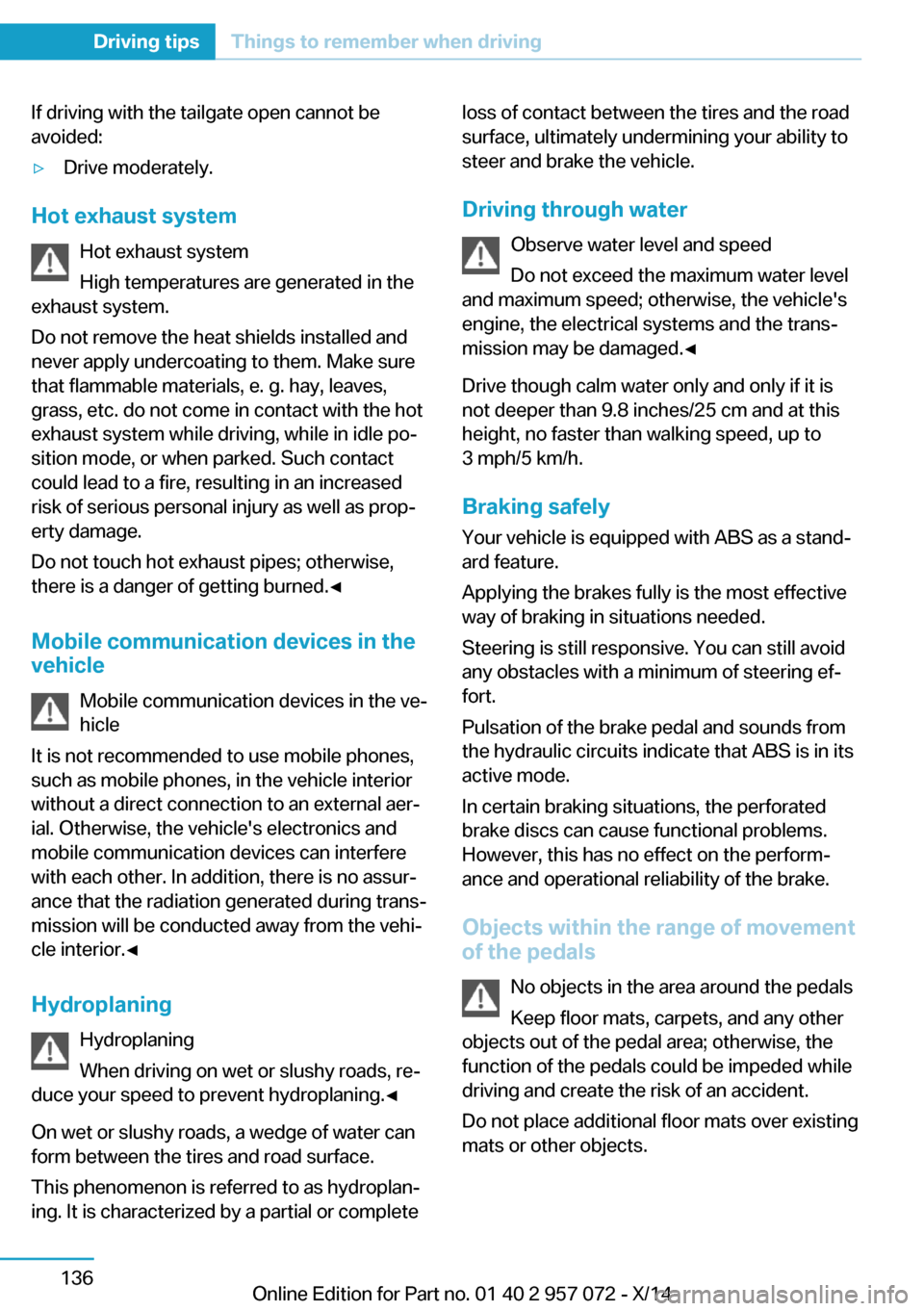
If driving with the tailgate open cannot be
avoided:▷Drive moderately.
Hot exhaust system
Hot exhaust system
High temperatures are generated in the
exhaust system.
Do not remove the heat shields installed and
never apply undercoating to them. Make sure
that flammable materials, e. g. hay, leaves,
grass, etc. do not come in contact with the hot
exhaust system while driving, while in idle po‐
sition mode, or when parked. Such contact
could lead to a fire, resulting in an increased
risk of serious personal injury as well as prop‐
erty damage.
Do not touch hot exhaust pipes; otherwise,
there is a danger of getting burned.◀
Mobile communication devices in the
vehicle
Mobile communication devices in the ve‐
hicle
It is not recommended to use mobile phones,
such as mobile phones, in the vehicle interior
without a direct connection to an external aer‐
ial. Otherwise, the vehicle's electronics and
mobile communication devices can interfere
with each other. In addition, there is no assur‐
ance that the radiation generated during trans‐
mission will be conducted away from the vehi‐
cle interior.◀
Hydroplaning Hydroplaning
When driving on wet or slushy roads, re‐
duce your speed to prevent hydroplaning.◀
On wet or slushy roads, a wedge of water can
form between the tires and road surface.
This phenomenon is referred to as hydroplan‐
ing. It is characterized by a partial or complete
loss of contact between the tires and the road
surface, ultimately undermining your ability to
steer and brake the vehicle.
Driving through water Observe water level and speed
Do not exceed the maximum water level
and maximum speed; otherwise, the vehicle's
engine, the electrical systems and the trans‐
mission may be damaged.◀
Drive though calm water only and only if it is
not deeper than 9.8 inches/25 cm and at this
height, no faster than walking speed, up to
3 mph/5 km/h.
Braking safely
Your vehicle is equipped with ABS as a stand‐
ard feature.
Applying the brakes fully is the most effective
way of braking in situations needed.
Steering is still responsive. You can still avoid
any obstacles with a minimum of steering ef‐
fort.
Pulsation of the brake pedal and sounds from
the hydraulic circuits indicate that ABS is in its
active mode.
In certain braking situations, the perforated
brake discs can cause functional problems.
However, this has no effect on the perform‐
ance and operational reliability of the brake.
Objects within the range of movement
of the pedals
No objects in the area around the pedals
Keep floor mats, carpets, and any other
objects out of the pedal area; otherwise, the
function of the pedals could be impeded while driving and create the risk of an accident.
Do not place additional floor mats over existing
mats or other objects.Seite 136Driving tipsThings to remember when driving136
Online Edition for Part no. 01 40 2 957 072 - X/14
Page 182 of 216

▷Selector lever position N engaged and ac‐
celerator pedal not depressed.▷Engine is running and is at operating tem‐
perature.
Performing a detailed measurement
In order to perform a detailed measurement of
the engine oil level:
1."Vehicle info"2."Vehicle status"3. "Measure engine oil level"4."Start measurement"
The engine oil level is checked and displayed
via a scale.
Time: approx. 1 minute.
Engine compartment access The engine compartment is located under the
tailgate.
Working in the engine compartment
Never attempt to perform any service or
repair operations on your vehicle without the
necessary professional technical training.
If you are unfamiliar with the statutory guide‐
lines, have any work on the vehicle performed
only by a service center.
If work is not carried out properly, there is a
danger of subsequent damage and related
safety hazards.◀
Never reach into the engine compart‐ment
Never reach into spaces or gaps in the engine
compartment; otherwise, there is a risk of in‐
jury, e.g., from rotating or hot parts.◀
Removing covers1.Turn screws counterclockwise to undo
them, arrows 1, and remove cargo cover,
arrow 2.2.Remove insulation.3.Turn screws counterclockwise to undo
them and remove engine compartment
cover, arrow .Seite 166MobilityEngine oil166
Online Edition for Part no. 01 40 2 957 072 - X/14
Page 210 of 216

Individual settings, refer toPersonal Profile 37
Inflation pressure, tires 159
Info display, refer to Com‐ puter 83
Initialize, Tire Pressure Moni‐ tor TPM 97
Instrument cluster 72
Instrument lighting 92
Integrated key 36
Integrated Owner's Manual in the vehicle 29
Intelligent Emergency Re‐ quest 175
Intelligent Safety 99
Intensity, AUTO pro‐ gram 122
Interior equipment 125
Interior lights 92
Interior lights via remote con‐ trol 40
Interior motion sensor 46
Interior rearview mirror, auto‐ matic dimming feature 52
Interior rearview mirror, man‐ ually dimmable 52
Interval display, service re‐ quirements 80
J Jacking points for the vehicle jack 173
Joystick, Steptronic Sport transmission 68
Jump-starting 176
Jump starting, refer to Backup charging 152
K
Key/remote control 36
Keyless Go, refer to Comfort Access 43
Key Memory, refer to Per‐ sonal Profile 37 Kickdown, Steptronic Sport
transmission 68
Knee airbag 93
L
Lamp replacement, see Bulb replacement 172
Language on Control Dis‐ play 86
LATCH child restraint sys‐ tem 55
Launch Control 70
Leather, care 181
LED in the driver's door 39
LEDs, light-emitting di‐ odes 172
Length, vehicle 186
Letters and numbers, enter‐ ing 24
Level 1 Charging 150
Level 1 charging cable 147
Level 2 charging cable 147
Light alloy wheels, care 182
Light-emitting diodes, LEDs 172
Lighting 89
Lighting via remote con‐ trol 40
Light reel 89
Lights 89
Load 139
Loading 138
Lock, door 41
Locking/unlocking via door lock 41
Locking/unlocking with re‐ mote control 39
Locking, automatic 45
Locking, settings 44
Locking via tailgate 43
Longer idle phases 183
Long idle times and long-term vehicle storage 183
Long-term vehicle stor‐ age 183 Low beams 89
Low beams, automatic, refer to High-beam Assistant 91
M
Maintaining charging state 61
Maintenance 170
Maintenance require‐ ments 170
Maintenance, service require‐ ments 80
Maintenance system, BMW 170
Make-up mirror 127
Malfunction displays, see Check Control 76
Manual air distribution 122
Manual air flow 122
Manual mode, transmis‐ sion 69
Manual operation, door lock 41
Manual operation, exterior mirrors 51
Manual operation, fuel filler flap 155
Manual operation, Park Dis‐ tance Control PDC 112
Manual operation, rearview camera 114
Manual operation, Top View 117
Marking on approved tires 163
Master key, refer to Remote control 36
Max eDRIVE, electric driv‐ ing 61
Maximum cooling 121
Maximum speed, display 82
Maximum speed, winter tires 164
Measure, units of 86
Medical kit 176 Seite 194ReferenceEverything from A to Z194
Online Edition for Part no. 01 40 2 957 072 - X/14
Page 213 of 216

T
Tachometer 79
Tailgate closing 43
Tailgate, Emergency unlock‐ ing 43
Tailgate opening 42
Tailgate via remote con‐ trol 40
Tail lamps, see Bulb replace‐ ment 172
Tank unlocking, refer to Tank vent 154
Tank vent 154
Technical changes, refer to Safety 7
Technical data 186
Telephone 6
Temperature, automatic cli‐ mate control 121
Temperature display for ex‐ ternal temperature 80
Temperature, engine oil 79
Text message, supplemen‐ tary 78
Theft alarm system, refer to Alarm system 45
Tilt alarm sensor 46
Time of arrival 84
Tire damage 162
Tire identification marks 160
Tire inflation pressure 159
Tire Pressure Monitor TPM 96
Tires, changing 163
Tires, everything on wheels and tires 159
Tire tread 162
Tone 6
Top View 116
Total range 80
Total vehicle weight 187
Touchpad 21
Tow fitting 177
Towing 177
Tow lug, see tow fitting 177 Tow-starting 177
TPM Tire Pressure Moni‐ tor 96
Traction control 106
TRACTION, driving dynam‐ ics 106
Transmission lock, electronic unlocking 70
Transmission, see Steptronic Sport transmission 67
Transporting children safely 54
Tread, tires 162
Trip computer 85
Triple turn signal activa‐ tion 64
Trip odometer 80
Turning circle lines, rearview camera 115
Turning radius 186
Turn signals, operation 64
U Unintentional alarm 46
Units of measure 86
Universal remote control 125
Unlock button, Steptronic Sport transmission 68
Unlocking/locking via door lock 41
Unlocking/locking with re‐ mote control 39
Unlocking, settings 44
Updates made after the edito‐ rial deadline 7
Upholstery care 182
USB interface 128
V Vanity mirror 127
Variable light distribution 90
Vehicle battery 173
Vehicle battery, replac‐ ing 173 Vehicle, break-in 134
Vehicle care 181
Vehicle features and op‐ tions 6
Vehicle identification num‐ ber 10
Vehicle jack 173
Vehicle paint 181
Vehicle position, GPS loca‐ tion 87
Vehicle wash 180
Ventilation 123
Ventilation, refer to Stationary climate control 123
VIN, see vehicle identification number 10
Voice activation system 26
W Warning and indicator lamps, see Check Control 76
Warning displays, see Check Control 76
Warning messages, see Check Control 76
Warning triangle 176
Washer fluid 67
Washer nozzles, wind‐ shield 66
Washer system 65
Washing, vehicle 180
Water, high-voltage sys‐ tem 178
Water on roads 136
Weights 187
Welcome lights 89
What to do after an acci‐ dent 178
Wheelbase, vehicle 186
Wheel cleaner 182
Wheels, changing 163
Wheels, everything on wheels and tires 159
Wheels, Tire Pressure Moni‐ tor TPM 96 Seite 197Everything from A to ZReference197
Online Edition for Part no. 01 40 2 957 072 - X/14